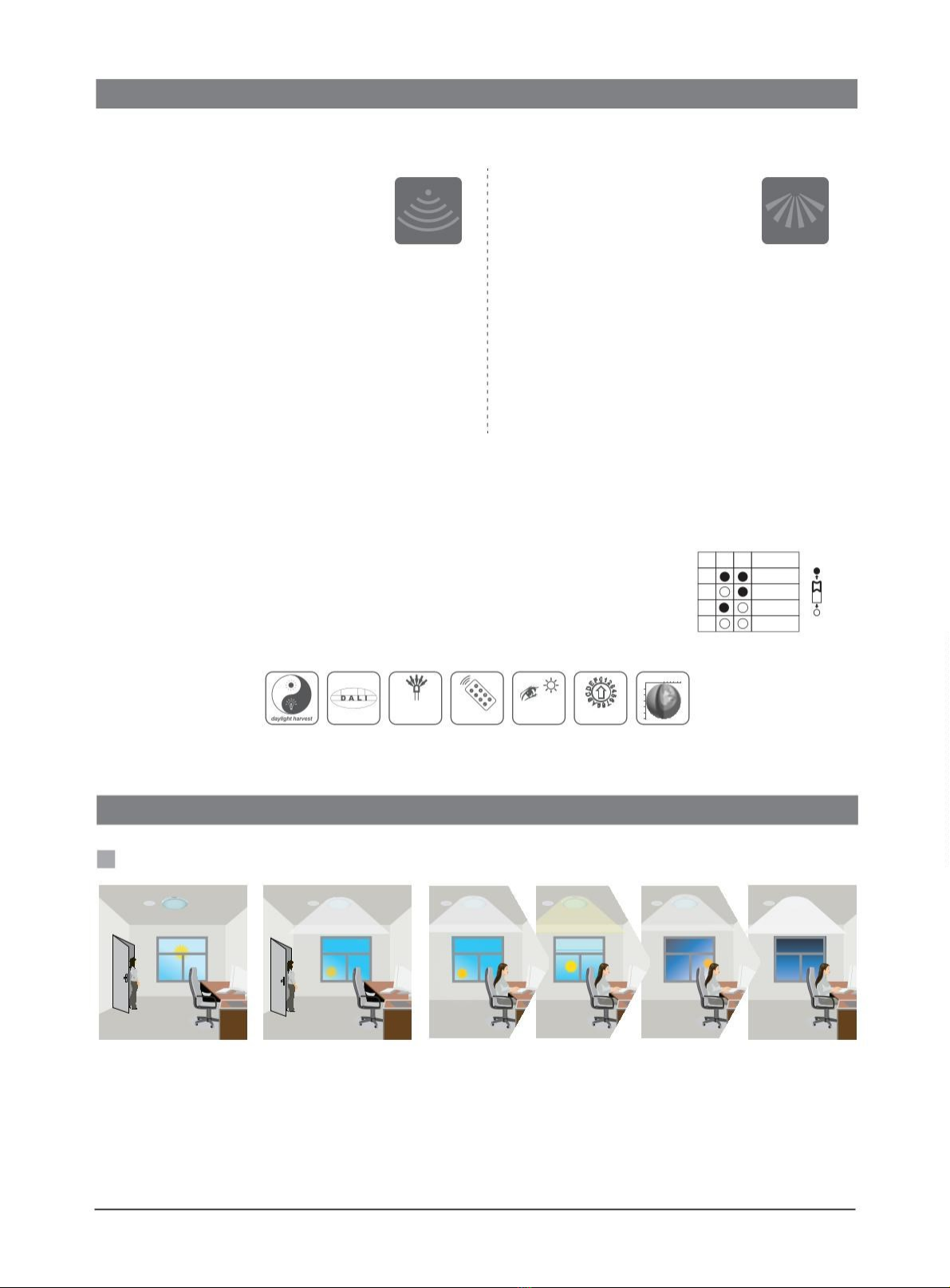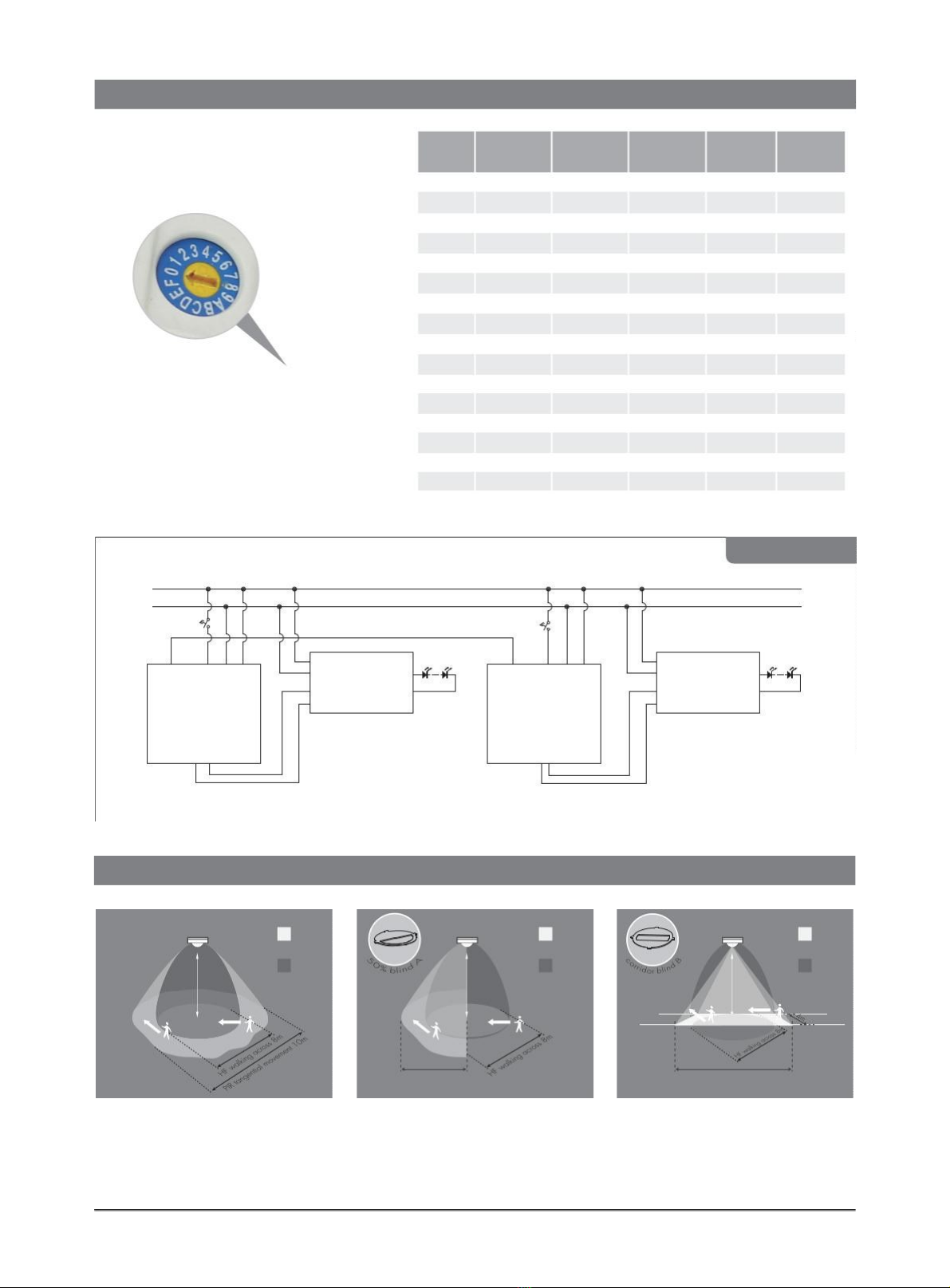Scene program- 1-key commissioning
1.Pressbuttontoprogram.
2.Select the buttons in --by-bydimmingtosetall
parameters.
3.Pressbuttontosave all thesettingsprogrammed intheremotecontrol.
4.Pressbuttontosetthesettingstoeachsensorunit(s).
For example, toset detectionrange 100%, daylight threshold Disable, hold-time 5min, stand--by dimming level 30%, the steps should be:
settings are passed on the sensor(s).
Detectionrange
Pressbuttonsinzonetosetdetectionrangeat100%/75%/50%/10%.
Daylight threshold
PressbuttonsinzoneDaylighttosetdaylightsensor/targetlux level at50Lux/ 100Lux/ 300Lux/ 500Lux/ Disable.
Note: 2lux / 10lux are disabled.
To set daylight sensor at 100Lux / 300Lux / rst.
Ambient daylight threshold
1.Pressbuttonthe redLEDstartsto ash.
2.Pressbutton the surroundingluxlevel issampledandsetasthenewdaylightthreshold/ targetlux level.
Hold-time
Pressbuttonsinzone-tosetthehold-timeat2s/30s/ 1min/ 5min/10min/ 15min/ 20min/ 30min.
Note: 1. To set hold-time at 30s / 5min / 15min / rst.
2. 2s is for testing purpose only, stand-by period and daylight sensor settings are disabled in this mode.
*To exitfromTest mode,pressbuttonoranybuttonin-
Stand-by time (corridorfunction)
Pressbuttonsinzone-bytosetthe stand-byperiodat0s/ 10s/ 1min/ 5min/ 10min/ 30min/ 1h/
-level control, the xture is 100%on when there is motion detected, and remains at the stand-by dimming level
when no presence after motion hold-time.
Stand-by dimming level
Pressthebuttoninzone-bydimming tosetthe stand-bydimminglevel at10%/ 20%/30%/ 50%.
Daylight harvest auto-conꢀ gurationfunction
1.Pressbuttonthe redLEDstartsto ash.
2.Select a timeperiodand thesensor will dolightlevel measurementand determine/savethe lowestlight level (commissionline)
with100%lighton, soastosetthetargetluxlevel automatically.
Note:1.Make sure the light level measurement covers the night time.
2.The xture will gointo sensor modeafter the measurement, all sensor settings remain unchanged.
Dual tech & RF mode
1.Pressbuttonsinthiszonetoselectsensortechnology.
HF+PIR:thelightisonwhenbothHFandPIRsensorsareactivated.
HF/PIR:thelightisonwhenHForPIRsensorsareactivated.
2.Learn/ Erase,Transmit,RX100%andRXSTBY%aredisabled.
Subject to change without notice. Edition: 26 Feb. 2020 Ver. A0 Page 4/6