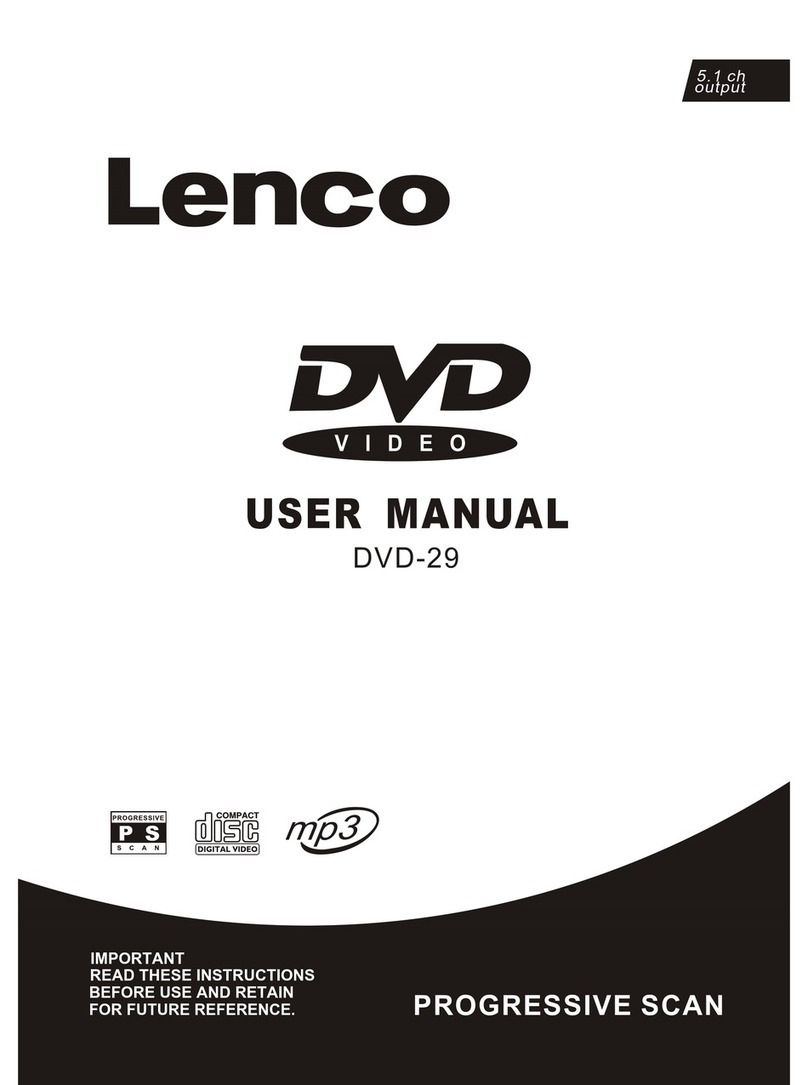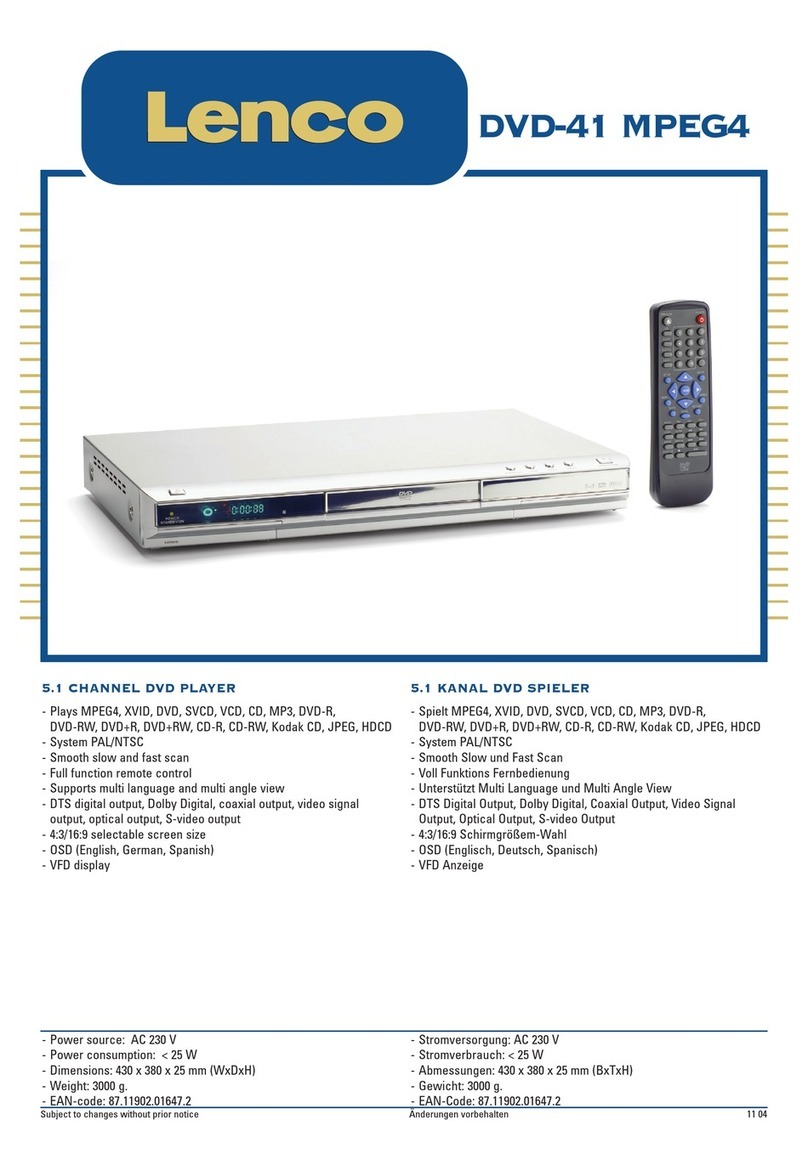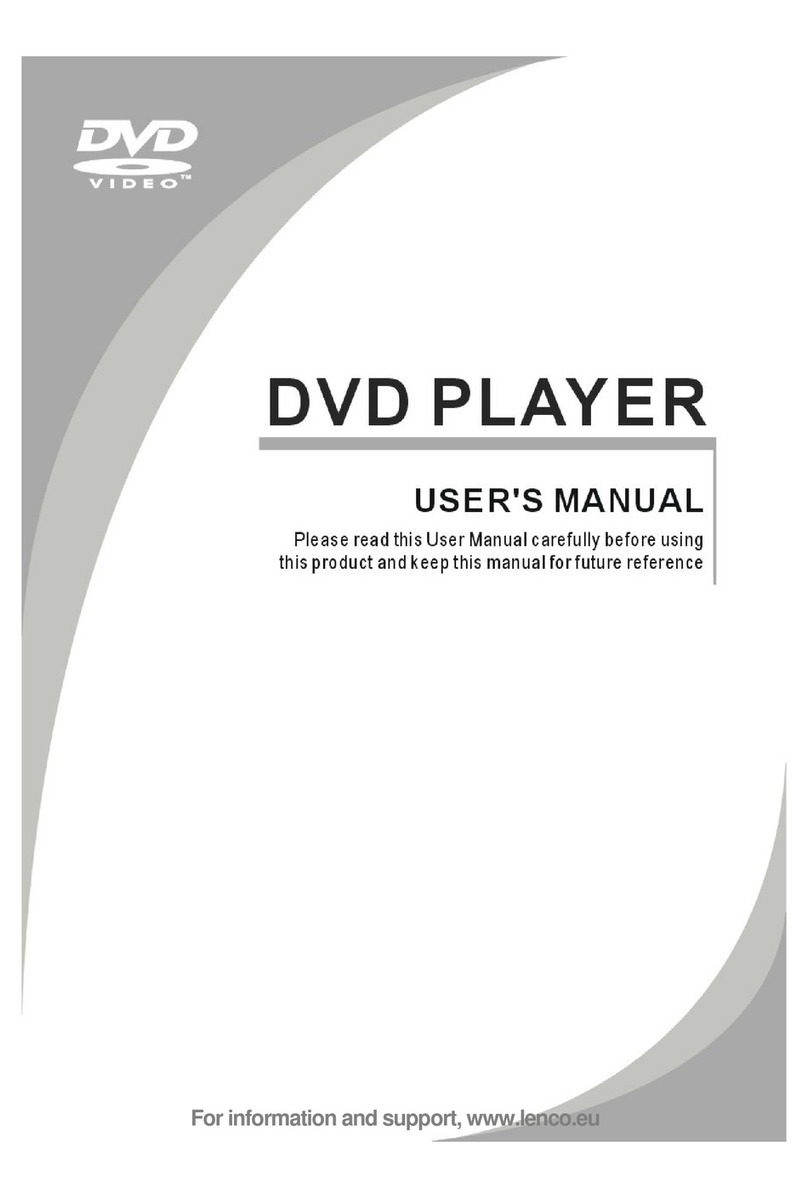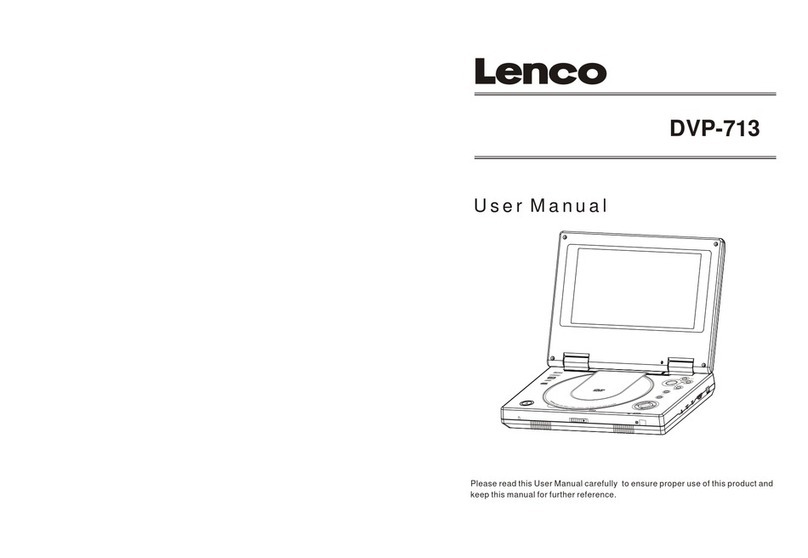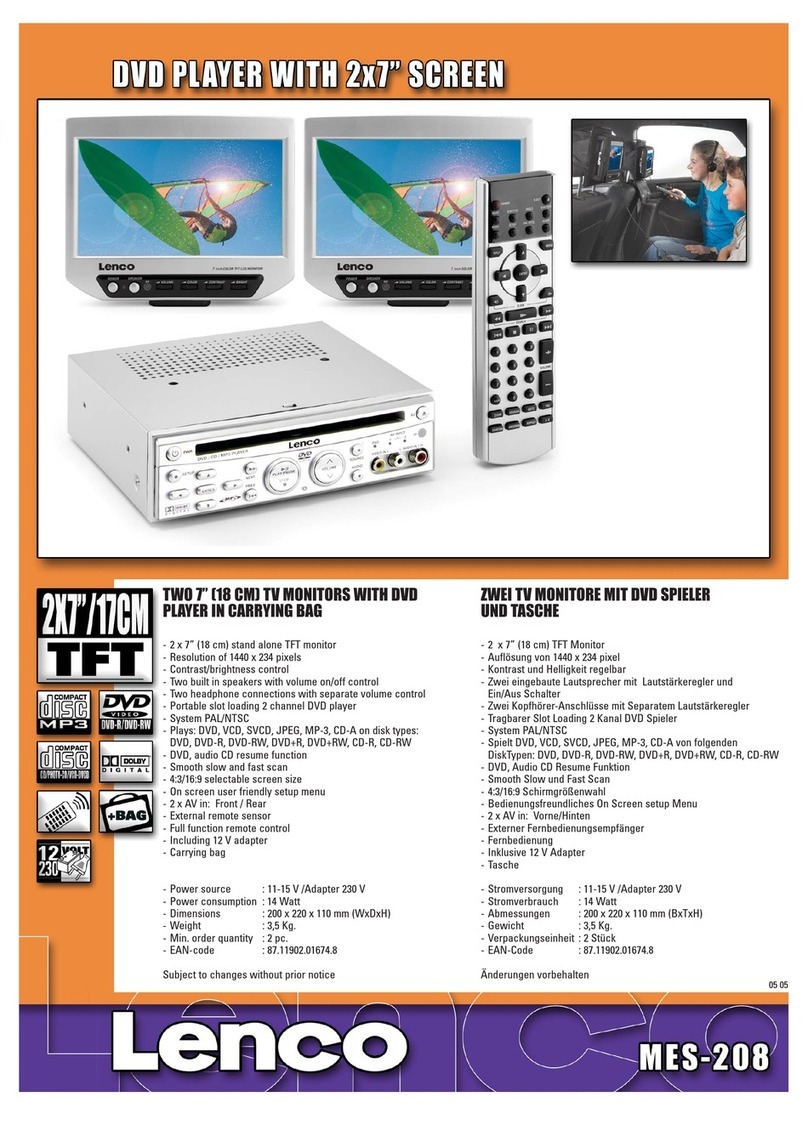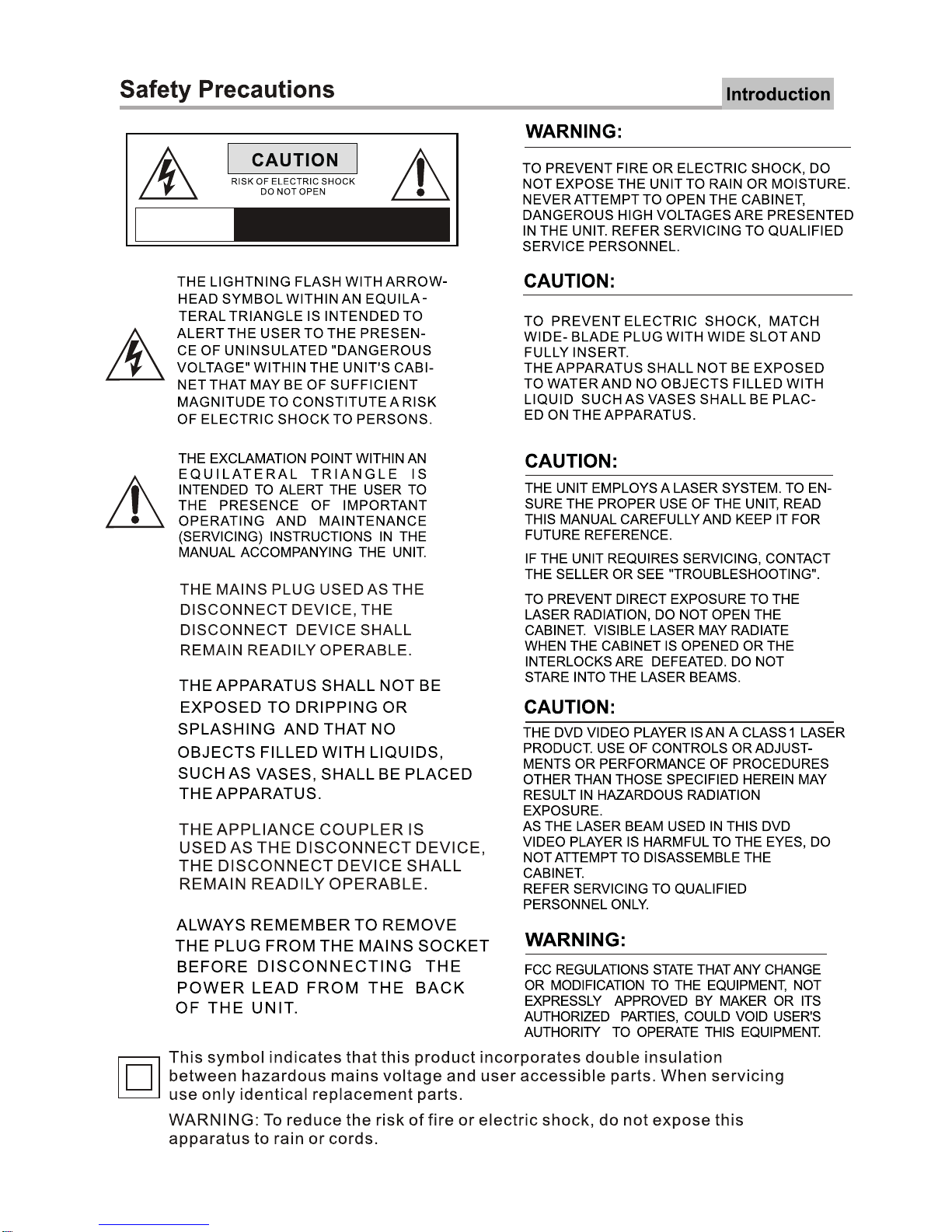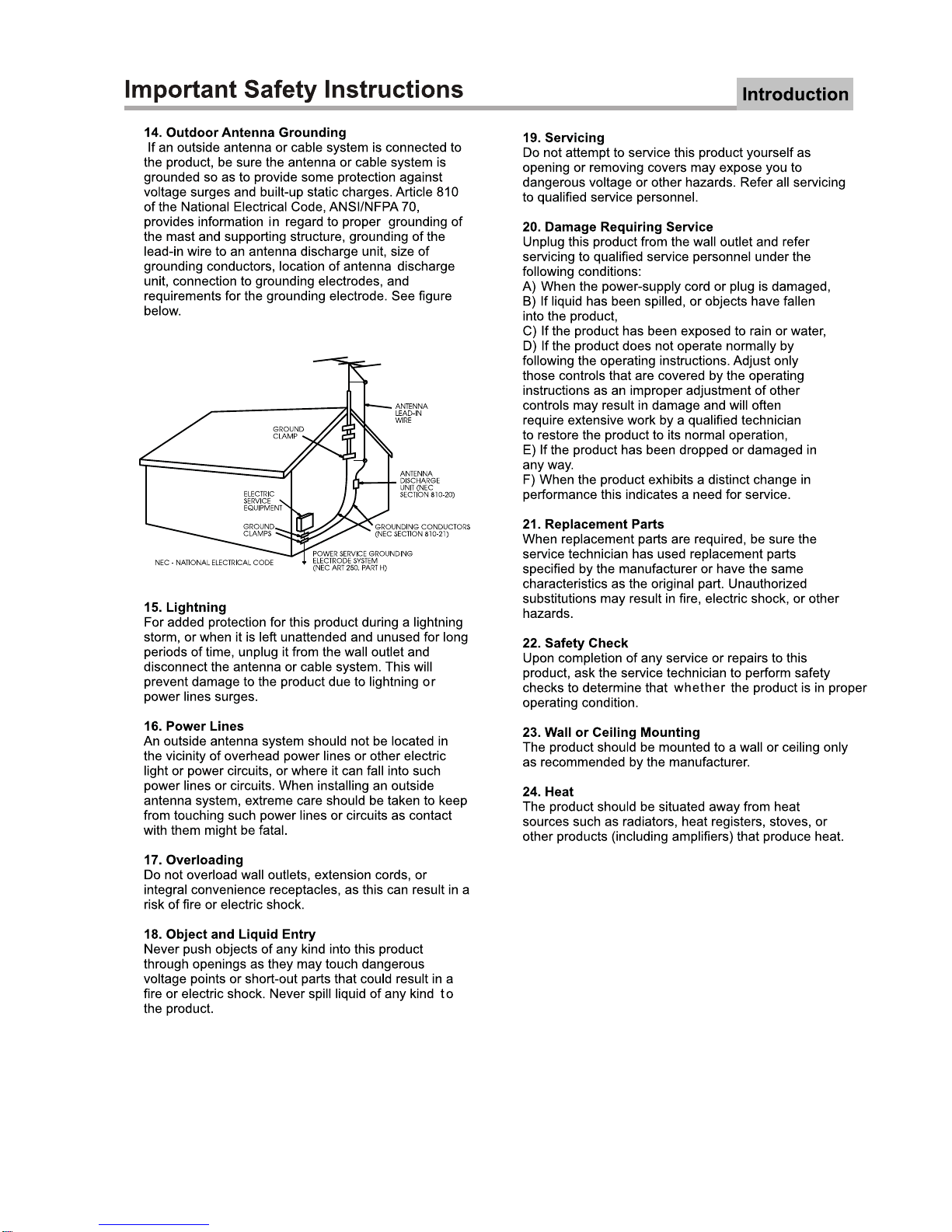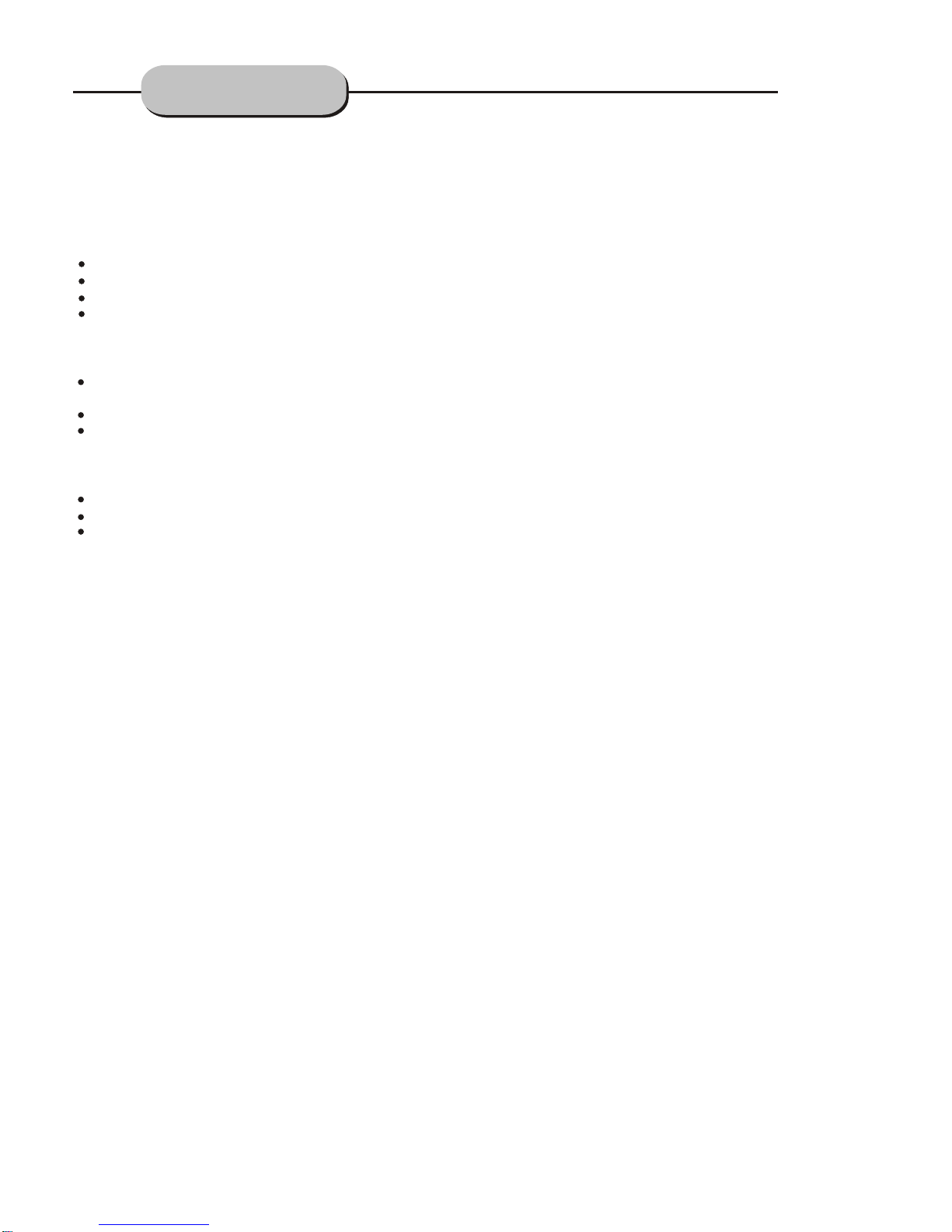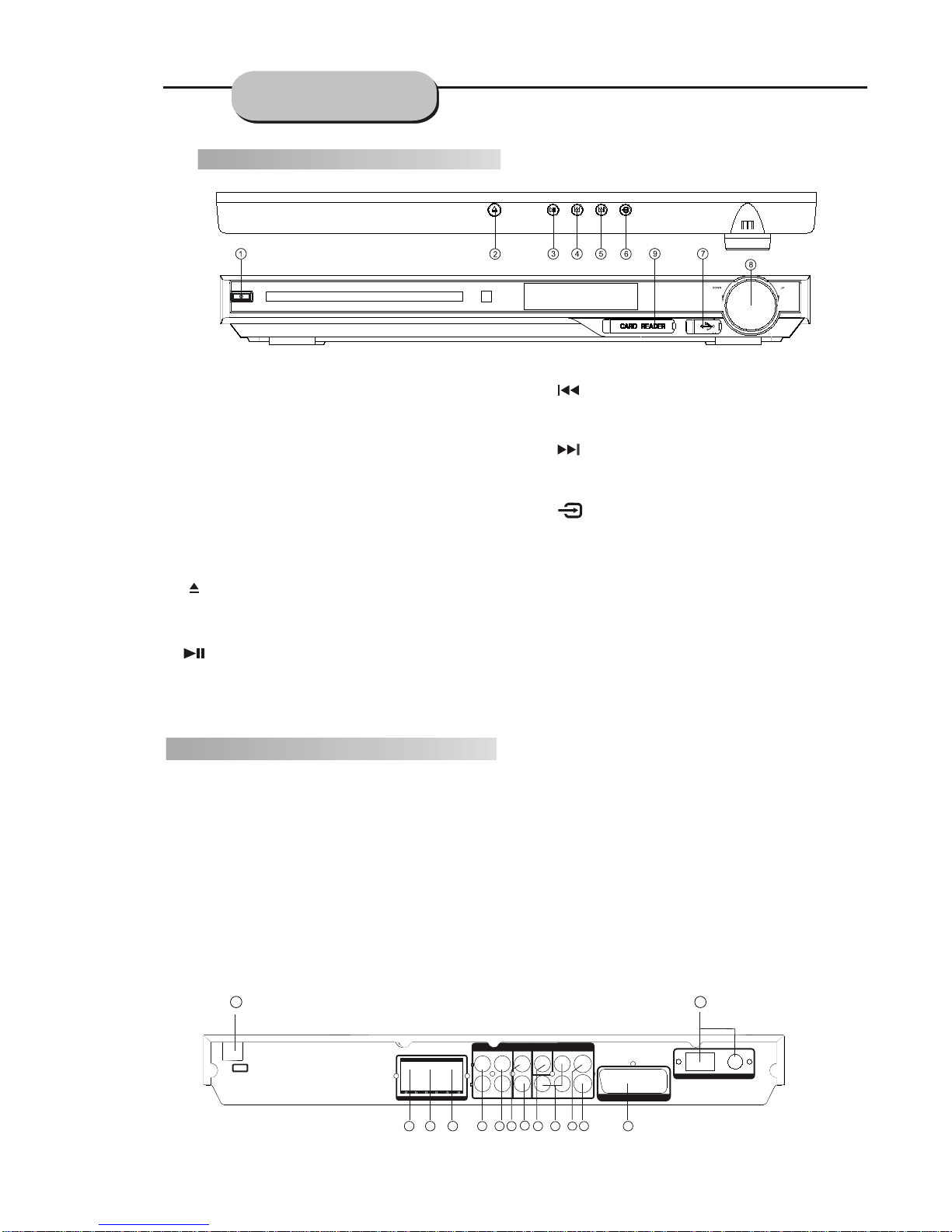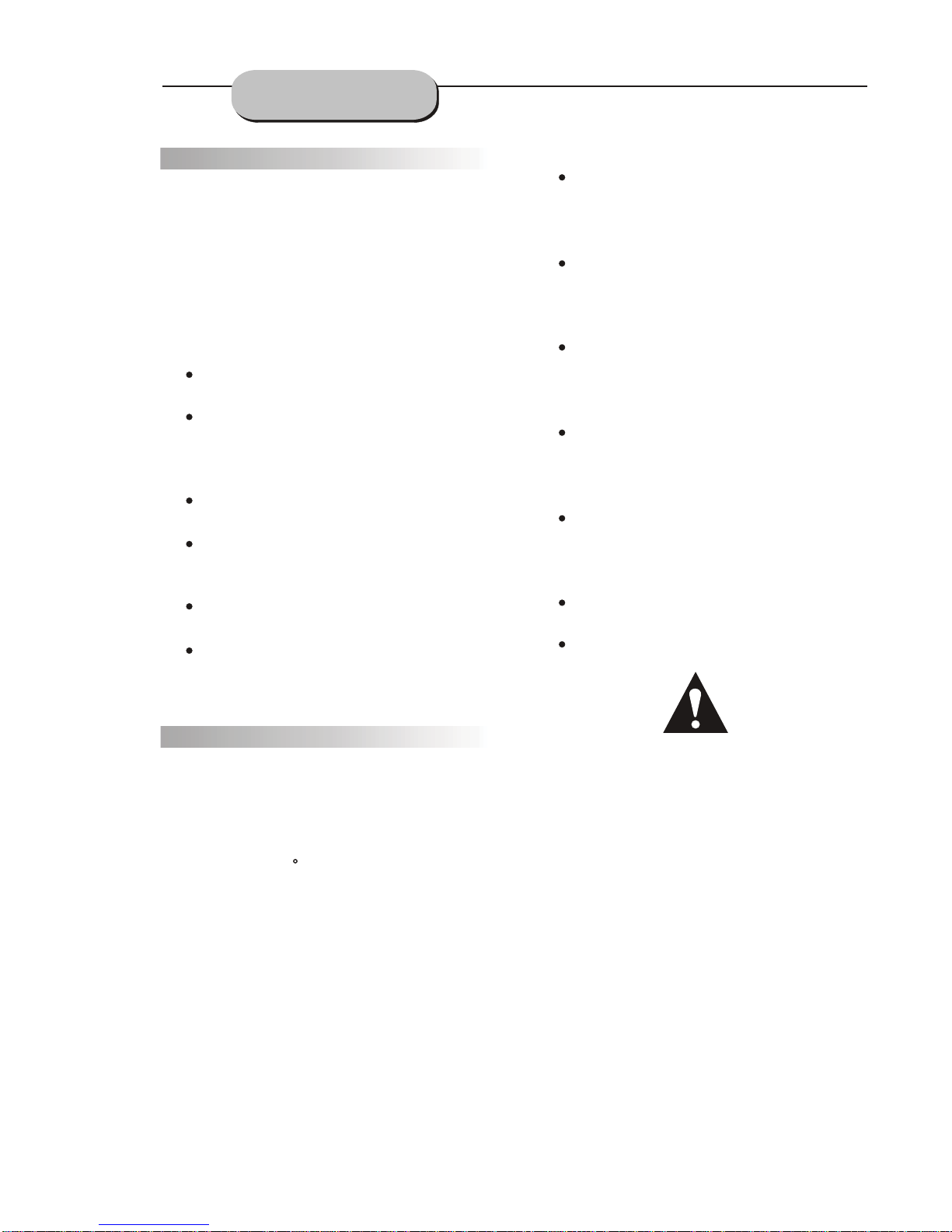Notes:
Do not direct the remote sensortoward
any lightsource, suchas directsunlight or
a strongfluorescent light,as itmay cause
the unitto notoperate correctly.
When other remote controls are used
nearby or when the remote isused near
equipment usinginfrared rays,interference
may occur.
Placing an object on the remotecontrol
may cause it to inadvertently depressa
button, changinga functionand shortening
battery life.
Do notglaze thefront ofthe DVDreceiver
with colored glass, as it may cause
interference withnormal operation of the
controller.
Make surethere isno barrierbetween the
remote controland remote sensor, as it
could preventthe unitfrom receiving the
signal.
Do notspill wateror putwet items on the
remote control.
Never disassemblethe remotecontrol.
BATTERIES
INCORRECT USE OF BATTERIES MAY
CAUSE THEMTO LEAK,CORRODE OR EX-
PLODE.
Battery Installation
1. Pushdown andout on the battery Compart-
ment coverto removeit.
2. Insertthe two AAA batteries intothe battery
compartment ofthe remote control, making
sure the+ and- signs on the batteries and
inside thebattery compartmentmatch up.
3. Replacethe batterycompartment cover.
Notes:
Do not mix batteriesfrom differentmanu-
facturers, norold oneswith new.
If theremote controlwill notbe usedfor an
extended period of time, remove the
batteries to prevent damage-causing
corrosion.
Remove dead batteries immediately to
prevent damage-causingcorrosion.
If batteryleakage occurs,wipe thebattery
liquid fromthe batterycompartment, then
replace bothbatteries.
Alwaysreplace bothbatteries atthe same
time, usingnew,fully chargedbatteries.
Life expectancy of batteries may vary
depending onamount ofuse.
Using theRemote Control
Point theremote controlat theremote sensor
on the DVD receiver. When the signal is
received fromthe remote, the unitwill function
accordingly. The remote will operate to
approximately 16'from theremote sensorat an
angle ofaround 30 each direction.
""
OPERATINGTHE
REMOTE CONTROL
10