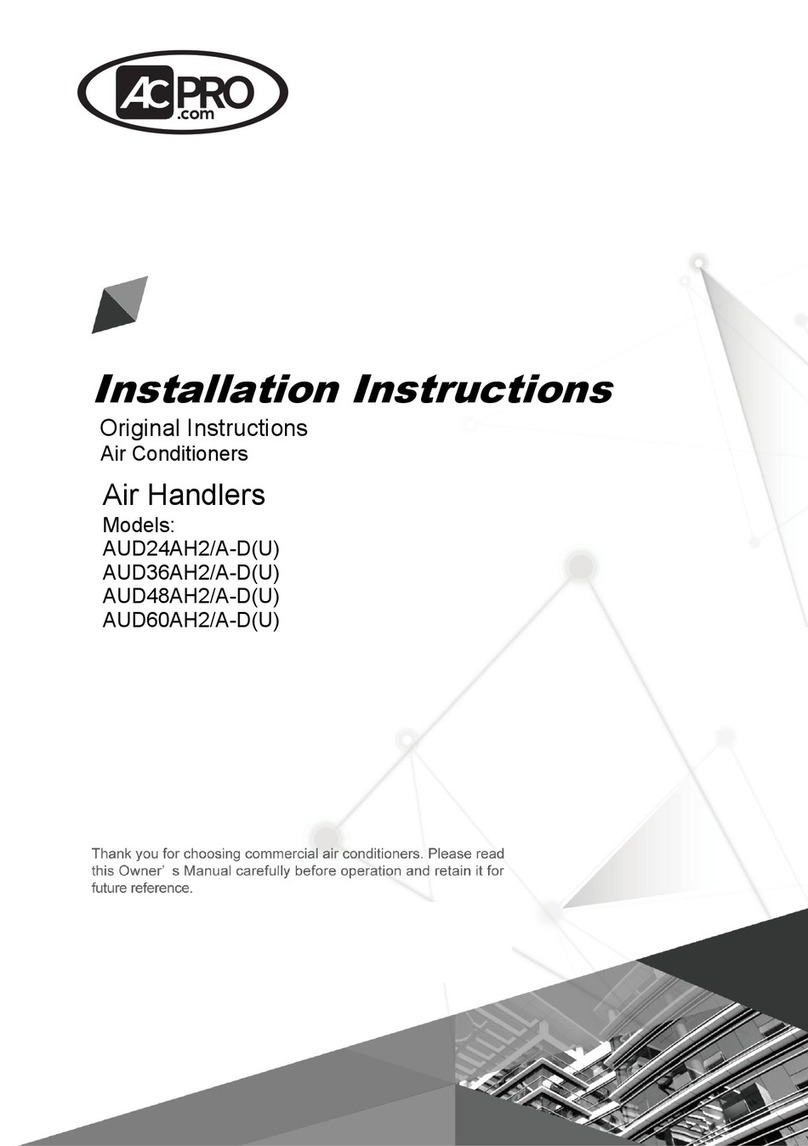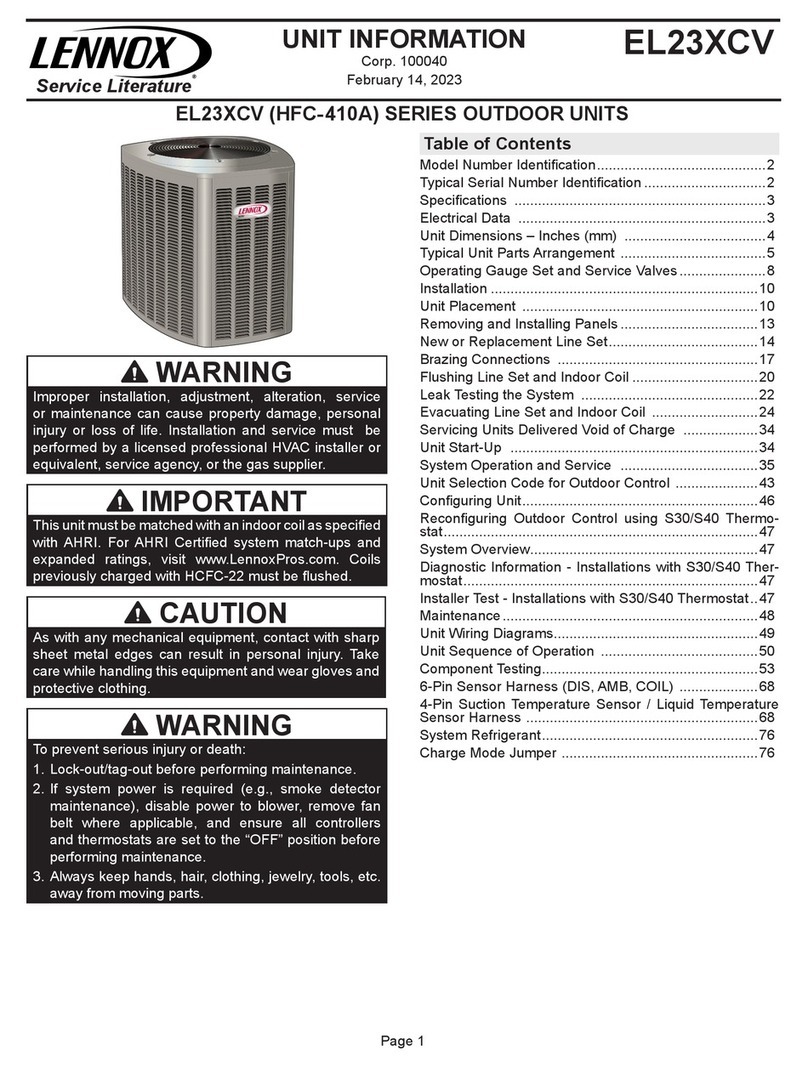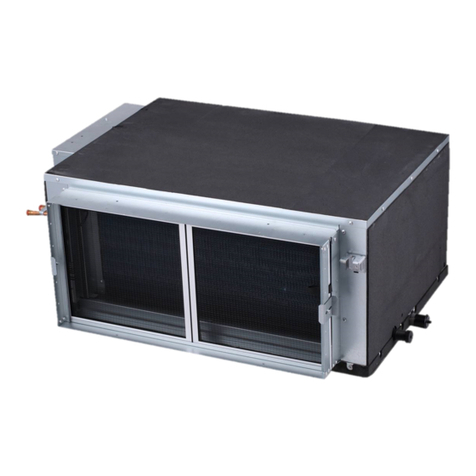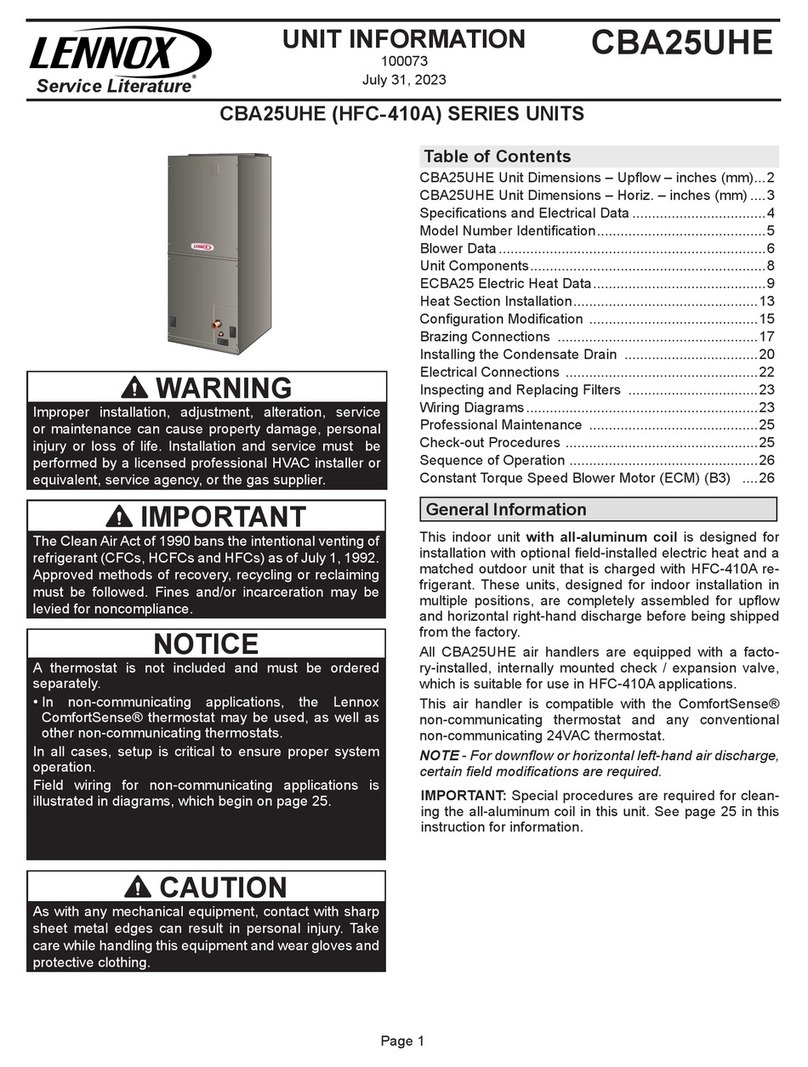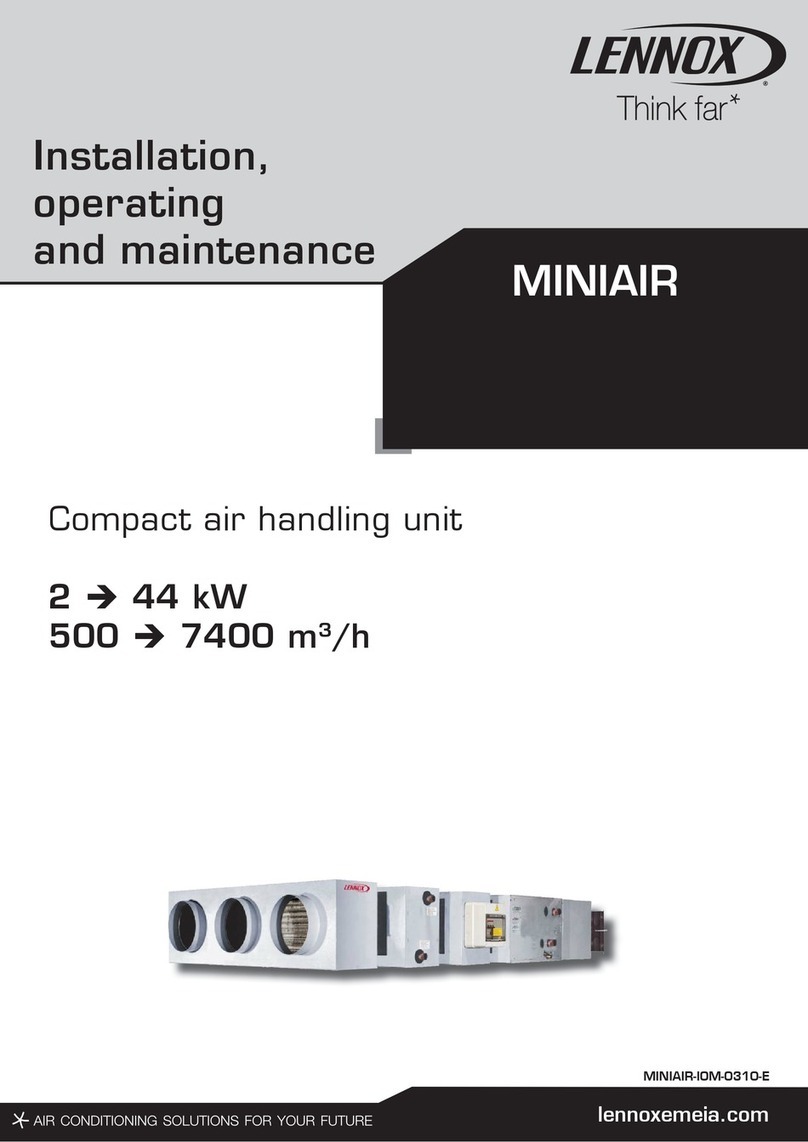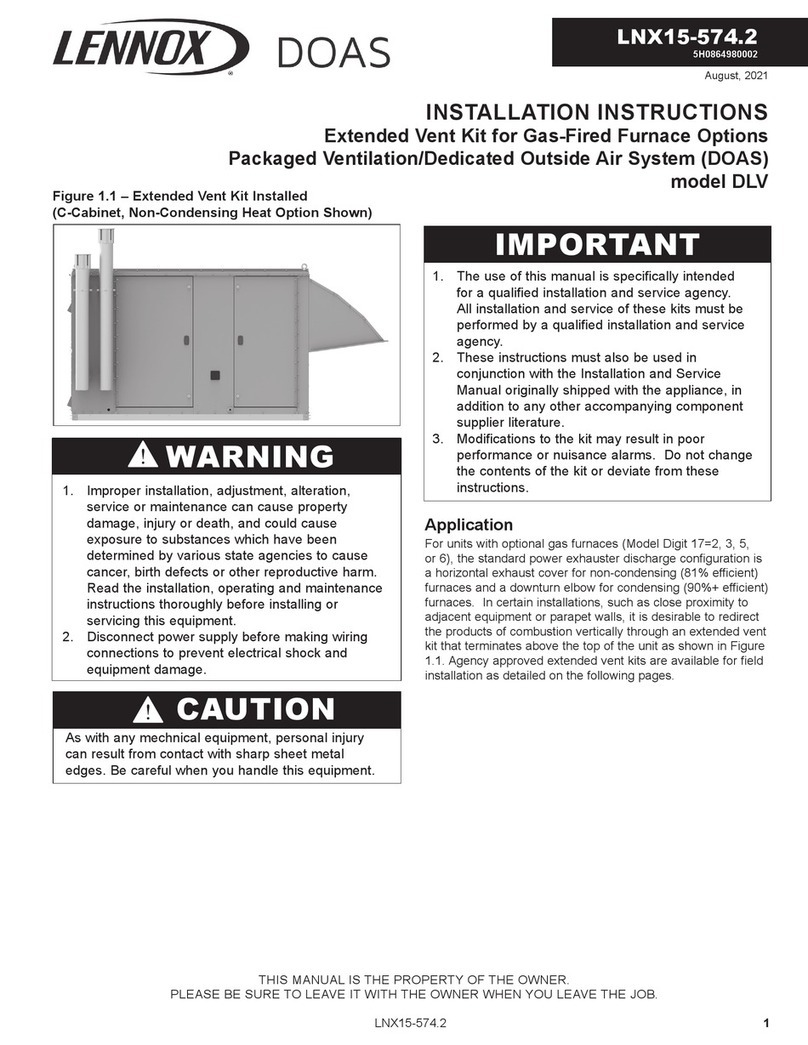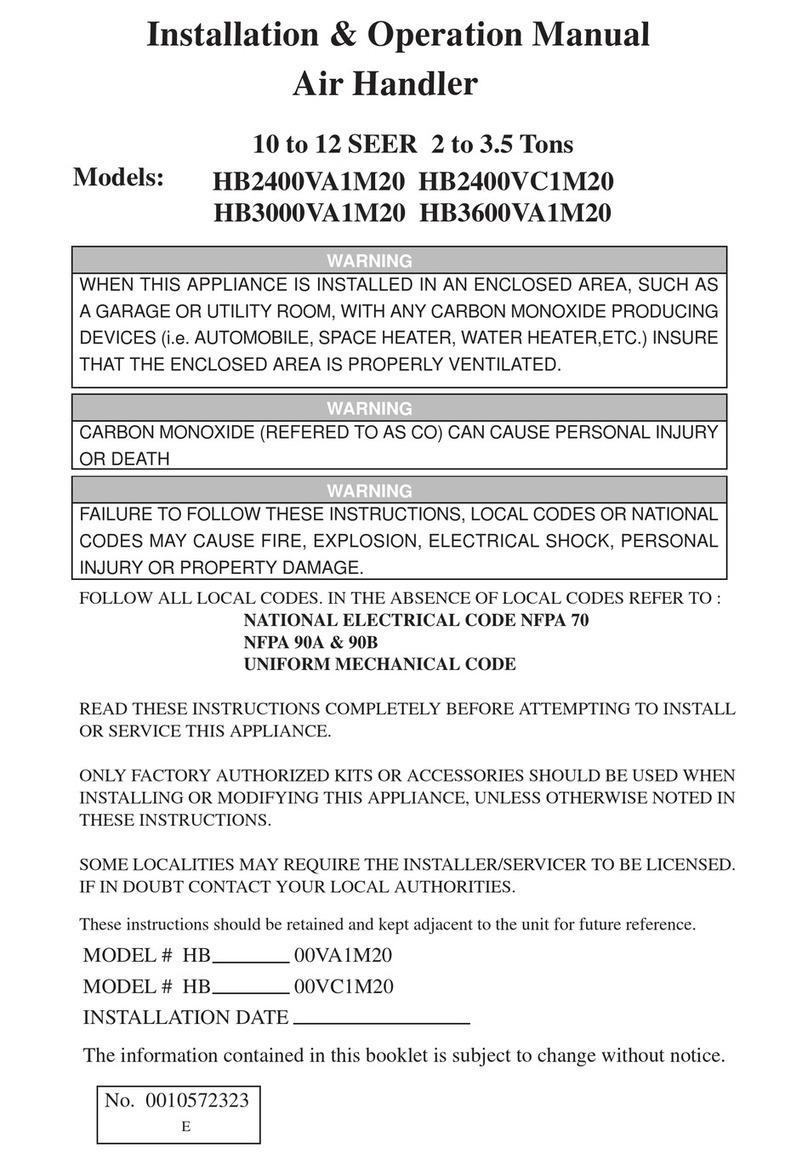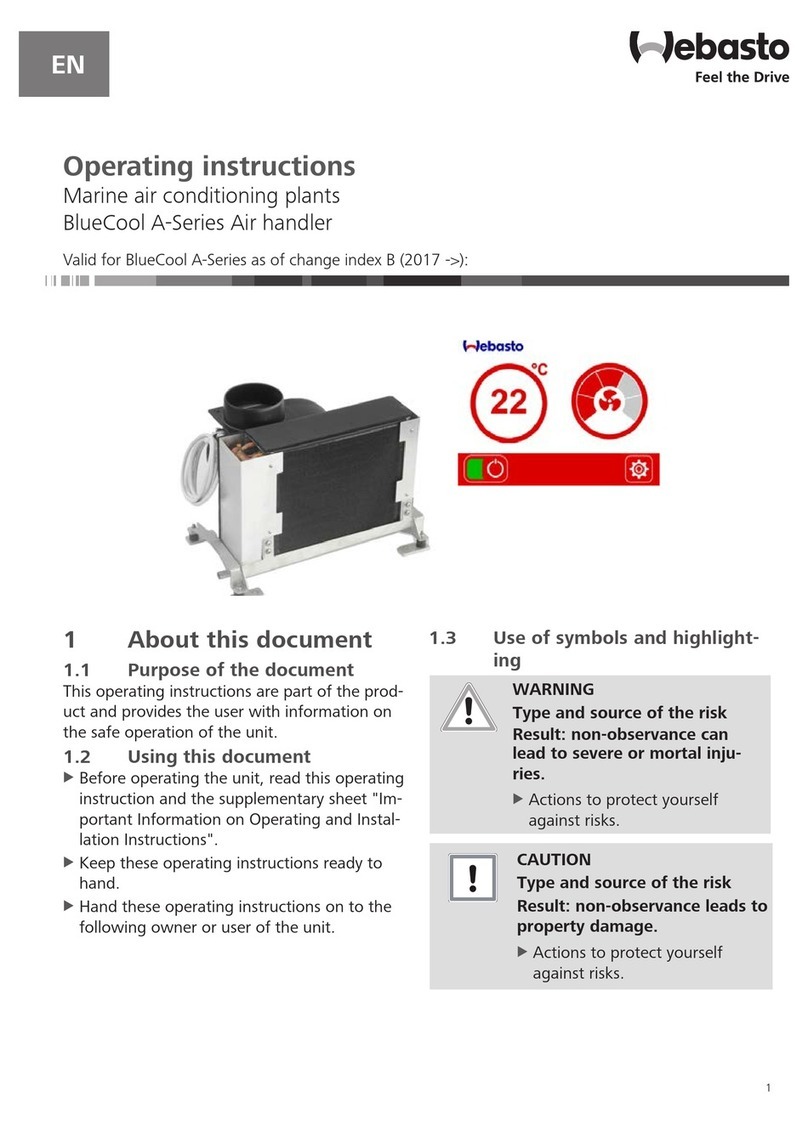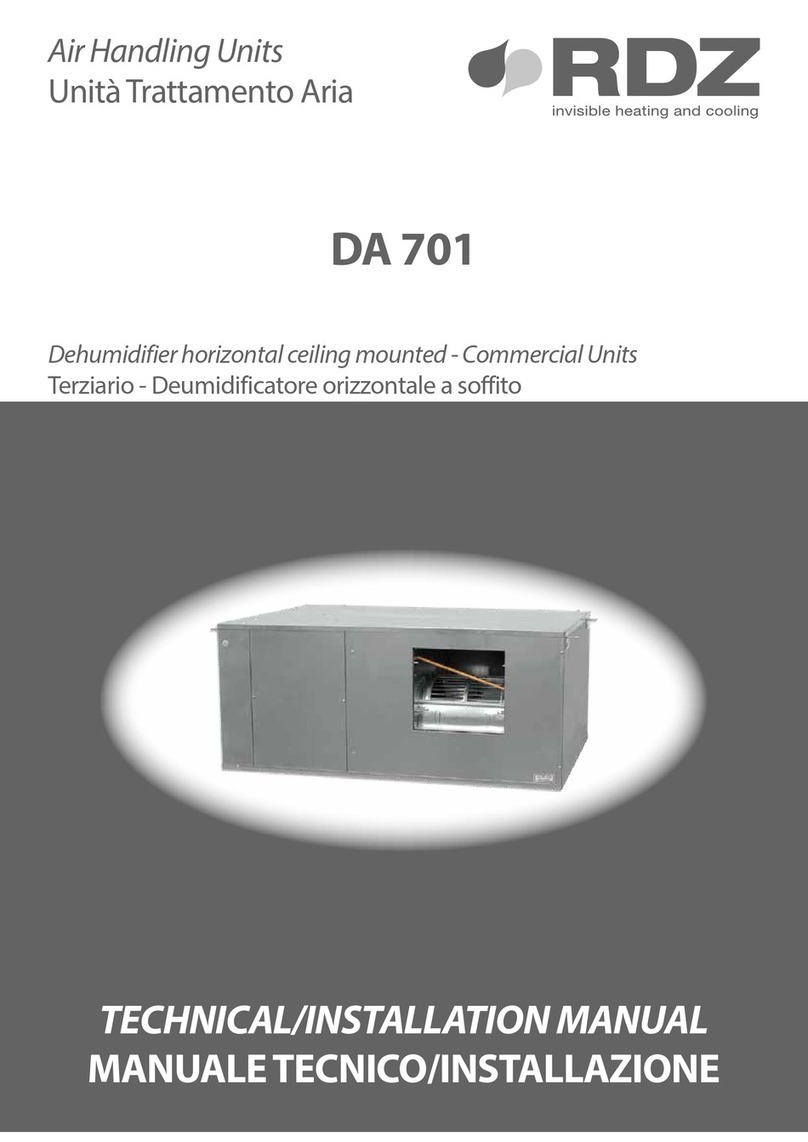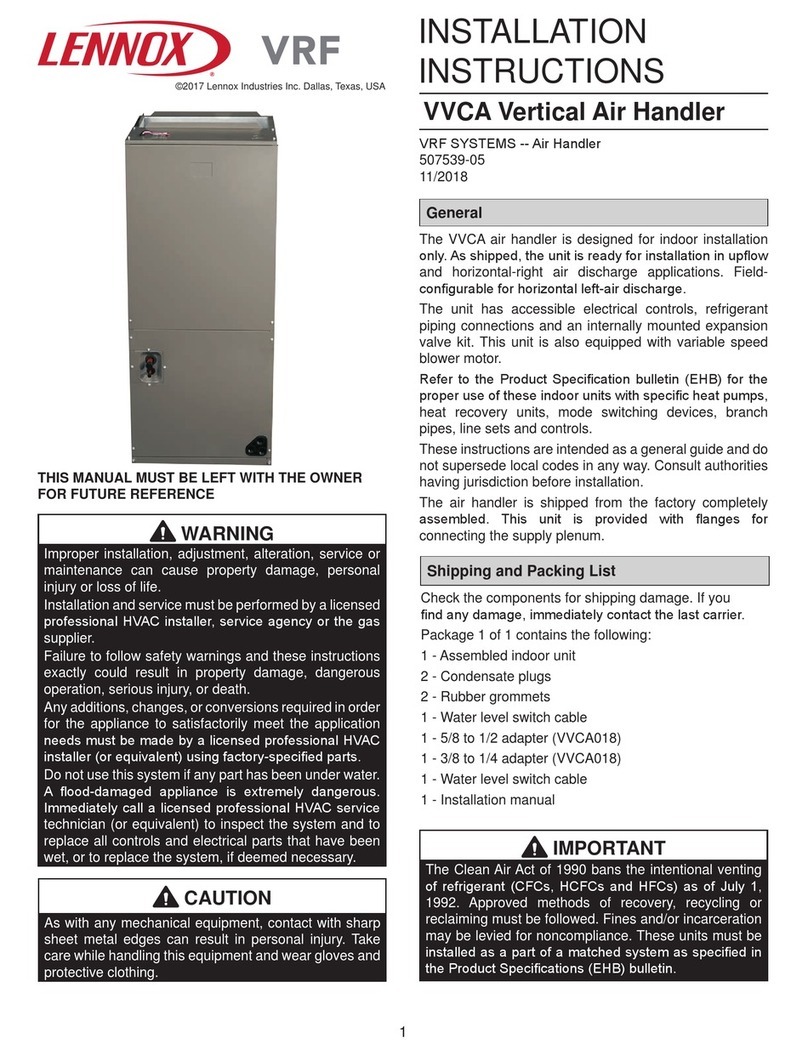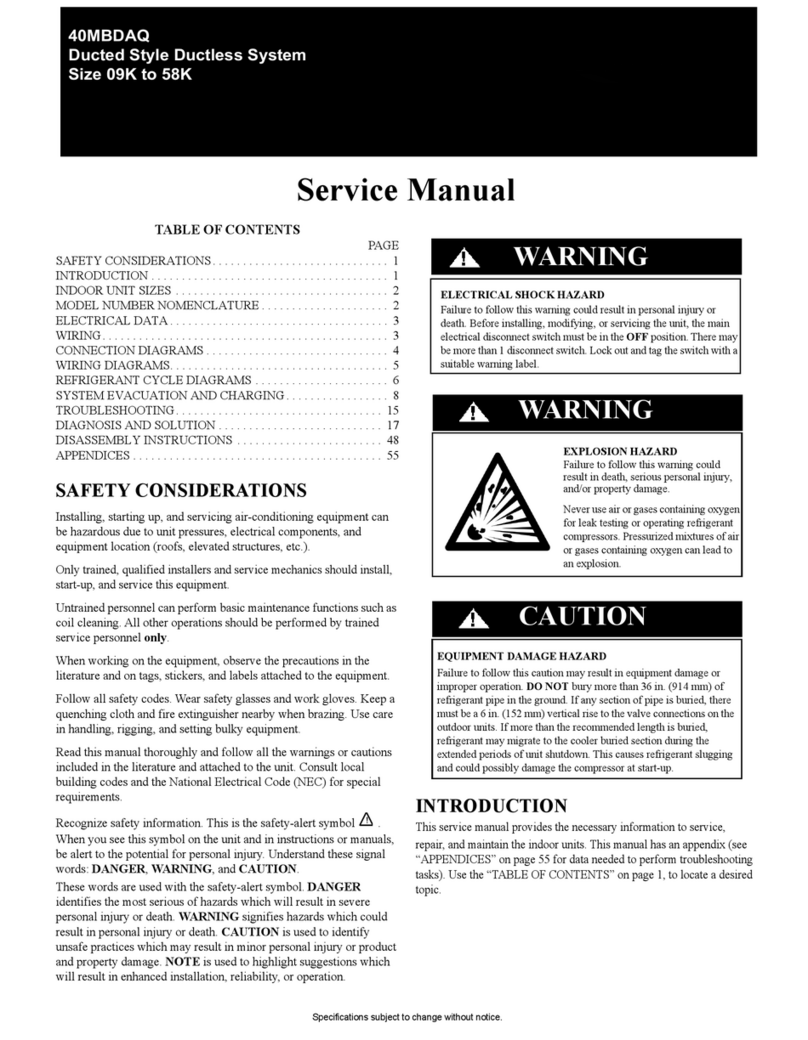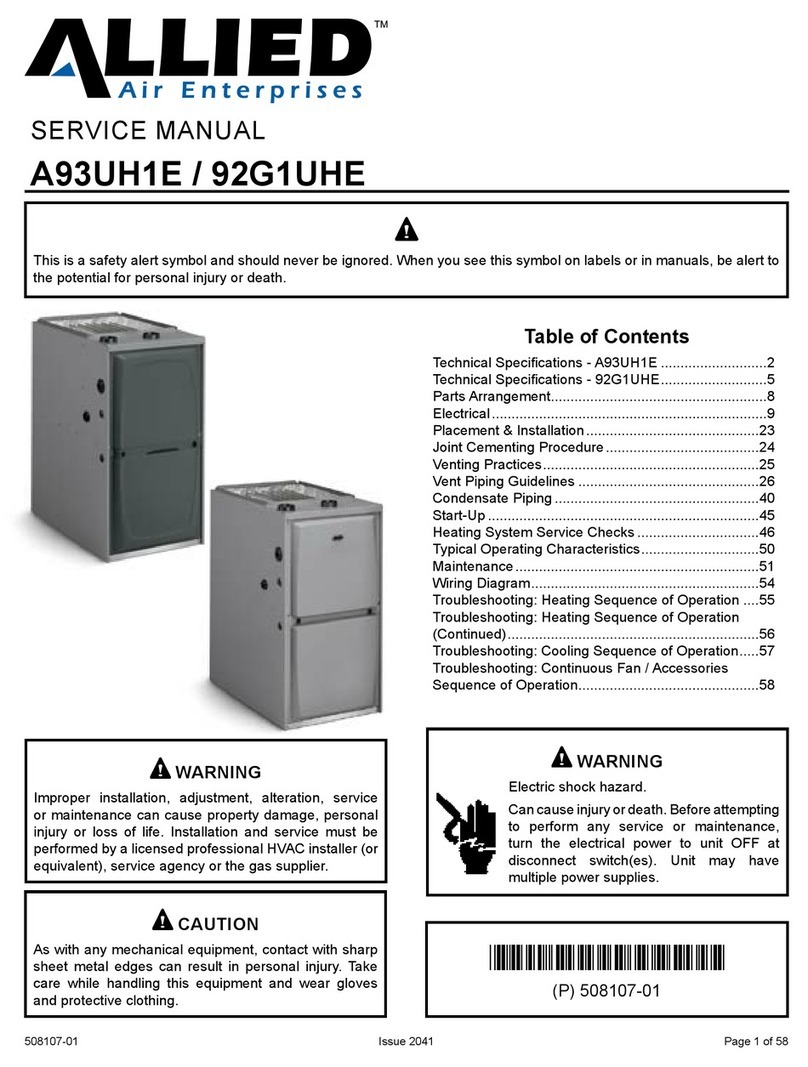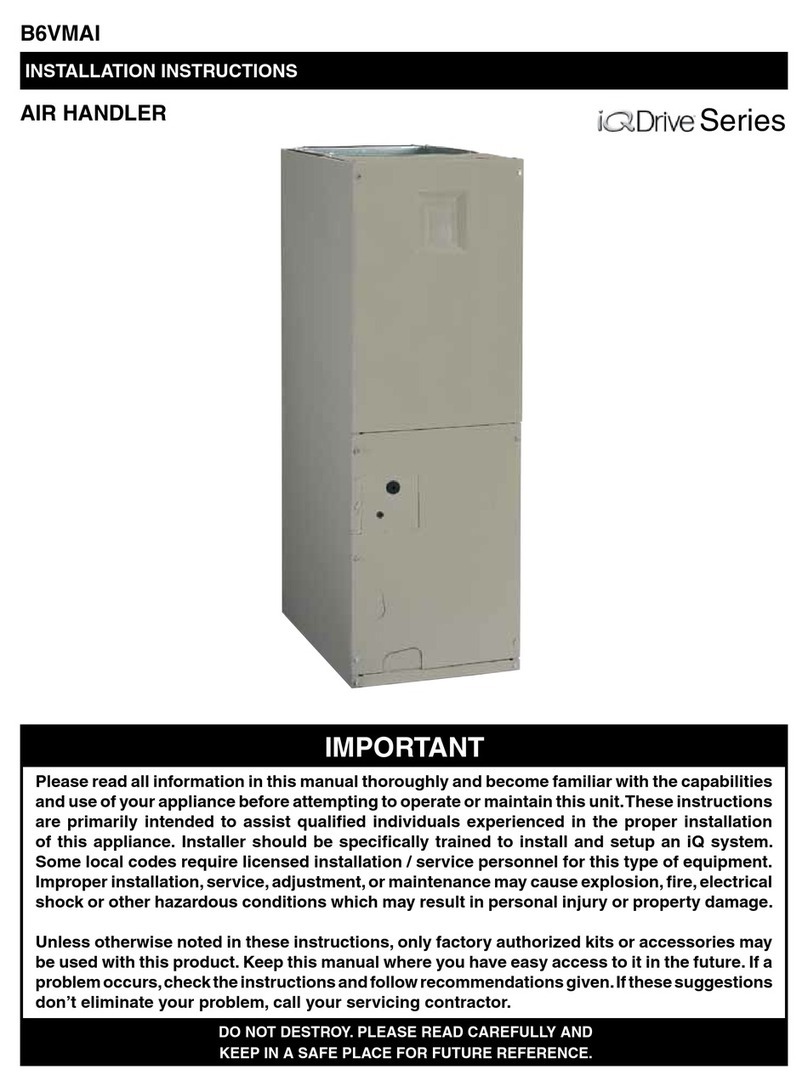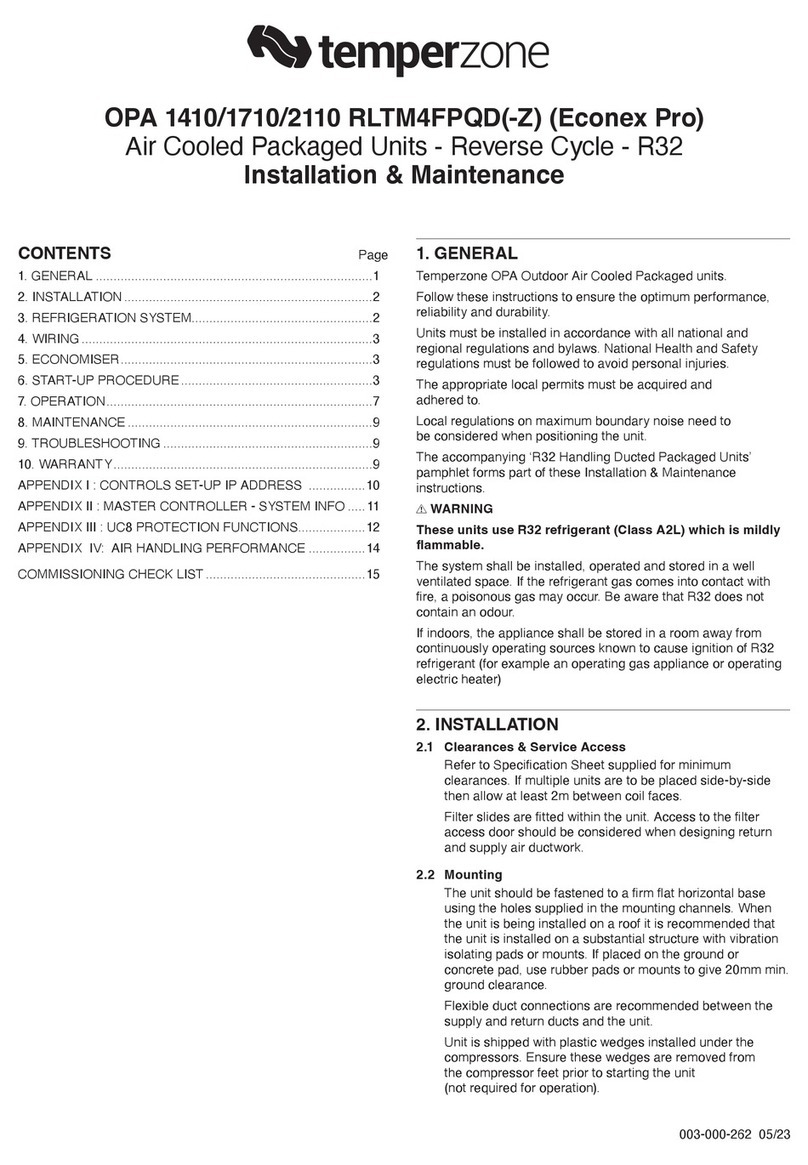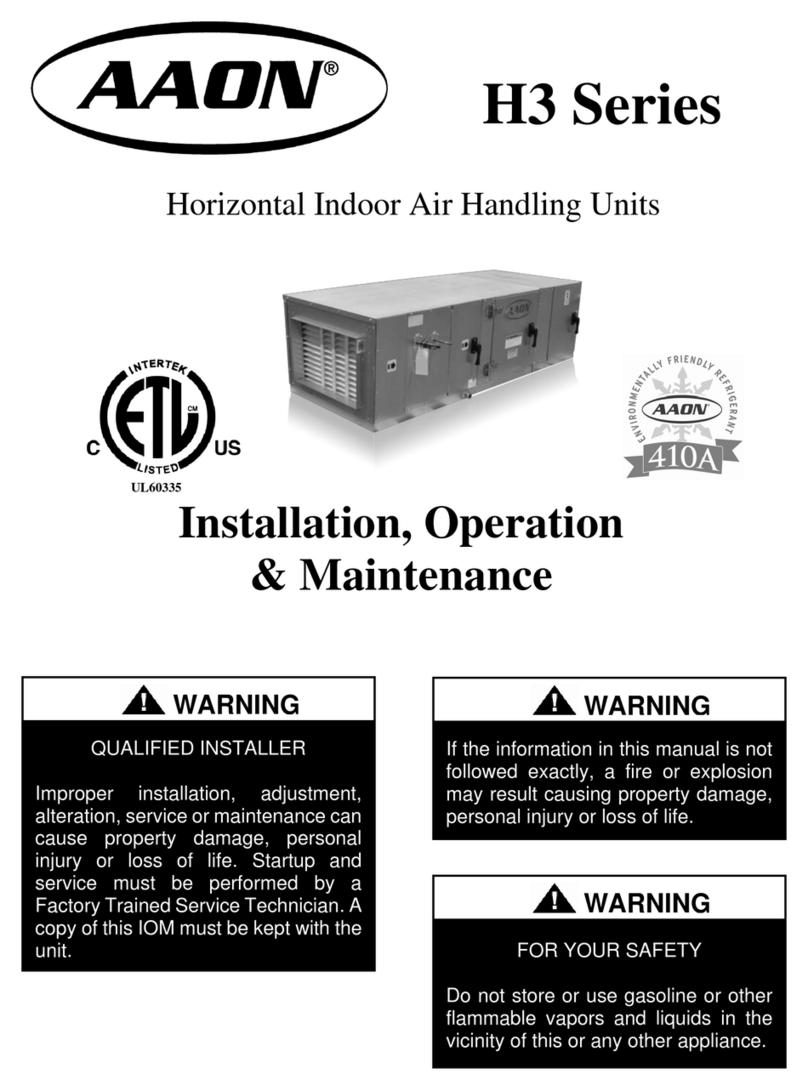©2023 Lennox Industries Inc.
Dallas, Texas, USA
INDOOR AIR QUALITY
COMMERCIAL INDOOR AIR QUALITY
SENSOR REPLACEMENT KIT
508350-01
01/2023
INSTALLATION INSTRUCTIONS FOR COMMERCIAL INDOOR AIR QUALITY
SENSORS REPLACEMENT KIT (24K56)
IMPORTANT
Improper installation, adjustment, alteration, service or
maintenance can cause personal injury, loss of life, or damage
to property.
Installation and service must be performed by a licensed
professional installer (or equivalent) or a service agency.
IMPORTANT
Take care not to drop the IAQ Sensor during unpacking.
Dropping device could result in damage to internal components
which could render it unusable.
IMPORTANT
Unpacking required. Remove all protective packing material
from the assembly. Packing material should be disposed of
properly.
KEEP OUT OF REACH CHILDREN
WARNING
Electric Shock Hazard. Can cause injury or death.
Unit must be properly grounded in accordance with
national and local codes.
Line voltage is present at all components when
unit is not in operation on units with single-pole
contactors. Disconnect all remote electric power
supplies before opening access panel. Unit may
have multiple power supplies.
CAUTION
Sharp edges hazard. Sharp edges can cause injuries. Use
protective gloves when grasping equipment edges.
Table of Contents
Shipping and Packing List ................................................... 1
Overview .............................................................................1
Shipping and Packing List
Package 1 of 1 contains:
1 - Commercial Wireless IAQ Sensor (for installation in either the
discharge or return air locations of unit)
1 - Warranty and Installation instruction
Overview
The wireless system employs the following components:
• Plenum-rated Bluetooth Low Energy (BLE) antenna which
will assist in boosting the signal from Communication Mod-
ule to:
»CORE Service App
»Wireless Commercial IAQ sensors
• Return air mounted antenna reduces signal loss from roof
and connected to gateway system via coax cable.
®
• Connects to the Lennox®CORE Unit Controller through the
W4 Communication Module.
• Used for installation of wireless sensors, service, and main-
tenance of applicable rooftop units.
CORE Unit Controller with W4 Communication Module.................... 1
Lennox®CORE Service Application Used for adding IAQ Sensors to
the CORE Control System.................................................................... 1
Indoor Air Quality Sensor..................................................................... 1
Commercial IAQ Sensor Button and LED Indicators.............. 2
IAQ Sensor Dimensions ....................................................... 2
Status Indicator Light Color Descriptions .......................................... 2
Sensor Replacement Procedure........................................... 2
Removing and Installing Sensor(s) from Unit .................................... 2
A-Box Sensor Locations.....................................................................2
B-Box Sensor Locations .....................................................................2
C-Box Sensor Locations.....................................................................3
Removing Failed Sensor(s) from CORE Control System using the
CORE Service App. ............................................................................... 3
Adding New Sensor(s) to CORE Control System using the CORE Ser-
vice App ................................................................................................ 3
IAQ Sensor Alarm Codes ..................................................... 3
FCC Compliance Statement ................................................. 4
FCC RF Exposure Information ............................................. 4