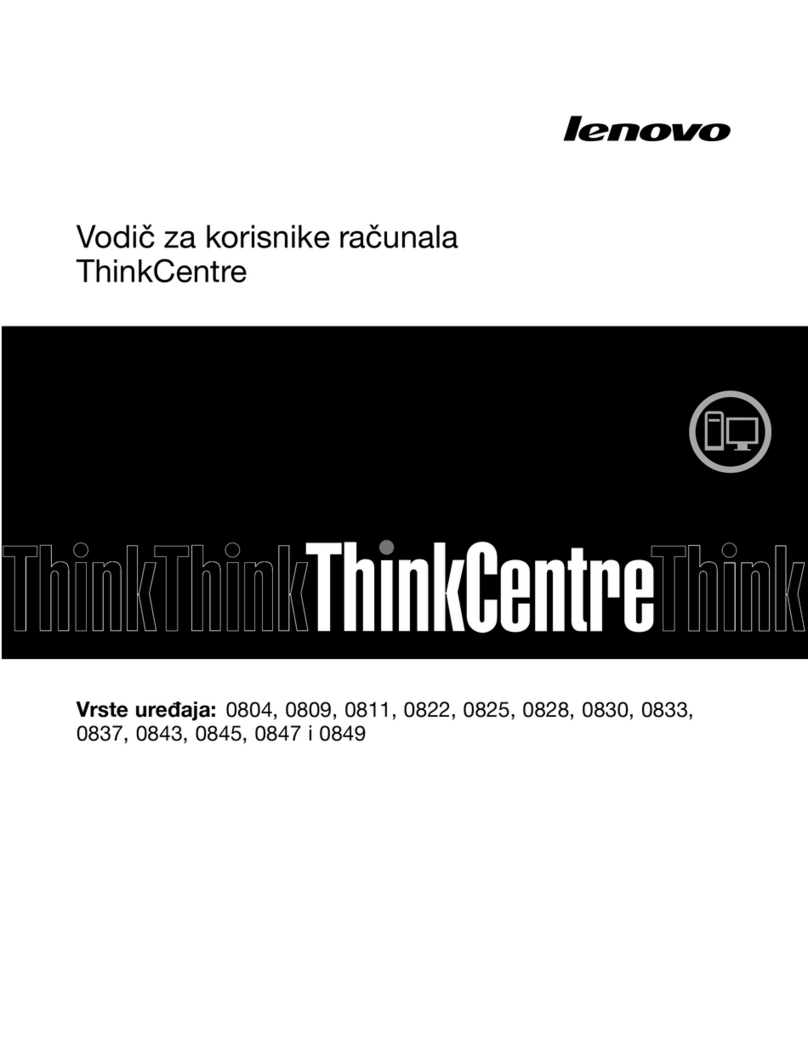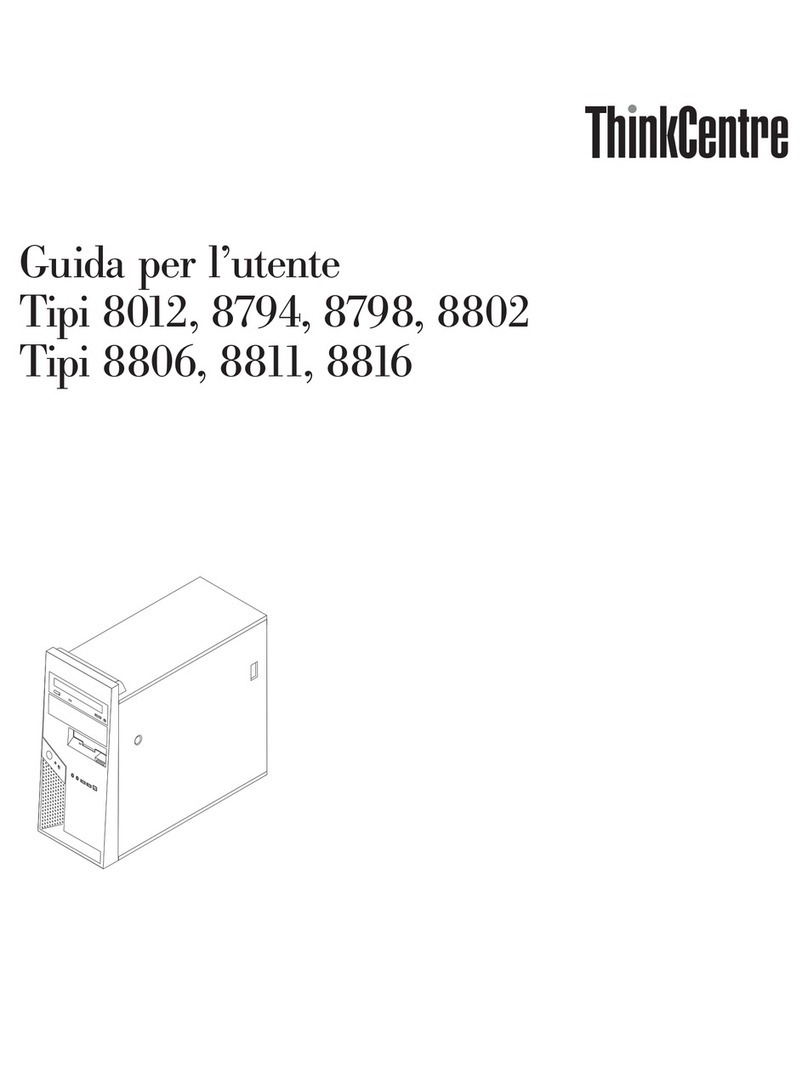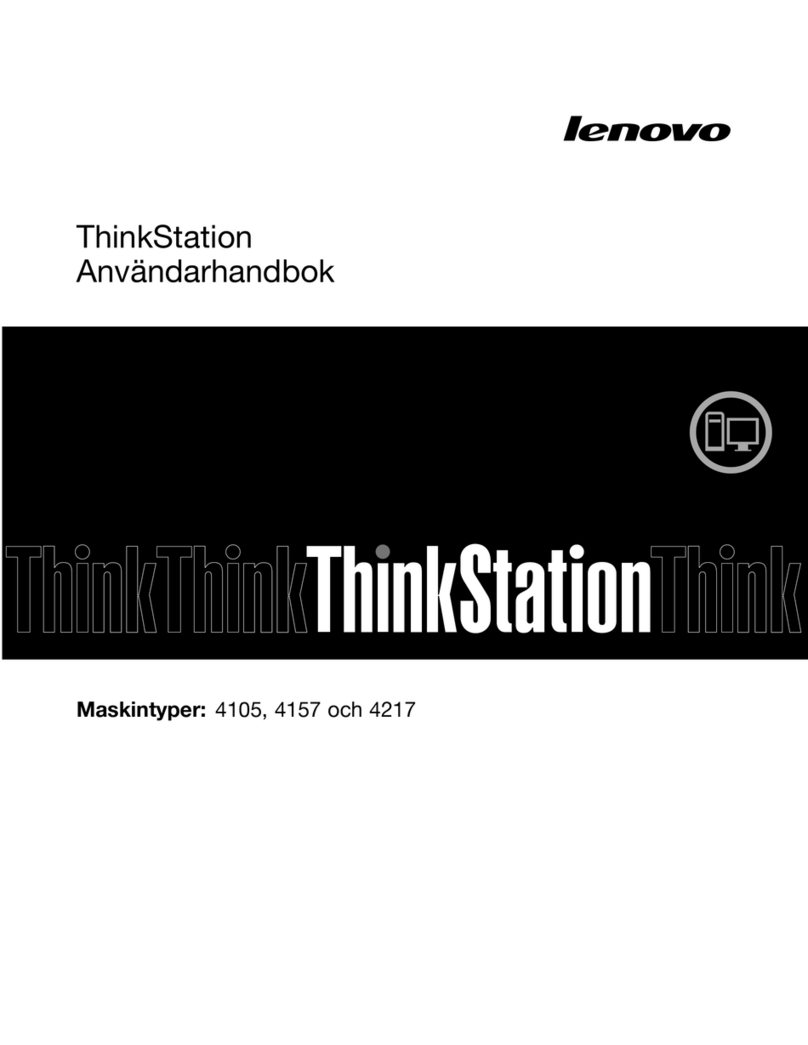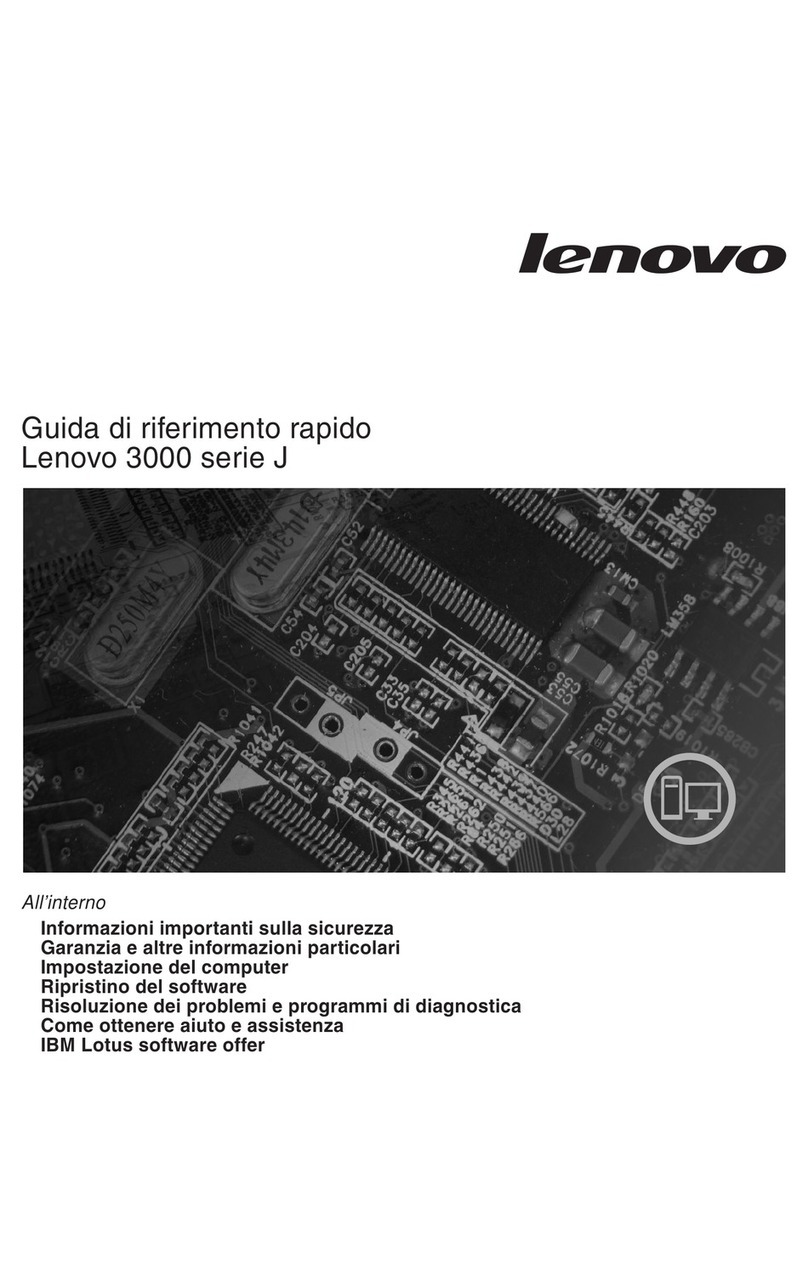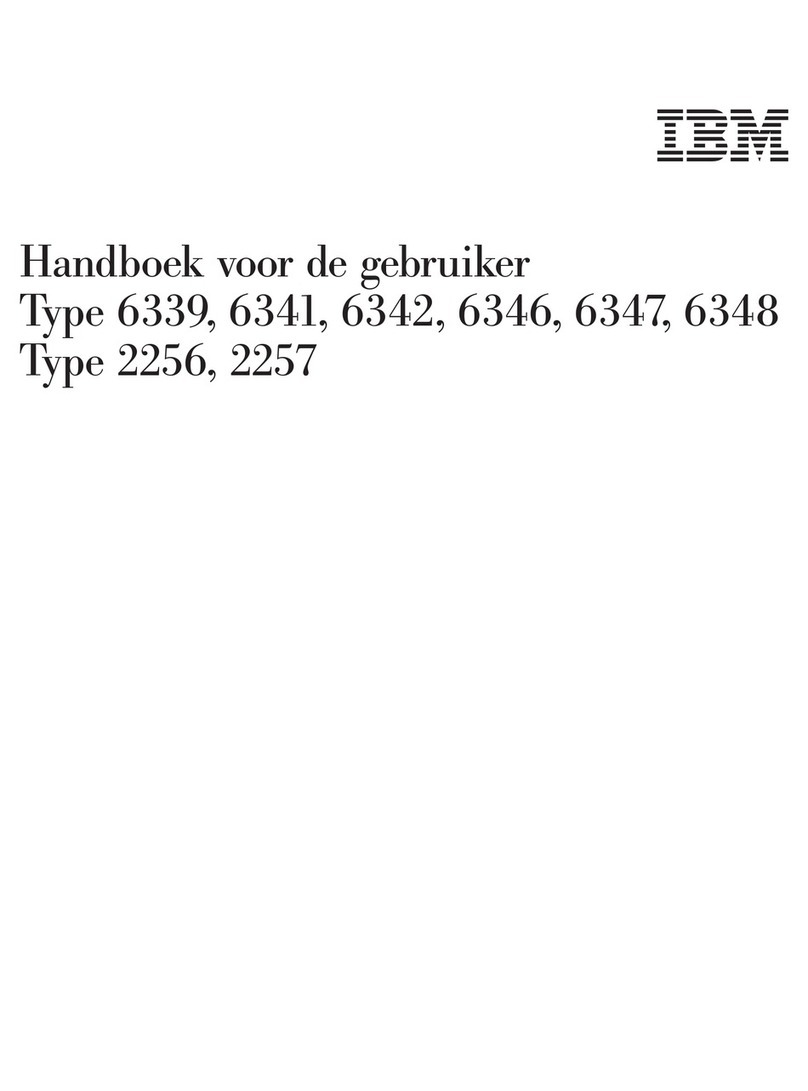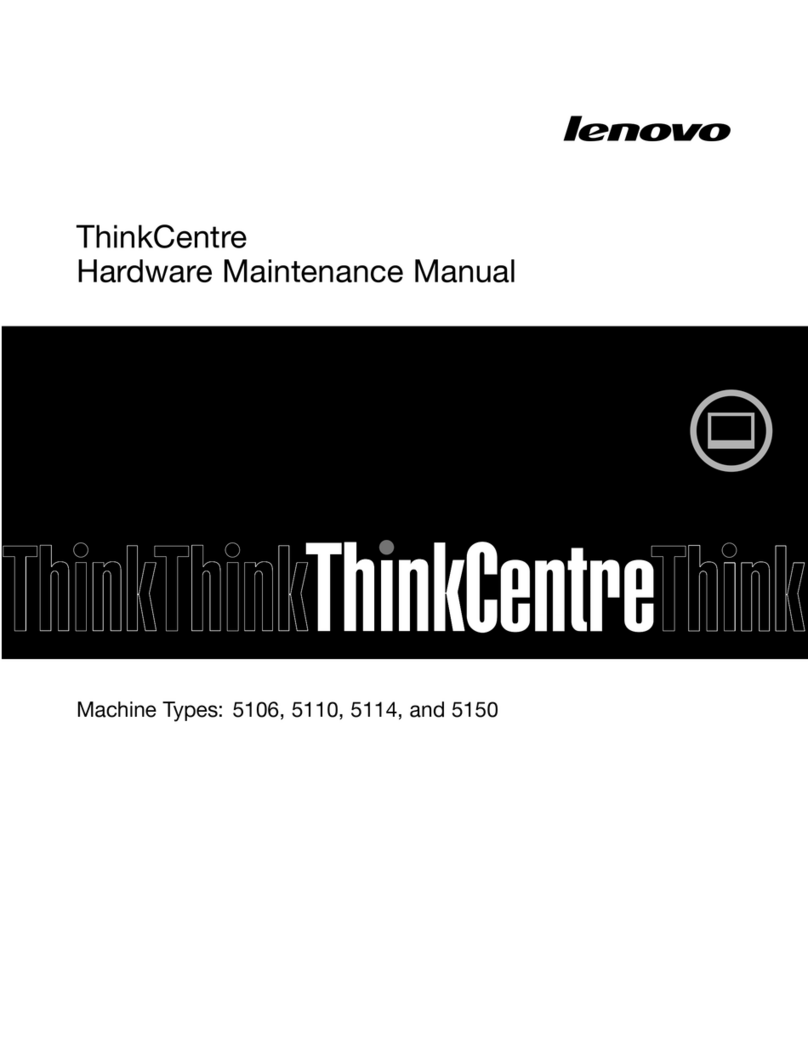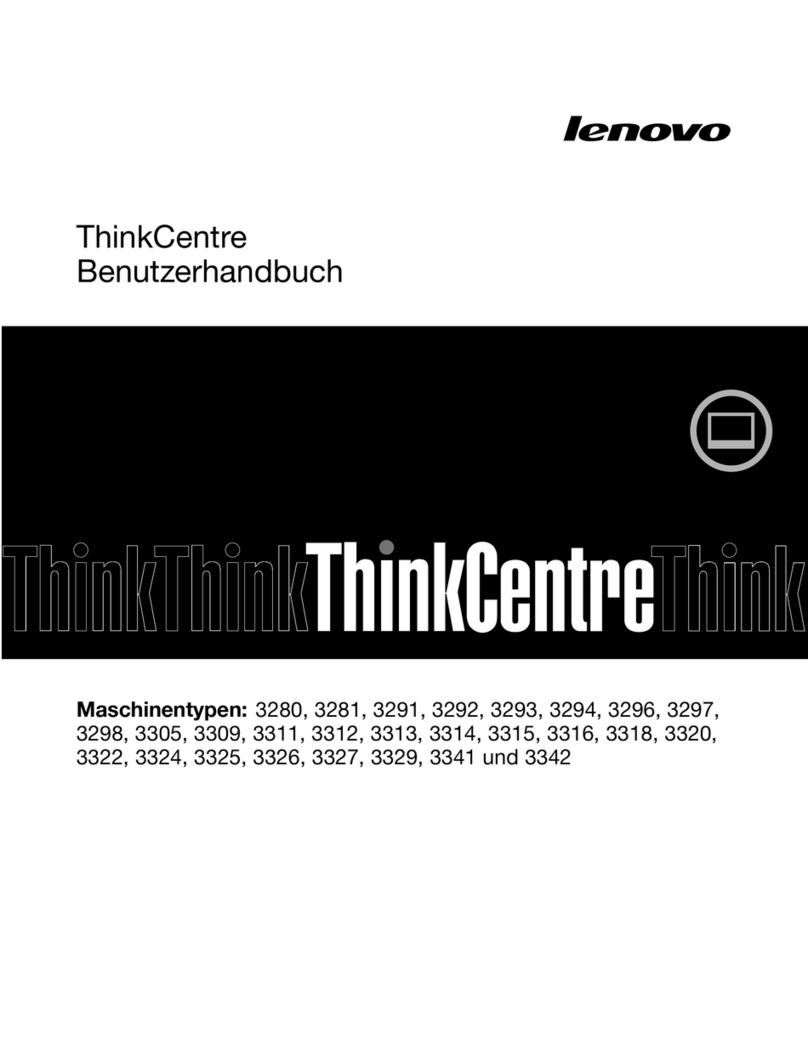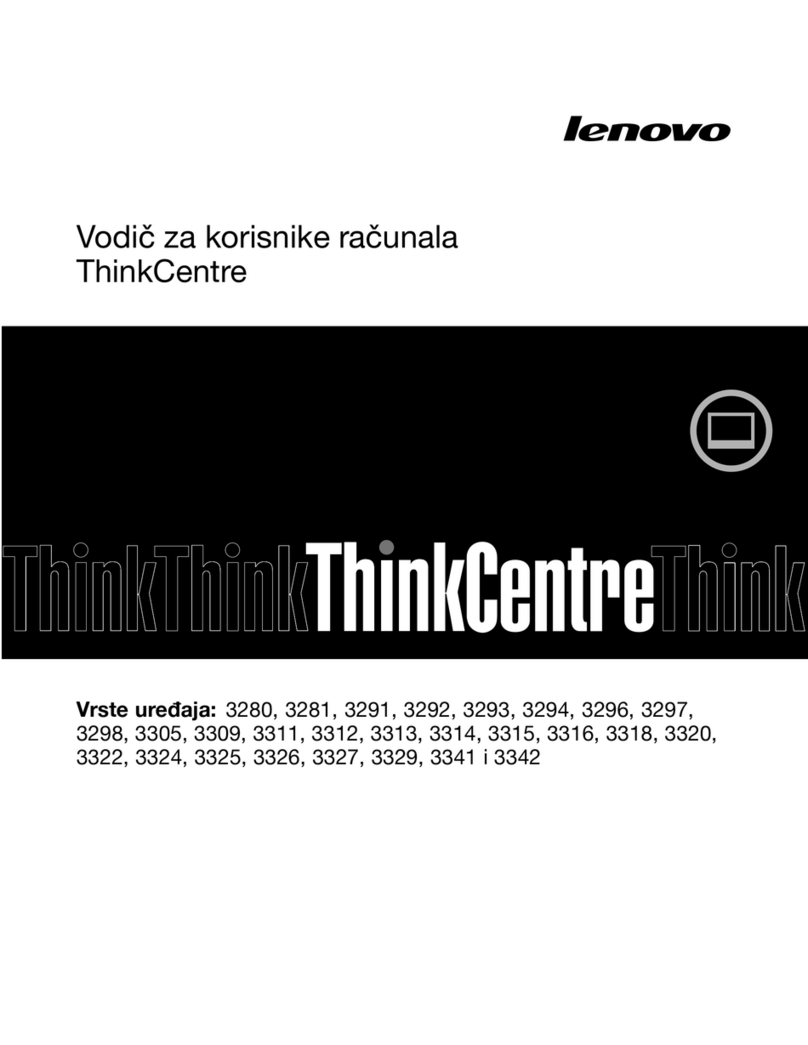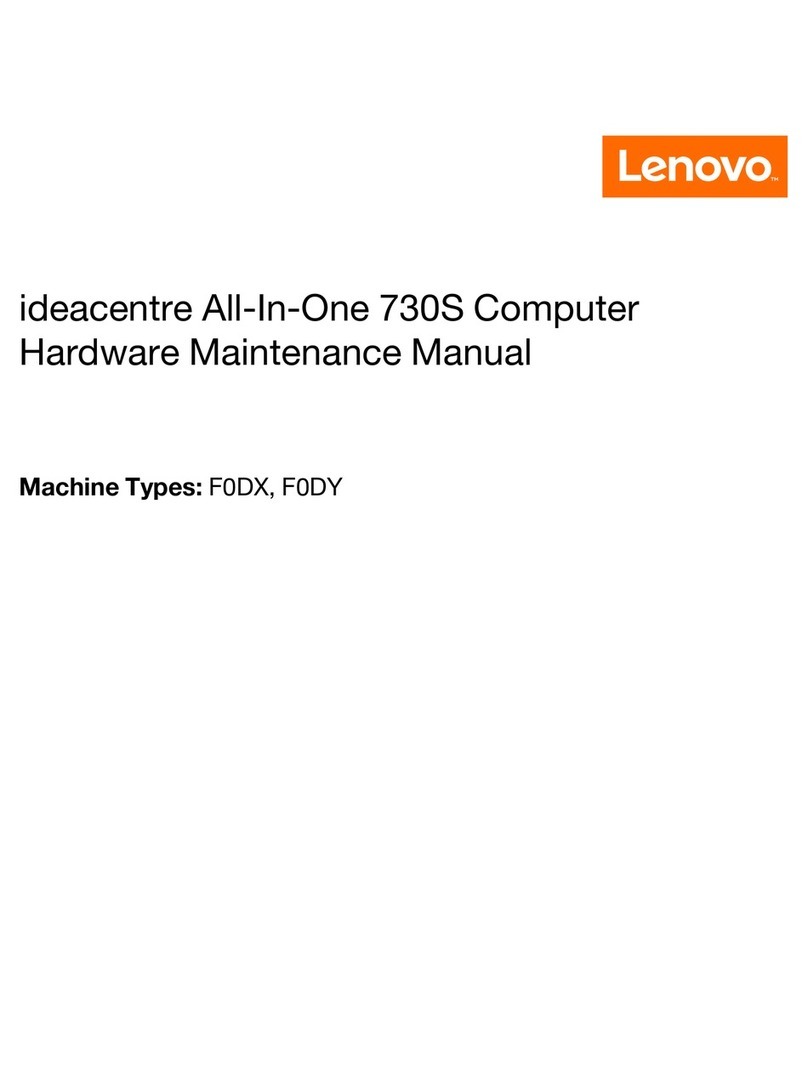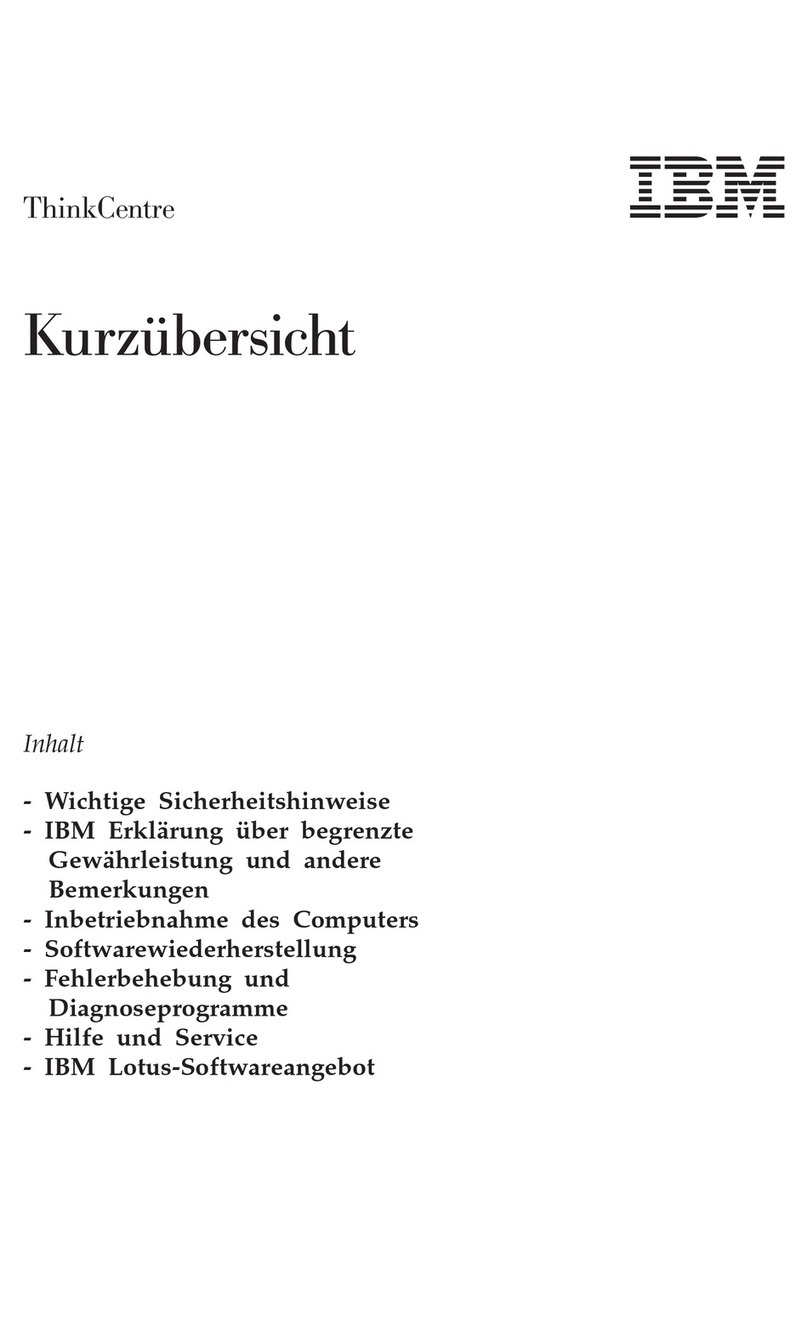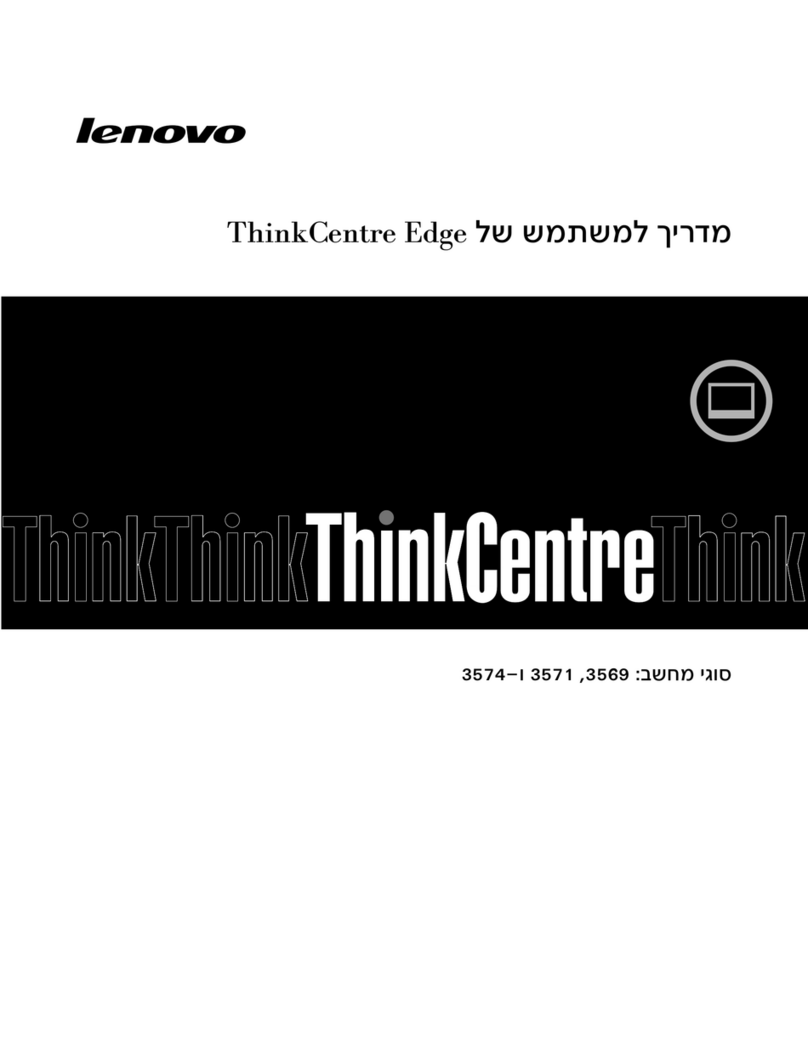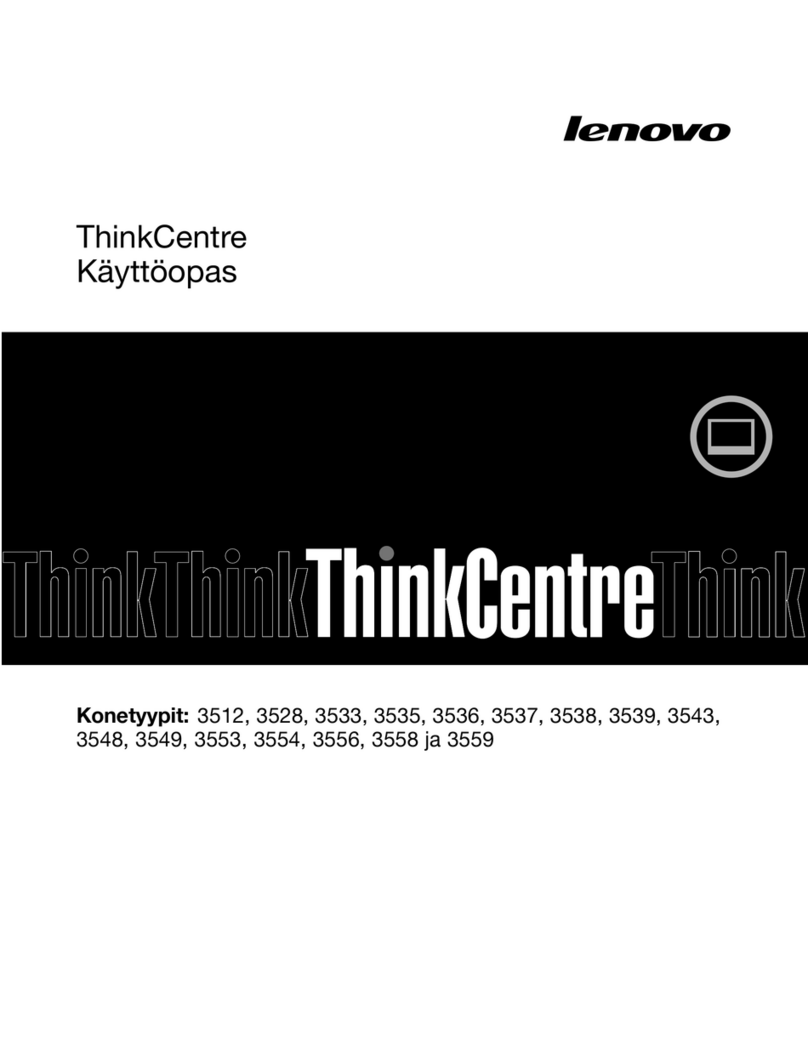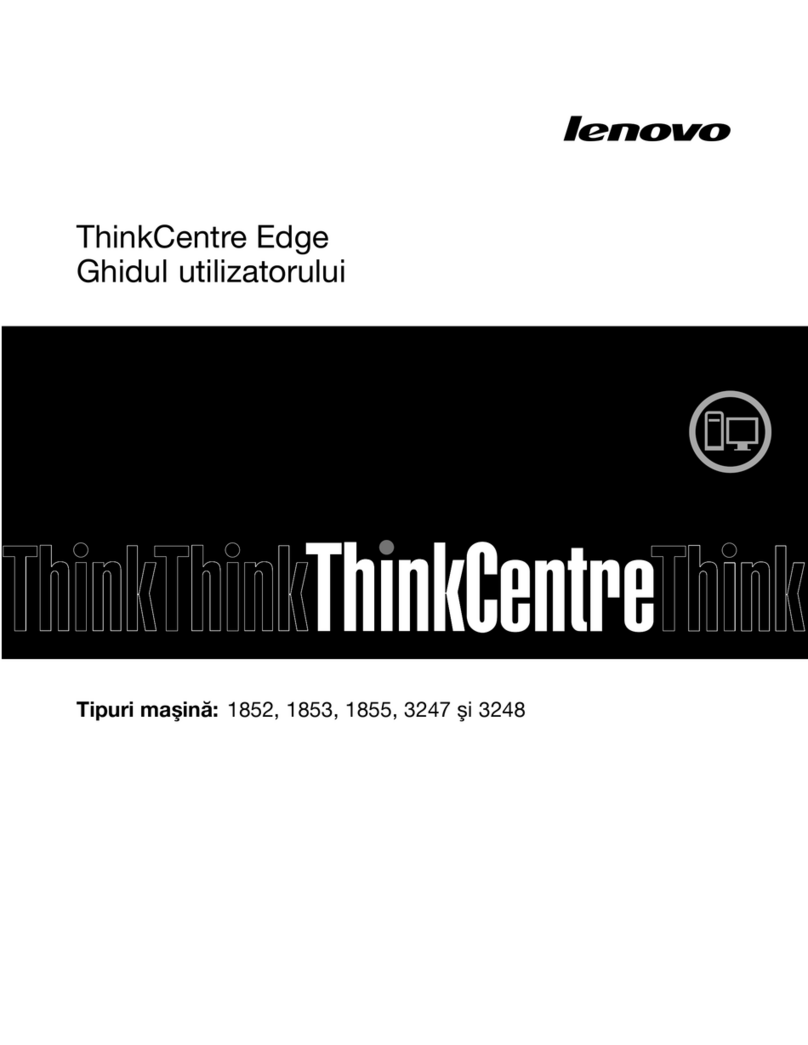2nd generation Intel® Core™ i7-2600QC Processor with Intel Turbo Boost Technology* 2.0
(3.40GHz, 8MB Cache)
2nd generation Intel® Core™ i5-2500QC Processor with Intel Turbo Boost Technology* 2.0
(3.30GHz, 6MB Cache)
2nd generation Intel® Core™ i5-2300QC Processor with Intel Turbo Boost Technology* 2.0
(2.80GHz, 6MB Cache)
Genuine Windows®7 Home Premium 64
Dual AMD Radeon™ HD 5750 1GB graphics with ATI CrossFireXTM, DirectX® 11
AMD Radeon™ HD 5750 1GB graphics with DirectX®11
AMD Radeon™ HD 5450 512MB graphics with DirectX®11
NVIDIA® GeForce®GTX 460 1GB graphics with DirectX®11
NVIDIA®GeForce®GT 440 1.5GB graphics with DirectX®11
NVIDIA®GeForce® GT 420 1GB graphics with DirectX® 11
Up to 12GB DDR3 1333MHz memory
1TB/2TB 7200rpm (for single HDD configuration), 1TB/2TB 7200rpm
(for dual HDD configuration) with RAID 0 support + optional 32/64GB SSD (for RapidDrive)
DVD/DVD Rambo/BR Combo/BR Rambo
Supports 7.1 digital surround sound (speakers not included)
Integrated
Communications
802.11bgn WiFi, 10/100/1000M LAN
15-in-1 card reader, 8xUSB 2.0 ports (2xfront, 6xrear), USB 3.0 (optional), eSATA, PS/2®, TV in with
optional TV Tuner, AV in with optional TV Tuner
Matching keyboard and USB (optical) mouse
Lenovo Rescue System, Lenovo Dynamic Brightness System, Lenovo Eye Distance, WinDVD® 8.0,
WinDVD® 8.0 (Blu-ray Disc™ support), McAfee®, Microsoft Office Starter 2010, Power2Go 6.0 or
Power2Go BD (Blu-ray Disc™ support), Backontrack 3.0 and Power Dial 2.0
*Software may vary by region.
Lenovo makes every effort to ensure accuracy of all information but is not liable or responsible for any editorial, photographic or typographic errors. All images are for illustrative
purposes only. Lenovo product specifications: For full Lenovo product specifications visit www.lenovo.com Lenovo makes no representations or warranties regarding
third-party products or services. Trademarks: The following are trademarks or registered trademarks of Lenovo: Lenovo, the Lenovo logo and IdeaCentre. Microsoft,
Windows and Life without Walls are registered trademarks of Microsoft Corporation in the U.S. or other countries. Intel, the Intel Logo, Intel Inside, Intel Core, and Core Inside
are trademarks of Intel Corporation in the U.S. and other countries. For more information about the Intel processor feature rating, please refer to www.intel.com/go/rating
Other company, product and service names may be trademarks or service marks of others. ©2010 Lenovo. All rights reserved. NOTES: 1. Optional features not available on
all models. 2. Requires compatible Lenovo monitor, sometimes sold separately.
Lenovo Headset P550
• Cool behind-the-neck design
• Balanced and detailed sound
• Lightweight and comfortable
3-YEAR in-Home
warranty extension
• Award-winning support
• Peace of mind for 3 years
• Convenient in-home service
A faster, richer and easier Windows® 7
experience
Lenovo Enhanced Experience for Windows® 7
offers a faster, richer and easier way to use your
PC. Enhanced Experience PCs feature fast boot
and shutdown, rich multimedia capabilities and
easy system maintenance tools. Find out more at
www.lenovo.com/win7ee