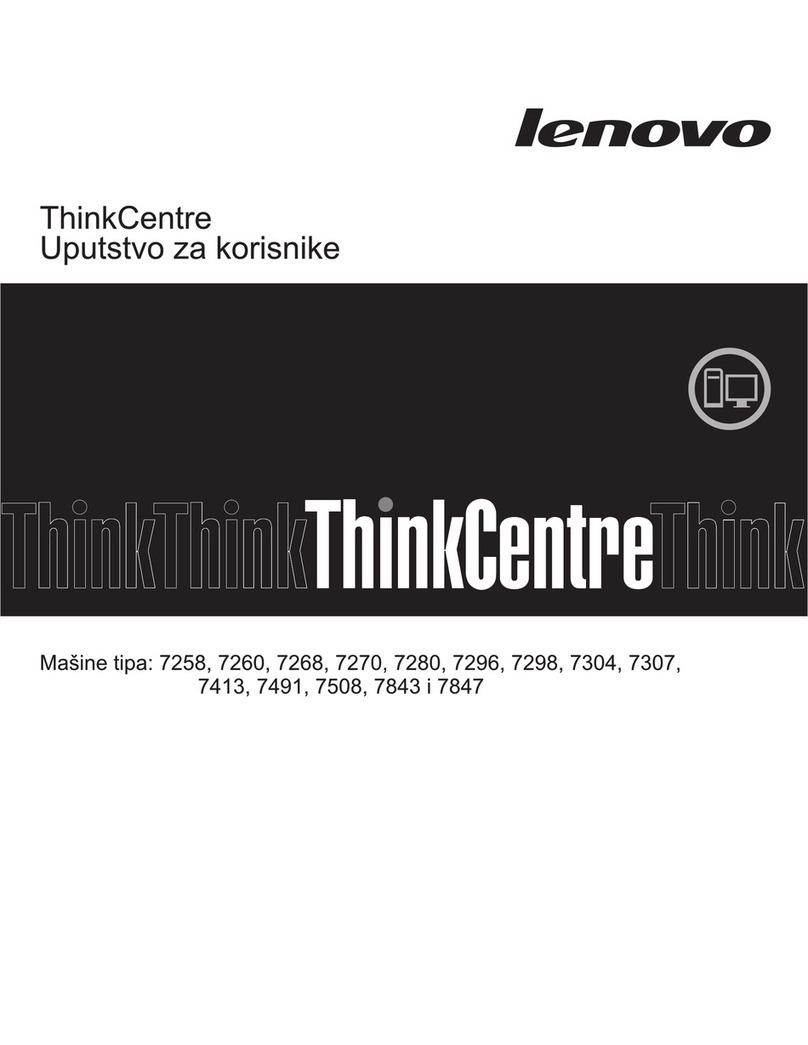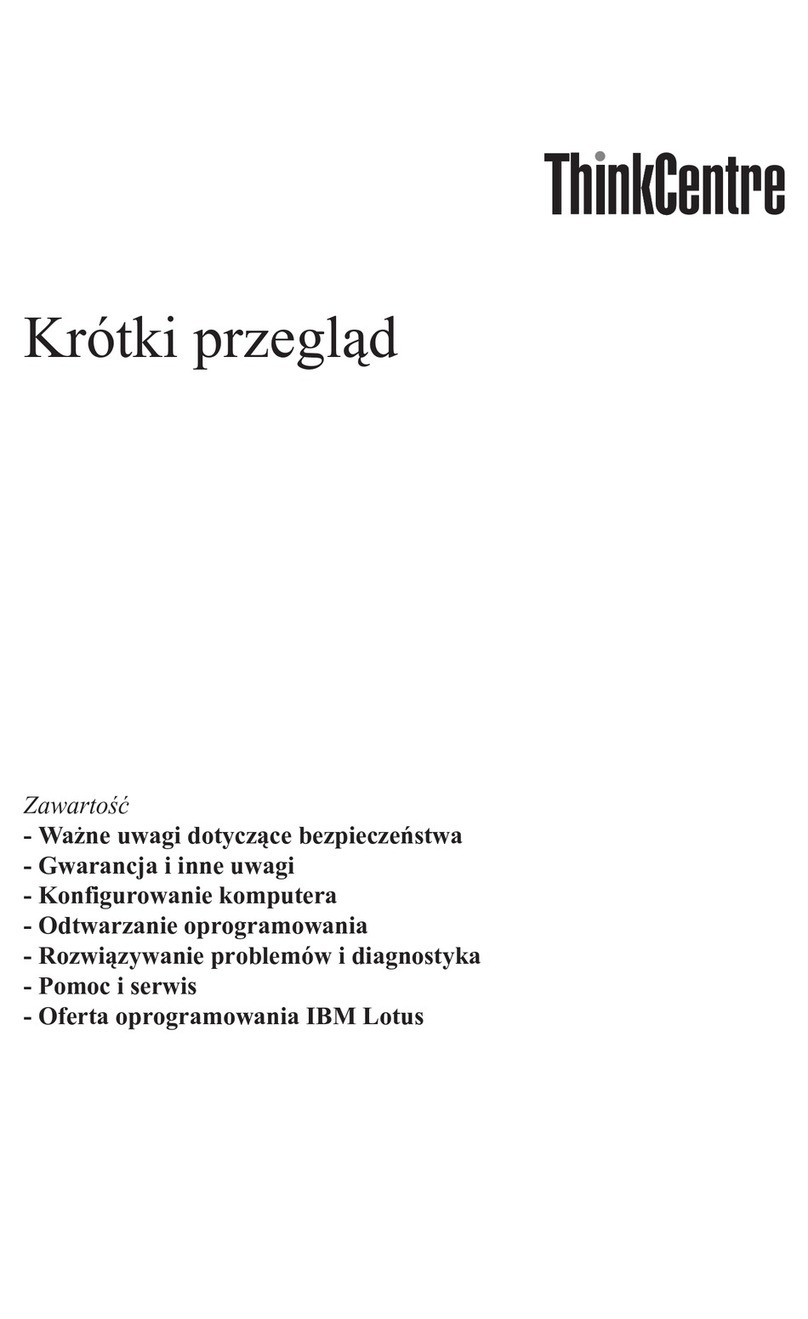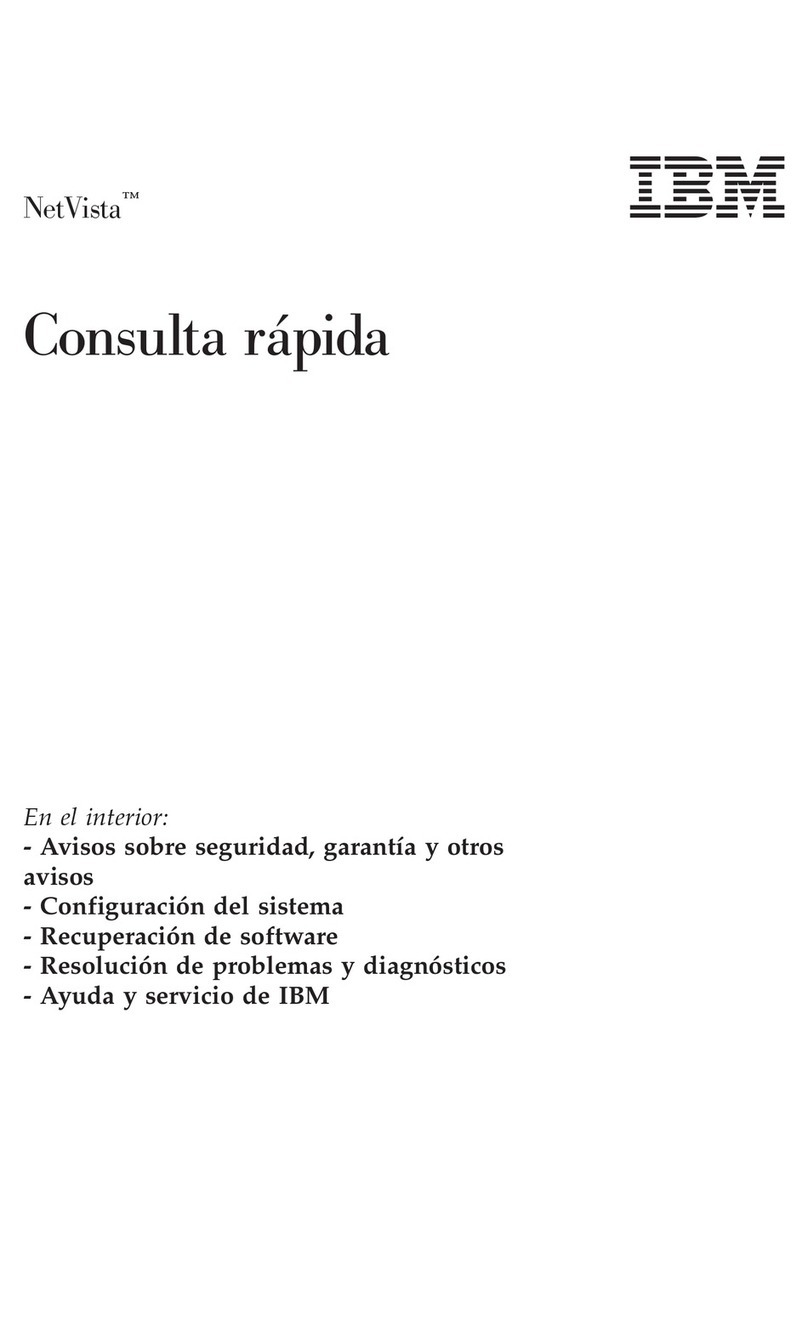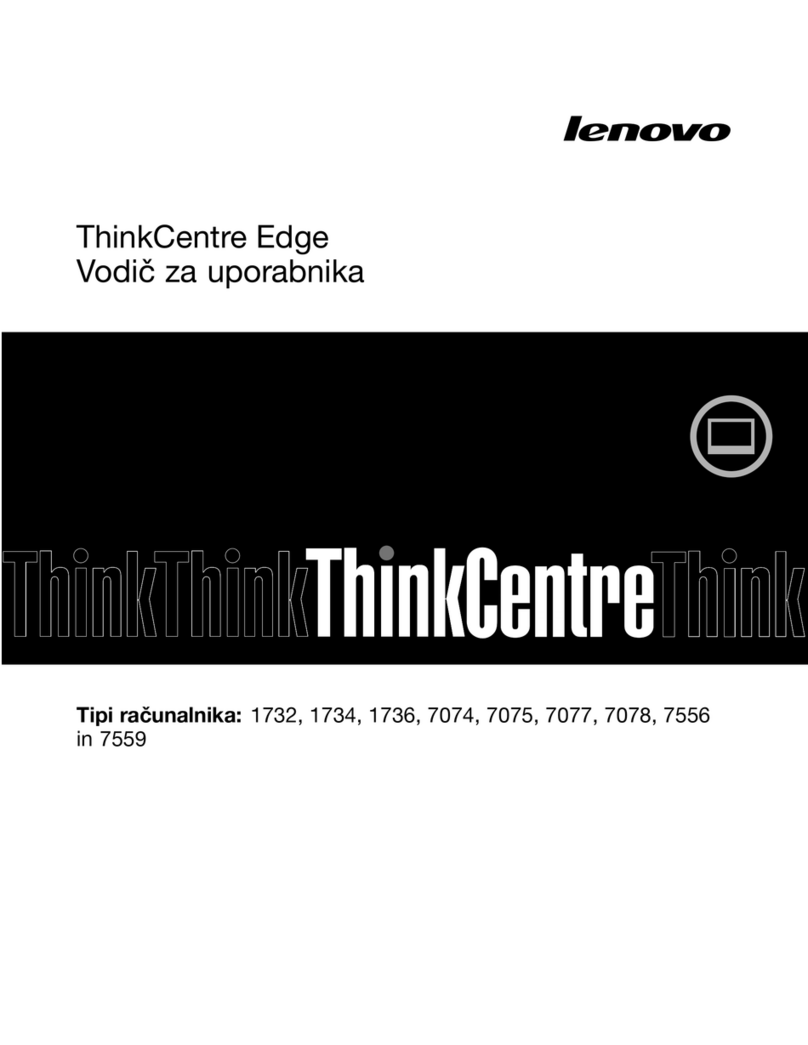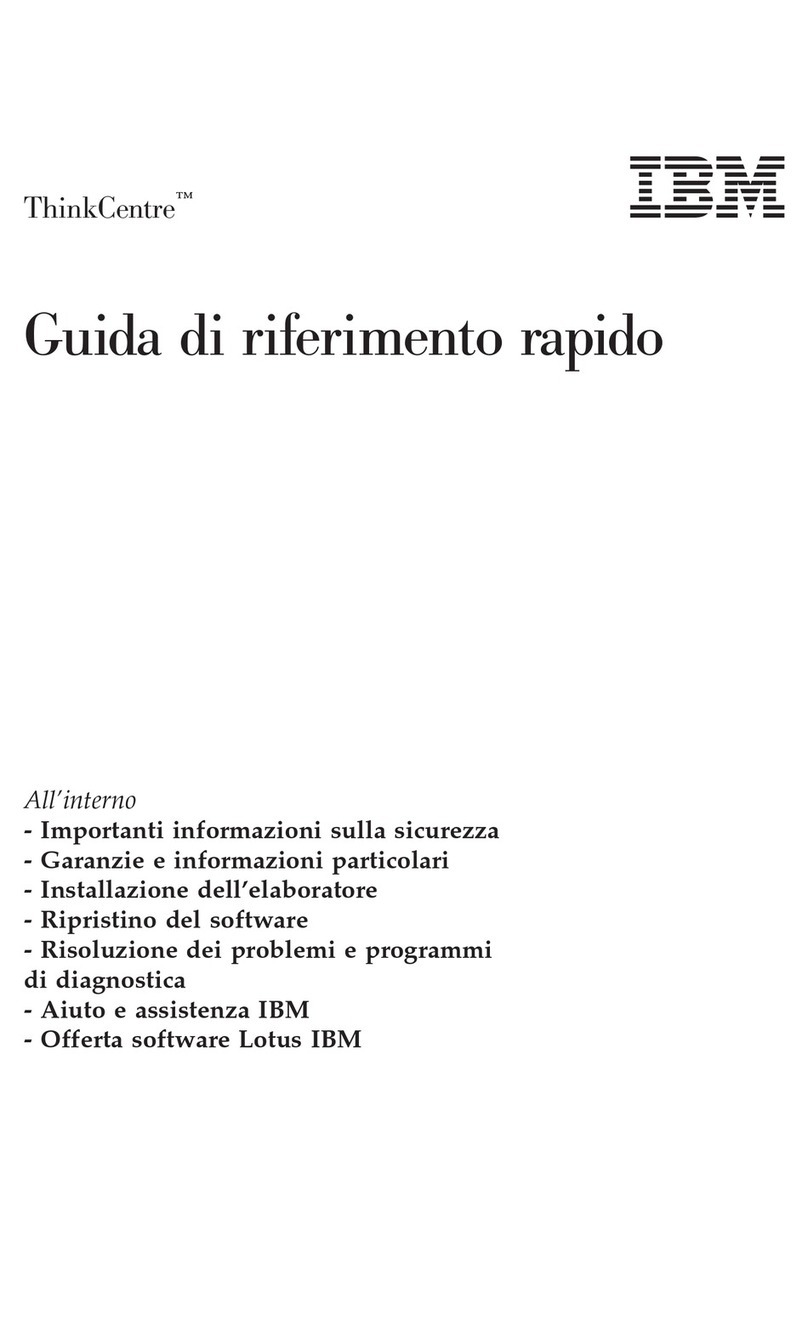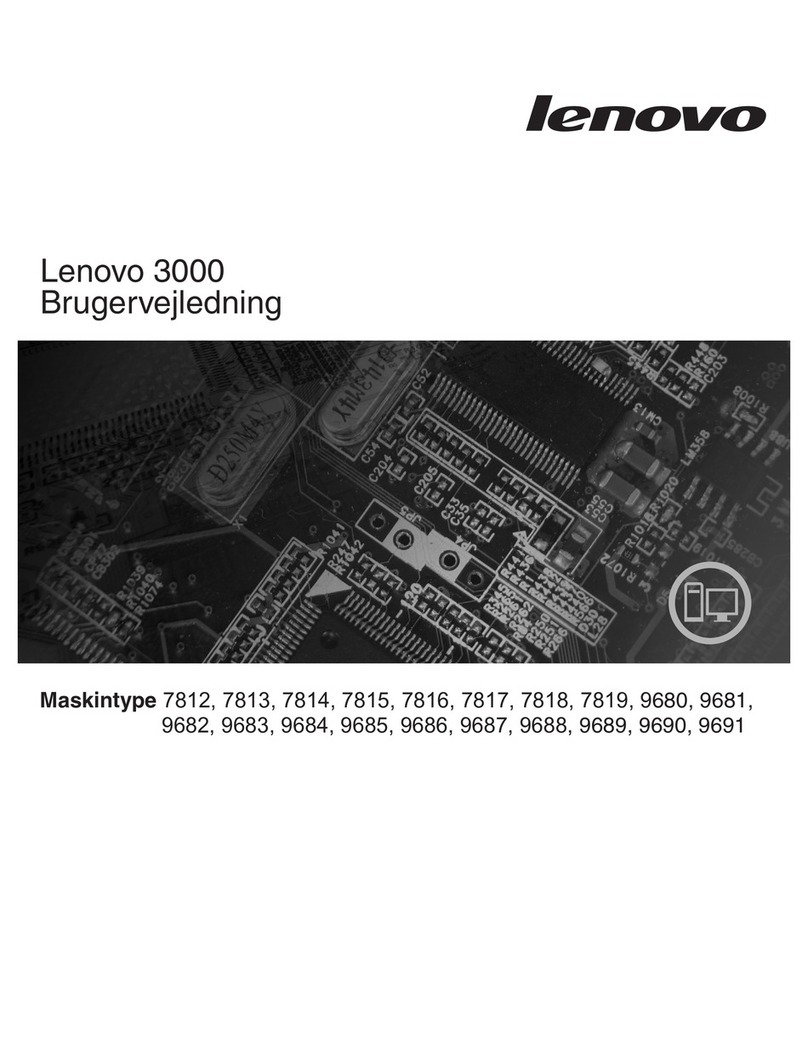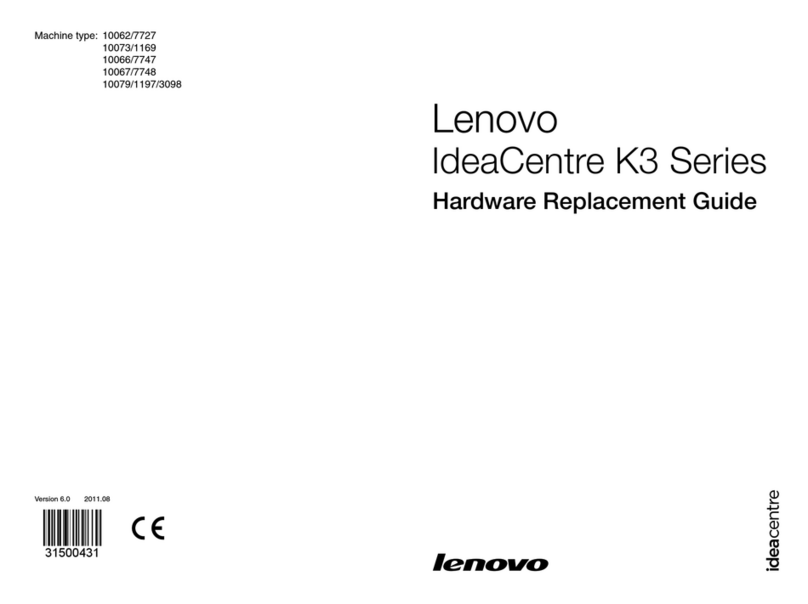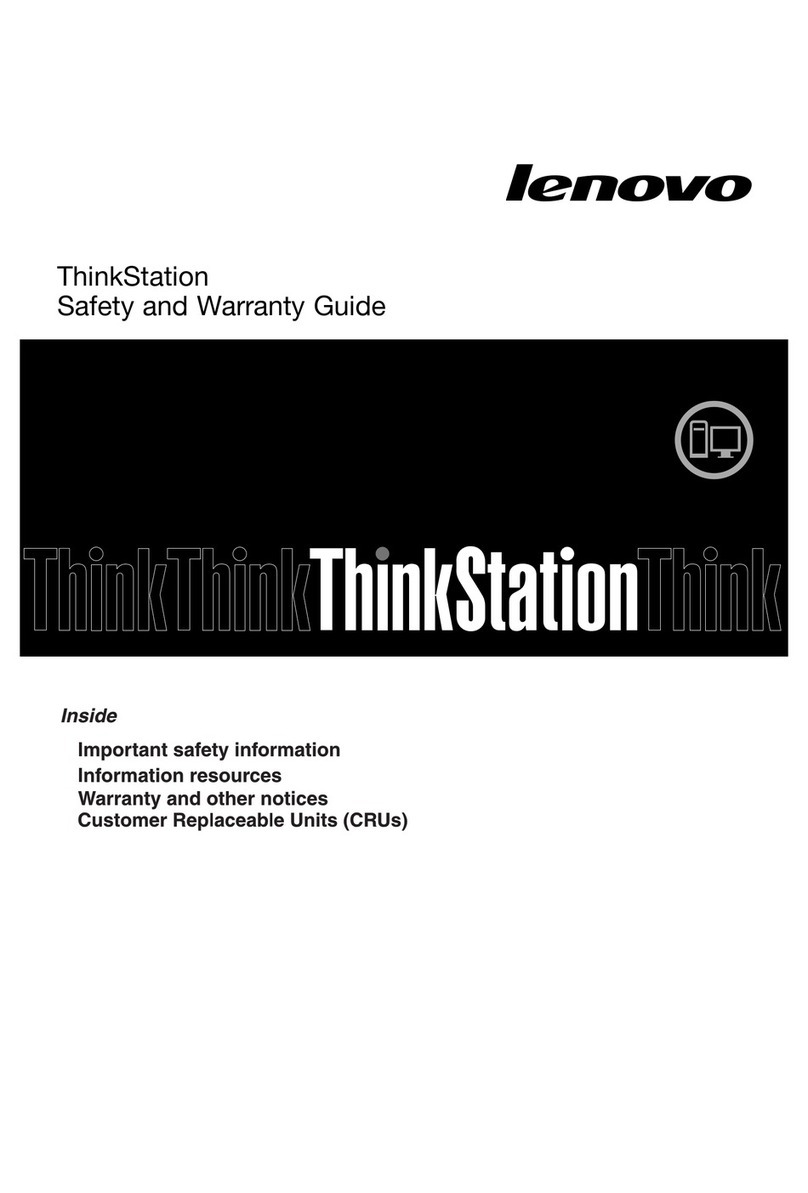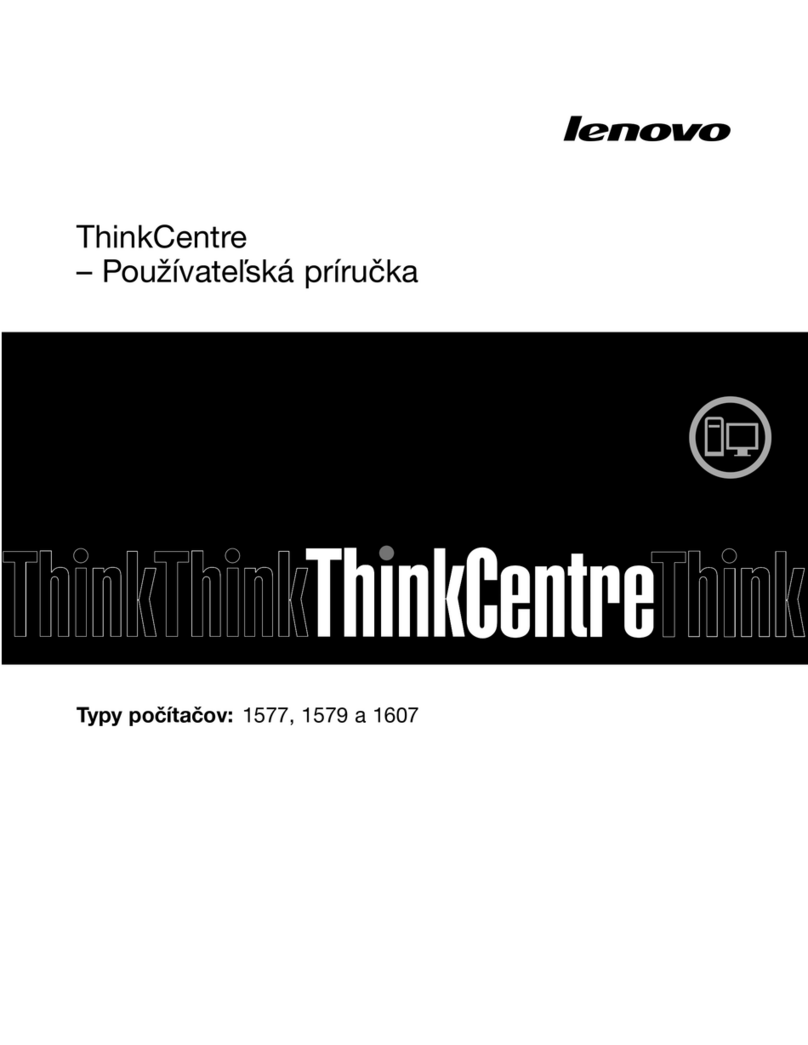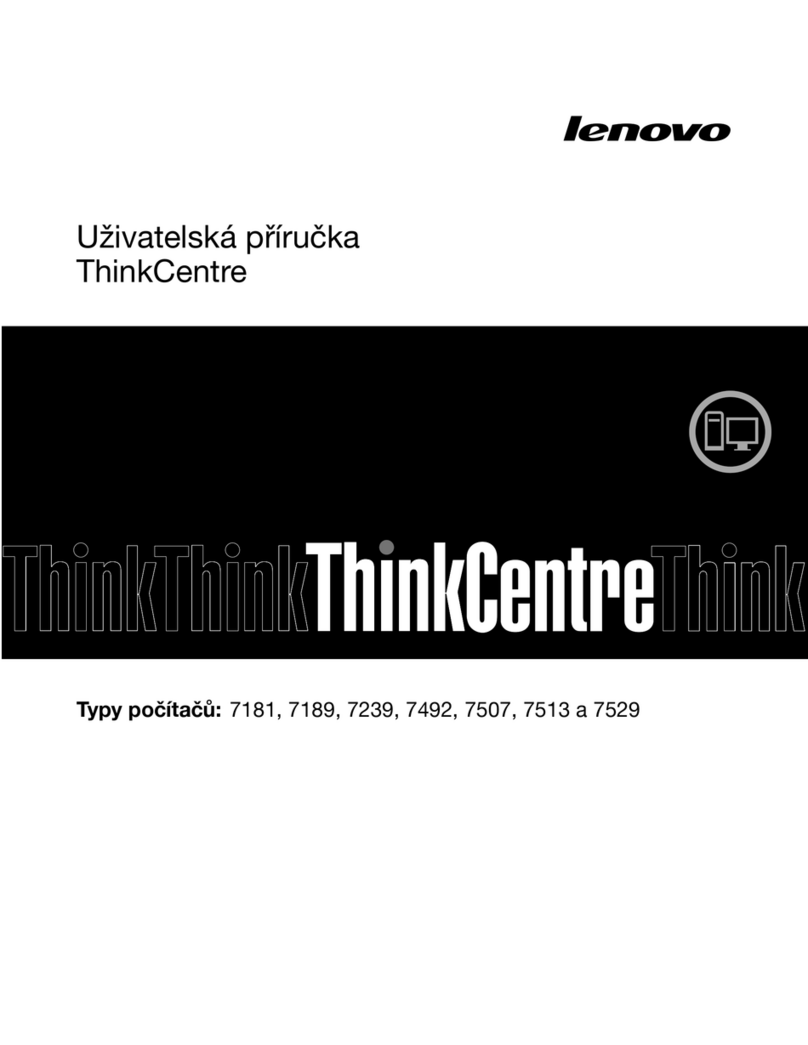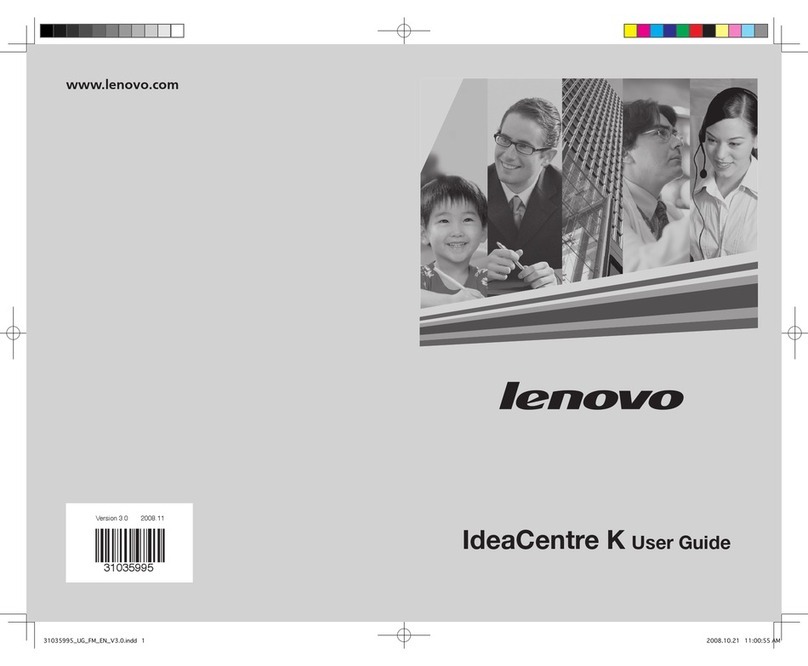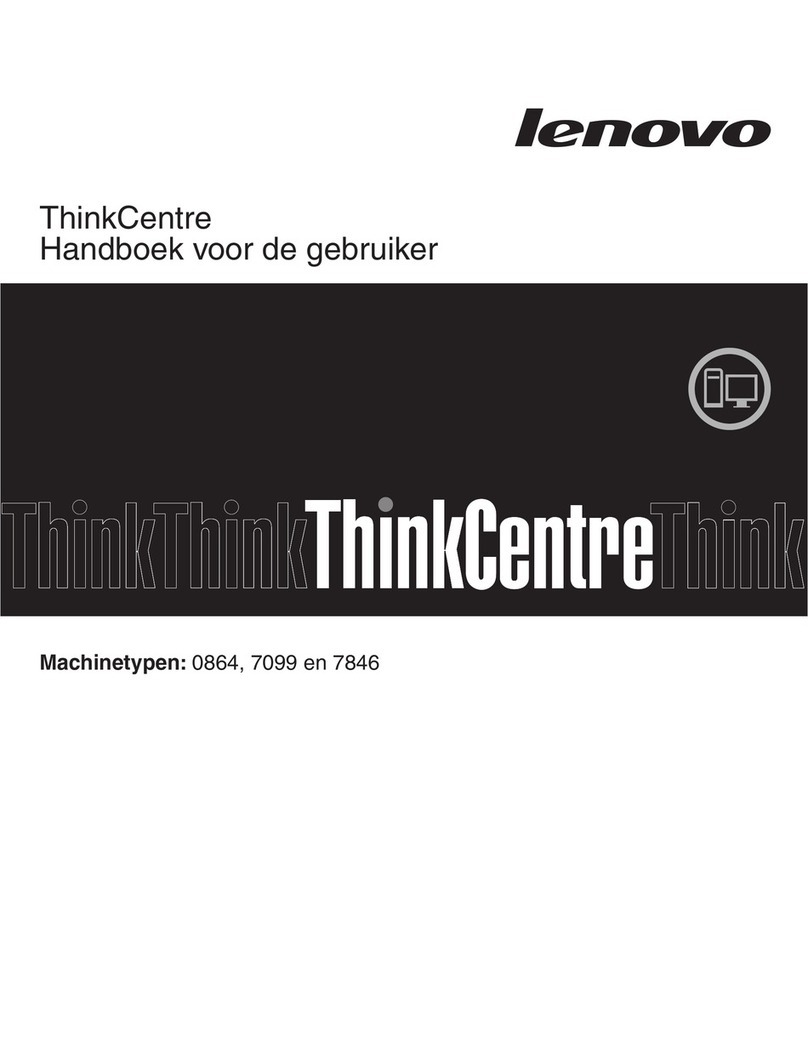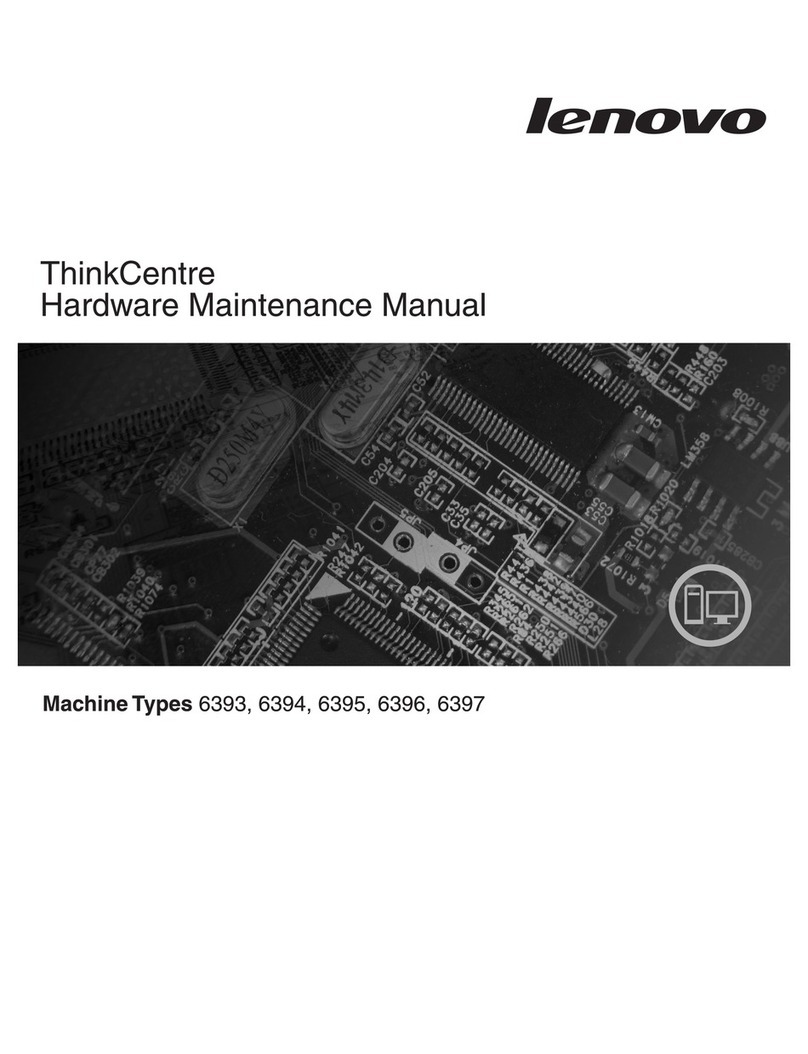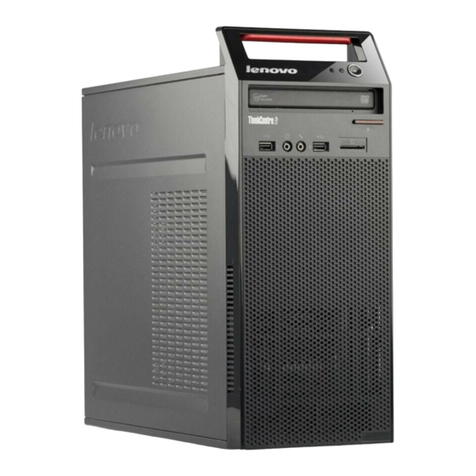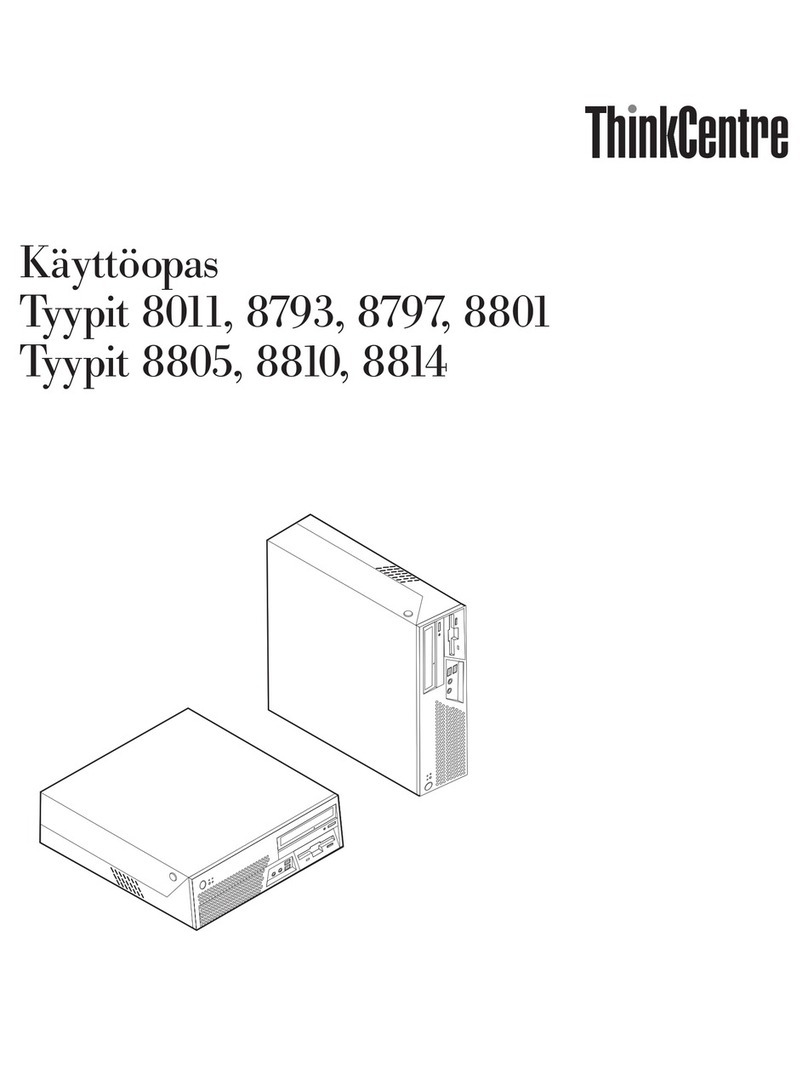Attainment WorkStation
User’s Guide
10
Cleaning the computer
To clean the outside of the computer, use a soft, damp cloth.
To clean the touch screen, use soft, damp cloth or an LCD cleaning cloth.
Always unplug the computer before cleaning. Never spray liquid cleaners directly on the
computer. Always apply the cleaner to a soft cloth first before wiping the computer.
Common Problems
Computer does not turn on:Make sure the power cable is securely plugged into the
back of the computer. Make sure the power cord is plugged tightly into the power outlet.
No Sound: Adjust the volume using the Up and Down buttons on the right side of the
monitor. Verify the default Playback device. Right-click the speaker icon in the system tray
and select Playback devices. Make sure the Speakers are selected as the default playback
device with a green checkmark.
Display is dim: Adjust the Brightness or Contrast using the On Screen Menu. See page
8for instructions.
The cursor does not move to where I touch the screen: Perform a calibration of the
touch screen. Open the Control Panel from the Start Menu. Select Hardware and Sound,
and then select Tablet PC Settings. Click the Calibrate button to begin the Calibration
process. Use your finger to touch the screen at the indicated points. When finished, click
Yes to save the configuration data. See page 9for additional information about touch
screen calibration.
Attainment WorkStation Software DVD
The Attainment WorkStation Software DVD allows you to reinstall any of the Attainment
software that came preinstalled on your system. Insert the DVD and choose Run
autorun.exe. Click the Attainment Software button from the Autoplay menu to choose
which applications toinstall. All third party applications required by the Attainment
Software can be reinstalled from the Extras menu on the DVD.
Customer Support
Documentation for all Attainment software is located in the Start Menu in All Programs >
Attainment Company > Documentation folder. Documentation for the Lenovo system and
utilities is available by choosing Help and Support from the Start Menu. If you require
additional software support or have problems with the computer, call Attainment’s Customer
Support at 1-800-327-4269.
The Lenovo ThinkCentre workstation comes with a 3-year limited on-site repair service provided
by Lenovo. This support is limited to parts and service of the Lenovo system hardware and
Lenovo branded software only.
For hardware related issues, you may contact Lenovo Support directly at 1-800-426-7378.
Choose options #1 (Lenovo), #2 (ThinkCentre), and #1(New Case) or #2 (Existing Case). You
will need to have the model number: 3311-B1U, and the 7 digit serial number found on the
right side of the system.
Visit the Lenovo Support page (http://support.lenovo.com) for important warranty and service
information for your system. The support page also provides links to submit repair requests,
check your warranty status, and purchase warranty extensions and upgrades.
care and customer support