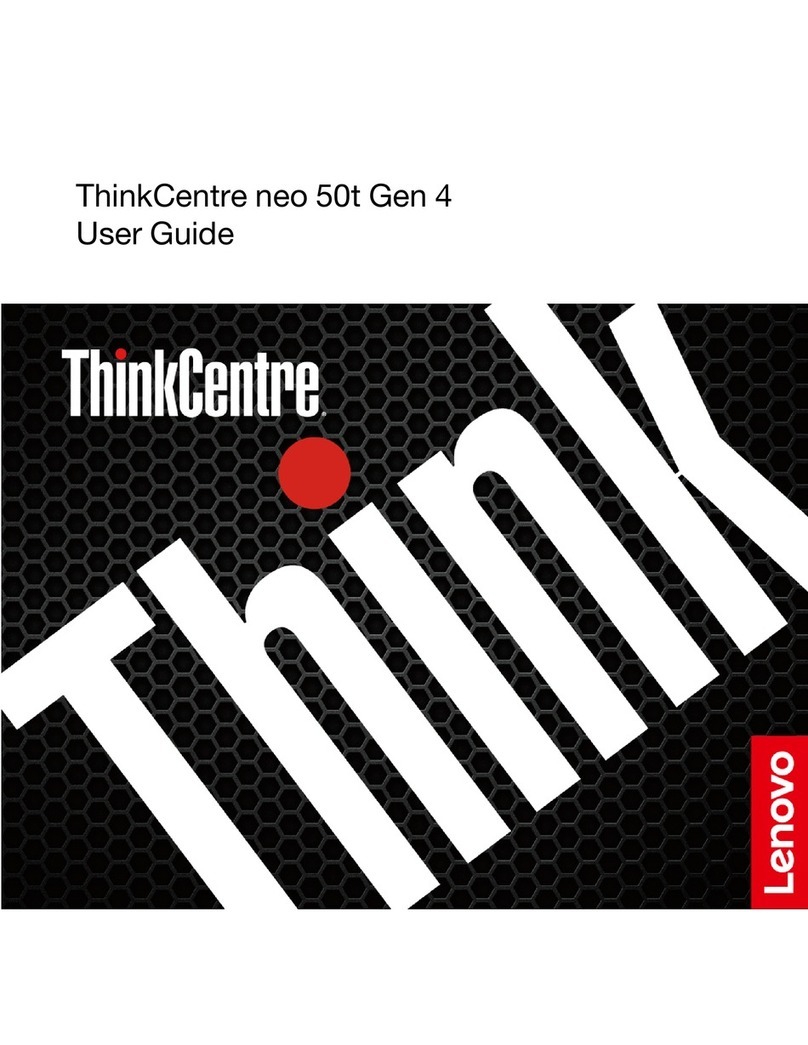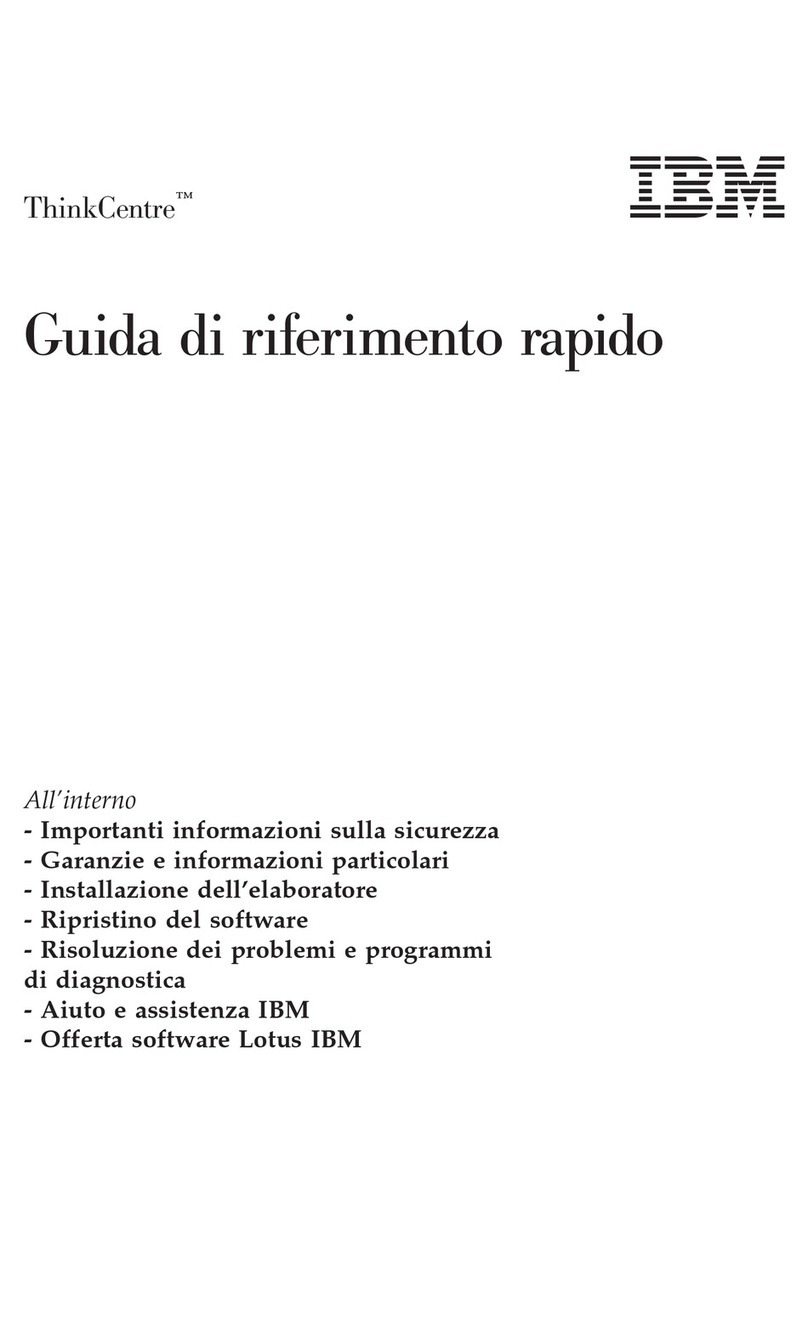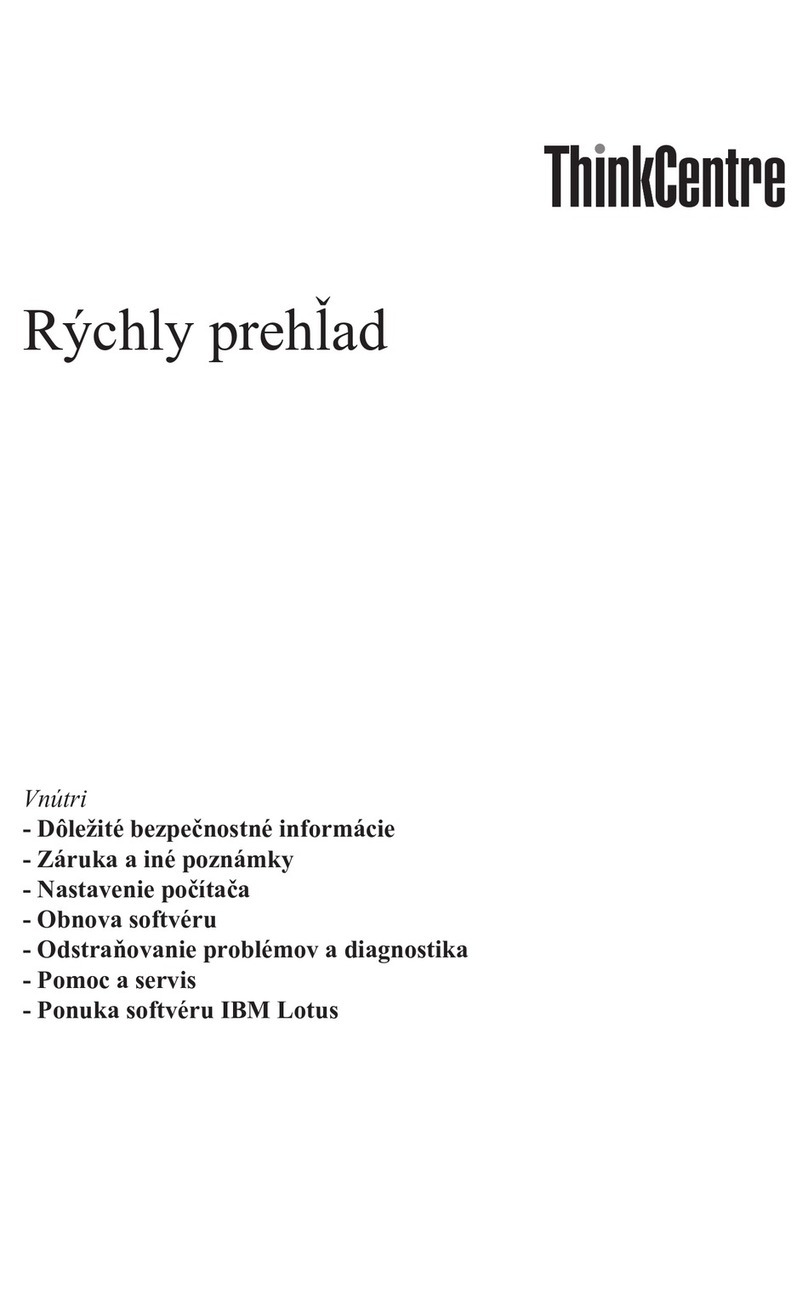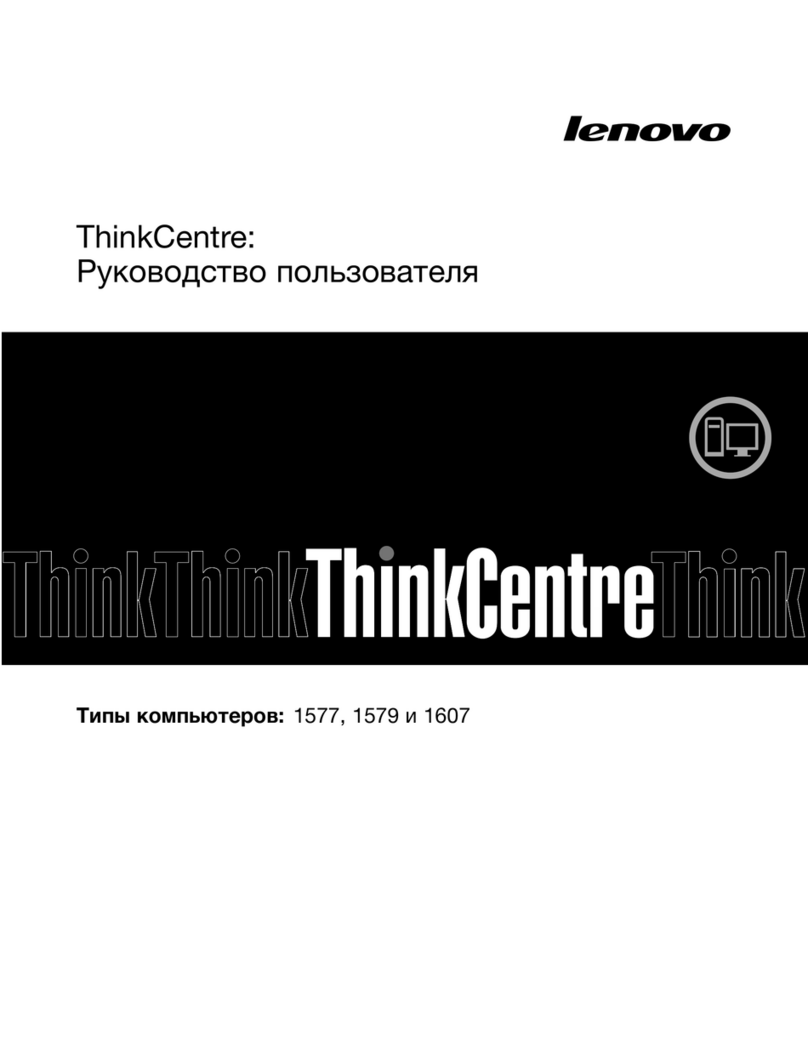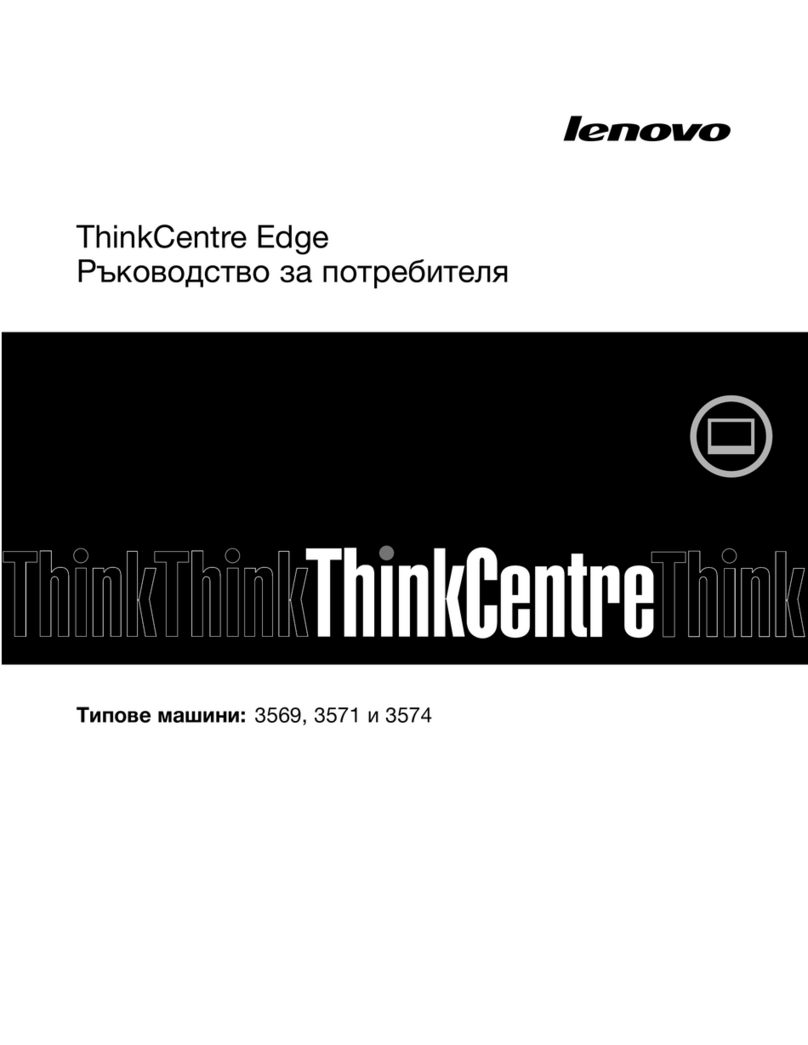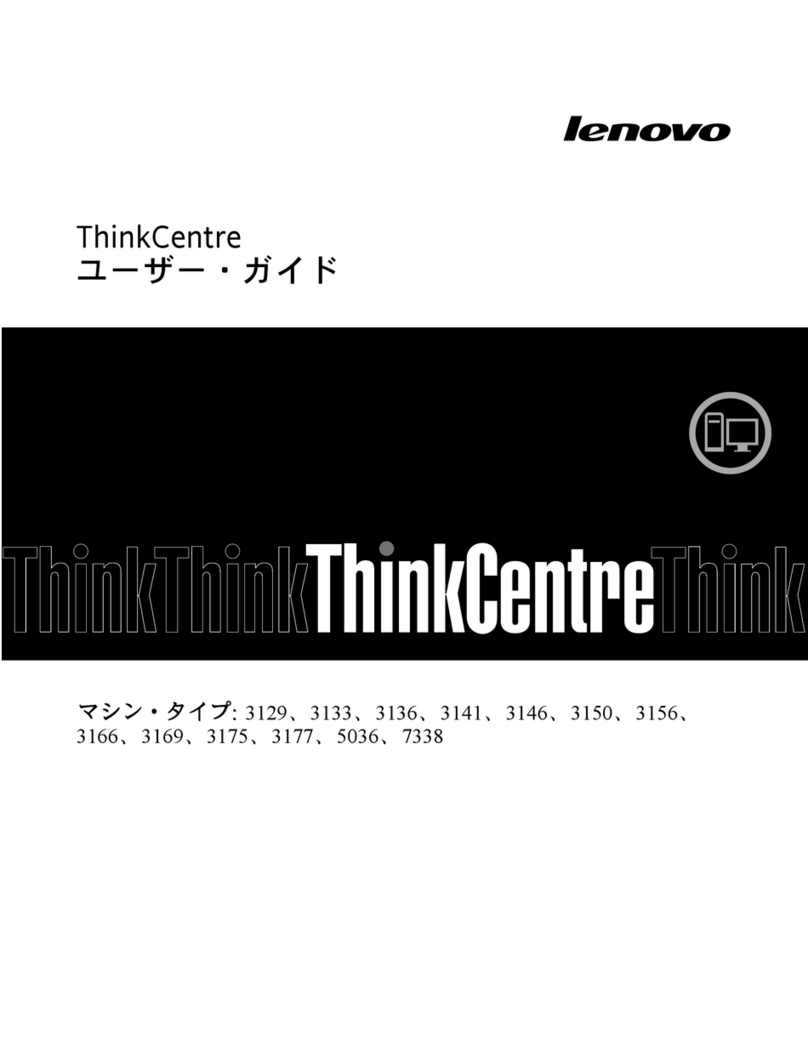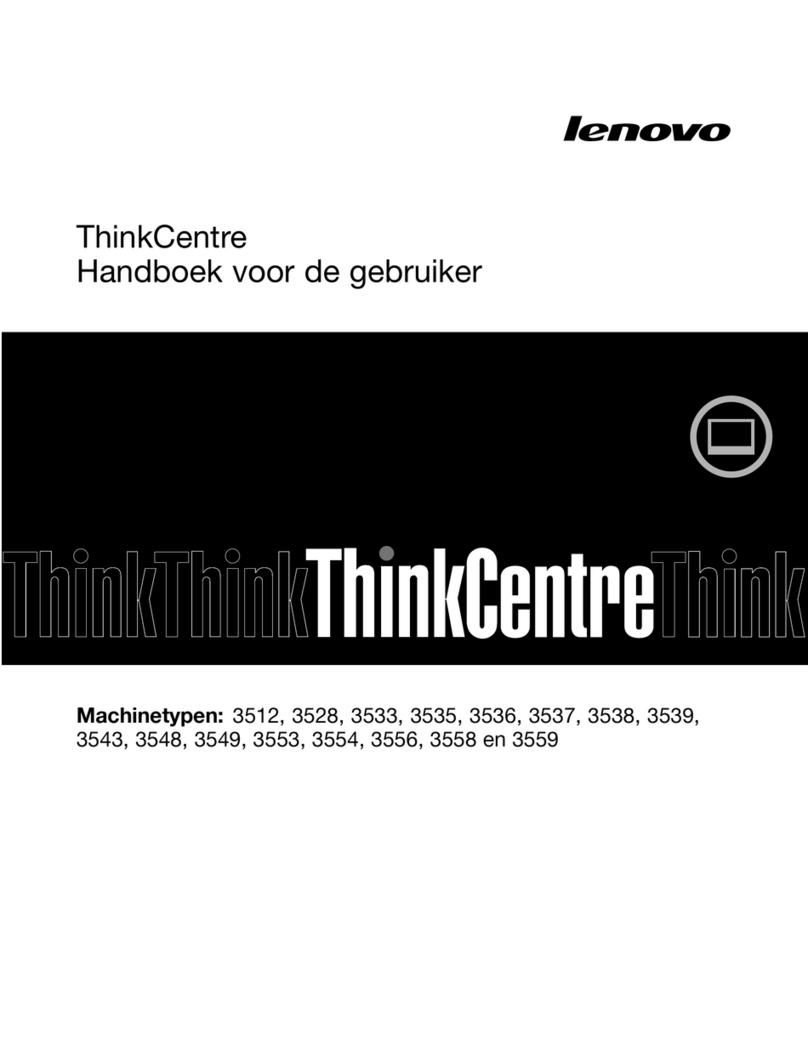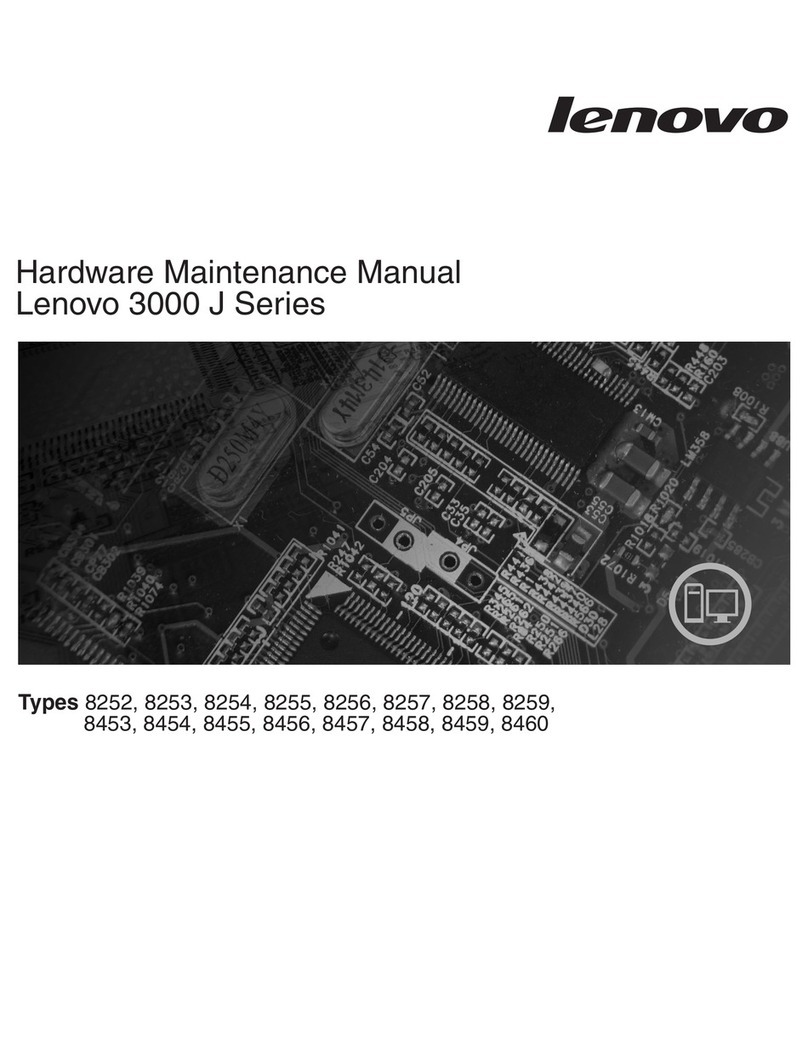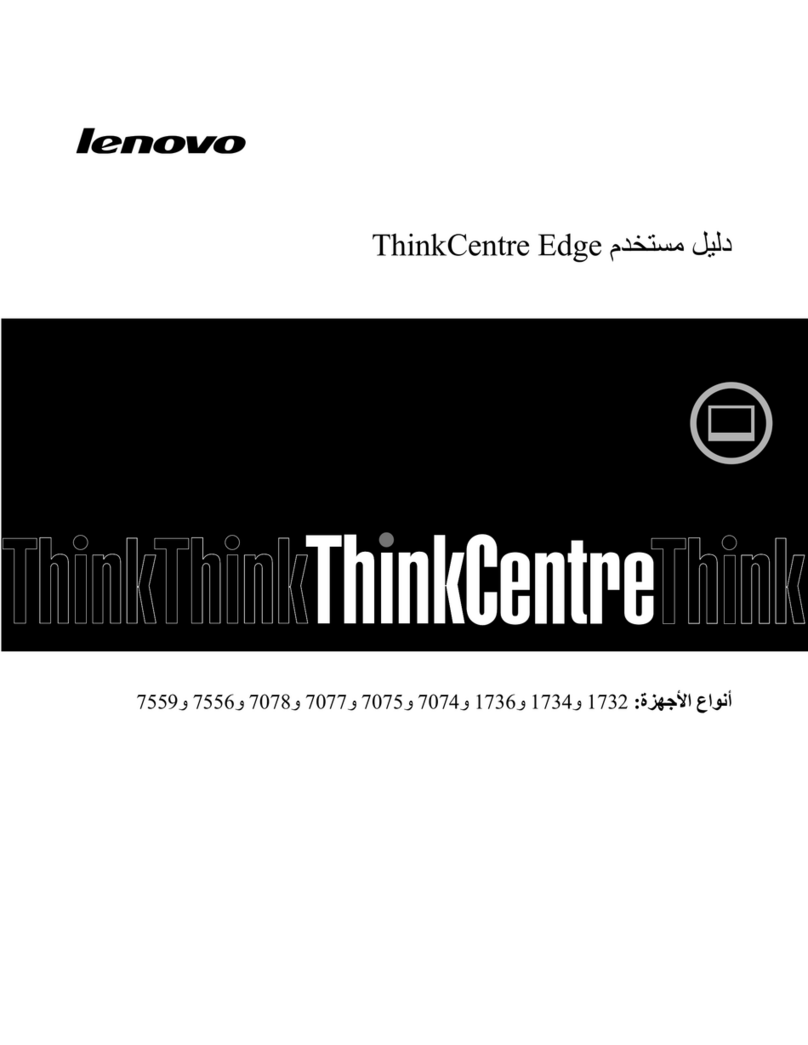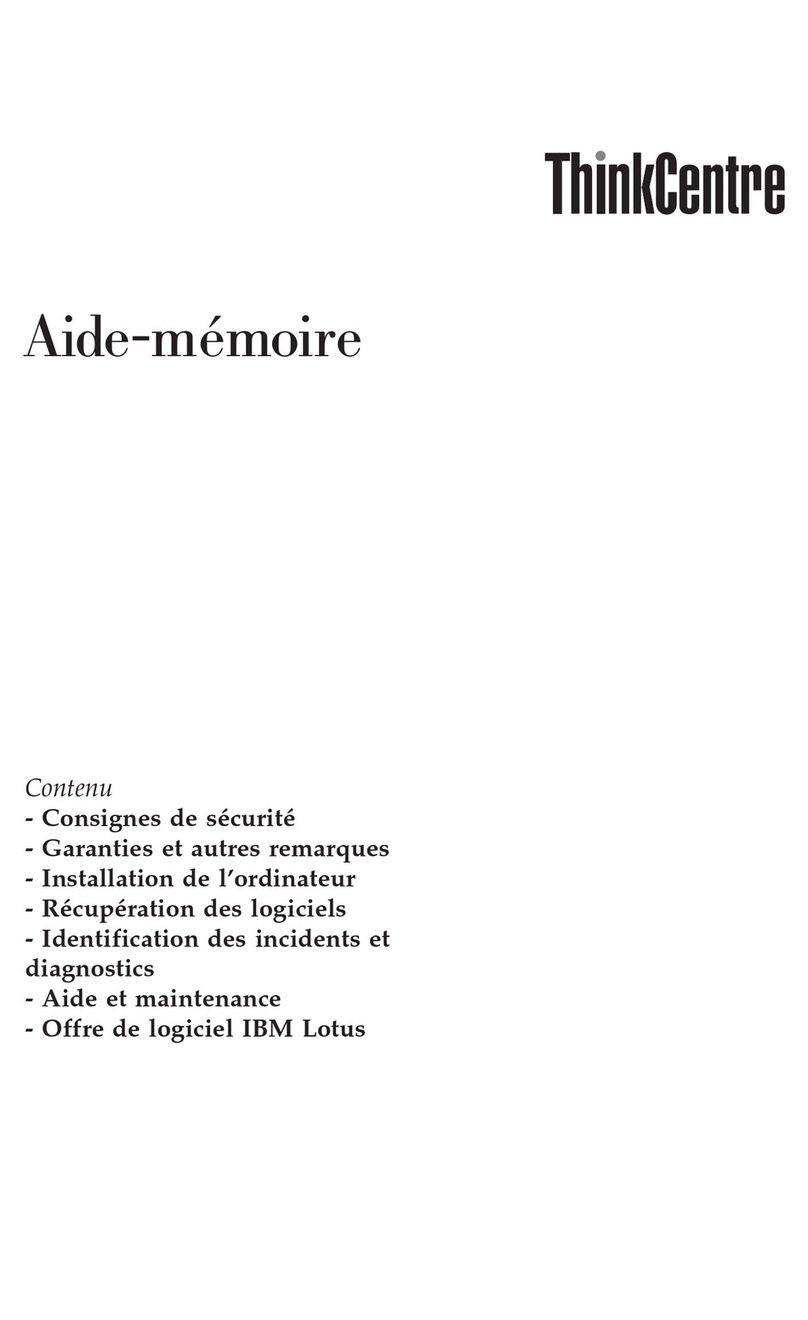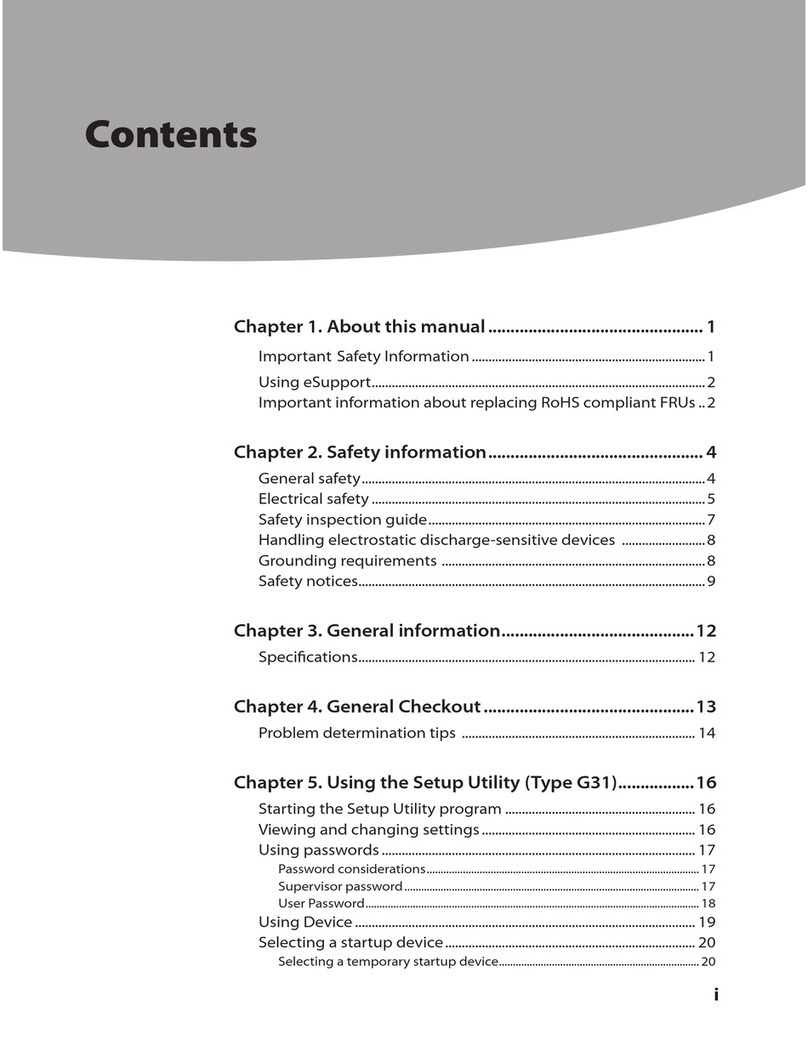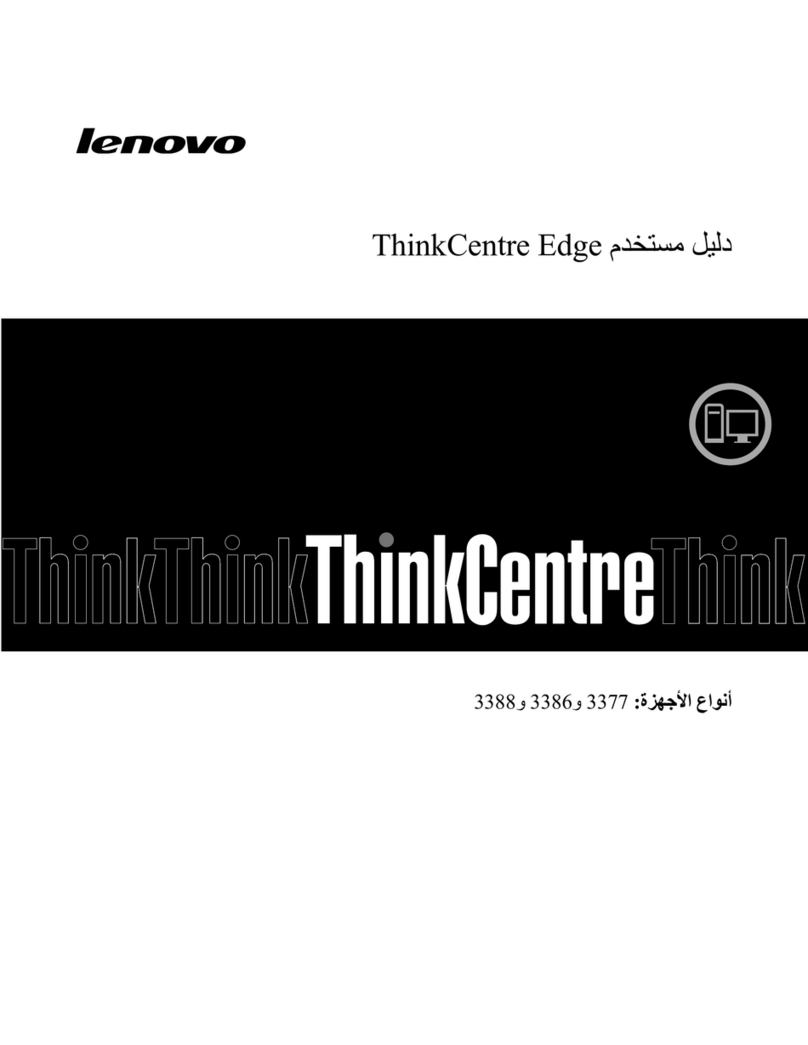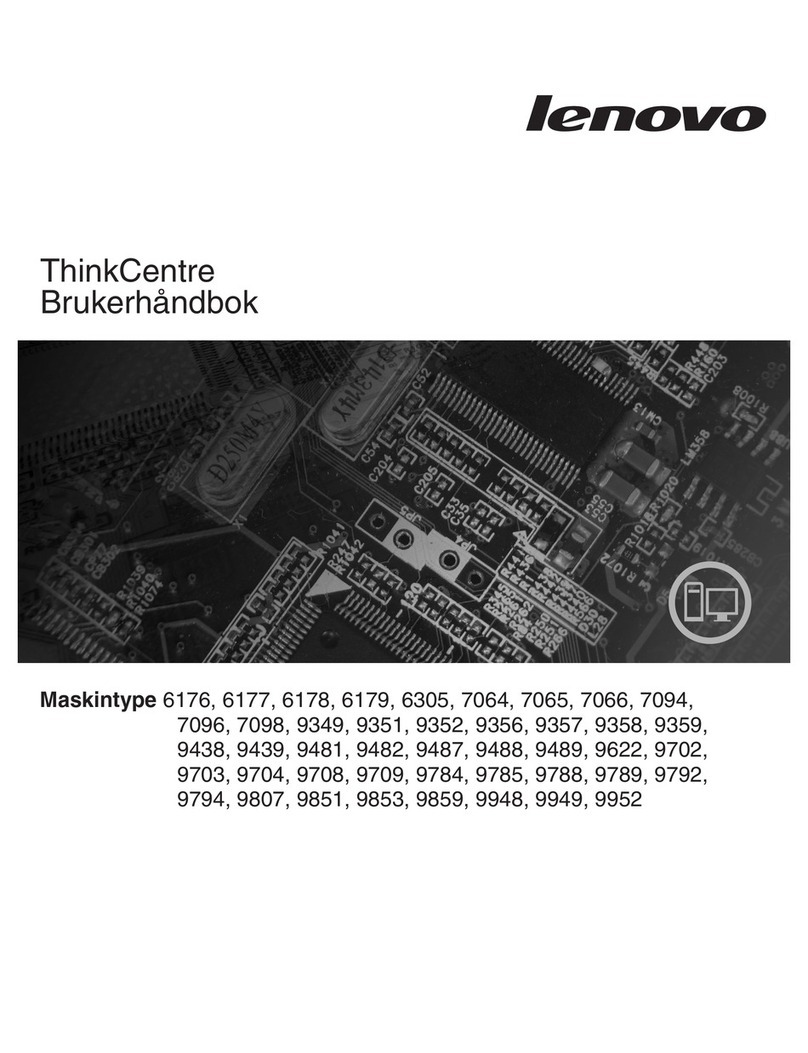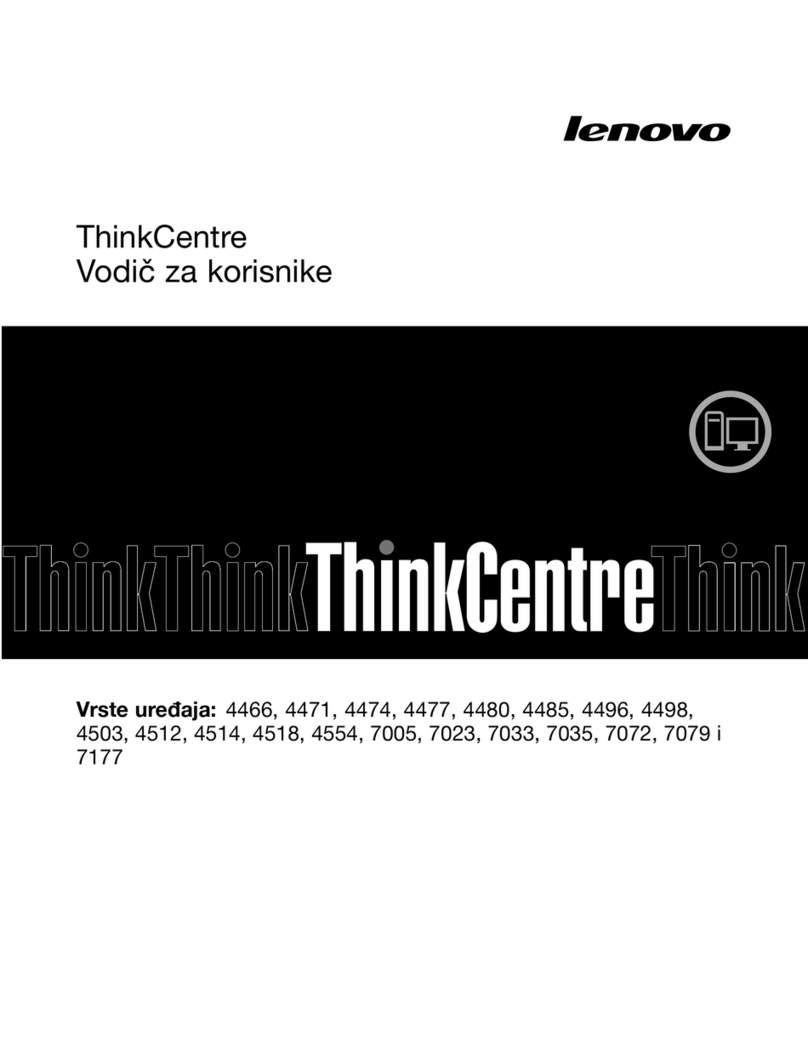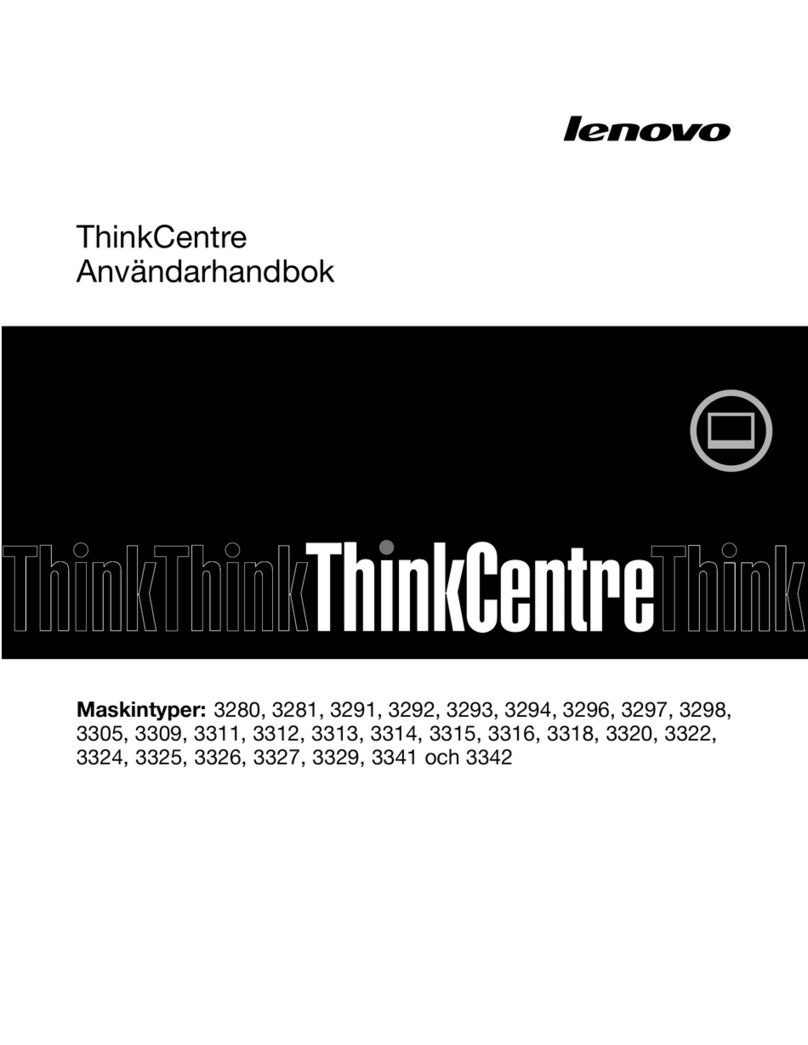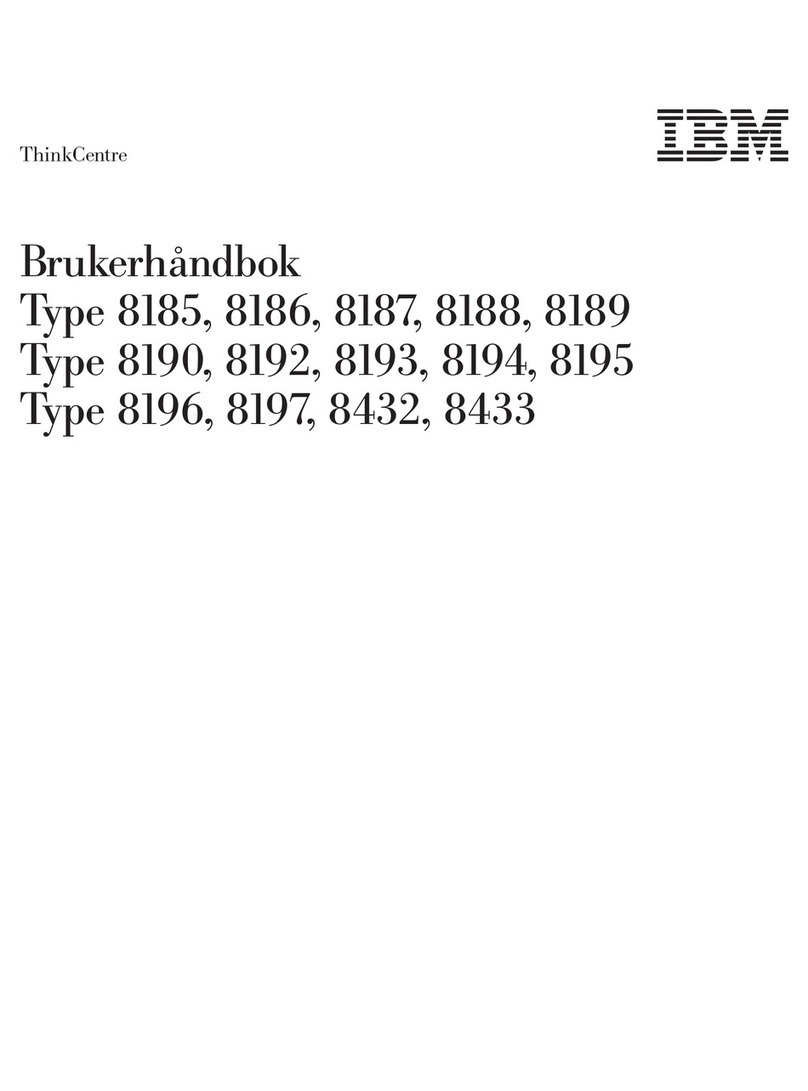Optionaldeviceandreplaceablecomponent
installationproblems..........963
Performanceproblems..........964
Power-onproblems...........965
Software...............96
SystemScalingIssues..........96
Undeterminedproblems.........968
Solvingundeterminedproblems........969
Collectingservicedata...........90
Chapter7.Installing,removing,
andreplacingcomputenode
components.............973
Installinganoptionaldevice.........93
Installationguidelines............93
Systemreliabilityguidelines........93
Handlingstatic-sensitivedevices.....94
Returningadeviceorcomponent.....94
Updatingthecomputenodeconfiguration..94
Removingacomputenodefromachassis....95
Installingacomputenodeinachassis.....96
RemovingandreplacingTier1customer
replaceableunits(CRUs)...........9
Removingtheadapter-retentionassembly..98
Installingtheadapter-retentionassembly..99
Removingthebezel...........980
Installingthebezel...........980
Removingthecenterpartition.......981
Installingthecenterpartition.......982
Removingthechassisbulkhead......983
Installingthechassisbulkhead......983
RemovingtheCMOSbattery.......985
InstallingtheCMOSbattery........985
Removingthecomputenodecover.....986
Installingthecomputenodecover.....988
RemovingaDIMM...........989
InstallingaDIMM...........991
RemovinganeXFlashDIMM.......999
InstallinganeXFlashDIMM.......1000
Removingafabricconnector......1004
Installingafabricconnector.......1005
Removingthefronthandle.......1006
Installingthefronthandles.......100
Removingtheharddiskdrivecageand
backplaneassembly.........100
Installingtheharddiskdrivecageand
backplaneassembly.........1008
Removingahot-swapharddiskdrive...1009
Installingahot-swapharddiskdrive...1010
RemovinganI/Oexpansionadapter...1011
InstallinganI/Oexpansionadapter....1011
Removingthelightpathdiagnosticspanel.1013
Installingthelightpathdiagnosticspanel.1013
Removingascalabilityandperformance
connector..............1014
Installingascalabilityandperformance
connector..............101
Removingasolidstatedrive......1020
Installingasolidstatedrive.......1021
Removingthesolidstatedrivecageand
backplane..............1022
Installingthesolidstatedrivecageand
backplane..............1023
Removingthesolidstatedrivemounting
sleeve...............1024
Installingthesolidstatedrivemounting
sleeve...............1024
RemovingtheUSBflashdrive......1025
InstallingtheUSBflashdrive......1026
RemovingandreplacingFRUs(trainedservice
technicianonly).............102
Removingamicroprocessorandheat
sink................102
Installingamicroprocessorandheatsink.1030
Thermalgrease...........1034
Removingthesystem-boardcomponentsfor
base-assemblyreplacement......1035
Installingthesystem-boardcomponentsfor
base-assemblyreplacement......1036
AppendixA.Gettinghelpand
technicalassistance........101
Beforeyoucall..............1041
Usingthedocumentation.........1042
GettinghelpandinformationfromtheWorldWide
Web..................1042
HowtosendDSAdata..........1042
Creatingapersonalizedsupportwebpage..1042
Softwareserviceandsupport........1042
Hardwareserviceandsupport.......1043
Taiwanproductservice..........1043
AppendixB.Notices.........105
Trademarks...............1046
Importantnotes.............1046
Recyclinginformation...........1046
Particulatecontamination.........104
Telecommunicationregulatorystatement...104
Electronicemissionnotices.........1048
FederalCommunicationsCommission(FCC)
statement..............1048
IndustryCanadaClassAemissioncompliance
statement..............1048
Avisdeconformitéàlaréglementation
d'IndustrieCanada..........1048
iiLenovoFlexSystemx280X6,x480X6,andx880X6ComputeNodeInstallationandServiceGuide