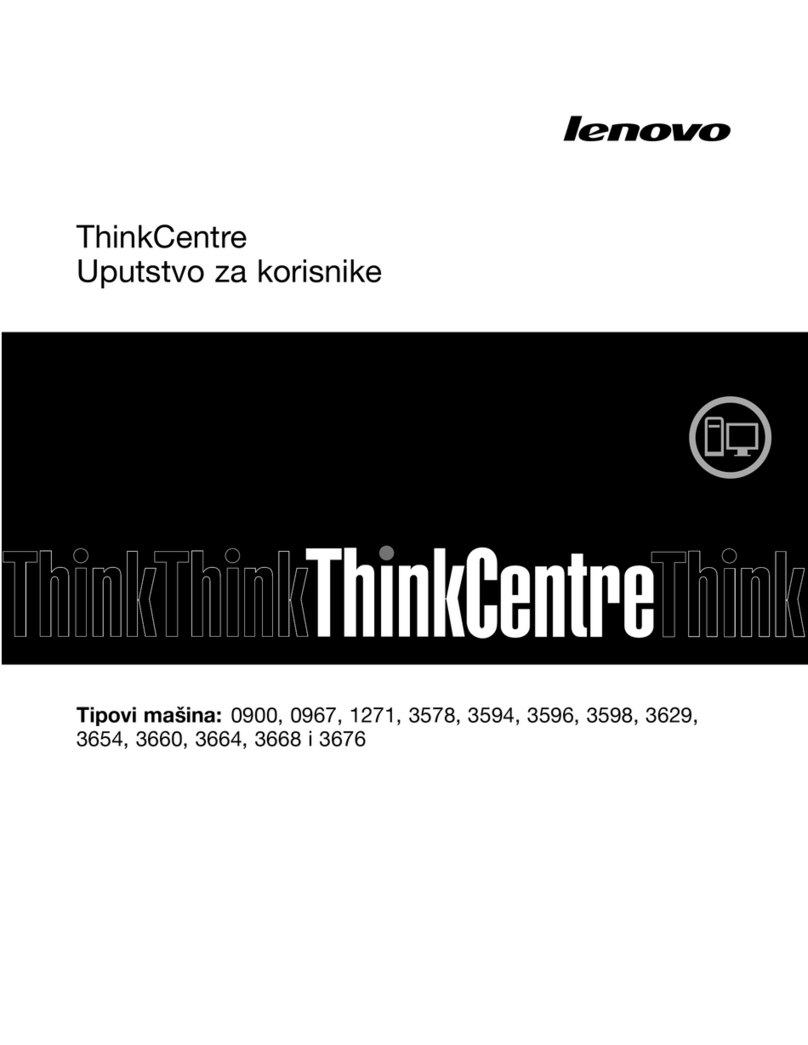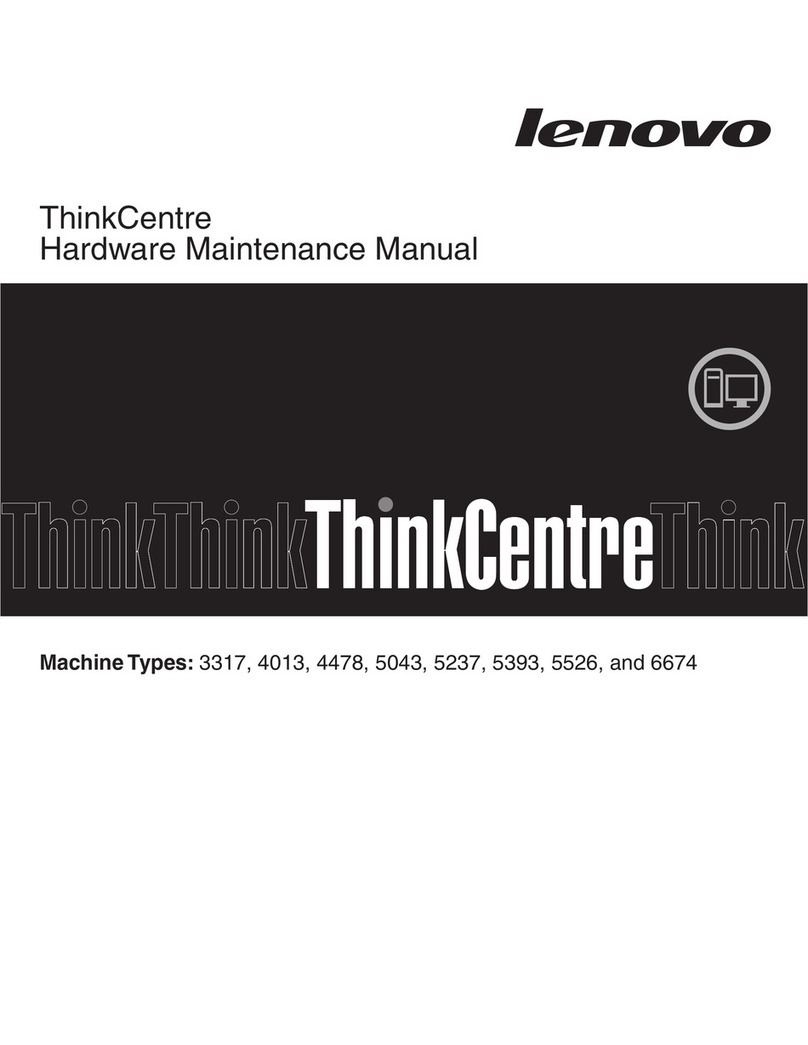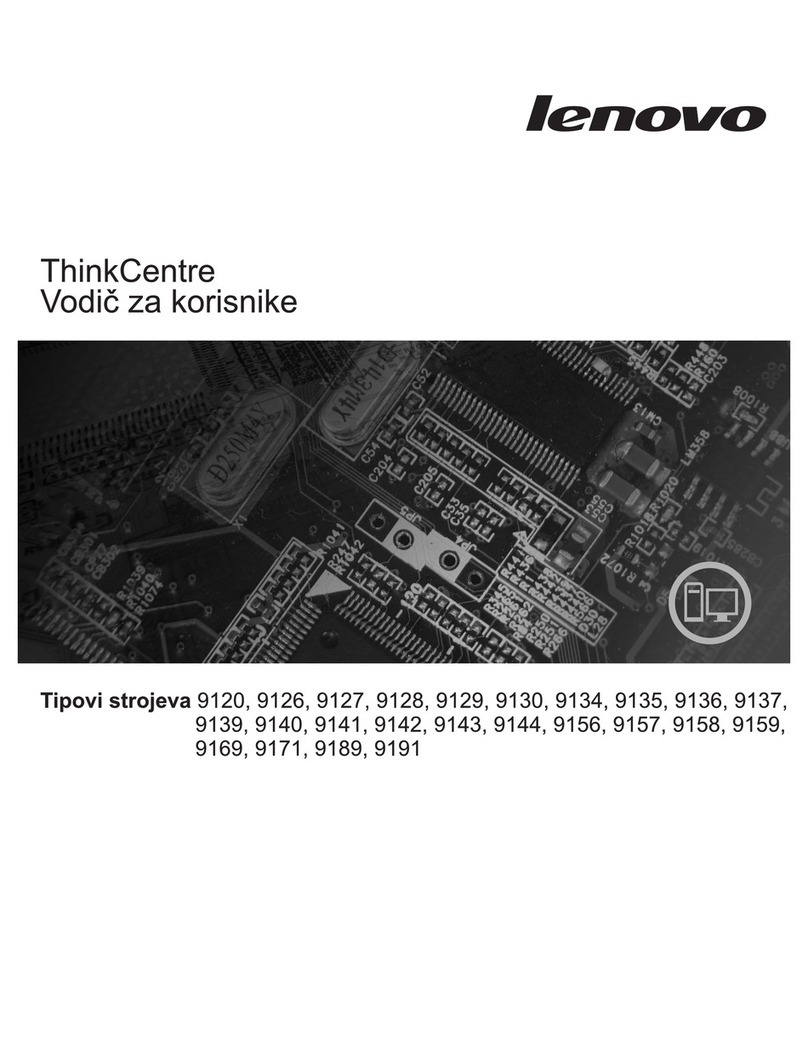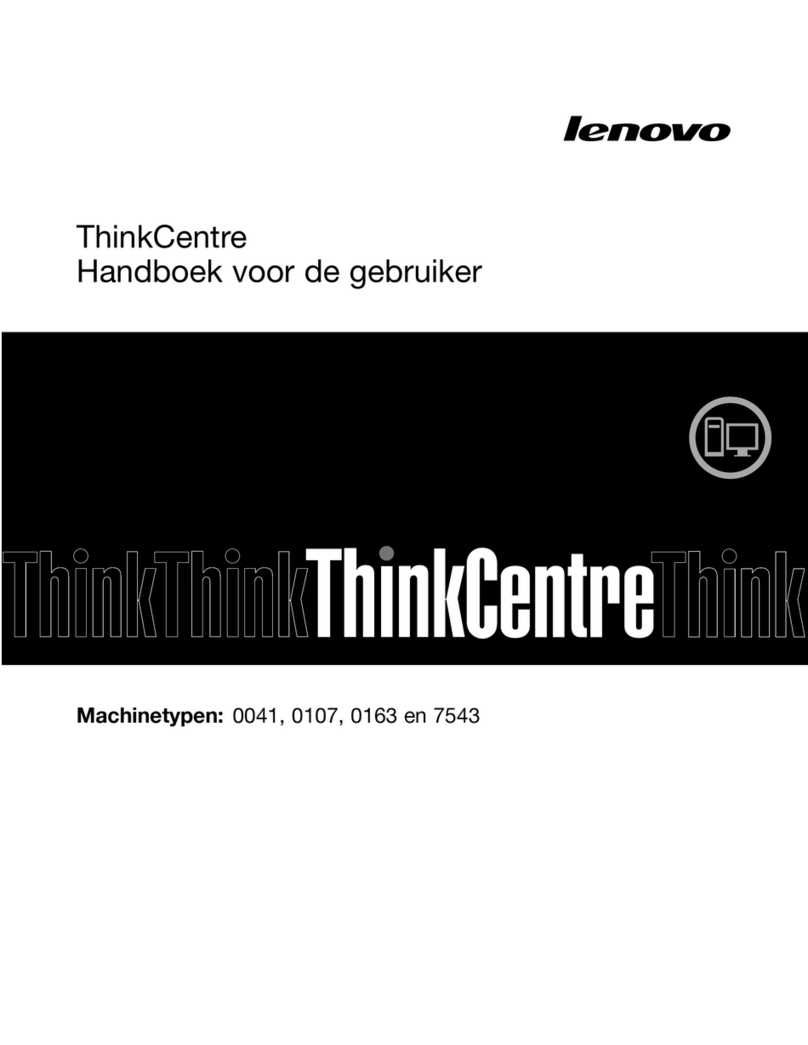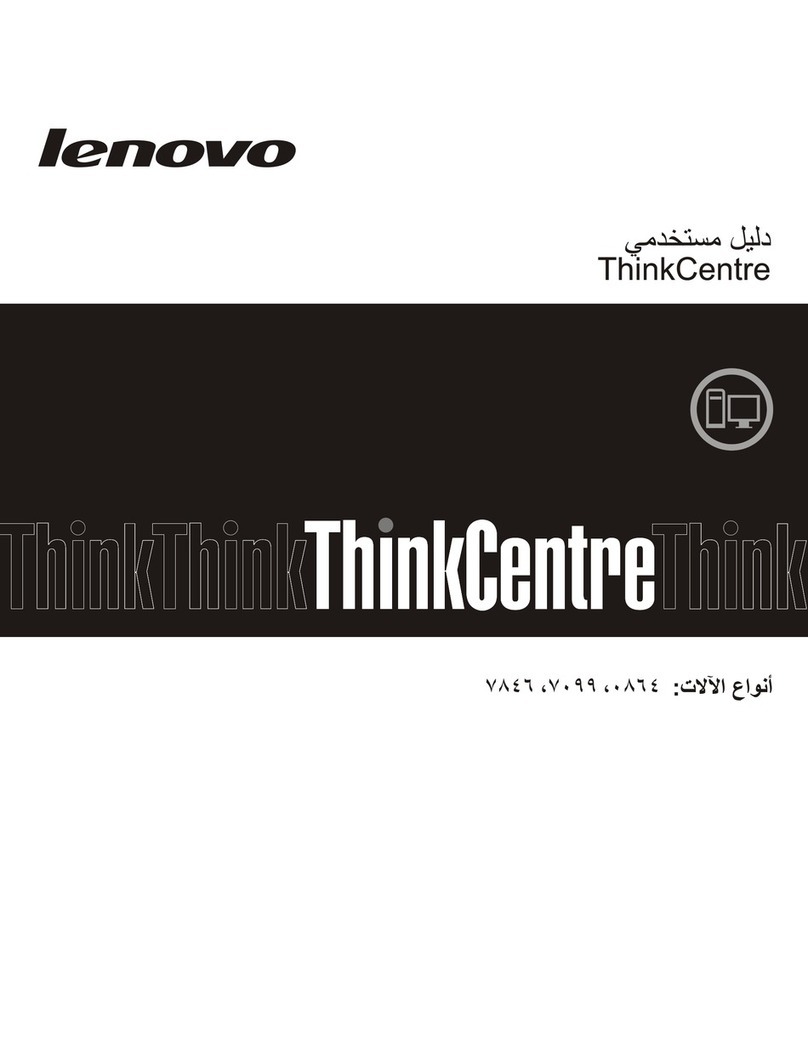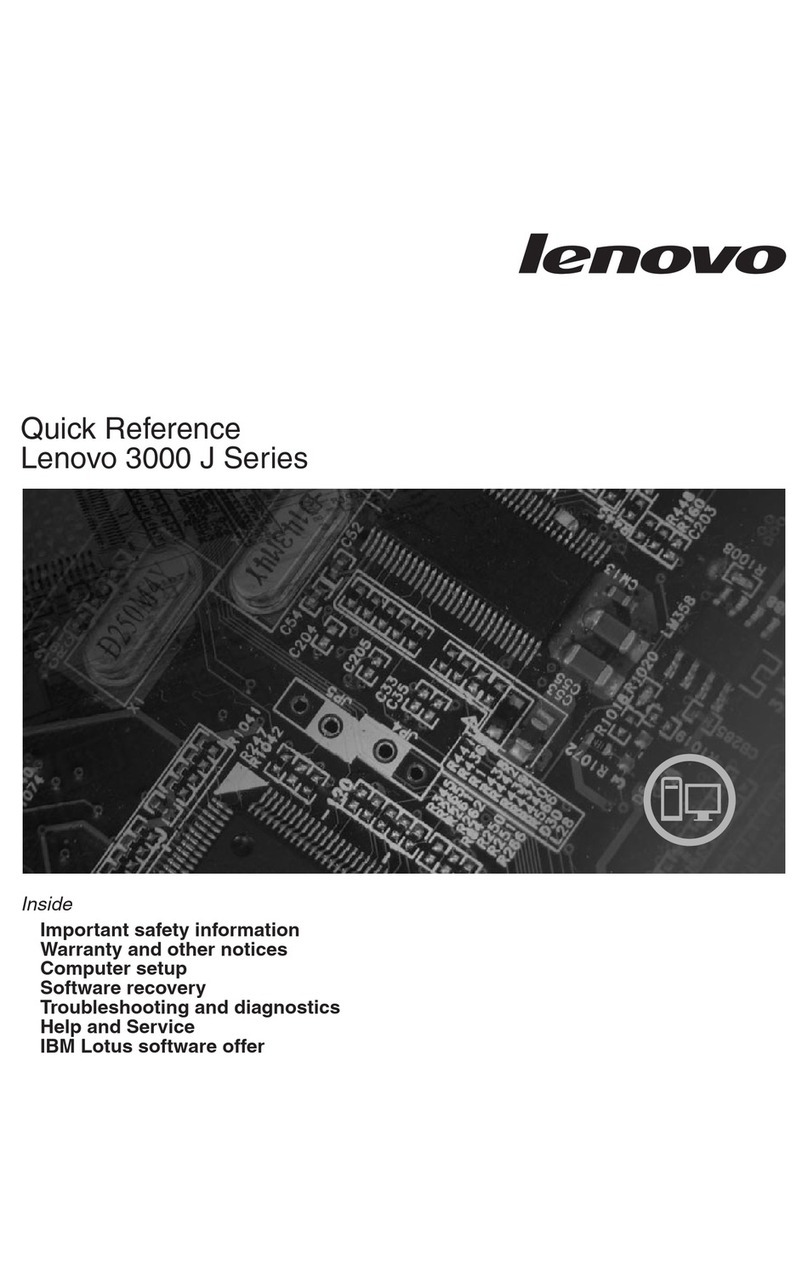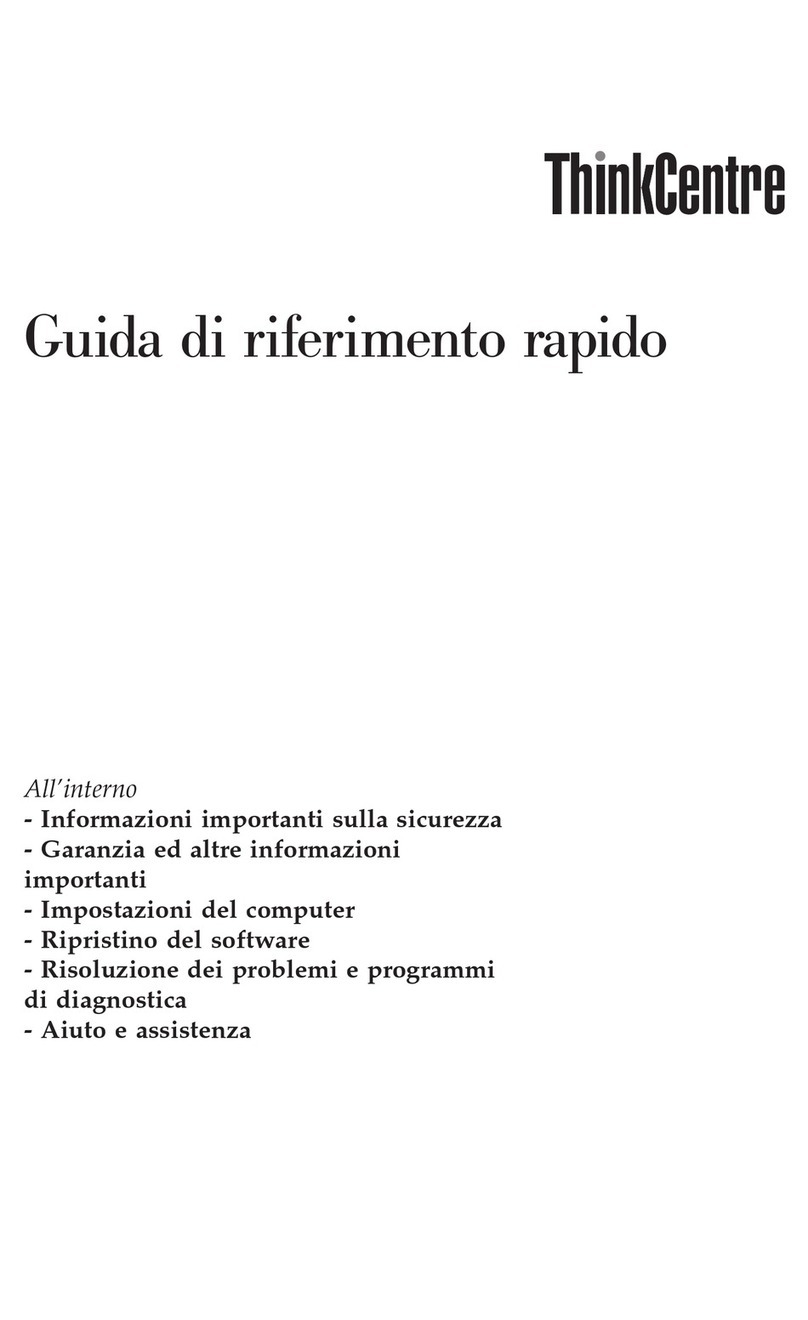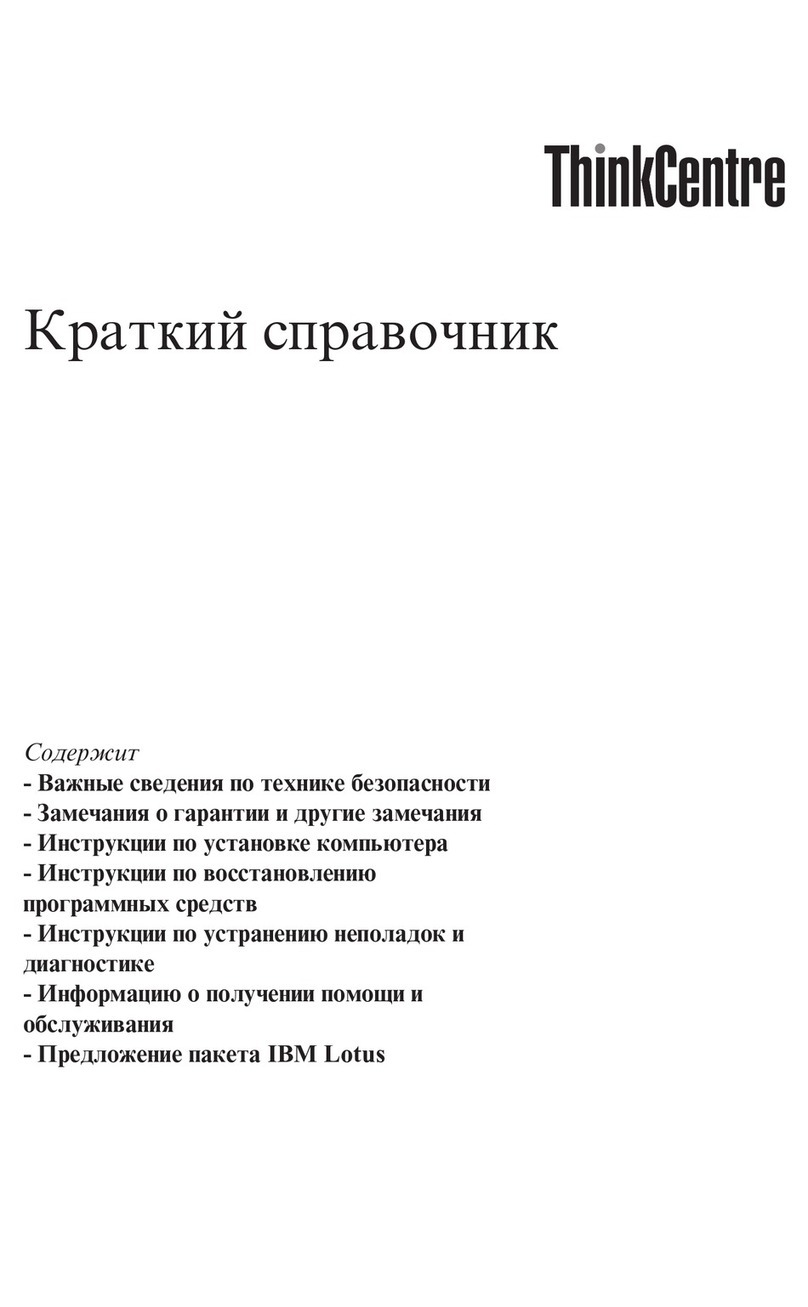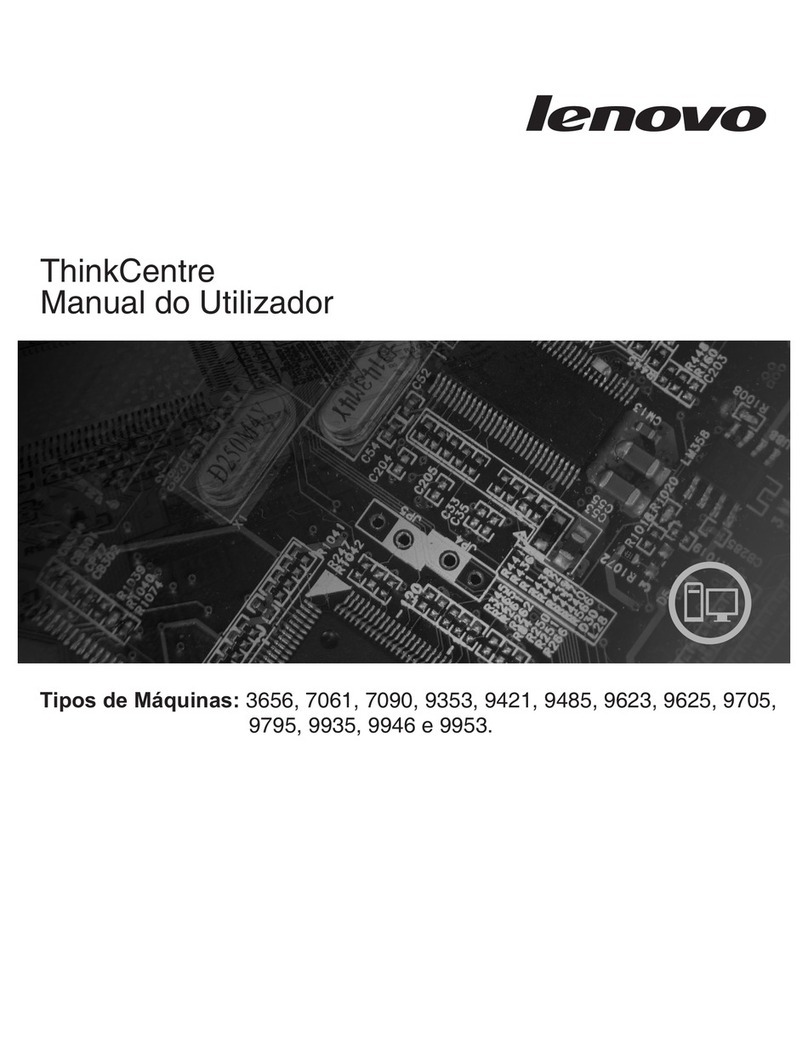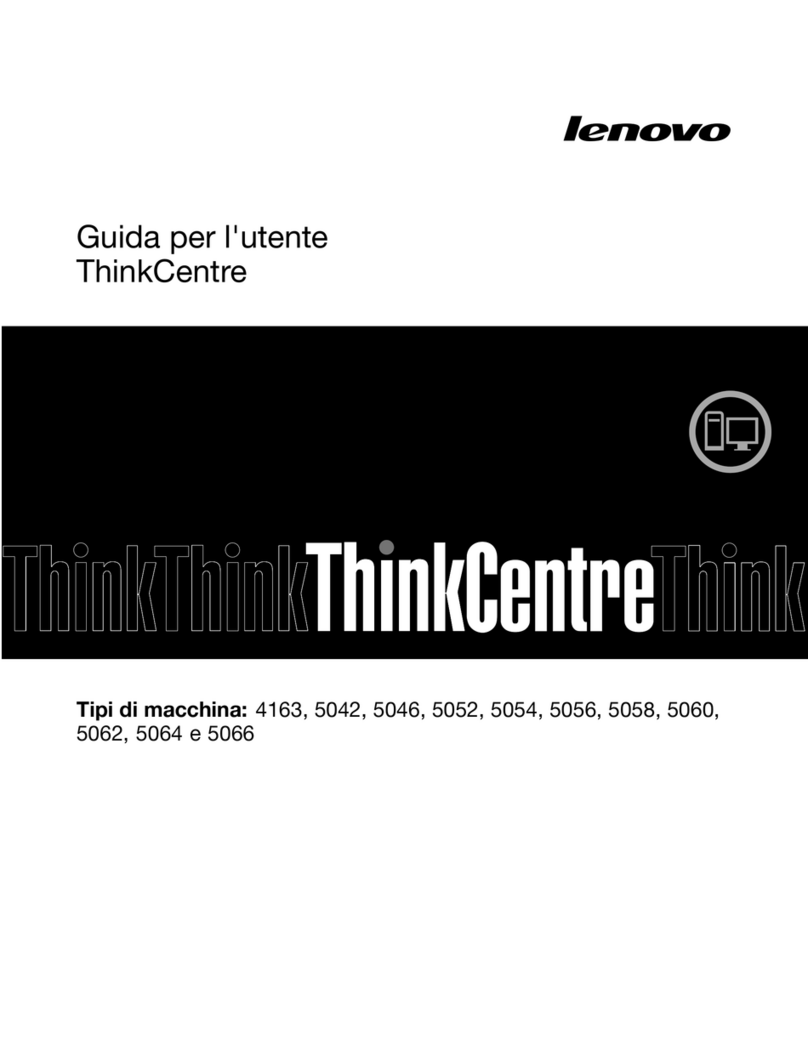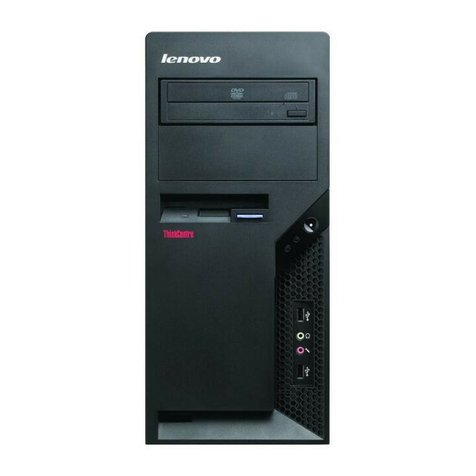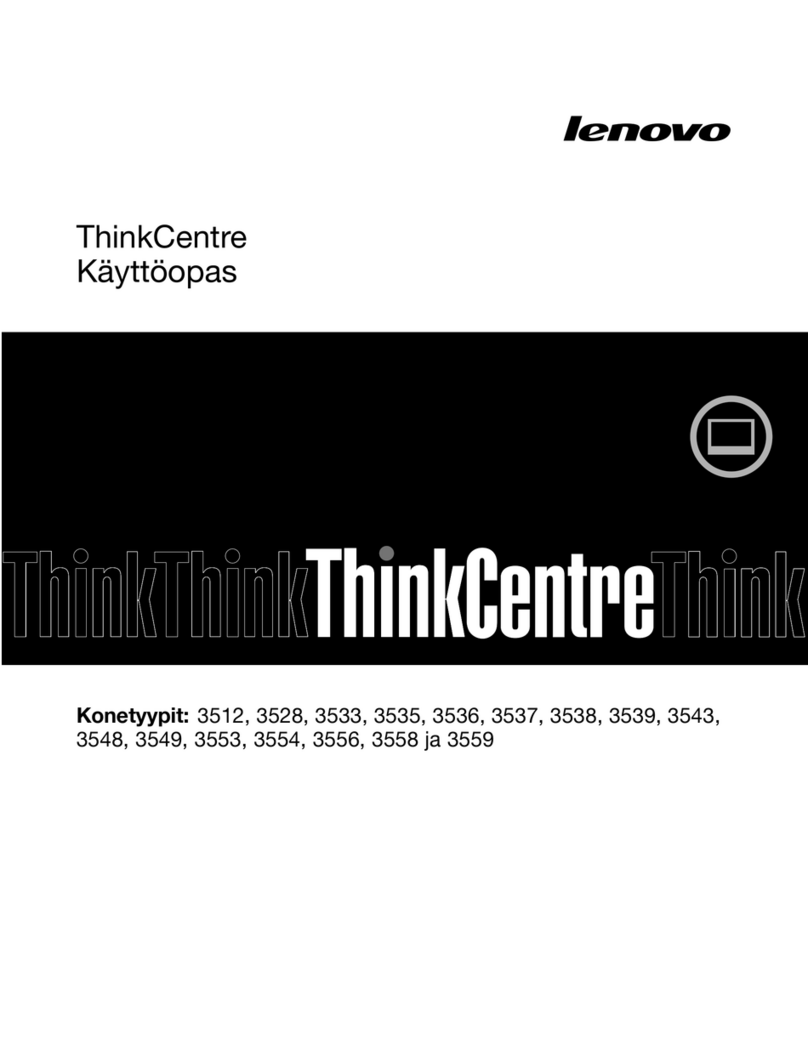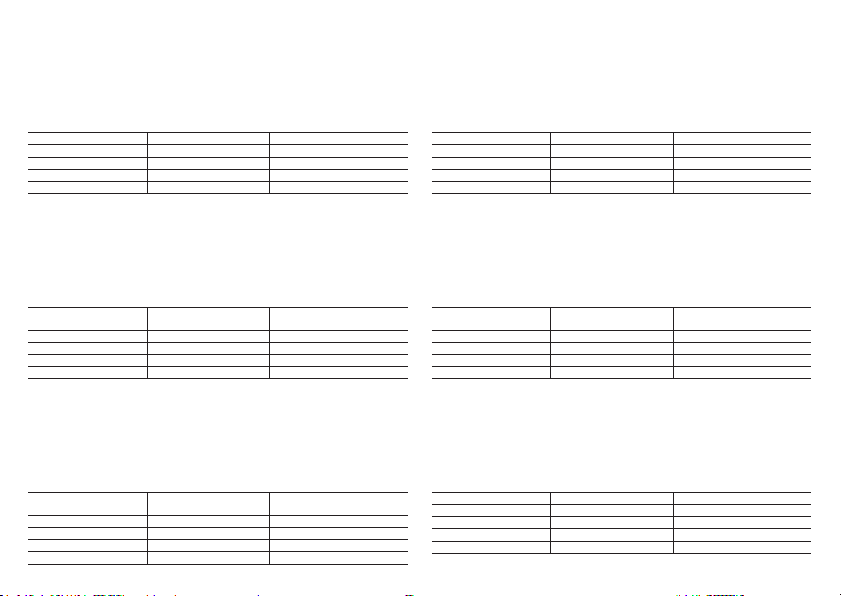- 4 -
[English]
USB transfer rate
Read the statement on USB transfer rate in the User Guide. Refer to the Safety and Warranty
Guide for accessing the User Guide.
European Union (EU) / United Kingdom (UK) — radio frequency
and power
This radio equipment operates with the following frequency bands and maximum radio-
frequency power:
Technology Frequency band [MHz] Maximum transmit power
WLAN 802.11b/g/n/ax 2400 - 2483.5 < 20 dBm
WLAN 802.11a/n/ac/ax 5150 - 5725 < 23 dBm
WLAN 802.11a/n/ac/ax 5725 - 5875 < 13.98 dBm
Bluetooth BR/EDR/LE 2400 - 2483.5 < 20 dBm
[Français]
Vitesse de transfert USB
Lire la déclaration sur le taux de transfert USB dans le Guide d›utilisation. Consulter les
Consignes de sécurité et déclaration de garantie pour accéder au Guide d›utilisation.
Union européenne (UE) / Royaume-Uni (Royaume-Uni) - fréquence
radio et alimentation
Cet équipement radio utilise les bandes de fréquences et l’alimentation à haute fréquence
maximum suivantes :
Technologie Bande de fréquence
[MHz]
Niveau de puissance de
transmission maximal
WLAN 802.11b/g/n/ax 2 400 - 2 483,5 < 20 dBm
WLAN 802.11a/n/ac/ax 5 150 - 5 725 < 23 dBm
WLAN 802.11a/n/ac/ax 5 725 - 5 875 < 13,98 dBm
Bluetooth BR/EDR/LE 2 400 - 2 483,5 < 20 dBm
[Deutsch]
USB-Übertragungsrate
Lesen Sie den Hinweis zur USB-Übertragungsrate im Benutzerhandbuch. Informationen zum
BenutzerhandbuchHandbuch Sicherheit und Garantie.
Europäische Union (EU)/Vereinigtes Königreich (UK) –
Funkfrequenz und -leistung
Dieses Funkgerät arbeitet mit den folgenden Frequenzbändern und der folgenden maximalen
HF-Leistung:
Technologie Frequenzband [MHz] Maximale
Übertragungsleistung
WLAN 802.11b/g/n/ax 2.400 - 2.483,5 < 20 dBm
WLAN 802.11a/n/ac/ax 5.150 - 5.725 < 23 dBm
WLAN 802.11a/n/ac/ax 5.725 - 5.875 < 13,98 dBm
Bluetooth BR/EDR/LE 2.400 - 2.483,5 < 20 dBm
[Nederlands]
USB-overdrachtssnelheid
Lees de verklaring over de USB-overdrachtssnelheid in de Gebruikershandleiding. Raadpleeg
de Handleiding veiligheid en garantie voor toegang tot de Gebruikershandleiding.
Europese Unie (EU) / Verenigd Koninkrijk (VK) — Radiofrequentie
en stroomvoorziening
Deze radioapparatuur werkt met de volgende frequentiebanden en maximaal
radiofrequentievermogen:
Technologie Frequentieband [MHz] Maximaal zendvermogen
WLAN 802.11b/g/n/ax 2400 - 2483,5 < 20 dBm
WLAN 802.11a/n/ac/ax 5150 - 5725 < 23 dBm
WLAN 802.11a/n/ac/ax 5725 - 5875 < 13,98 dBm
Bluetooth BR/EDR/LE 2400 - 2483,5 < 20 dBm
[Italiano]
Velocità di trasferimento USB
Leggere le informazioni sulla velocità di trasferimento USB nella Guida per l›utente. Consultare
la Guida in materia di sicurezza e garanzia per accedere alla Guida per l›utente.
Frequenza radio e alimentazione per l’Unione Europea (UE) / il
Regno Unito (UK)
Questa apparecchiatura radio funziona con le seguenti bande di frequenza e di alimentazione
a radiofrequenza massime:
Tecnologia Banda di frequenza [MHz] Potenza massima di
trasmissione
WLAN 802.11b/g/n/ax 2.400 - 2.483,5 < 20 dBm
WLAN 802.11a/n/ac/ax 5.150 - 5.725 < 23 dBm
WLAN 802.11a/n/ac/ax 5.725 - 5.875 < 13,98 dBm
Bluetooth BR/EDR/LE 2.400 - 2.483,5 < 20 dBm
Οδηγός χρήσης
Οδηγό ασφάλειας και εγγύησηςΟδηγό χρήσης.
WLAN 802.11b/g/n/ax 2.400 - 2.483,5 < 20 dBm
WLAN 802.11a/n/ac/ax 5.150 - 5.725 < 23 dBm
WLAN 802.11a/n/ac/ax 5.725 - 5.875 < 13,98 dBm
Bluetooth BR/EDR/LE 2.400 - 2.483,5 < 20 dBm