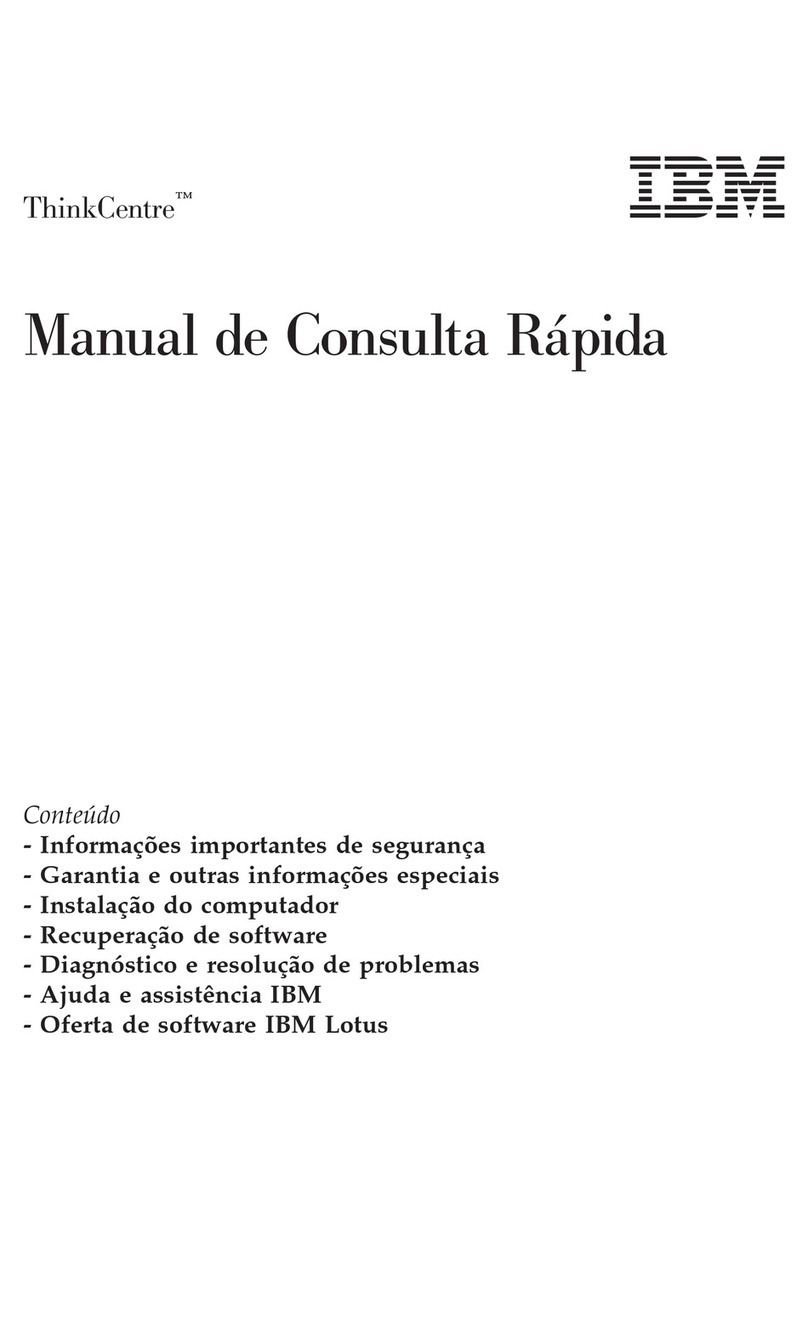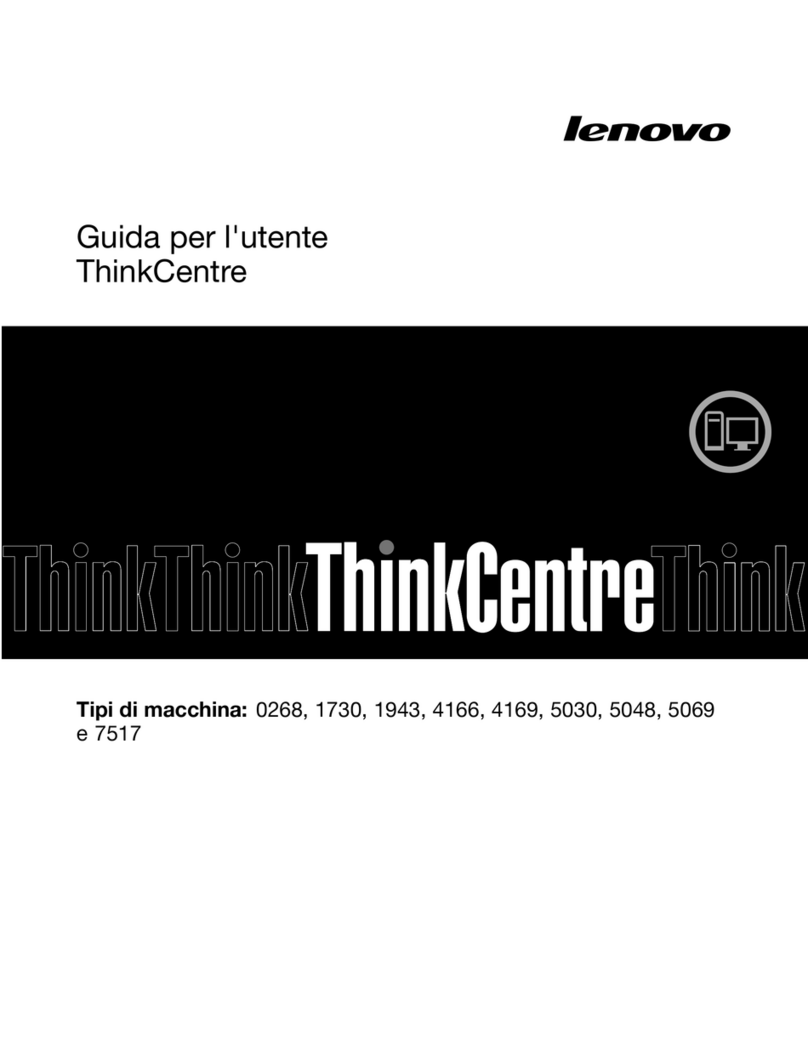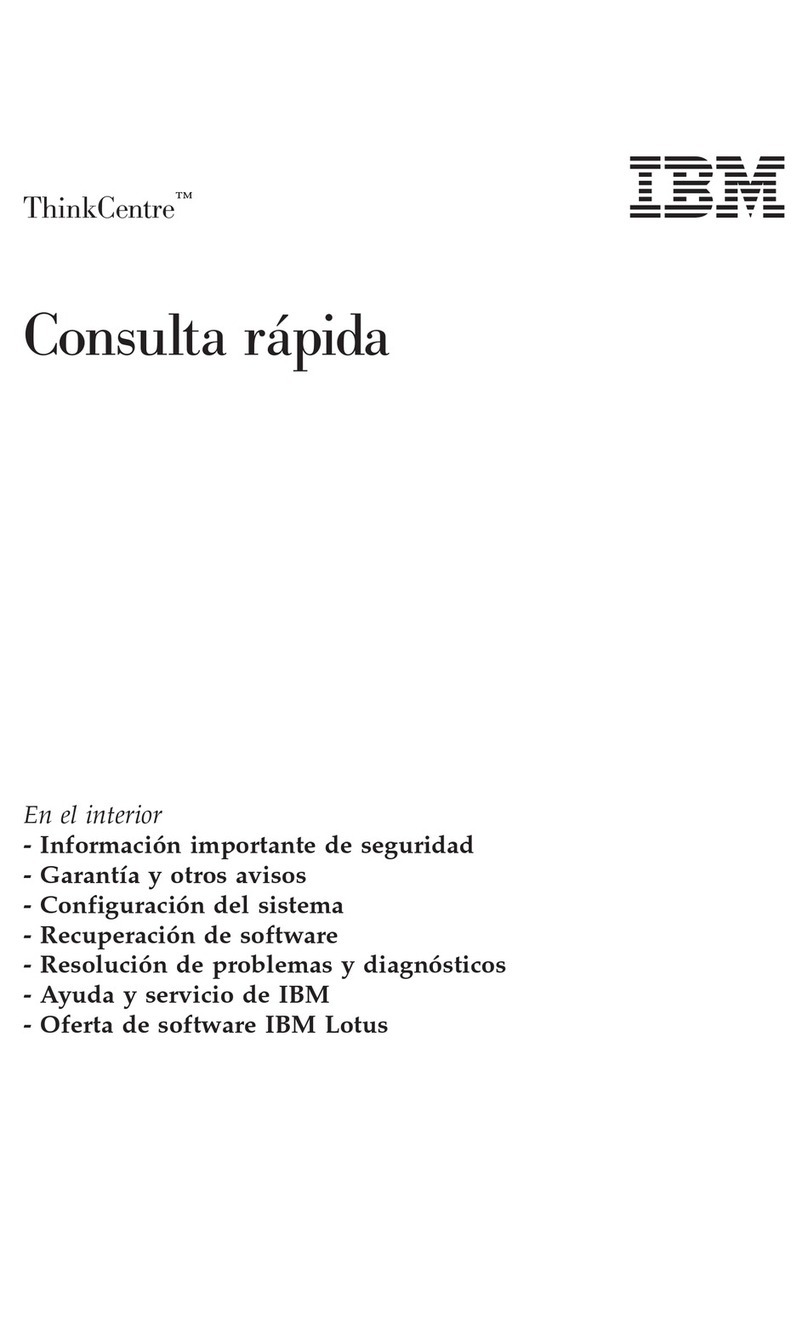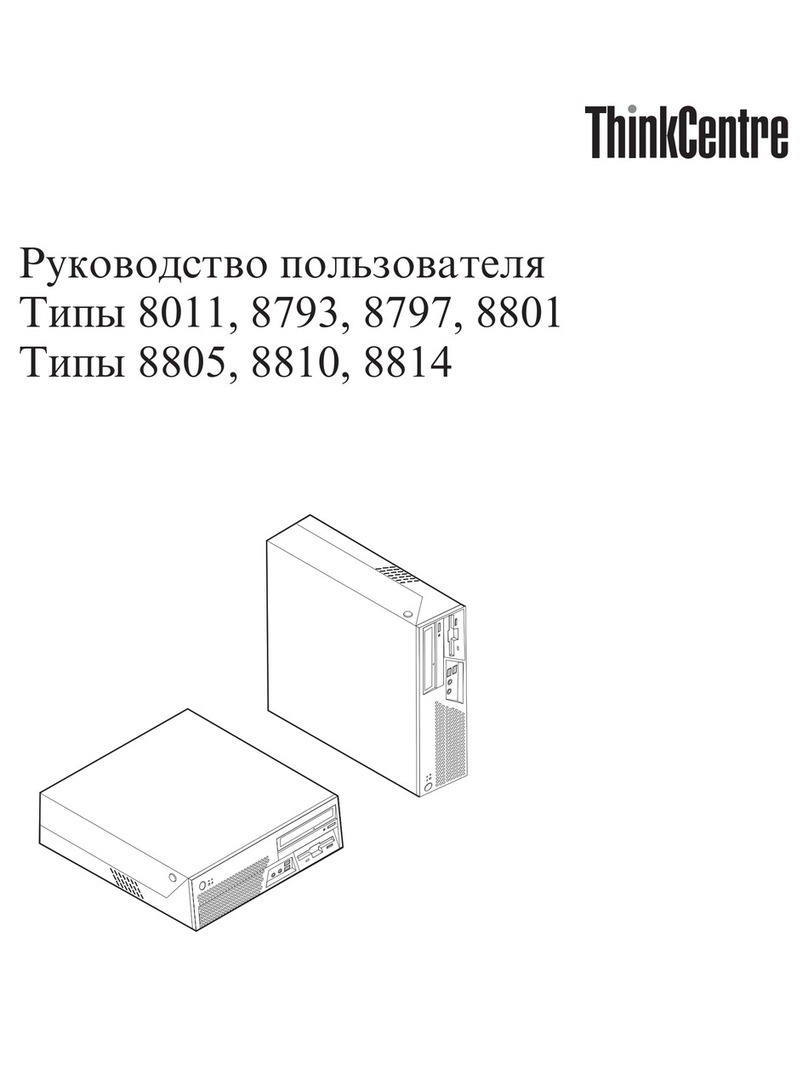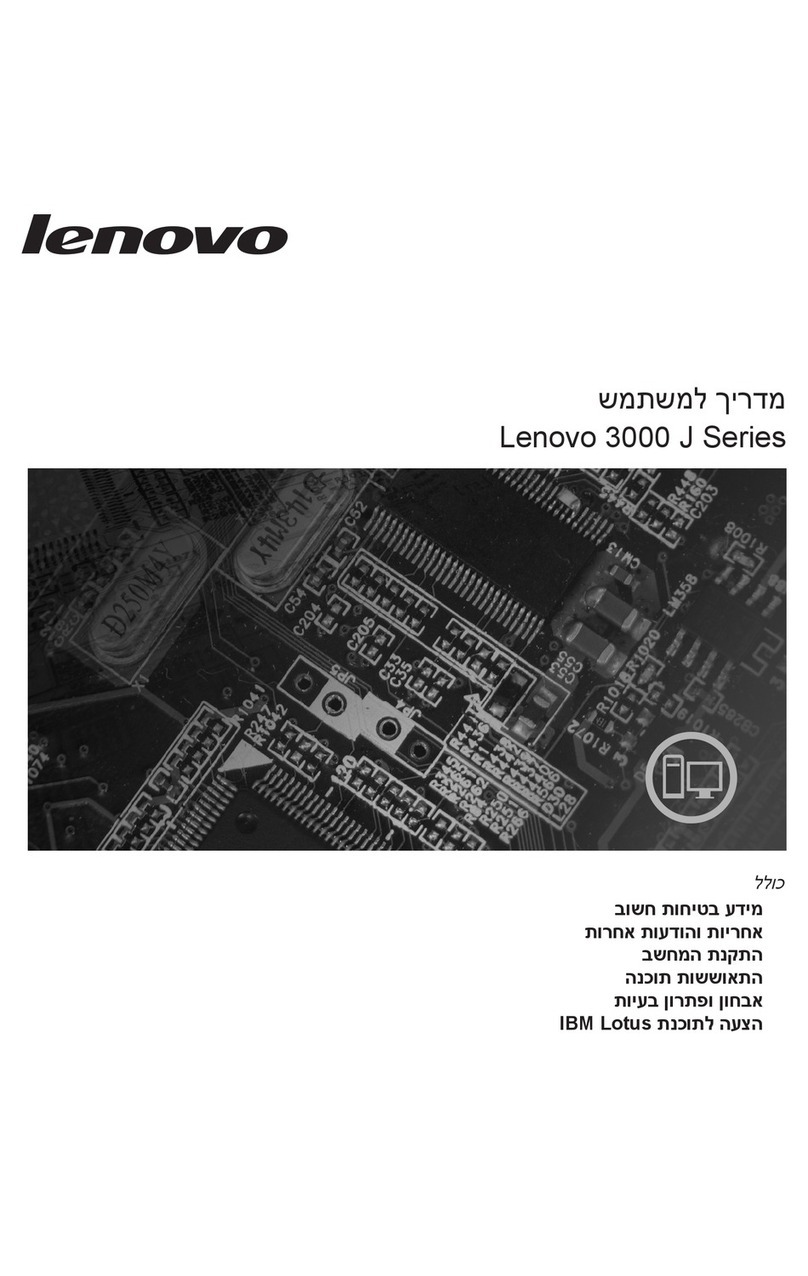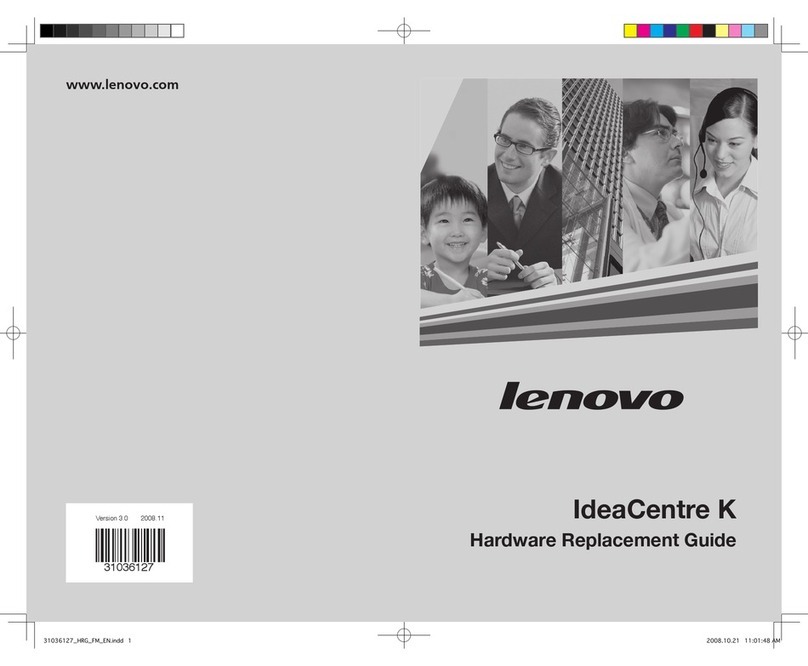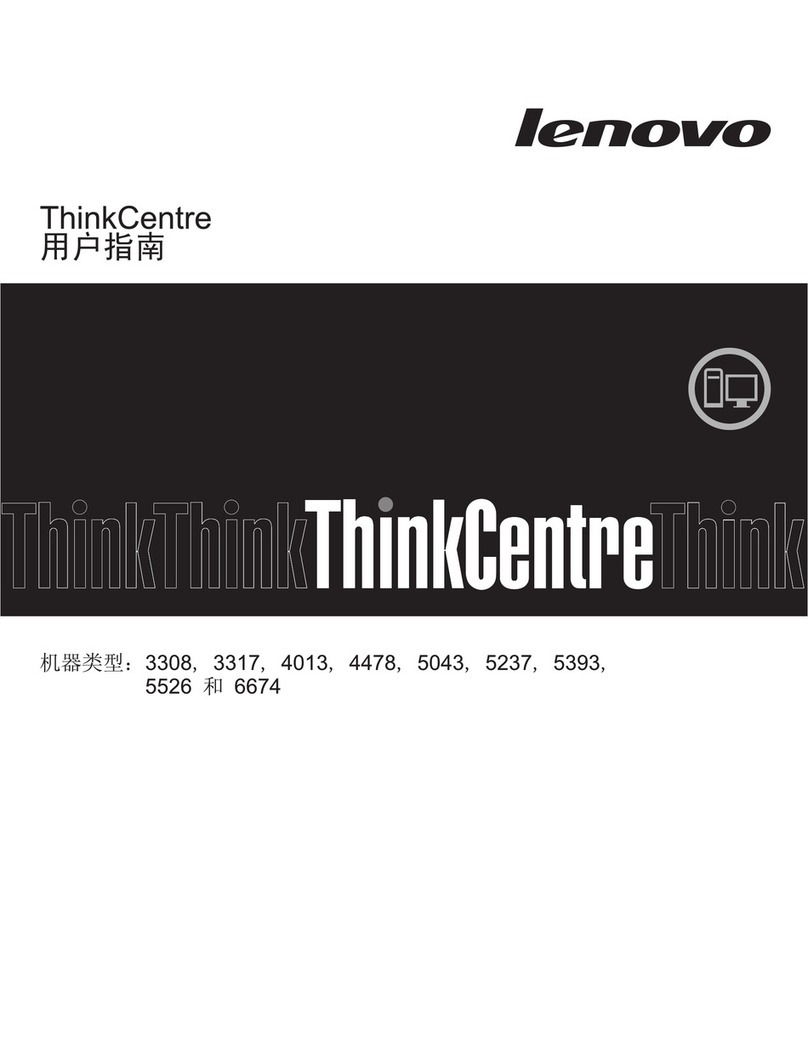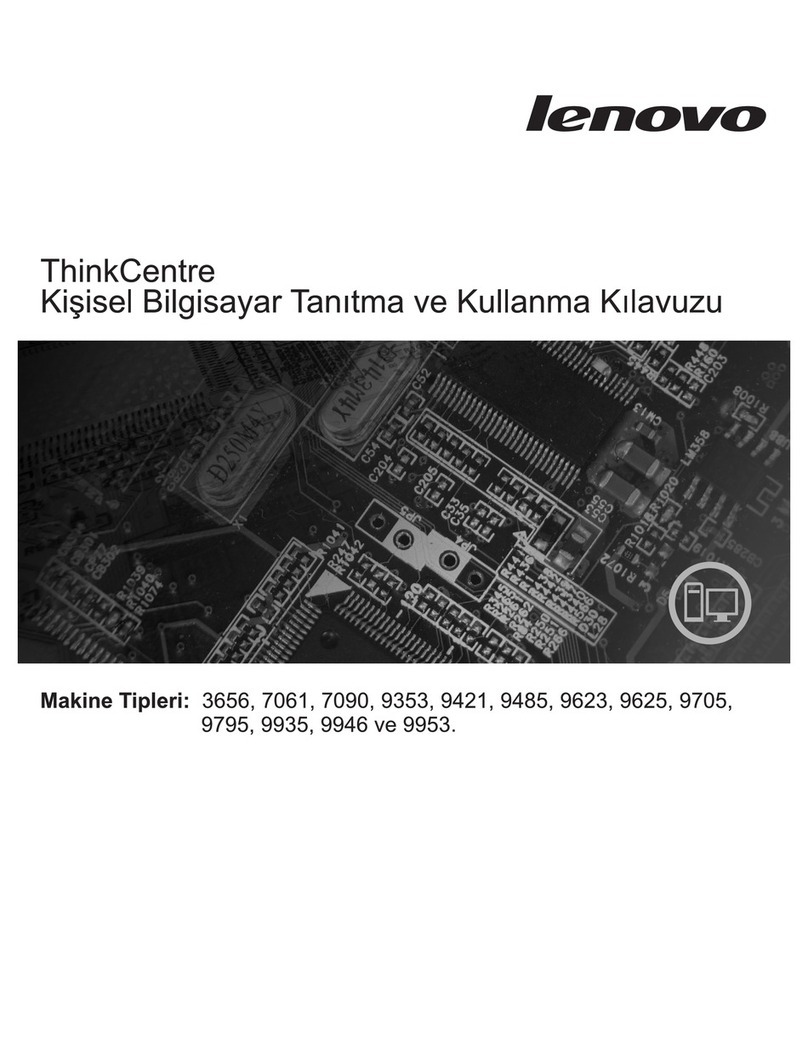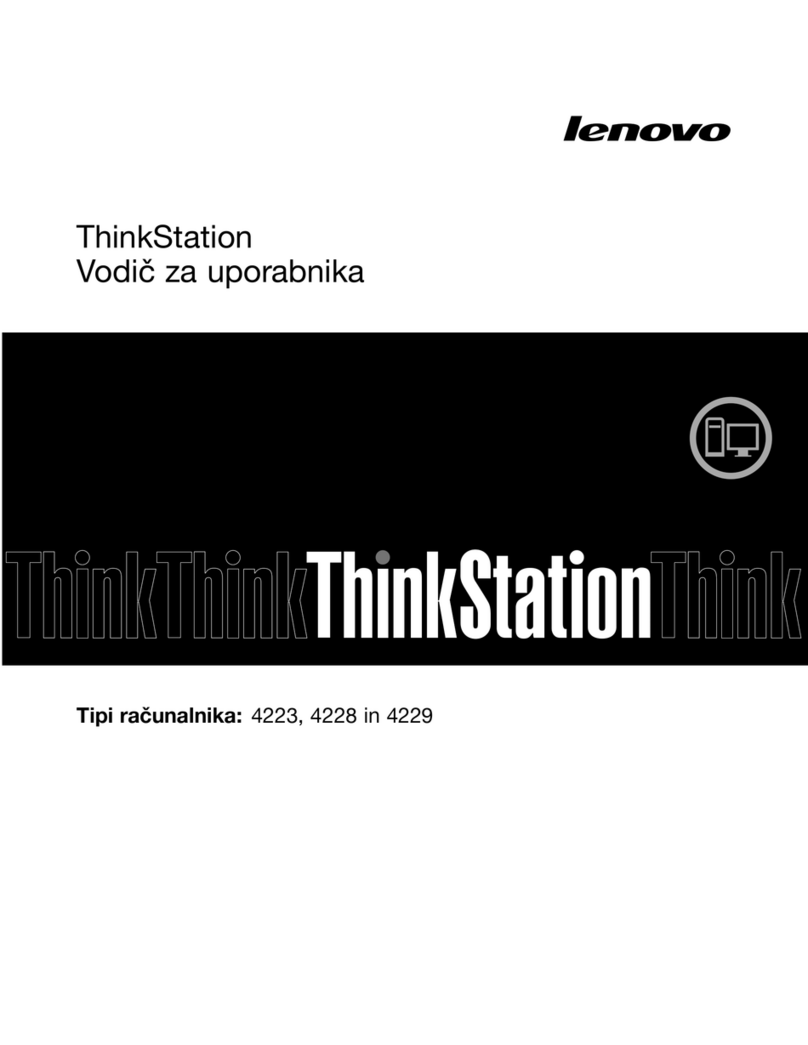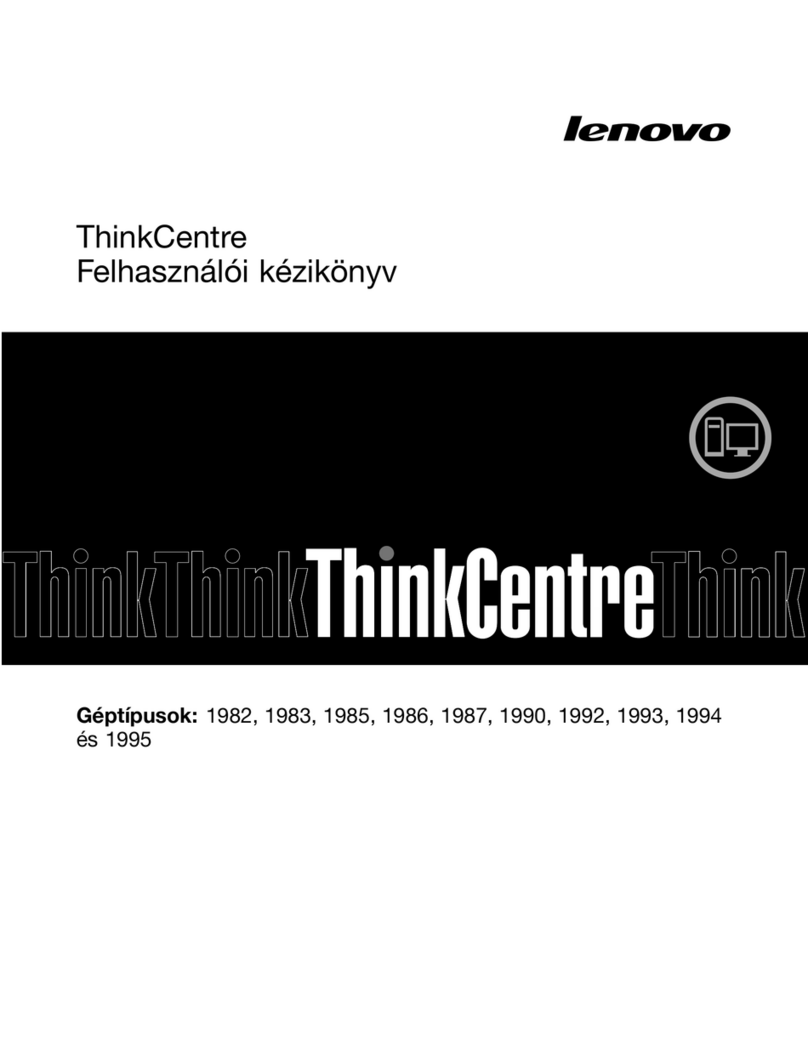1
Contents
Contents
Important Safety Information
Chapter 1 Using the Computer Hardware.............................. 1
1.1 Front view................................................................................2
1.2 Left and right view of the computer .........................................3
1.3 Rear view of the computer.......................................................4
1.4 Computer stand ......................................................................5
1.5 Connecting your computer ......................................................7
1.6 Important information about using the computer ...................10
1.7 Wired keyboard (Selected models only)................................11
1.8 Wireless keyboard and mouse (Selected models only) .........12
Chapter 2 Touch screen user instruction ............................. 17
2.1 Touch Screen Calibration.......................................................18
2.2 User Gesture Instructions for the Touch screen......................19
2.3 Attentions when using the Touch Screen ...............................27
Chapter 3 Using the Rescue System .................................... 29
3.1 OneKey Recovery..................................................................30
3.2 Driver and Application Installation ..........................................30
3.3 System Setup........................................................................31
3.4 System Backup .....................................................................32
3.5 System Recovery ..................................................................32
3.6 Create Recovery Disc ............................................................32
Chapter 4 Using the Computer Software ............................. 33
4.1 Lenovo Dynamic Brightness system ......................................34
4.2 Lenovo Eye Distance System ................................................35