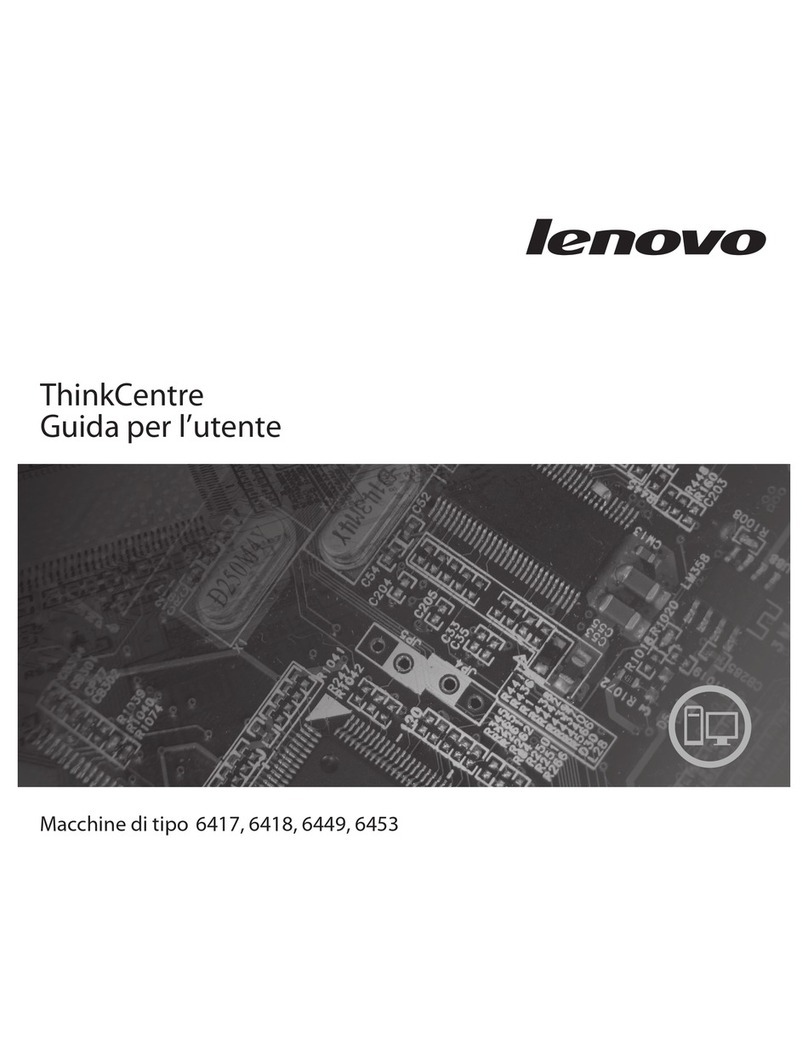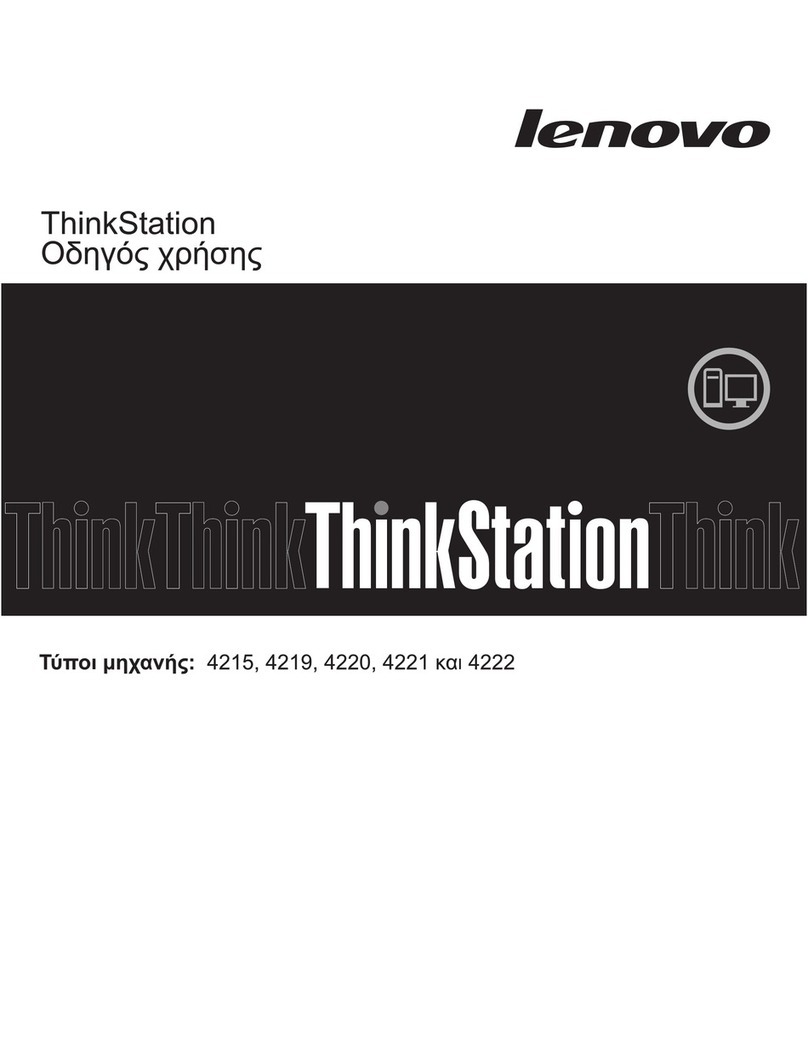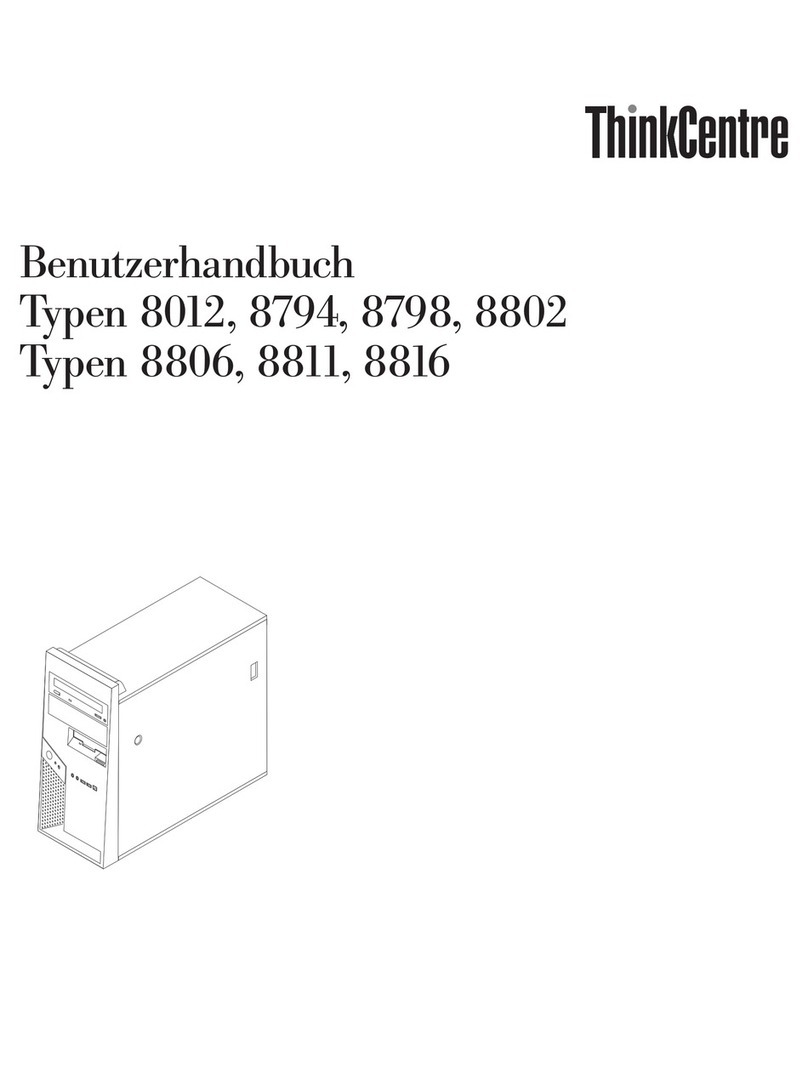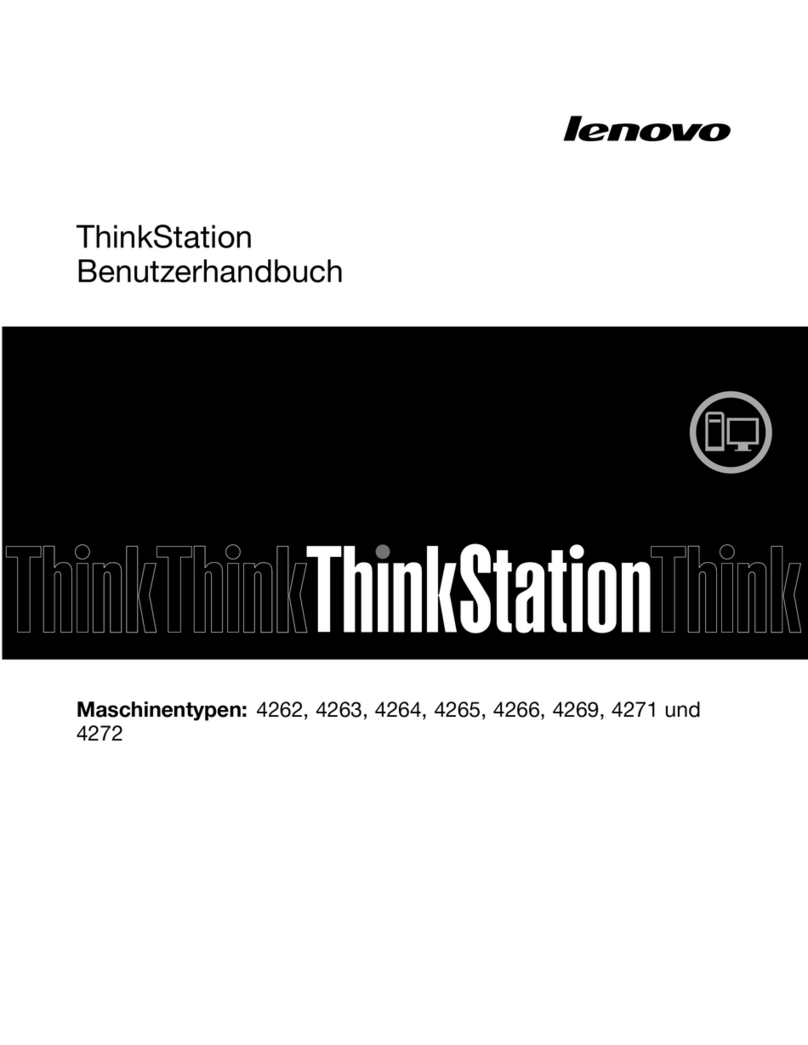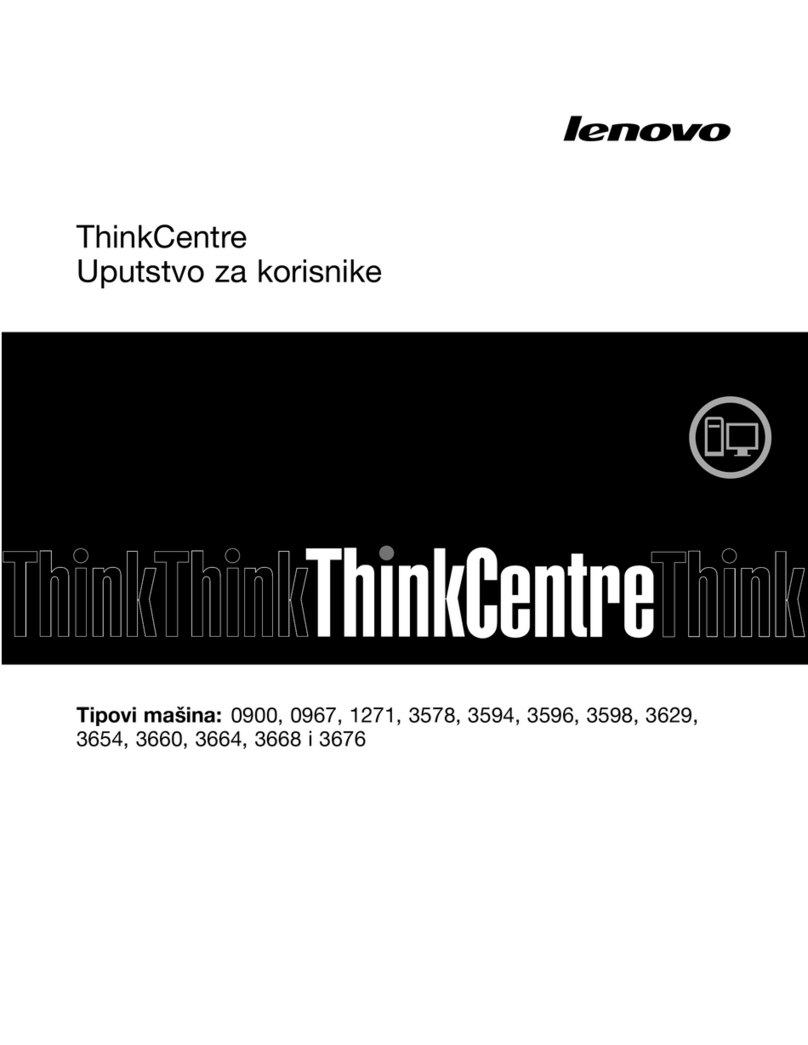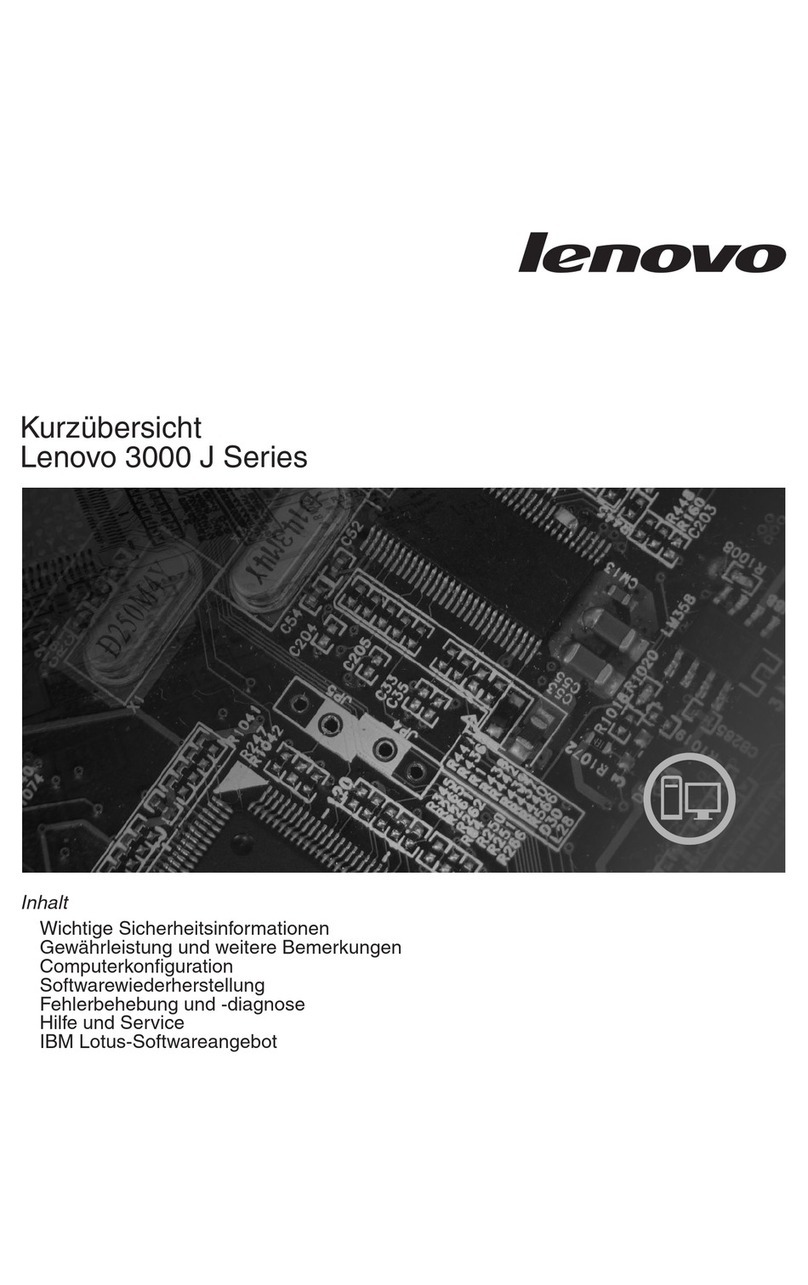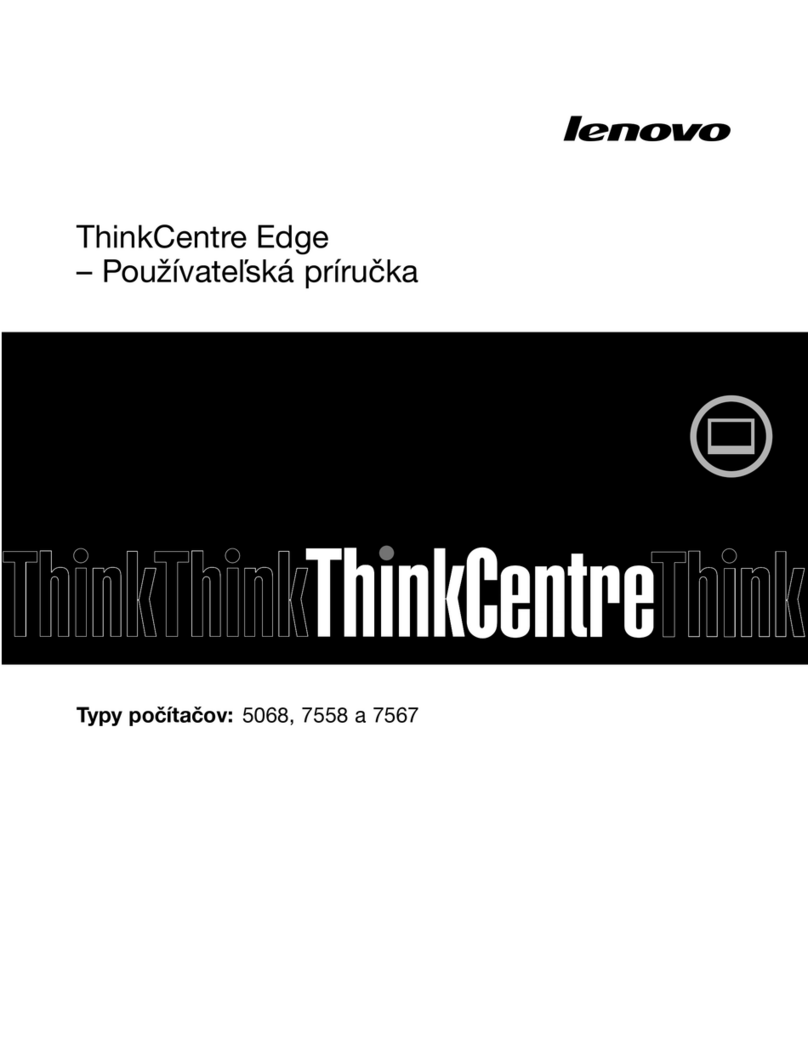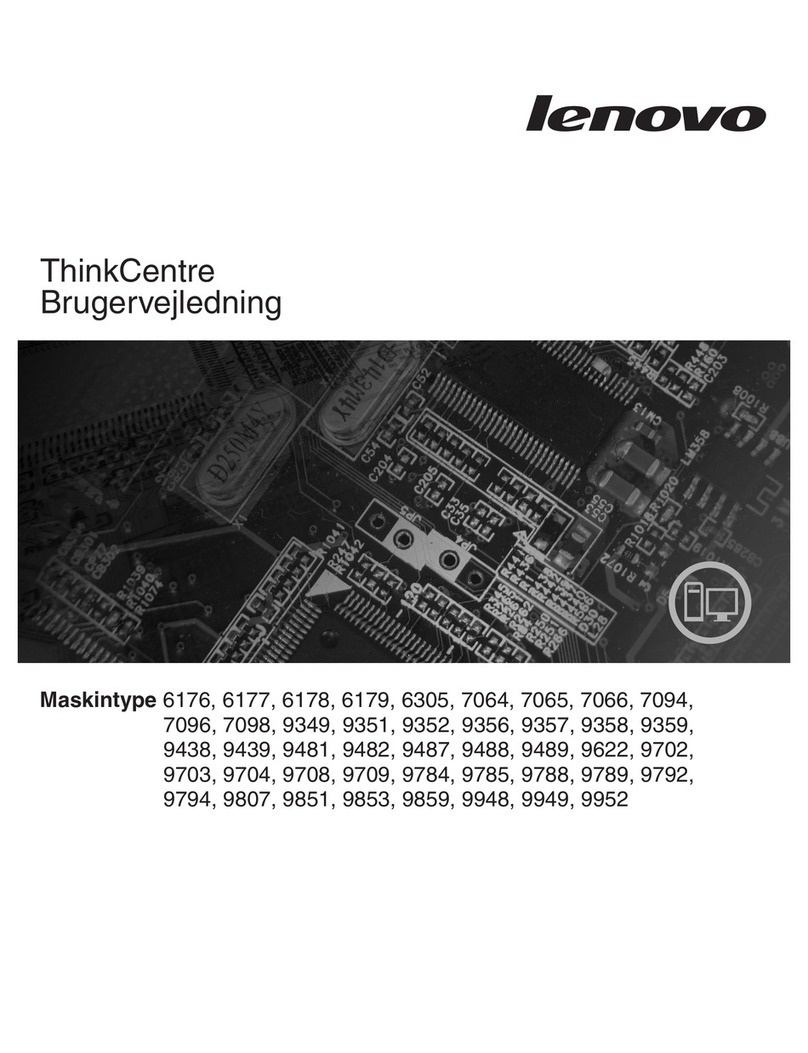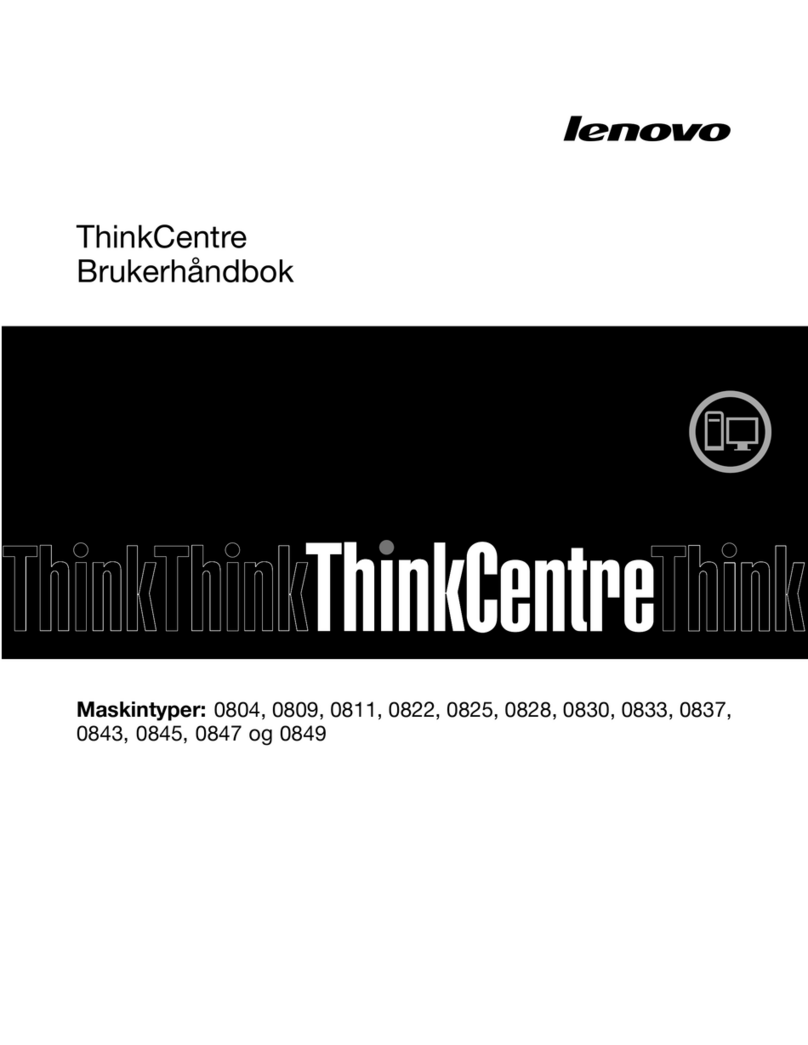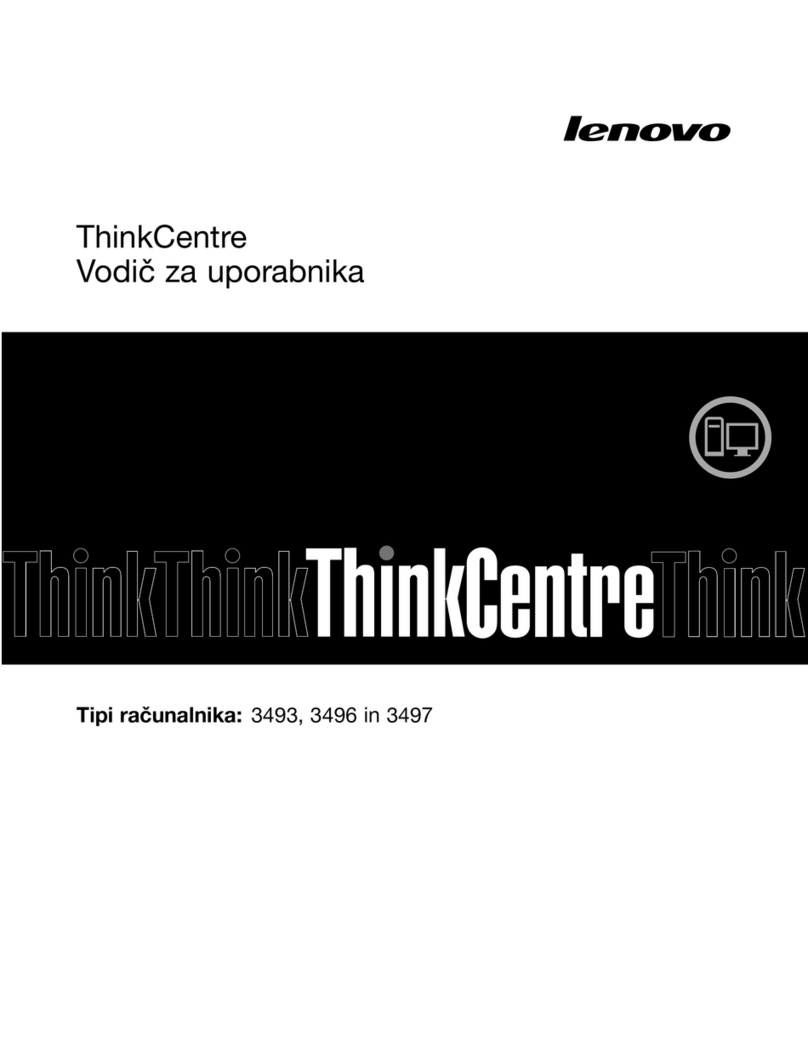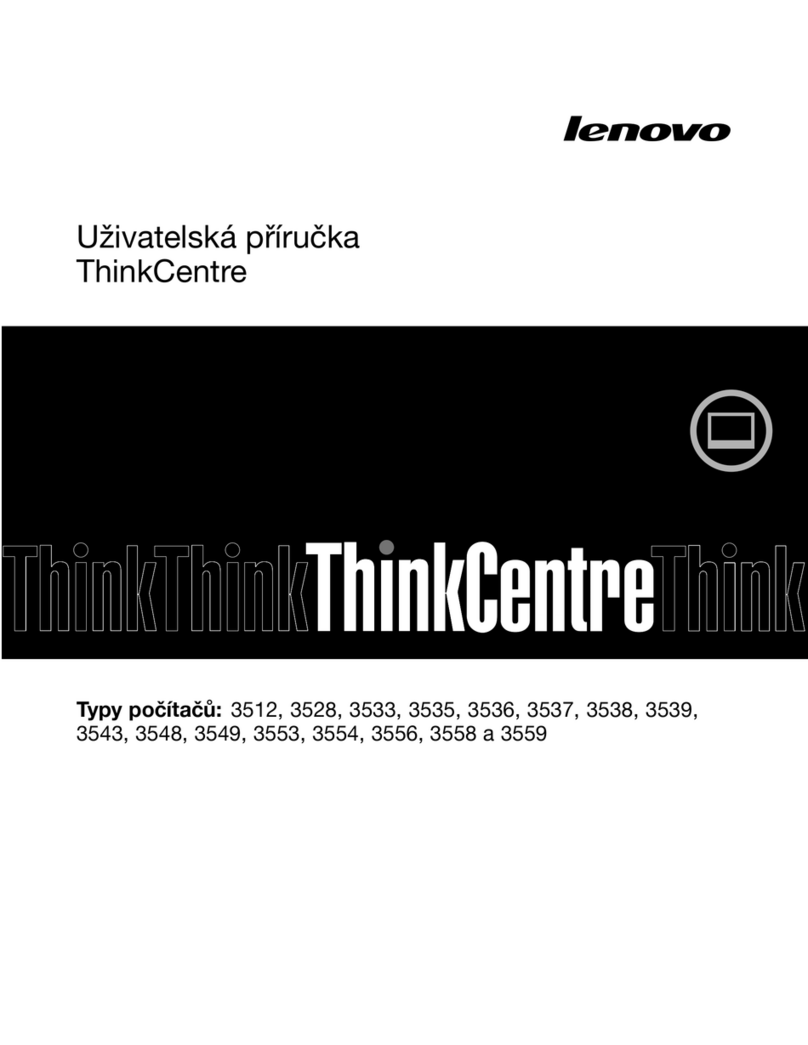1.866.426.1316
lenovo.com/thinkstation
Availability: Offers, prices, specifications and availability may change without notice. Lenovo is not responsible for photographic or typographic errors. Pricing: Does not include tax, shipping and handling, or recycling fees.
Reseller prices may vary. Warranty: For a copy of applicable warranties, write to: Warranty Information, 500 Park Offices Drive, RTP, NC, 27709, Attn: Dept. ZPYA /B600. Lenovo makes no representation or warranty regarding
third-party products or services. Trademarks: Lenovo, the Lenovo logo, New World. New Thinking., Access Connections, ImagenowUltra, PS/2, Rescue and Recovery, Secure Data Disposal, System Migration Assistant,
ThinkCentre, ThinkVantage, and ThinkVision are trademarks of Lenovo. IBM , the IBM logo, Lotus, Lotus Notes and Lotus SmartSuite are registered trademarks of IBM and are used under license. Microsoft, Windows, and
Vista are registered trademarks of Microsoft Corporation. Windows Aero is a trademark of Microsoft Corporation. Celeron, Celeron Inside, Centrino, Centrino logo, Core Inside, Intel, Intel logo, Intel Core, Intel Inside, Intel
Inside logo, Intel Viiv, Intel vPro, Itanium, Itanium Inside, Pentium, Pentium Inside, Xeon and Xeon Inside are trademarks of Intel Corporation in the US and other countries. Java and all Java-based trademarks are trademarks
of Sun Microsystems, Inc. in the United States, other countries, or both. Other company, product and service names may be trademarks or service marks of others.© 2007 Lenovo. All rights reserved.
Visit lenovo.com/safecomputing periodically for the latest information on safe and effective computing. TPDA61-0707-WWEN-00
Lenovo™ recommends Windows Vista®Business.
S10 D10
Operating Preloaded Genuine Windows Genuine Windows
Systems Vista®Business 32-bit Vista®Business 32-bit
Genuine Windows Genuine Windows
Vista®Business 64-bit Vista®Business 64-bit
Supported Genuine Windows Vista®Genuine Windows Vista®
downgrade to Genuine downgrade to Genuine
Microsoft Windows®XP Microsoft Windows®XP
(32 and 64 bit) (32 and 64 bit)
Red Hat®Enterprise Red Hat®Enterprise
Linux WS 64-bit Linux WS 64-bit
Graphics nVidia®Quadro NV290 nVidia®Quadro NV290
(256MB) (256MB)
nVidia®Quadro FX370 nVidia®Quadro FX370
(256MB) (256MB)
nVidia®Quadro FX1700 nVidia®Quadro FX1700
(512MB) (512MB)
nVidia®Quadro FX4600 nVidia®Quadro FX4600
(768MB) (768MB)
Any two of the above Cards are supported.
Hard Drives SATA 7200 rpm SATA 7200 rpm
160, 250, 500, 750GB 160, 250, 500, 750GB
SAS 15K rpm SAS 15K rpm
73, 146, 300GB 73, 146, 300GB
* SAS requires adapter card on S10
Optical Drives DVD-ROM DVD-ROM
DVD +/- RW Dual Layer DVD +/- RW Dual Layer
BLU-RAY DVD Burner BLU-RAY DVD Burner
Physical Chassis Form Factor Mid-Tower Tower
Dimensions (HxWxD) 426x175x483mm 434x210x602mm
(without handle)
Weight (typical) ~32 lbs ~55 lbs
Internal Speaker Standard Standard
Rack mounting Via shelf only Via shelf or optional rail kit
Slots / Bays Gen2 PCIe x16 Slots 2 2
PCIe x8 Slots 0 2
PCIe x4 Slots 1 (x16 mechanical) 0
PCI-X Slots 0 2
PCI Slots 2 1
3.5" Internal Bays 3 5
3.5" External Bays 1 1
5.25" External Bays 2 3
Motherboard1Form Factor Full ATX Extended ATX
Chipset Intel®X38 (Express) Intel®5400A
Ethernet Broadcom 5755/5754 Intel®82563EB
SATA / SAS Connectors SATA SATA/SAS
PATA Connectors None None
Memory Type DDR3 ECC DDR2 Buffered
Memory Speed PC2-8500 (1067MHz) PC2-5300 (667MHz)
DIMM Slots 4 8
Maximum Memory 8GB 64GB*
Power Supply Wattage 650W 1000W
Efficiency 80%+ 80%+
Rating 100-127/200-240V 100-127/200-240V
8/4A 12/6A
Environmental Energy Star 4.0 Many models Many models
RoHS Compliant Yes Yes
Recycled Plastic Content ~50+% ~50+%
Rear I/O PS/2 2 (Mouse/Keyboard) 2 (Mouse/Keyboard)
Parallel None None
Serial 1 (second optional) 1 (second optional)
Ethernet Dual Gigabit (RJ45) Dual Gigabit (RJ45)
USB 8 4
Analog Audio 5 ports 6 ports
Digital Audio Optical Coaxial
Front I/O USB 2 2
IEEE 1394 1 (6-pin) 1 (6-pin)
Analog Audio Headphone, Line in Headphone, Line in
1Requires 8GB DIMMs, available ~March 2008
Dual-Core
Intel®Core™2 Duo E6550 - 2.33GHz, 2MB x2 L2, 1333MHz FSB
Intel®Core™2 Duo E6750 - 2.66GHz, 2MB x2 L2, 1333MHz FSB
Intel®Core™2 Duo E6850 - 3.00GHz, 2MB x2 L2, 1333MHz FSB
Quad Core
Intel®Core™2 Quad Q6600 - 2.40GH z, 4MB x2 L2, 1066MHz FSB
Intel®Core™2 Quad Q6700 - 2.66GHz, 4MB x2 L2, 1066MHz FSB
Extreme
Intel®Core™2 Extreme QX6800 - 2.93GHz, 4MBx2 L2, 1066MHz FSB
Intel®Core™2 Extreme QX6850 - 3.00GHz, 4MBx2 L2, 1333MHz FSB
S10
Dual-Core
Intel®Xeon E5205 - 1.86GHz, 6MB L2, 1066MHz FSB
Intel®Xeon E5260 - 3.33GHz, 6MB L2, 1333MHz FSB
Quad Core
Intel®Xeon E5405 - 2.00GHz, 12MB L2, 1333MHz FSB
Intel®Xeon E5410 - 2.33GHz, 12MB L2, 1333MHz FSB
Intel®Xeon E5420 - 2.50GHz, 12MB L2, 1333MHz FSB
Intel®Xeon E5430 - 2.66GHz, 12MB L2, 1333MHz FSB
Intel®Xeon E5440 - 2.83GHz, 12MB L2, 1333MHz FSB
Intel®Xeon E5450 - 2.83GHz, 12MB L2, 1333MHz FSB
Extreme
Intel®Xeon X5450 - 3.00GHz, 12MB, 1333MHz FSB
Intel®Xeon X5460 - 3.16GHz, 12MB, 1333MHz FSB
D10