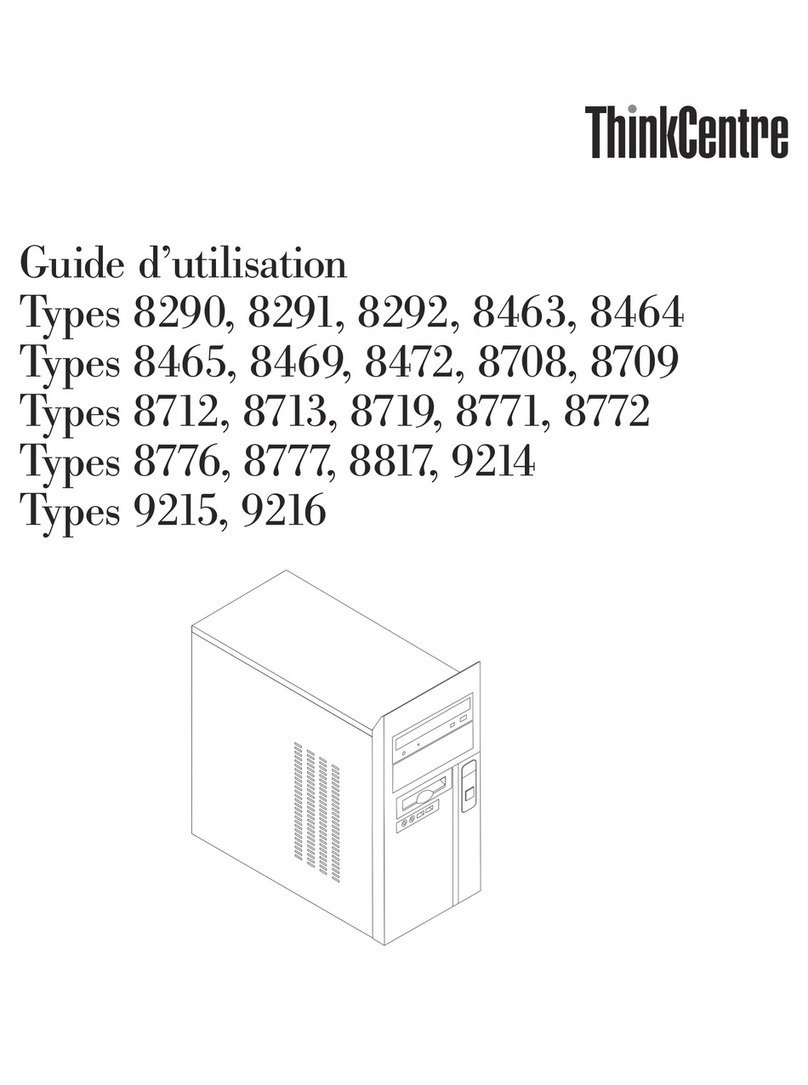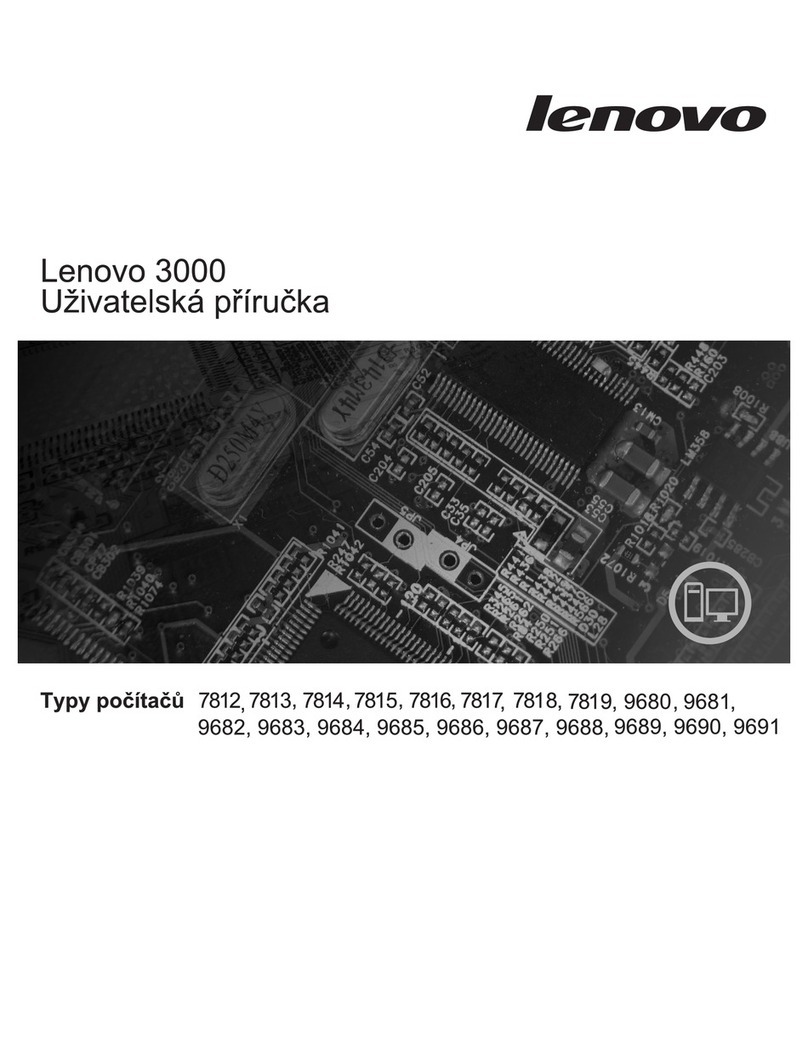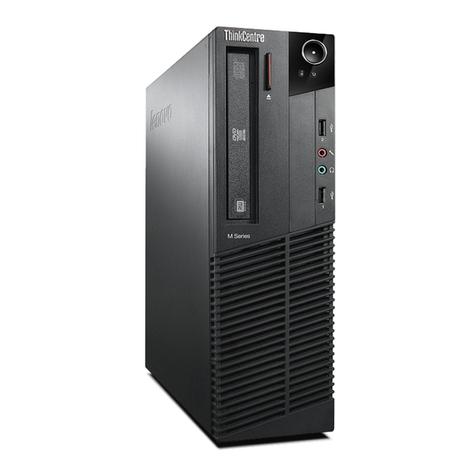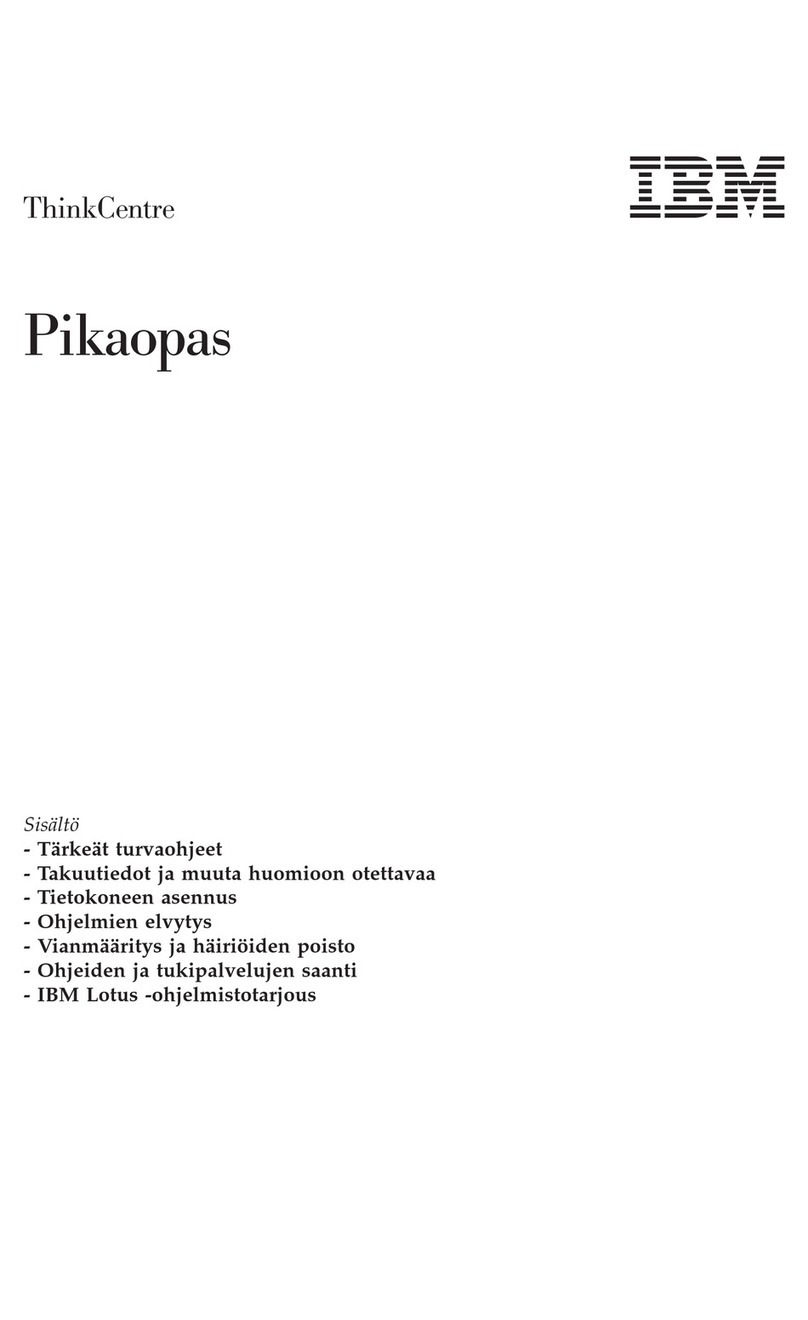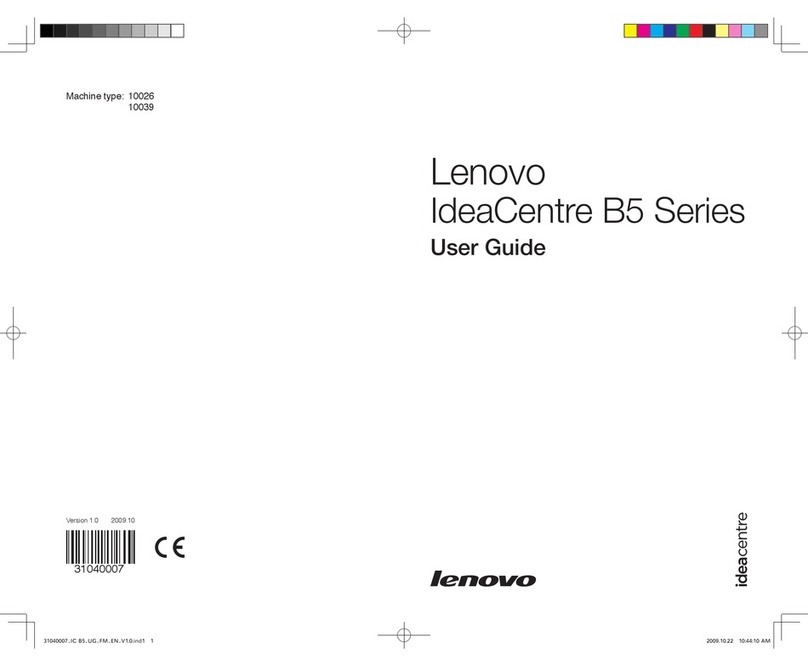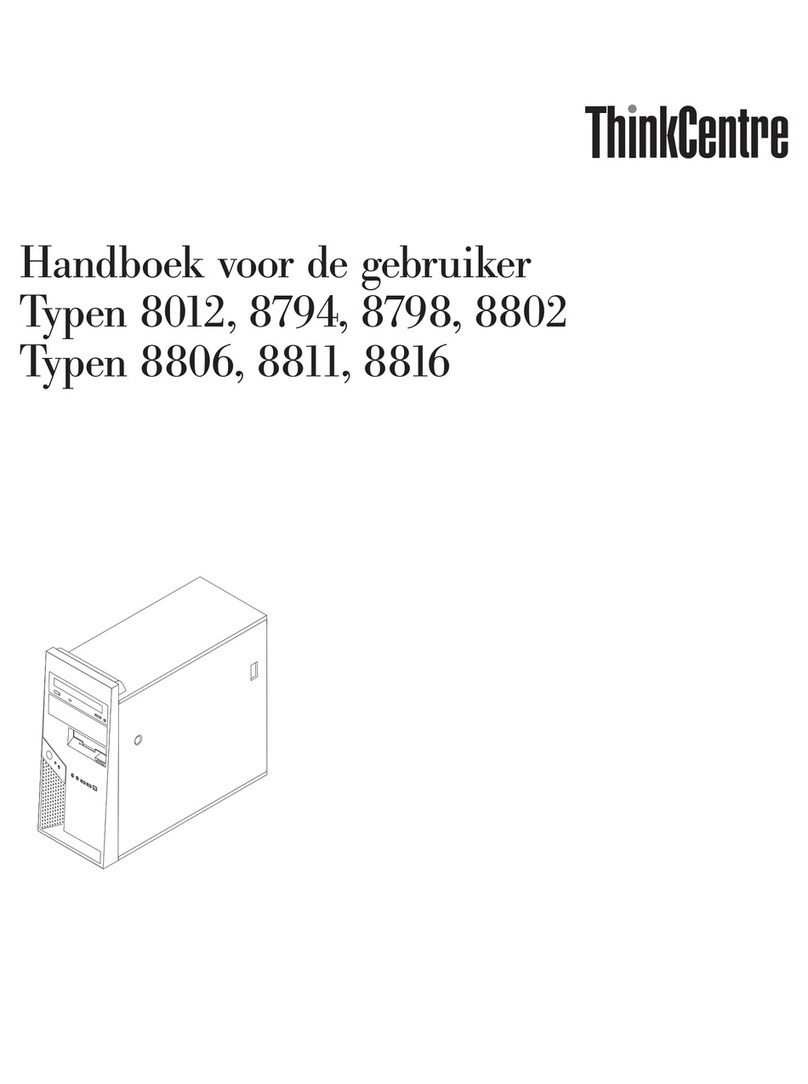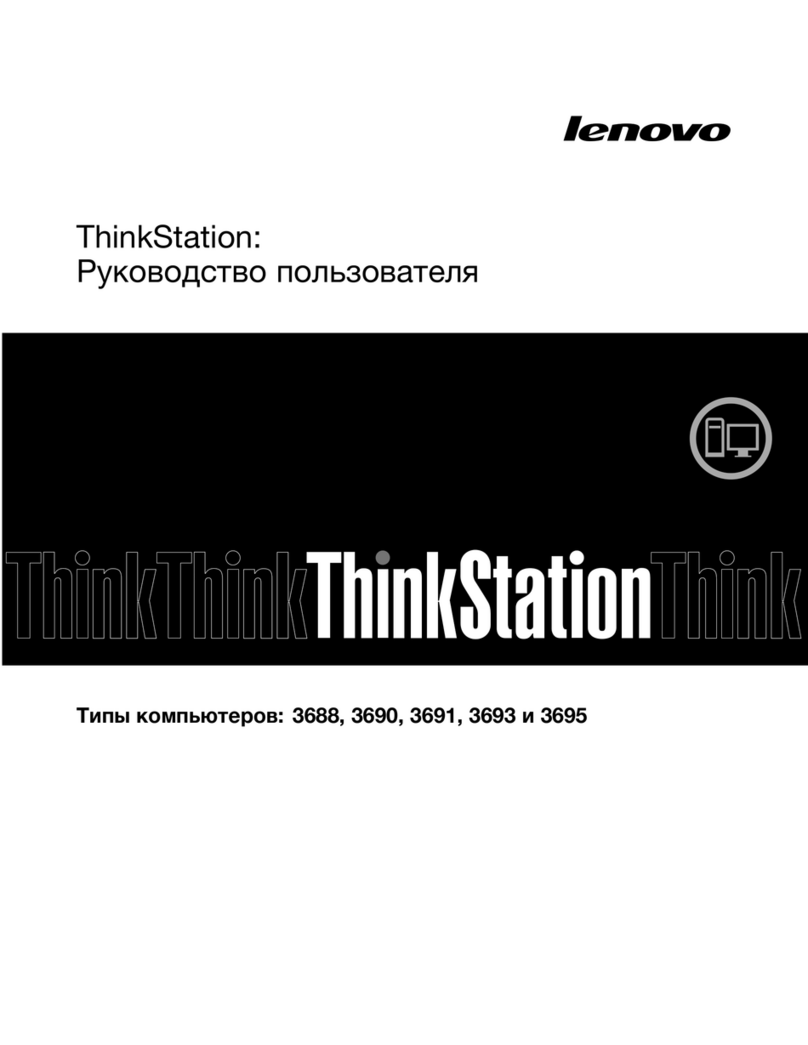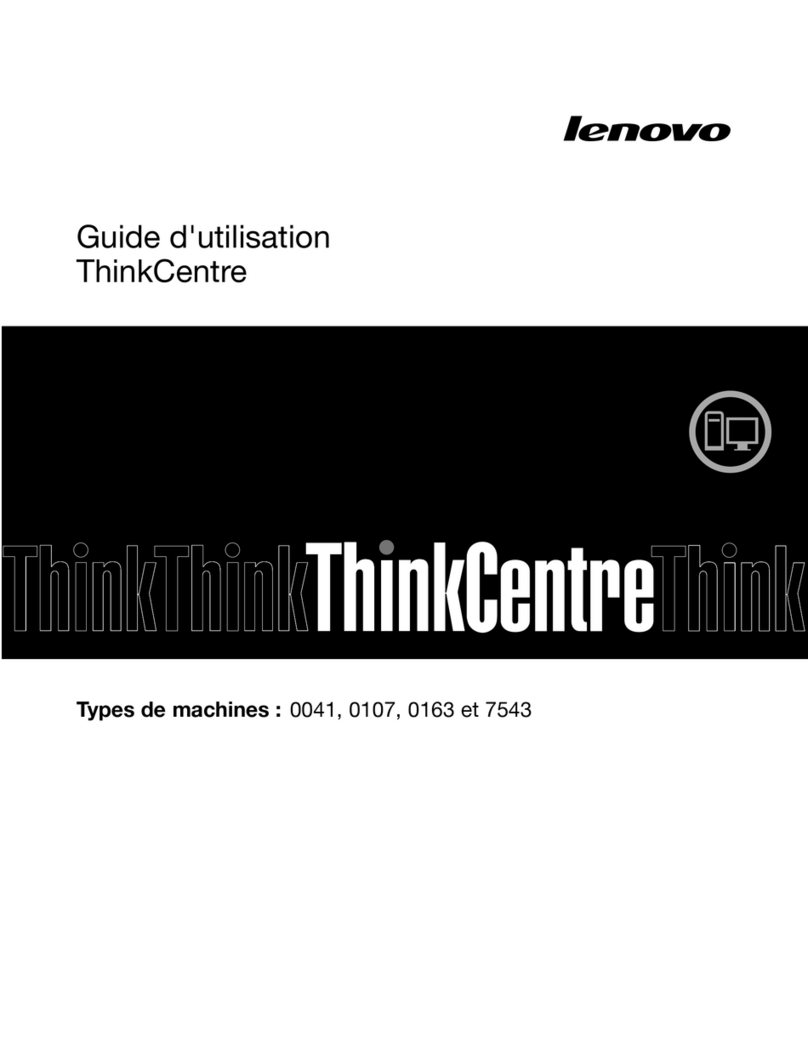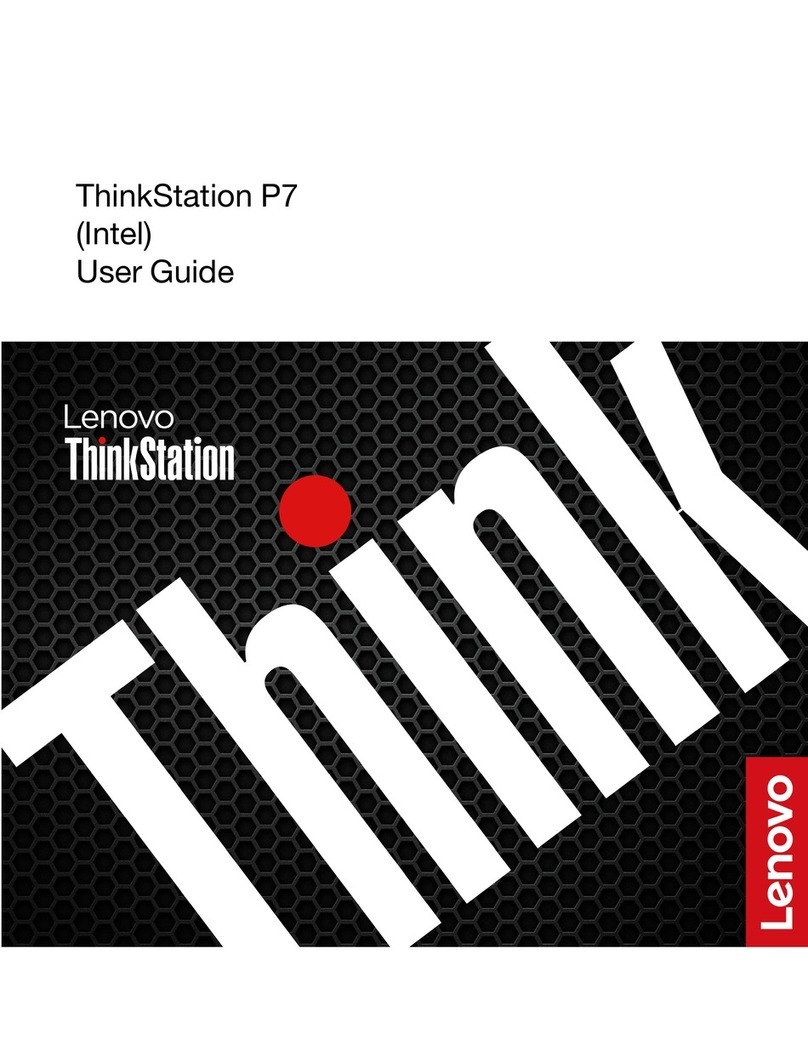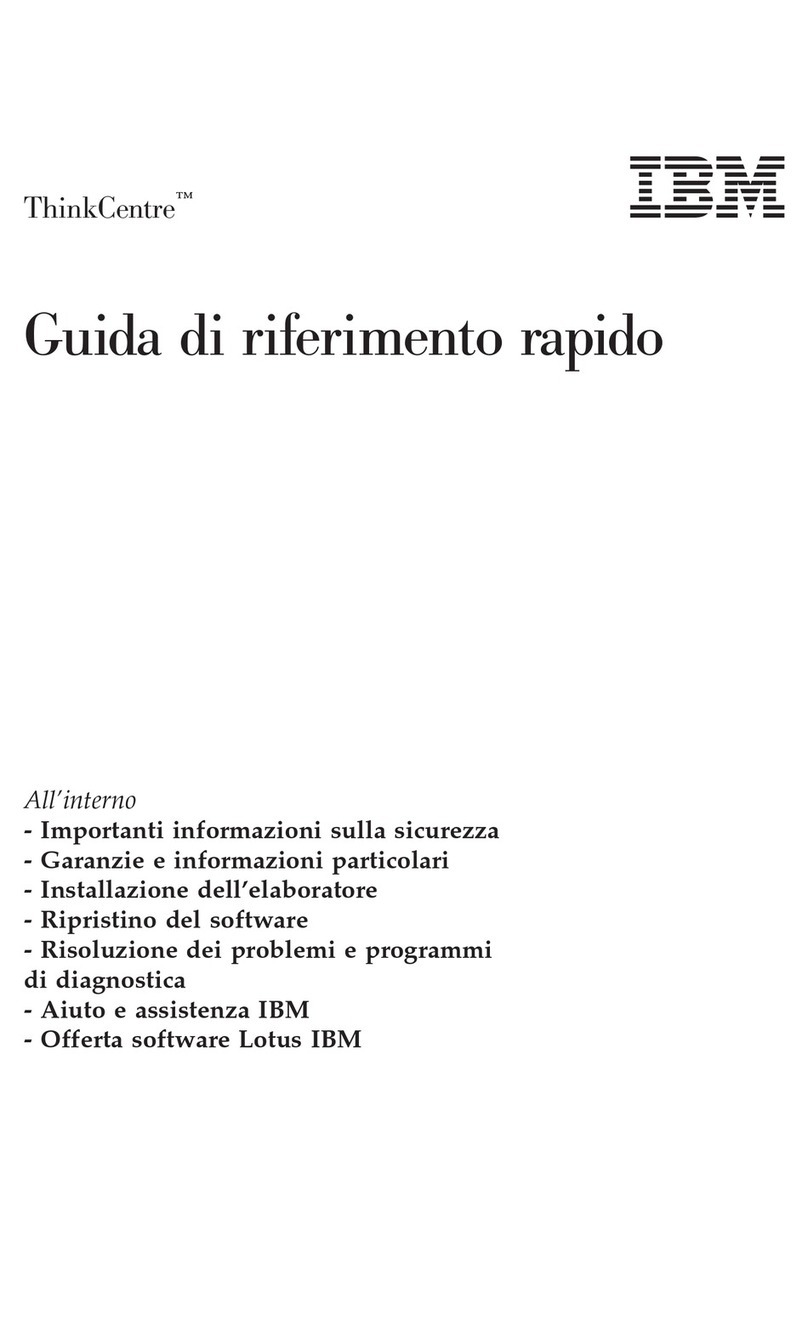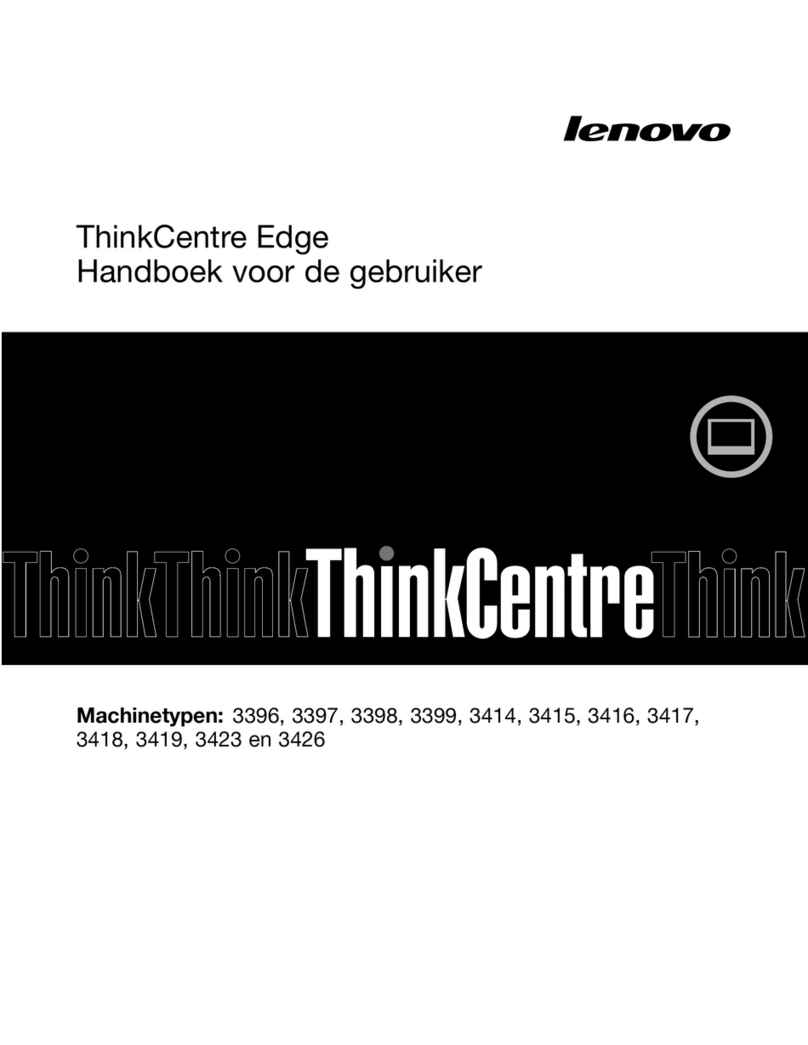Relacingtheinternalseakers......55
Relacingthethermalsensor.......56
Relacingtheintegratedcamera......58
RelacingtheWi-Ficard.........60
Relacingtheambientlightsensor.....61
Relacingthecardreader........62
RelacingtheExressCard........63
Relacingtheheatsinkandfanassemblyfor
GPU.................64
RelacingtherearPS/2connectorsandserial
ortassembly.............66
Relacingthemouse..........67
Relacingthekeyboard.........70
Comletingtheartsrelacement.....71
Chapter6.Recoveryinformation...7
RecoveryinformationfortheWindows7oerating
system..................73
Creatingandusingrecoverymedia.....73
Performingbackuandrecoveryoerations.74
UsingtheRescueandRecoveryworksace.75
Creatingandusingarescuemedium....76
Reinstallingreinstalledalicationsand
devicedrivers.............77
Reinstallingsoftwarerograms......78
Reinstallingdevicedrivers........78
Solvingrecoveryroblems........78
RecoveryinformationfortheWindows8or
Windows8.1oeratingsystem........79
Refreshingyourcomuter........79
Resettingyourcomutertothefactorydefault
settings................79
Usingtheadvancedstartuotions....79
RecoveringyouroeratingsystemifWindows
8orWindows8.1failstostart.......80
Chapter7.UsingtheSetupUtility
program................81
StartingtheSetuUtilityrogram.......81
Viewingandchangingsettings........81
Usingasswords..............81
Passwordconsiderations.........82
Power-OnPassword..........82
AdministratorPassword.........82
HardDiskPassword...........82
Setting,changing,anddeletingaassword.82
Erasinglostorforgottenasswords(clearing
CMOS)................83
Enablingordisablingadevice........83
Selectingastartudevice..........84
Selectingatemorarystartudevice....84
Selectingorchangingthestartudevice
sequence...............84
EnablingErPcomliancemode........84
ICEerformancemode...........85
ICEthermalalert..............85
ExitingtheSetuUtilityrogram.......86
Chapter8.Updatingsystem
programs...............87
Usingsystemrograms...........87
Udating(flashing)theBIOSfromadisc....87
Udating(flashing)theBIOSfromyouroerating
system..................88
RecoveringfromaPOST/BIOSudatefailure..88
Chapter9.Preventingproblems...89
Keeingyourcomutercurrent........89
Gettingthelatestdevicedriversforyour
comuter...............89
Udatingyouroeratingsystem......89
UsingSystemUdate..........90
Cleaningandmaintenance..........90
Basics................90
Cleaningyourcomuter.........91
Goodmaintenanceractices.......92
Movingyourcomuter...........93
Chapter10.Troubleshootingand
diagnostics..............95
Basictroubleshooting............95
Troubleshootingrocedure..........96
Troubleshooting..............96
Audioroblems............97
CDroblems.............98
DVDroblems.............99
Intermittentroblems..........101
Keyboard,mouse,orointingdevice
roblems...............101
Monitorroblems............103
Networkingroblems..........105
Otionroblems............107
Performanceandlockuroblems.....108
Printerroblems............110
Serialconnectorroblems........110
Softwareroblems...........111
USBroblems.............112
LenovoSolutionCenter...........112
Chapter11.Gettinginformation,help,
andservice.............11
Informationresources............113
LenovoThinkVantageTools........113
iiThinkCentreM93zUserGuide