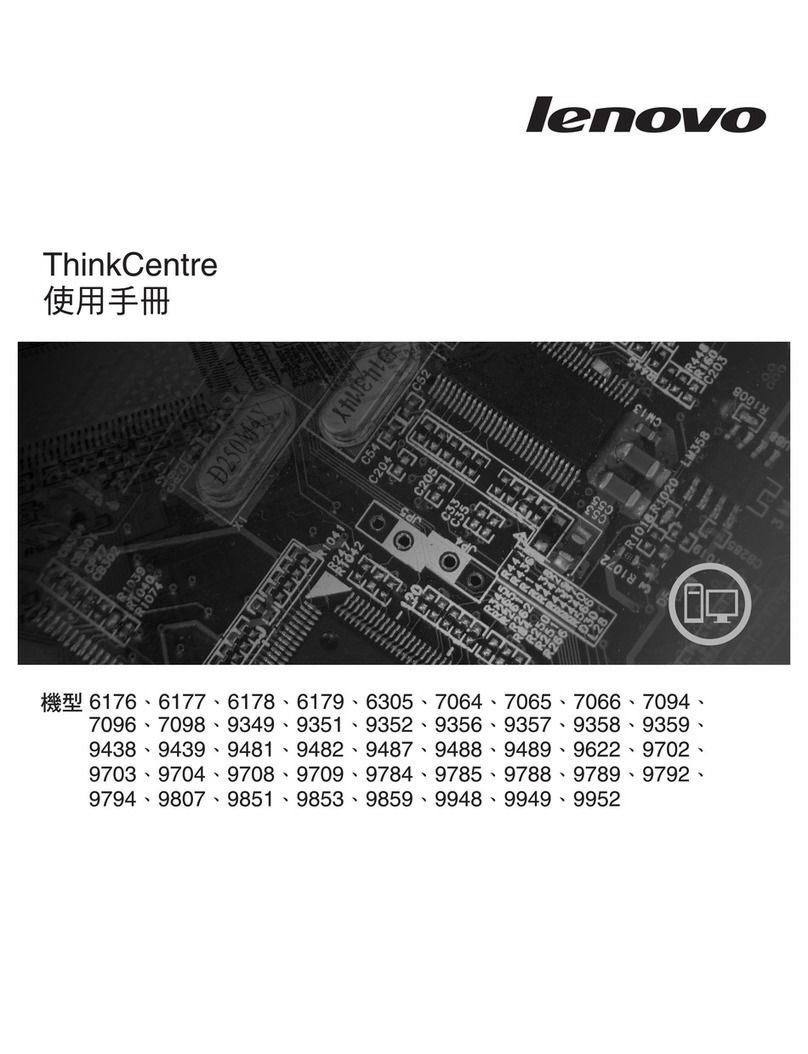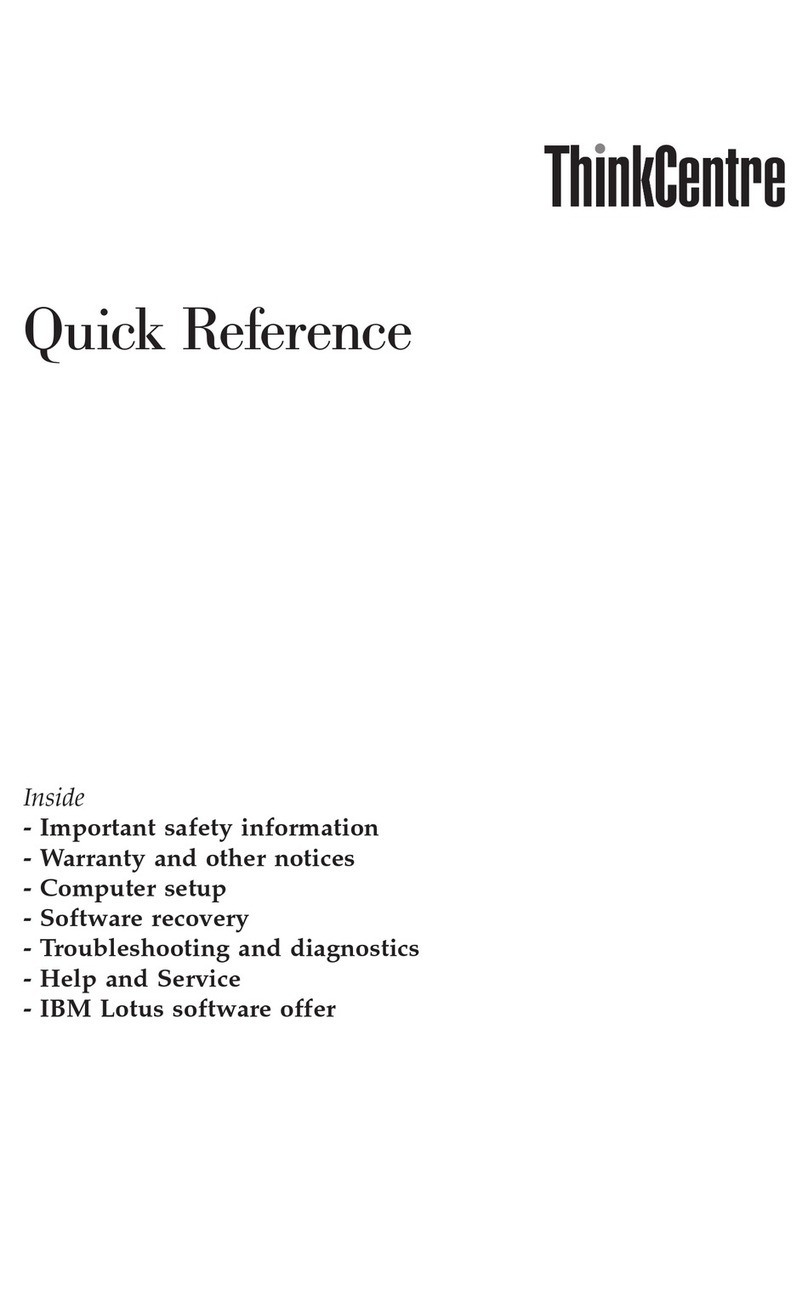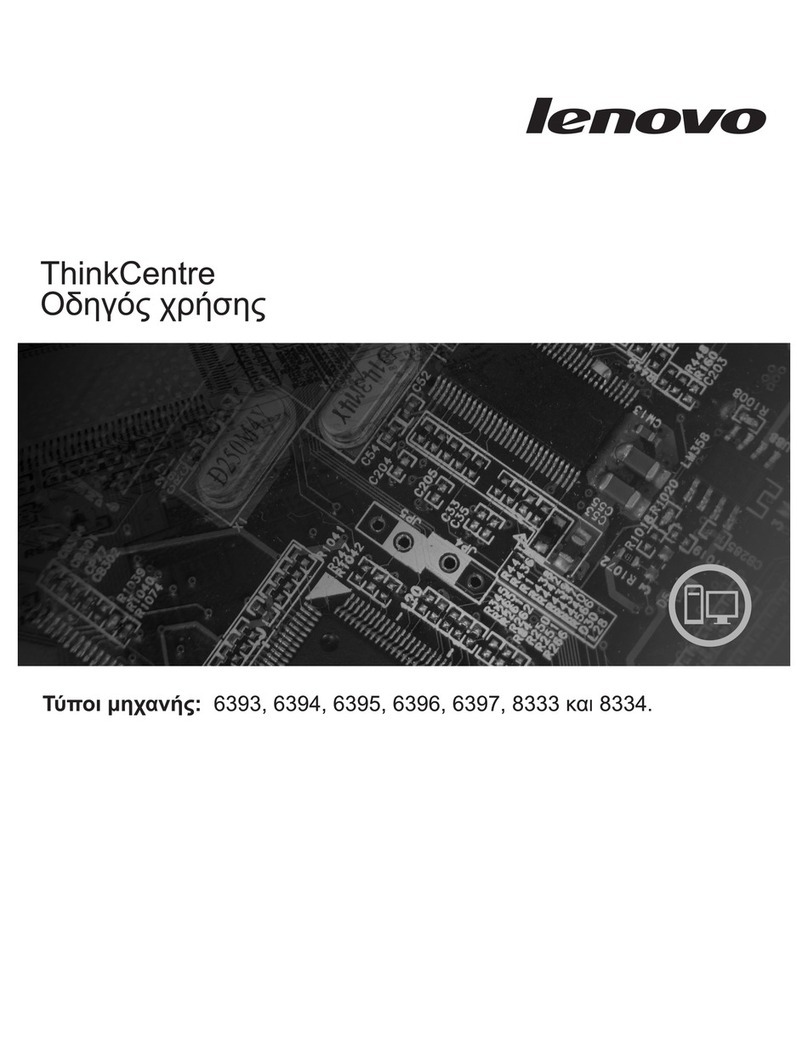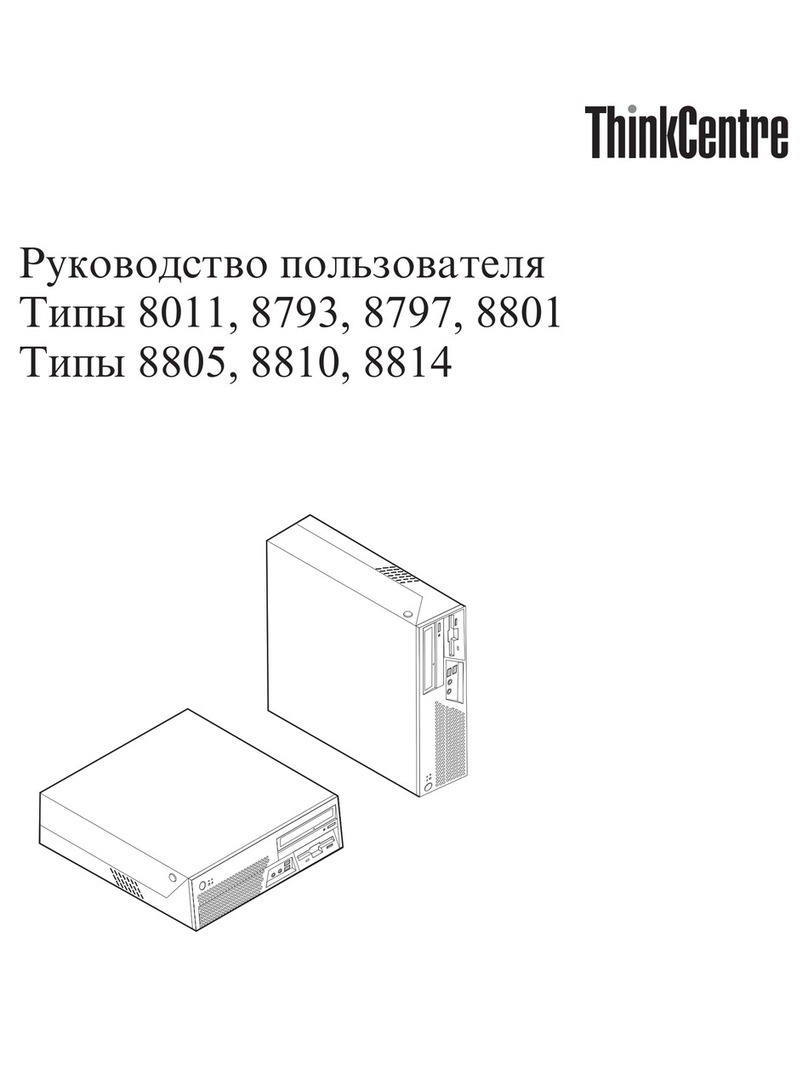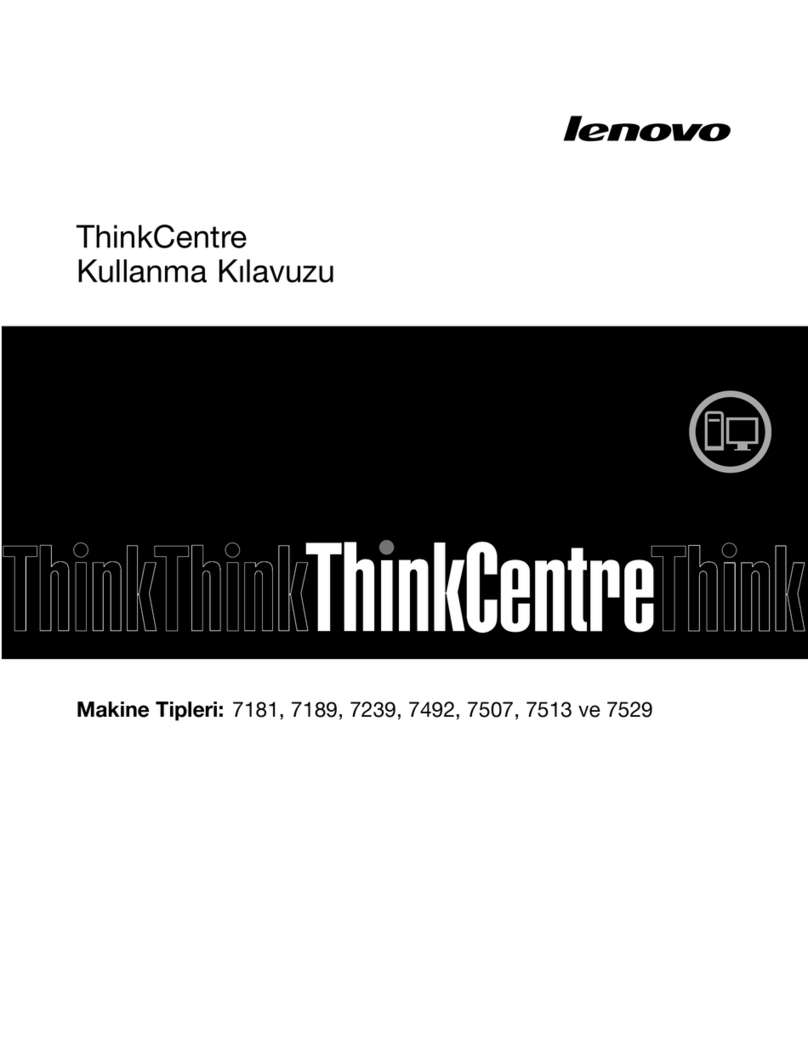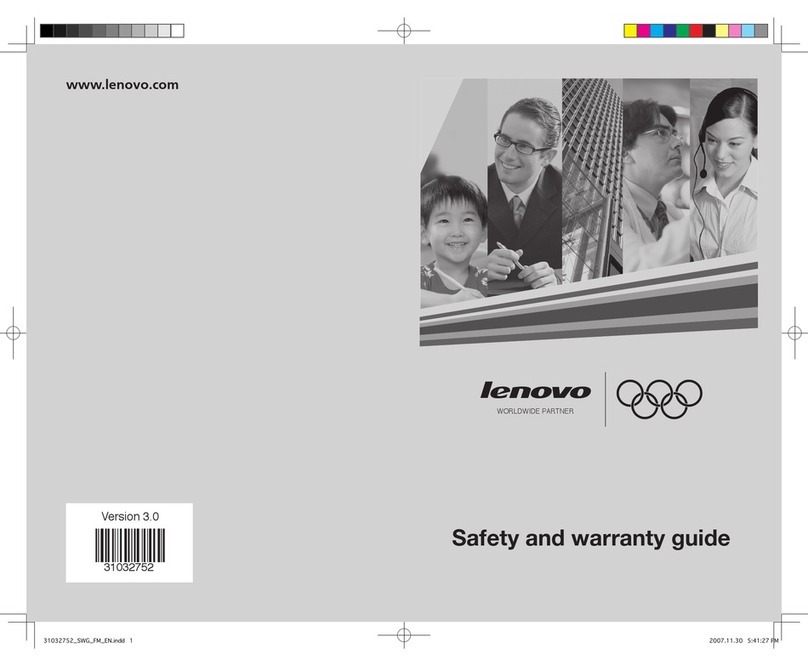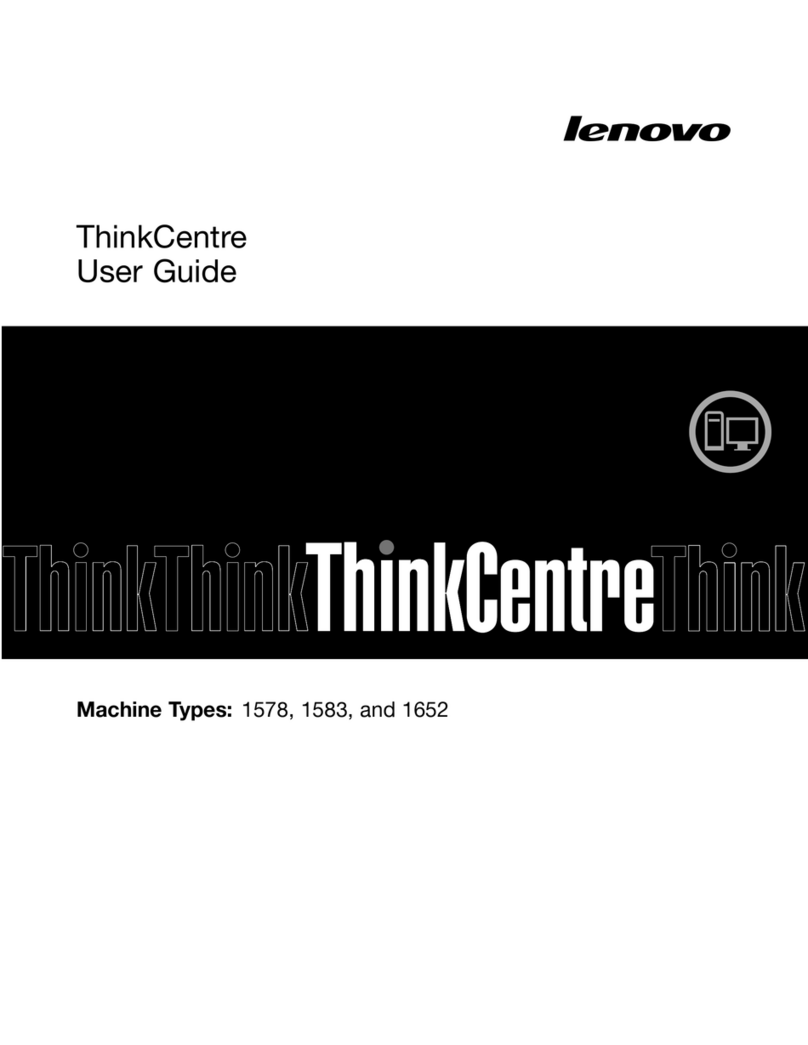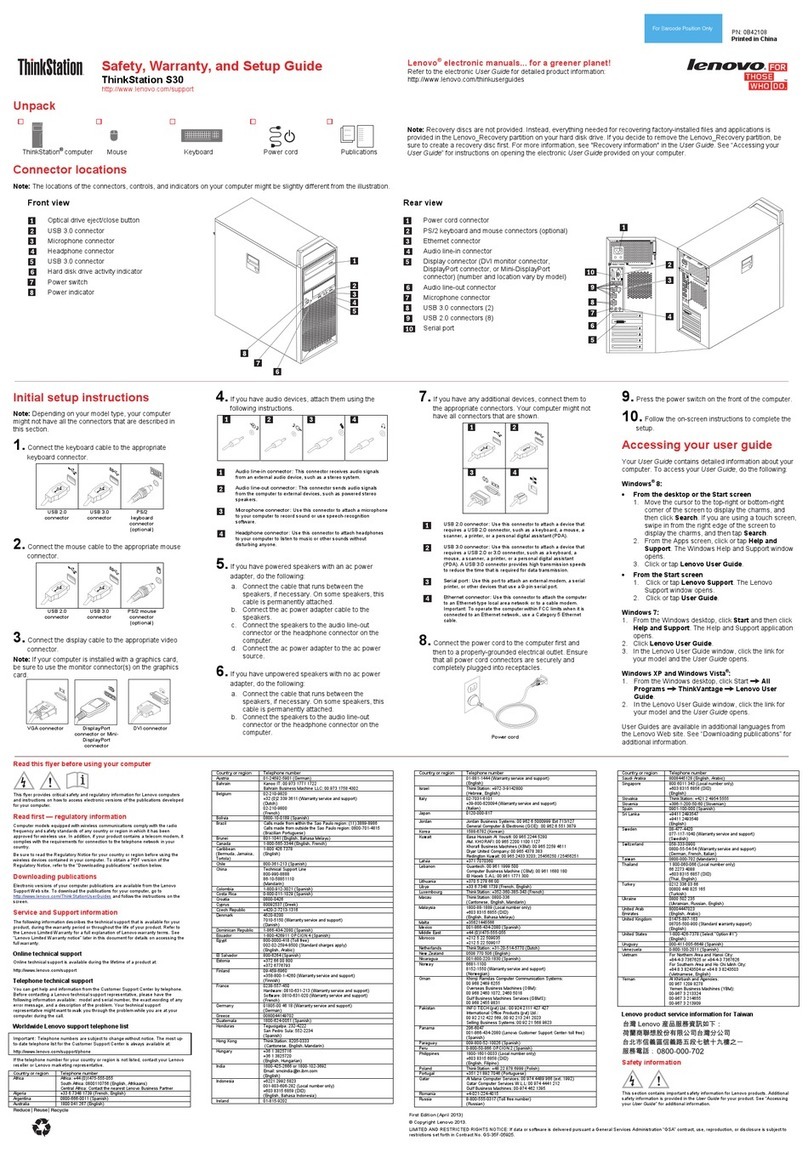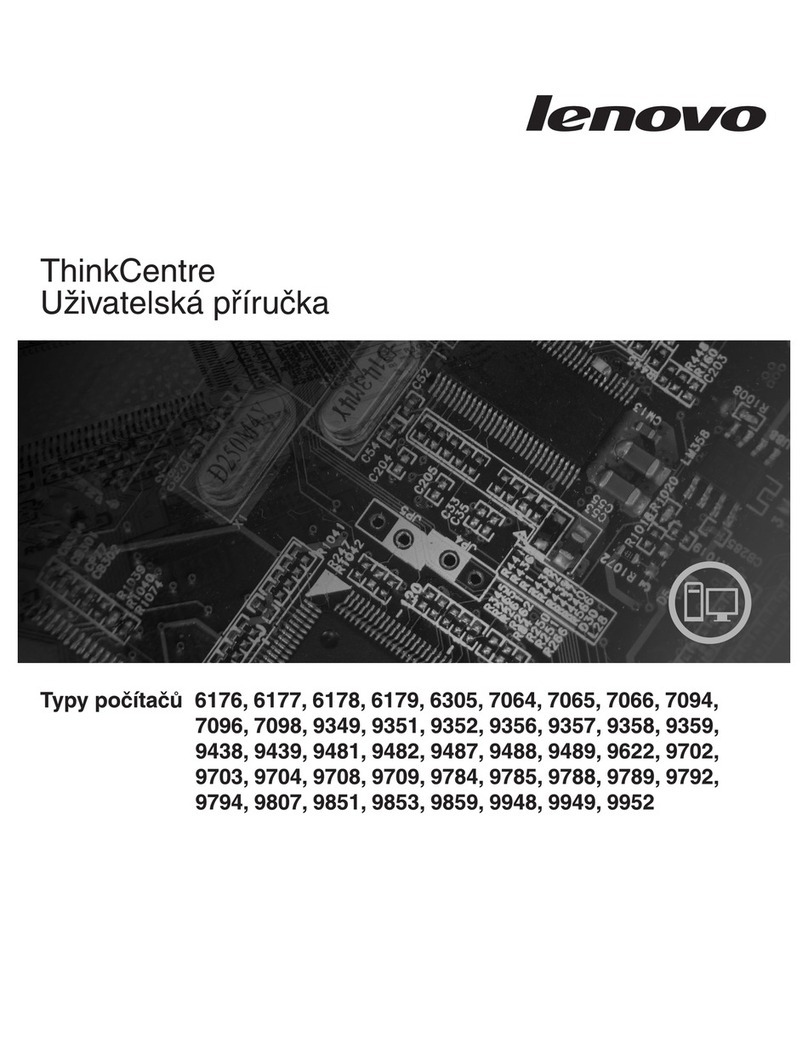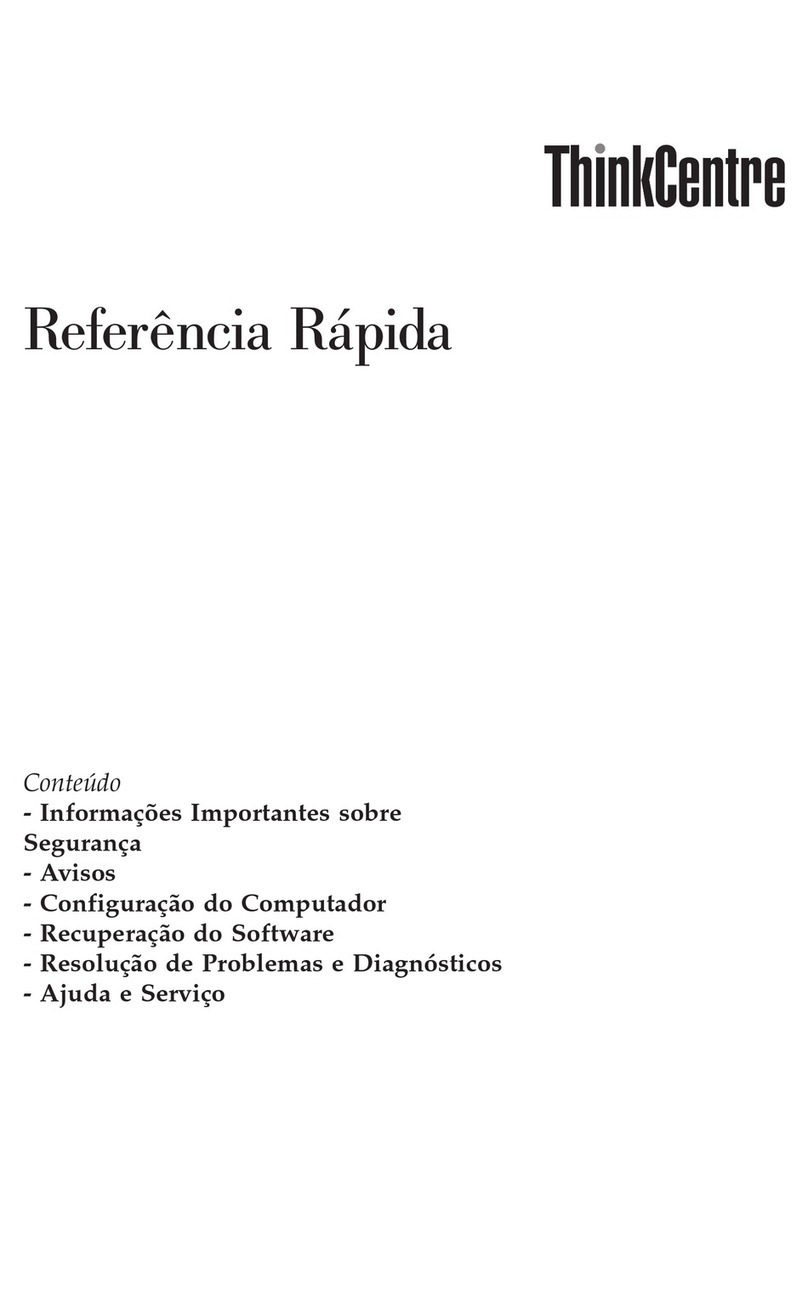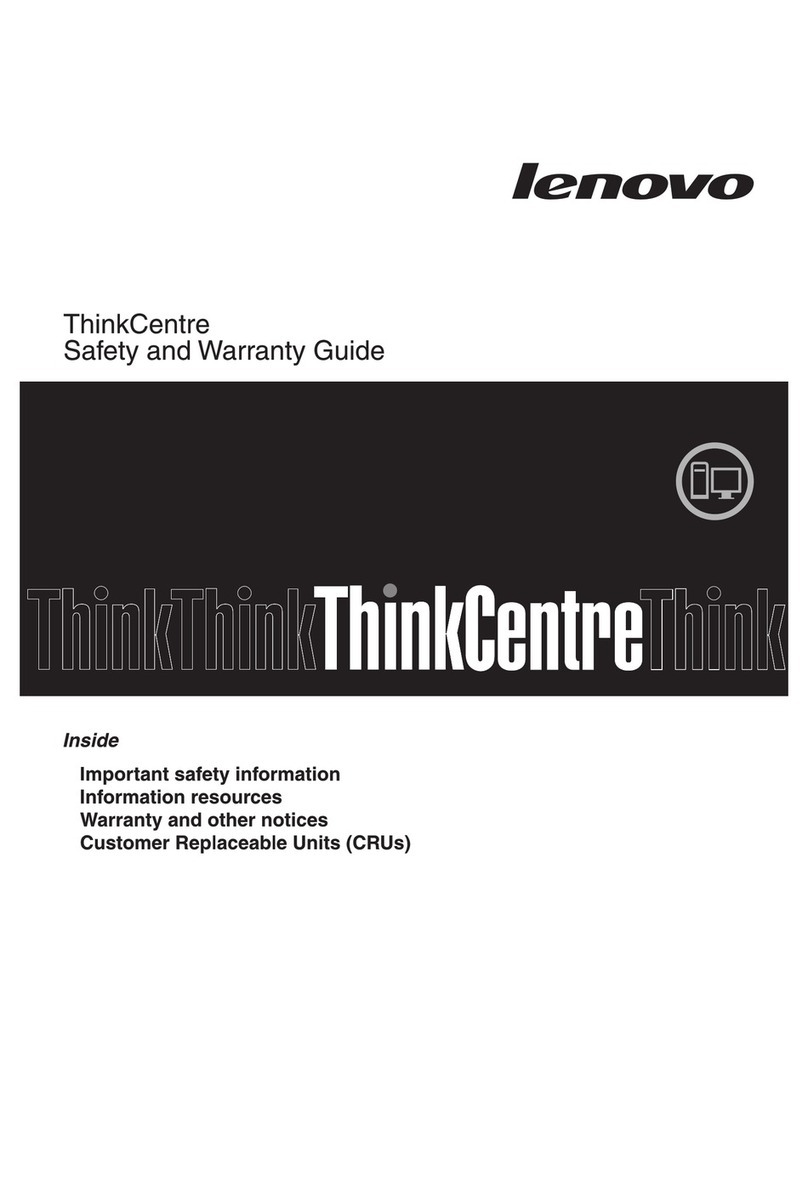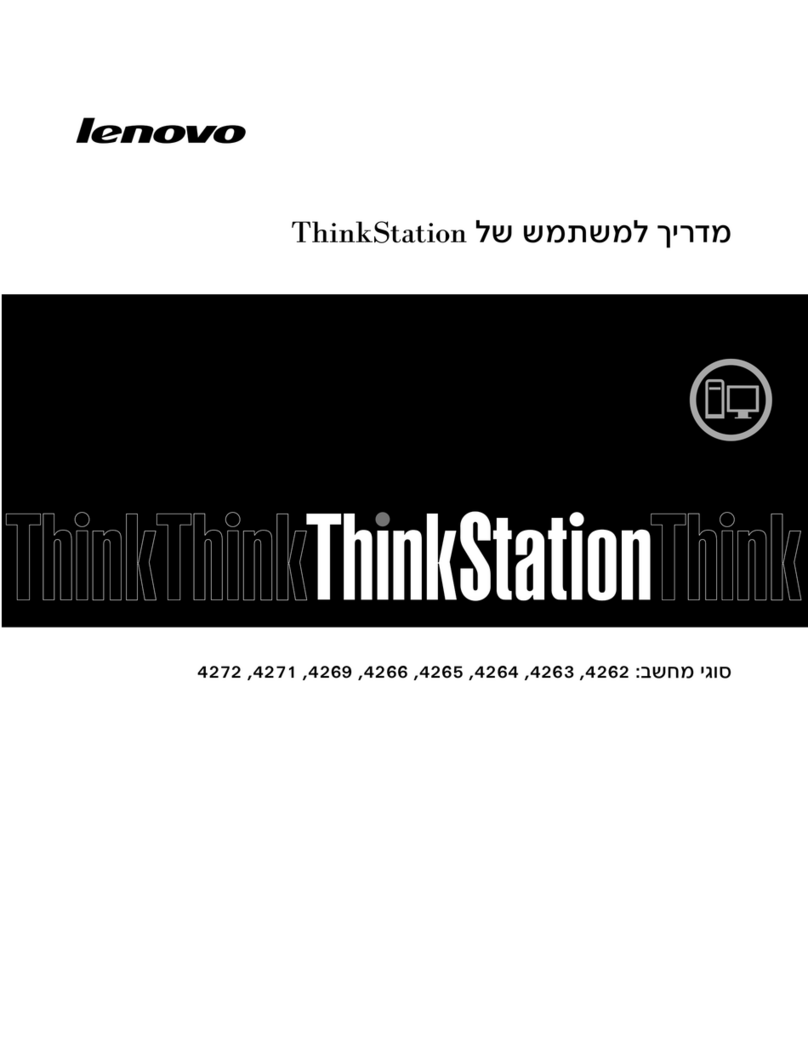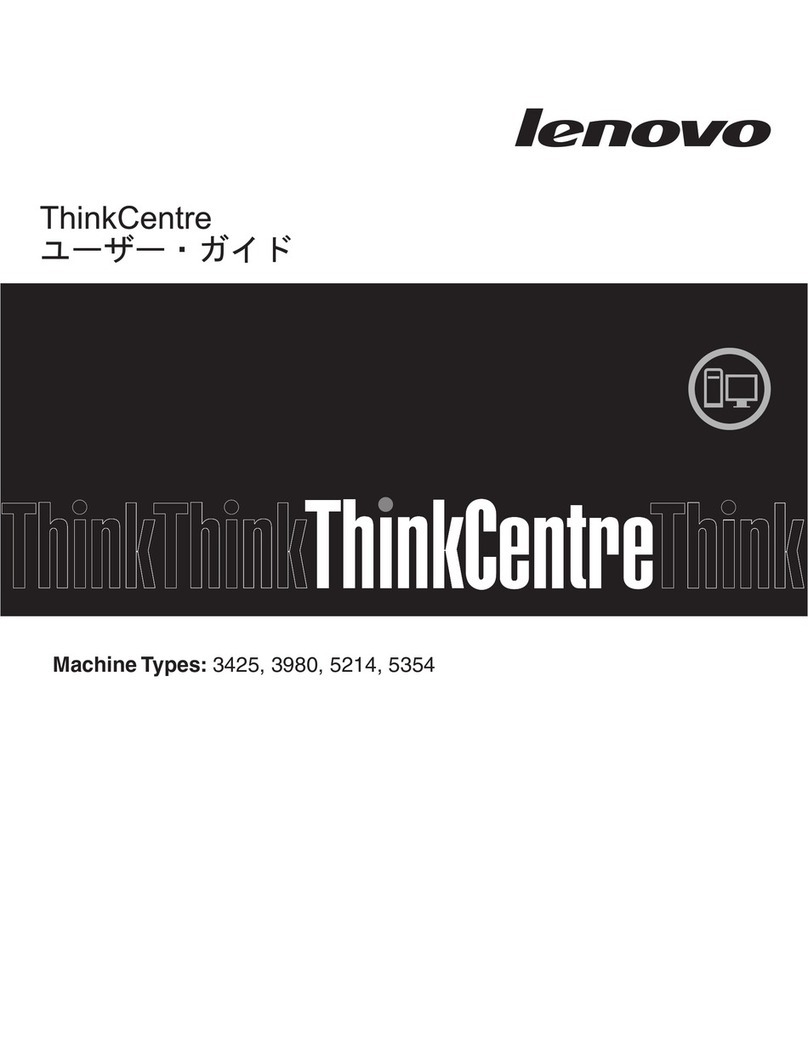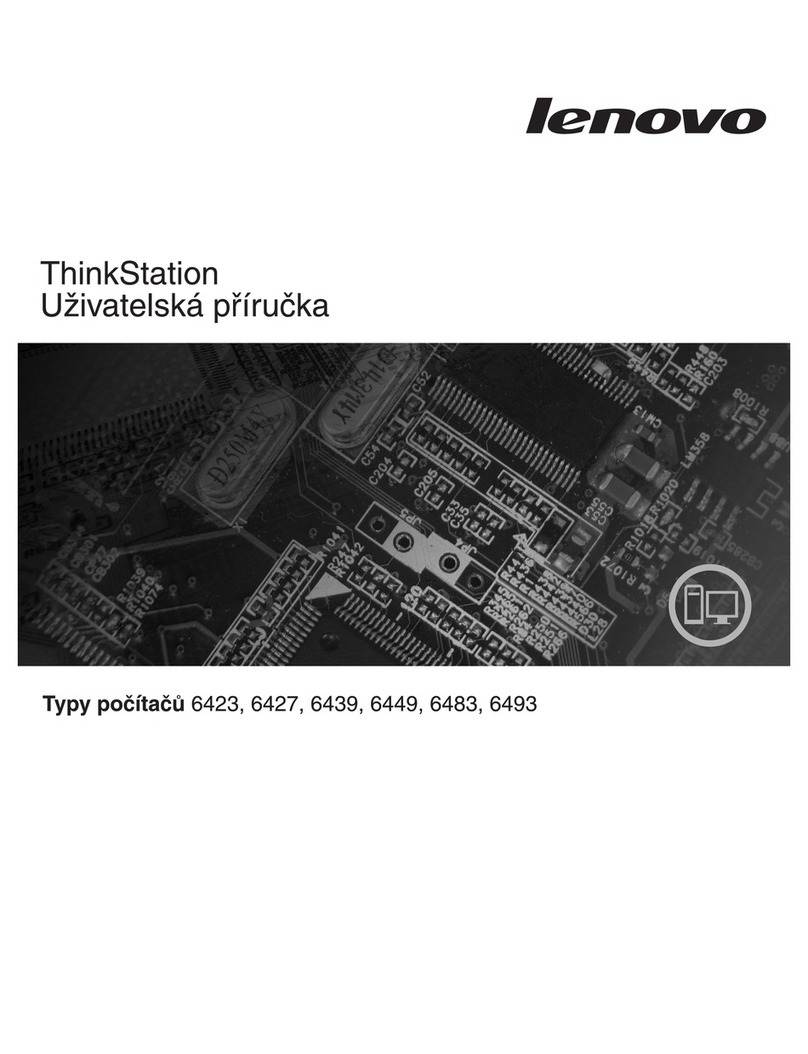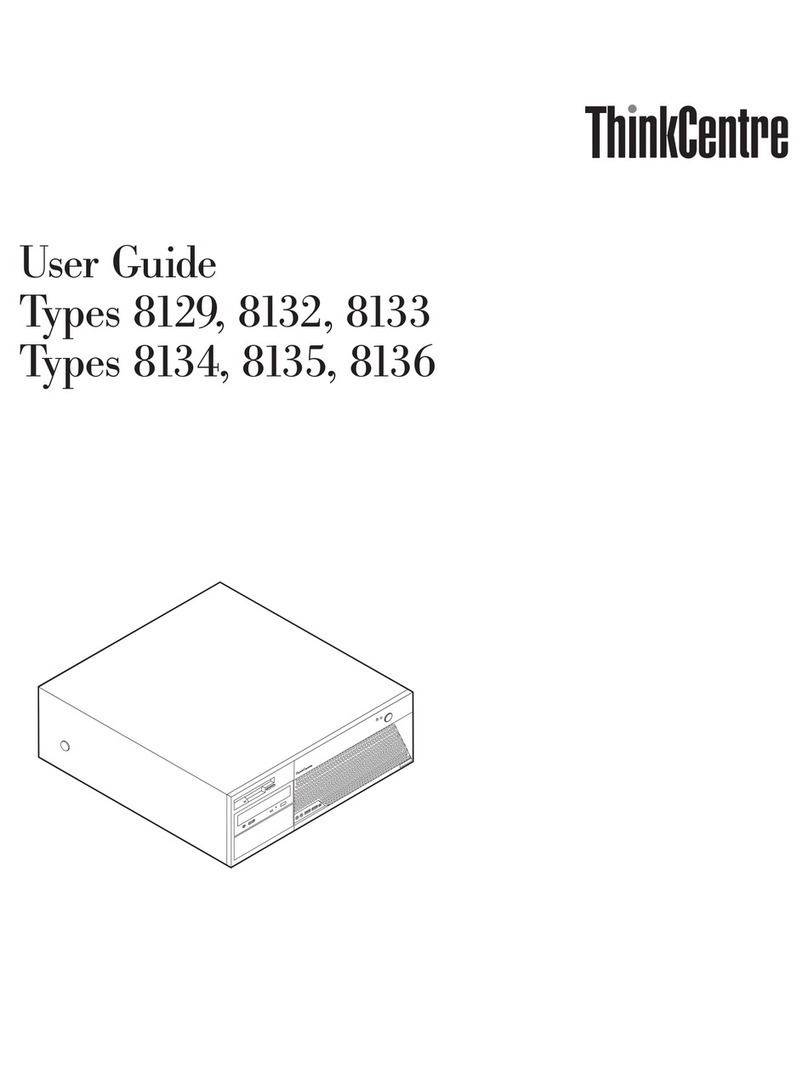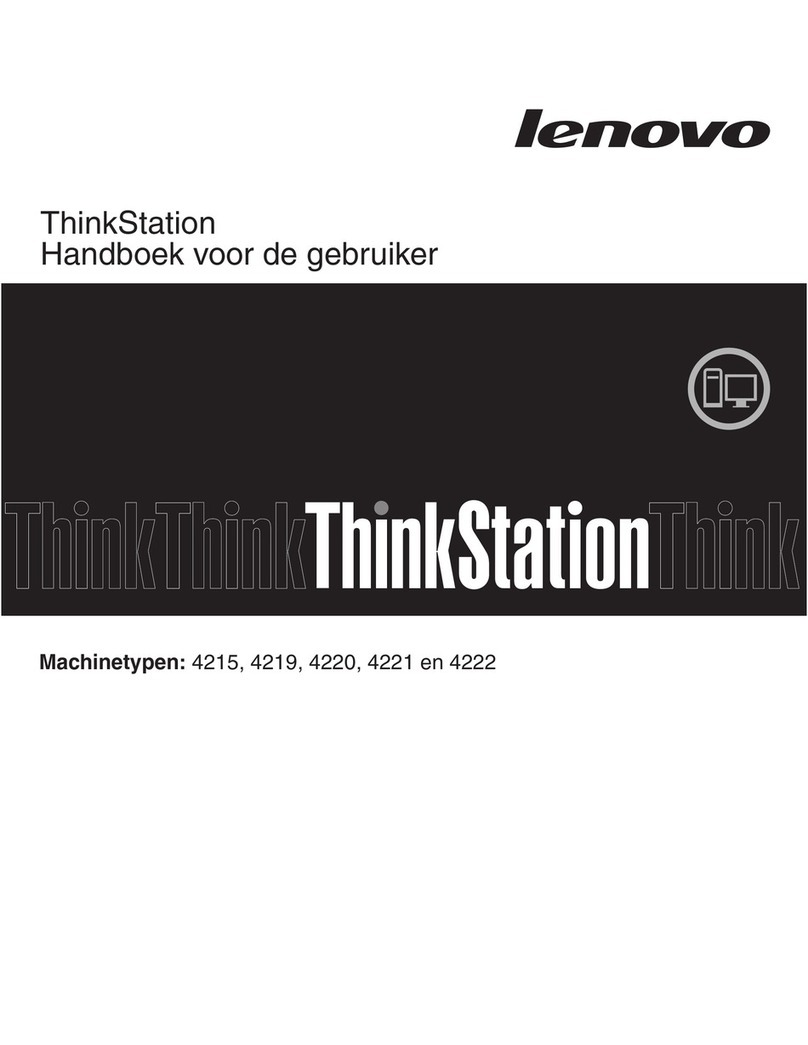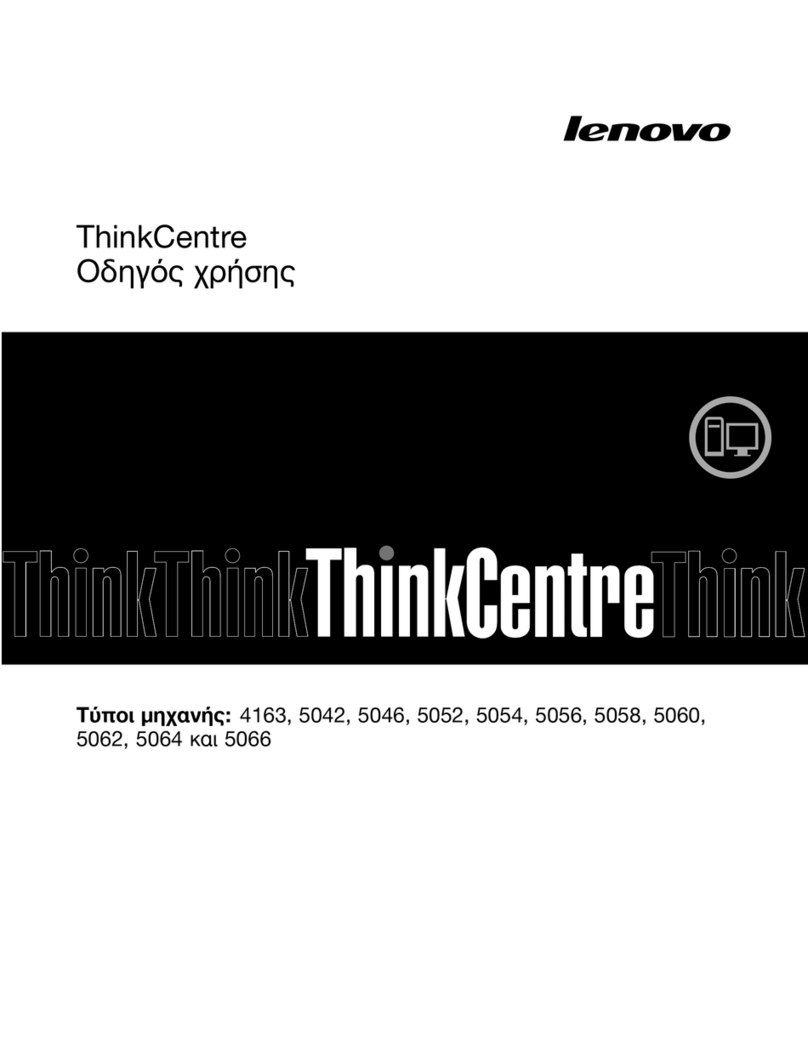Contents
Aboutthismanual..............iii
Chapter1.Saetyinormation......1
Generalsafety................1
Electricalsafety...............1
Safetyinspectionguide............3
Handlingelectrostaticdischarge-sensitive
devices..................3
Groundingrequirements............4
Safetynotices(multi-lingualtranslations).....4
Chapter2.Generalinormation....27
Specifications...............27
Lenovoprograms.............27
AccessingLenovoprogramsontheWindows
7operatingsystem...........28
AccessingLenovoprogramsontheWindows
8orWindows8.1operatingsystem....29
LenovoSupportWebsite..........29
Chapter3.Generalcheckout.....31
Problemdeterminationtips..........31
Chapter4.Troubleshootingand
diagnostics..............33
Basictroubleshooting............33
AccessingControlPanelontheWindows8or
Windows8.1operatingsystem........34
Troubleshootingprocedure..........34
Troubleshooting..............35
Audioproblems............35
CDproblems.............37
DVDproblems.............38
Intermittentproblems..........39
Harddiskdriveproblems.........39
Keyboardmouseorpointingdevice
problems...............40
Monitorproblems............42
Networkingproblems..........44
Optionproblems............46
Performanceandlockupproblems.....47
Printerproblems............49
Serialconnectorproblems........49
Softwareproblems...........50
USBproblems.............51
Diagnostics................51
LenovoSolutionCenter.........52
Chapter5.UsingtheSetupUtility
program................53
StartingtheSetupUtilityprogram.......53
Viewingandchangingsettings........53
Usingpasswords..............53
Passwordconsiderations.........54
Power-onpassword...........54
Administratorpassword.........54
Settingchanginganddeletingapassword.54
Erasinglostorforgottenpasswords(clearing
CMOS)................54
Enablingordisablingadevice........55
Selectingastartupdevice..........55
Selectingatemporarystartupdevice....56
Selectingorchangingthestartupdevice
sequence...............56
EnablingErPcompliancemode........56
ChangingtheBIOSsettingsbeforeinstallinganew
operatingsystem..............57
ExitingtheSetupUtilityprogram.......57
Chapter6.Symptom-to-FRUindex..59
Harddiskdrivebooterror..........59
Powersupplyproblems...........59
Beepsymptoms..............59
POSTerrorcodes.............60
Miscellaneouserrorconditions........61
Undeterminedproblems...........63
Chapter7.Locations.........65
Locatingconnectorscontrolsandindicatorson
thefrontofyourcomputer..........65
Locatingconnectorsontherearofyour
computer.................67
LocatingmajorFRUsandCRUs........68
LookingupFRUinformation.........71
Locatingpartsonthesystemboard......71
Chapter8.ReplacingFRUs......73
Removingandinstallingthecomputerstand...73
Removingandinstallingtheframestand...73
Removingandinstallingthemonitorstand..74
Removingthecomputercover........75
RemovingandinstallingtheU-shapedstand...76
Removingandinstallingthehard-disk-driveEMI
shield..................78
Replacingthe3.5-inchharddiskdriveorhybrid
harddiskdrive...............80
©CopyrightLenovo2013i