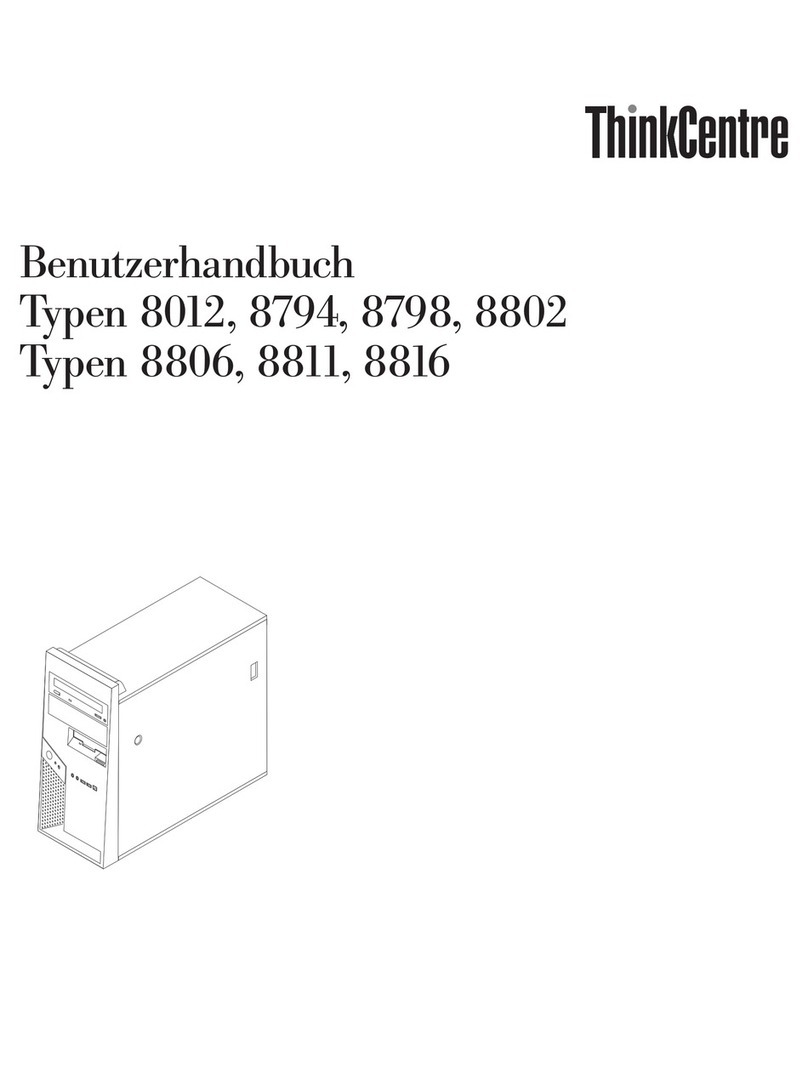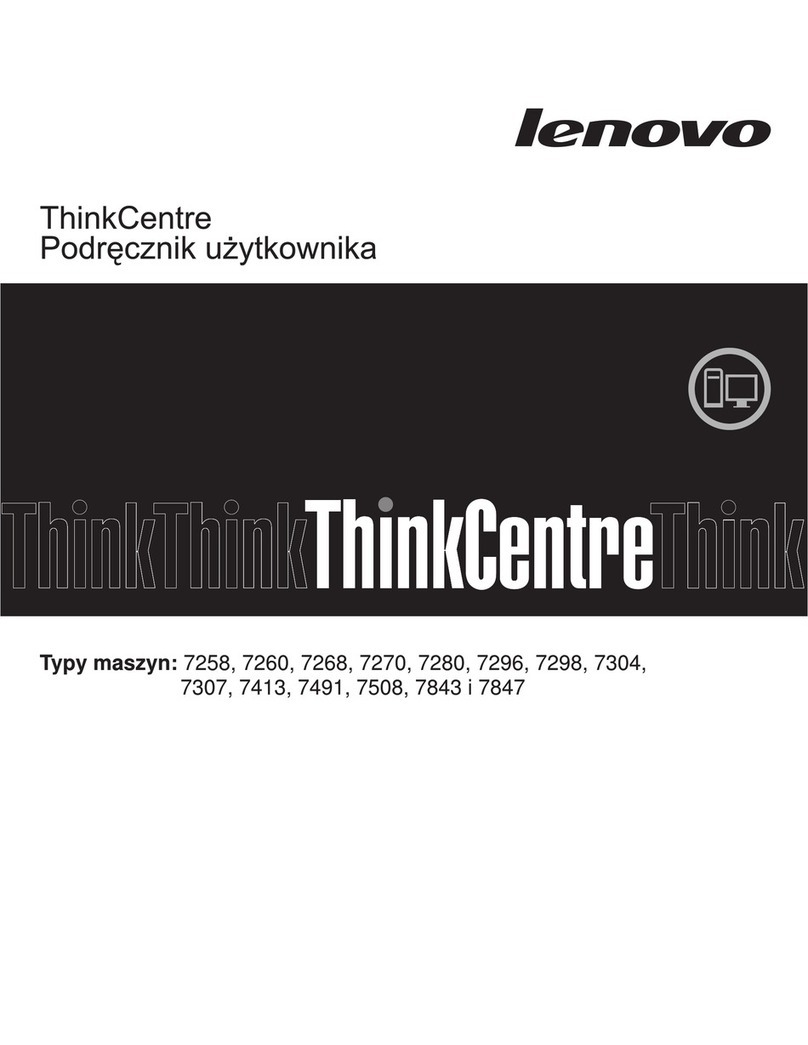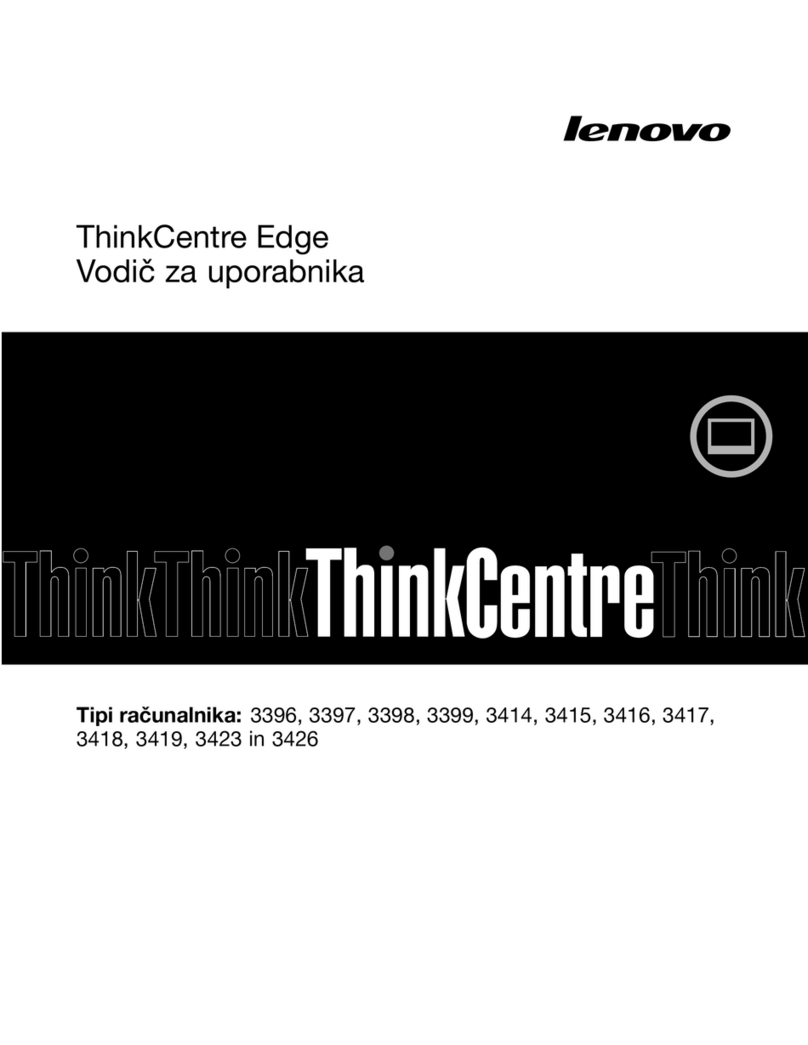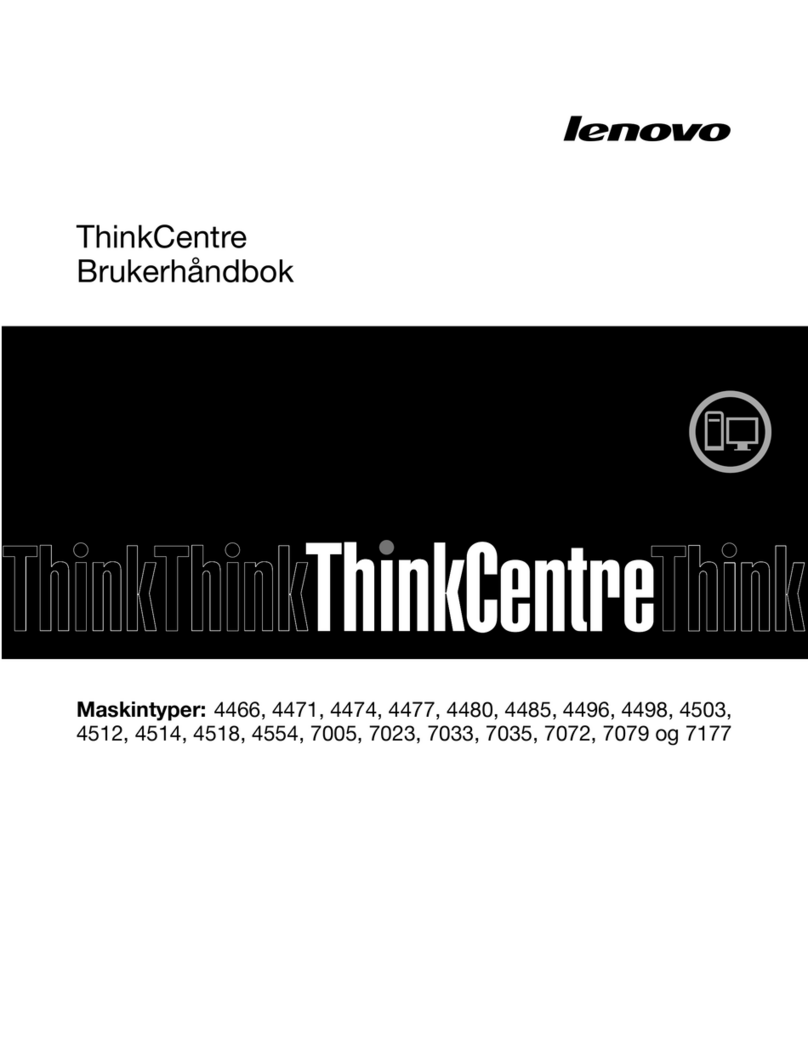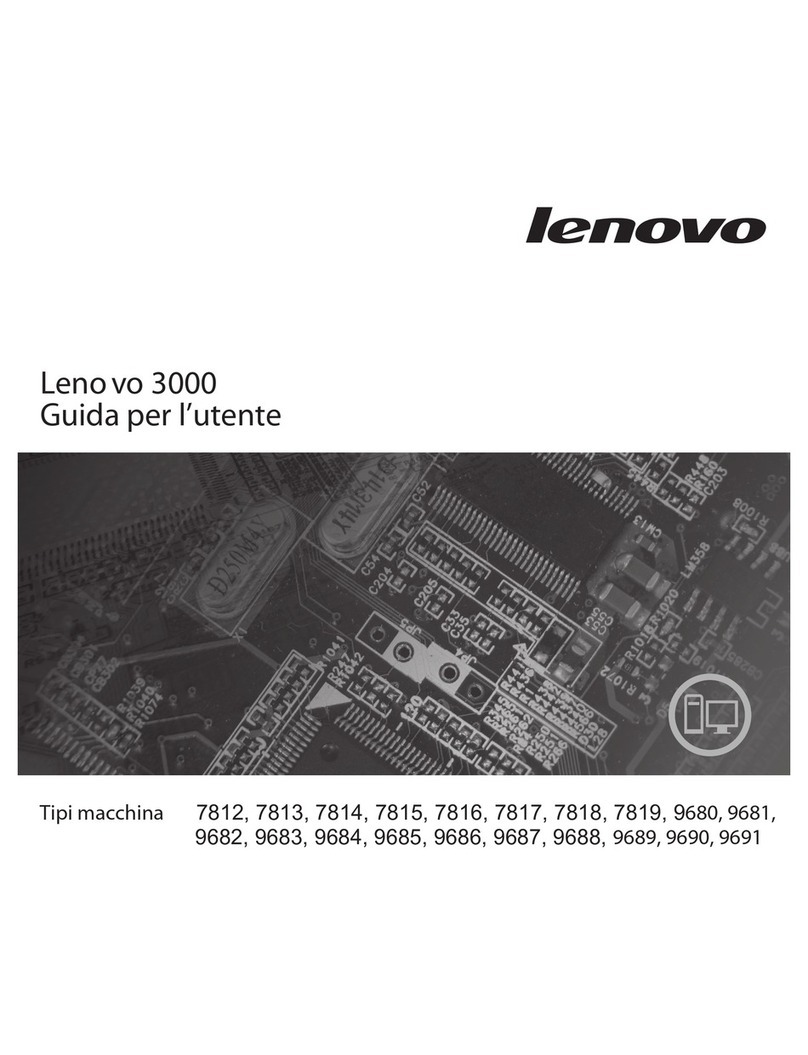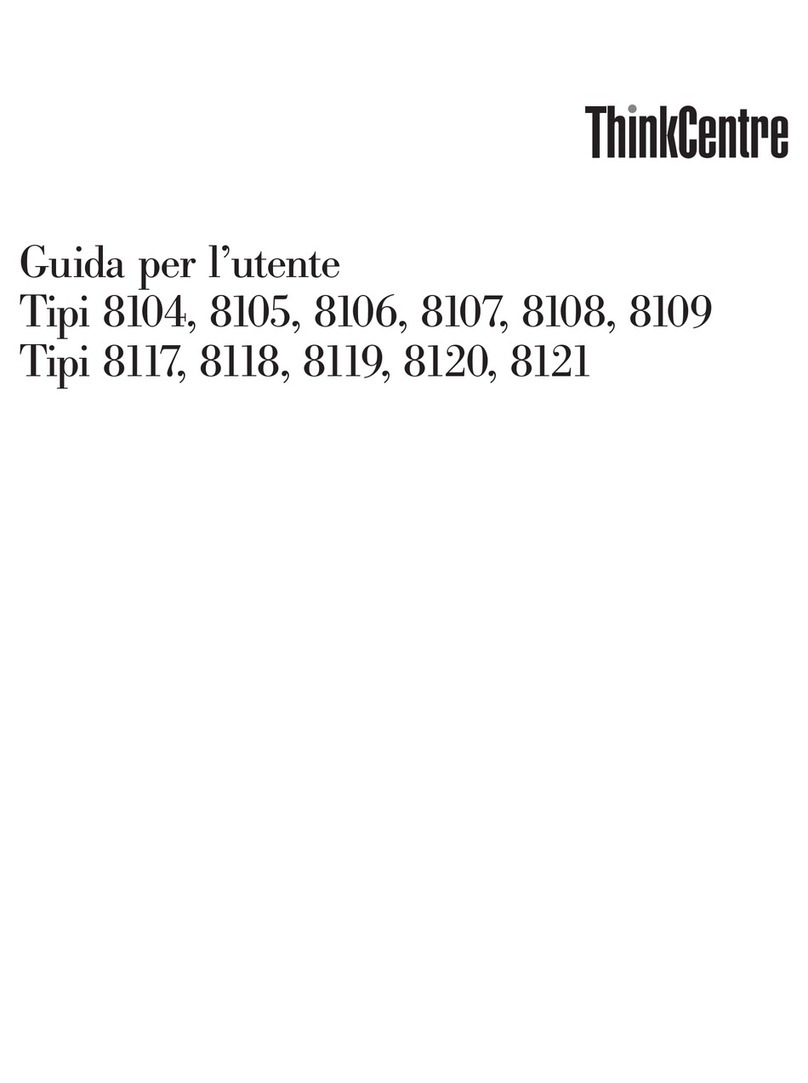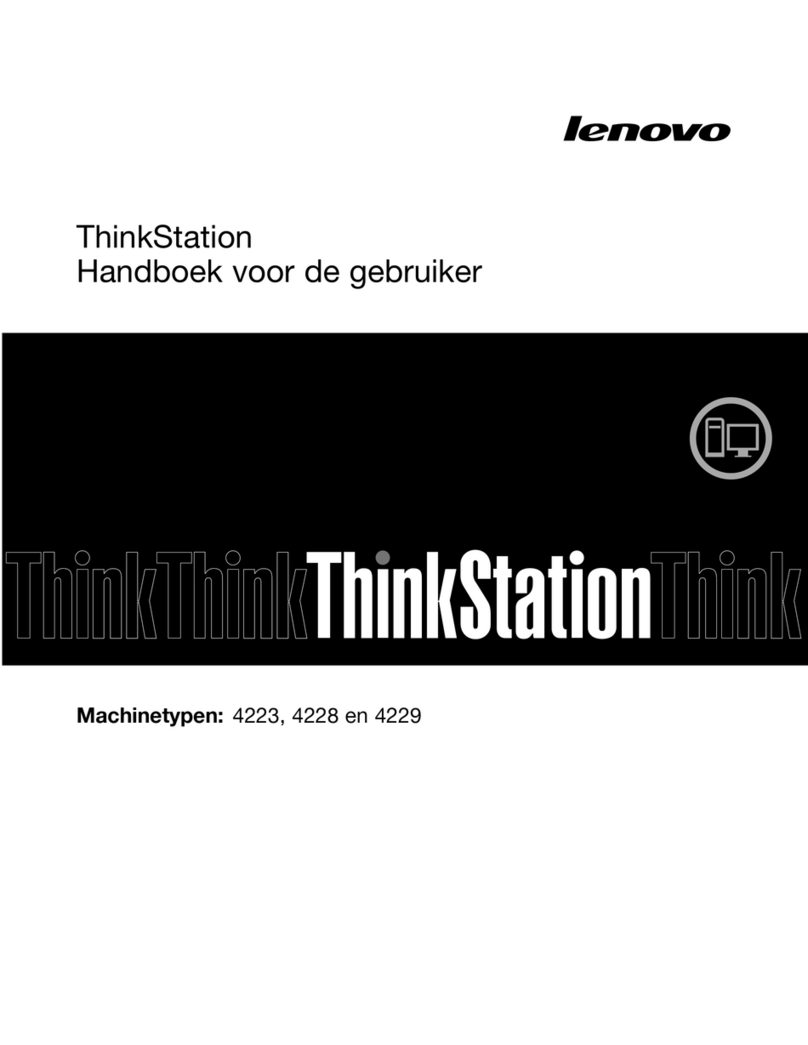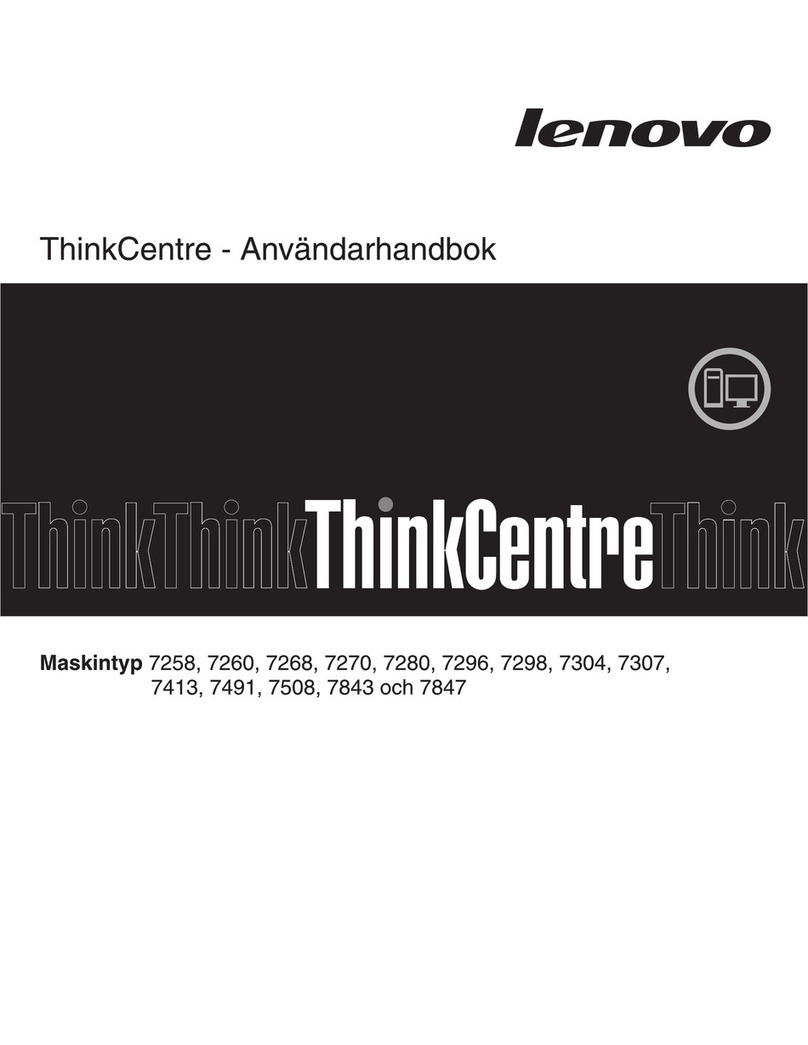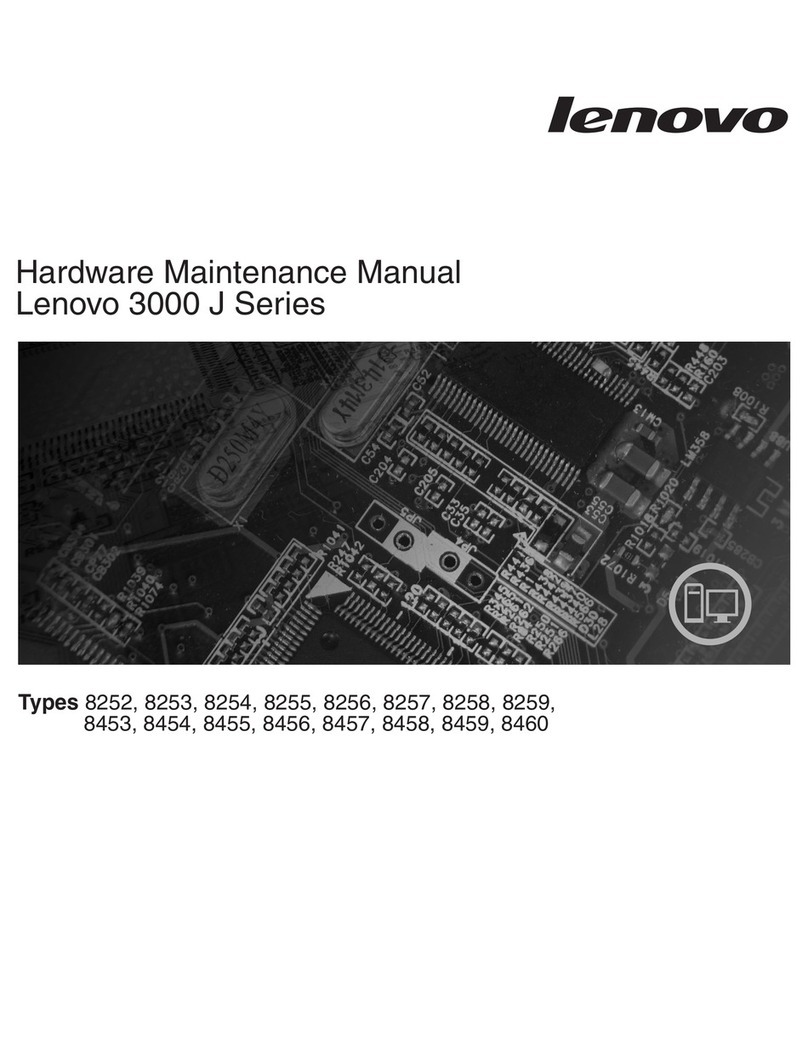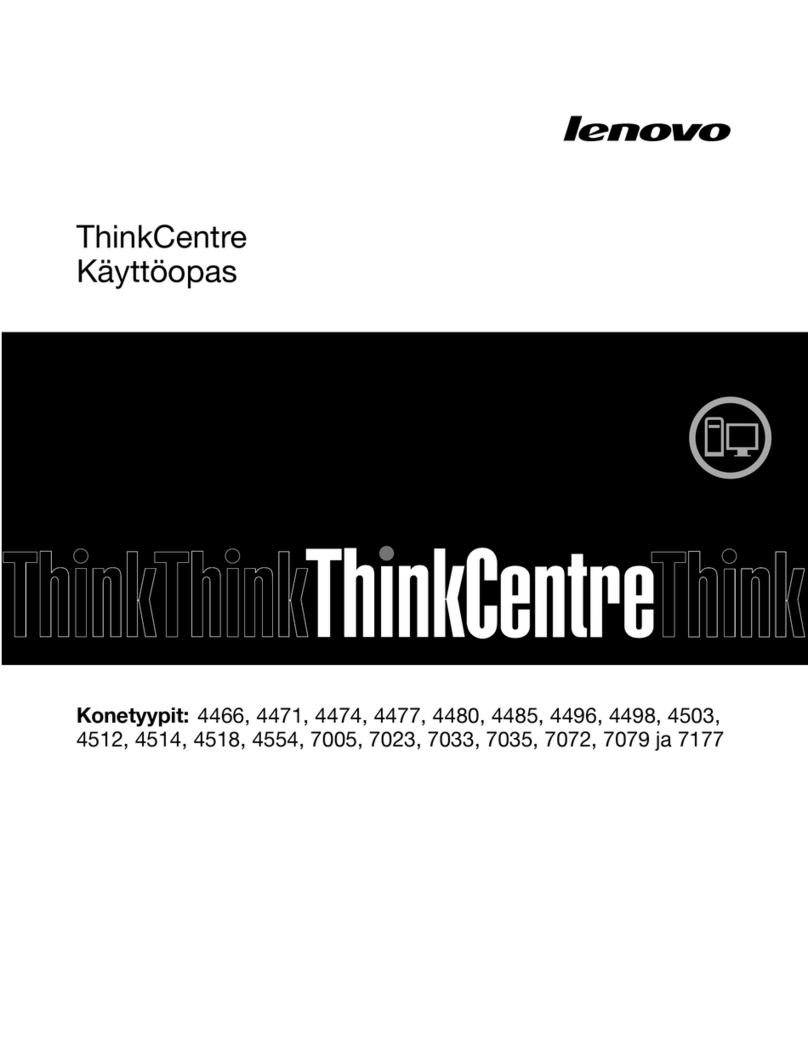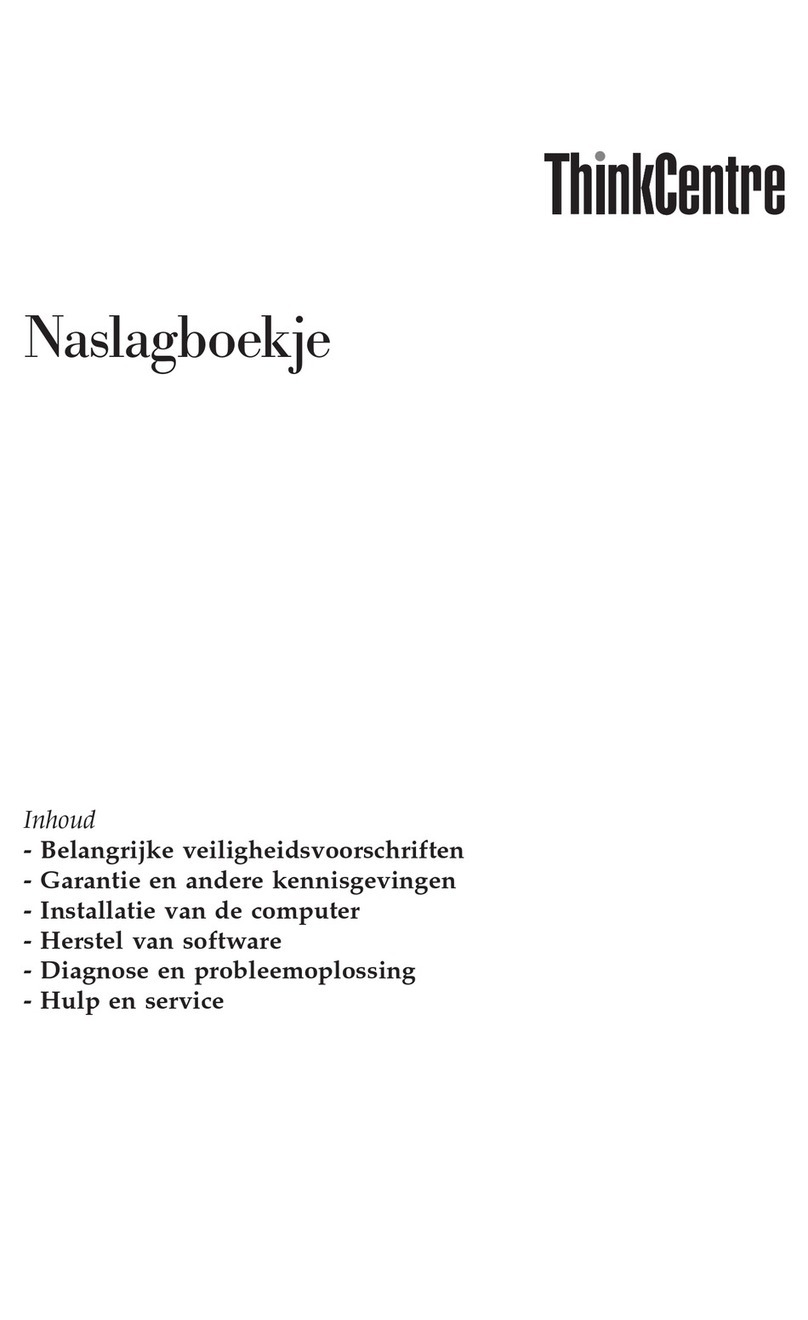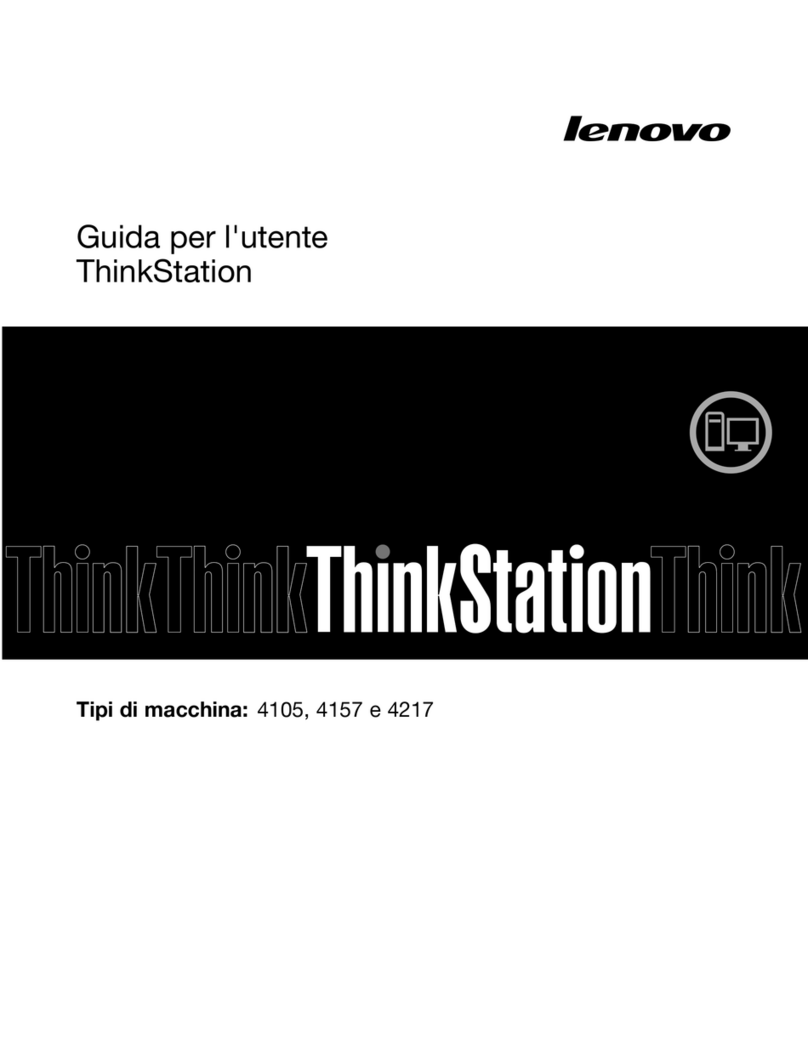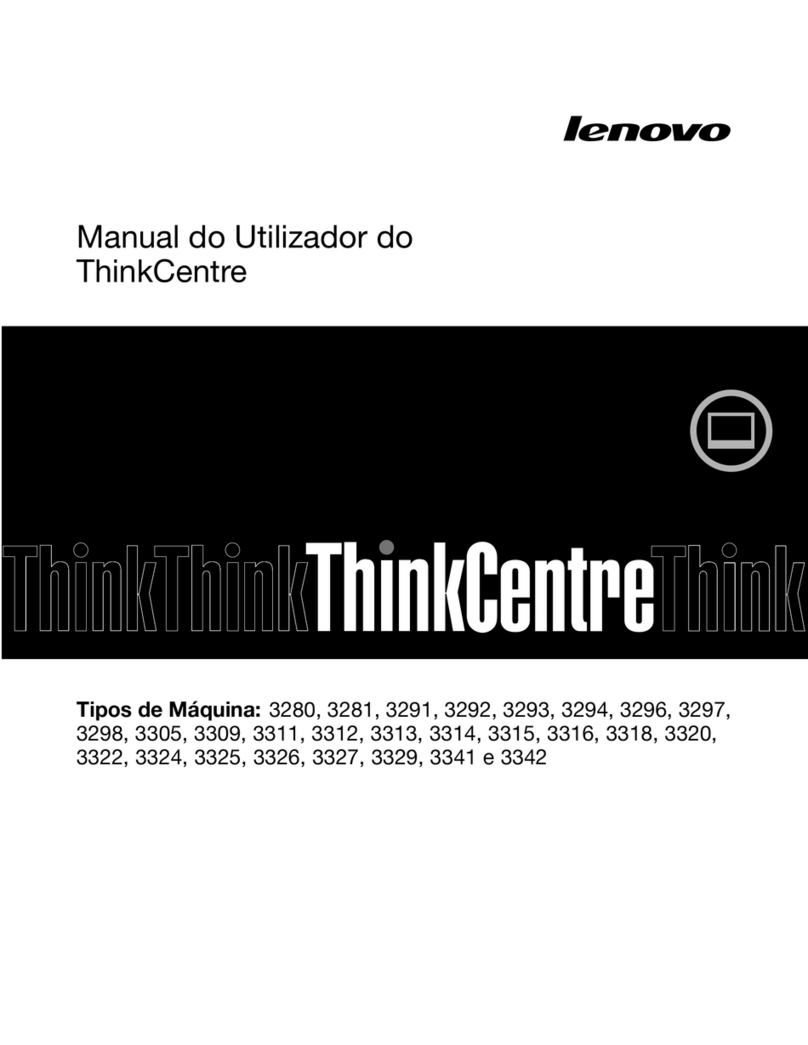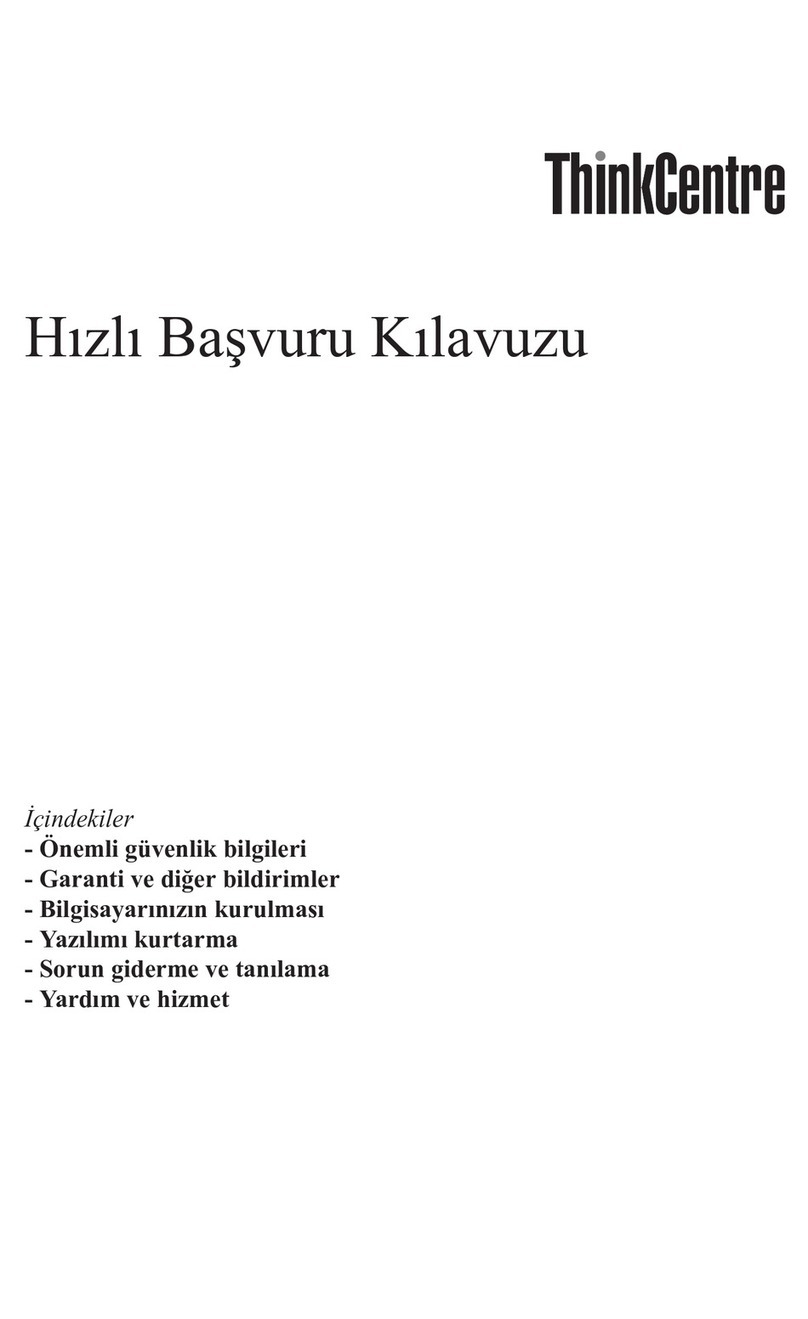Replacinthesecondaryharddiskdrive...60
Installinthesolid-statedrive.......62
Replacinthefrontfanassembly.....64
Replacintherearfanassembly......65
ReplacinthefrontaudioandUSB
assembly...............67
Replacintheinternalspeaker.......68
Replacinthethermalsensor.......70
Replacinthecoverpresenceswitch....72
ReplacintheWiFiunits.........74
InstallinorremovintherearWiFiantenna.80
InstallinorremovinthefrontWiFiantenna.81
Replacinthekeyboardormouse.....83
Completinthepartsreplacement.....84
Chapter6.Recoveryinformation...87
RecoveryinformationfortheWindows7operatin
system..................87
Creatinandusinrecoverymedia.....87
Performinbackupandrecoveryoperations.88
UsintheRescueandRecoveryworkspace.89
Creatinandusinarescuemedium....90
Reinstallinpreinstalledapplicationsand
devicedrivers.............91
Reinstallinsoftwareprorams......92
Reinstallindevicedrivers........92
Solvinrecoveryproblems........92
RecoveryinformationfortheWindows8or
Windows8.1operatinsystem........93
Refreshinyourcomputer........93
Resettinyourcomputertothefactorydefault
settins................93
Usintheadvancedstartupoptions....93
RecoverinyouroperatinsystemifWindows
8orWindows8.1failstostart.......94
Chapter7.UsintheSetupUtility
proram................95
StartintheSetupUtilityproram.......95
Viewinandchaninsettins........95
Usinpasswords..............95
Passwordconsiderations.........96
Power-OnPassword..........96
AdministratorPassword.........96
HardDiskPassword...........96
Settin,chanin,anddeletinapassword.96
Erasinlostorforottenpasswords(clearin
CMOS)................97
Enablinordisablinadevice........97
Selectinastartupdevice..........98
Selectinatemporarystartupdevice....98
Selectinorchaninthestartupdevice
sequence...............98
EnablinErPcompliancemode........98
ICEperformancemode...........99
ICEthermalalert..............99
ExitintheSetupUtilityproram.......100
Chapter8.Updatinsystem
prorams..............101
Usinsystemprorams...........101
Updatin(flashin)theBIOSfromadisc....101
Updatin(flashin)theBIOSfromyouroperatin
system..................102
RecoverinfromaPOST/BIOSupdatefailure..102
Chapter9.Preventinproblems..103
Keepinyourcomputercurrent........103
Gettinthelatestdevicedriversforyour
computer...............103
Updatinyouroperatinsystem......103
UsinSystemUpdate..........104
Cleaninandmaintenance..........104
Basics................104
Cleaninyourcomputer.........105
Goodmaintenancepractices.......106
Movinyourcomputer...........106
Chapter10.Troubleshootinand
dianostics.............107
Basictroubleshootin............107
Troubleshootinprocedure..........108
Troubleshootin..............108
Audioproblems............109
CDproblems.............110
DVDproblems.............111
Intermittentproblems..........113
Keyboard,mouse,orpointindevice
problems...............113
Monitorproblems............115
Networkinproblems..........117
Optionproblems............119
Performanceandlockupproblems.....120
Printerproblems............122
Serialportproblems...........122
Softwareproblems...........123
USBproblems.............124
LenovoSolutionCenter...........124
Chapter11.Gettininformation,help,
andservice.............125
Informationresources............125
LenovoThinkVantaeTools........125
iiThinkCentreM78UserGuide