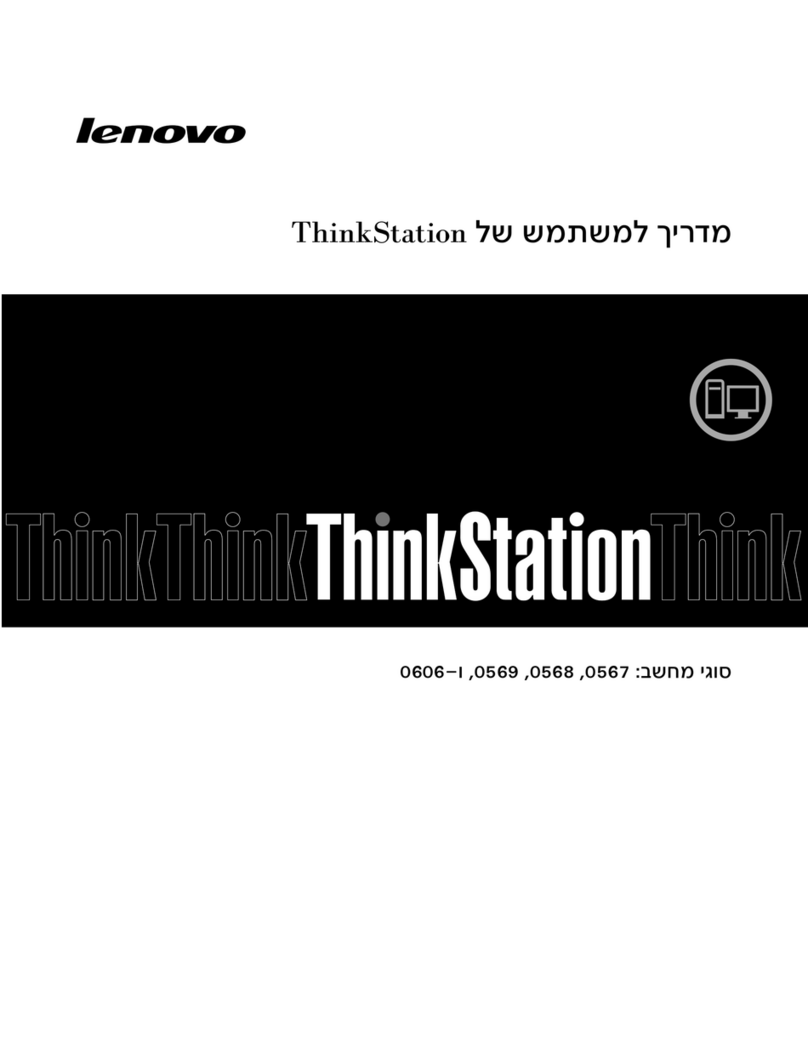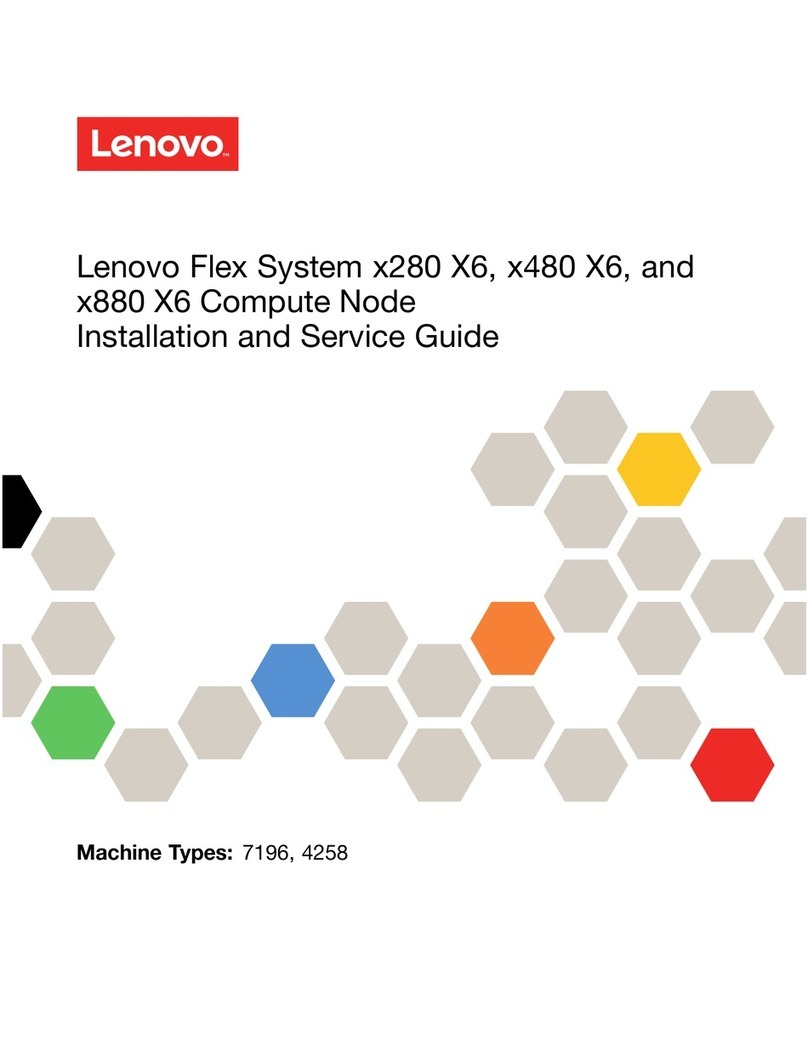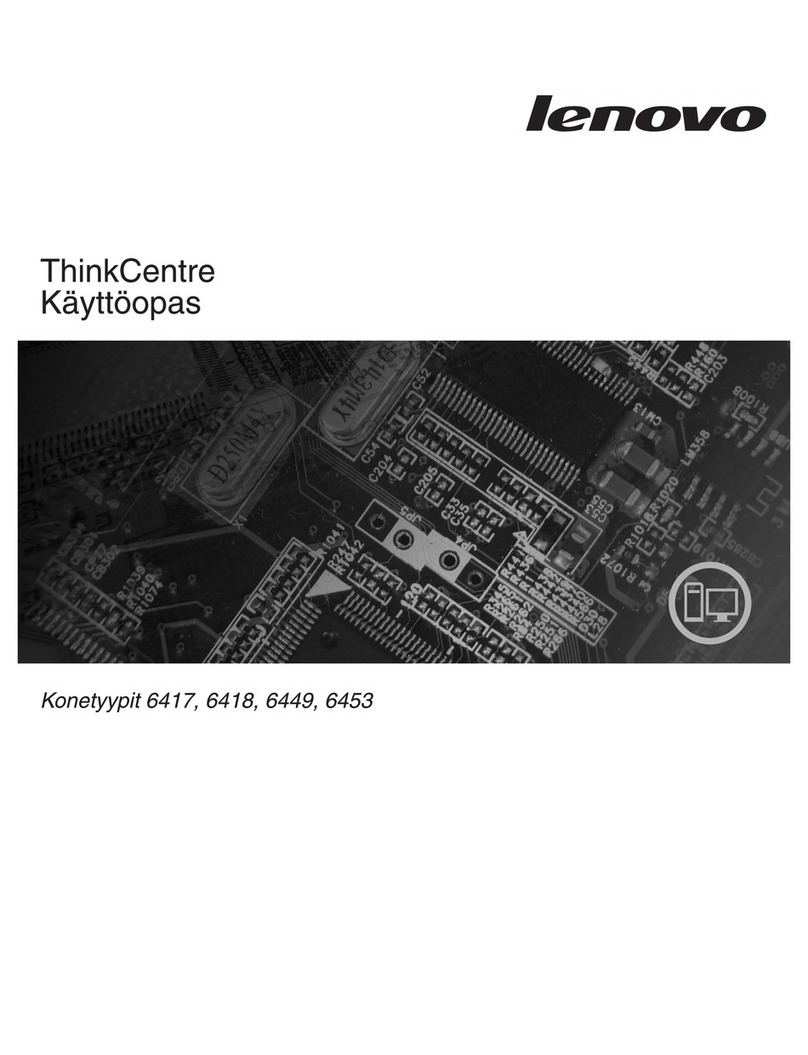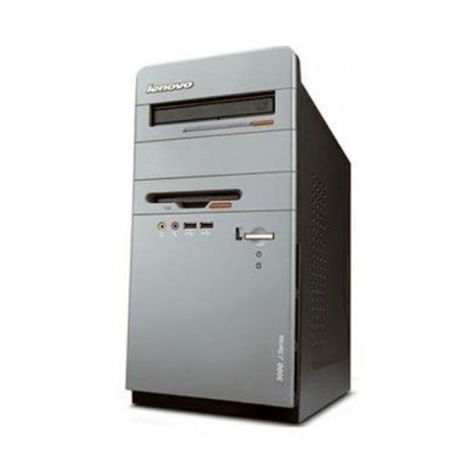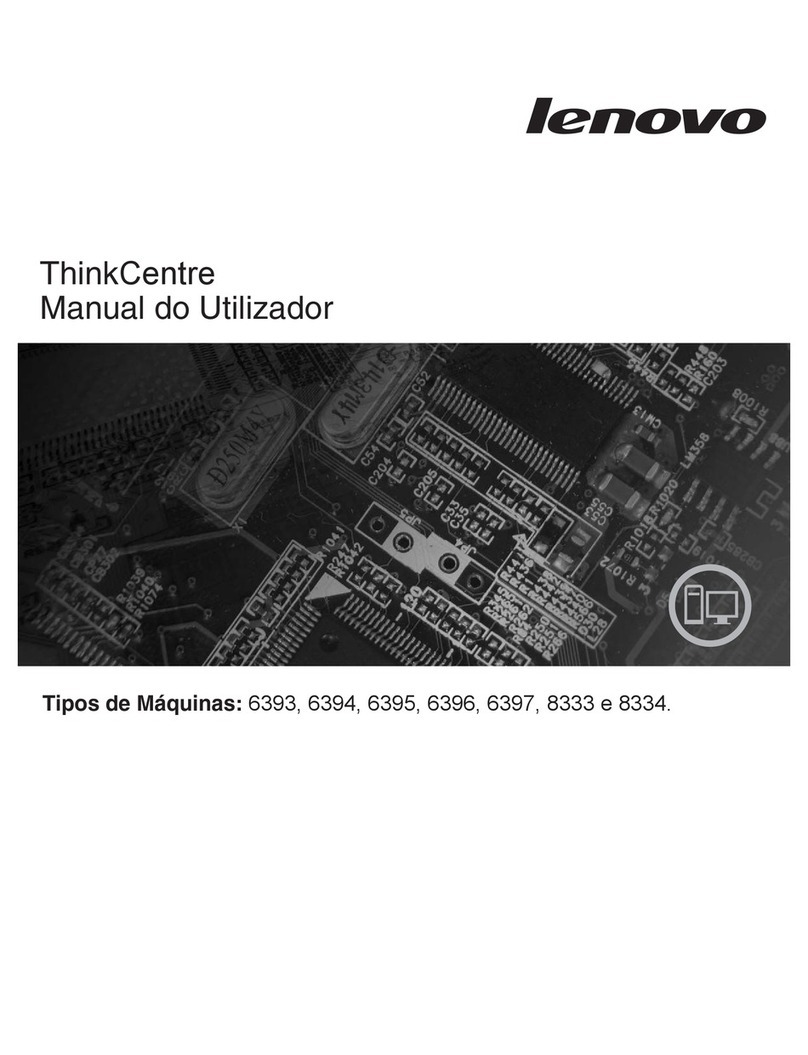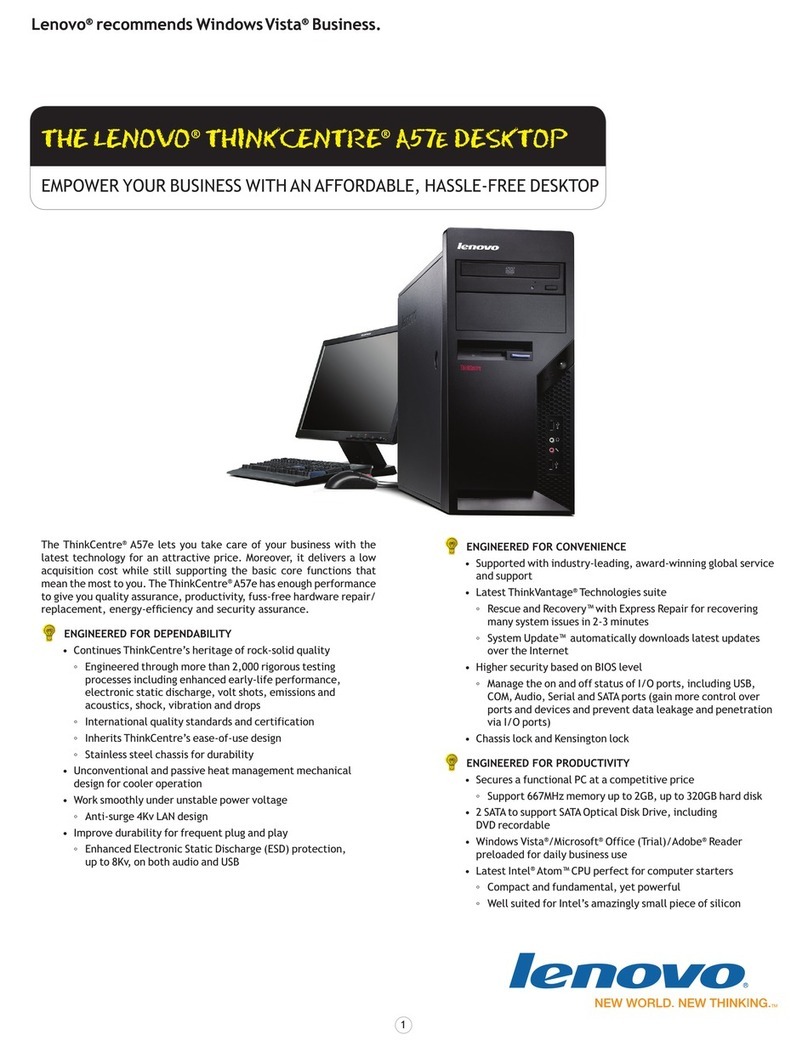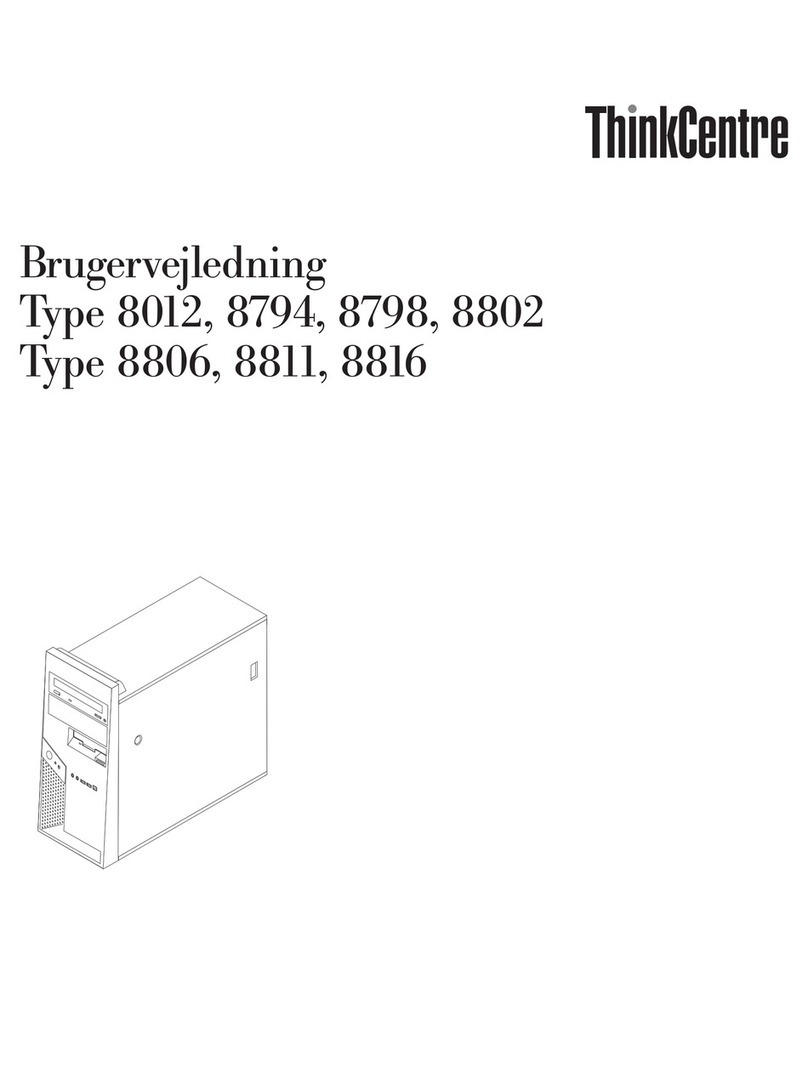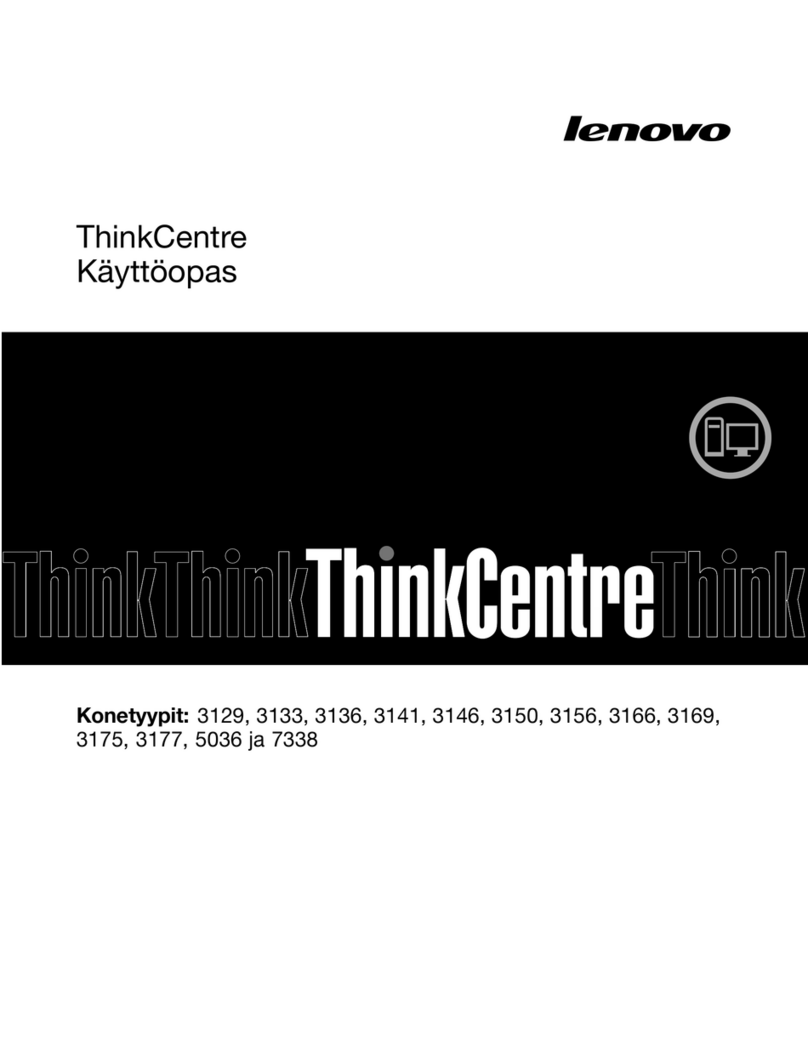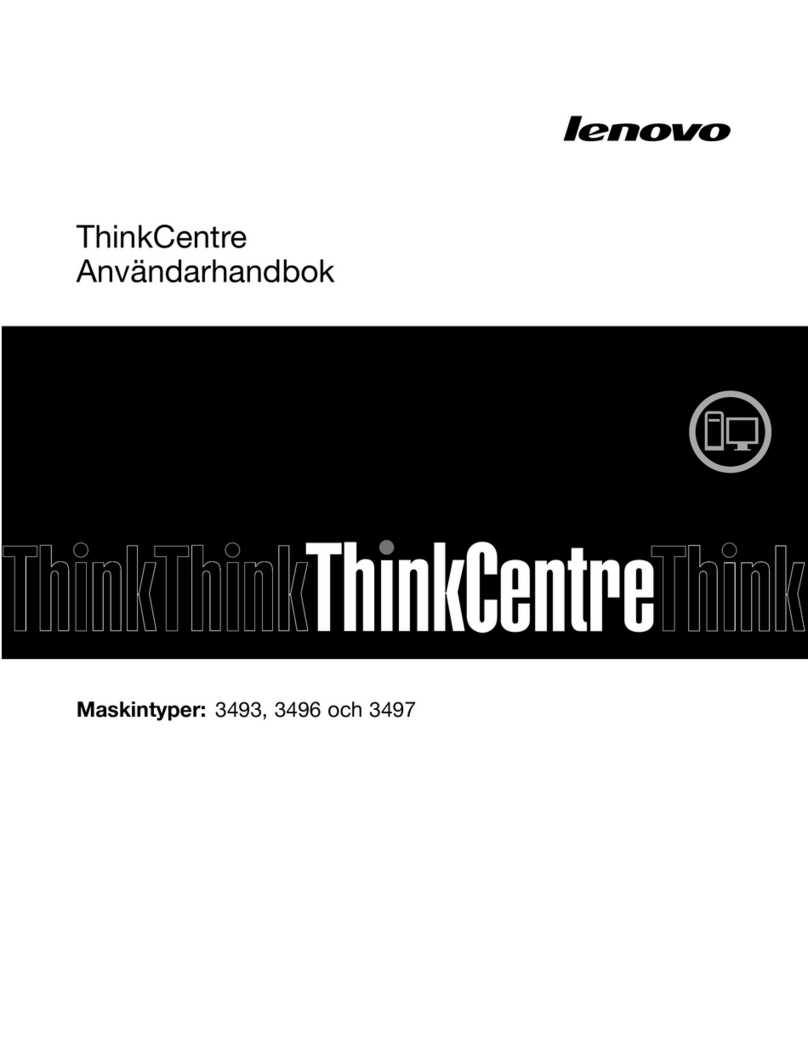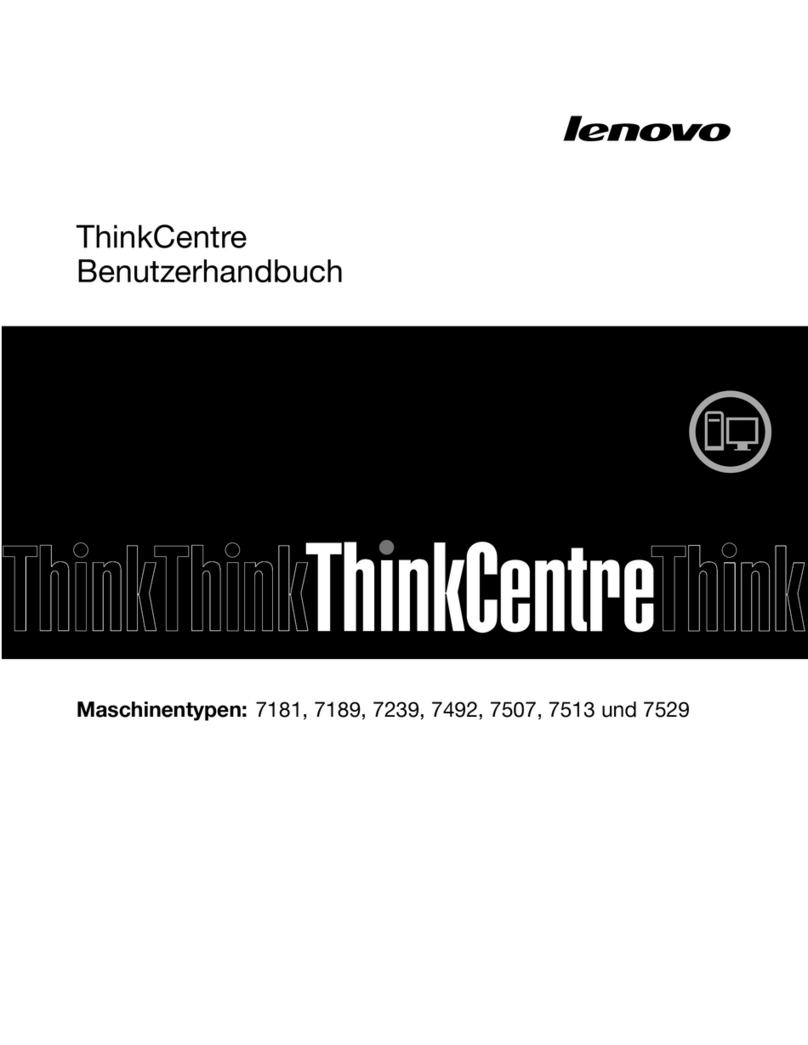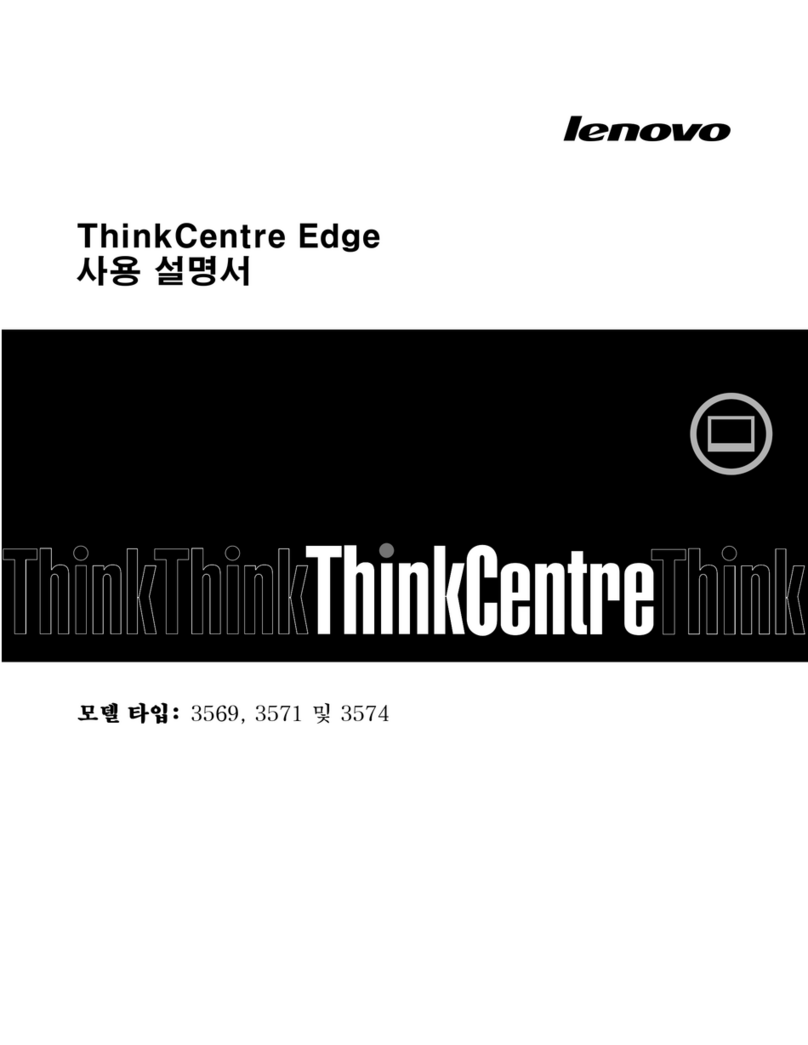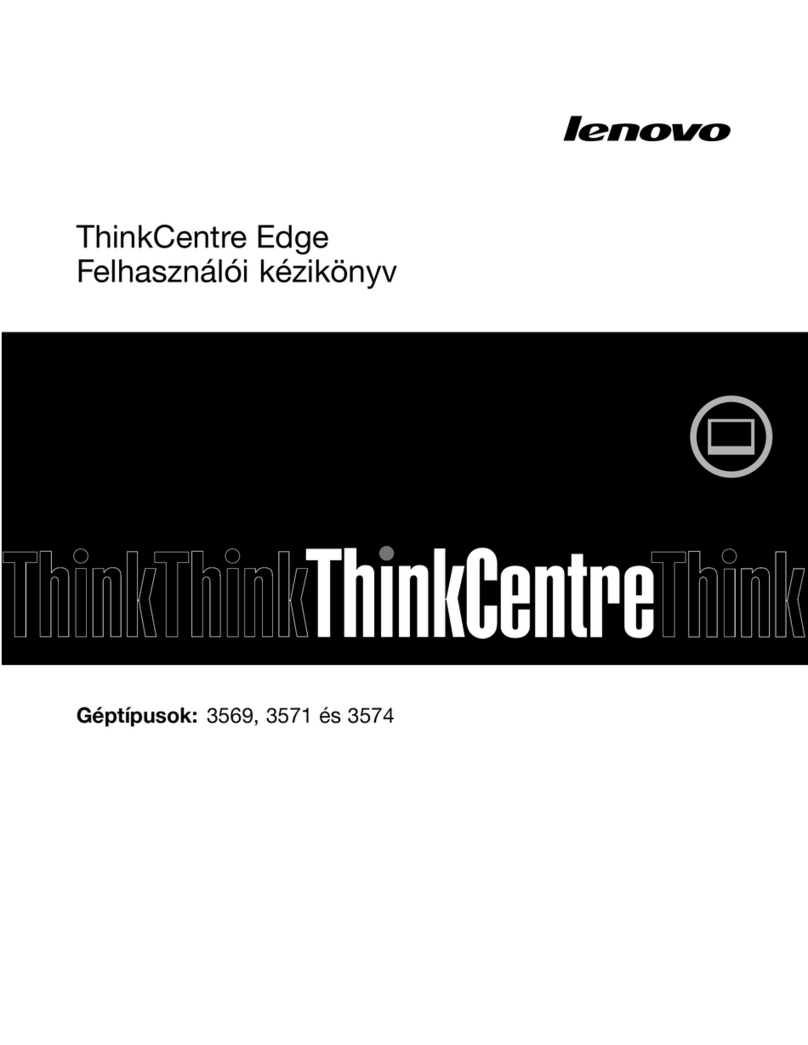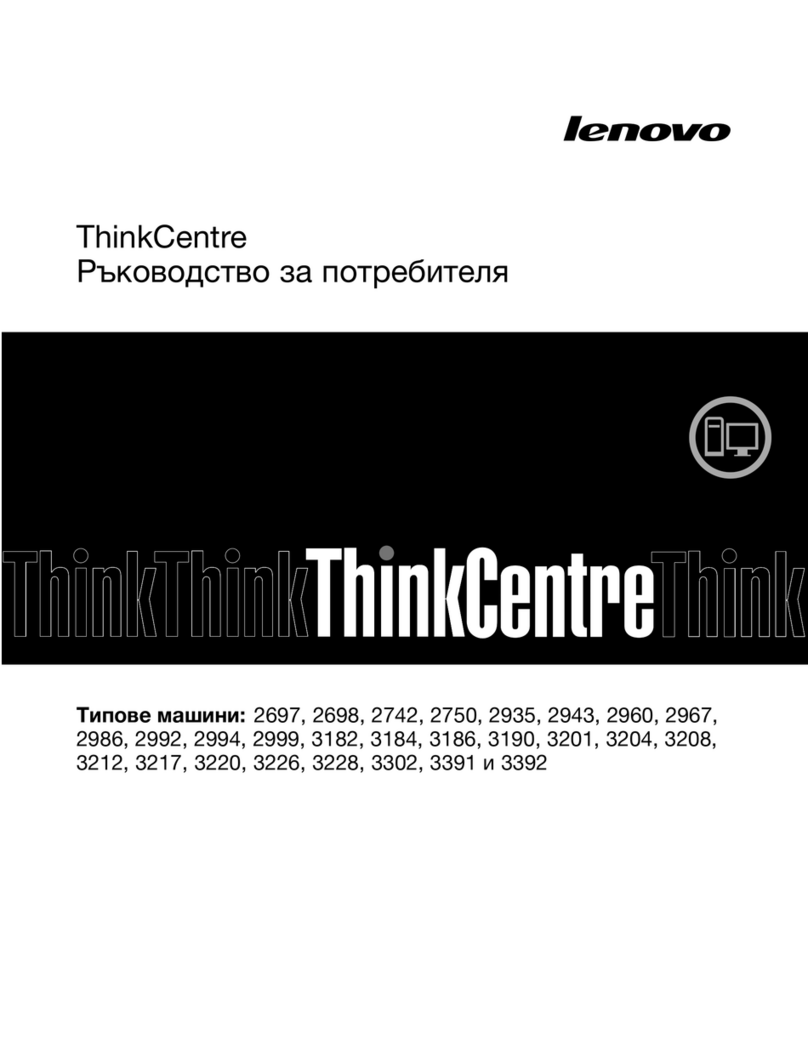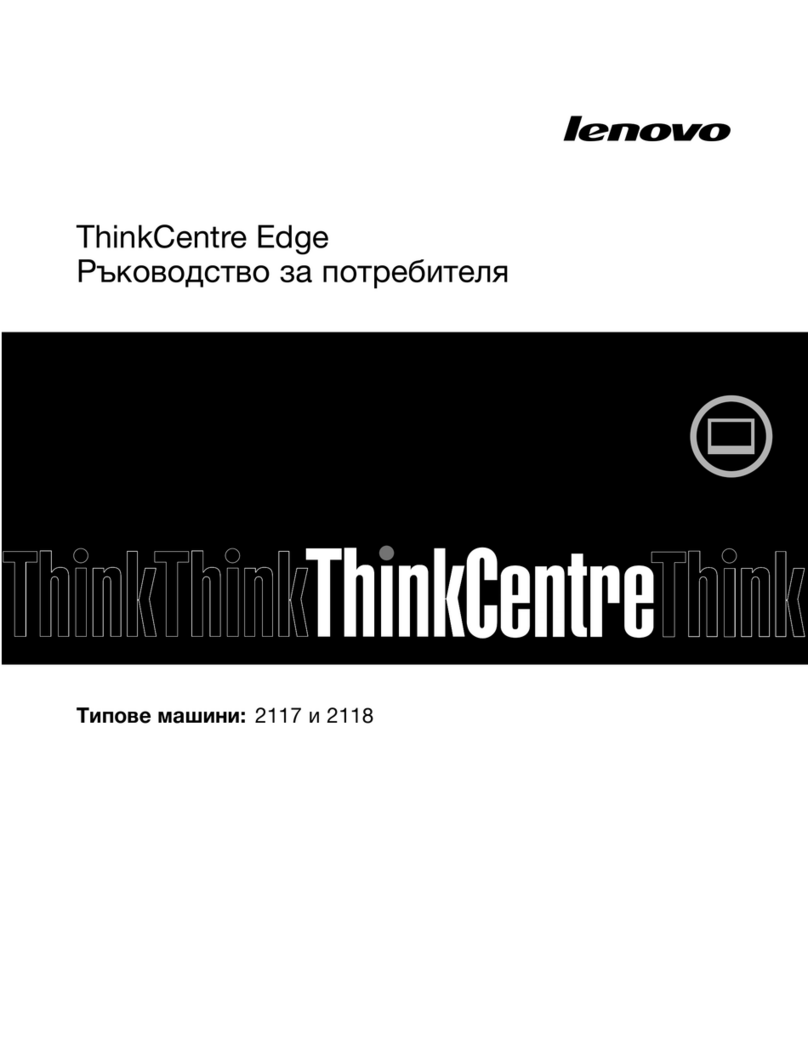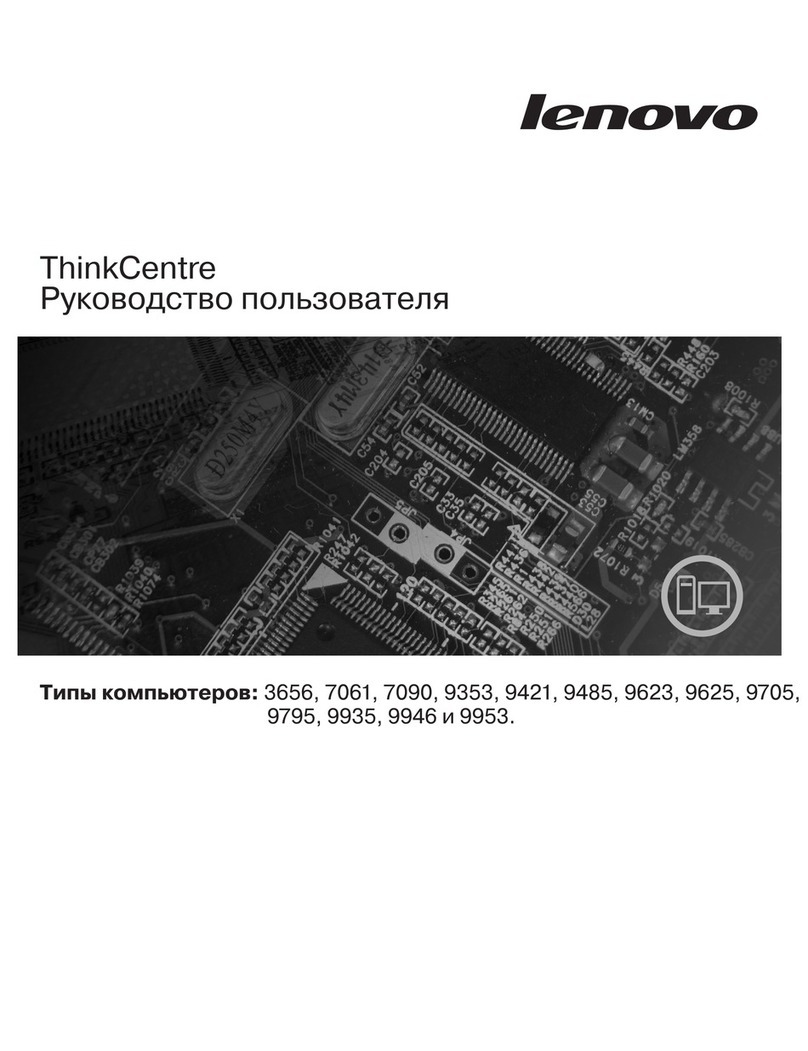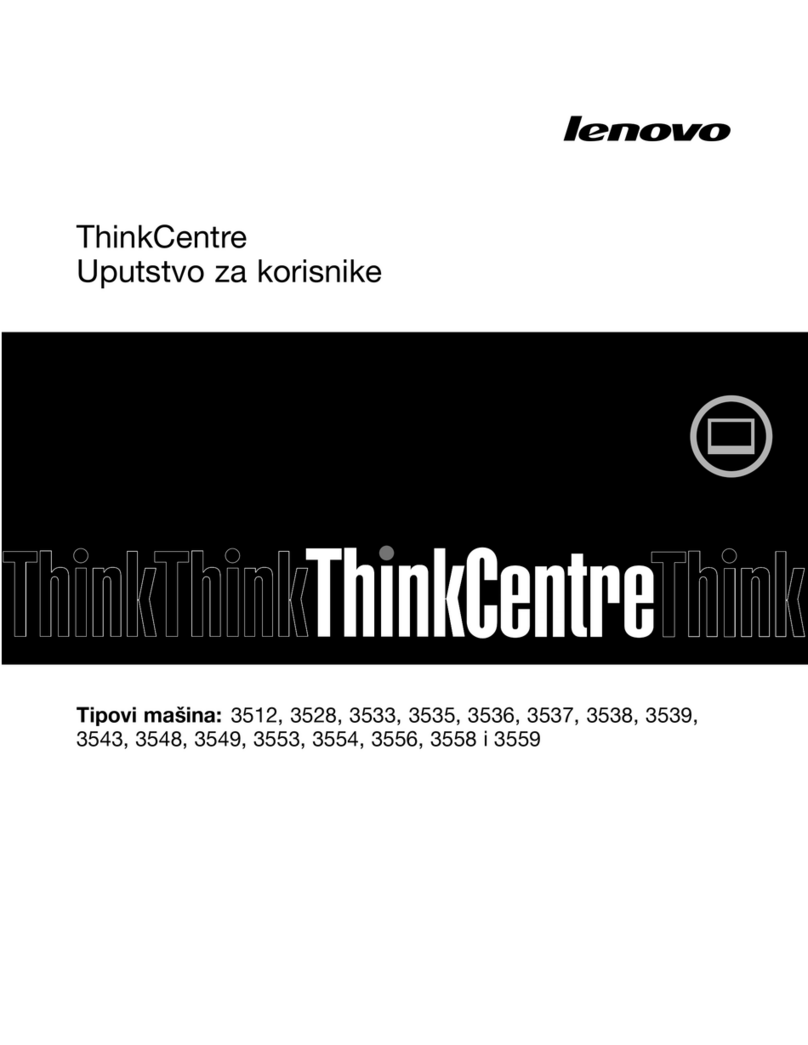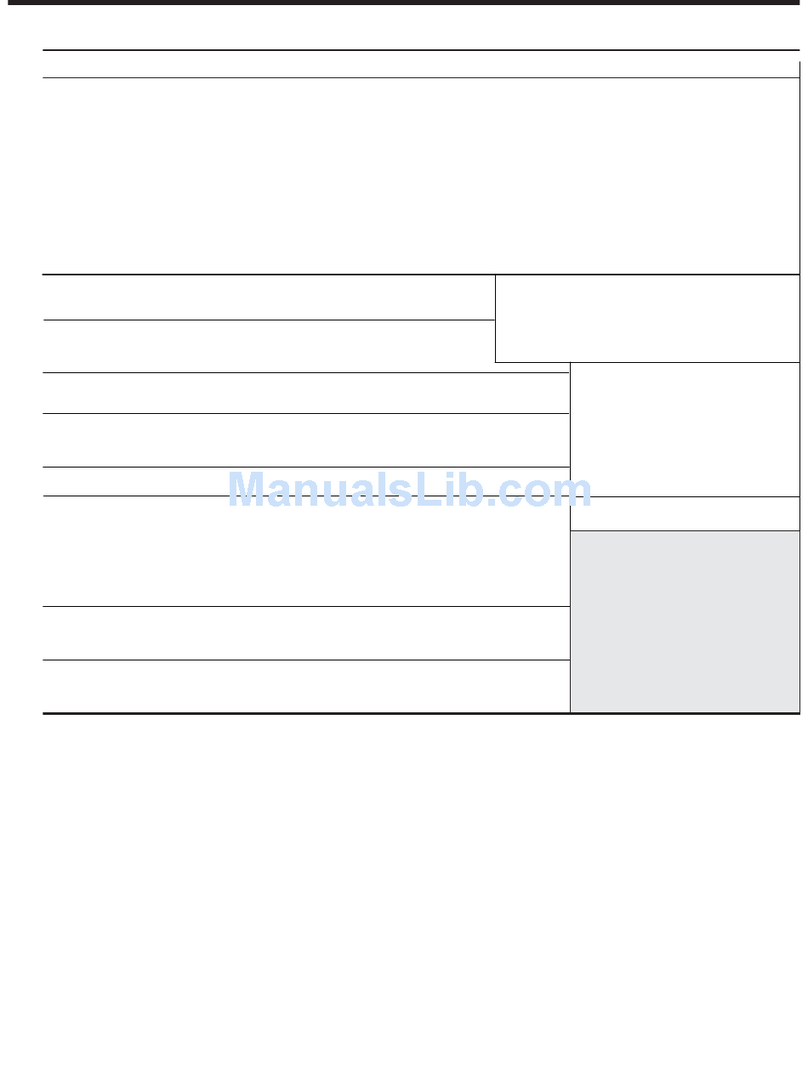Goodmaintenancepractices.......73
Movingyourcomputer...........74
Chapter8.Troubleshootingand
diagnostics..............75
Basictroubleshooting............75
Troubleshootingprocedure..........76
Troubleshooting..............76
Audioproblems............77
CDproblems.............77
DVDproblems.............78
Intermittentproblems..........79
Harddiskdriveproblems.........79
Problemswiththekeyboardormouse...80
Monitorproblems............80
Networkingproblems..........81
Ihaveconnectedanoptiontomycomputer,
butitdoesnotwork...........82
Perormanceandlockupproblems.....83
Theprinterdoesnotwork........84
Serialconnectorcannotbeaccessed....84
Sotwareproblems...........84
MyUSBconnectorscannotbeaccessed..85
Diagnostics................86
LenovoSolutionCenter.........86
UEFIdiagnosticprogram.........86
Chapter9.Sericecheckoutand
symptom-to-FRUindex........89
Servicecheckout..............89
Problemdeterminationtips........89
Symptom-to-FRUindex...........90
Harddiskdrivebooterror........90
Powersupplyproblems.........91
Beepsymptoms............91
POSTerrorcodes............91
Miscellaneouserrorconditions......92
Undeterminedproblems.........94
Chapter10.Recoeryinformation..95
RecoveryinormationortheWindows7operating
system..................95
Creatingandusingrecoverymedia.....95
Perormingbackupandrecoveryoperations.96
Creatingandusingarescuemedium....98
Reinstallingprogramsanddevicedrivers..98
Solvingrecoveryproblems........100
RecoveryinormationortheWindows8.1
operatingsystem..............100
Rereshingyourcomputer........100
Resettingyourcomputertotheactory-deault
settings................100
Usingtheadvancedstartupoptions....101
RecoveringyouroperatingsystemiWindows
8.1ailstostart.............101
RecoveryinormationortheWindows10operating
system..................101
Chapter11.Installingorreplacing
hardware..............103
Handlingstatic-sensitivedevices.......103
Installingorreplacinghardware........103
Installingexternaloptions........103
Removingthecomputercover.......103
Removingandreinstallingtherontbezel..104
InstallingorreplacingaPCIcard......106
Installingorreplacingamemorymodule...108
Installingorreplacingtheopticaldrive...110
Replacingtheslimcardreader......112
Replacingthebattery..........115
Replacingtheheatsinkandanassembly..116
Replacingthepowersupplyassembly...118
Replacingthemicroprocessor.......119
Replacingthesystemboard.......121
Replacingtheharddiskdrive.......123
Installingthesolid-statedrive.......125
Replacingtherearanassembly......126
ReplacingtherontaudioandUSB
assembly...............128
Replacingthethermalsensor.......129
Replacingthecoverpresenceswitch....131
InstallingorremovingtherontWi-Fi
antenna...............133
InstallingorremovingtherearWi-Fi
antenna...............135
ReplacingtheWi-Fiunits.........136
Replacingthekeyboardormouse.....141
Completingthepartsreplacement.....142
Chapter12.Gettinginformation,help,
andserice.............145
Inormationresources............145
Windowshelpsystem..........145
SaetyandWarranty...........145
LenovoWebsite............145
LenovoSupportWebsite.........146
Helpandservice..............146
Usingthedocumentationanddiagnostic
program...............146
Callingorservice............146
Usingotherservices..........147
Purchasingadditionalservices......147
iiThinkCentreM79HardwareMaintenanceManual