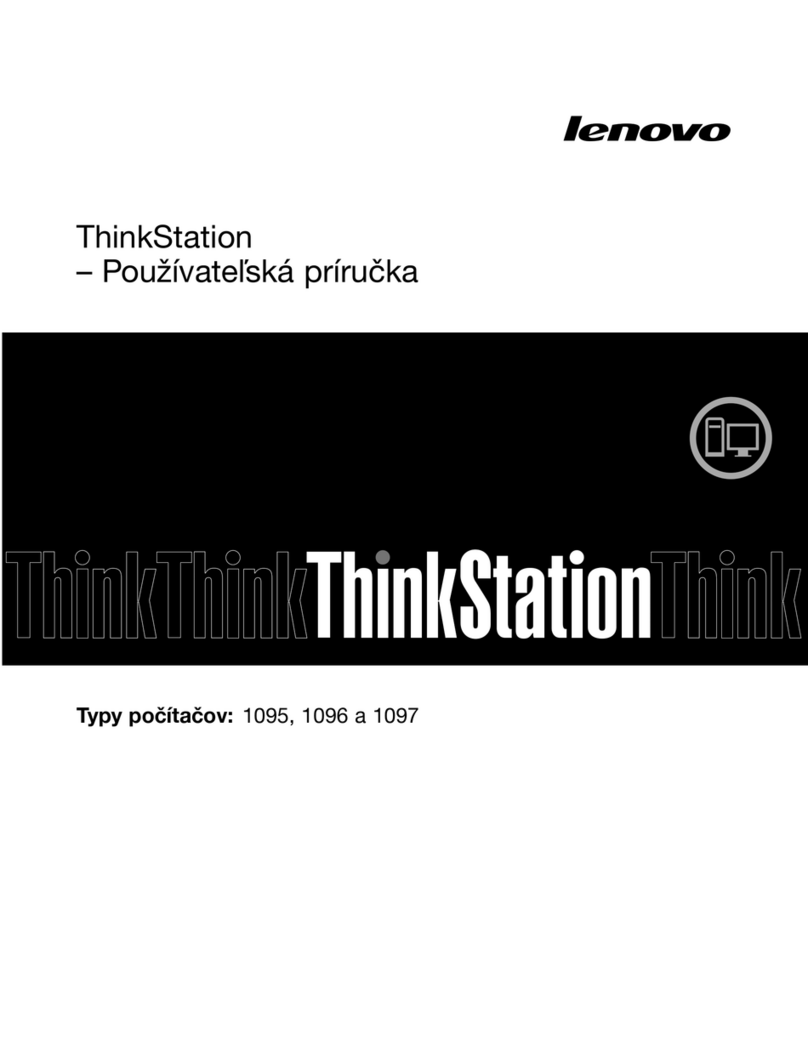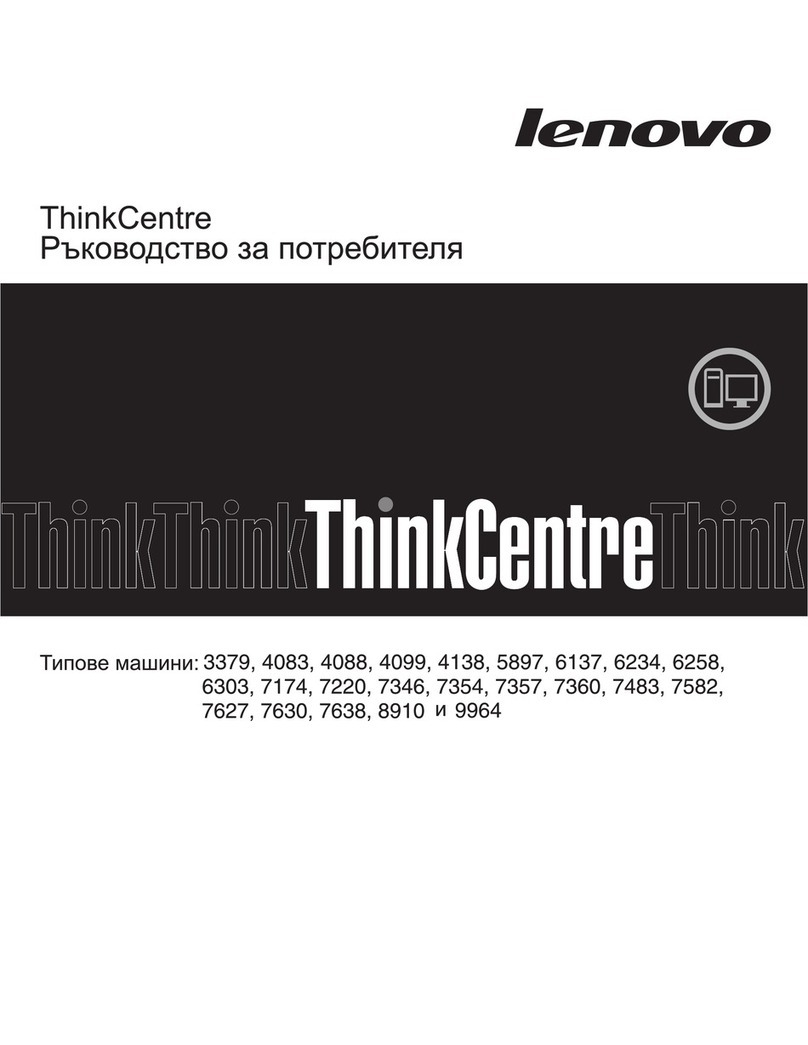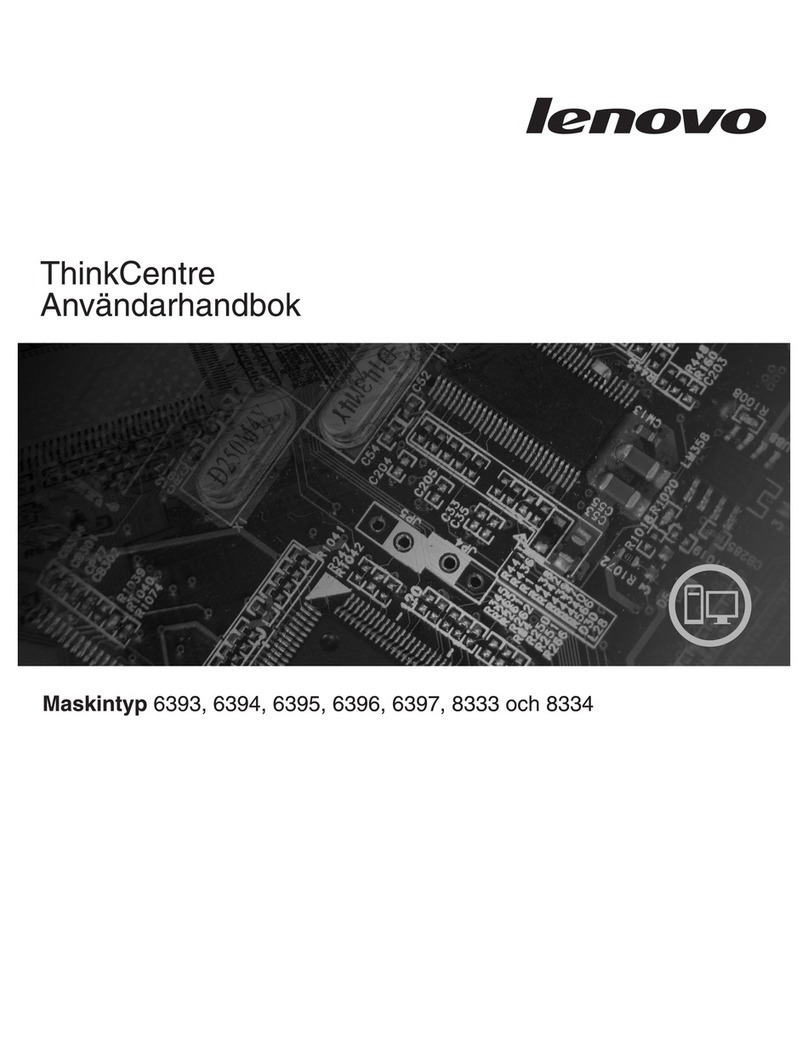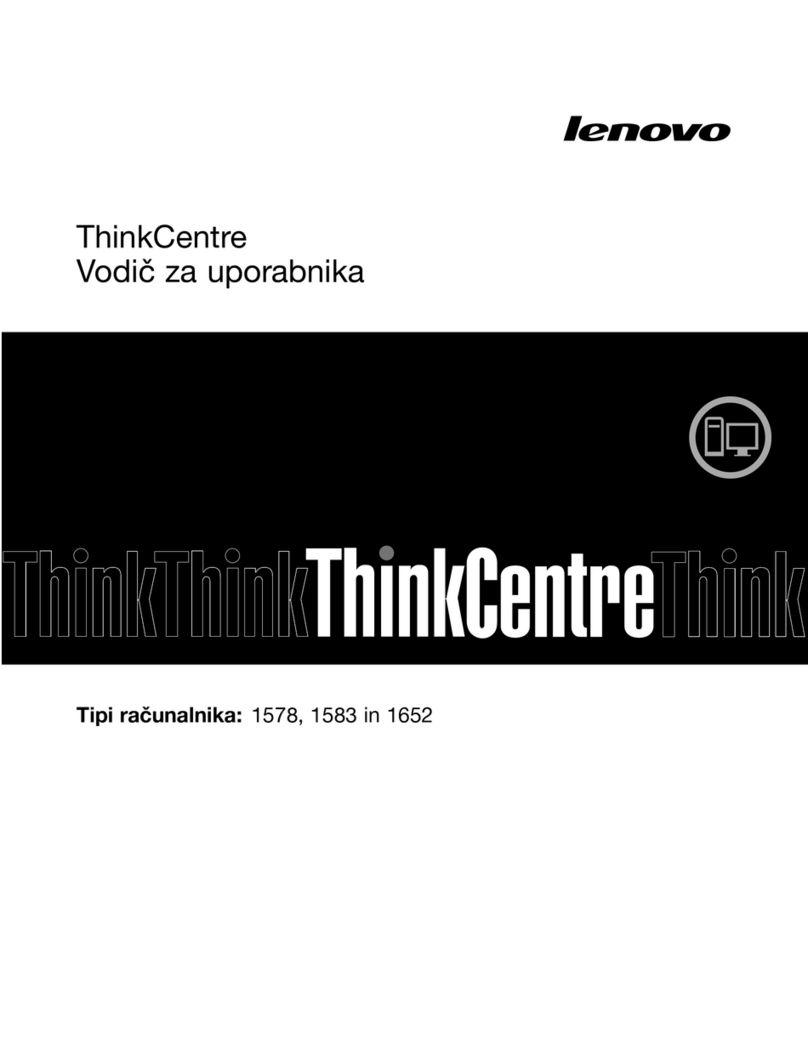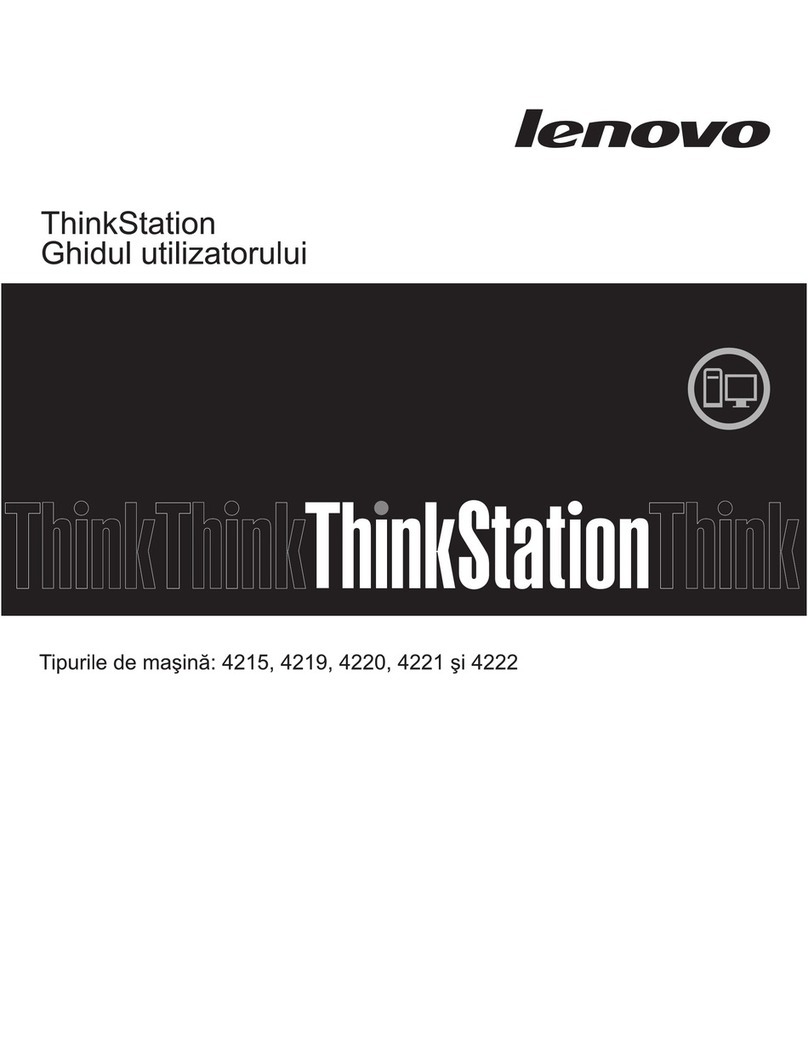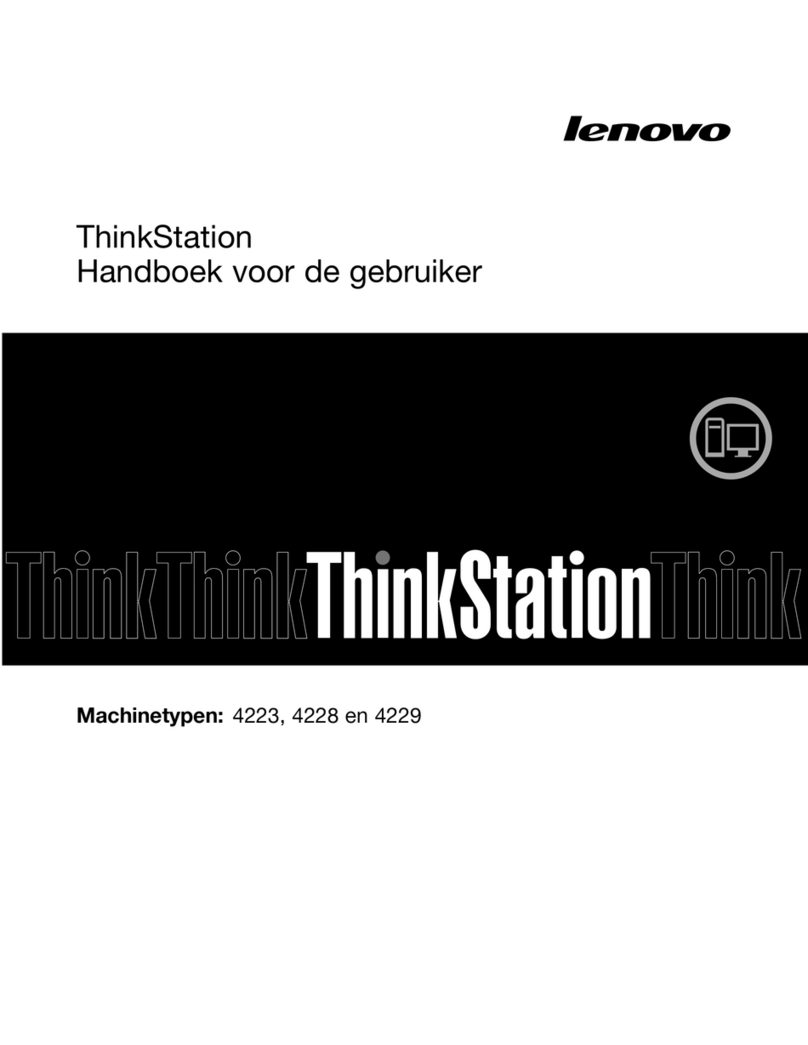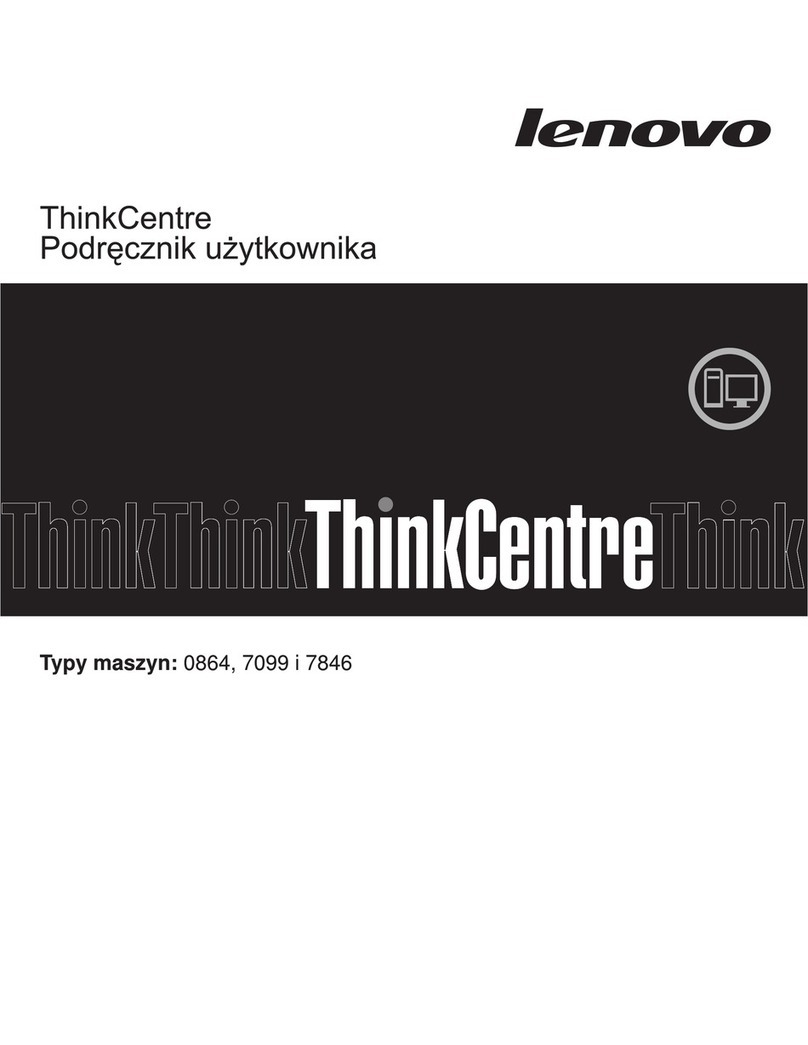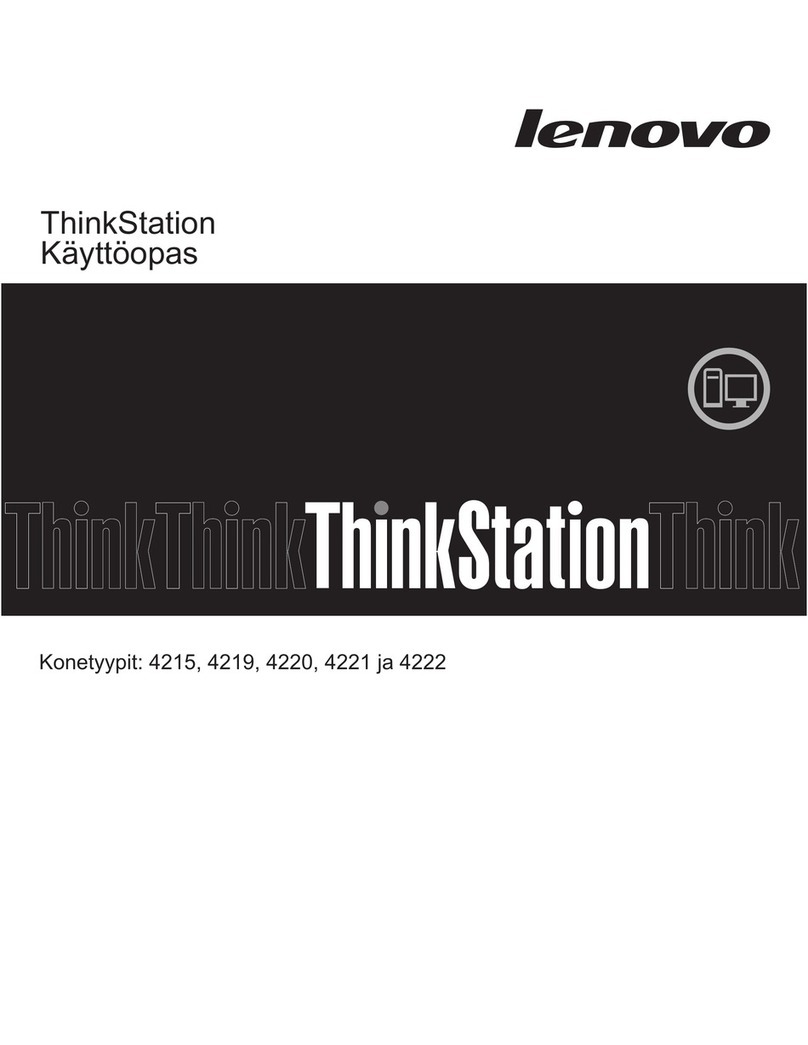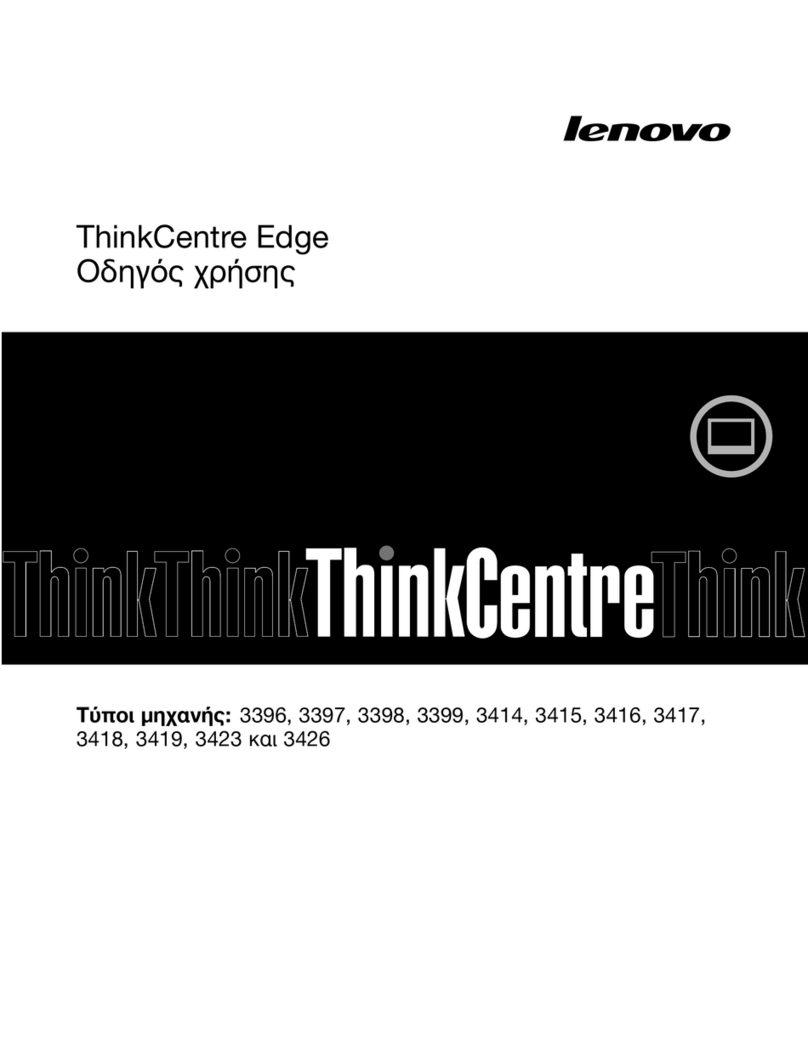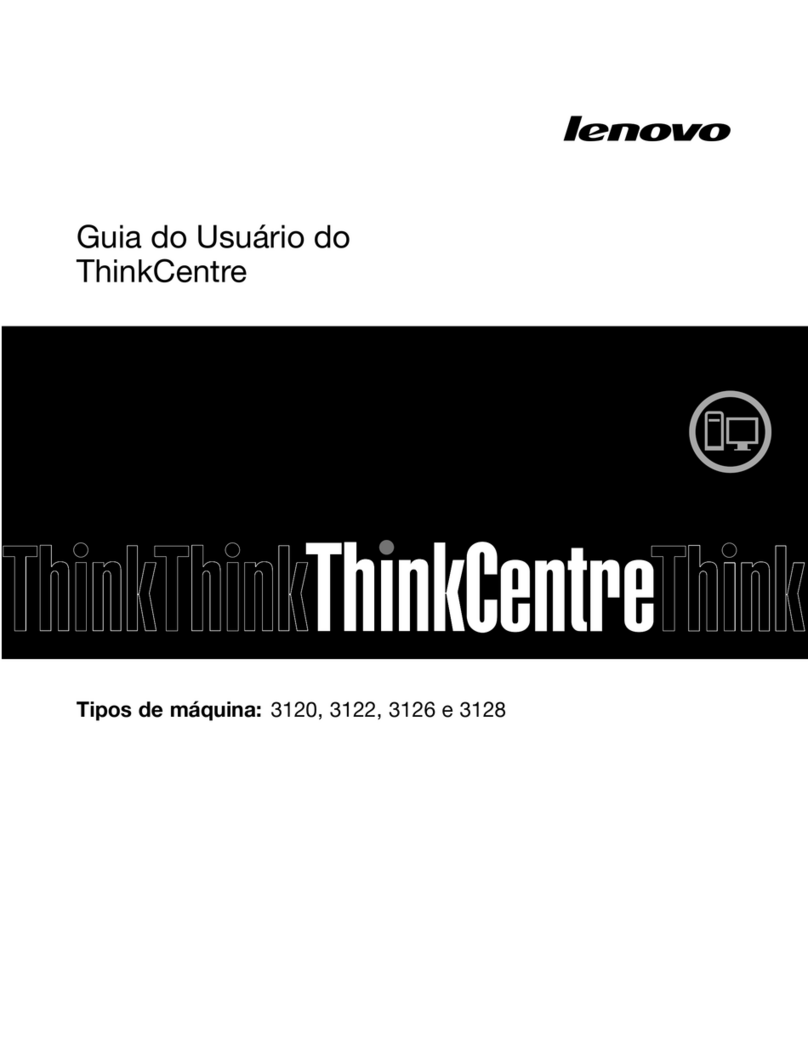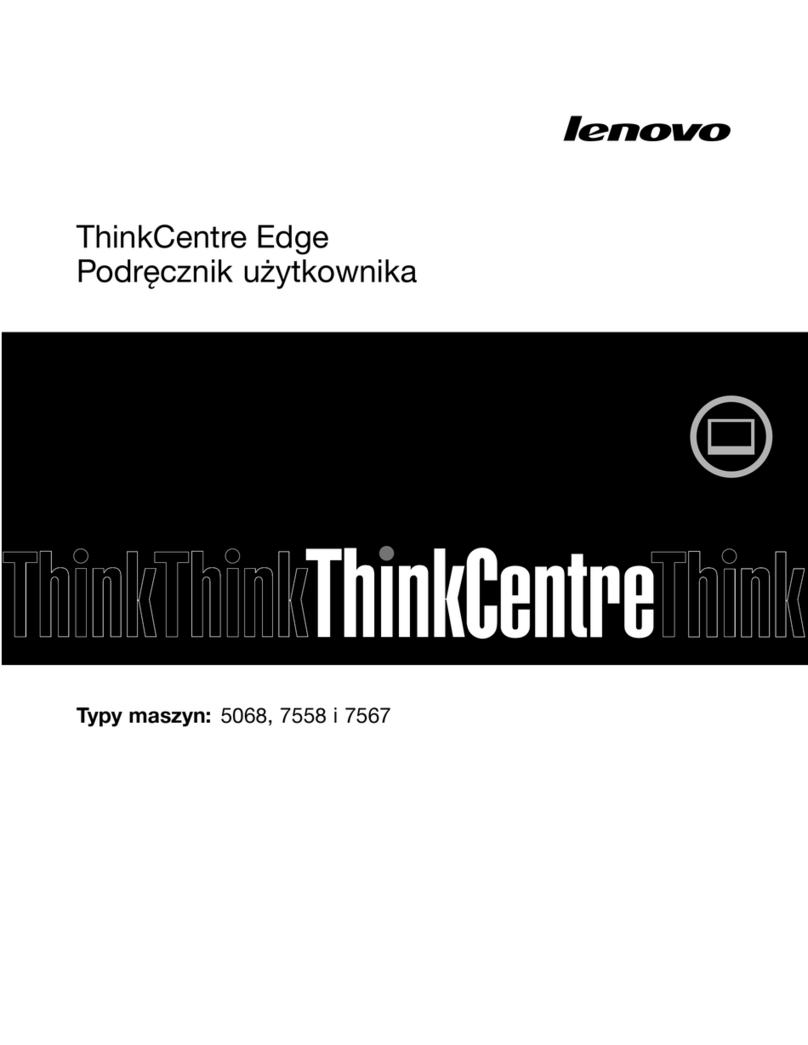Chapter7.Troubleshooting,
diagnostics,andrecovery......69
Basicprocedureforresolvincomputer
problems.................69
Troubleshootin..............69
Startupproblems............69
Audioproblems............70
CDproblems.............71
DVDproblems.............71
Intermittentproblems..........72
Storaedriveproblems.........72
Screenproblems............73
Networkinproblems..........73
Performanceproblems..........75
Serialconnectorcannotbeaccessed....77
USBdeviceproblems..........77
Softwareanddriverproblems.......77
Dianostics................78
LenovoSolutionCenter.........78
UEFIdianosticproram.........78
Recoveryinformation............79
RecoveryinformationforWindows7....79
RecoveryinformationforWindows10....80
Chapter8.Servicecheckoutand
symptom-to-FRUindex........81
Servicecheckout..............81
Problemdeterminationtips........81
Symptom-to-FRUindex...........82
Harddiskdrivebooterror........82
Powersupplyproblems.........83
Beepsymptoms............83
POSTerrorcodes............83
Miscellaneouserrorconditions......84
Undeterminedproblems.........86
Chapter9.Installingorreplacing
hardware...............87
Handlinstatic-sensitivedevices.......87
Installinorreplacinhardware........87
Installinexternaloptions........87
Replacinthecomputerstand.......88
Removinthebackcover........90
Replacinthememorymoduleshield....91
Replacinamemorymodule.......92
Replacinthestoraedrive........93
Replacinthecomputercover.......95
Replacinthesystemboardshield.....98
ReplacintheVESAmountbracket.....99
Replacinthepowersupplyassembly...101
Replacintheinternalspeakers......102
Replacinthethermalsensor.......103
Replacinthesystemfan.........104
Replacintheinteratedcamera......105
ReplacintheWi-Fiantennas.......106
ReplacintheWi-Ficard.........107
Replacinthecoin-cellbattery......108
Replacinthecardreader........110
Replacintheserialconnectormodule...110
Replacintheheatsink.........111
Replacinthesystemboard.......112
Replacinthemicroprocessor.......114
Completinthepartsreplacement.....116
Chapter10.Gettinginformation,help,
andservice.............117
Informationresources............117
Accessintheuseruideinvarious
lanuaes...............117
Windowshelpsystem..........117
Safetyandwarranty...........117
LenovoWebsite............117
LenovoSupportWebsite.........118
Frequentlyaskedquestions........118
Helpandservice..............118
Callinforservice............118
Usinotherservices..........119
Purchasinadditionalservices......119
AppendixA.Regulatory
information.............121
Exportclassificationnotice..........121
Electronicemissionsnotices.........121
FederalCommunicationsCommission
DeclarationofConformity........121
Eurasiancompliancemark..........123
Brazilaudionotice.............123
Mexicowireless-radiocomplianceinformation..123
Taiwanvisionprecautionnotice........123
Additionalreulatoryinformation.......123
AppendixB.WEEEandrecycling
information.............125
ImportantWEEEinformation.........125
RecyclininformationforJapan........125
RecyclininformationforBrazil........126
BatteryrecyclininformationforTaiwan.....126
BatteryrecyclininformationfortheEuropean
Union..................126
AppendixC.RestrictionofHazardous
SubstancesDirective(RoHS)....129
EuropeanUnionRoHS...........129
iiThinkCentreM900zHardwareMaintenanceManual