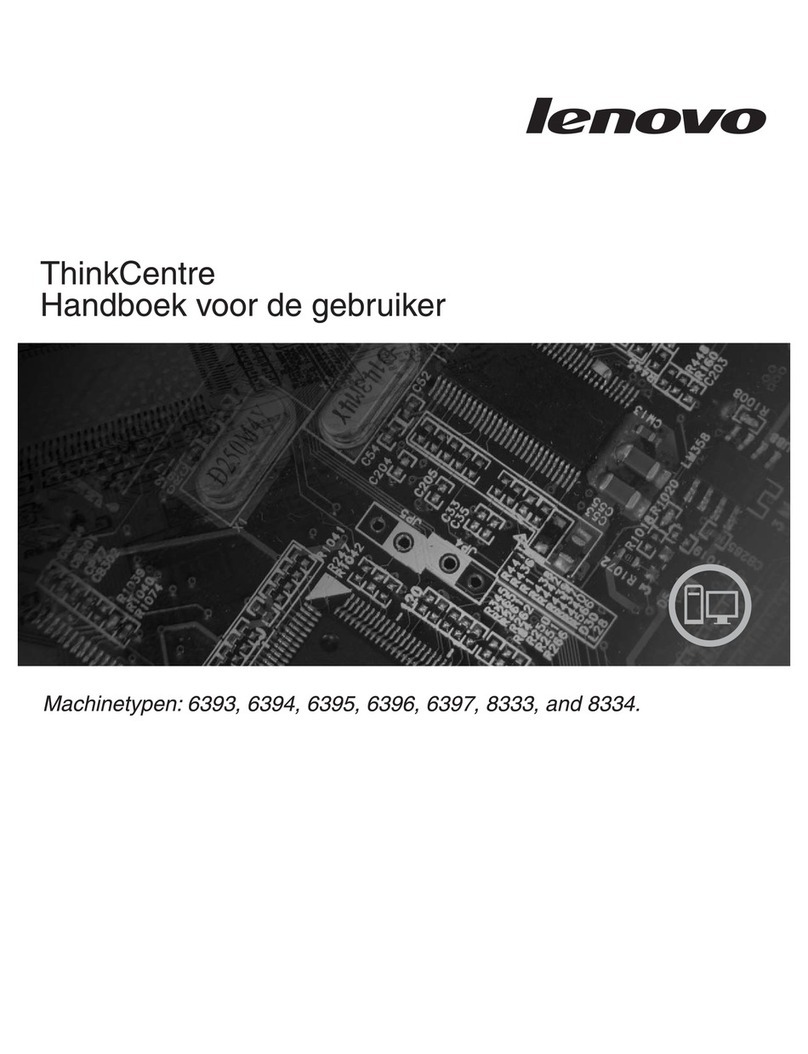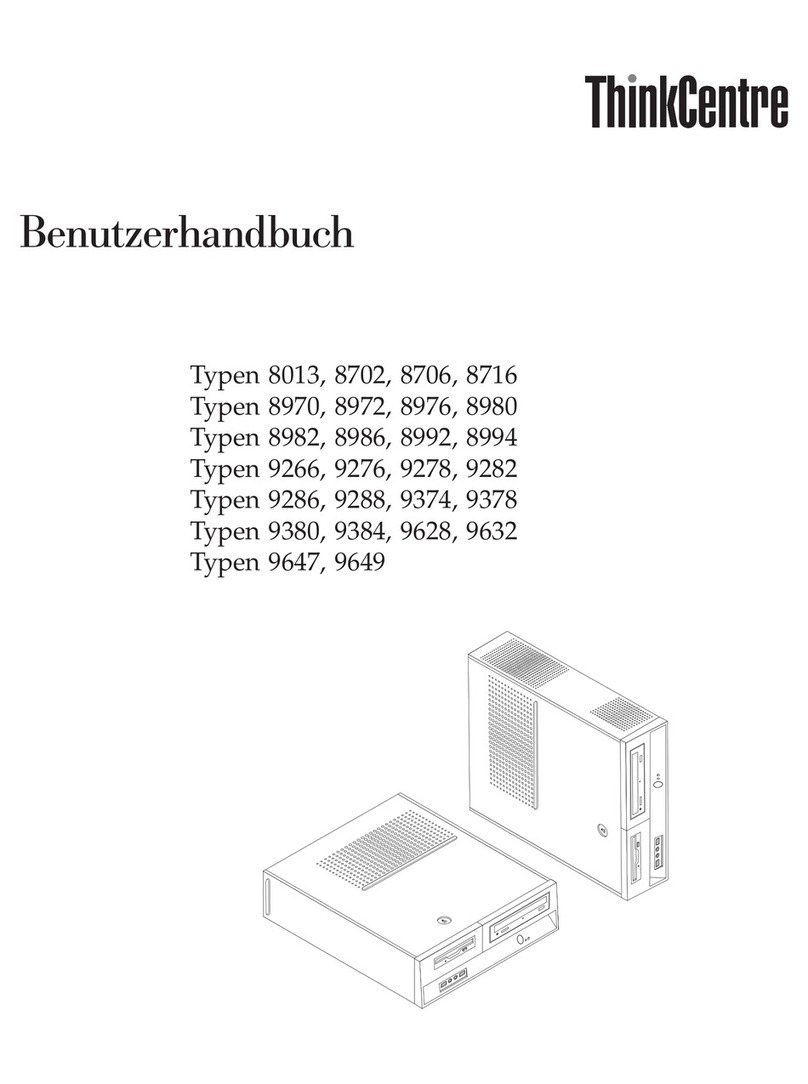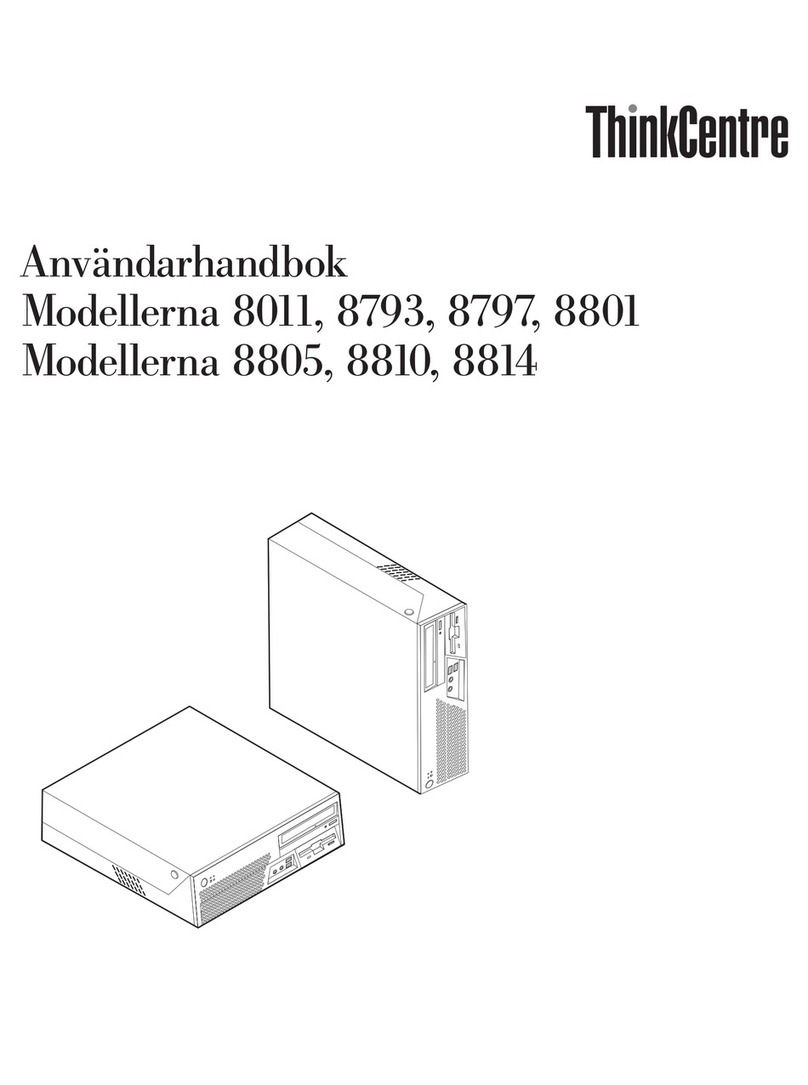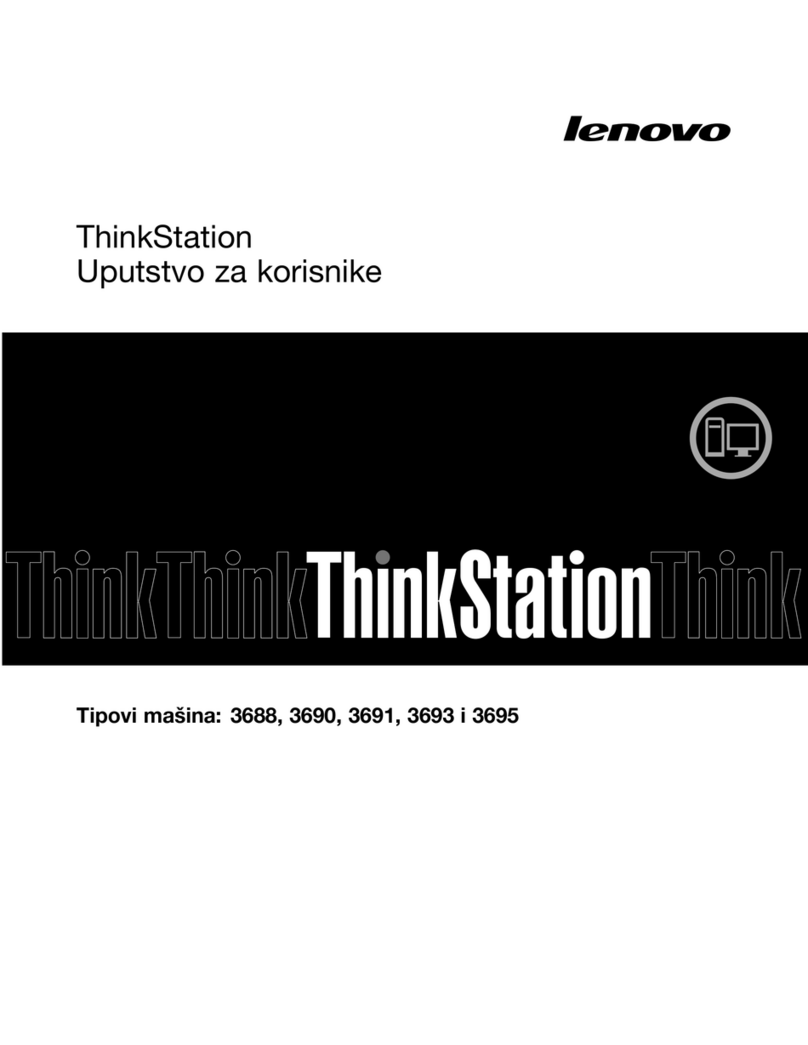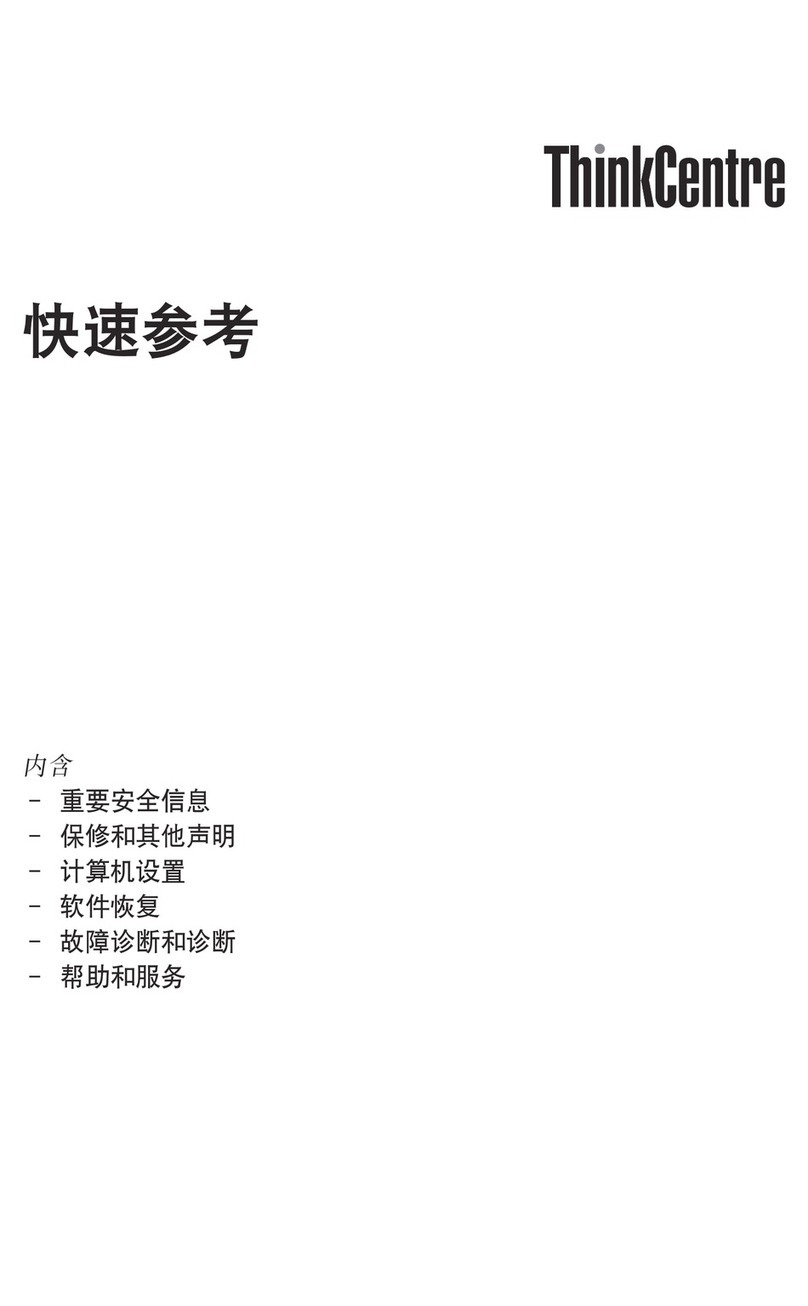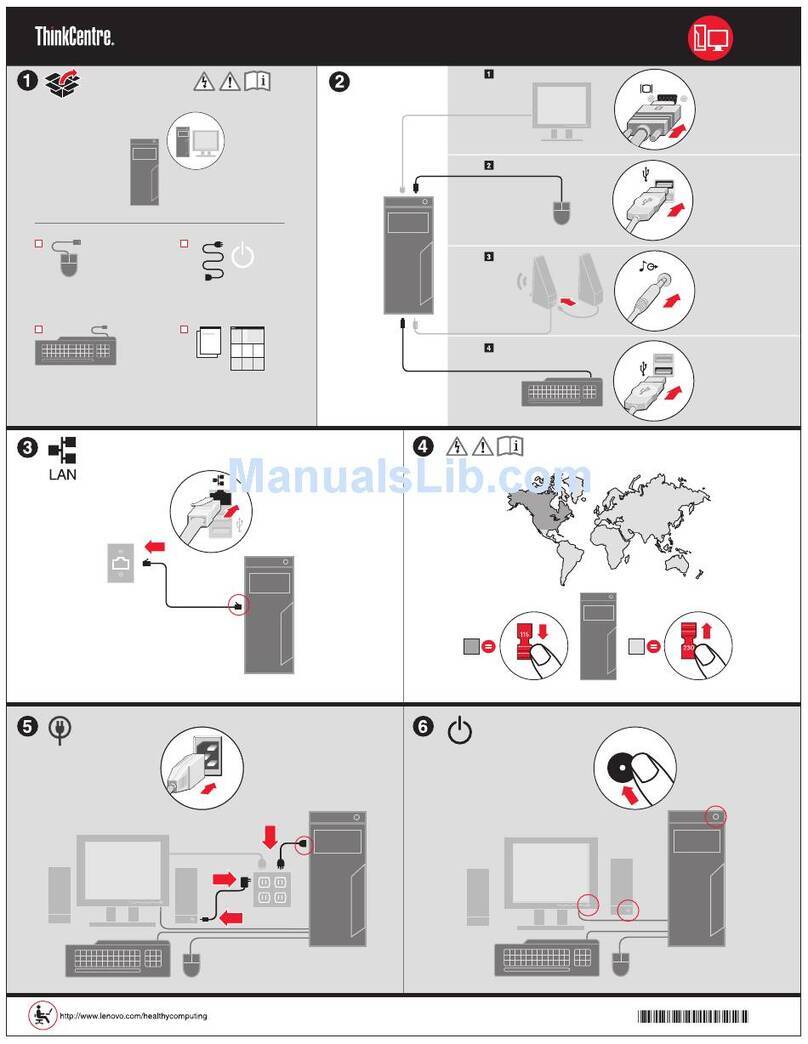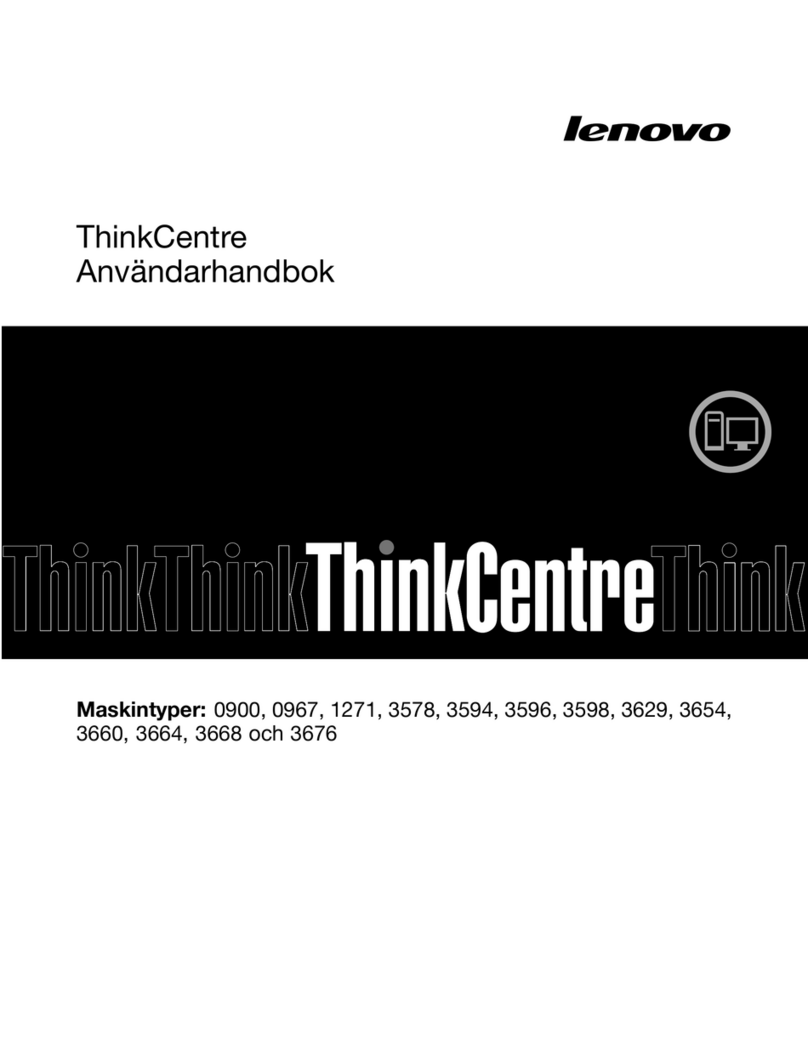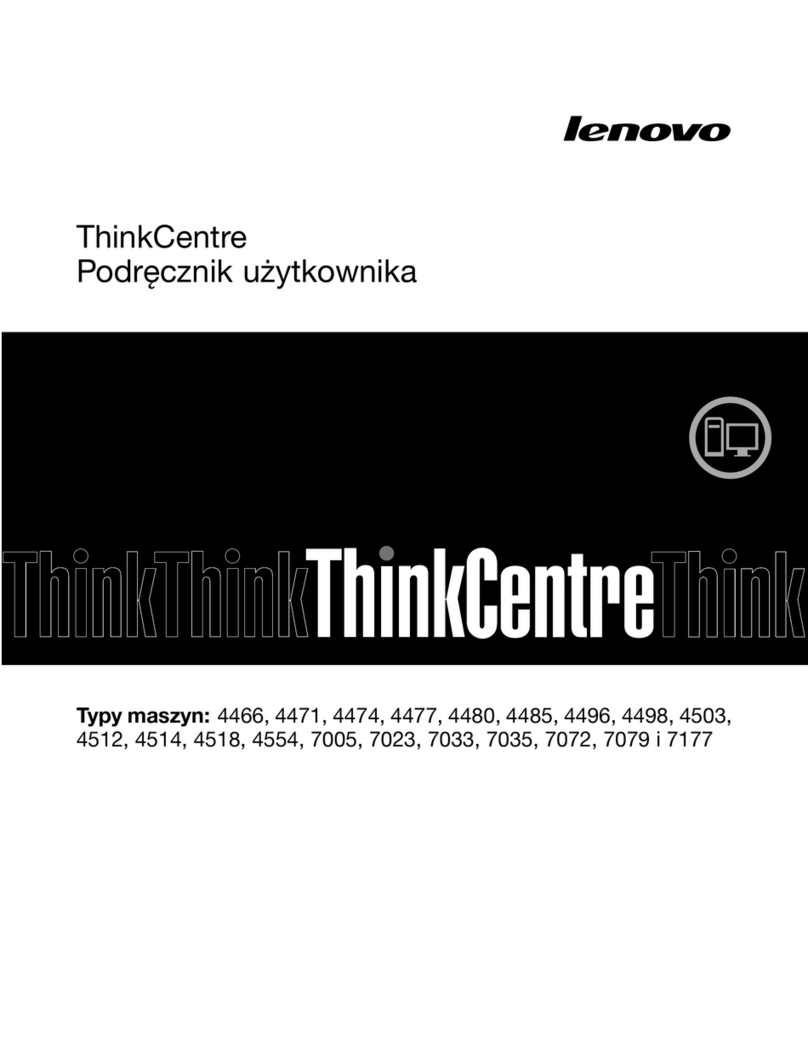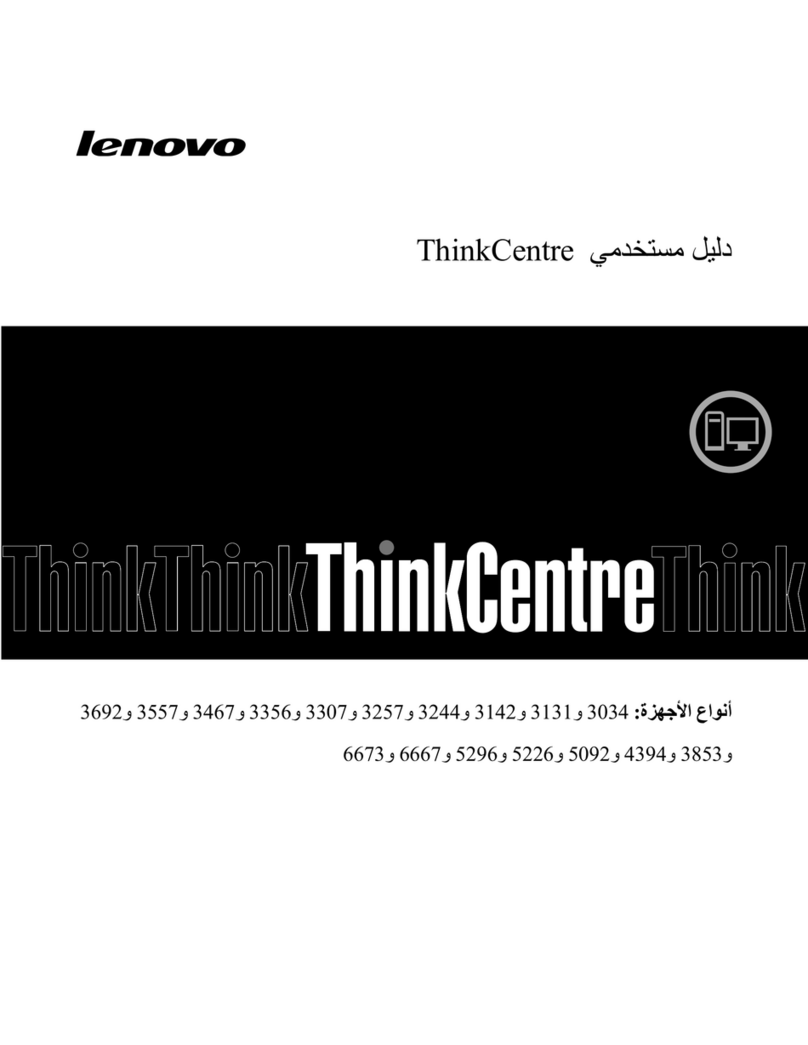Contents
About this manual ..........1
Introduction .............3
Important service information ........3
Strategy for replacing FRUs .........3
Strategy for replacing ahard disk drive ....4
Important notice for replacing asystem board ..4
How to use error messages ........4
Strategy for replacing FRUs for CTO, CMV, and GAV 4
Product definition ...........4
FRU identification for CTO, CMV, and GAV
products ...............5
Important information about replacing RoHS
compliant FRUs .............6
Diskette compatibility matrix .........7
Safety notices: multilingual translations .....7
Safety information ............13
General safety ............13
Electrical safety ............13
Safety inspection guide .........15
Handling devices that are sensitive to
electrostatic discharge ..........16
Grounding requirements .........16
Laser compliance statement .........17
General descriptions.........19
Read this first .............19
What to do first ............19
Related service information .........21
Service Web site ............21
Restoring the pre-installed system ......21
Passwords ..............21
Power management ..........24
Checkout guide .............26
Testing the computer ..........26
Detecting system information with PC-Doctor ..28
Power system checkout .........30
ThinkPad Z60m ...........33
Product overview ............34
Specifications .............34
Status indicators ............37
FRU tests ..............40
Fn key combinations ..........42
Symptom-to-FRU index ..........45
Numeric error codes ..........45
Error messages ............49
Beep symptoms ............50
No-beep symptoms...........50
LCD-related symptoms .........51
Intermittent problems ..........52
Undetermined problems .........52
FRU replacement notices ..........53
Screw notices .............53
Retaining serial numbers .........53
Removing and replacing aFRU........56
1010 Battery pack ...........57
1020 Ultrabay Enhanced device.......59
1030 Hard disk drive cover, hard disk drive, and
hard disk drive rubber rails ........60
1040 Palm rest or palm rest with fingerprint
reader ...............63
1050 DIMM .............65
1060 Keyboard ............66
1070 Mini PCI adapter for wireless LAN ...68
1080 Modem daughter card (MDC-1.5) ....69
1090 PCI Express Mini card for wireless WAN ..71
1100 Backup battery ..........73
1110 Wireless WAN antenna cable (DIV) ....74
1120 Keyboard bezel and speaker assembly...76
1130 Fan assembly ...........79
1140 CPU ..............83
1150 LCD assembly...........84
1160 Base cover ............87
1170 3-1 Digital Media Reader sub card with
cable ...............90
1180 USB sub card with cable .......92
1190 MG (magnesium) frame .......94
1200 System board and PC Card/ExpressCard
slots assembly ............99
2010 LCD front bezel .......... 103
2020 Inverter card ........... 105
2030 Bluetooth daughter card (BDC-2) .... 106
2040 Wireless WAN antenna cable (MAIN) .. 108
2050 LCD panel, LCD cable, and hinges ... 111
2060 LCD rear cover and wireless LAN antenna
cables ...............114
Locations ...............119
Front view .............119
Rear view ............. 120
Bottom view............. 121
Parts list ............... 122
Overall .............. 123
LCD FRUs ............. 143
Keyboard.............. 149
Recovery CDs ............ 150
Miscellaneous parts .......... 153
AC adapters............. 154
Common parts list........... 154
Notices ............... 156
Trademarks .............. 157
©Copyright Lenovo 2006, 2007 iii