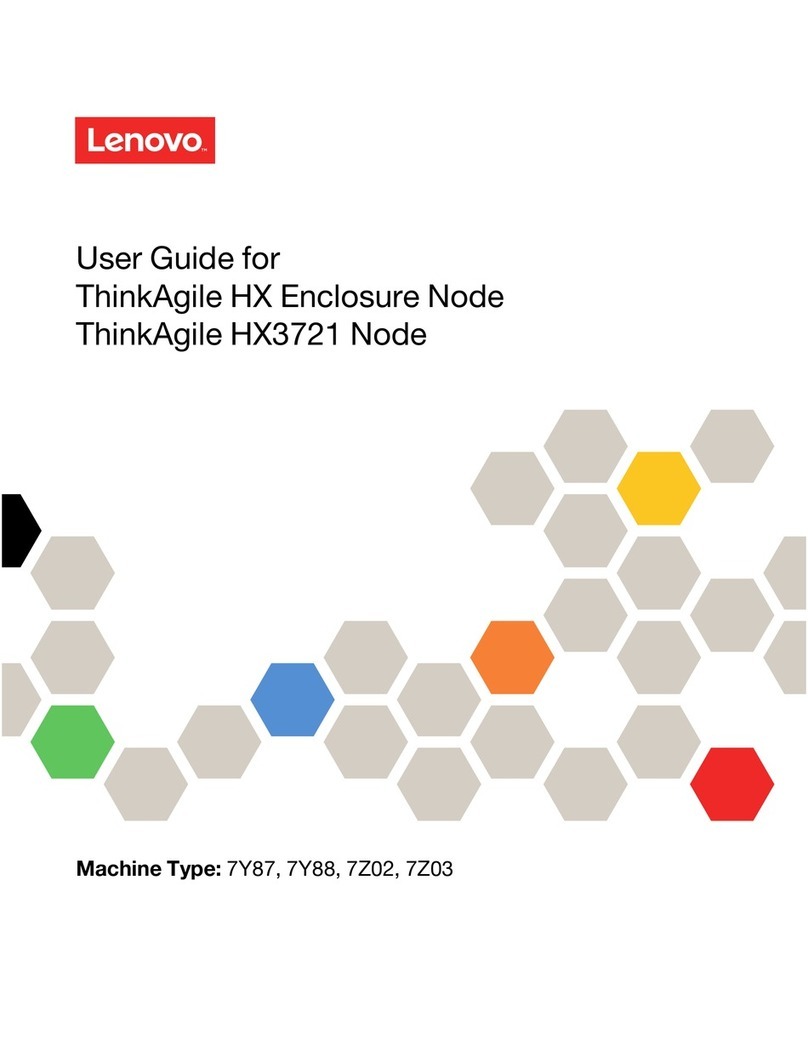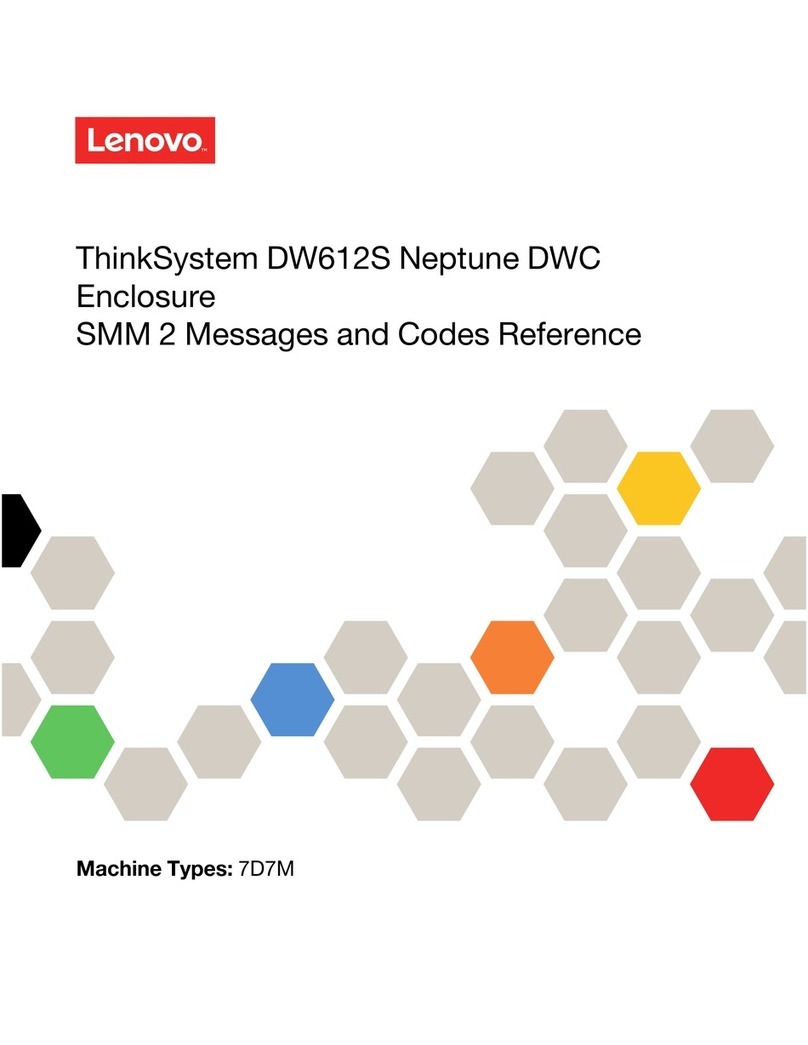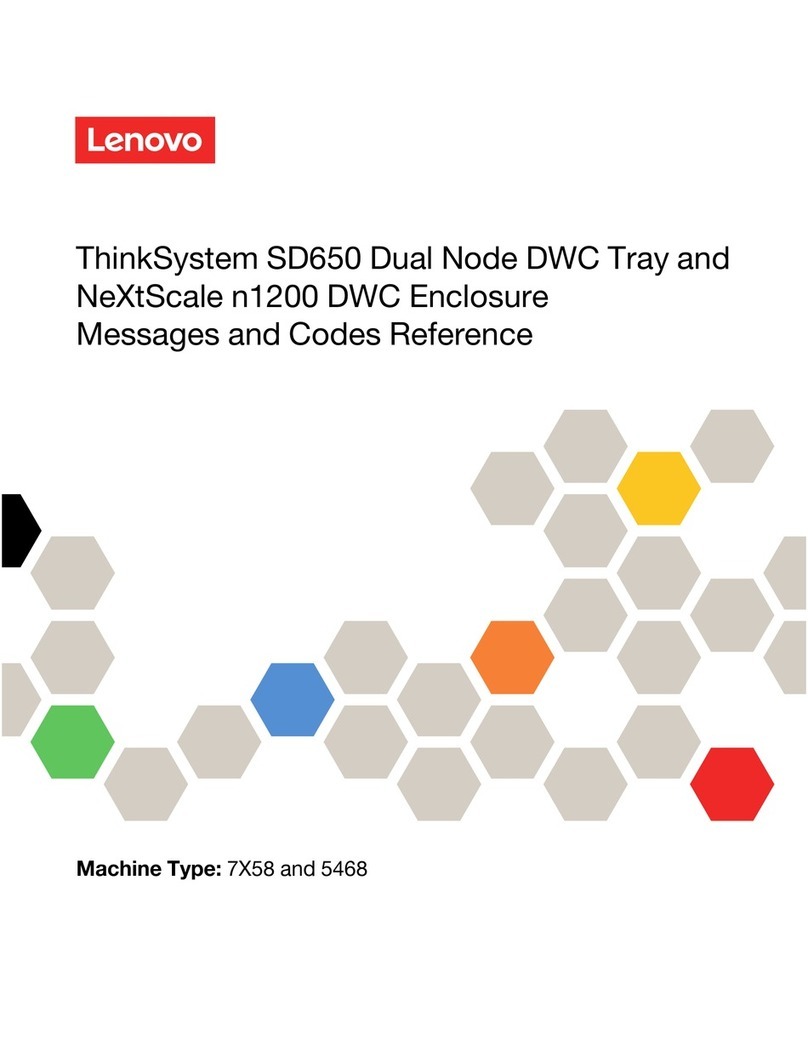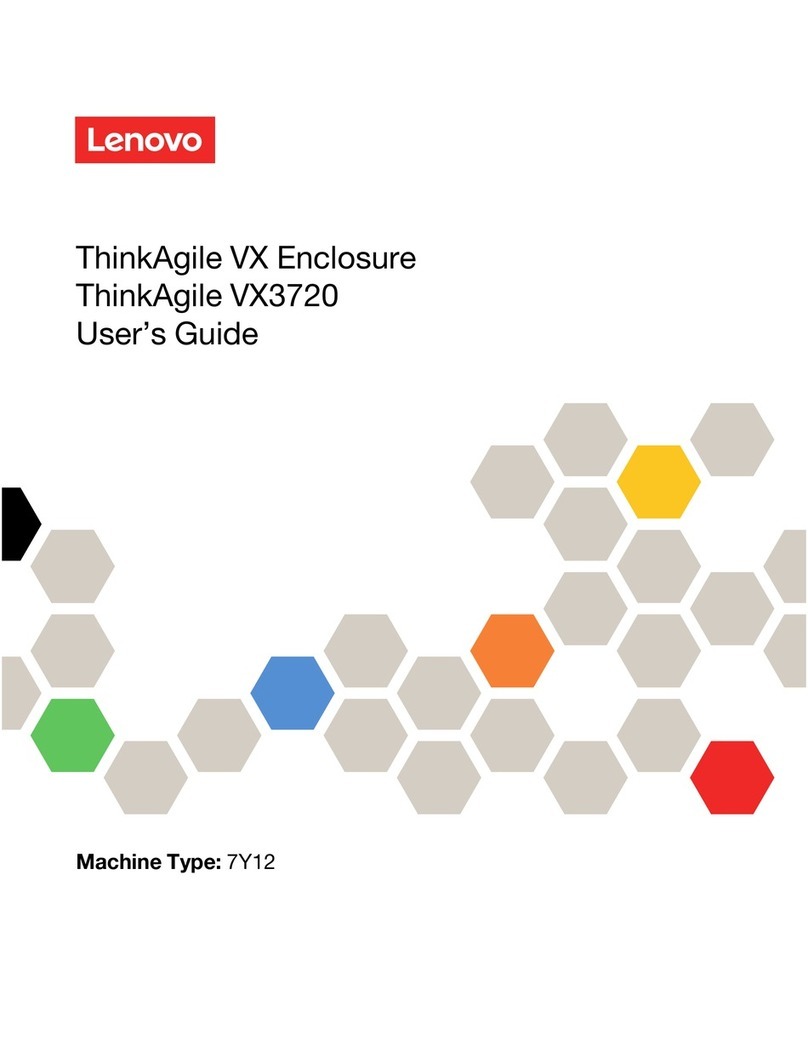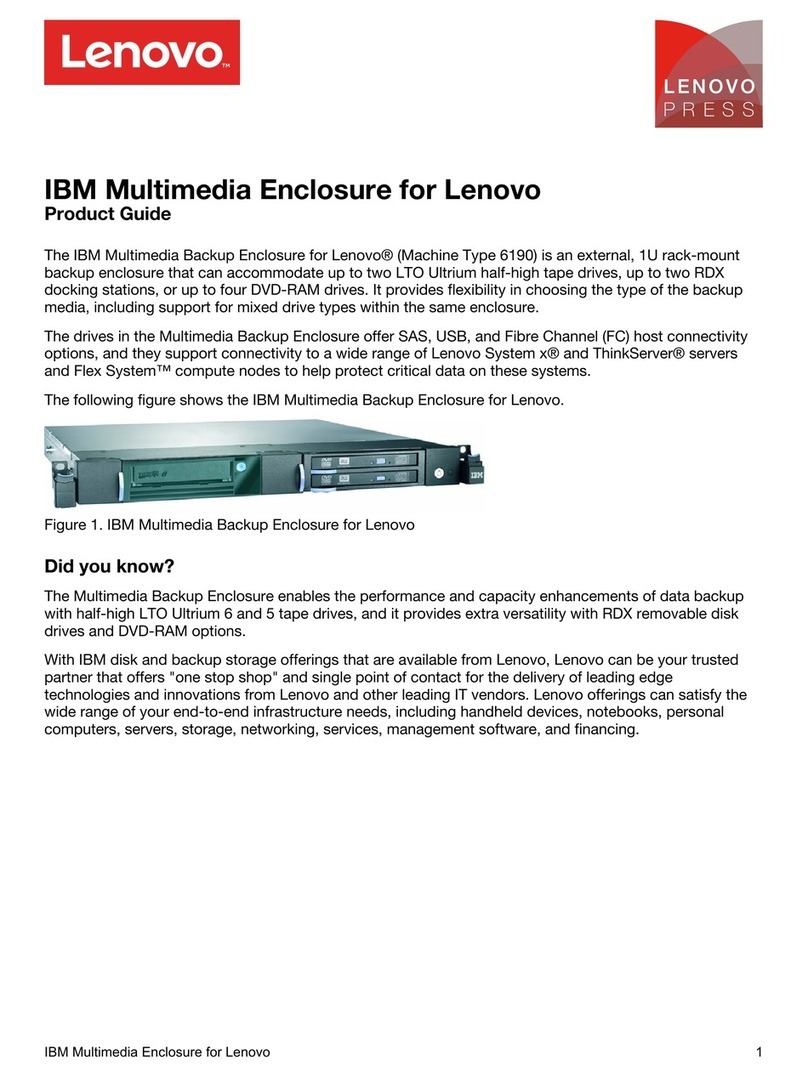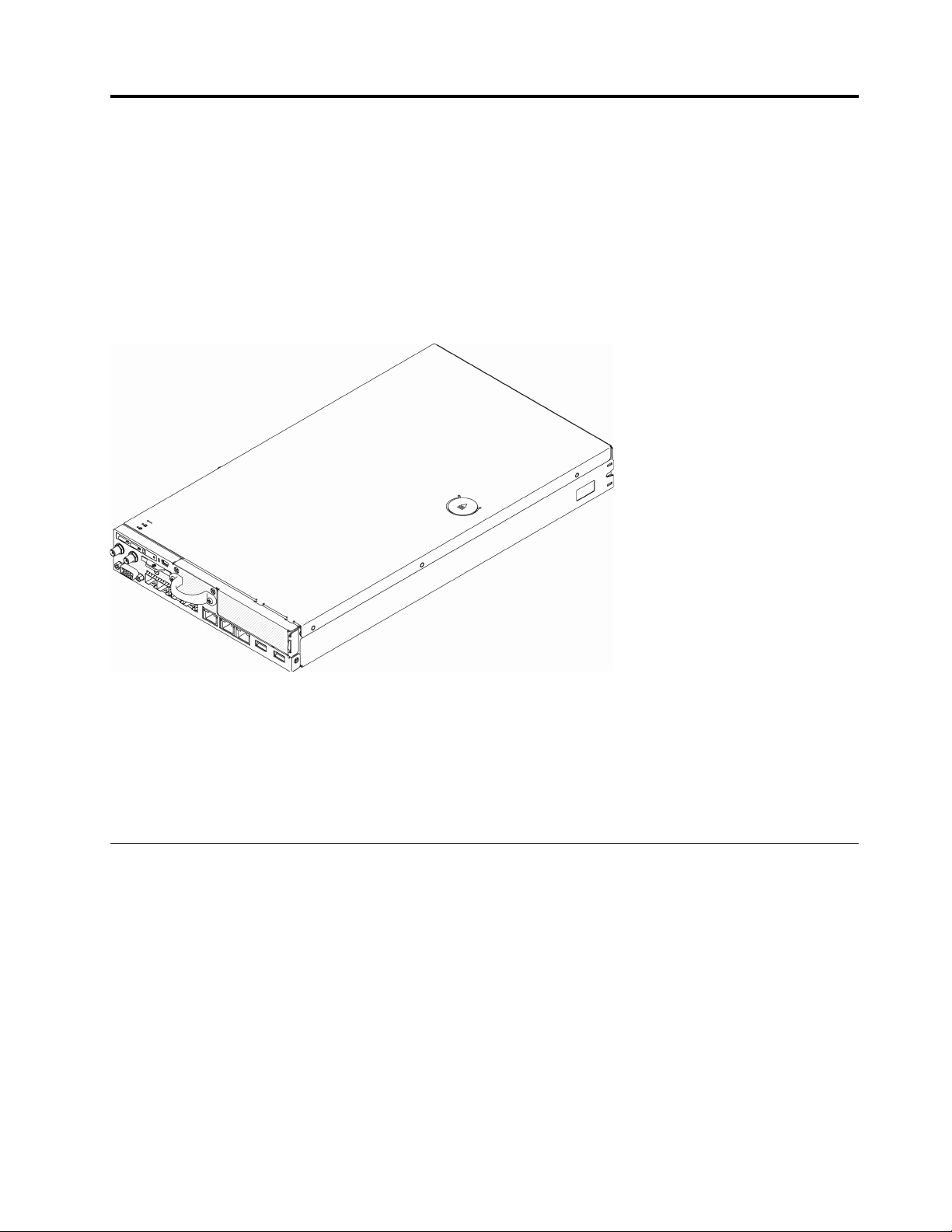Contents
Contents . . . . . . . . . . . . . . . . . i
Safety . . . . . . . . . . . . . . . . . . iii
Safety inspection checklist . . . . . . . . . . . iv
Chapter 1. Introduction . . . . . . . . . 1
Specifications . . . . . . . . . . . . . . . . 1
Shock and vibration specifications . . . . . 10
Particulate contamination . . . . . . . . . 10
Firmware updates . . . . . . . . . . . . . . 11
Tech Tips . . . . . . . . . . . . . . . . . 15
Security advisories . . . . . . . . . . . . . 15
Power on the server . . . . . . . . . . . . . 16
Power off the server . . . . . . . . . . . . . 16
Chapter 2. Server components . . . . 17
Front view . . . . . . . . . . . . . . . . . 18
Front operator panel . . . . . . . . . . . 20
Rear view . . . . . . . . . . . . . . . . . 21
System-board switches, jumpers, and buttons. . . 23
System-board LEDs . . . . . . . . . . . 23
System-board connectors . . . . . . . . . 23
LOM packages . . . . . . . . . . . . . 24
System-board switches and jumpers. . . . . 26
PCIe riser assembly . . . . . . . . . . . . . 27
M.2 drive and slot numbering . . . . . . . . . 28
Parts list. . . . . . . . . . . . . . . . . . 30
Power cords . . . . . . . . . . . . . . 35
Chapter 3. Hardware replacement
procedures . . . . . . . . . . . . . . . 37
Installation Guidelines . . . . . . . . . . . . 37
System reliability guidelines . . . . . . . . 38
Working inside the server with the power on . . 39
Handling static-sensitive devices . . . . . . 39
Adapter replacement. . . . . . . . . . . . . 39
Remove the M.2 boot adapter . . . . . . . 39
Install the M.2 boot adapter . . . . . . . . 40
Remove the M.2 WLAN/LTE wireless
adapter . . . . . . . . . . . . . . . . 41
Install the M.2 WLAN/LTE wireless adapter . . 42
Remove a M.2 data adapter . . . . . . . . 43
Install a M.2 data adapter . . . . . . . . . 45
Remove the PCIe adapter . . . . . . . . . 47
Install the PCIe adapter . . . . . . . . . . 49
Air baffle replacement . . . . . . . . . . . . 50
Remove the air baffle . . . . . . . . . . . 50
Install the air baffle . . . . . . . . . . . . 51
CMOS battery (CR2032) replacement . . . . . . 52
Remove the CMOS battery (CR2032) . . . . 52
Install the CMOS battery (CR2032) . . . . . 55
DIMM replacement . . . . . . . . . . . . . 57
Remove a DIMM. . . . . . . . . . . . . 57
Install a DIMM . . . . . . . . . . . . . 59
Dust filter replacement . . . . . . . . . . . . 60
Remove the dust filter in locking bezel . . . . 60
Install the dust filter in locking bezel . . . . . 61
Remove the dust filter in E1 enclosure
bracket . . . . . . . . . . . . . . . . 62
Install the dust filter in E1 enclosure bracket . . 63
Fan replacement . . . . . . . . . . . . . . 64
Remove a fan . . . . . . . . . . . . . . 64
Install a fan . . . . . . . . . . . . . . . 65
Front operator panel replacement. . . . . . . . 67
Remove the front operator panel . . . . . . 67
Install the front operator panel . . . . . . . 68
Heat sink replacement . . . . . . . . . . . . 69
Remove the heat sink. . . . . . . . . . . 69
Install the heat sink. . . . . . . . . . . . 71
Intrusion switch cable replacement . . . . . . . 72
Remove the intrusion switch cable . . . . . 72
Install the intrusion switch cable . . . . . . 73
Lock position switch replacement. . . . . . . . 75
Remove the lock position switch . . . . . . 75
Install the lock position switch . . . . . . . 77
LTE/WLAN Antenna replacement . . . . . . . . 78
Remove a LTE/WLAN Antenna . . . . . . . 78
Install a LTE/WLAN Antenna . . . . . . . . 79
M.2 drive on an M.2 data adapter replacement. . . 80
Remove an M.2 drive from an M.2 data
adapter . . . . . . . . . . . . . . . . 80
Install an M.2 drive on an M.2 data adapter . . 81
M.2 LTE module replacement . . . . . . . . . 82
Remove the M.2 LTE module . . . . . . . . 82
Install the M.2 LTE module. . . . . . . . . 85
M.2 WLAN module replacement . . . . . . . . 91
Remove the M.2 WLAN module . . . . . . . 91
Install the M.2 WLAN module. . . . . . . . 94
Node replacement. . . . . . . . . . . . . . 98
Remove a node . . . . . . . . . . . . . 98
Install a node . . . . . . . . . . . . . . 101
PCIe riser assembly replacement . . . . . . . . 103
Remove the PCIe riser assembly . . . . . . 103
© Copyright Lenovo 2019, 2022 i