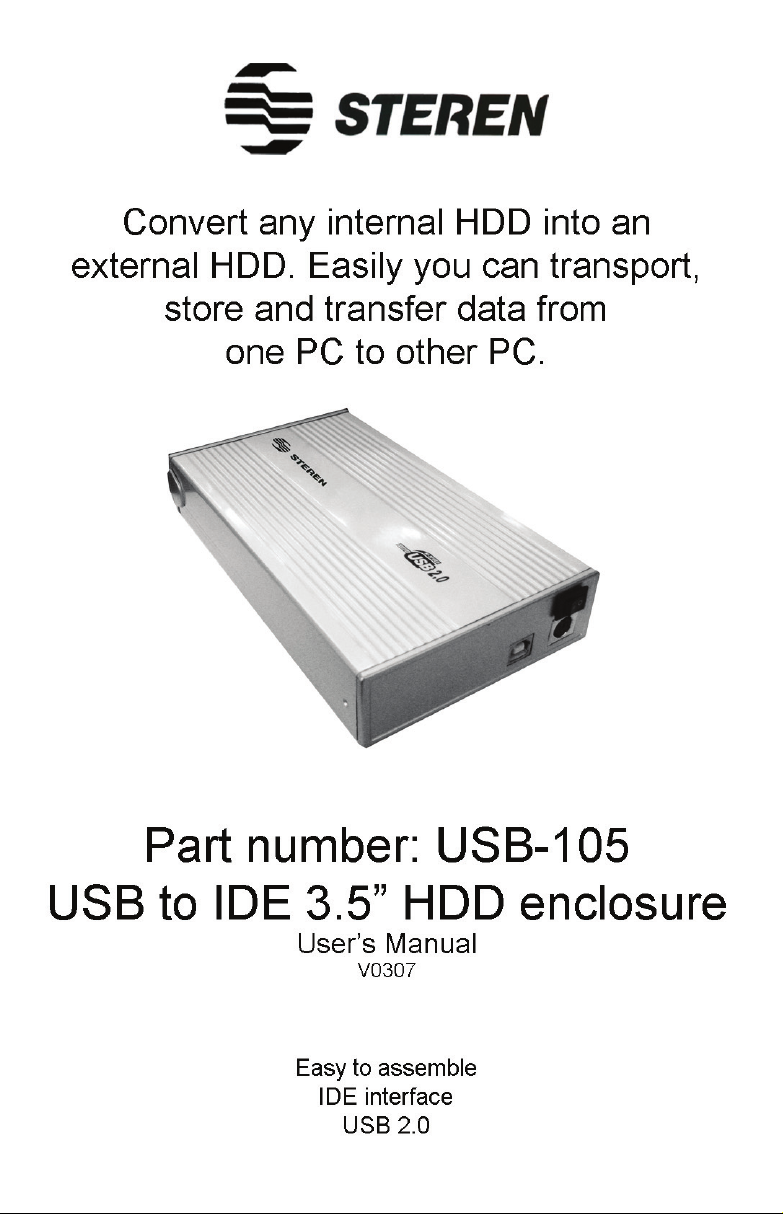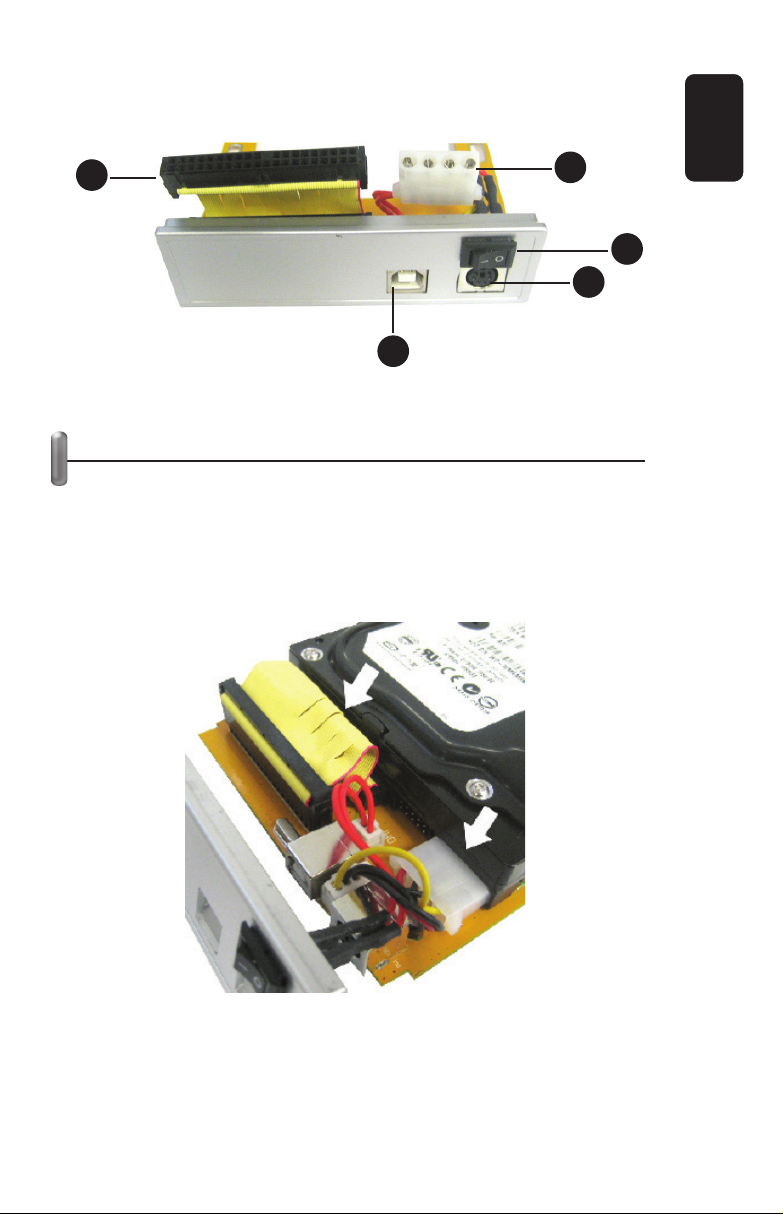4.- Once the process ends, the next message appears on the
screen: your new hardware is correctly installed. This message
means that you can start to use the new hardware.
5.- The external HDD appears as USB Mass Storage Device and
you can identify it by a letter (usually by letter F or letter G, but it
could appears another one).
6.- If you want to transfer any kind of files between different
drives, just copy and paste the desired files using Windows
Explorer.
7.- When you want to remove the device, click on the icon in the
system tray “ ” using the left button on the mouse and choose
Safety Remove. When the message: “you may safely remove
this device” appears on the screen, you can unplug the
equipment from the computer.
SPECIFICATIONS
AC / DC Power supply
Input: 100-250V~ 50/60 Hz 0,5A
Output: 5 & 12 V 1,5A
USB input: 5V
Dimensions: 7,6 x 4,4 x 1,2in
Weight: 229g (without HDD and AC power adaptor)
Product design and specifications are subject to change,
without notice.
ENGLISH
ENGLISH-6
roduct desi
n and specifications are sub
ect to chan
e,
t
out not
ce