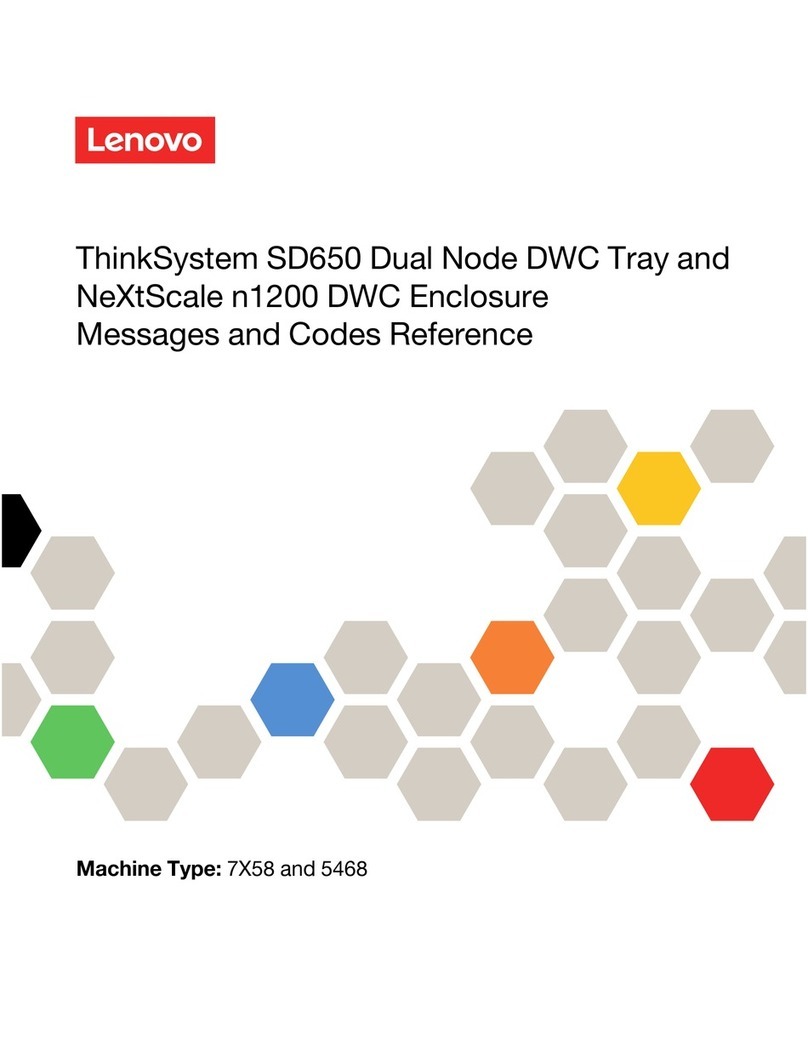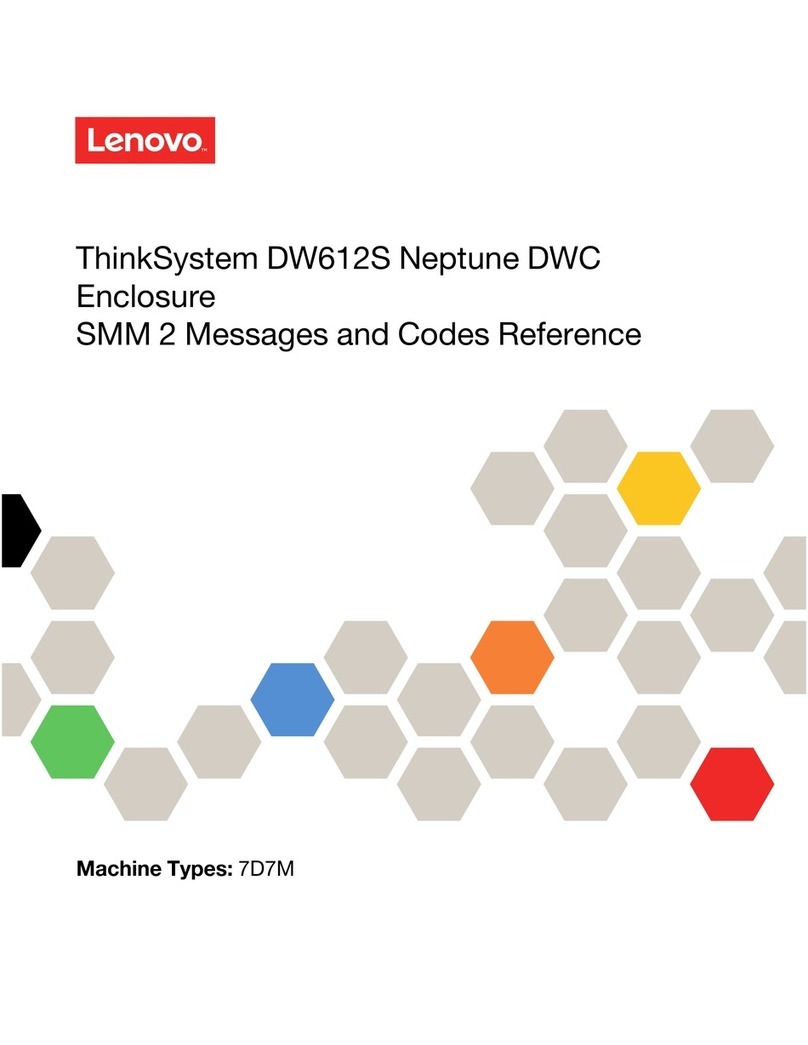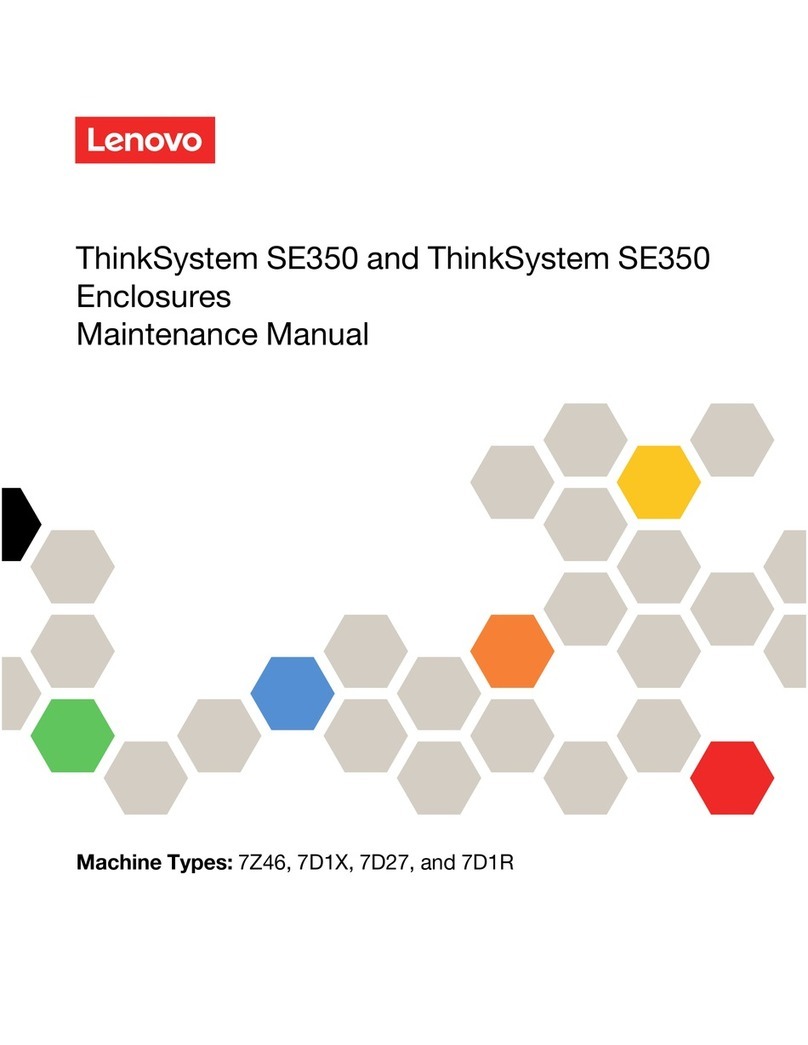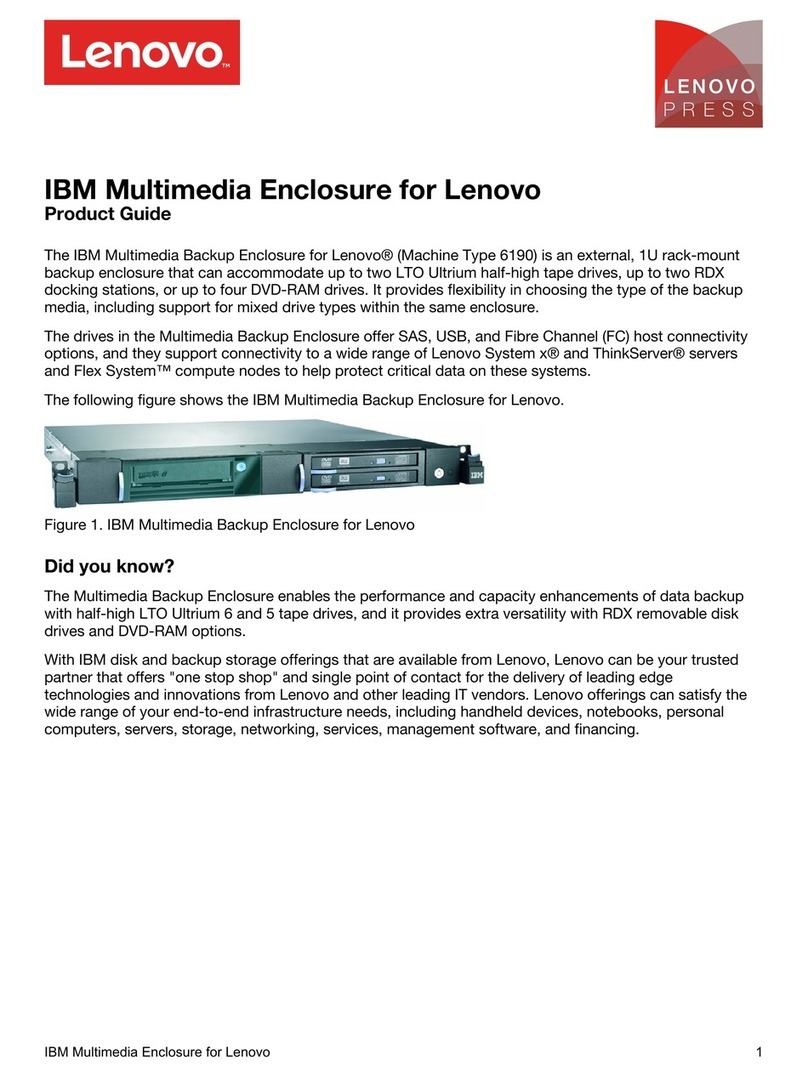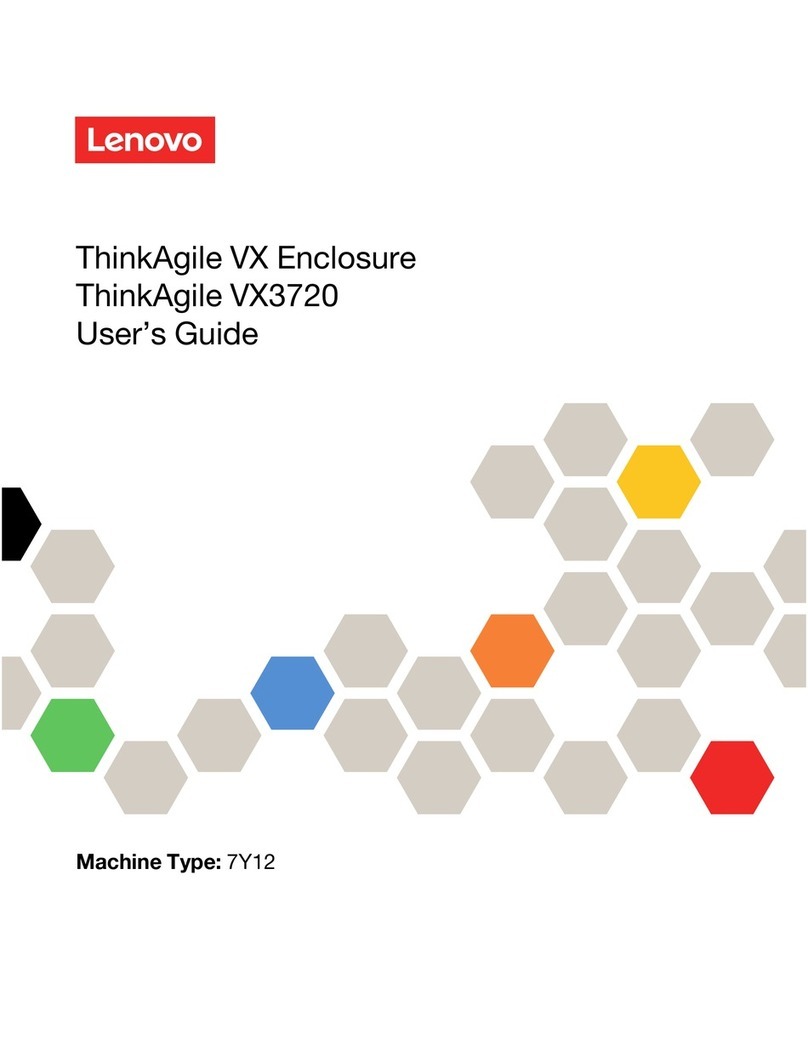Contents
Chapter 1. Introduction . . . . . . . . . 1
Typical Nutanix architecture . . . . . . . . . . . 1
HX deployment architecture . . . . . . . . . . . 2
Understanding appliances and certified nodes . . . . 3
Identifying your server . . . . . . . . . . . . . 3
Specifications . . . . . . . . . . . . . . . . 5
Enclosure specifications . . . . . . . . . . 5
Compute node specifications . . . . . . . . 6
Management options. . . . . . . . . . . . . . 9
Chapter 2. Solution components . . . 11
Front view . . . . . . . . . . . . . . . . . 12
Enclosure . . . . . . . . . . . . . . . 13
Compute node . . . . . . . . . . . . . 14
Node operator panel . . . . . . . . . . . 15
Rear view . . . . . . . . . . . . . . . . . 16
System Management Module (SMM). . . . . 17
PCIe slot LEDs . . . . . . . . . . . . . 18
System board layout . . . . . . . . . . . . . 19
System-board internal connectors. . . . . . 19
System-board switches . . . . . . . . . . 2
Parts list. . . . . . . . . . . . . . . . . . 21
Enclosure components . . . . . . . . . . 22
Compute node components . . . . . . . . 24
Power cords . . . . . . . . . . . . . . 27
Chapter 3. Network/Infrastructure
Plannin . . . . . . . . . . . . . . . . 29
Chapter 4. Server setup checklist. . . 31
Solution package contents . . . . . . . . . . 31
Cable the solution . . . . . . . . . . . . . . 31
Power on the compute node . . . . . . . . . . 32
Power off the compute node . . . . . . . . 32
Set the network connection for the Lenovo XClarity
Controller . . . . . . . . . . . . . . . . . 32
Enable System Management Module network
connection via Lenovo XClarity Controller . . . 33
Chapter 5. Installin and confi urin
a cluster on ThinkA ile HX Series
servers . . . . . . . . . . . . . . . . . 35
Chapter 6. Installin and settin up
Lenovo XClarity Administrator. . . . . 37
Deploying Lenovo XClarity Administrator . . . . . 37
Managing ThinkAgile HX Series servers . . . . . 37
Chapter 7. Installin and settin up
Lenovo XClarity Inte rator. . . . . . . 39
Deploying Lenovo XClarity Integrator for VMware
vCenter . . . . . . . . . . . . . . . . . . 39
Chapter 8. Hardware replacement
procedures . . . . . . . . . . . . . . . 41
Installation Guidelines . . . . . . . . . . . . 41
System reliability guidelines . . . . . . . . 42
Working inside the solution with the power
on . . . . . . . . . . . . . . . . . . 43
Handling static-sensitive devices . . . . . . 43
Hot-swap drive replacement . . . . . . . . . . 43
Remove a hot-swap drive . . . . . . . . . 44
Install a hot-swap drive . . . . . . . . . . 45
Hot-swap power supply replacement . . . . . . 46
Remove a hot-swap power supply. . . . . . 47
Install a hot-swap power supply . . . . . . 49
System fan replacement . . . . . . . . . . . 51
Remove a system fan. . . . . . . . . . . 52
Install a system fan. . . . . . . . . . . . 54
HBA replacement . . . . . . . . . . . . . . 56
Remove an HBA from the compute node . . . 56
Install an HBA into the compute node . . . . 58
EIOM replacement. . . . . . . . . . . . . . 59
Remove the EIOM . . . . . . . . . . . . 59
Install the EIOM . . . . . . . . . . . . . 61
PCIe adapter replacement. . . . . . . . . . . 62
Remove a PCIe adapter . . . . . . . . . . 62
Install a PCIe adapter . . . . . . . . . . . 64
DIMM replacement . . . . . . . . . . . . . 66
Remove a DIMM. . . . . . . . . . . . . 67
Memory module installation . . . . . . . . 68
M.2 backplane and M.2 drive replacement . . . . 73
Remove the M.2 backplane . . . . . . . . 73
Install the M.2 backplane . . . . . . . . . 74
Remove the M.2 drive . . . . . . . . . . 74
Install an M.2 drive . . . . . . . . . . . . 75
Chapter 9. Updatin firmware. . . . . 79
Appendix A. Confi uration
settin s. . . . . . . . . . . . . . . . . 83
Appendix B. Gettin help and
technical assistance . . . . . . . . . . 85
Appendix C. Trademarks . . . . . . . 87
© Copyright Lenovo , 2 18 i