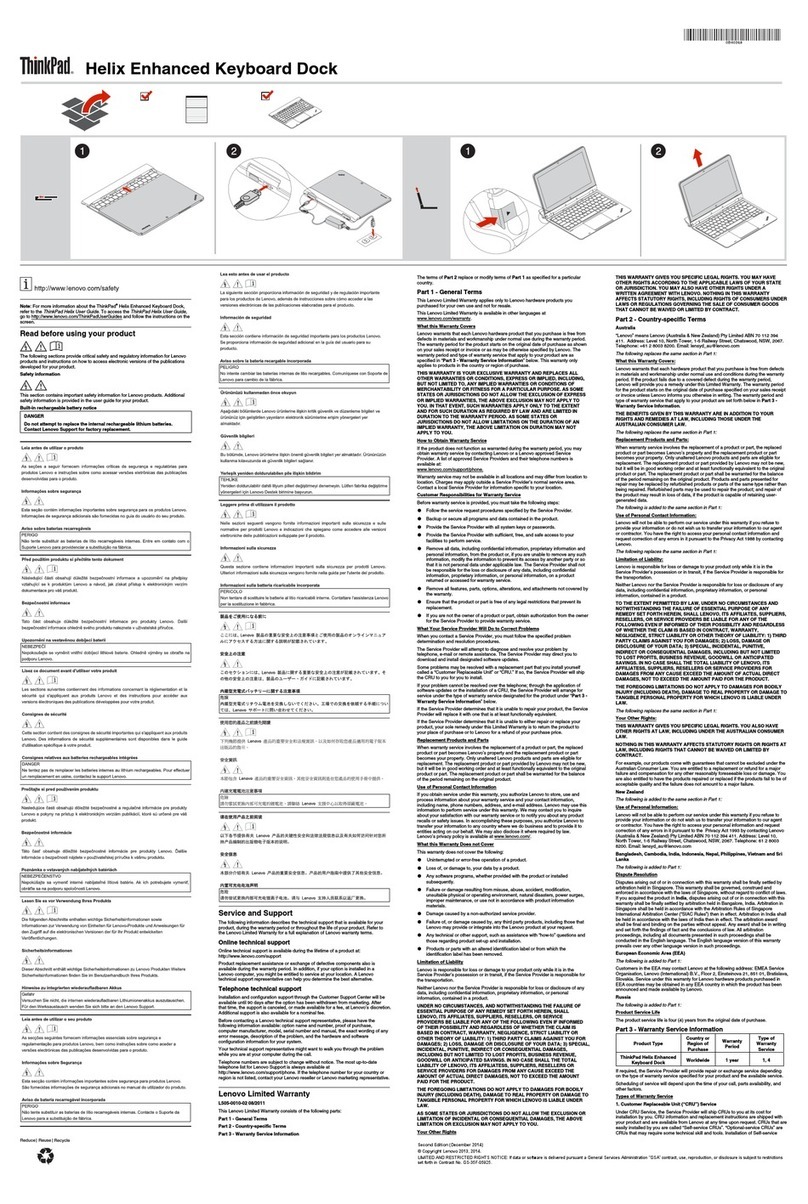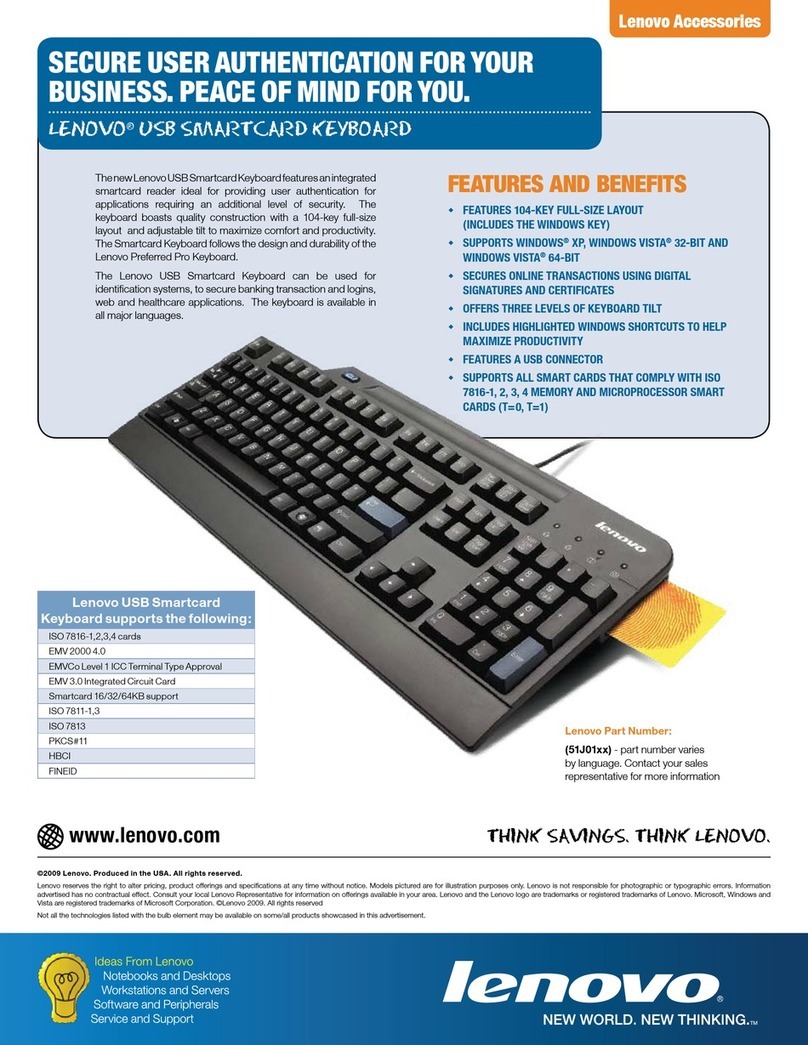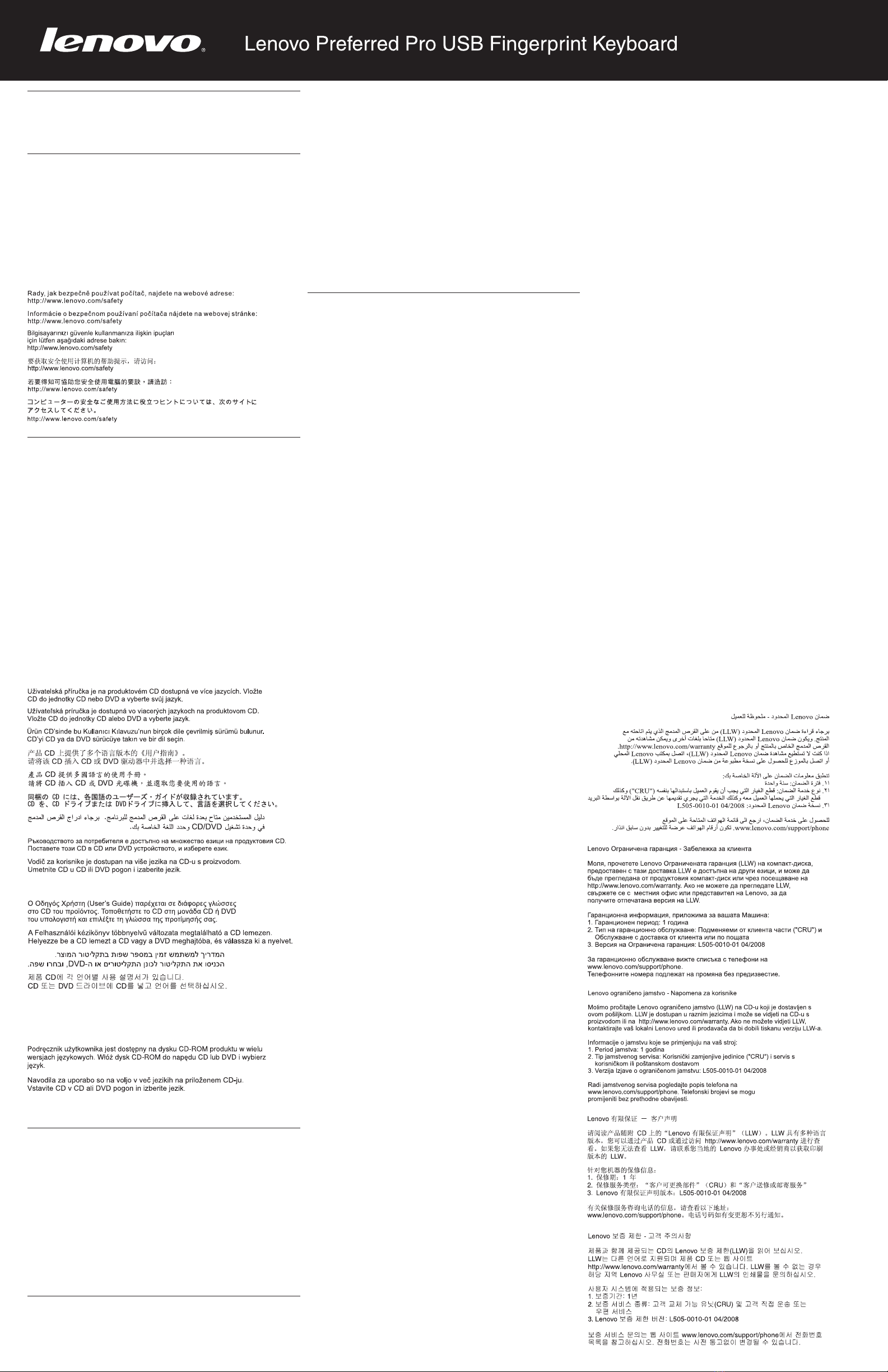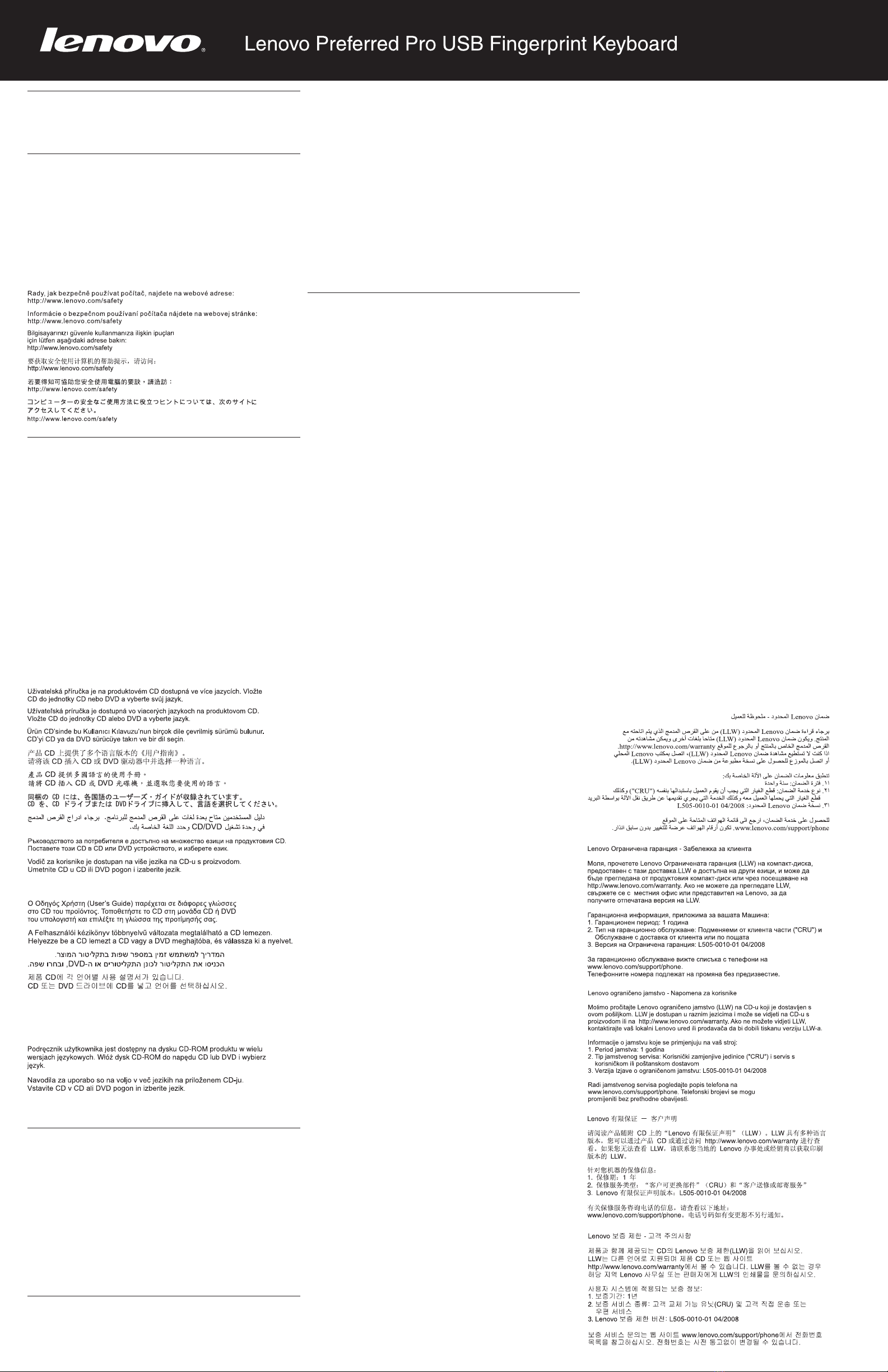
Important information about the Lenovo Preferred
Pro USB Fingerprint Keyboard
This supplement provides information about the Lenovo® Preferred Pro USB Fingerprint
Keyboard. Refer to the Software and User Guide CD for detailed installation instructions for
this product, after reading the information provided in this supplement.
Online safety information resources
For tips to help you use your computer safely, go to:
http://www.lenovo.com/safety
Para obter dicas para ajudá-lo a usar o computador com segurança, acesse:
http://www.lenovo.com/safety
Pour obtenir des astuces pour utiliser votre ordinateur en toute sécurité, consultez le site :
http://www.lenovo.com/safety
Tipps zum sicheren Umgang mit dem Computer finden Sie unter:
http://www.lenovo.com/safety
Per suggerimenti su un utilizzo sicuro del computer, visitare il sito all'indirizzo:
http://www.lenovo.com/safety
Para obtener consejos sobre cómo utilizar el sistema de forma segura, vaya a:
http://www.lenovo.com/safety
Important information about the product CD
The User Guide is available in multiple languages on the product CD. Insert the CD into
the CD or DVD drive and select a language.
Le guide d’utilisation est disponible en plusieurs langues sur le CD du produit. Insérez le
CD dans l’unité de CD ou de DVD, puis sélectionnez une langue.
Das Benutzerhandbuch ist in mehreren Sprachen auf der Produkt-CD verfügbar. Legen Sie
die CD in das CD- oder DVD-Laufwerk ein, und wählen Sie eine Sprache aus.
La Guida per l’utente è disponibile in più lingue sul CD del prodotto. Inserire il CD nell’unità
CD o DVD e selezionare la lingua.
En el CD del producto, encontrará la guía del usuario en distintos idiomas. Inserte el CD en
la unidad de CD o DVD y seleccione un idioma.
O Guia do Usuário está disponível em vários idiomas no CD do produto. Insira o CD na
unidade de CD ou DVD e selecione um idioma.
Brugervejledningen findes på flere sprog på produkt-CD’en. Læg CD’en i CD- eller DVD-
drevet, og vælg sprog.
Tuotteen CD-tietolevyssä on usealle eri kielelle käännetty käyttöopas. Aseta levy CD- tai
DVD-asemaan ja valitse haluamasi kieli.
Het Handboek voor de gebruiker is in verschillende talen beschikbaar op de product-CD.
Plaats de CD in het CD- of DVD-station en kies een taal.
Brukerhåndboken finnes på flere språk på produkt-CDen. Sett CDen inn i CD- eller DVD-
stasjonen og velg et språk.
O Manual do Utilizador está disponível em vários idiomas no CD do produto. Introduza o
CD na unidade de CD ou DVD e seleccione um idioma.
Användarhandboken finns på flera språk på produkt-CDn. Sätt in CDn i CD- eller DVD-
enheten och välj språk.
Using the Lenovo Preferred Pro USB Fingerprint
Keyboard
For complete instructions on using the Lenovo Preferred Pro USB Fingerprint Keyboard,
refer to the Lenovo Preferred Pro USB Fingerprint Keyboard User Guide on the Software
and User Guide CD.
To view the user guide on the Software and User Guide CD, do the following:
1. Save any open documents and exit all applications.
2. Insert the Software and User Guide CD and do one of the following:
• If the CD starts automatically, go to step 3.
• If the AutoPlay window opens, click Run start.bat. Then, go to step 3.
• If the CD does not start automatically, go into My Computer or Computer, browse the
CD/DVD drive, and double-click Start.bat.
3. Select your language.
4. On the left side of the window, click Getting Started, and you will see the link for the
user guide.
Service and Support
The following information describes the technical support that is available for your product,
during the warranty period or throughout the life of your product. Refer to the Lenovo
Limited Warranty for a full explanation of Lenovo warranty terms.
Online technical support
Online technical support is available during the lifetime of a product at:
http://www.lenovo.com/support
Product replacement assistance or exchange of defective components also is available
during the warranty period. In addition, if your option is installed in a Lenovo computer, you
might be entitled to service at your location. A Lenovo technical support representative can
help you determine the best alternative.
Telephone technical support
Installation and configuration support through the Customer Support Center will be
available until 90 days after the option has been withdrawn from marketing. After that time,
the support is cancelled, or made available for a fee, at Lenovo’s discretion. Additional
support is also available for a nominal fee.
Before contacting a Lenovo technical support representative, please have the following
information available: option name and number, proof of purchase, computer manufacturer,
model, serial number and manual, the exact wording of any error message, description of
the problem, and the hardware and software configuration information for your system.
Your technical support representative might want to walk you through the problem while
you are at your computer during the call.
Telephone numbers are subject to change without notice. The most up-to-date telephone
list for Lenovo Support is always available at http://www.lenovo.com/support/phone. If the
telephone number for your country or region is not listed, contact your Lenovo reseller or
Lenovo marketing representative.
Lenovo Limited Warranty - Customer Notice
Lenovo Limited Warranty - Customer Notice
Please read the Lenovo Limited Warranty (LLW) on the CD provided with this shipment.
The LLW is available in other languages and can be viewed from the product CD or by
visiting http://www.lenovo.com/warranty. If you cannot view the LLW, contact your local
Lenovo office or reseller to obtain a printed version of the LLW.
Warranty Information applicable to your Machine:
1. Warranty Period: 1 year
2. Type of Warranty Service: Customer Replaceable Unit (“CRU”) and Customer Carry-In
or Mail-In Service
3. Lenovo Limited Warranty Version: L505-0010-01 04/2008
For warranty service, consult the telephone list at www.lenovo.com/support/phone. Phone
numbers are subject to change without notice.
Garantia Limitada da Lenovo - Aviso ao Cliente
Leia a LLW (Garantia Limitada da Lenovo) no CD fornecido com esta remessa. A LLW está
disponível em outros idiomas e pode ser visualizada no CD do produto ou visitando o
endereço http://www.lenovo.com/warranty. Se você não conseguir visualizar a LLW, entre
em contato com seu revendedor ou escritório local da Lenovo para obter uma versão
impressa da LLW.
Informações de Garantia aplicáveis à sua máquina:
1. Período de Garantia: 1 ano
2. Tipo de Serviço de Garantia: Serviço “CRU” (Unidade Substituível pelo Cliente) e
Garantia Balcão ou Envio da Peça via Courier
3. Versão da Garantia Limitada da Lenovo: L505-0010-01 04/2008
Para obter serviços de garantia, consulte a lista telefônica no endereço www.lenovo.com/
support/phone. Os números de telefone estão sujeitos a alterações sem aviso prévio.
Bemærkning til kunden vedrørende Lenovo Begrænset garanti
Læs Lenovo Begrænset garanti (LLW) på den medfølgende CD. Lenovo Begrænset garanti
er oversat til andre sprog og findes på produkt-CD’en eller på webstedet
lenovo.com/warranty. Kontakt Lenovo eller forhandleren for at få en trykt udgave, hvis du
ikke kan få vist Lenovo Begrænset garanti.
Garantioplysninger for maskinen:
1. Garantiperiode: 1 år
2. Den type service, der er omfattet af garantien: CRU-service (Customer Replaceable
Unit) og Kundeindleverings- eller indsendelsesservice
3. Version af Lenovo Begrænset garanti: L505-0010-01 04/2008
Se telefonlisten på adressen www.lenovo.com/support/phone vedrørende garantiservice.
Telefonnumre kan ændres uden forudgående varsel.
Lenovon rajoitettu takuu - ilmoitus asiakkaalle
Tutustu Lenovon rajoitetun takuun ehtoihin (Lenovo Limited Warranty, LLW), jotka ovat
tuotteen mukana toimitetussa CD-tietolevyssä. LLW-asiakirja on saatavana eri kielillä, ja
sitä voi tarkastella tuotteen CD-tietolevyn avulla tai siirtymällä Web-osoitteeseen
http://www.lenovo.com/warranty. Jos LLW-asiakirjan tarkastelu ei onnistu, ota yhteys
Lenovon paikalliseen toimistoon tai jälleenmyyjään saadaksesi tulostetun LLW-asiakirjan .
Konetta koskevat takuutiedot:
1. Takuuaika: 1 vuosi
2. Takuuhuollon laji: Asiakkaan vaihdettavissa olevia osia (CRU) koskeva palvelu ja
asiakkaan toteuttama kuljetus tai postikuljetus
3. Lenovon rajoitetun takuun ehtojen versio: L505-0010-01 04/2008
Saat takuuhuoltopalveluja soittamalla sopivaan Web-sivustossa
www.lenovo.com/support/phone olevan luettelon puhelinnumeroon. Puhelinnumeroita
saatetaan muuttaa ennalta ilmoittamatta.
Garantie Lenovo - Notification client
Veuillez lire la Garantie Lenovo qui se trouve sur le CD fourni avec le produit. Cette
garantie est disponible en d’autres langues et figure sur le CD du produit ou en ligne, à
l’adresse http://www.lenovo.com/warranty. Si vous n’arrivez pas à afficher la Garantie,
prenez contact avec votre distributeur Lenovo ou avec le bureau Lenovo local afin d’en
obtenir une version imprimée.
Informations relatives à la garantie applicable à votre machine :
1. Etendue de la garantie : 1 an
2. Types de services prévus par la garantie : Service d’unité remplaçable par l’utilisateur
(“CRU”) et Service de livraison ou d’expédition par le client ou service postal
3. Numéro de version de la garantie : L505-0010-01 04/2008
Pour obtenir les services prévus par la garantie, consultez la liste de numéros de téléphone
à l’adresse www.lenovo.com/support/phone. Les numéros de téléphone sont susceptibles
d’être modifiés sans préavis.
Lenovo Begrenzte Herstellergarantie - Hinweis für Kunden
Bitte lesen Sie die Lenovo Begrenzte Herstellergarantie (Lenovo Limited Warranty - LLW)
auf der in dieser Lieferung enthaltenen CD. Die Lenovo Begrenzte Herstellergarantie steht
in weiteren Sprachen zur Verfügung und kann auf der Produkt-CD oder auf der Website
http://www.lenovo.com/warranty angezeigt werden. Wenn Sie die begrenzte
Herstellergarantie nicht anzeigen können, wenden Sie sich an Lenovo oder Ihren Lenovo
Reseller vor Ort, um eine gedruckte Version der begrenzten Herstellergarantie zu erhalten.
Für Ihre Maschine gelten die folgenden Garantieinformationen:
1. Garantiezeitraum: 1 Jahr
2. Art des Garantieservice: CRU-Service (Customer Replaceable Unit, durch den Kunden
austauschbare Funktionseinheit) und Anlieferung durch den Kunden oder per Versand
3. Lenovo Begrenzte Herstellergarantie: L505-0010-01 04/2008
Um Garantieservice in Anspruch zu nehmen, rufen Sie die entsprechende Telefonnummer
aus der Liste unter der folgenden Adresse an: www.lenovo.com/support/phone.
Telefonnummern können jederzeit ohne Vorankündigung geändert werden.
Garanzia limitata Lenovo (LLW) - Avviso per il cliente
Si prega di leggere la Dichiarazione di Garanzia Limitata Lenovo (LLW) sul CD fornito con
questo shipment. La dichiarazione di garanzia limitata è disponibile in altre lingue e può
essere visualizzata sul CD del prodotto o all’indirizzo http://www.lenovo.com/warranty. Se
non è possibile visualizzare LLW, rivolgersi all’ufficio Lenovo locale o al rivenditore per
ottenere una versione stampata dell’LLW.
Informazioni sulla garanzia applicabili alla macchina:
1. Periodo di garanzia: 1 anno
2. Tipo del servizio di garanzia: Servizio CRU (Customer replaceable unit) e servizio
carry-In o mail-in
3. Versione di garanzia limitata di Lenovo: L505-0010-01 04/2008
Per il servizio di garanzia, consultare l’elenco del telefono all’indirizzo www.lenovo.com/
support/phone. I numeri di telefono sono soggetti a modifica senza preavviso.
Lenovo Beperkte Garantie - Kennisgeving aan klant
Lees de Lenovo Beperkte Garantie (Lenovo Limited Warranty, LLW) op de CD die bij dit
pakket is geleverd. De Lenovo Beperkte Garantie is beschikbaar in andere talen. U vindt
deze op de product-CD of op http://www.lenovo.com/warranty. Als u de LLW niet kunt
vinden, neemt u contact op met uw Lenovo-wederverkoper voor een gedrukte versie van
de LLW.
Garantie-informatie die van toepassing is op uw machine:
1. Garantieperiode: 1 jaar
2. Type garantieservice: Customer Replaceable Unit (“CRU”) en Customer Carry-In of
Mail-In Service
3. Versie van Lenovo Beperkte Garantie: L505-0010-01 04/2008
Voor garantieservice raadpleegt u de telefoonlijst op www.lenovo.com/support/phone.
Telefoonnummers kunnen zonder voorafgaand bericht worden gewijzigd.
Lenovos garantibetingelser - Merknad til kunden
Les Lenovos garantibetingelser (LLW) på CDen som fulgte med i denne pakken.
Garantibetingelsene er tilgjengelige på andre språk og ligger på produkt-CDen og på
nettsiden http://www.lenovo.com/warranty. Hvis du ikke får frem garantibetingelsene, kan
du kontakte ditt lokale Lenovo-kontor eller forhandleren og få en trykt utgave av
betingelsene.
Garantibetingelser som gjelder for din maskin:
1. Garantiperiode: 1 år
2. Type garantiservice: Customer Replaceable Unit (“CRU”) og service med innlevering
eller innsending
3. Versjon av Lenovos garantibetingelser: L505-0010-01 04/2008
For garantiservice, se telefonlisten på www.lenovo.com/support/phone. Telefonnumrene
kan bli endret uten forvarsel.
Garantia Limitada da Lenovo - Aviso ao Cliente
Leia a Garantia Limitada da Lenovo (LLW) no CD fornecido. A LLW está disponível noutros
idiomas e pode ser consultada a partir do CD do produto ou visitando a página
http://www.lenovo.com/warranty. Se nâo conseguir visualizar a LLW, contacte a Lenovo
local ou o seu revendedor para obter uma versâo impressa da LLW.
Informações sobre a Garantia aplicáveis à sua Máquina:
1. Período de Garantia: 1 ano
2. Tipo de Serviço de Garantia: Unidade Substituível pelo Cliente (“CRU”) e Serviço de
Entrega ou Envio para a Entidade Reparadora
3. Versão da Garantia Limitada da Lenovo: L505-0010-01 04/2008
Para obter assistência ao abrigo da garantia consulte a lista telefónica em
www.lenovo.com/support/phone. Os números de telefone podem ser alterados sem aviso
prévio.
Garantía Limitada de Lenovo - Aviso para el cliente
Lea la Garantía Limitada de Lenovo que encontrará en el CD que se proporciona con este
envío. La LLW está disponible en otros idiomas y se puede ver desde el CD del producto o
visitando la página web http://www.lenovo.com/warranty. Si no puede ver la LLW, póngase
en contacto con su distribuidor o su oficina local de Lenovo para obtener una versión
impresa de la LLW.
Información de garantía aplicable a su máquina:
1. Periodo de garantía: 1 año
2. Tipo de servicio de garantía: Unidad reemplazable por el cliente (“CRU”) y Servicios
centralizados
3. Versión de la garantía limitada de Lenovo: L505-0010-01 04/2008
Para solicitar los servicios de garantía, consulte la lista de teléfonos disponible en
www.lenovo.com/support/phone. Estos números de teléfono están sujetos a cambio sin
previo aviso.
Kundbrev om Lenovo Begränsad Garanti
Vänligen läs Lenovo Begränsad Garanti (LLW - Lenovo Limited Warranty) som finns på
CDn som följer med den här leveransen. LLW finns på fler språk och du kan läsa den
antingen på produkt-CDn eller på http://www.lenovo.com/warranty. Om du inte kan läsa
LLW kontaktar du närmaste Lenovo-kontor eller Lenovo-återförsäljare och ber om en
utskrift av dokumentet.
Garantiinformation för den produkt du har köpt:
1. Garantitid: 1 år
2. Typ av garantiservice: “CRU” (Customer Replaceable Unit - kunden byter själv delen)
och insändnings- eller inlämningsservice
3. Version av Lenovo Begränsad Garanti: L505-0010-01 04/2008
Om du behöver garantiservice använder du telefonlistan på www.lenovo.com/support/
phone. Telefonnumren kan komma att ändras utan att detta meddelas i förväg.
Kasutusjuhend on toote CD-l saadaval mitmes keeles.
Sisestage CD oma arvuti CD- või DVD-seadmesse ja valige soovitud keel.
Produkto kompaktiniame diske rasite vartotojo vadovà ávairiomis kalbomis.
Ádëkite kompaktiná diskà á kompaktiniø ar DVD diskø árenginá ir pasirinkite
savo kalbà.
Produkta lietotâja rokasgrâmata ir pieejama vairâkâs valodâs kompaktdiskâ.
Ievietojiet to kompaktdiska vai DVD diskdzinî un izvçlieties valodu.
На компактдиске продукта есть переводы Руководства пользователя
на несколько языков. Вставьте компактдиск в или дисковод
и выберите язык.
CD DVD