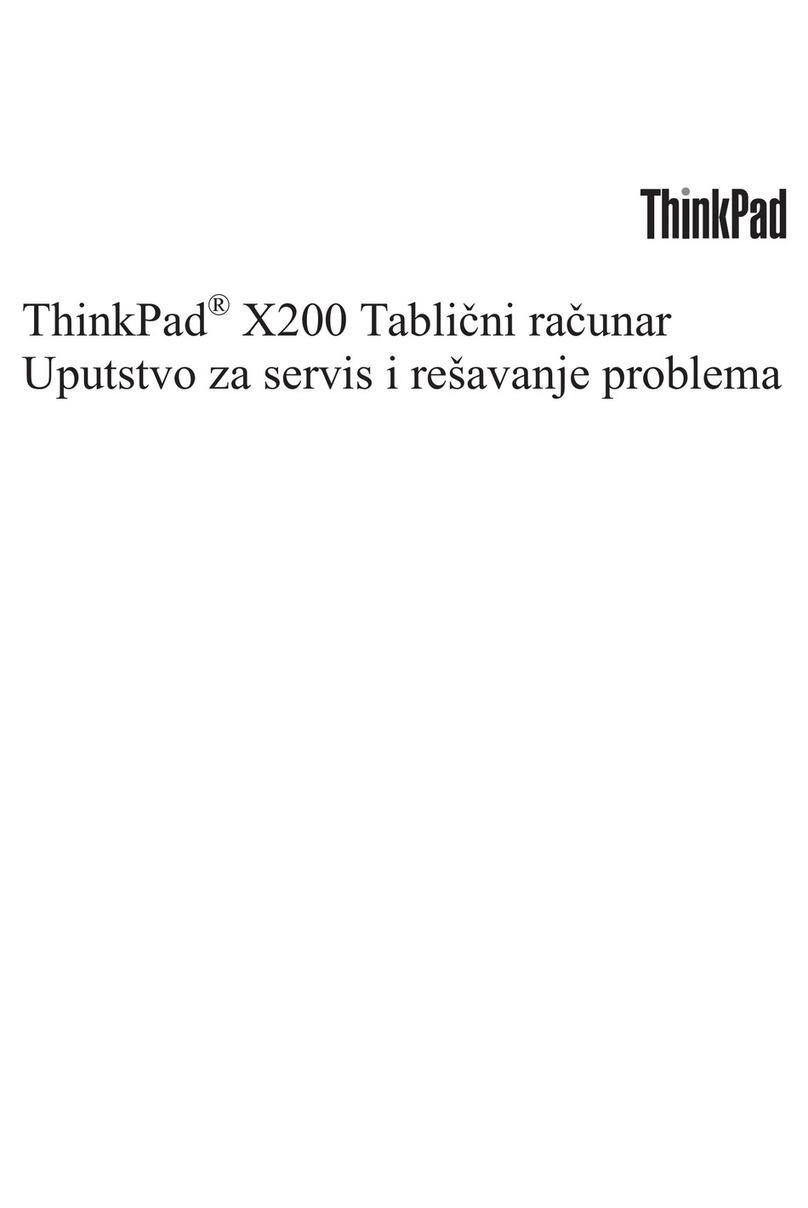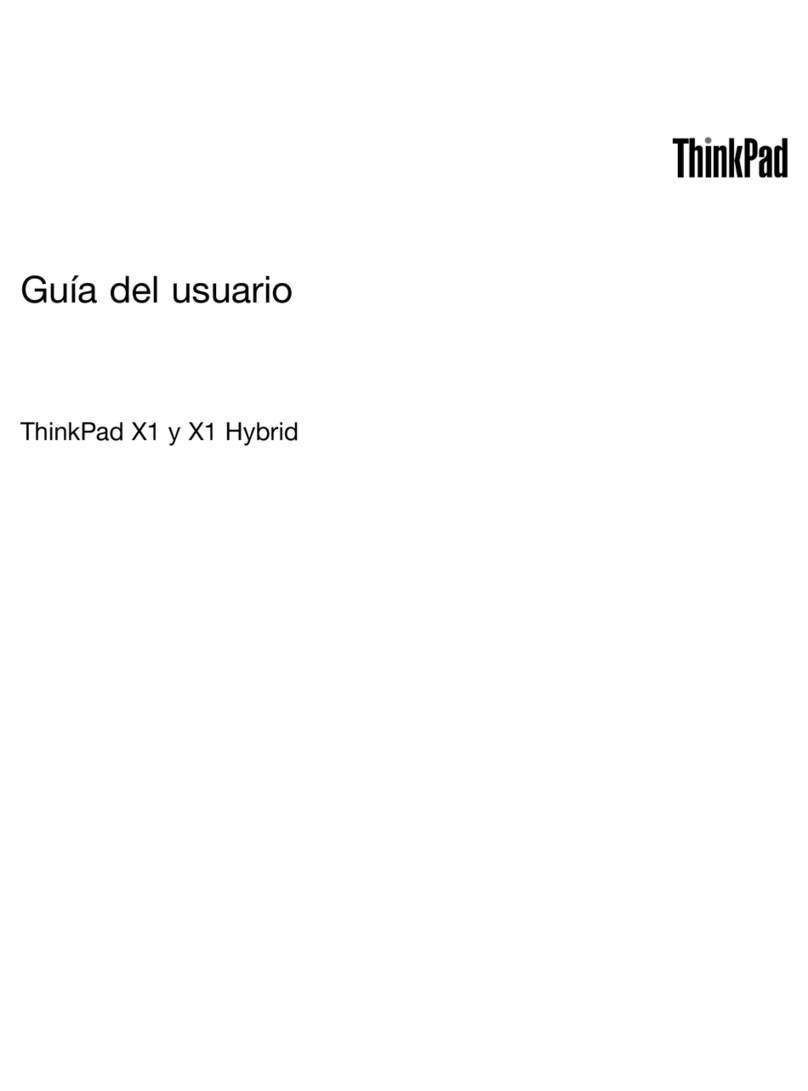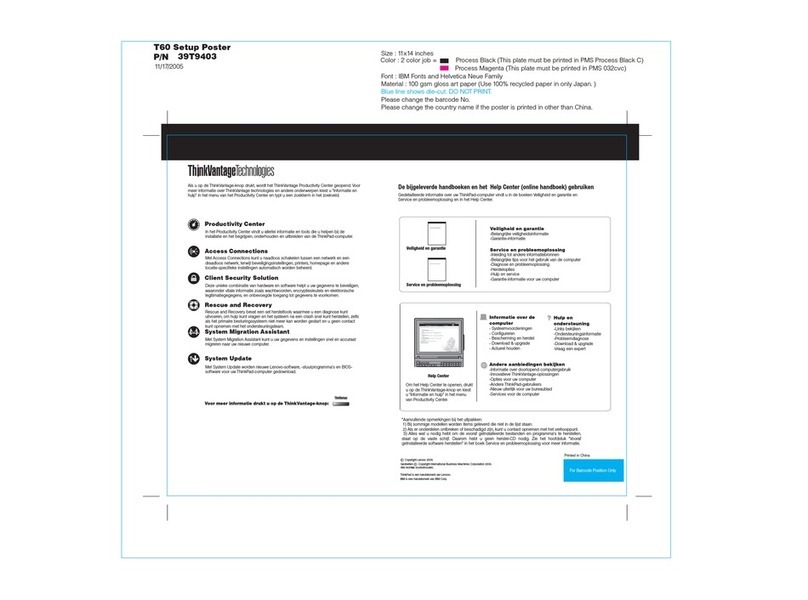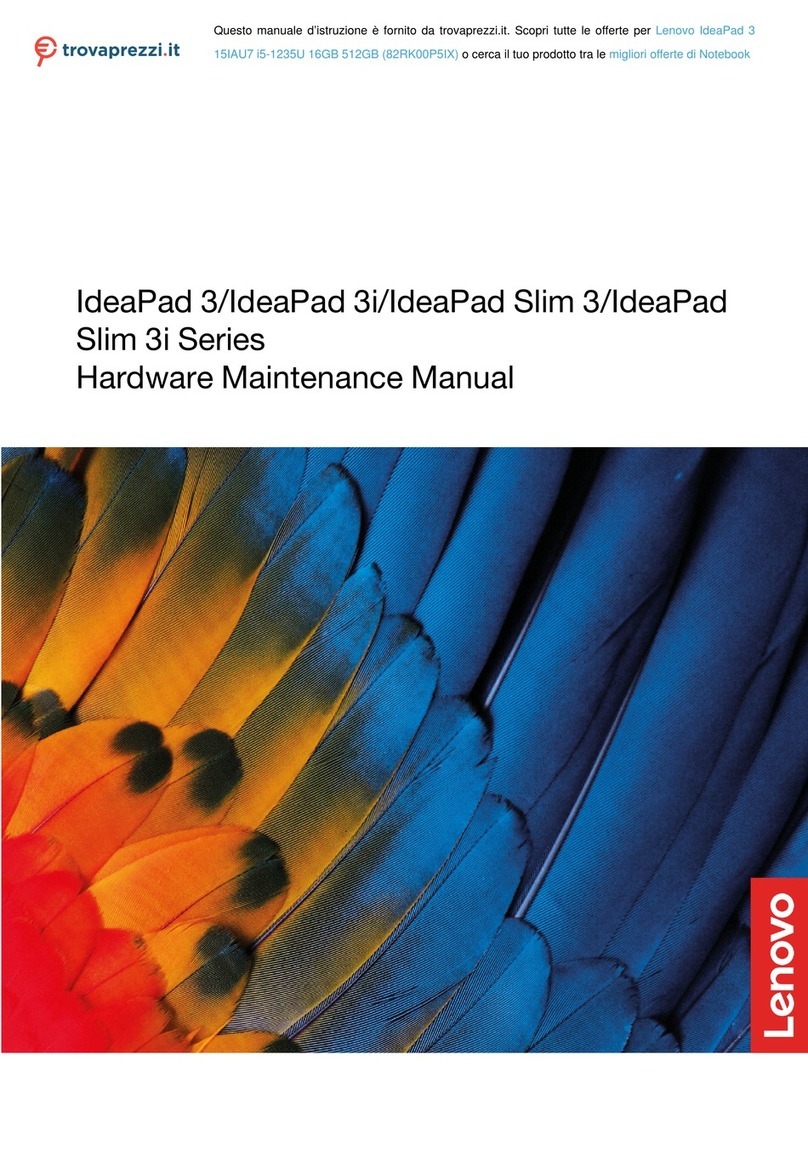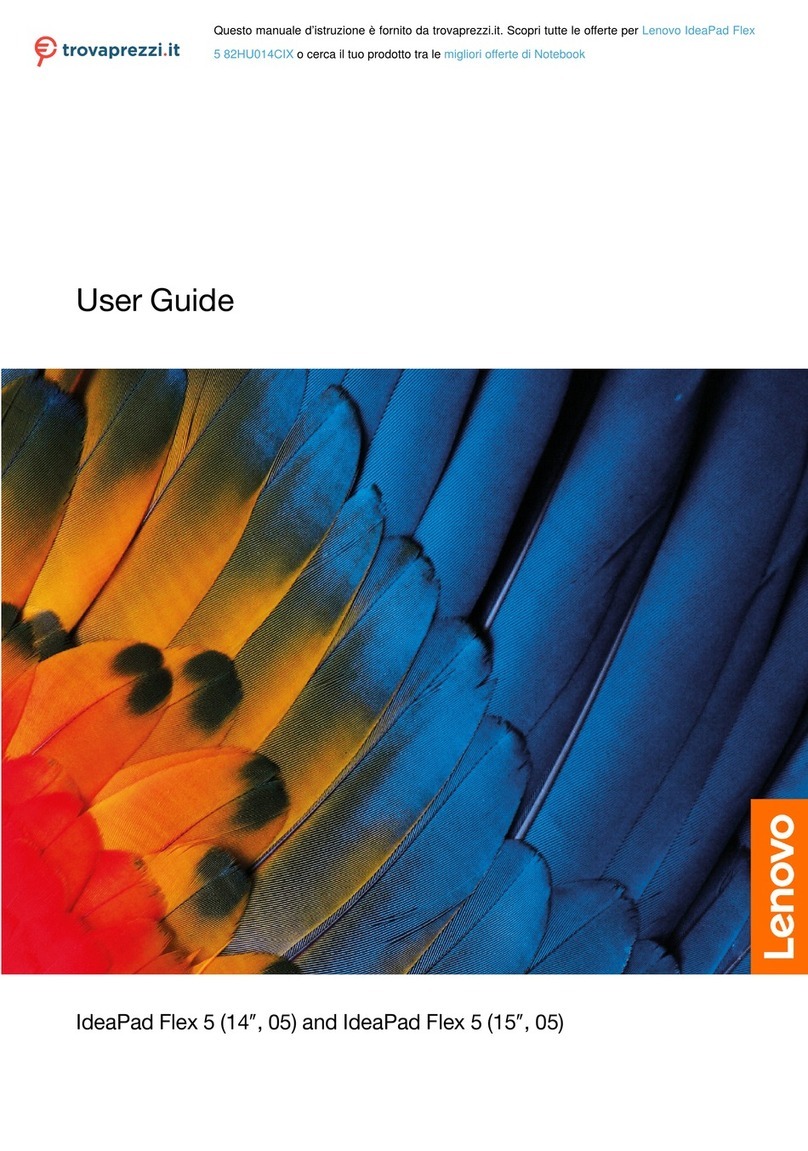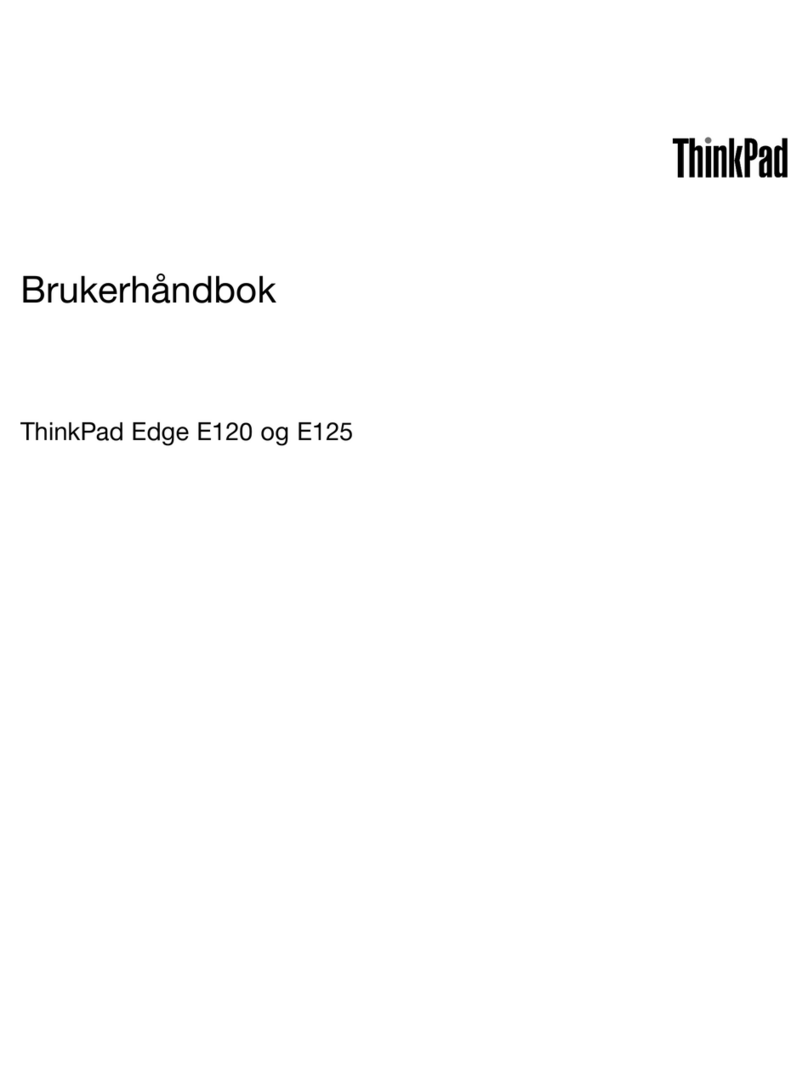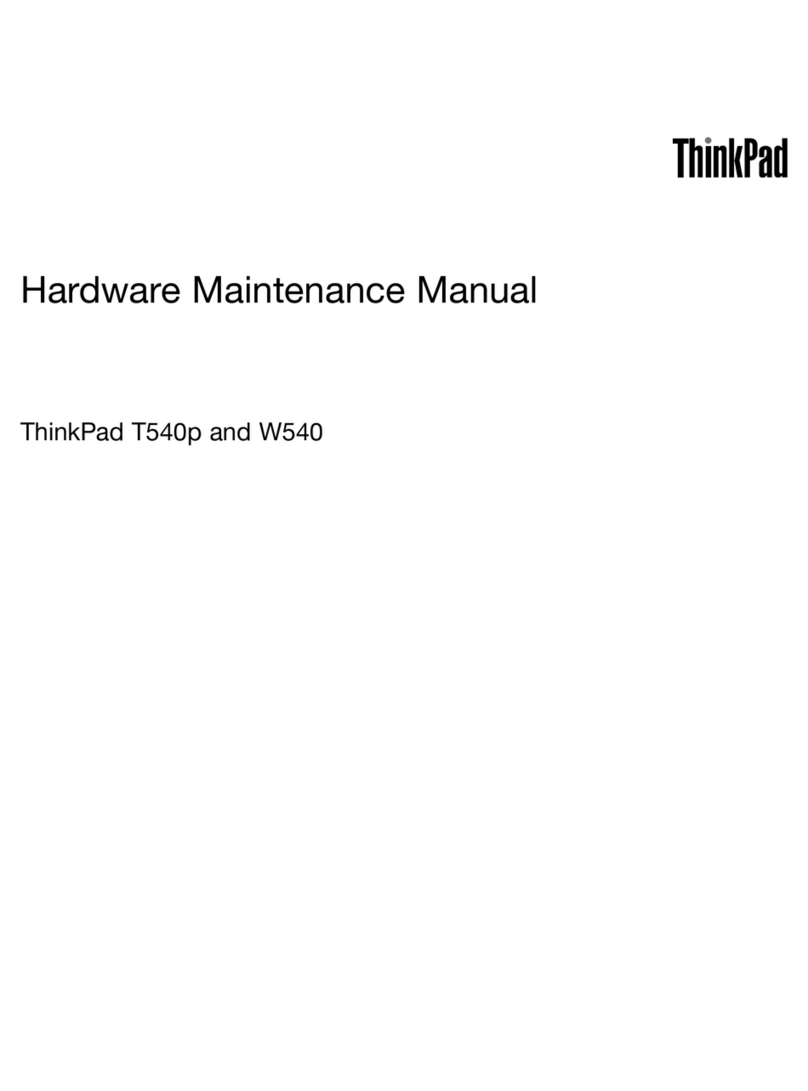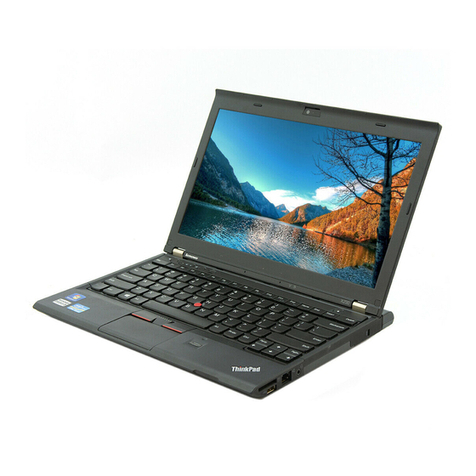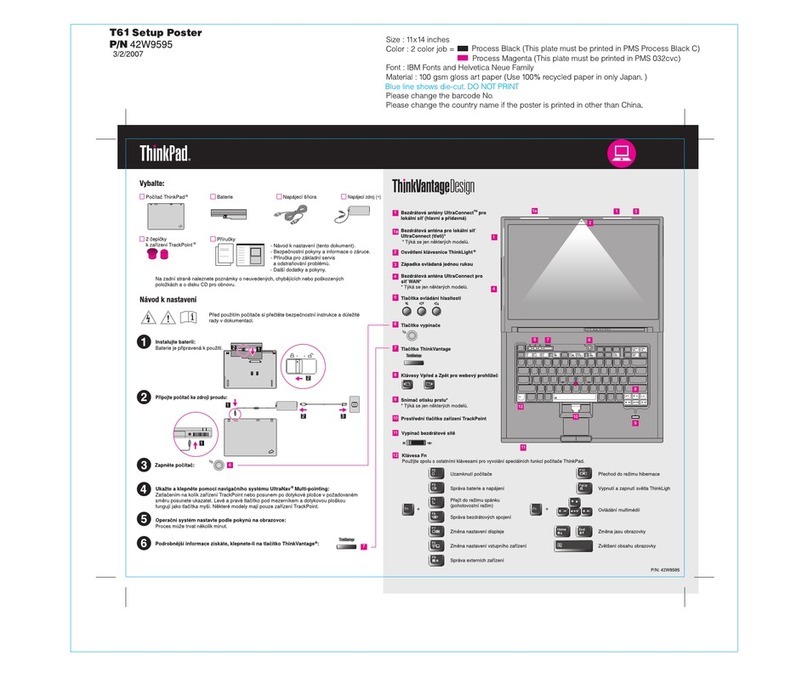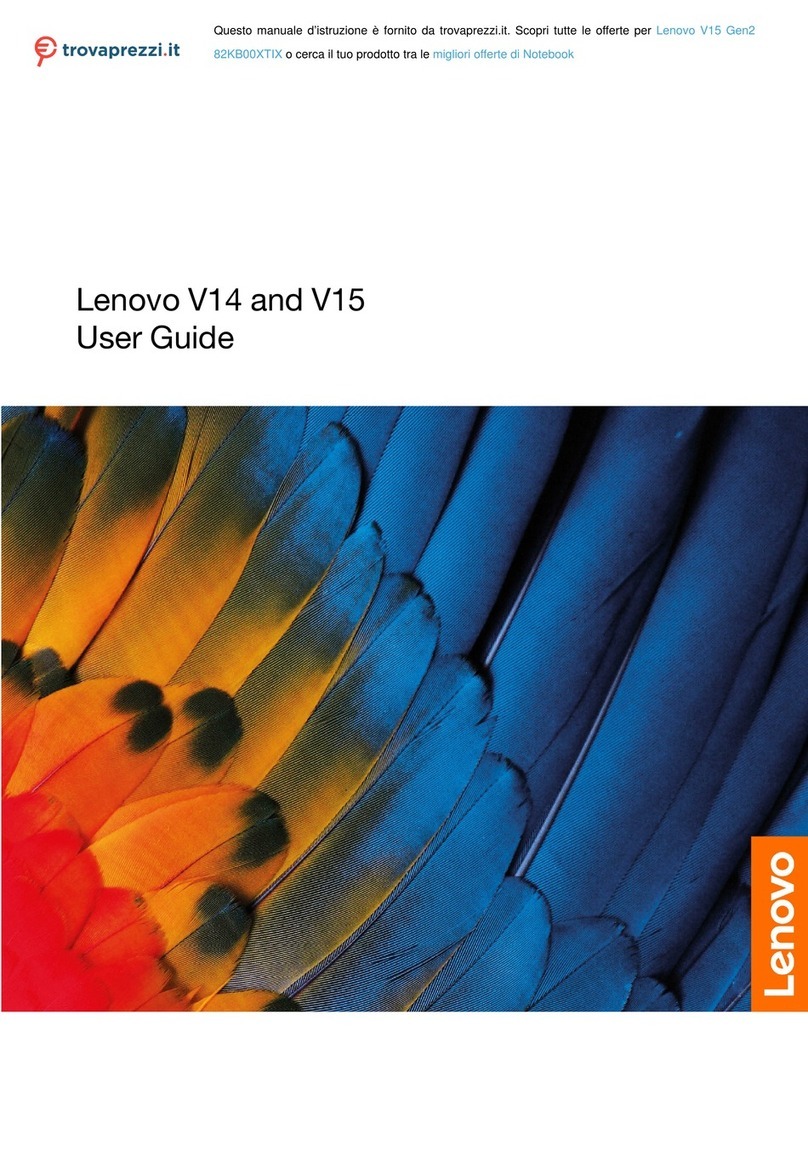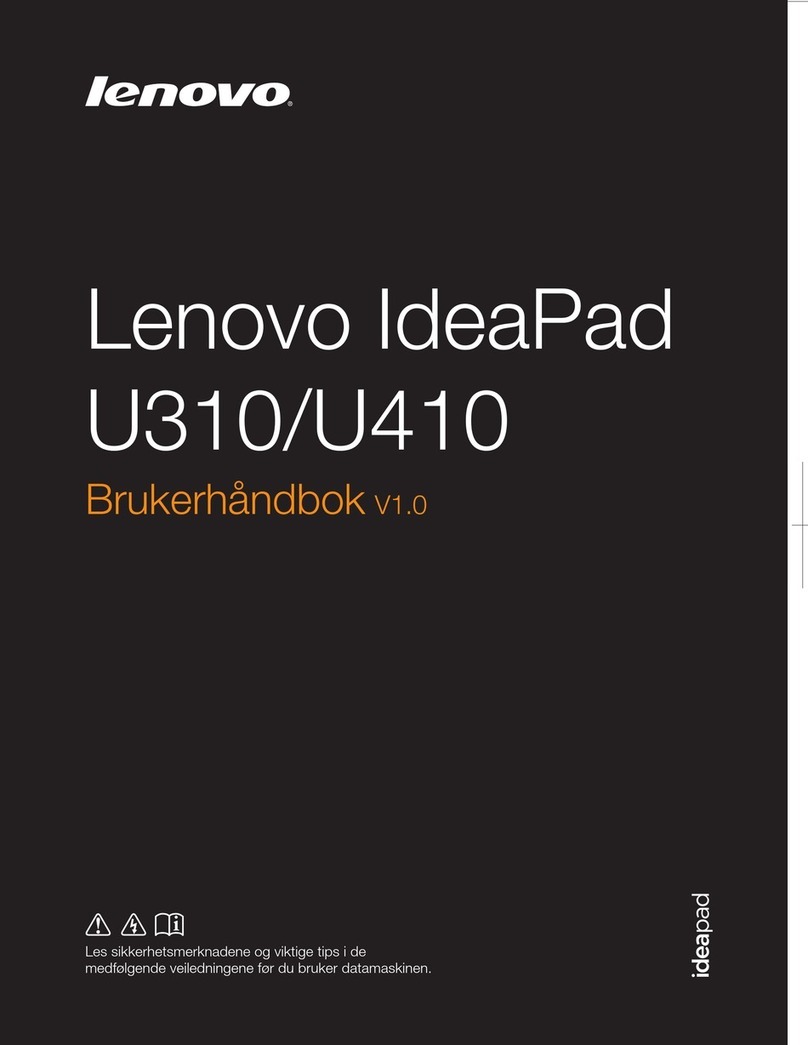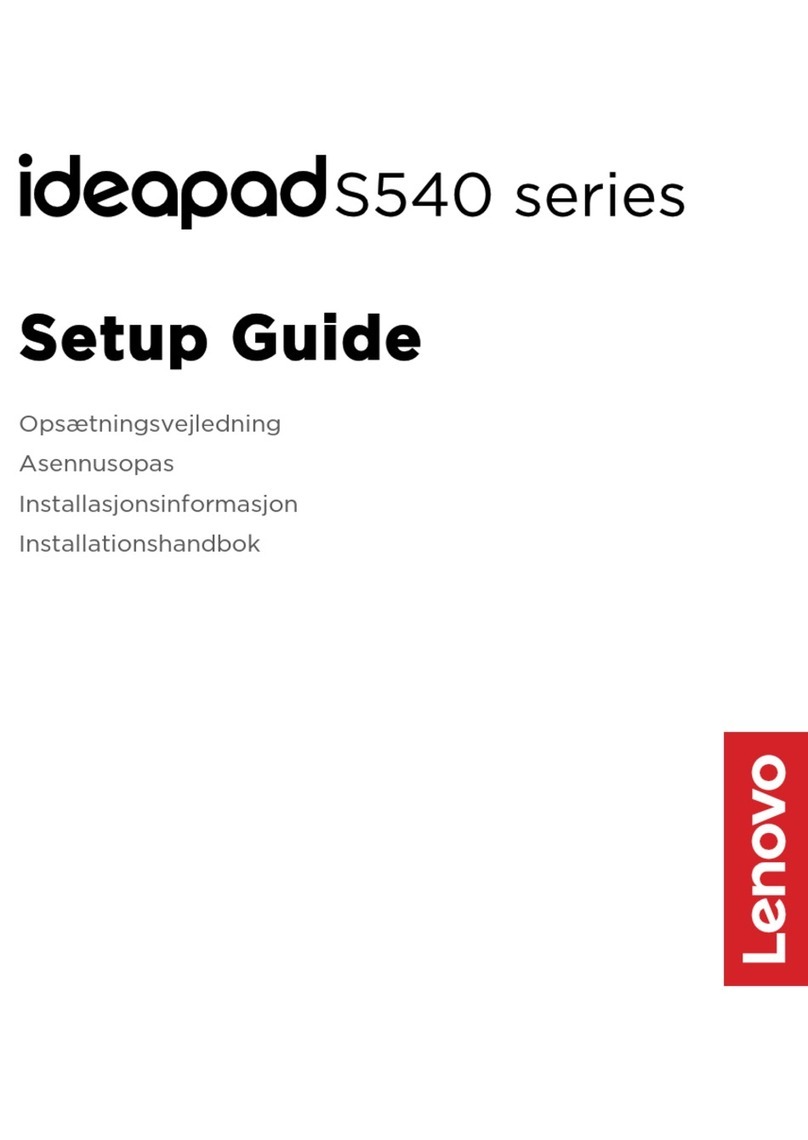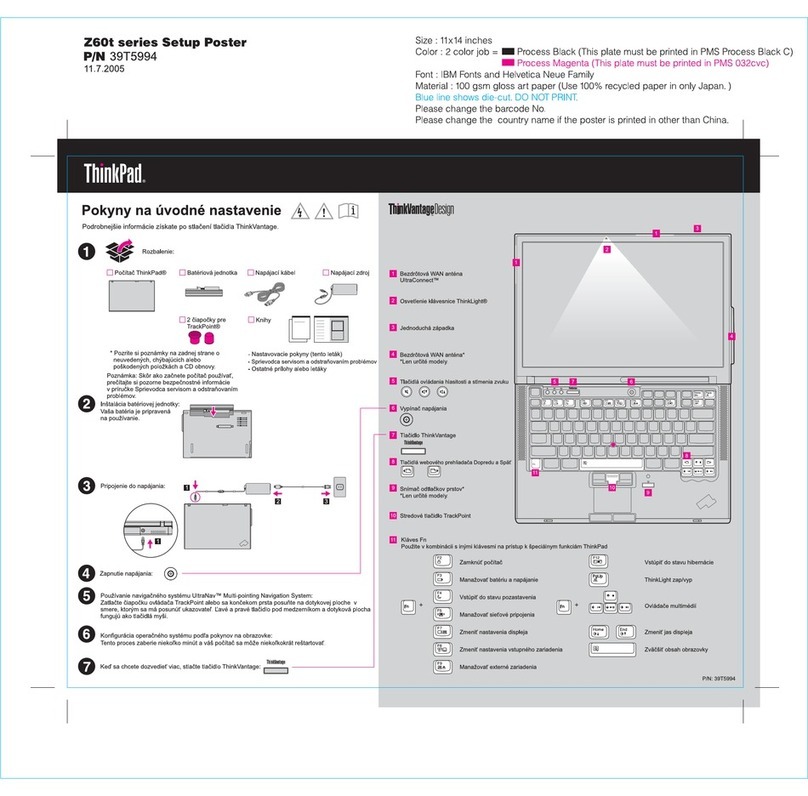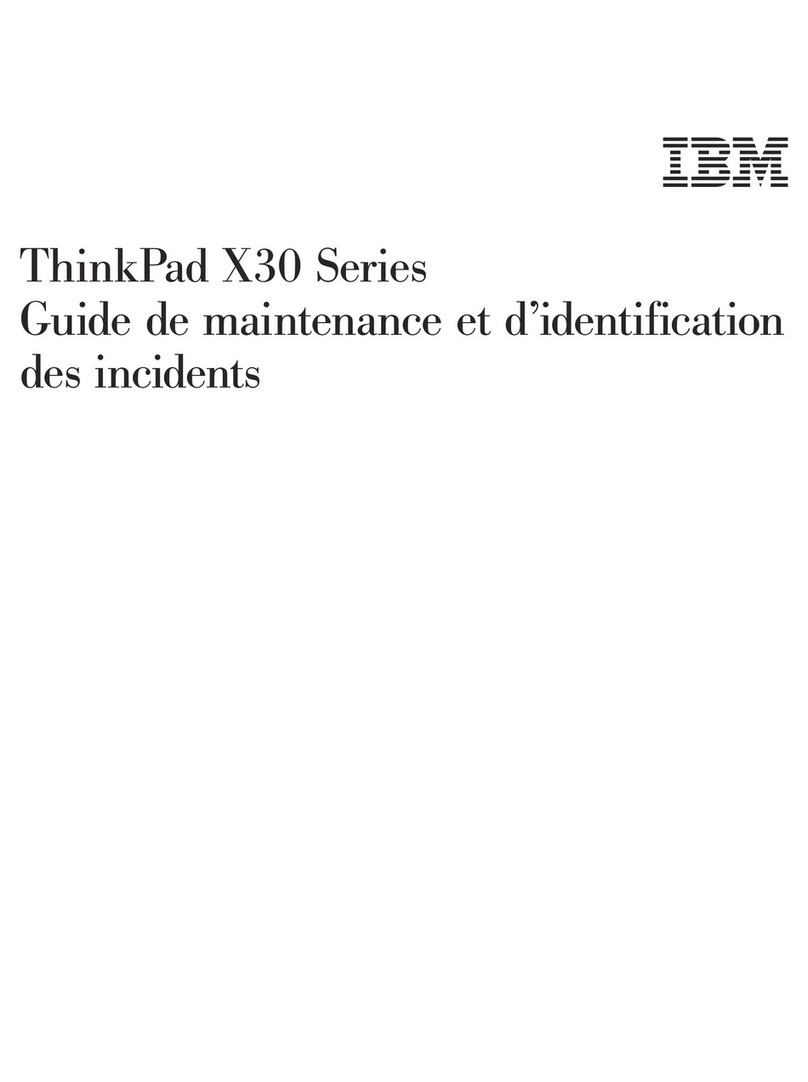Contents
bout this guide . . . . . . . . . . . . . iii
Chapter 1. Meet your computer . . . . . 1
Front . . . . . . . . . . . . . . . . . . . . 1
Base . . . . . . . . . . . . . . . . . . . . 2
Left . . . . . . . . . . . . . . . . . . . . 3
Right . . . . . . . . . . . . . . . . . . . . 4
Bottom . . . . . . . . . . . . . . . . . . . 5
Features and s ecifications . . . . . . . . . . . 6
Statement on USB transfer rate . . . . . . . . 7
O erating environment . . . . . . . . . . . 7
Laser safety for the ToF sensor . . . . . . . . 8
Chapter 2. Get started with your
computer . . . . . . . . . . . . . . . . . 9
Work with Windows . . . . . . . . . . . . . . 9
Windows hel information . . . . . . . . . 10
Lenovo Vantage and Lenovo PC Manager . . . . 10
The Novo Button menu . . . . . . . . . . . . 10
O en the Novo Button menu . . . . . . . . 10
Interact with your com uter . . . . . . . . . . 11
Hotkeys . . . . . . . . . . . . . . . . 11
Touch o erations su orted by Windows . . . 12
Chapter 3. Explore your computer . . 15
Intelligent features . . . . . . . . . . . . . . 15
Customize intelligent features in Lenovo
Vantage . . . . . . . . . . . . . . . . 15
Eye Care Mode . . . . . . . . . . . . . 15
Smart Key . . . . . . . . . . . . . . . 16
Gesture Controls (Touch screen/Touch ad) . . 16
Presence Detection . . . . . . . . . . . 16
Su er Resolution . . . . . . . . . . . . 16
Smart Noise Cancelling . . . . . . . . . . 16
Smart A earance . . . . . . . . . . . . 16
Manage ower . . . . . . . . . . . . . . . 16
Rechargeable battery ack . . . . . . . . 16
Nighttime charge o timization . . . . . . . 17
Recover full battery ca acity . . . . . . . . 18
Set ower button behavior. . . . . . . . . 18
A ower lan . . . . . . . . . . . . . . 18
System o eration modes . . . . . . . . . 18
Adjustable dis lay refresh rate . . . . . . . 19
Change settings in UEFI/BIOS setu utility . . . . 19
What is UEFI/BIOS setu utility . . . . . . . 19
O en the UEFI/BIOS setu utility . . . . . . 19
Select boot devices . . . . . . . . . . . 20
Change hotkey mode . . . . . . . . . . . 20
Enable or disable always-on . . . . . . . . 20
Enable or disable Fli to Start . . . . . . . 20
Set asswords in UEFI/BIOS setu utility . . . . . 20
Password ty es . . . . . . . . . . . . . 20
Set administrator assword . . . . . . . . 21
Change or remove administrator assword . . 21
Set user assword . . . . . . . . . . . . 22
Enable ower-on assword . . . . . . . . 22
Set hard disk assword . . . . . . . . . . 22
Change or remove hard disk assword . . . . 22
Chapter 4. Help and support . . . . . 25
Frequently asked questions . . . . . . . . . . 25
How do I artition my storage drive . . . . . 25
What should I do if my com uter sto s
res onding . . . . . . . . . . . . . . . 25
What should I do if I s ill liquid on the
com uter . . . . . . . . . . . . . . . 25
Where can I get the latest device drivers and
UEFI/BIOS . . . . . . . . . . . . . . . 25
Why does my screen brightness change
constantly . . . . . . . . . . . . . . . 25
Why does my com uter start automatically
when I o en the lid . . . . . . . . . . . . 25
Self-hel resources . . . . . . . . . . . . . 26
What is a CRU? . . . . . . . . . . . . . . . 27
CRUs for your roduct model . . . . . . . . . 27
Call Lenovo . . . . . . . . . . . . . . . . 27
Before you contact Lenovo . . . . . . . . 27
Lenovo Customer Su ort Center . . . . . . 28
Purchase additional services. . . . . . . . . . 28
ppendix . Function descriptions
for Lenovo hotkeys . . . . . . . . . . 29
ppendix B. Notices and
trademarks . . . . . . . . . . . . . . . 31
© Co yright Lenovo 2022 i