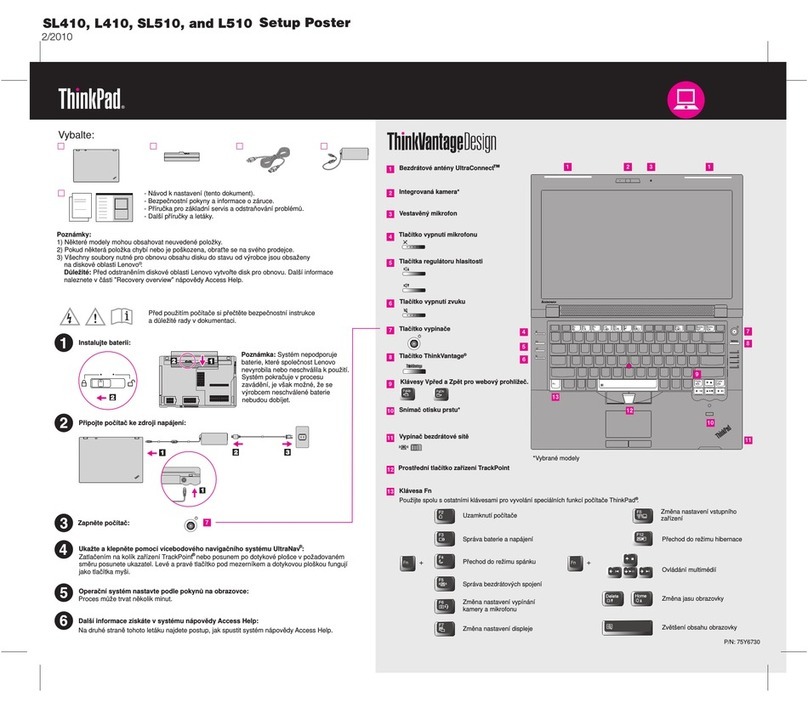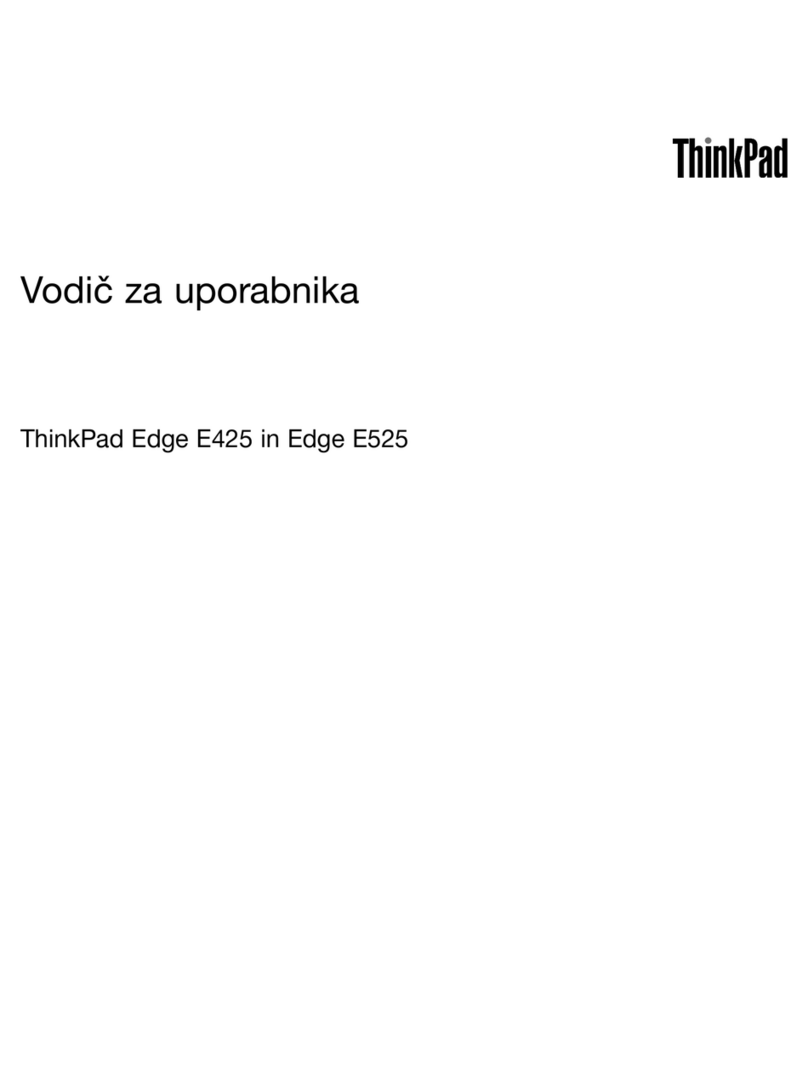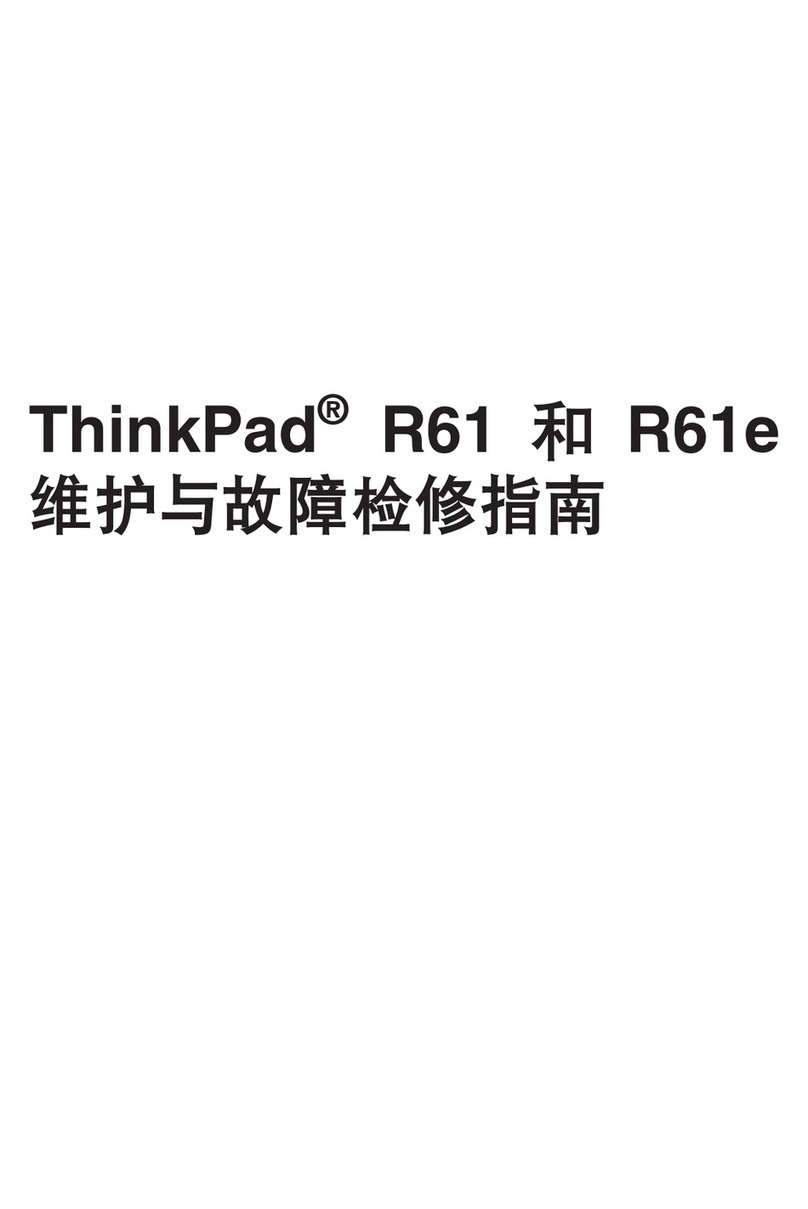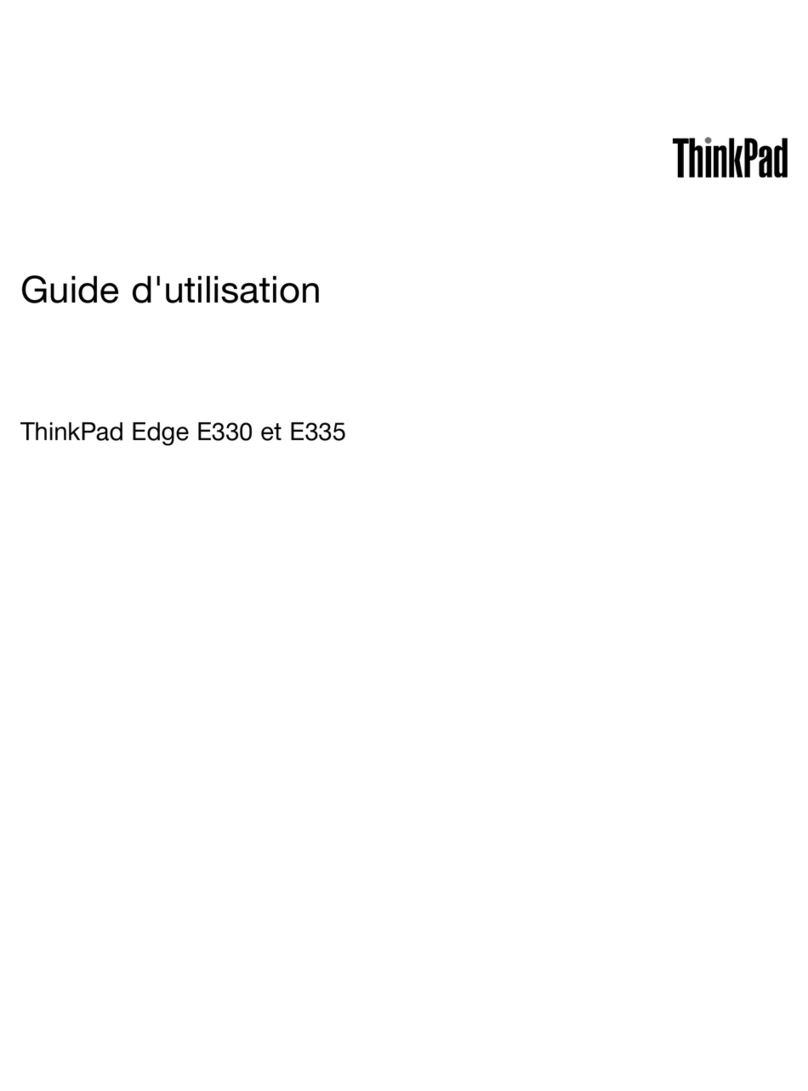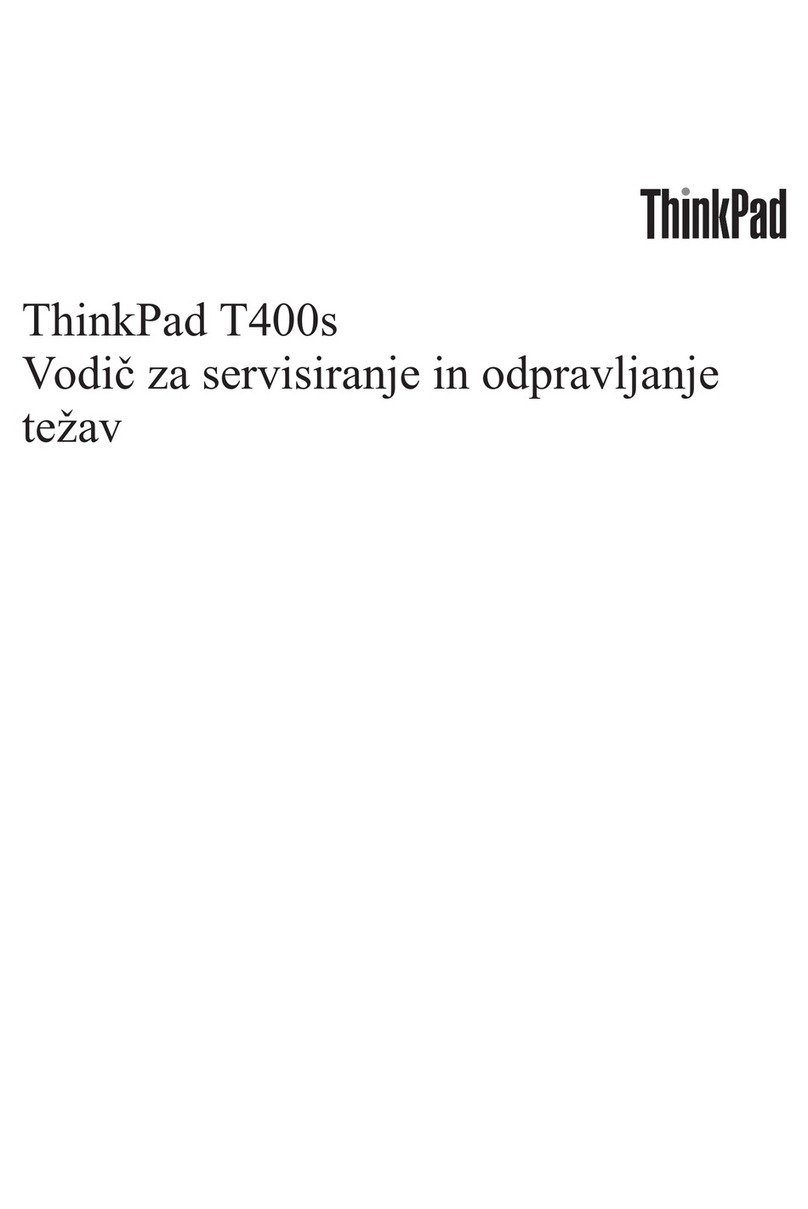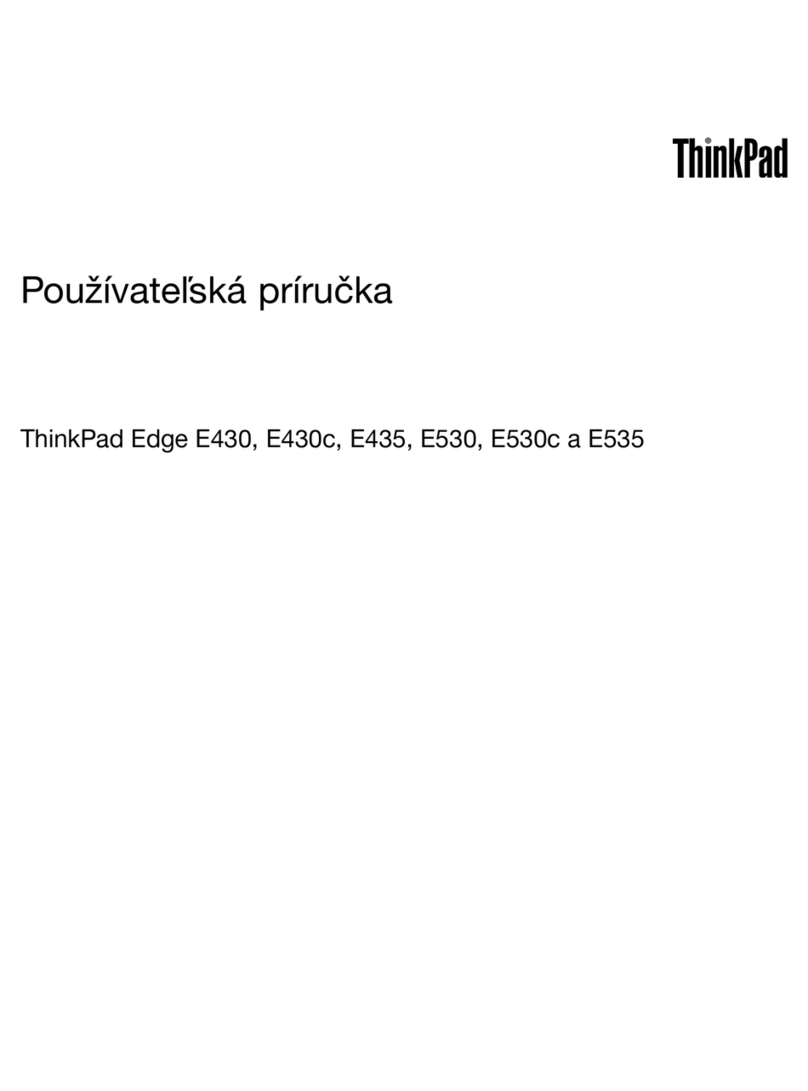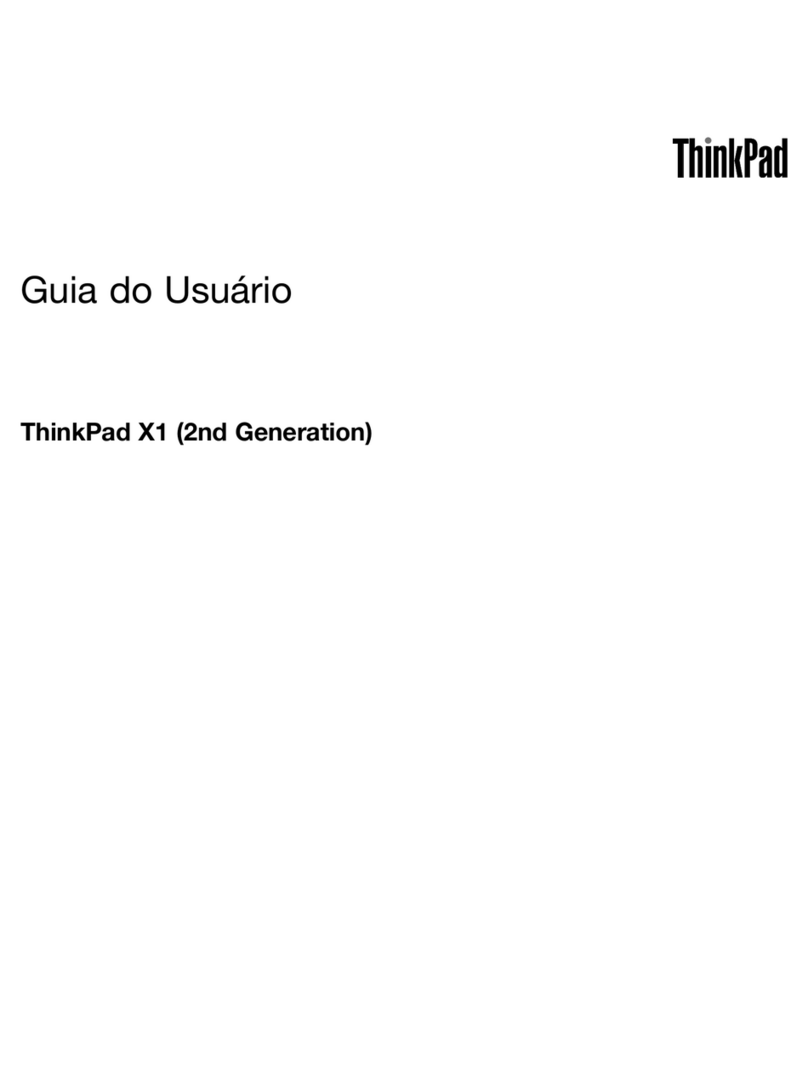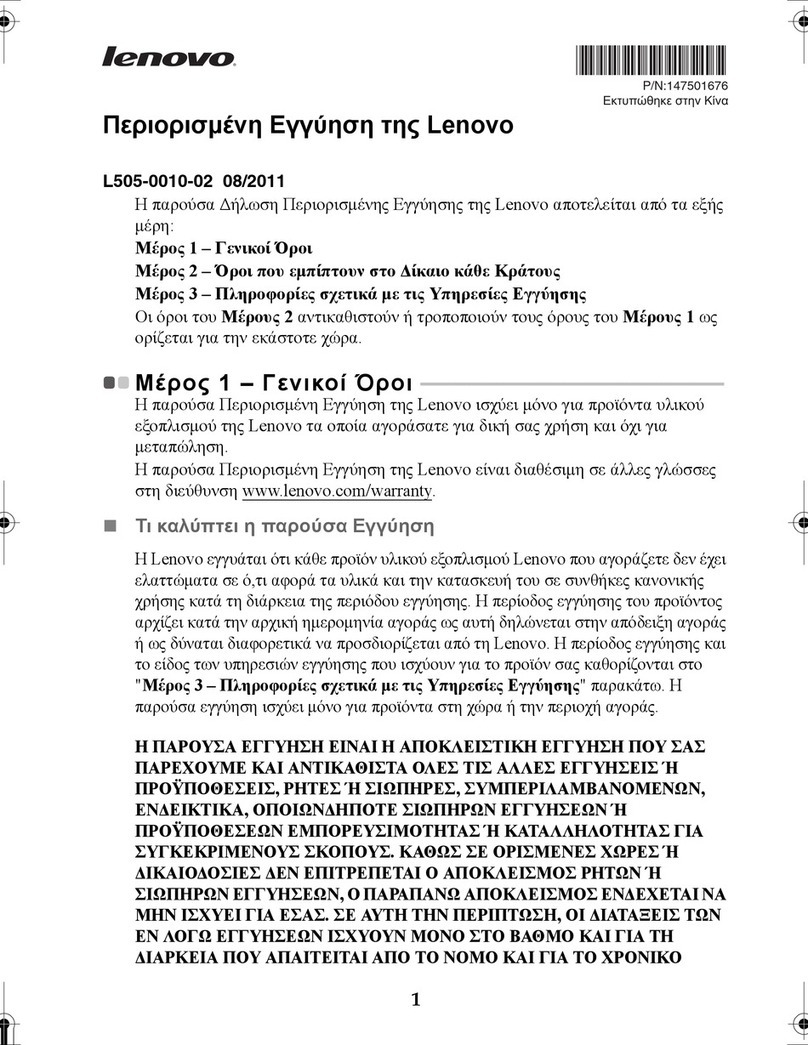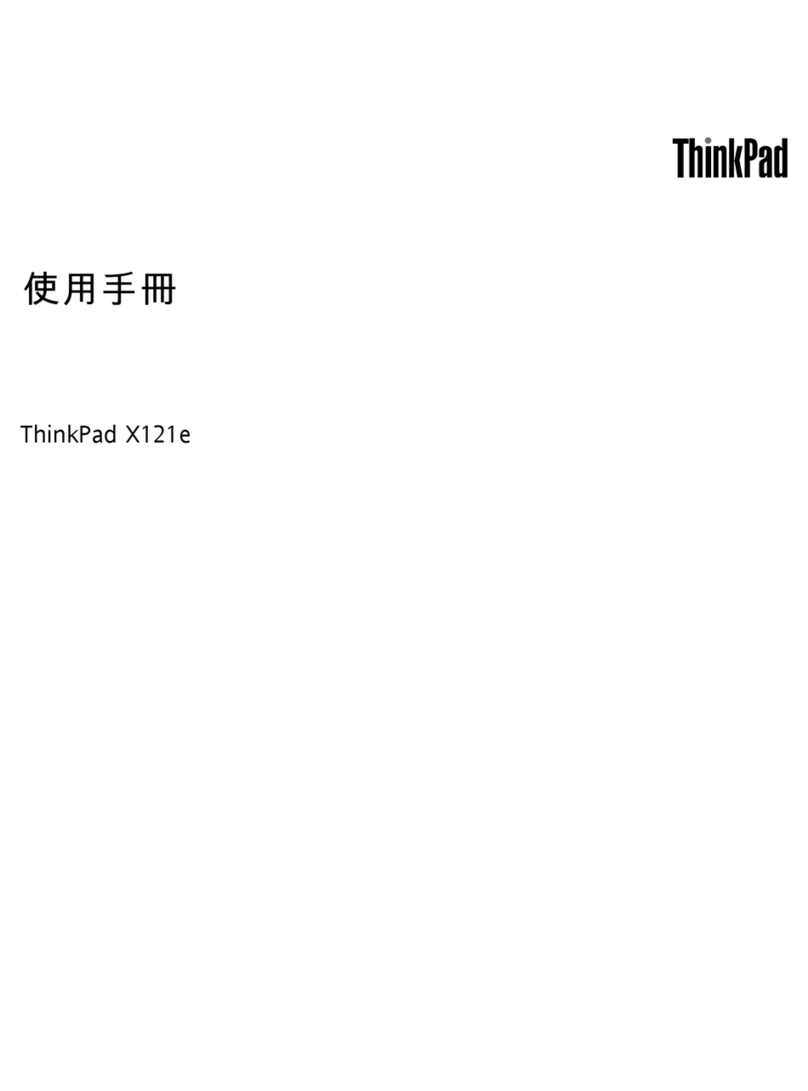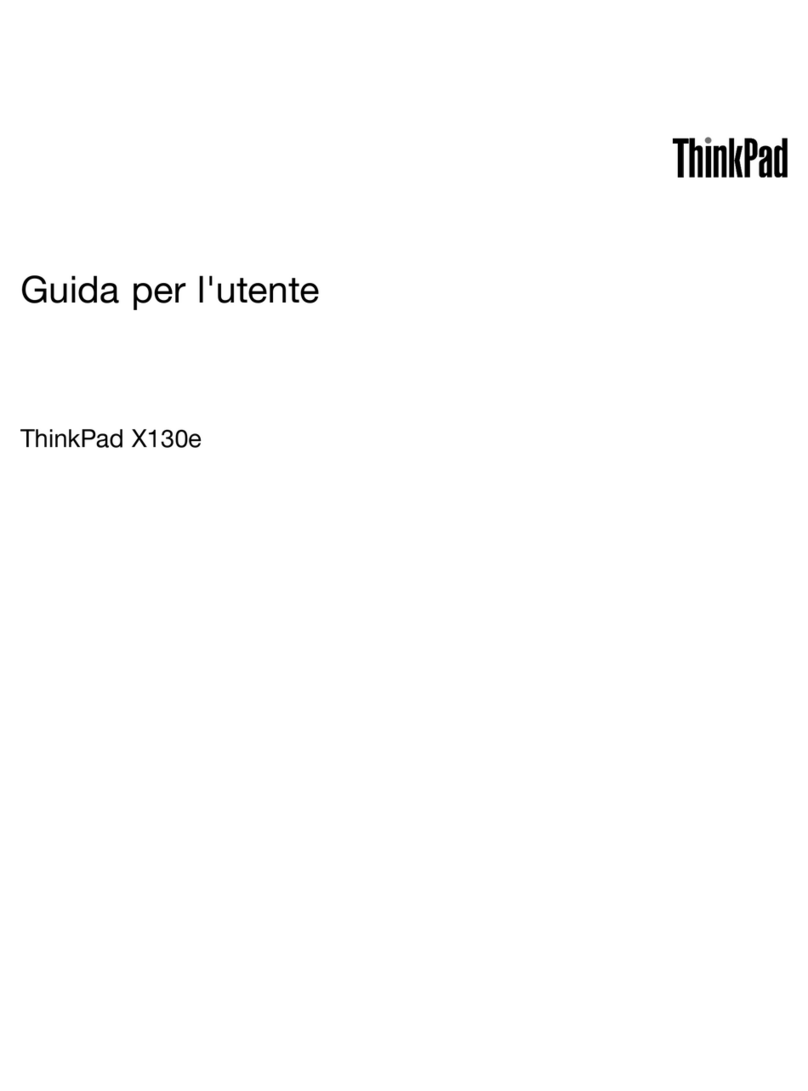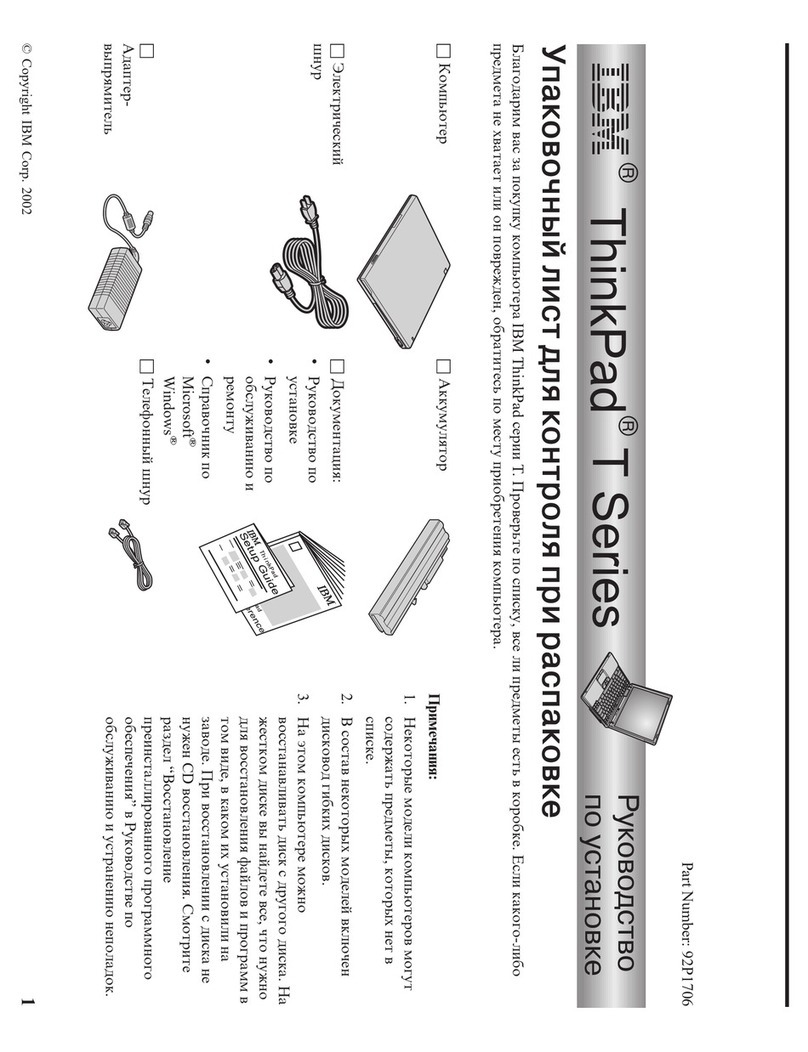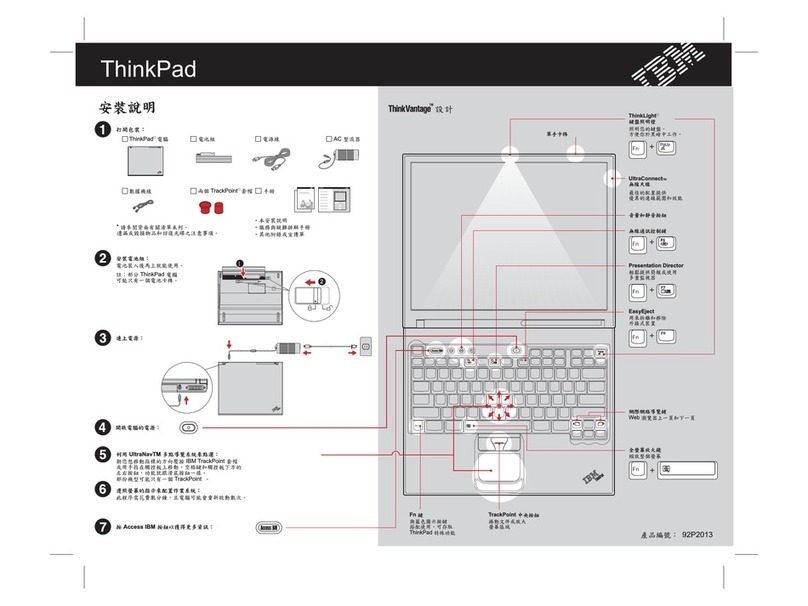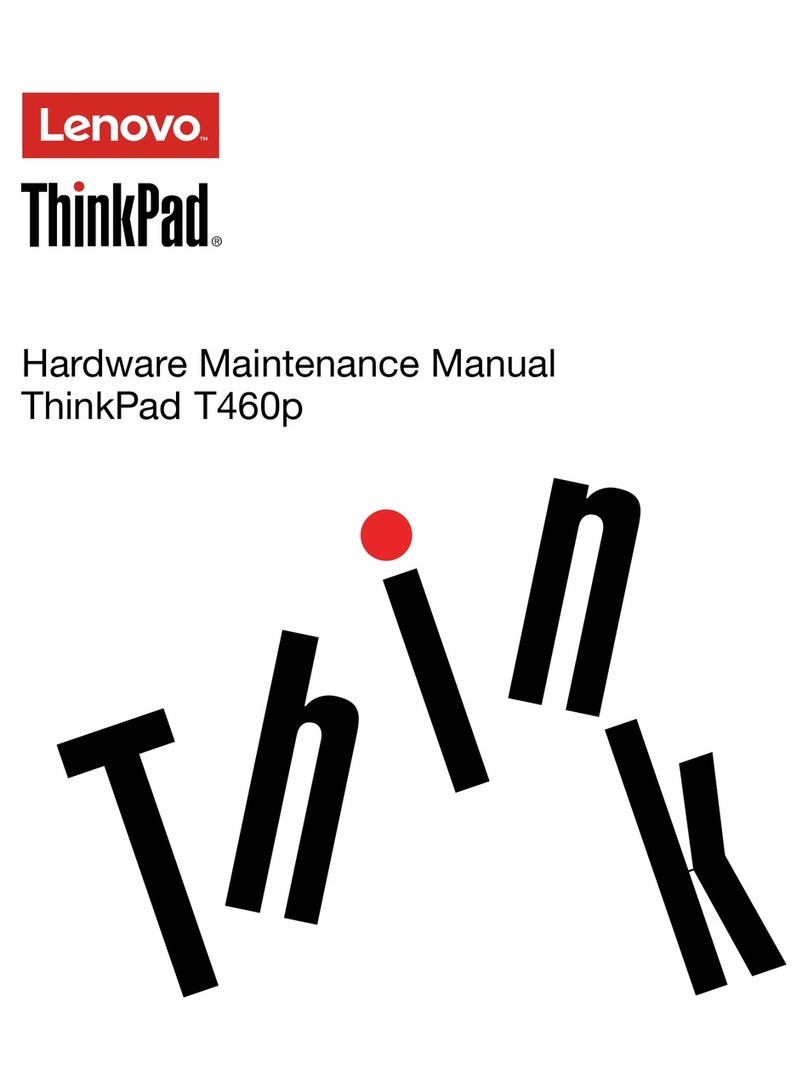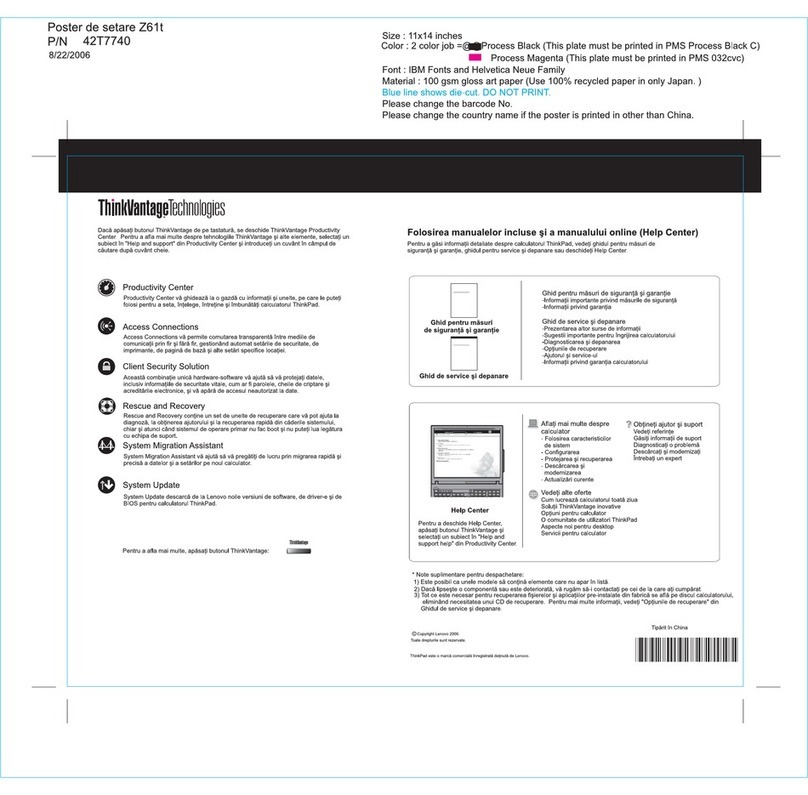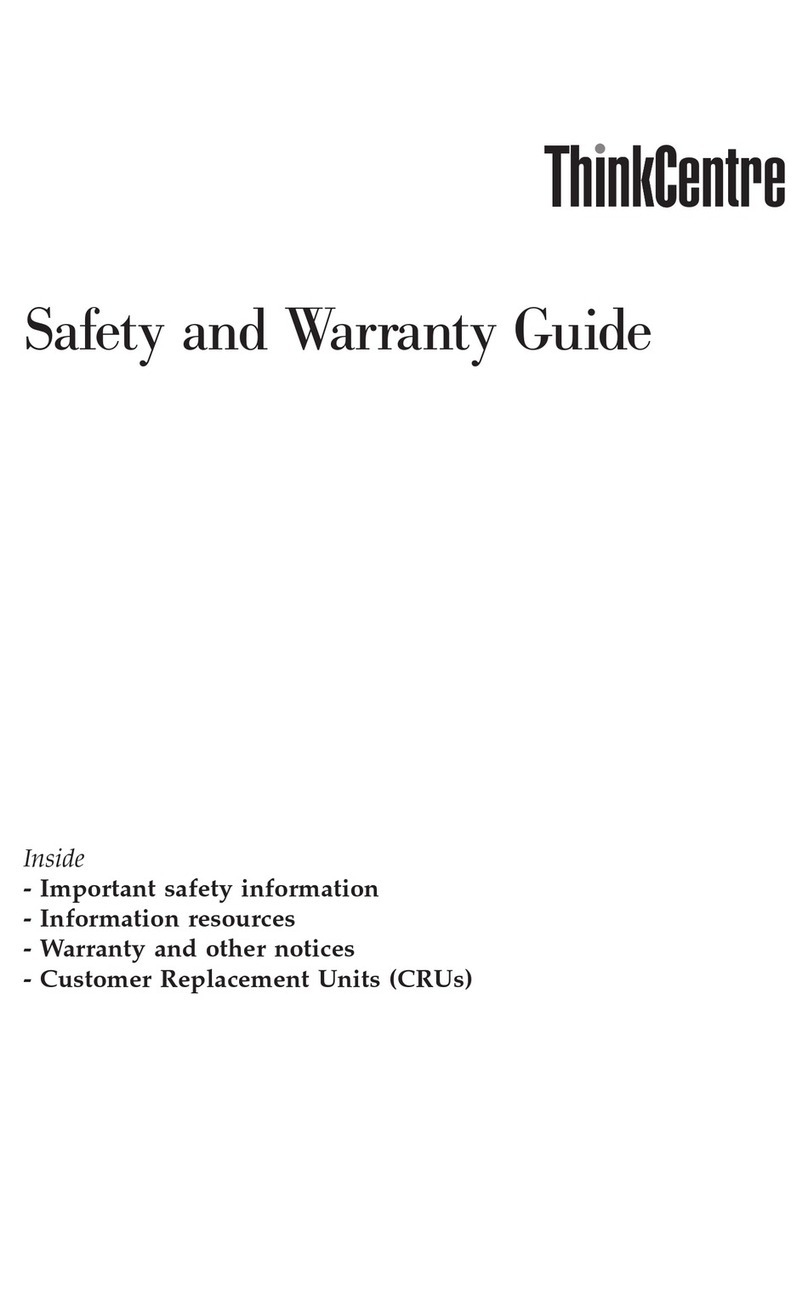NoticeondeletingdatafromyourM.2solid-state
drive...................53
Usingfirewalls...............54
Protectingdataagainstviruses........54
Chapter5.Advancedconfiguration..55
Installinganewoperatingsystem.......55
InstallingtheWindows7operatingsystem..55
InstallingtheWindows10operatingsystem.56
Installingdevicedrivers...........57
UsingtheThinkPadSetupprogram......57
Mainmenu..............58
Configmenu..............58
Date/Timemenu............62
Securitymenu.............62
Startupmenu.............68
Restartmenu.............70
UpdatingtheUEFIBIOS.........70
Usingsystemmanagement..........70
Settingmanagementfeatures.......71
Chapter6.Preventingproblem...73
Generaltipsforpreventingproblems......73
Makingsuredevicedriversareup-to-date....74
Takingcareofyourcomputer.........75
Cleaningthecoverofyourcomputer....76
Chapter7.Troublehooting
problem...............79
Diagnosingproblems............79
Troubleshooting..............79
Computerstopsresponding.......79
Spillsonthekeyboard..........80
Errormessages............80
Beeperrors..............82
Memorymoduleproblems........82
Networkingproblems..........82
Keyboardproblems...........84
Problemswiththedisplayandmultimedia
devices................84
Batteryandpowerproblems.......90
Asoftwareproblem...........93
AUSBproblem............94
Chapter8.Recoveryoverview....95
RecoveryoverviewfortheWindows7operating
system..................95
Creatingandusingrecoverymedia.....95
Performingbackupandrecoveryoperations.96
UsingtheRescueandRecoveryworkspace.97
Creatingandusingarescuemedium....98
Reinstallingpreinstalledapplicationsand
devicedrivers.............99
Solvingrecoveryproblems........99
RecoveryoverviewfortheWindows10operating
system..................100
Resettingyourcomputer.........100
Usingadvancedstartupoptions......100
RecoveringyouroperatingsystemifWindows
10failstostart.............100
CreatingandusingarecoveryUSBdrive..101
Chapter9.Replacingdevice....103
Staticelectricityprevention..........103
Disablingthebuilt-inbattery.........103
Replacingthebasecoverassembly......104
Replacingthememorymodule........105
Replacingthecoin-cellbattery........107
ReplacingtheM.2solid-statedrive......109
Replacingthekeyboard...........112
Chapter10.Gettingupport....119
BeforeyoucontactLenovo..........119
Gettinghelpandservice...........119
Usingdiagnosticprograms........120
LenovoSupportWebsite.........120
CallingLenovo.............120
FindingThinkPadoptions........121
Purchasingadditionalservices........121
AppendixA.Regulatory
information.............123
Wirelessrelatedinformation.........123
LocatingtheUltraConnectwireless
antennas...............124
Wireless-radiocomplianceinformation...124
Locatingwirelessregulatorynotices....125
Certificationrelatedinformation........125
Exportclassificationnotice..........125
Electronicemissionnotices..........125
FederalCommunicationsCommission
DeclarationofConformity........125
IndustryCanadaClassBemissioncompliance
statement...............126
EuropeanUnion-Compliancetothe
ElectromagneticCompatibilityDirective...126
GermanClassBcompliancestatement...126
KoreaClassBcompliancestatement....127
JapanVCCIClassBcompliancestatement..127
Japancompliancestatementforproducts
whichconnecttothepowermainswith
ratedcurrentlessthanorequalto20Aper
phase................127
Japannoticeforacpowercord......127
iiThinkPad11e3rdGenandThinkPadYoga11e3rdGenUserGuide