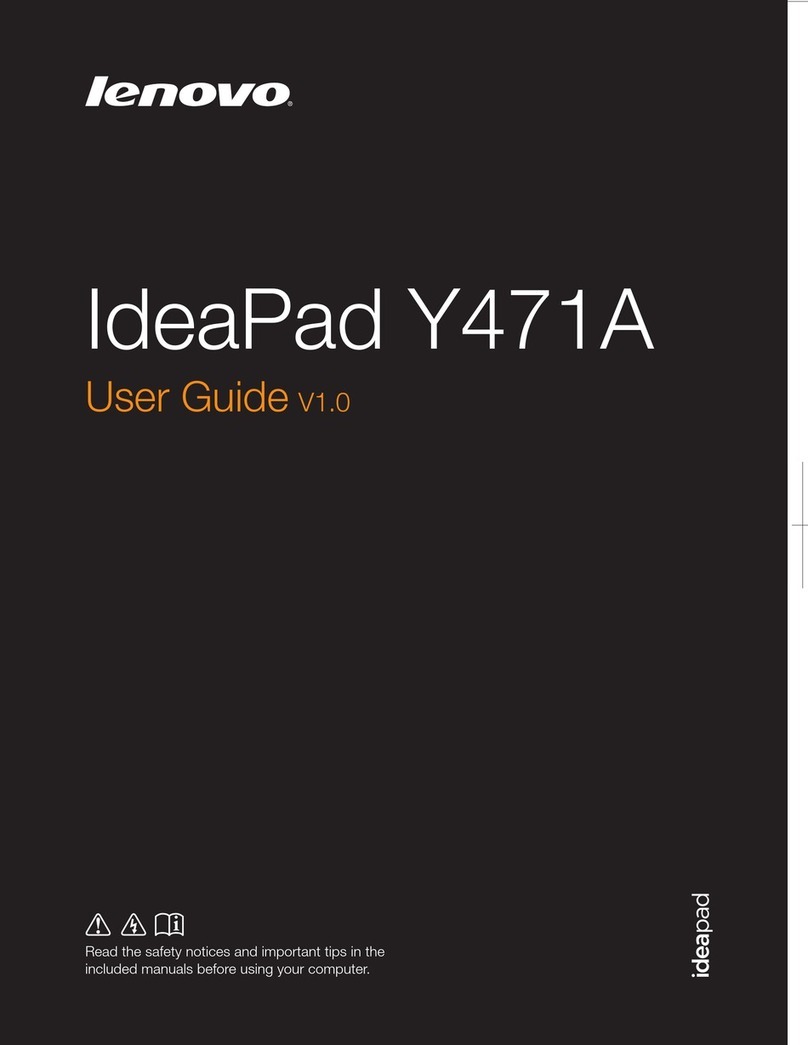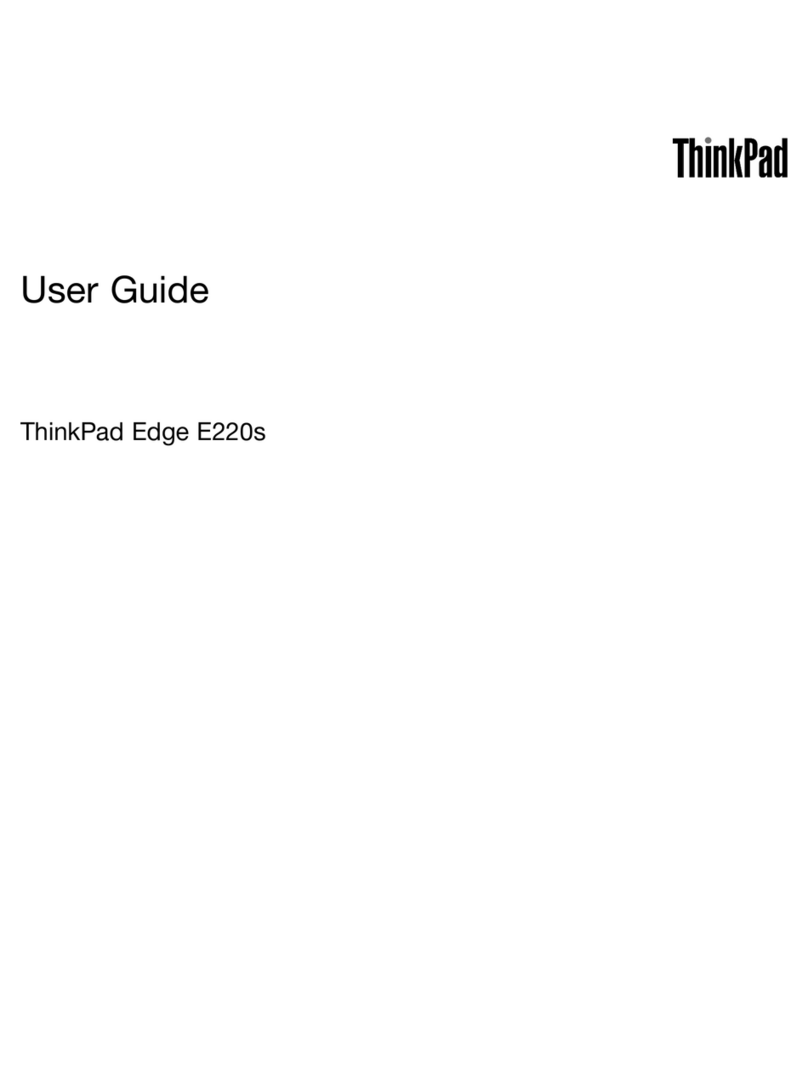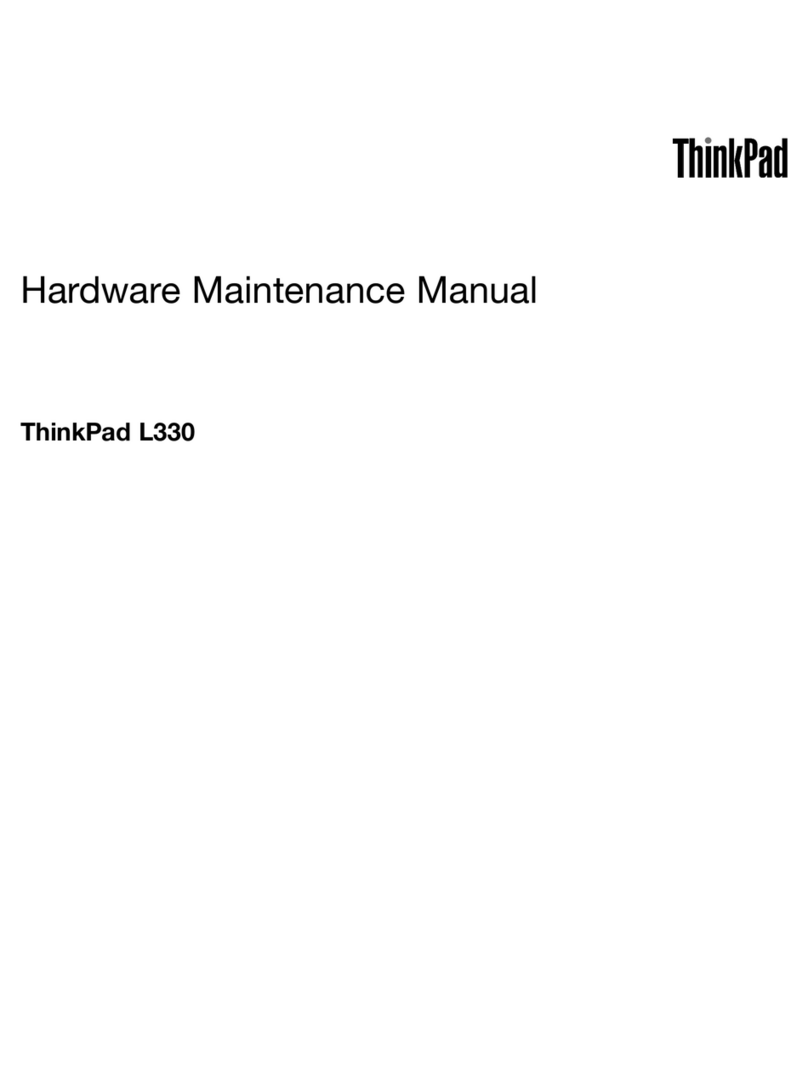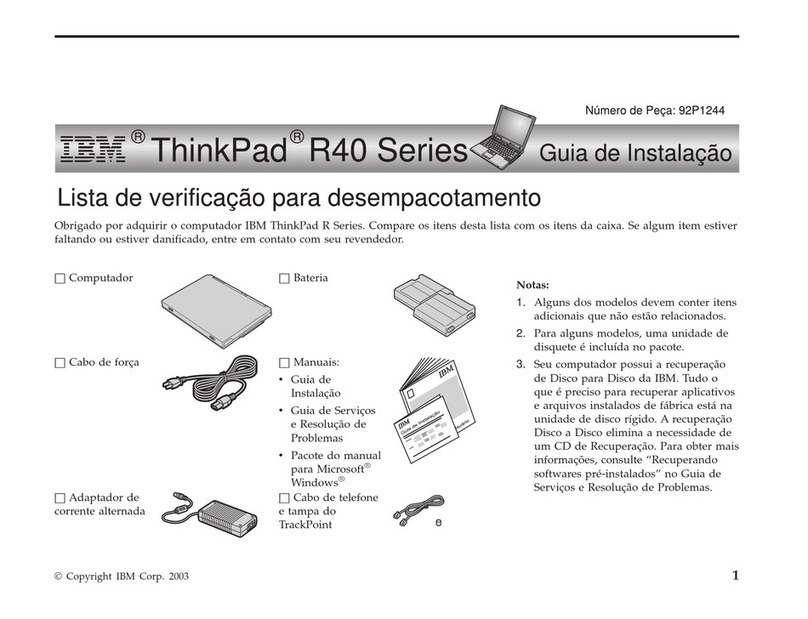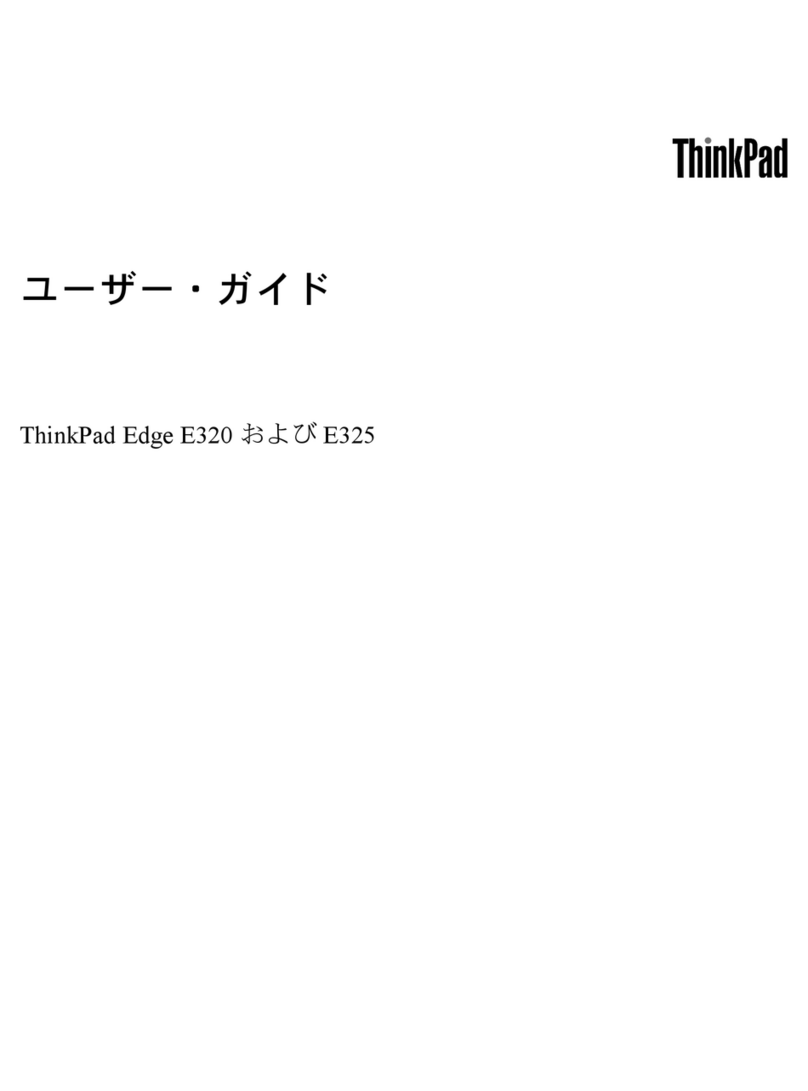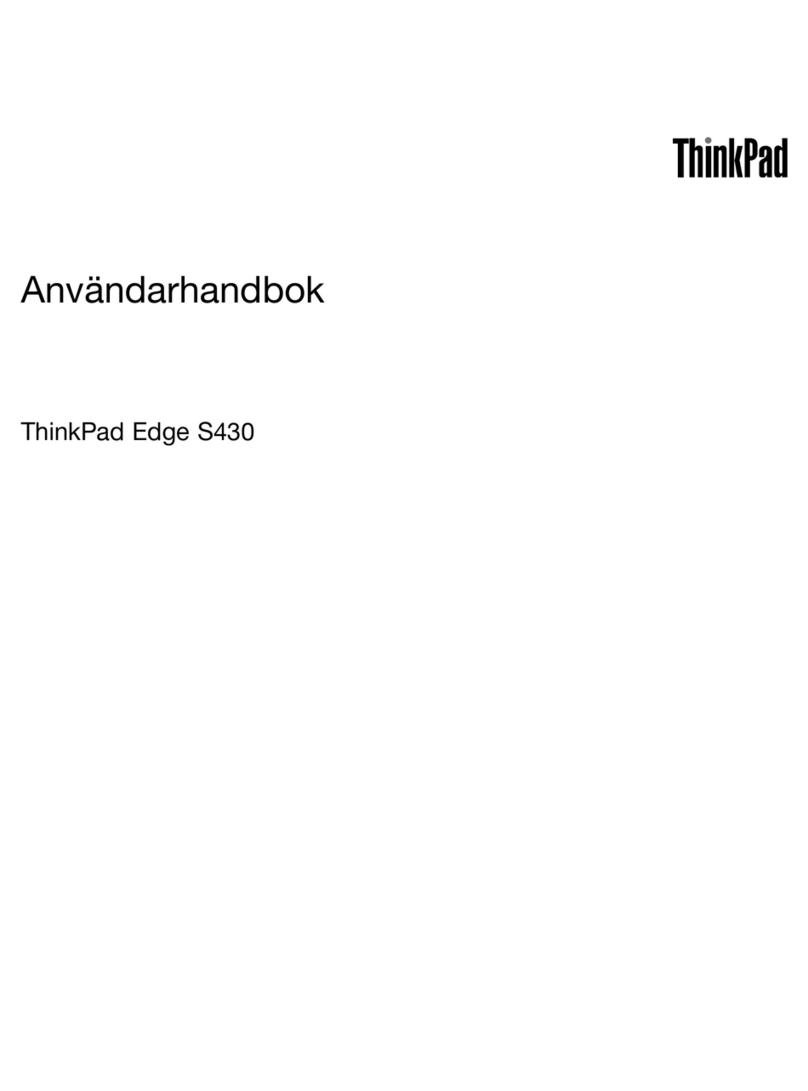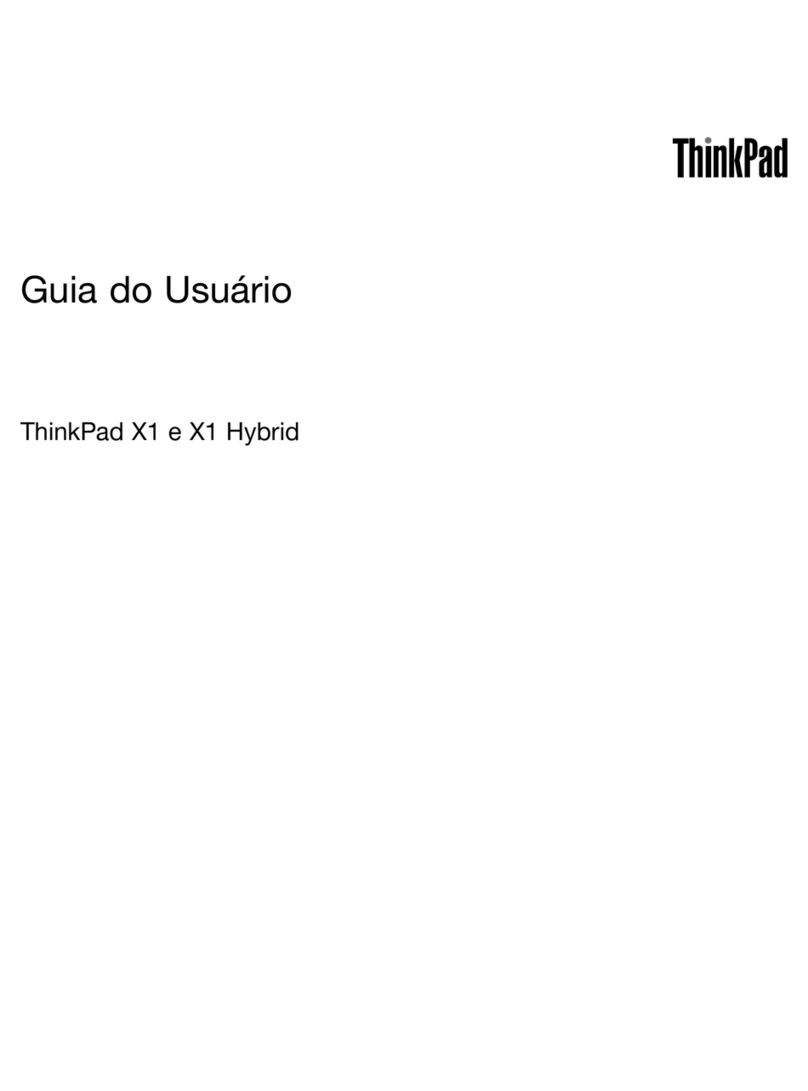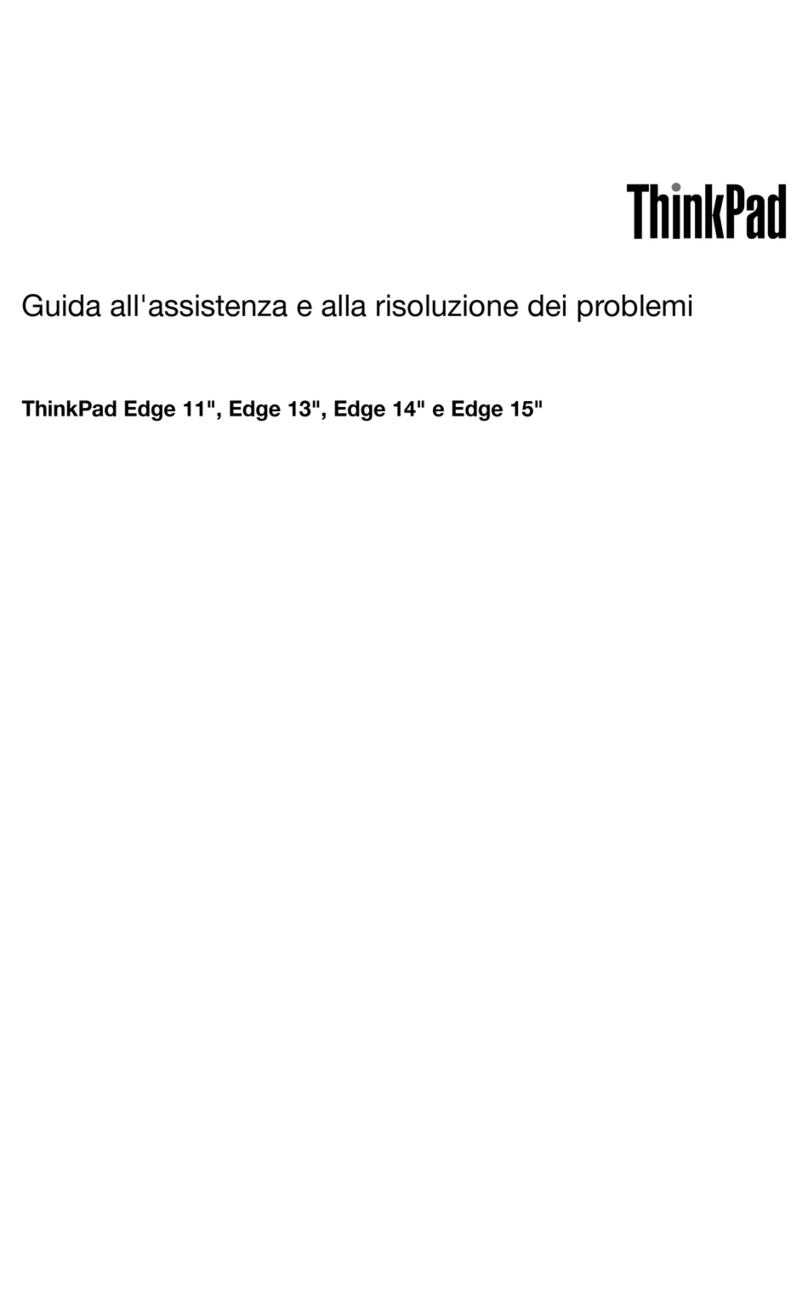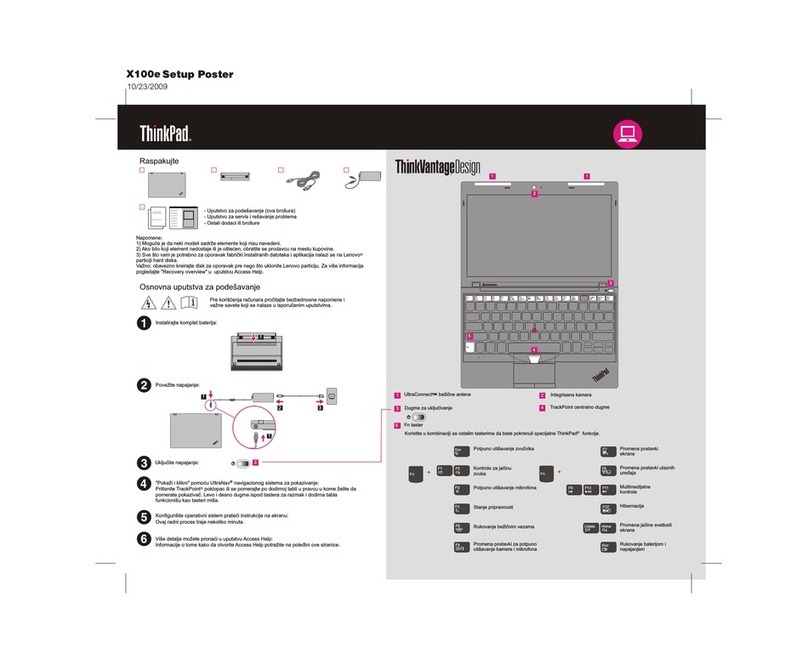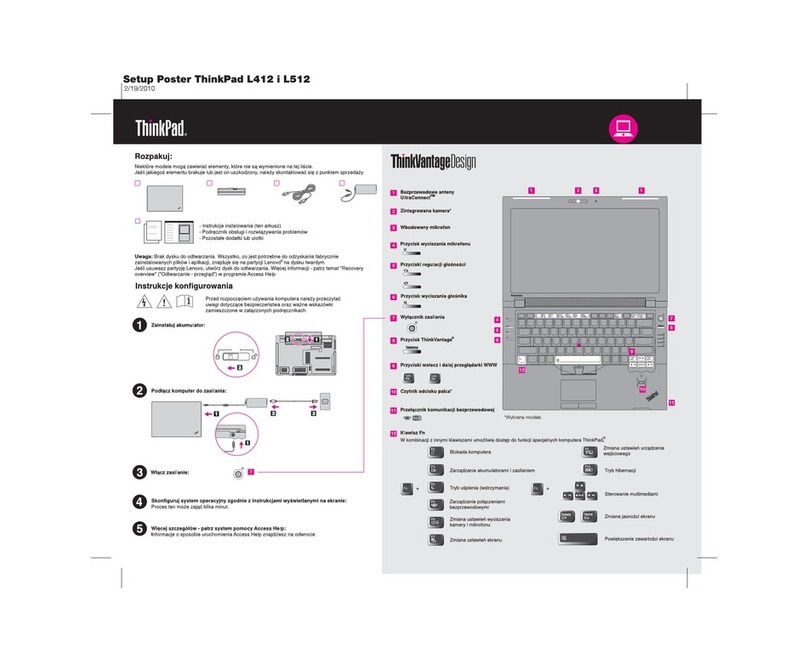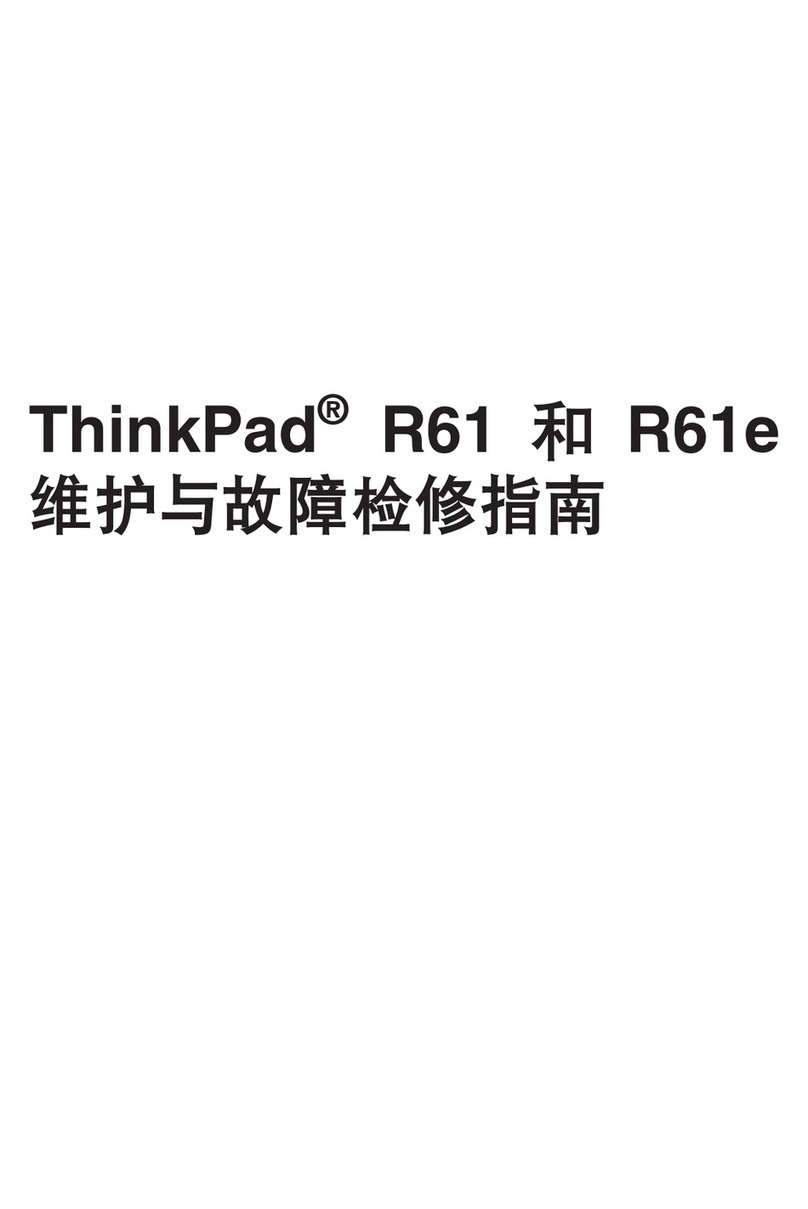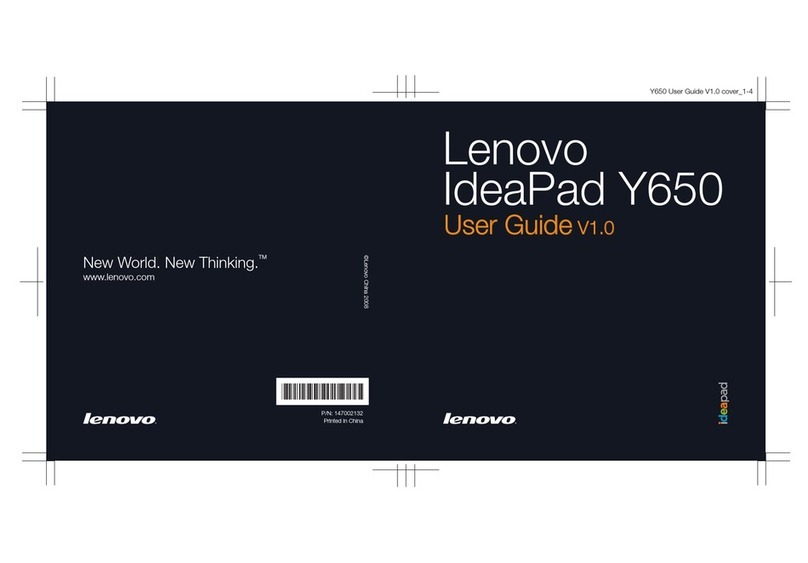i
Contents
Chapter 1. Getting to know your computer .................................................................................... 1
Topview
.........................................................................................................................................................1
Left‐sideview
................................................................................................................................................6
Right‐sideview
..............................................................................................................................................8
Bottomview
.................................................................................................................................................11
Chapter 2. Starting to use Windows 10......................................................................................... 12
Configuringtheoperatingsystemforthefirsttime..............................................................................12
Operatingsysteminterface........................................................................................................................12
Puttingthecomputertosleeporshuttingitdown................................................................................14
Taskanddesktopmanagement................................................................................................................16
Connectingtoawirelessnetwork............................................................................................................17
Touchscreenoperation(onselectmodels).............................................................................................18
Chapter 3. Recovery system .......................................................................................................... 21
ResetthisPC
................................................................................................................................................21
Chapter 4. Troubleshooting............................................................................................................ 22
Frequentlyaskedquestions.......................................................................................................................22
Troubleshooting
..........................................................................................................................................24
Trademarks...................................................................................................................................... 28