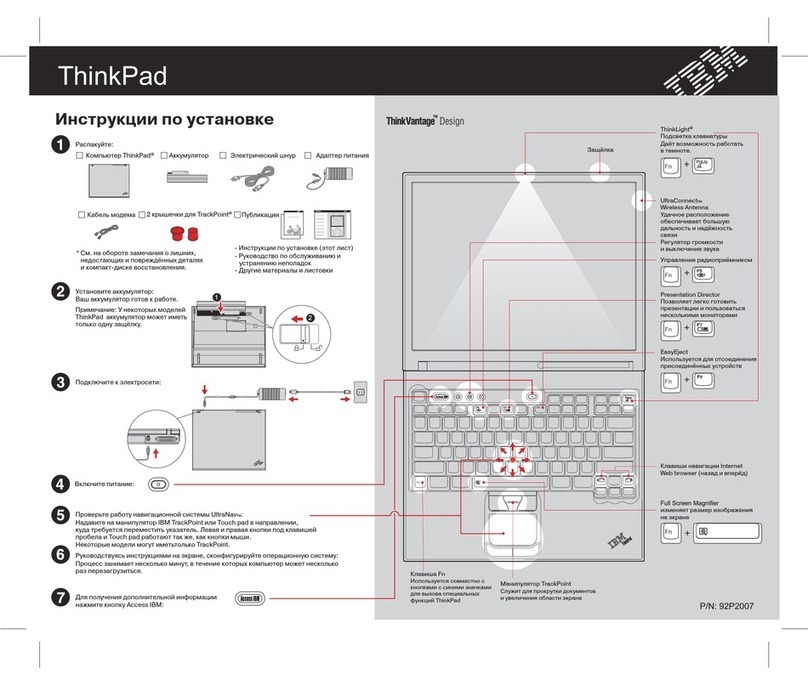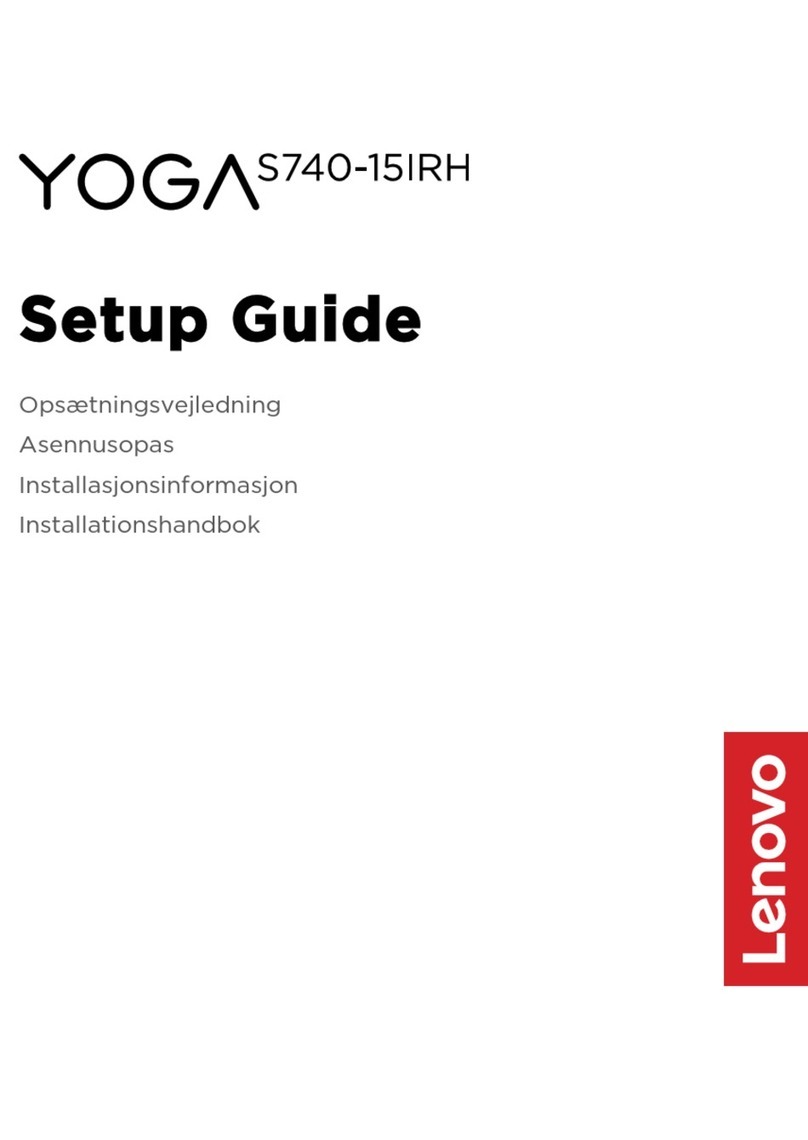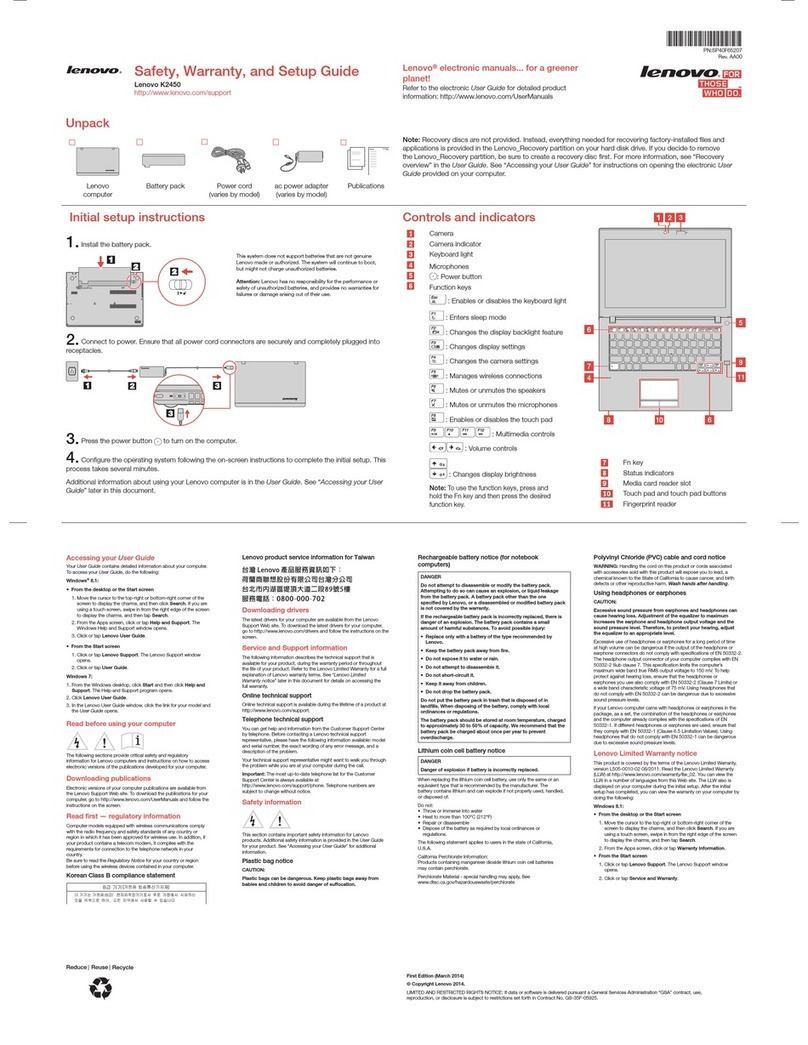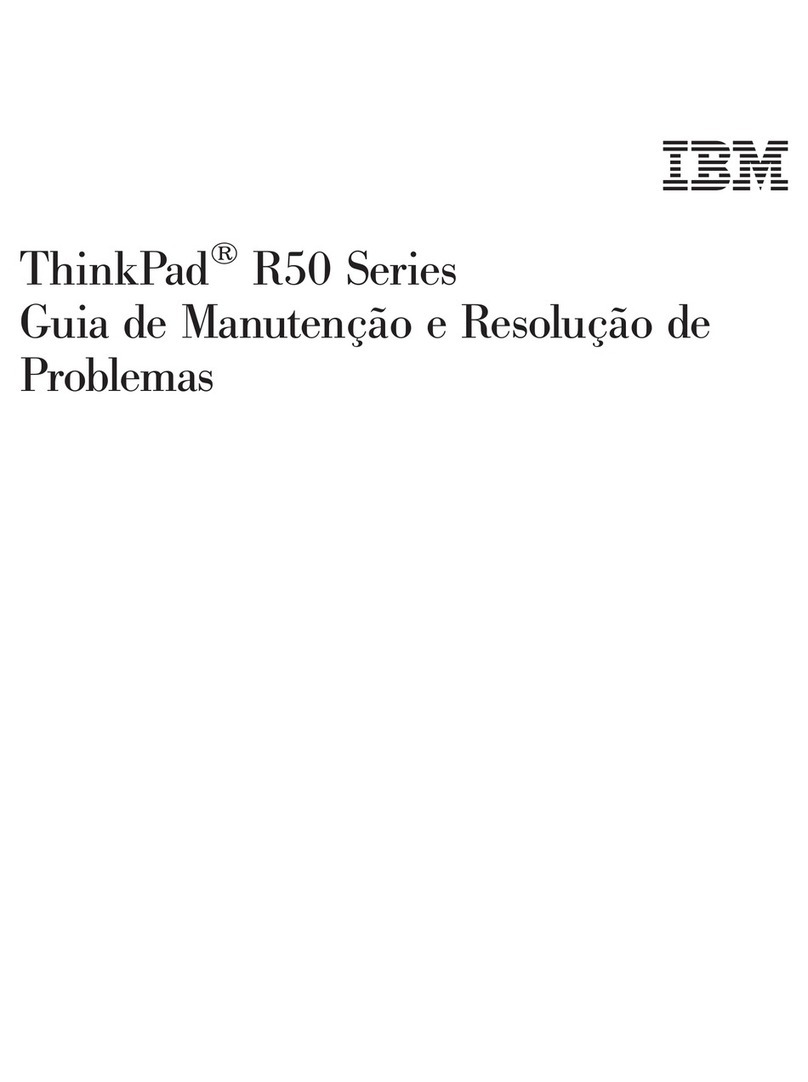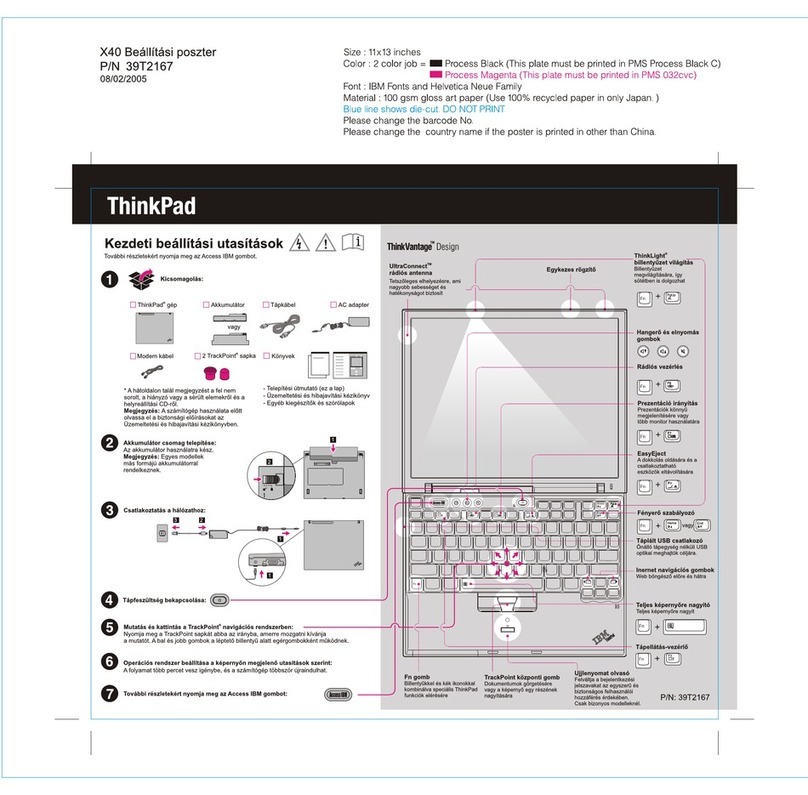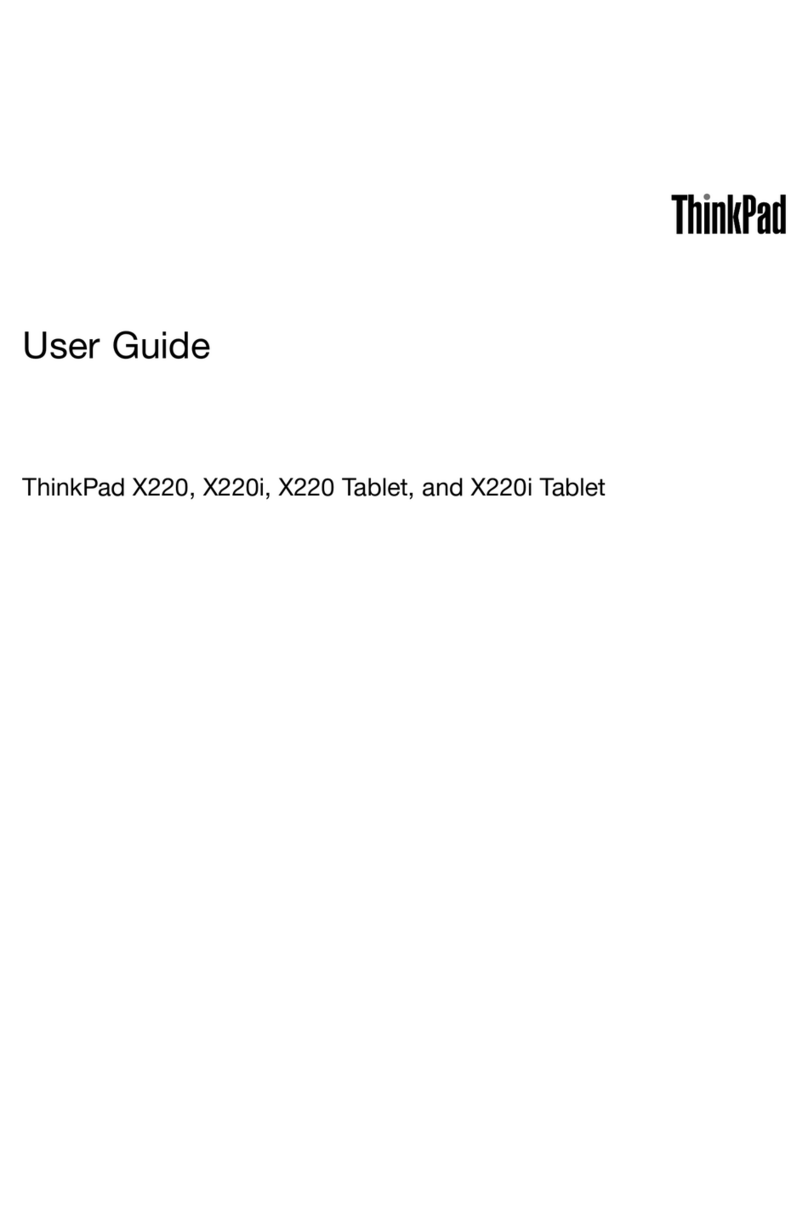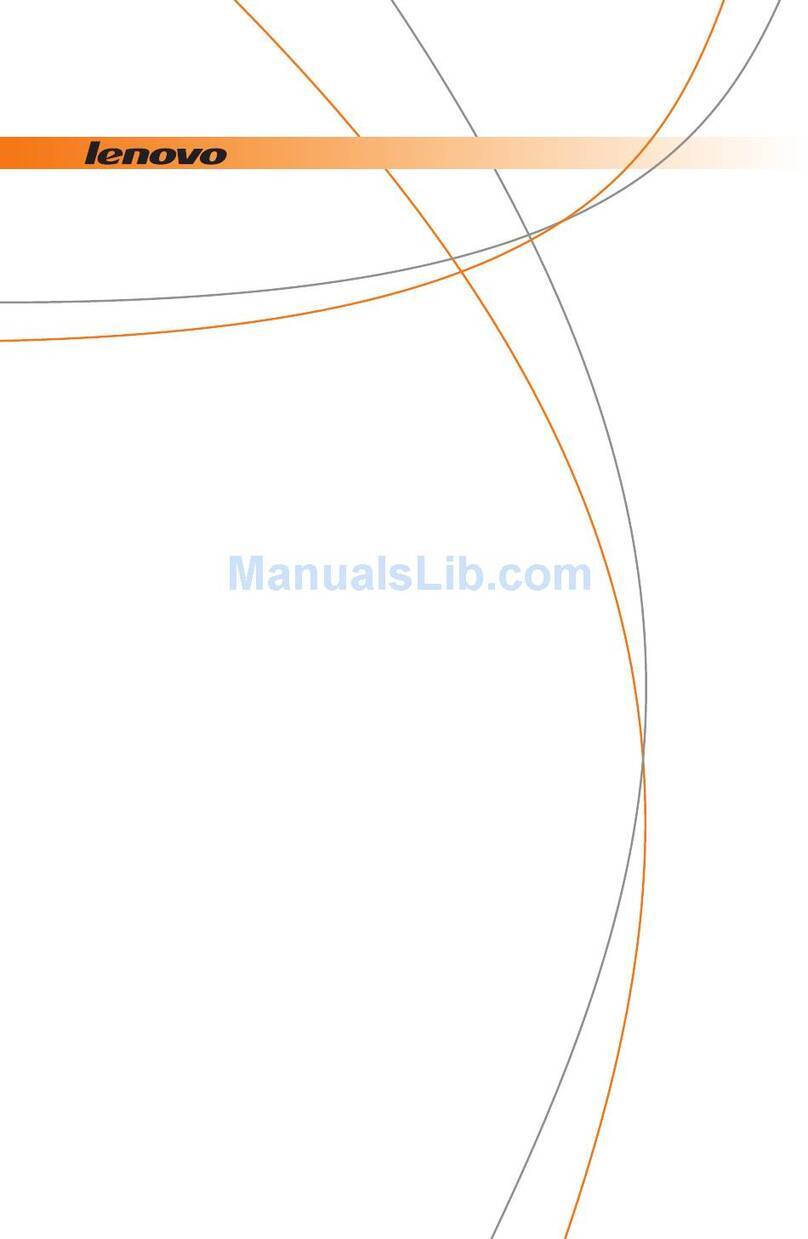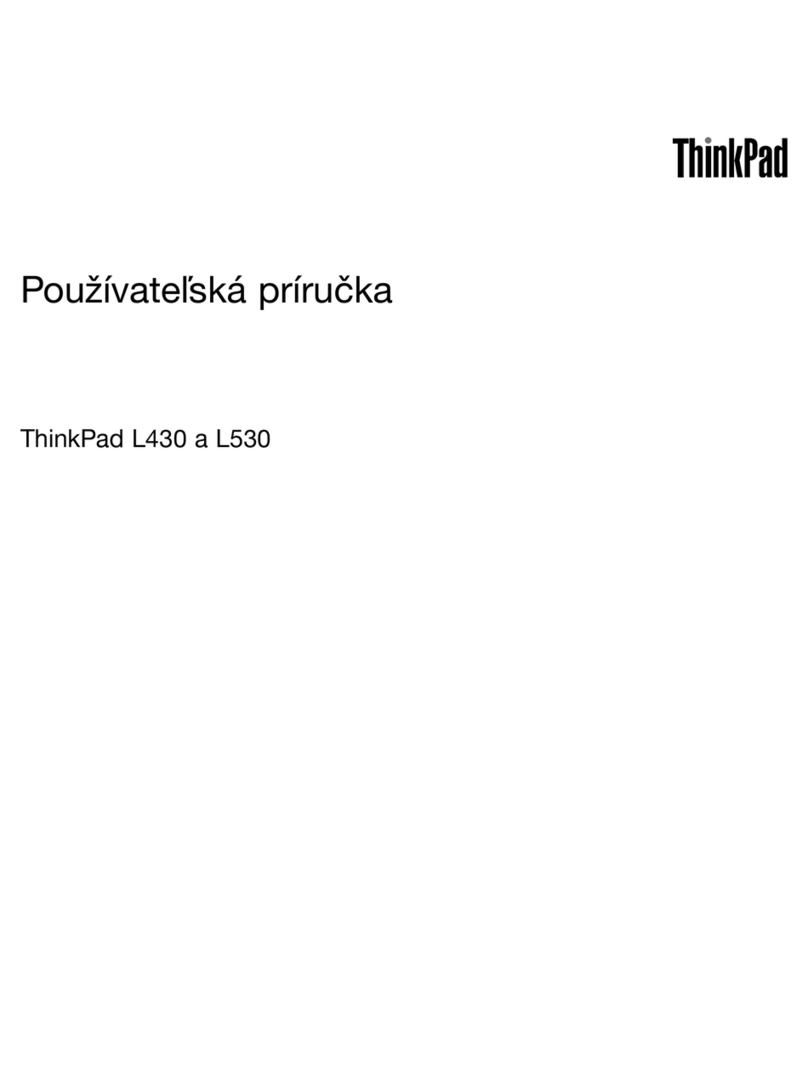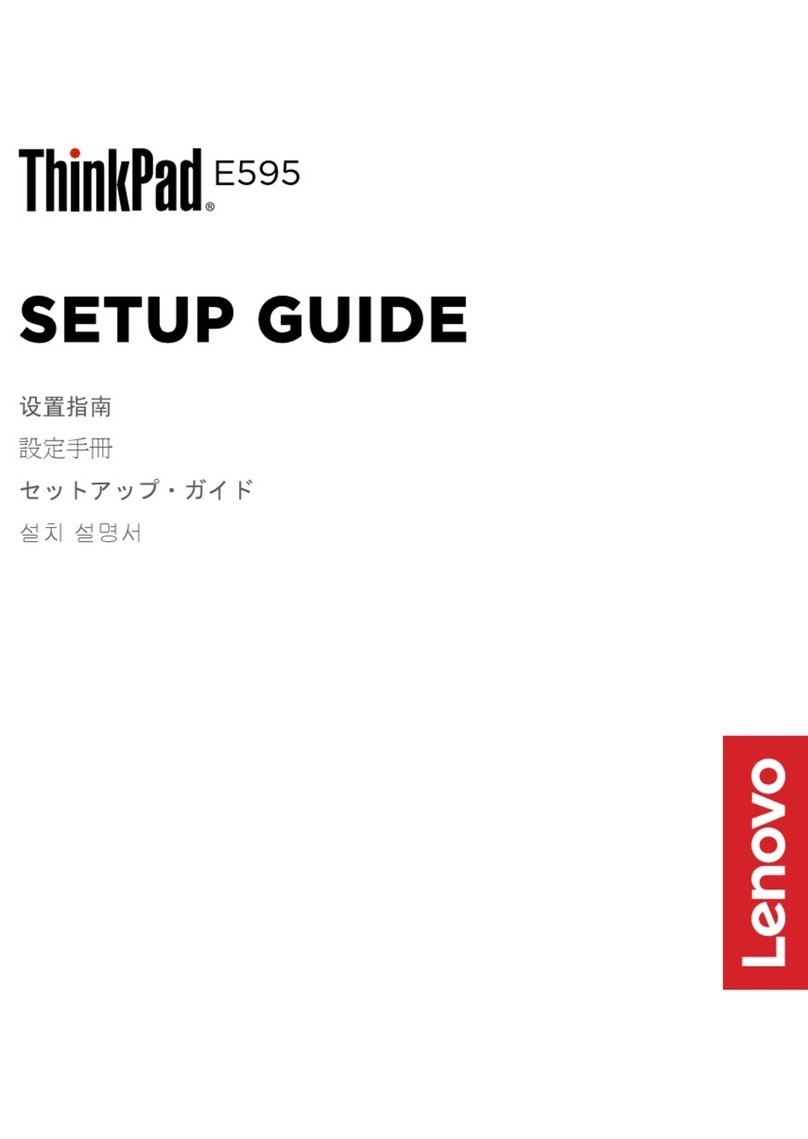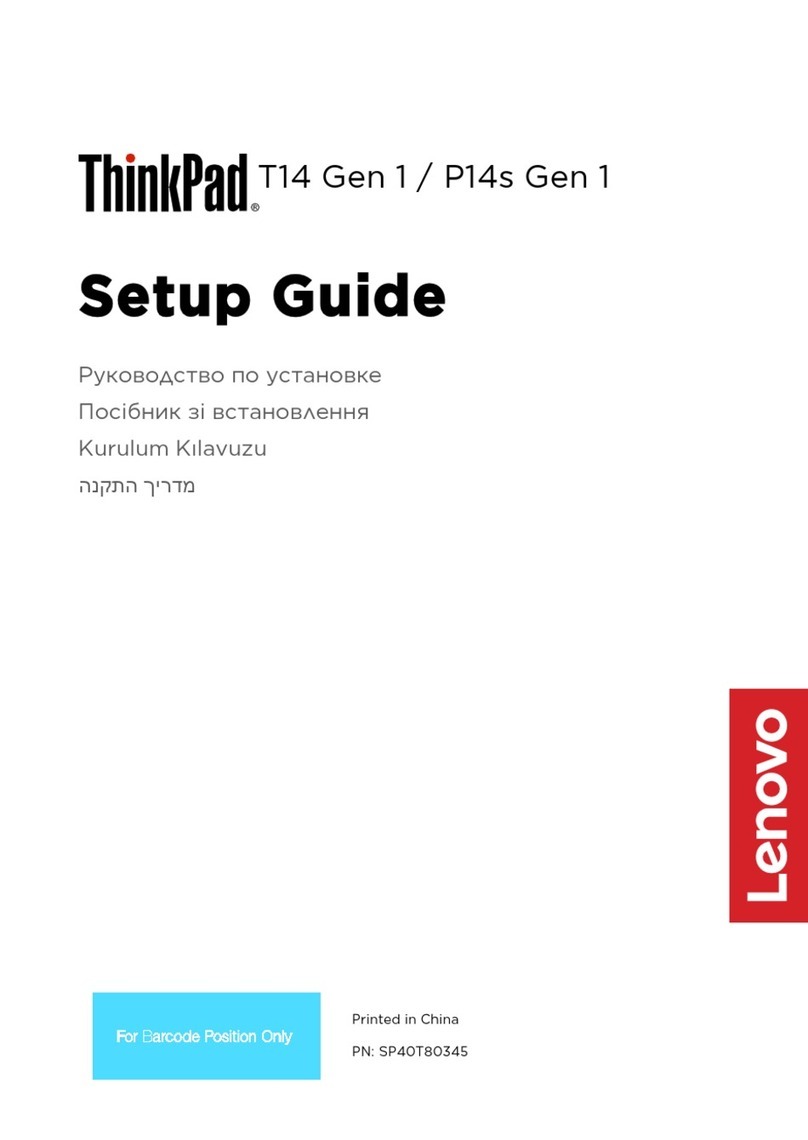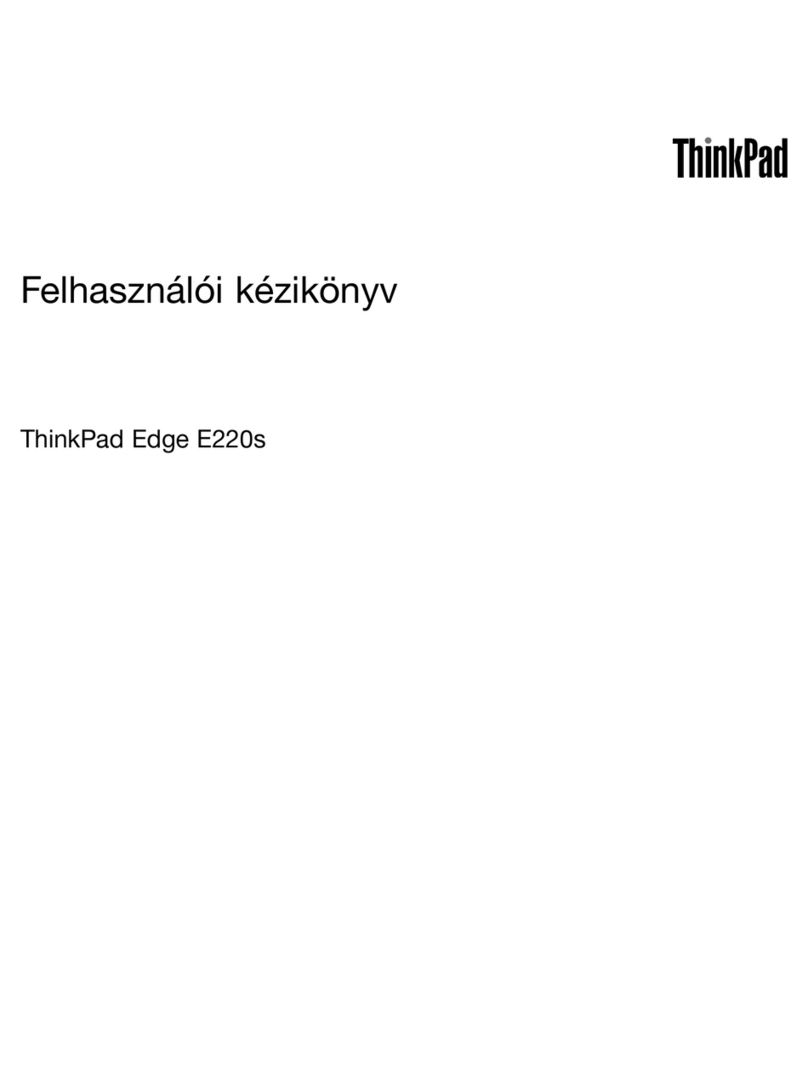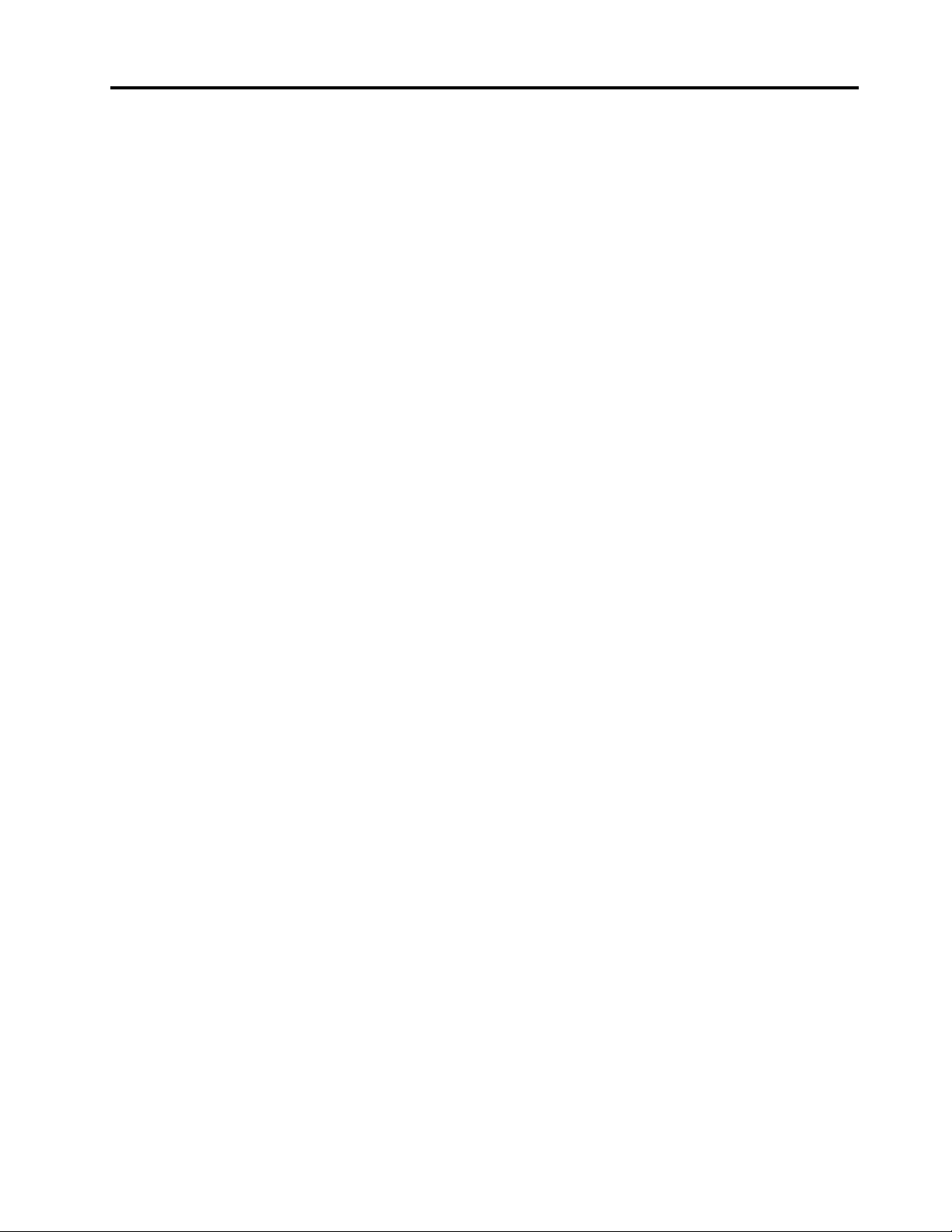Contents
A out this guide . . . . . . . . . . . . . iii
Chapter 1. Meet your computer . . . . . 1
Front . . . . . . . . . . . . . . . . . . . . 1
Mi rophones . . . . . . . . . . . . . . . 1
Camera . . . . . . . . . . . . . . . . . 1
Camera light . . . . . . . . . . . . . . . 1
S reen . . . . . . . . . . . . . . . . . 2
Antennas . . . . . . . . . . . . . . . . 2
Base . . . . . . . . . . . . . . . . . . . . 3
Power button . . . . . . . . . . . . . . . 3
Power light . . . . . . . . . . . . . . . . 3
Keyboard . . . . . . . . . . . . . . . . 4
Tou hpad . . . . . . . . . . . . . . . . 4
Right . . . . . . . . . . . . . . . . . . . . 5
Multi-purpose USB Type-C onne tor . . . . . 5
Camera swit h . . . . . . . . . . . . . . 5
Combo audio ja k . . . . . . . . . . . . . 5
USB Standard-A onne tor . . . . . . . . . 5
Rear . . . . . . . . . . . . . . . . . . . . 6
Air vents (outlet) . . . . . . . . . . . . . . 6
USB Standard-A onne tor . . . . . . . . . 6
HDMI onne tor . . . . . . . . . . . . . . 6
Ethernet onne tor. . . . . . . . . . . . . 6
Power onne tor . . . . . . . . . . . . . 6
Charging light. . . . . . . . . . . . . . . 7
Bottom . . . . . . . . . . . . . . . . . . . 8
Air vents (outlet) . . . . . . . . . . . . . . 8
Air vents (intake) . . . . . . . . . . . . . . 8
Speakers . . . . . . . . . . . . . . . . 8
Novo button hole . . . . . . . . . . . . . 8
Features and spe ifi ations . . . . . . . . . . 10
Statement on USB transfer rate . . . . . . . 12
Operating environment . . . . . . . . . . 13
Avoid onstant body onta t with spe ifi hot
se tions . . . . . . . . . . . . . . . . 13
Chapter 2. Get started with your
computer . . . . . . . . . . . . . . . . 15
Conne t to a network . . . . . . . . . . . . 15
Conne t to a Wi-Fi network . . . . . . . . 15
Establish a wired onne tion . . . . . . . . 15
Unique Lenovo apps . . . . . . . . . . . . . 16
Lenovo Vantage . . . . . . . . . . . . . 16
Work with Windows . . . . . . . . . . . . . 16
Windows help information . . . . . . . . . 17
The Novo Button menu . . . . . . . . . . . . 17
Open the Novo Button menu . . . . . . . . 17
Intera t with your omputer . . . . . . . . . . 18
Hotkeys . . . . . . . . . . . . . . . . 18
Conne t to an external display . . . . . . . 19
Prote t your priva y using the amera
swit h . . . . . . . . . . . . . . . . . 20
Dual-fun tion keys without printed i ons . . . 20
Numeri keypad . . . . . . . . . . . . . 21
Chapter 3. Explore your computer . . 23
Intelligent features . . . . . . . . . . . . . . 23
Smart Key . . . . . . . . . . . . . . . 23
Gesture ontrols. . . . . . . . . . . . . 23
Super Resolution (for Intel models) . . . . . 24
Eye Care Mode . . . . . . . . . . . . . 24
Smart Noise Can elling . . . . . . . . . . 24
Manage power . . . . . . . . . . . . . . . 25
Re hargeable battery pa k . . . . . . . . 25
Set power button behavior. . . . . . . . . 26
A power plan . . . . . . . . . . . . . . 26
System operation modes . . . . . . . . . 27
Change settings in UEFI/BIOS setup utility . . . . 27
What is UEFI/BIOS setup utility . . . . . . . 27
Sele t boot devi es . . . . . . . . . . . 28
Open the UEFI/BIOS setup utility . . . . . . 28
Change hotkey mode . . . . . . . . . . . 28
Set passwords in UEFI/BIOS setup utility . . . . . 28
Password types . . . . . . . . . . . . . 28
Set administrator password . . . . . . . . 29
Change or remove administrator password . . 29
Set user password . . . . . . . . . . . . 29
Enable power-on password . . . . . . . . 30
Set hard disk password . . . . . . . . . . 30
Change or remove hard disk password . . . . 30
Chapter 4. Help and support . . . . . 31
Frequently asked questions . . . . . . . . . . 31
How do I partition my storage drive . . . . . 31
What should I do if my omputer stops
responding . . . . . . . . . . . . . . . 31
What should I do if I spill liquid on the
omputer . . . . . . . . . . . . . . . 31
Where an I get the latest devi e drivers and
UEFI/BIOS . . . . . . . . . . . . . . . 31
Why does my omputer start automati ally
when I open the lid . . . . . . . . . . . . 31
Self-help resour es . . . . . . . . . . . . . 31
What is a CRU? . . . . . . . . . . . . . . . 32
© Copyright Lenovo 2024 i