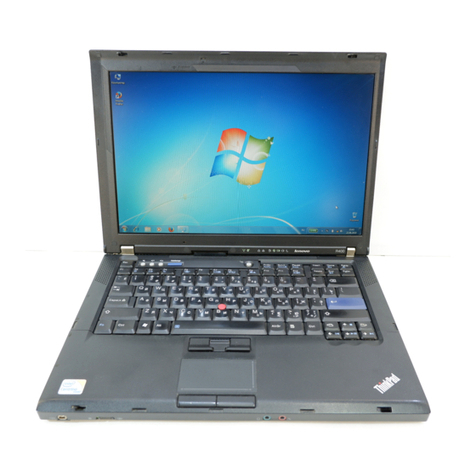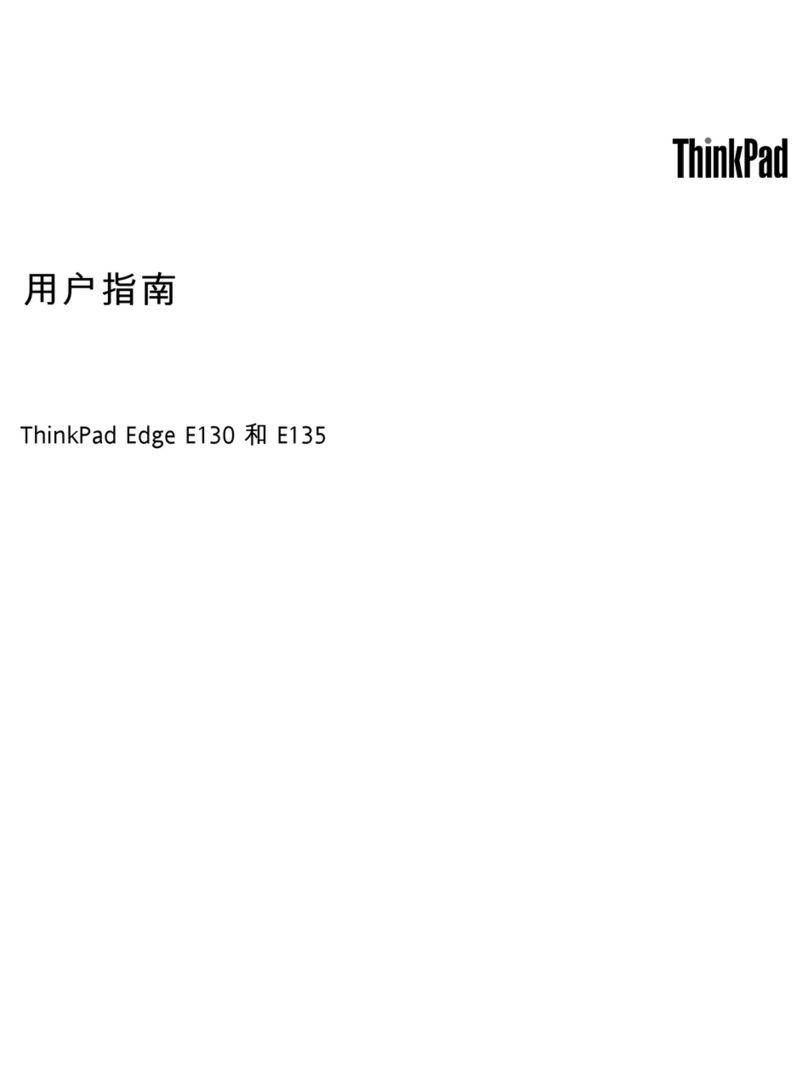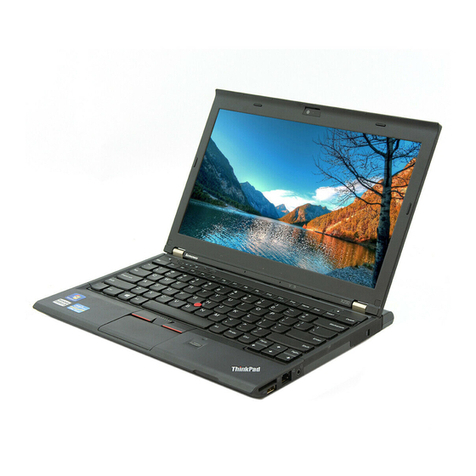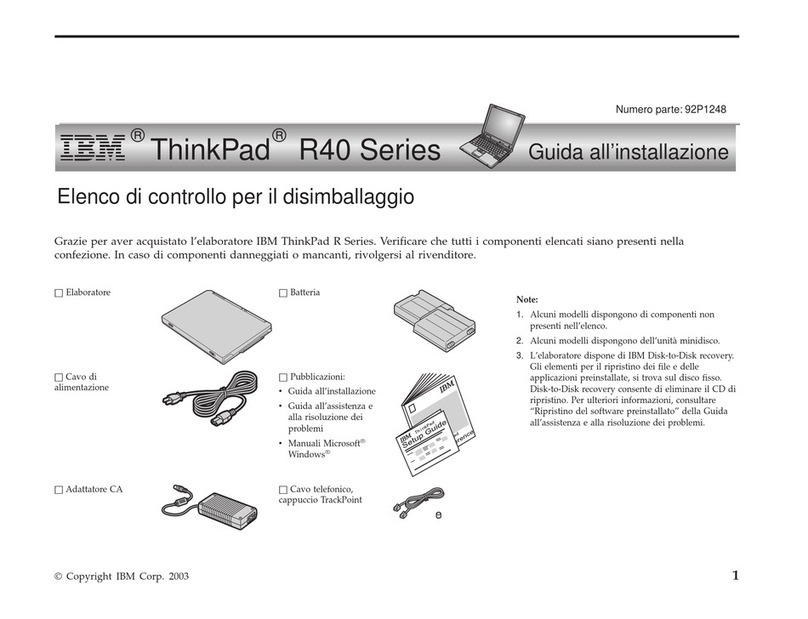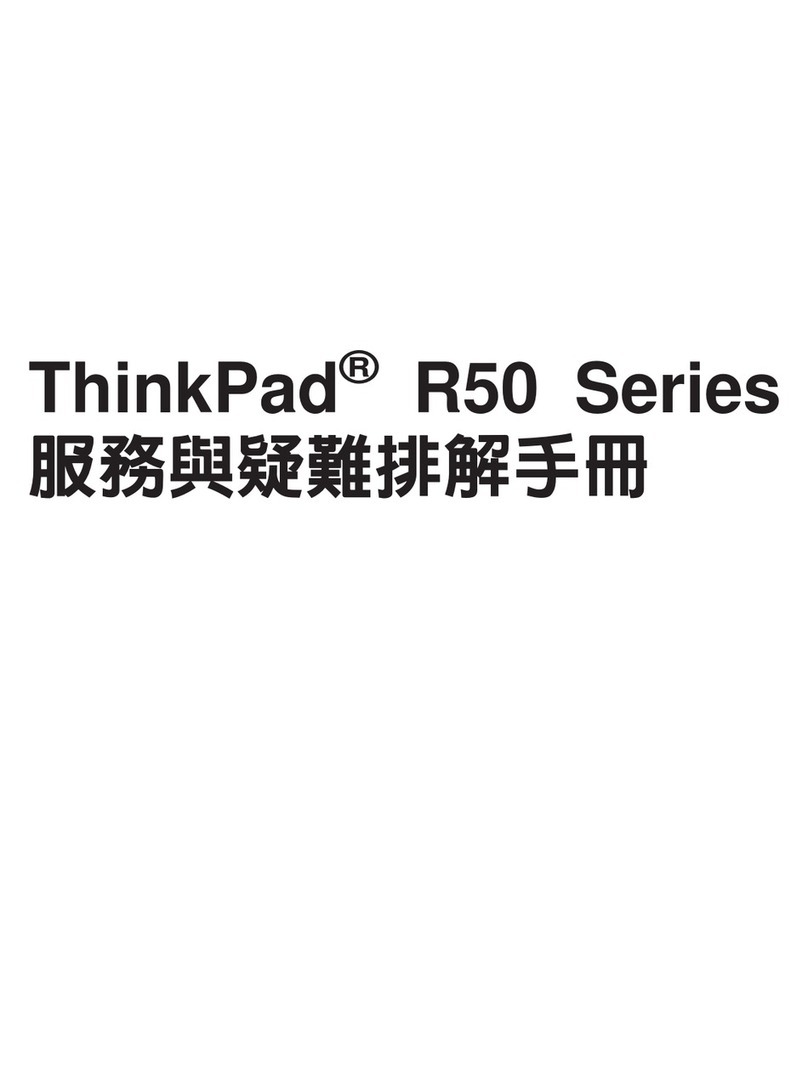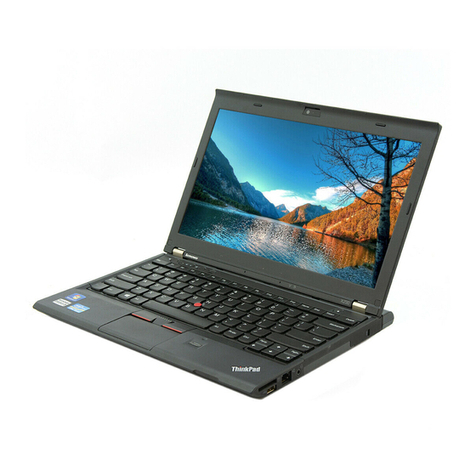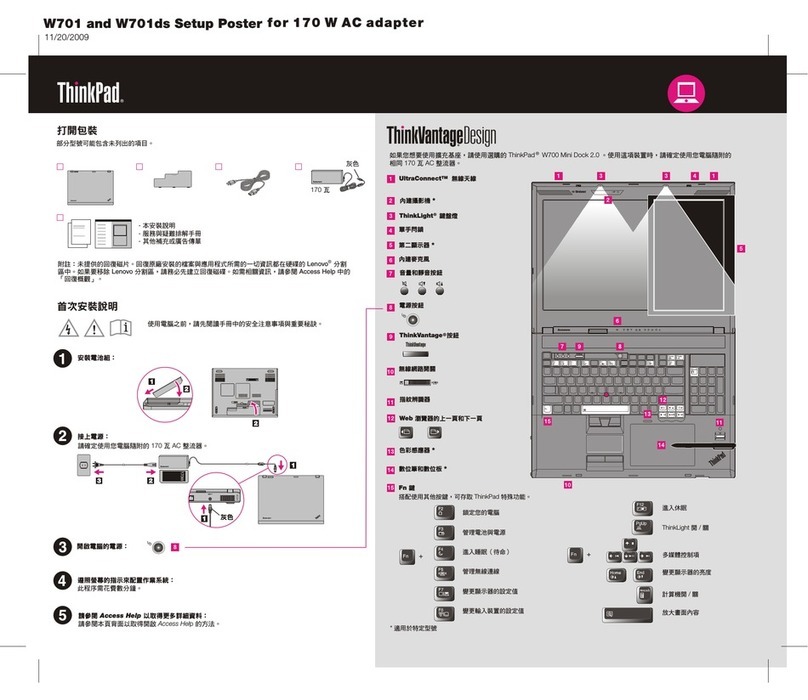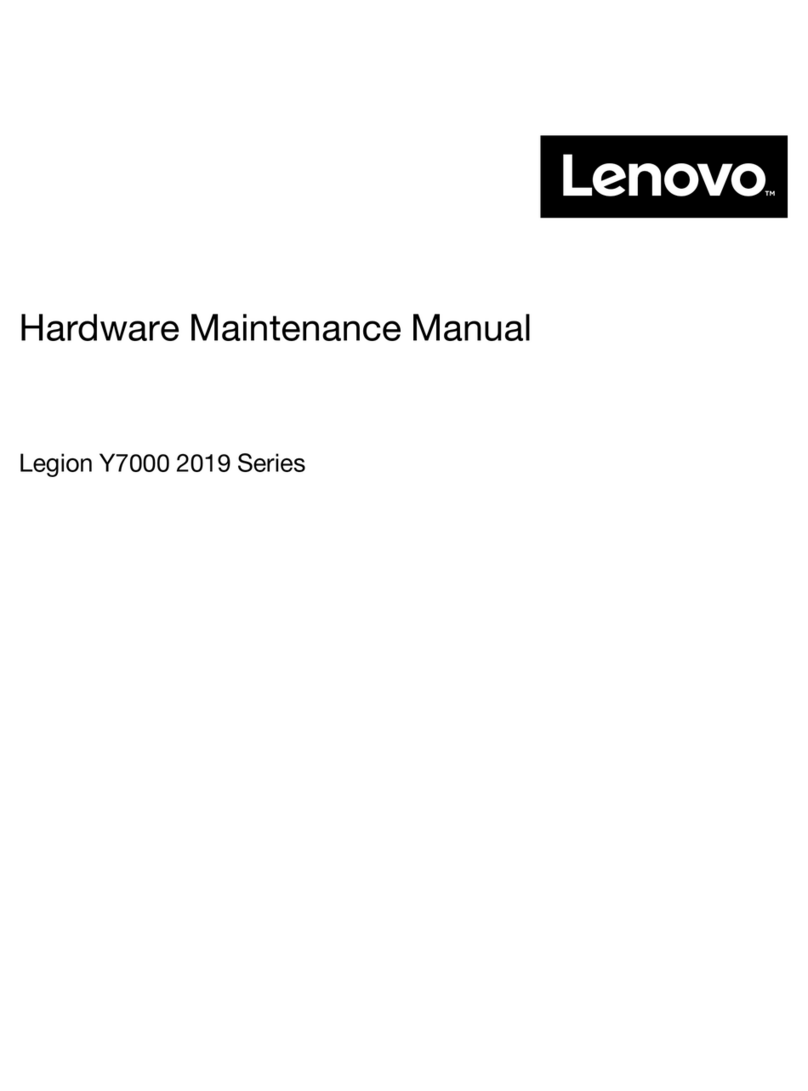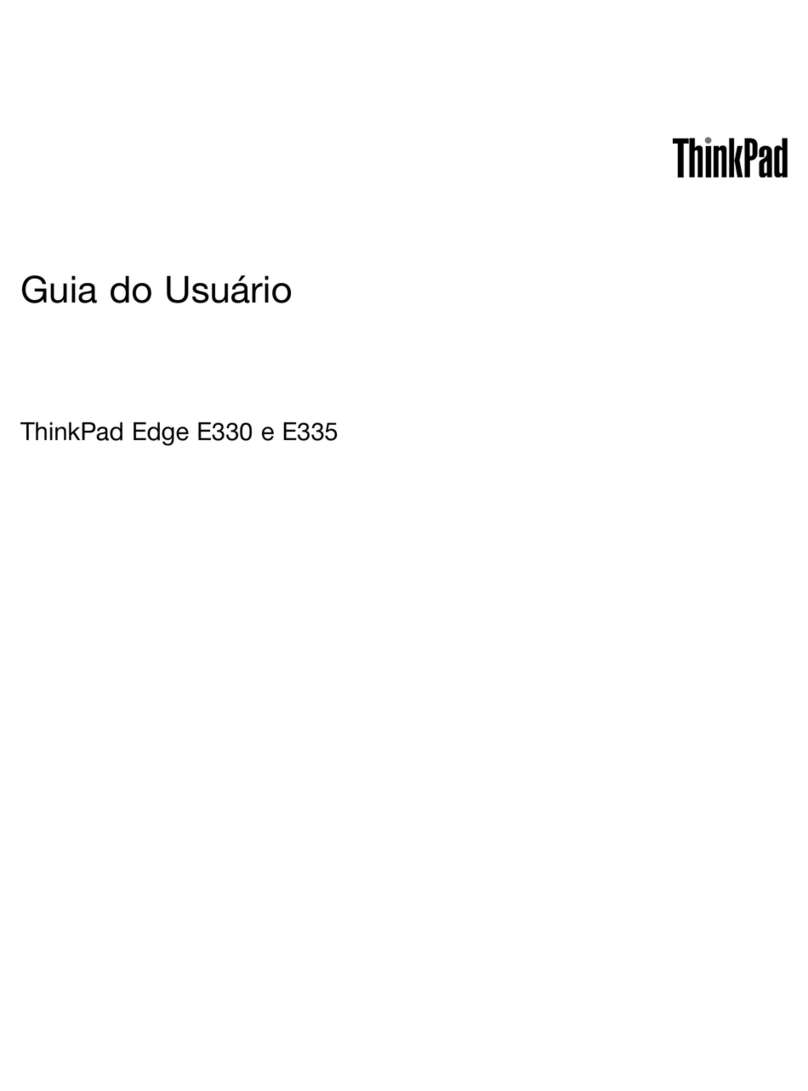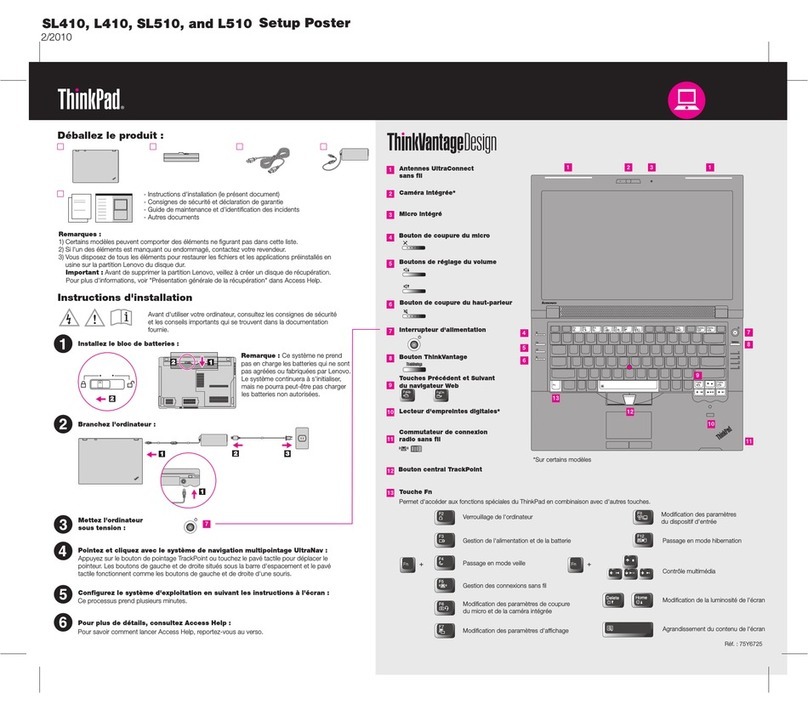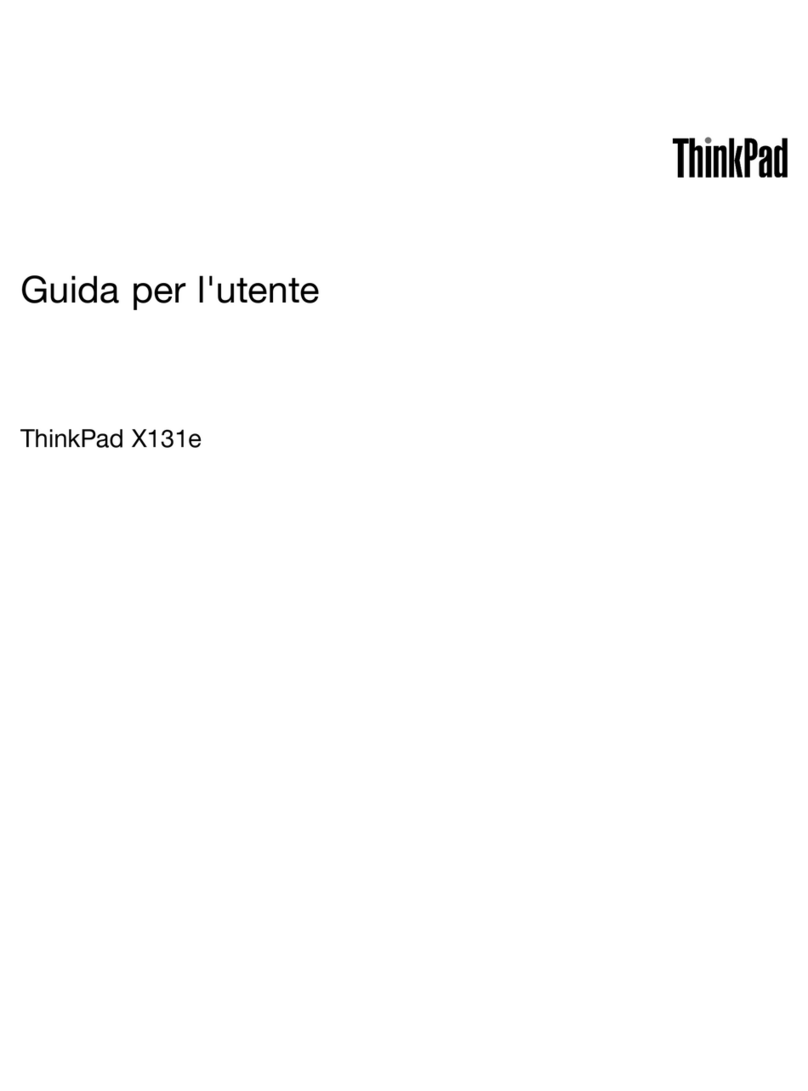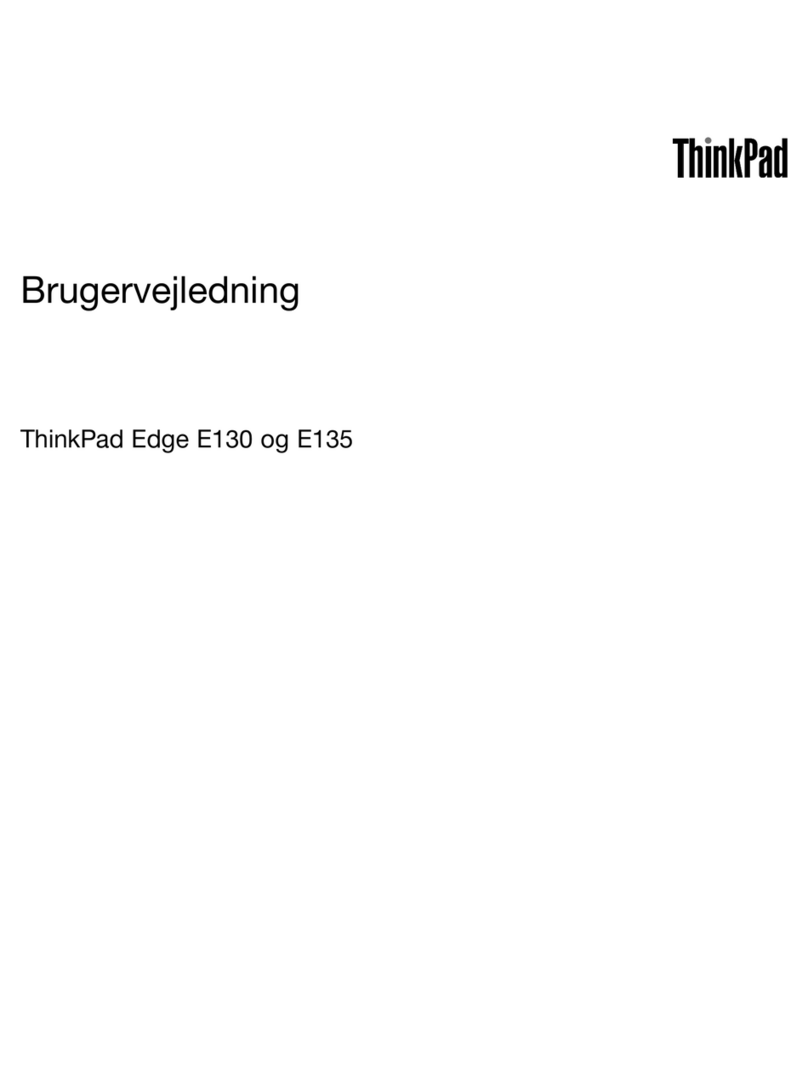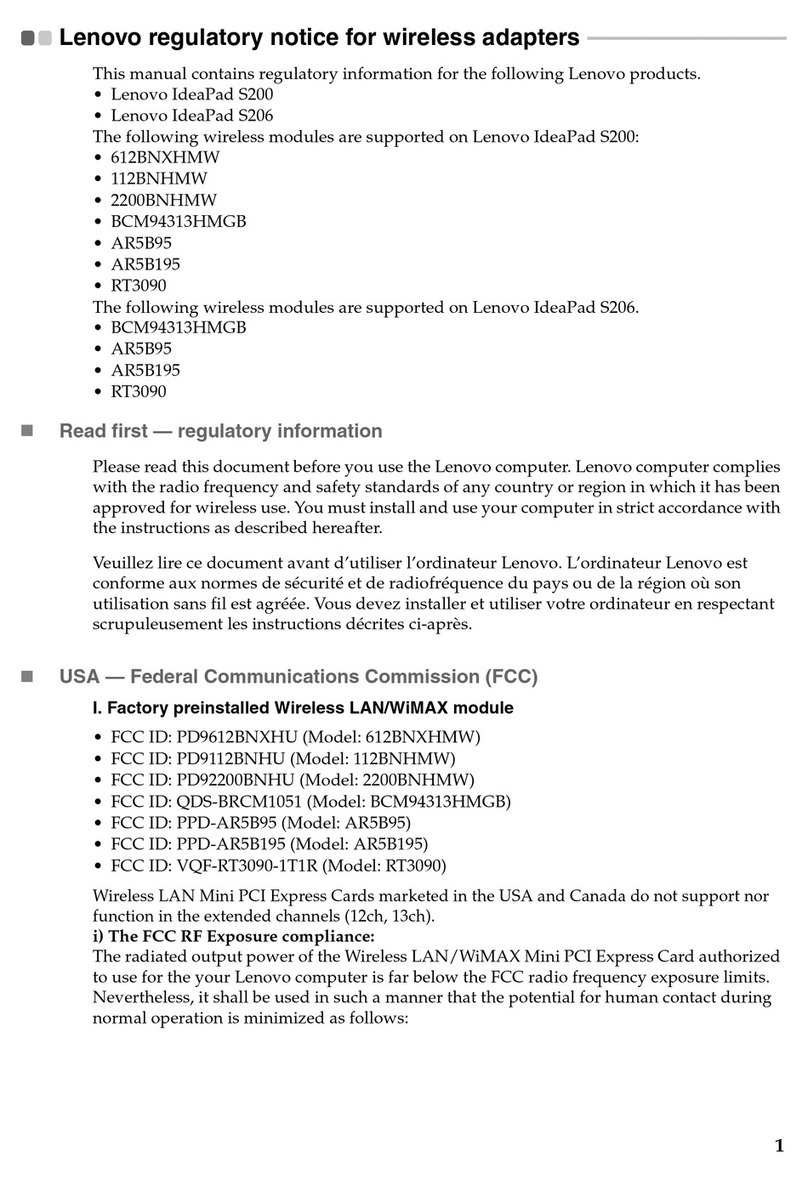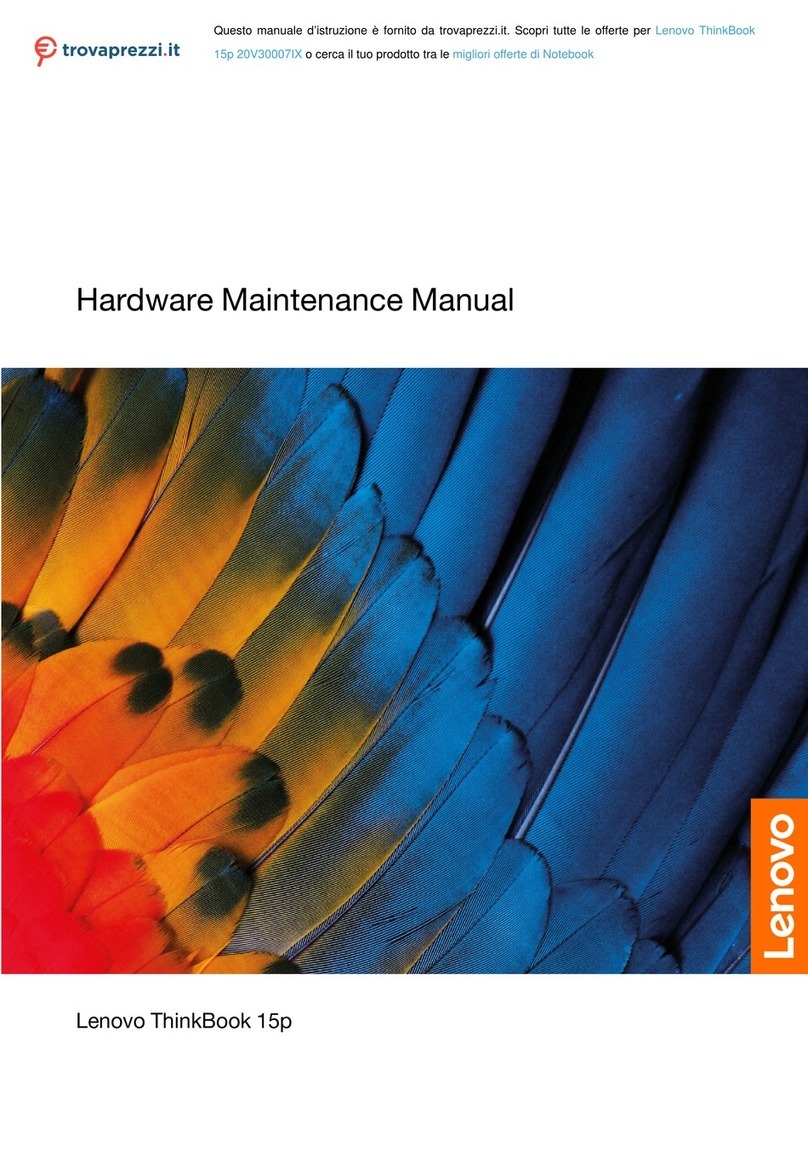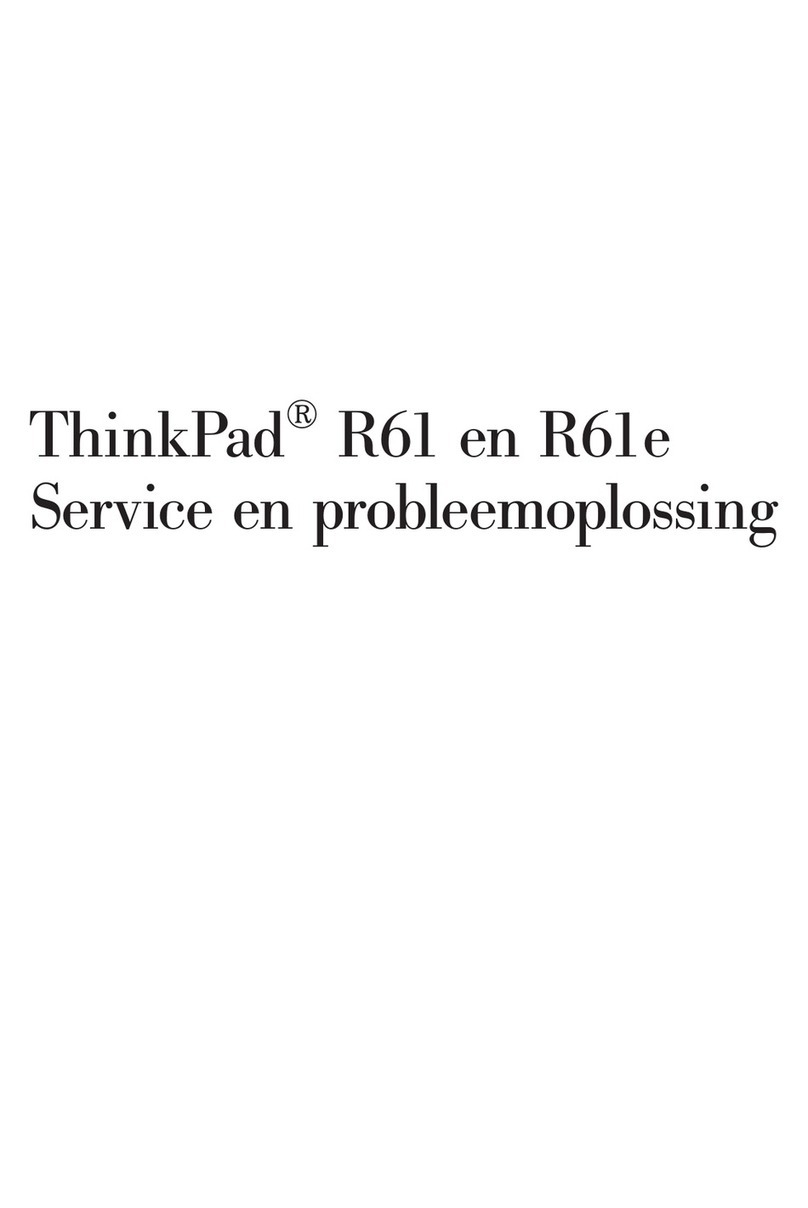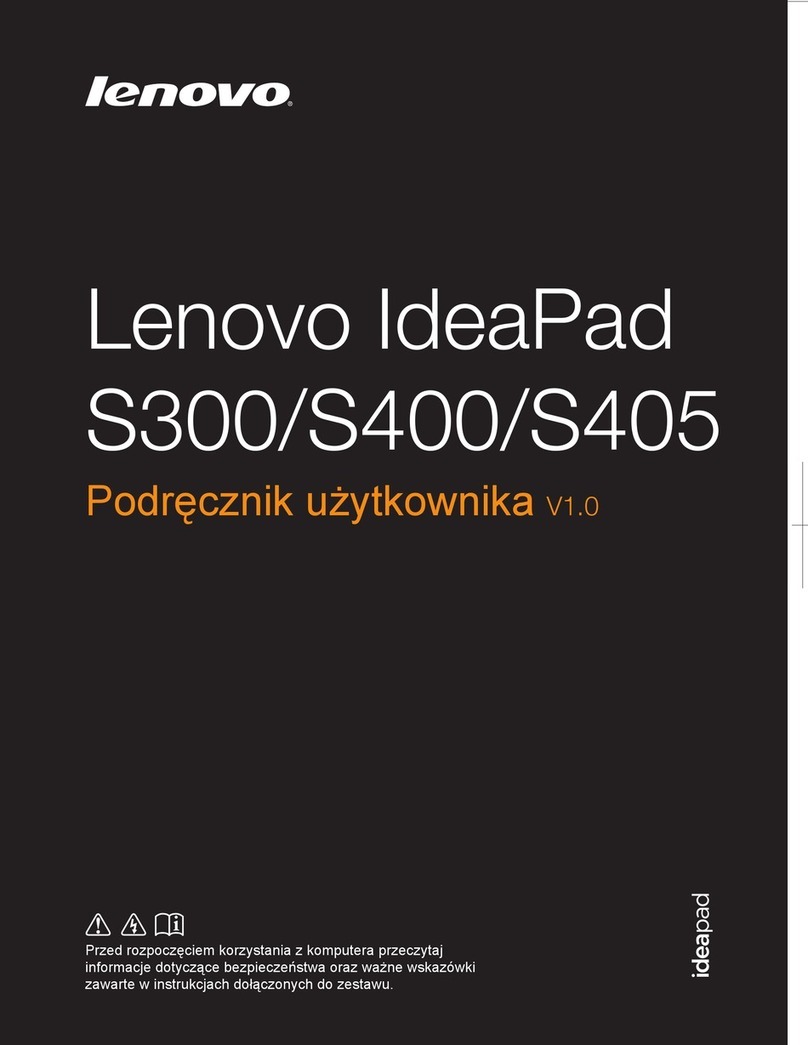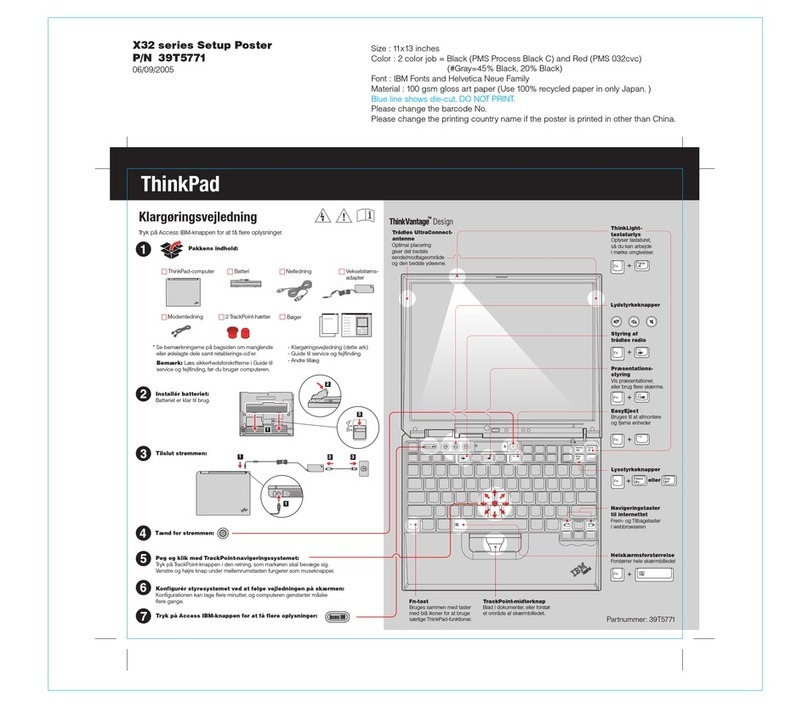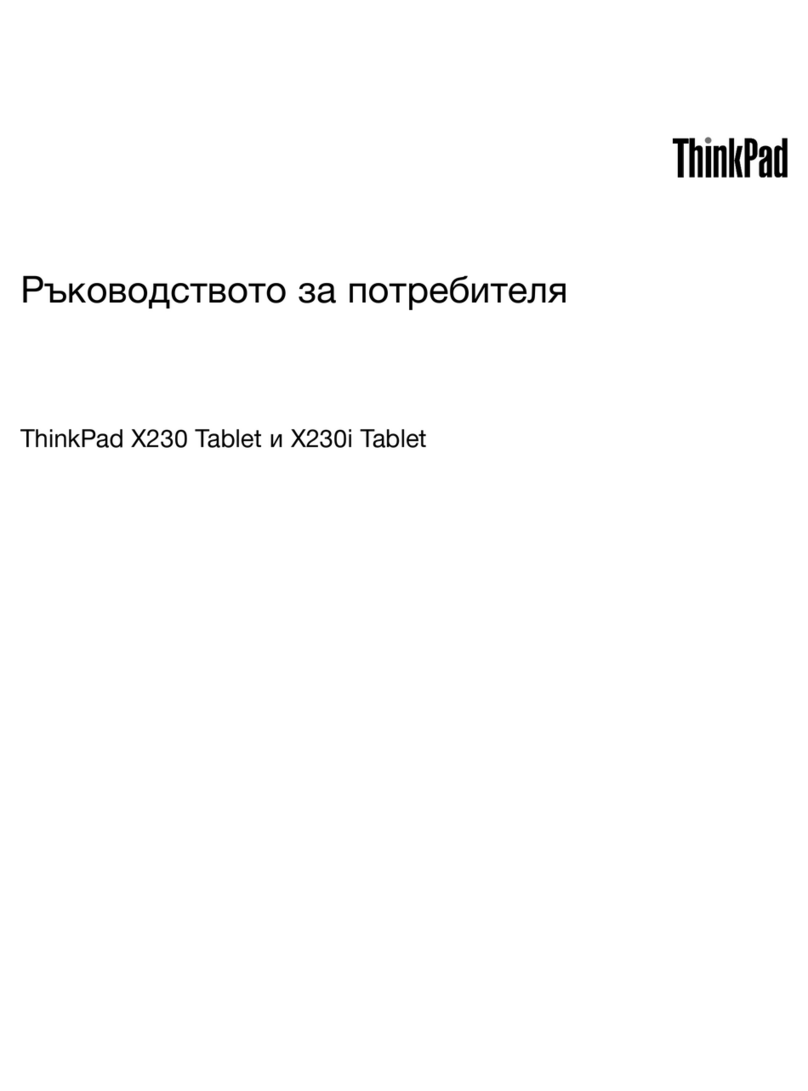i
Contents
Chapter 1. Getting to know your computer..................................................................................... 1
Top view......................................................................................................................................................... 1
Left-side view................................................................................................................................................ 5
Right-side view.............................................................................................................................................. 8
Front view.................................................................................................................................................... 10
Bottom view................................................................................................................................................. 11
Chapter 2. Starting to use Windows .............................................................................................. 12
Configuring the operating system for the first time.............................................................................. 12
Power-saving modes .................................................................................................................................. 12
Connecting to a wireless network............................................................................................................ 14
Help and support........................................................................................................................................ 14
Operating system interface (for the Windows 10 operating system).................................................. 15
Task and desktop management (for the Windows 10 operating system).......................................... 17
Get Started app (for the Windows 10 operating system)...................................................................... 18
Chapter 3. Lenovo OneKey Recovery System.............................................................................. 19
Chapter 4. Troubleshooting............................................................................................................ 20
Frequently asked questions....................................................................................................................... 20
Troubleshooting.......................................................................................................................................... 22
Appendix A. CRU instructions ....................................................................................................... 26
Removing the keyboard............................................................................................................................. 26
Trademarks ...................................................................................................................................... 28