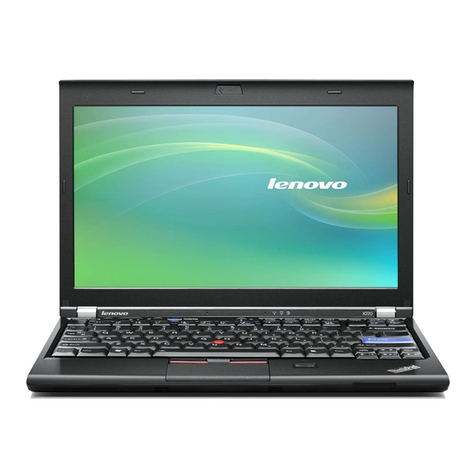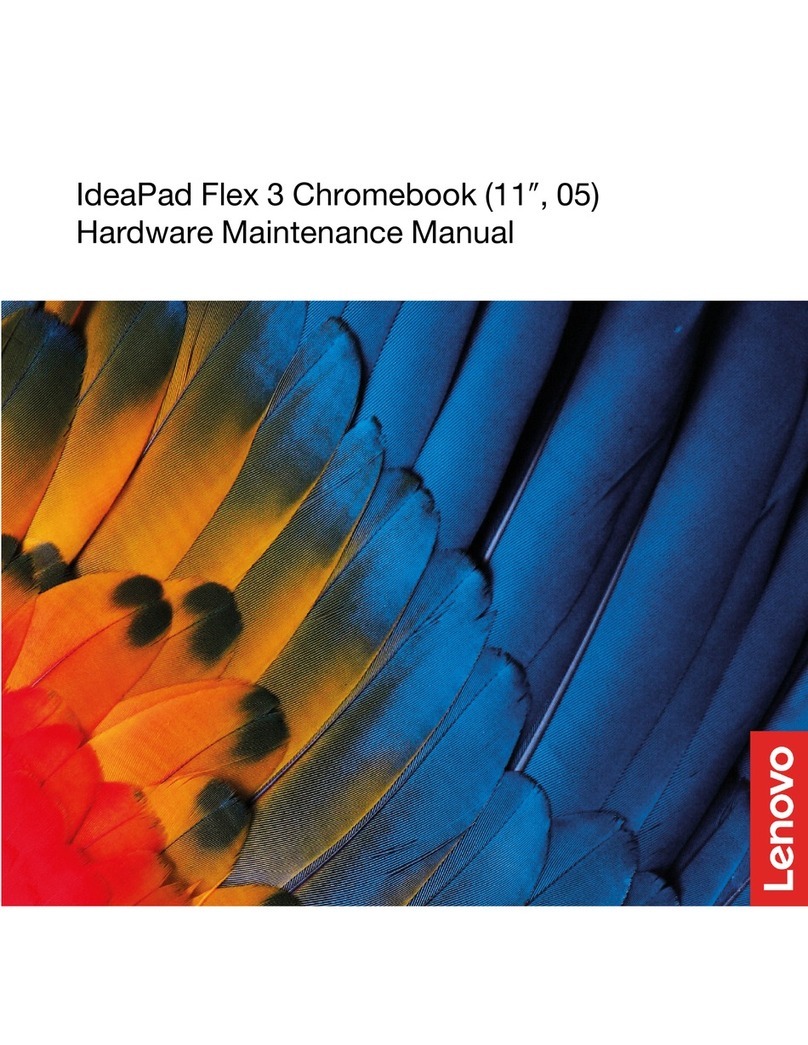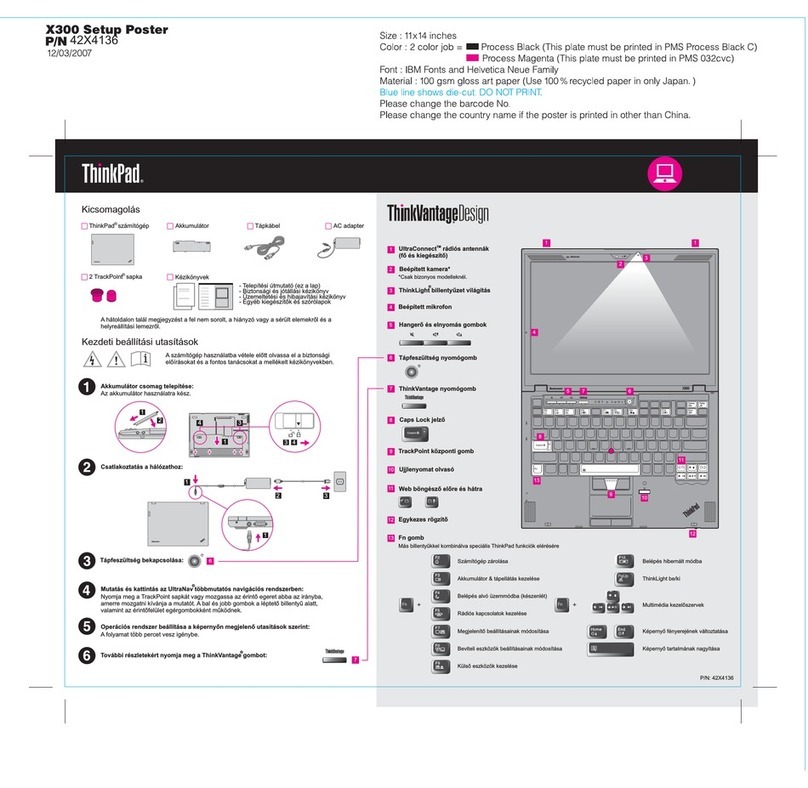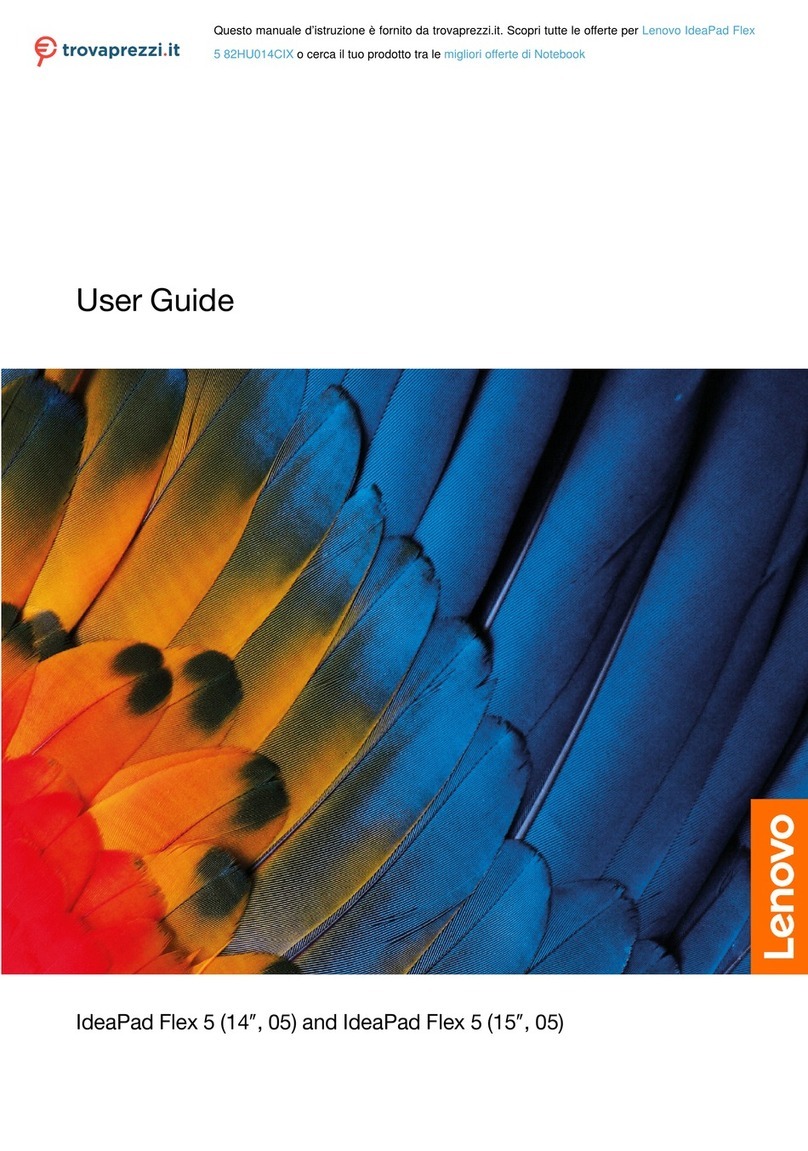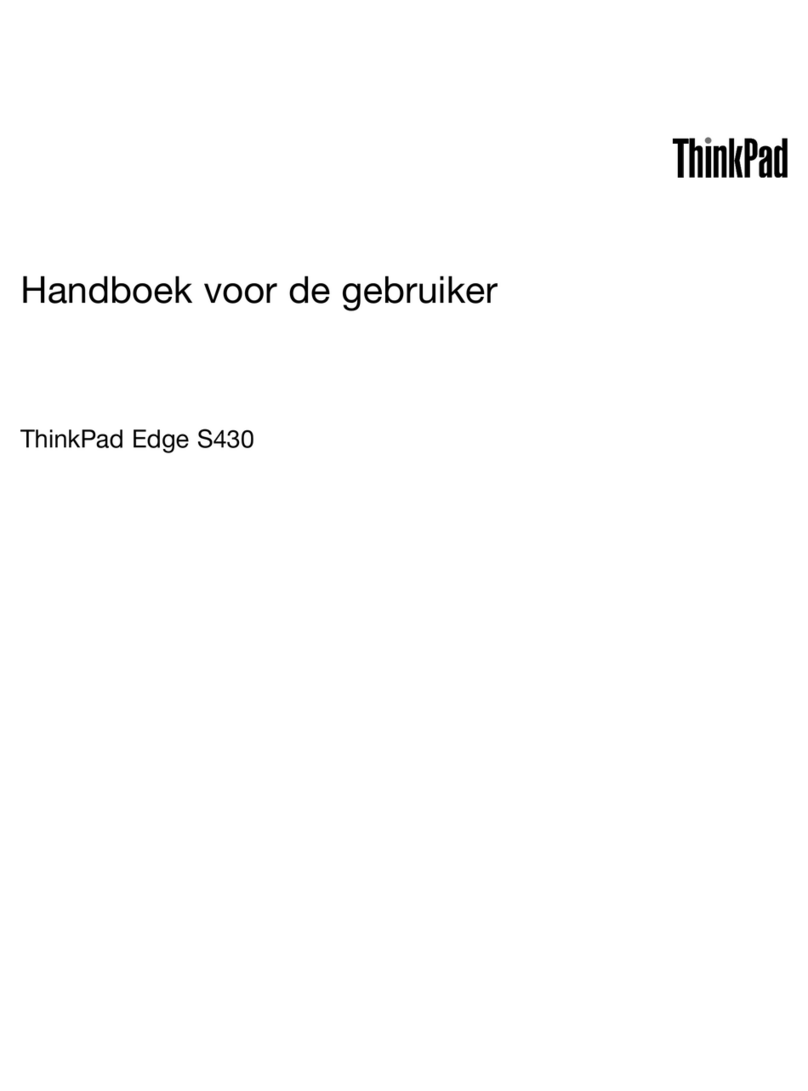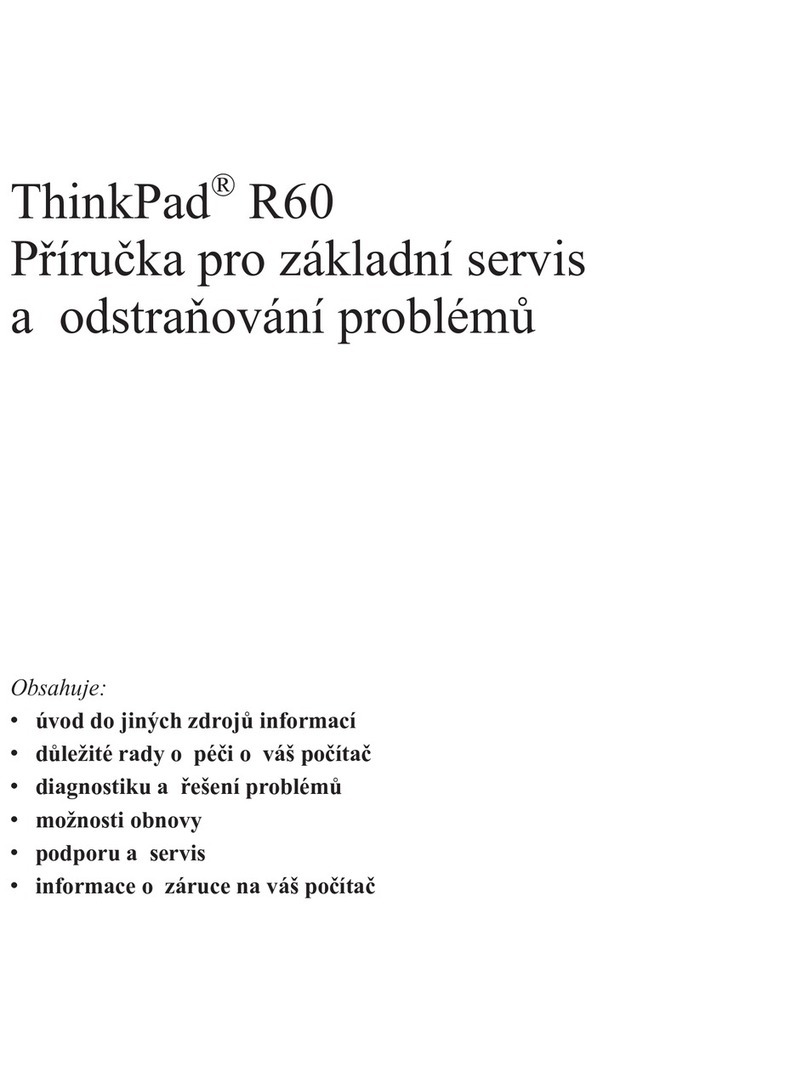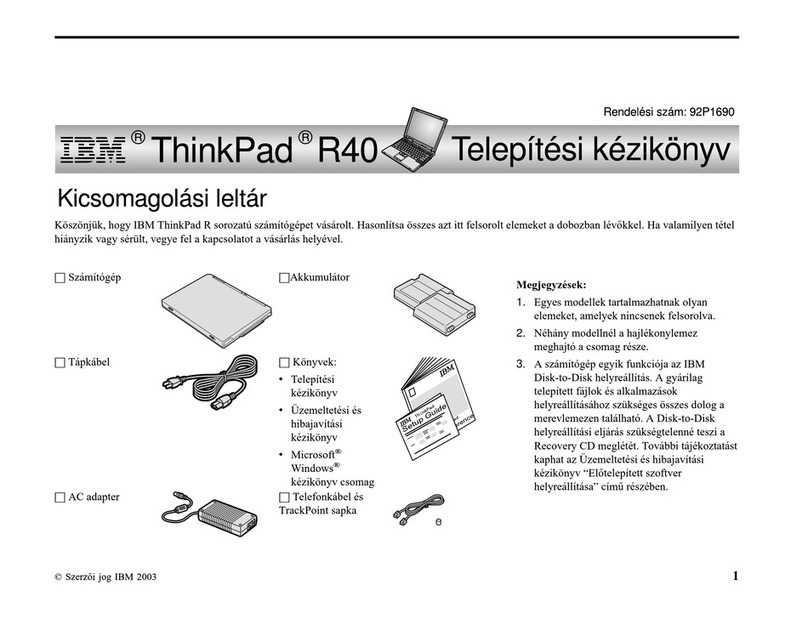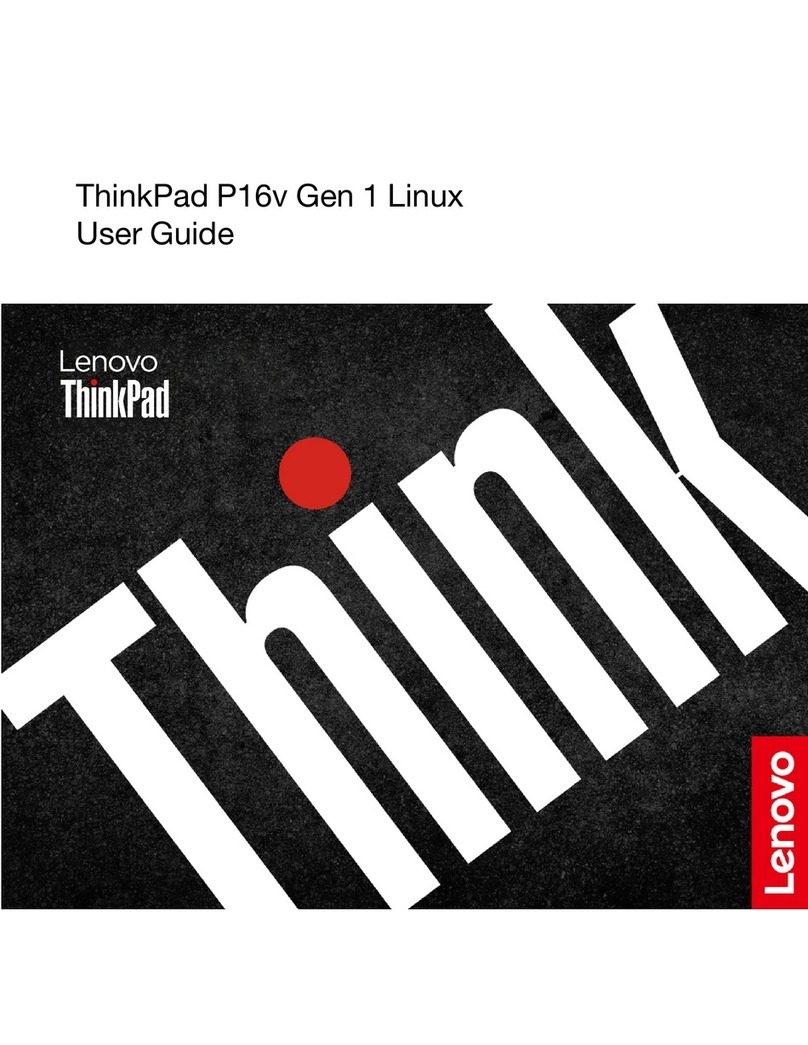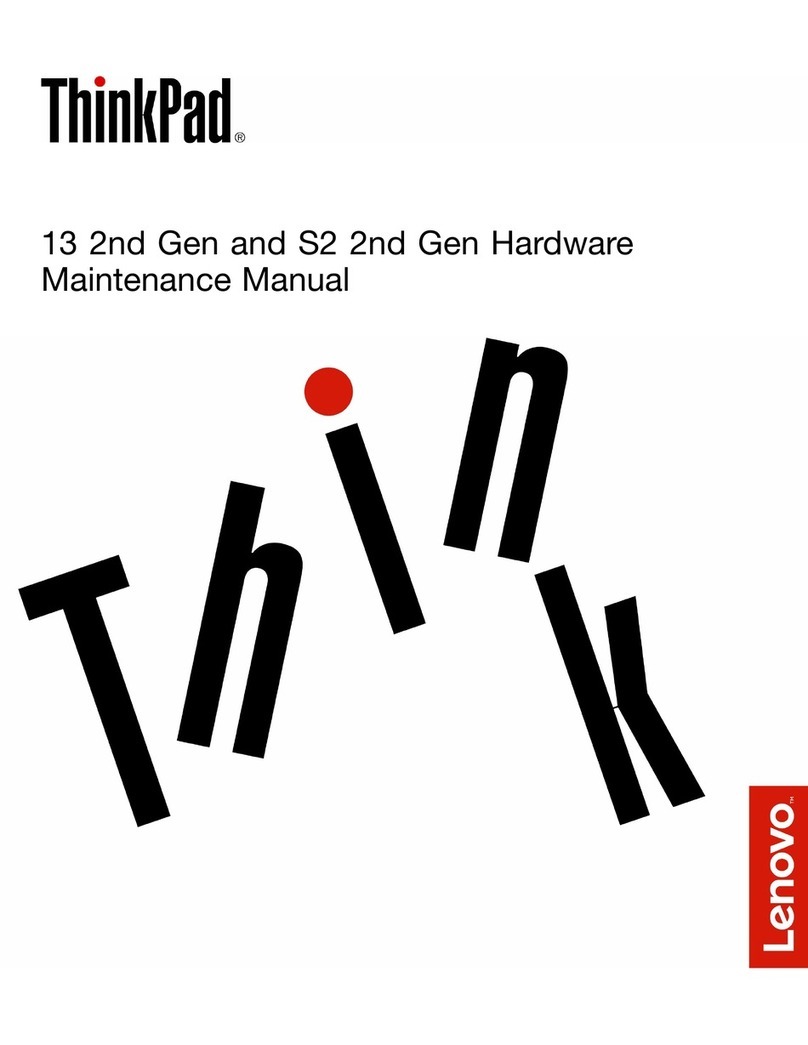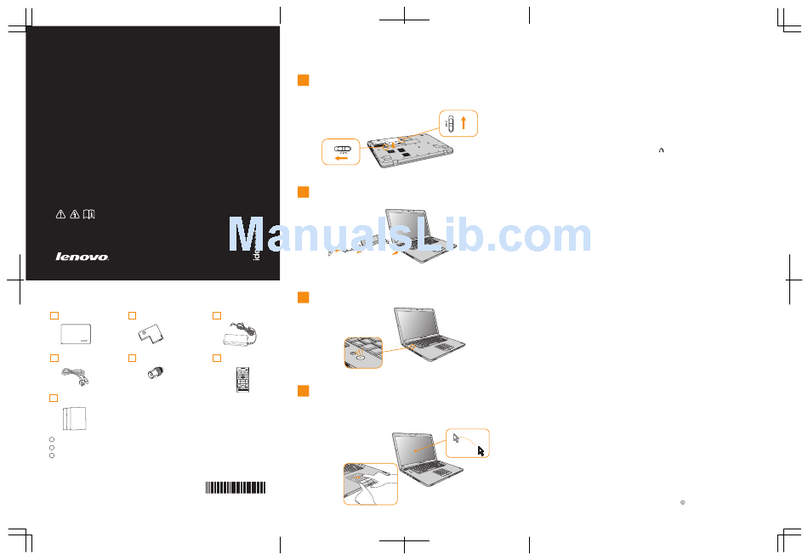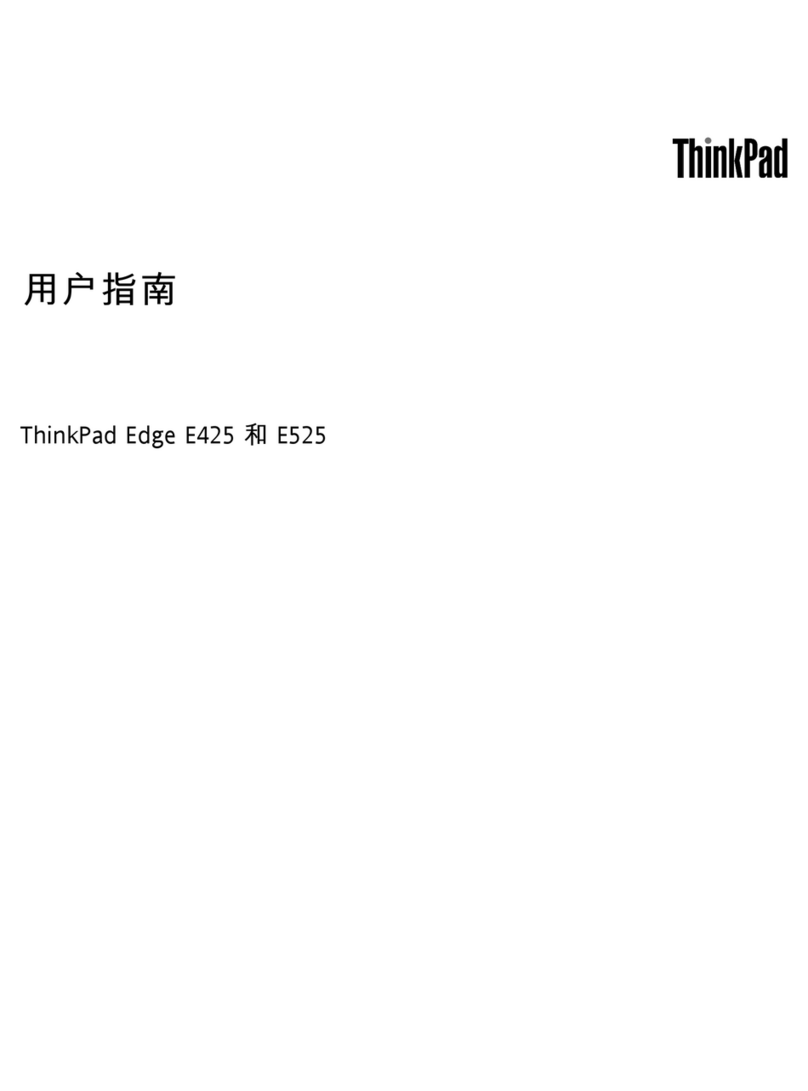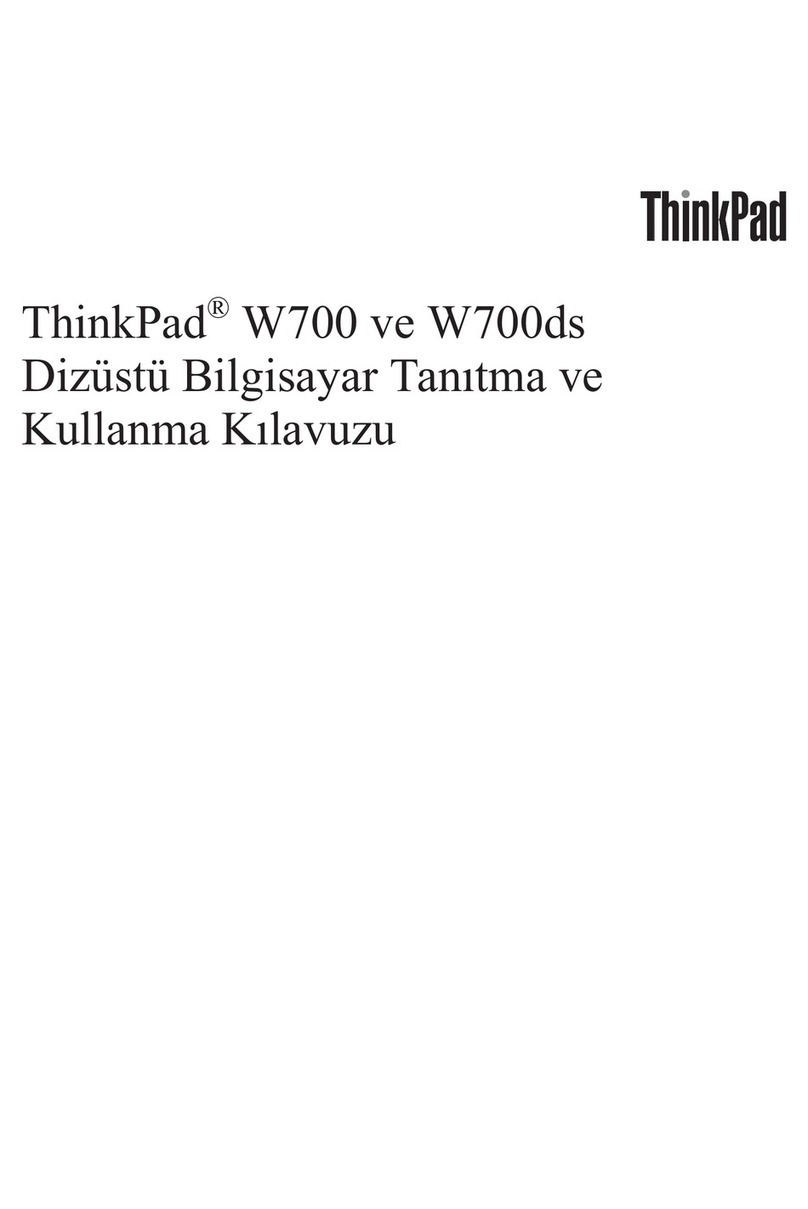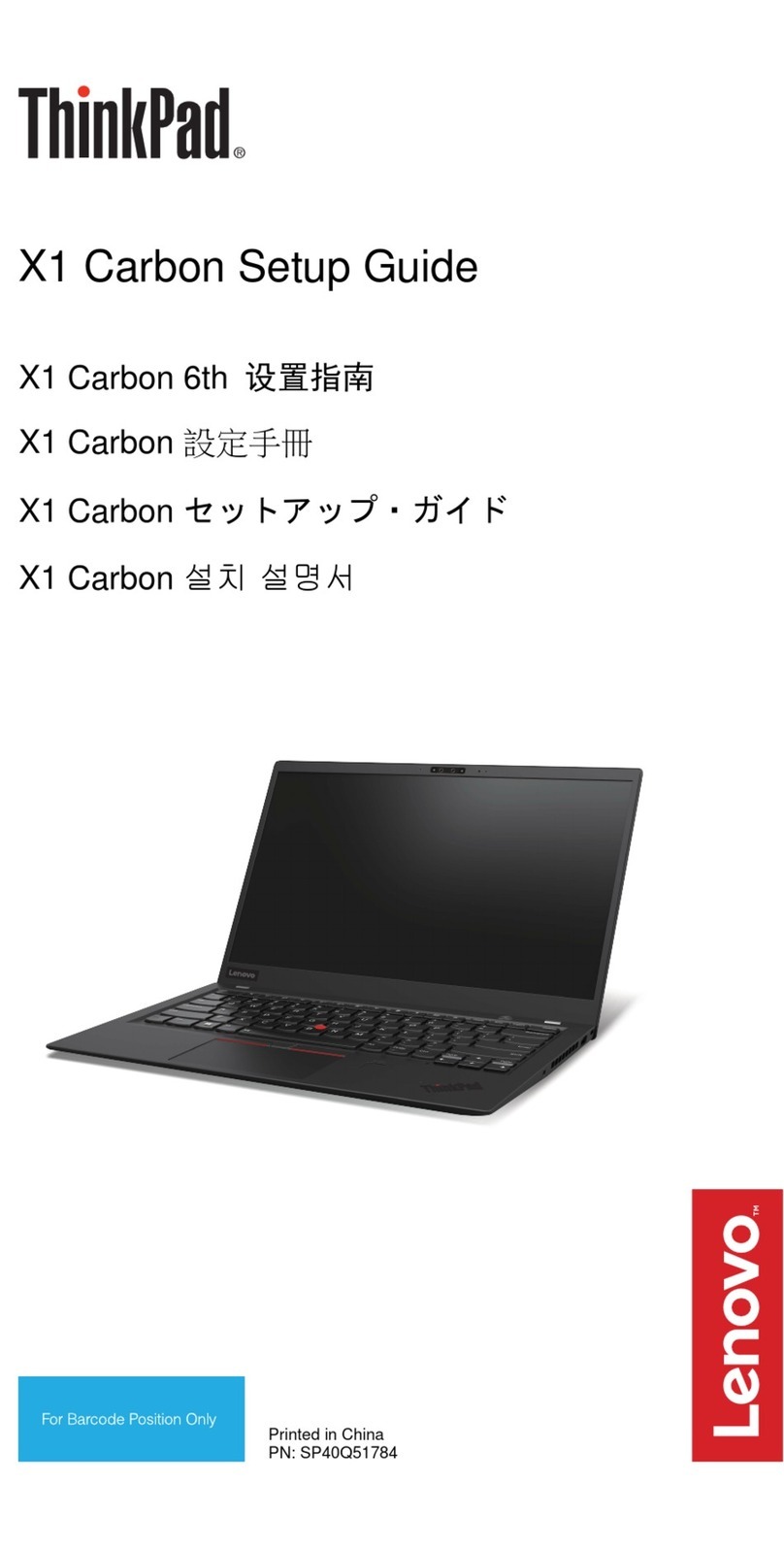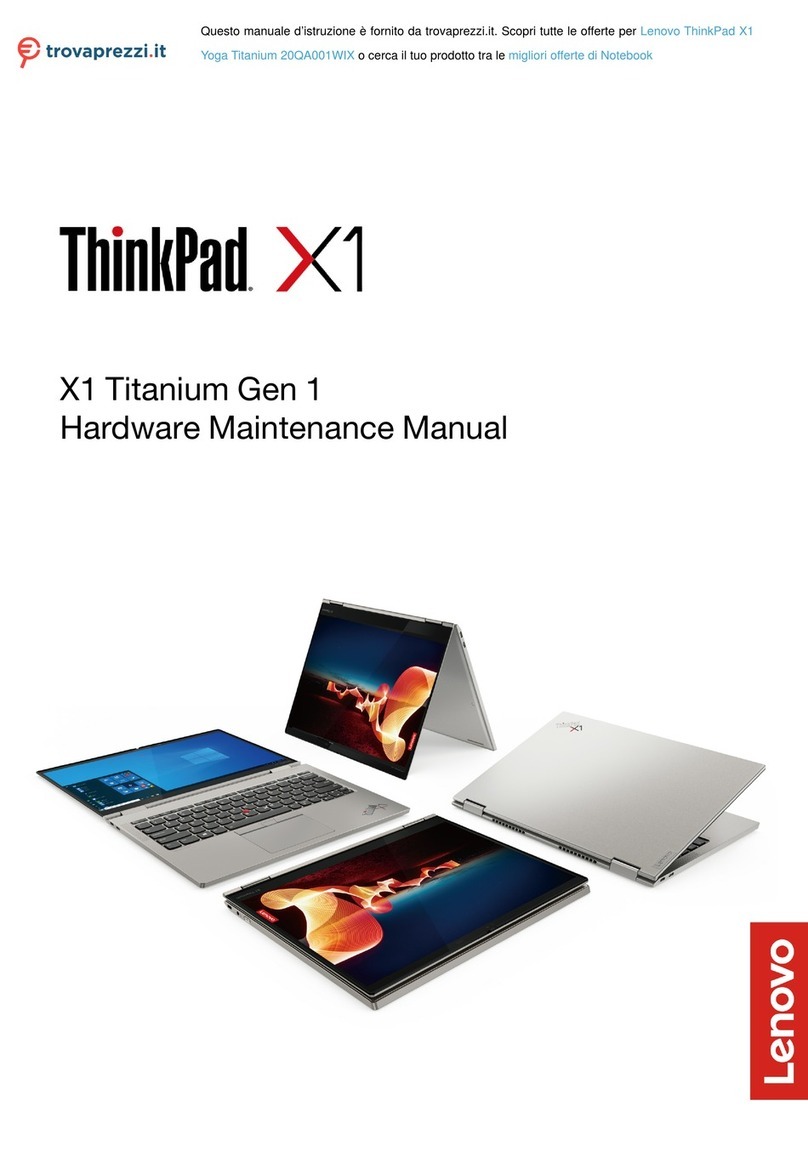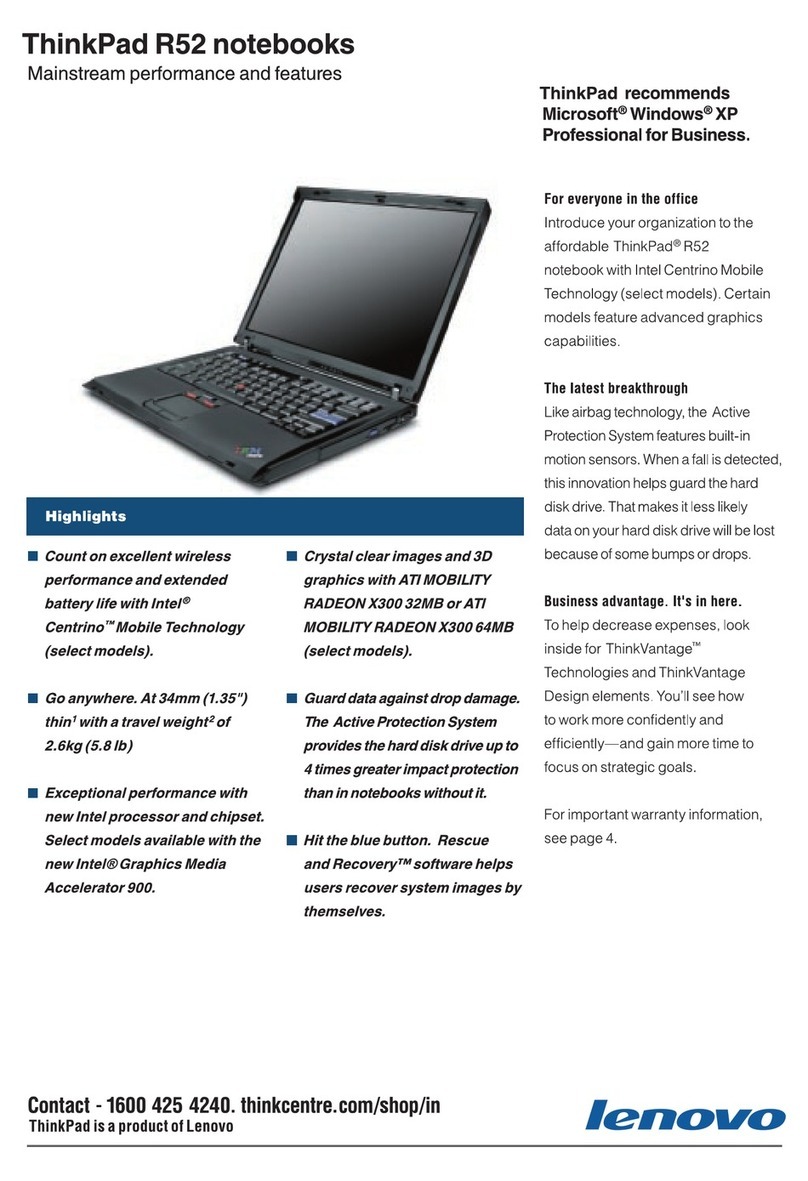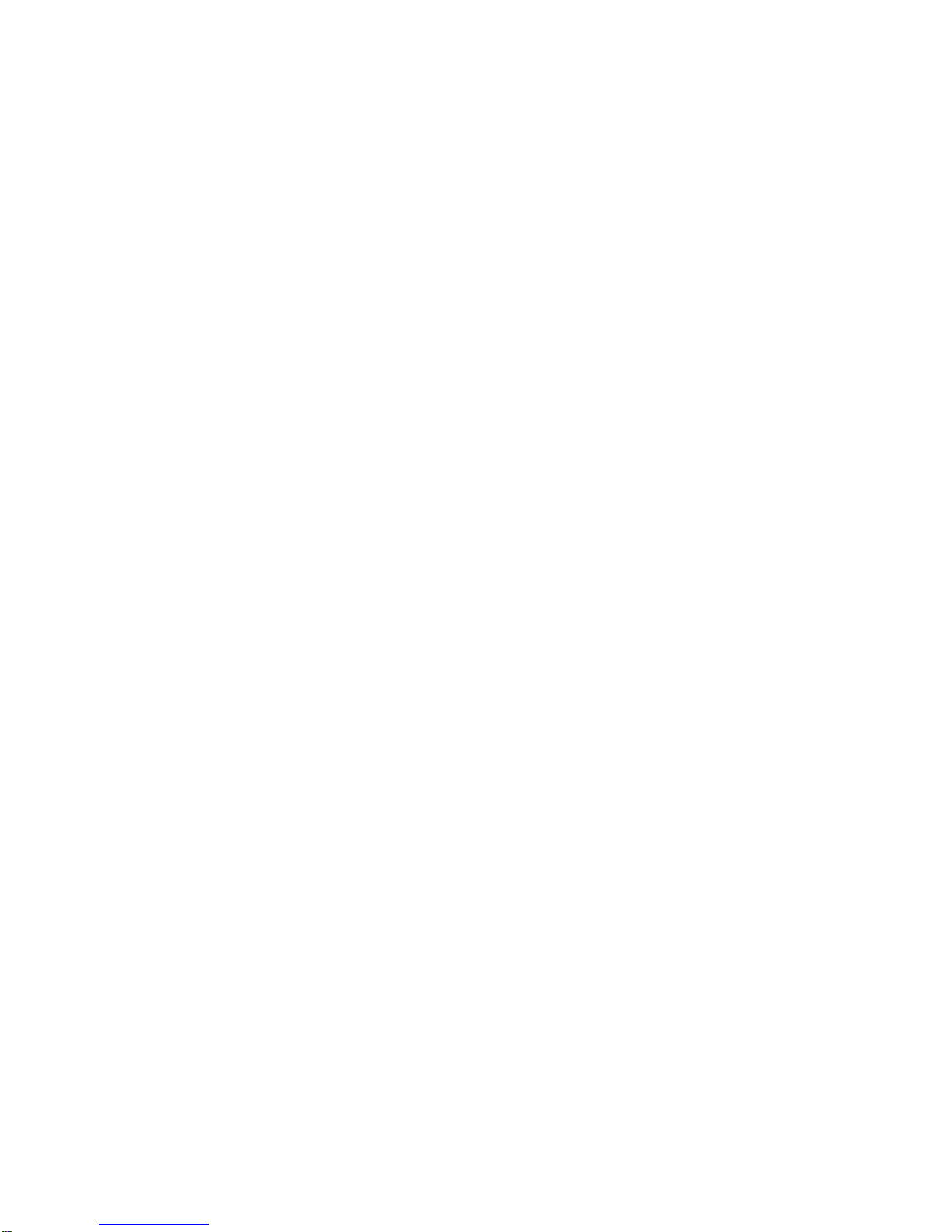Installing the Infrared Device Driver for Windows NT ..... 158
Installing the IBM TrackPoint Driver for Windows NT .... 160
Installing the IDE Driver for Windows NT ........... 161
Installing Software for Windows Version 3.11 .......... 162
Installing Microsoft Windows Version 3.11 ........... 162
Installing the ThinkPad Configuration Program for Windows
3.11 . . . . . . . . . . . . . . . . . . . . . . . . . . . . . . . . 165
Installing the ThinkPad Display Driver for Windows 3.11 .. 165
Installing PC Card Support Software for Windows 3.11 ... 166
Installing the Audio Device Driver for Windows 3.11 ..... 166
Installing the ThinkPad Modem Software for Windows 3.11 . 167
Installing Software for OS/2 Warp 4 ................ 169
Installing IBM OS/2 ........................ 169
Installing the ThinkPad Configuration Program for OS/2 ... 171
Installing the Display Device Driver for OS/2 ......... 171
Installing the PC Card Support Software for OS/2 ...... 172
Installing the Audio Device Driver for OS/2 .......... 173
Installing the ThinkPad Modem Software for OS/2 ...... 173
Installing the IBM TrackPoint Driver for OS/2 ......... 174
Installing the CD-ROM Device Driver for OS/2 ........ 175
Installing Software for DOS ..................... 177
Installing IBM PC DOS Version 7.0 ............... 177
Installing the ThinkPad Configuration Program for DOS ... 177
Installing PC Card Support Software for DOS ......... 178
Installing the Audio Device Driver for DOS .......... 178
Installing the CD-ROM Device Driver for DOS ........ 178
Appendix A. Using System Management ........... 181
System-Management Features . . . . . . . . . . . . . . . . . . . 182
Desktop Management Interface (DMI) ............. 183
Remote Program Load (RPL) .................. 184
Dynamic Host Configuration Protocol (DHCP) ........ 184
Wake on LAN ........................... 185
Waking Up from Suspend Mode ................ 185
System-Management Features Software ............ 186
Setting Up System-Management Features ............ 189
Enabling or Disabling Wake on LAN .............. 190
Automatic Power-On Startup Sequence ............ 192
Enabling or Disabling a Flash (POST/BIOS) Update from the
Network . . . . . . . . . . . . . . . . . . . . . . . . . . . . . . 193
vi IBM ThinkPad 600 Online Book