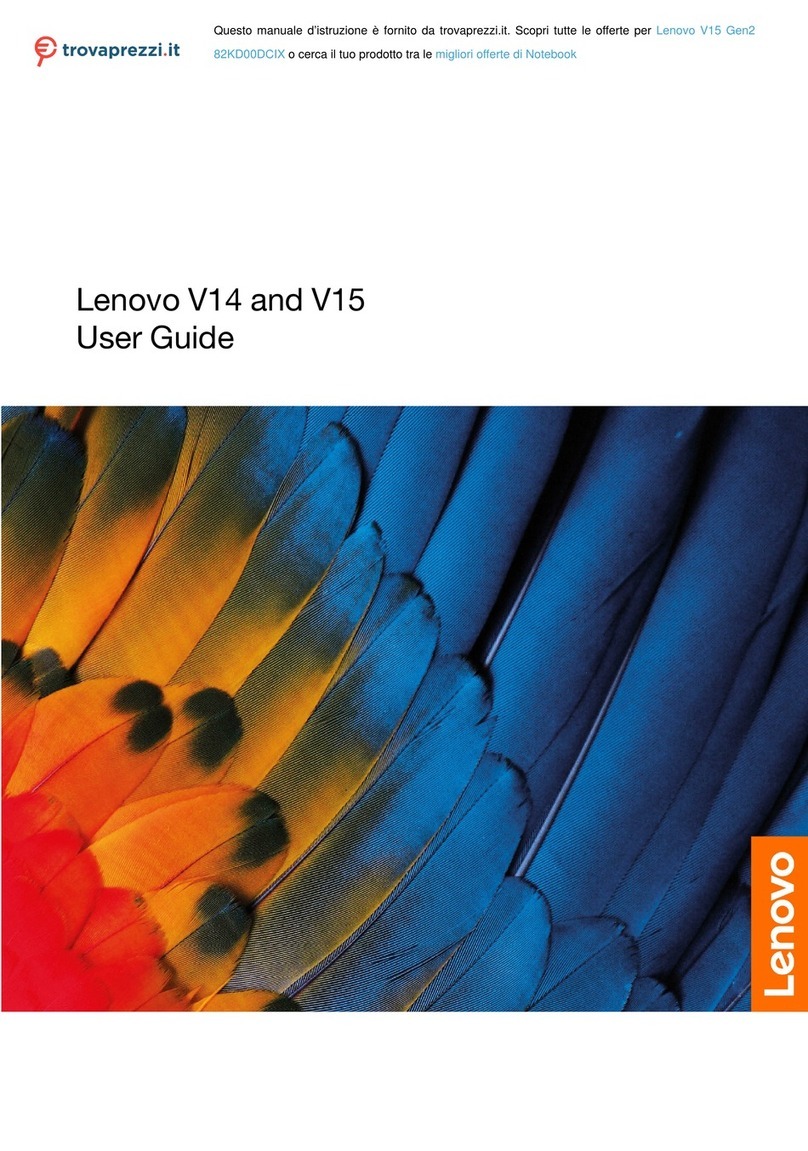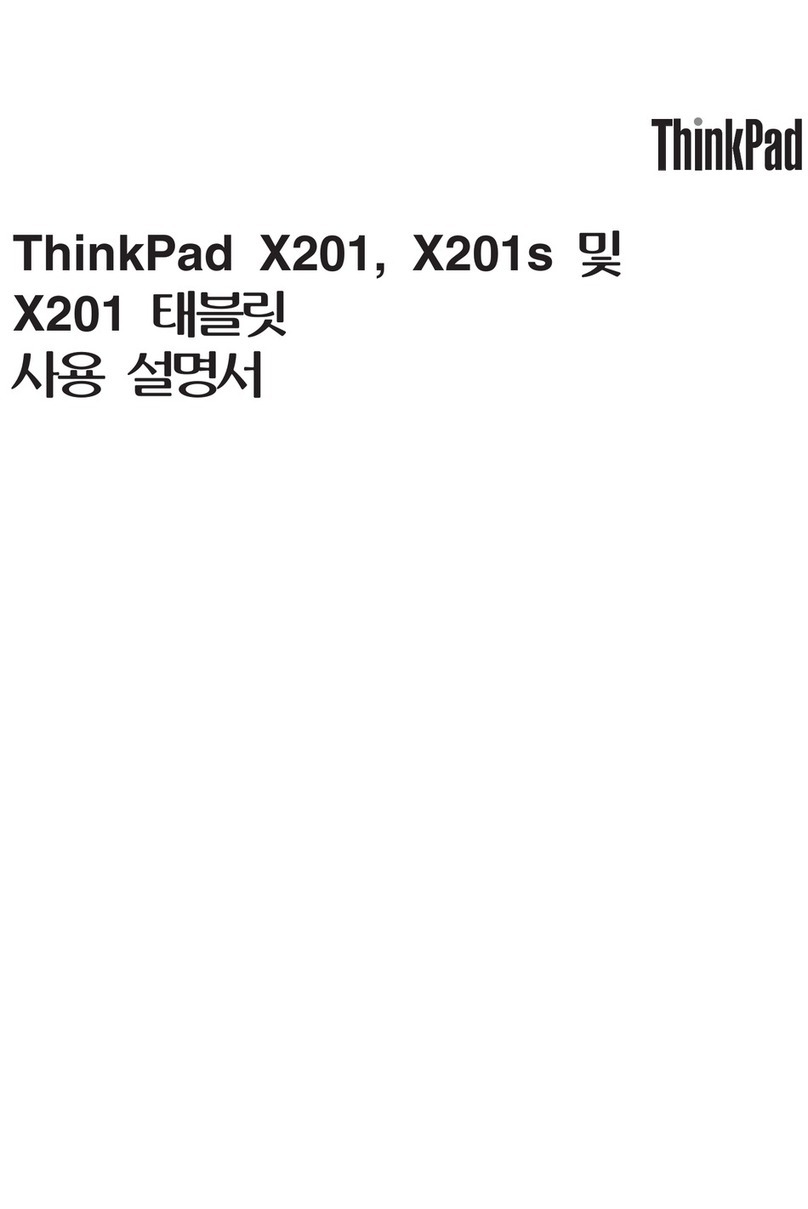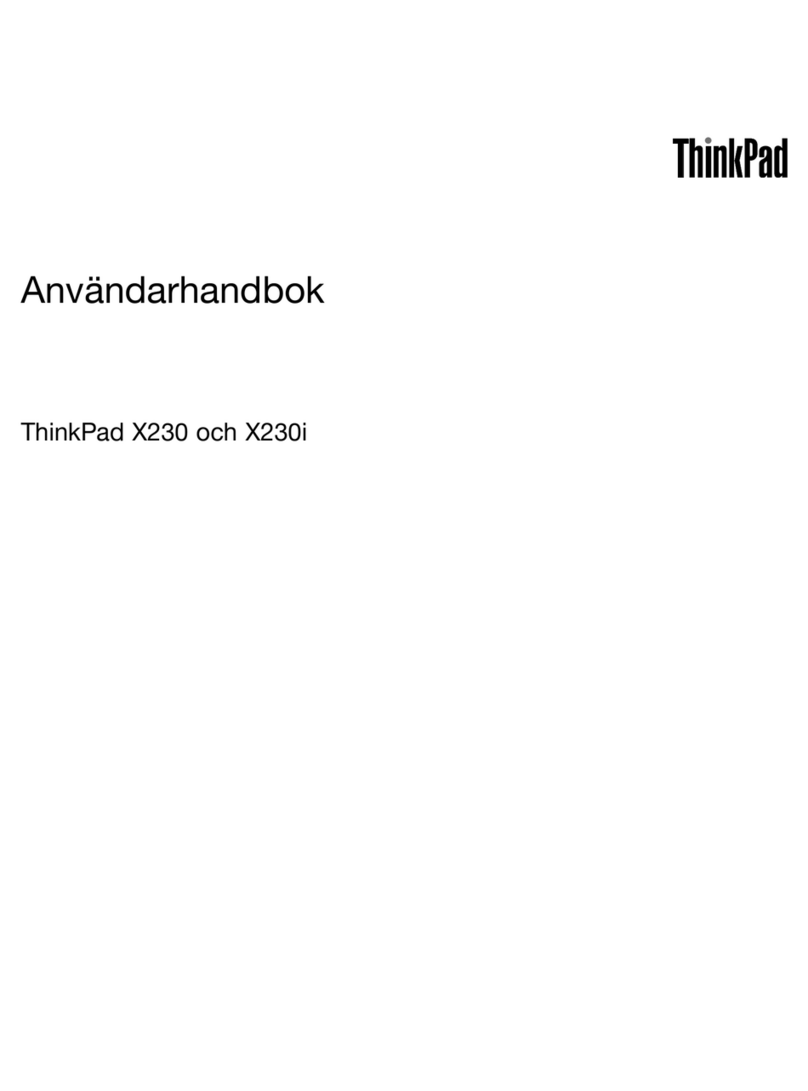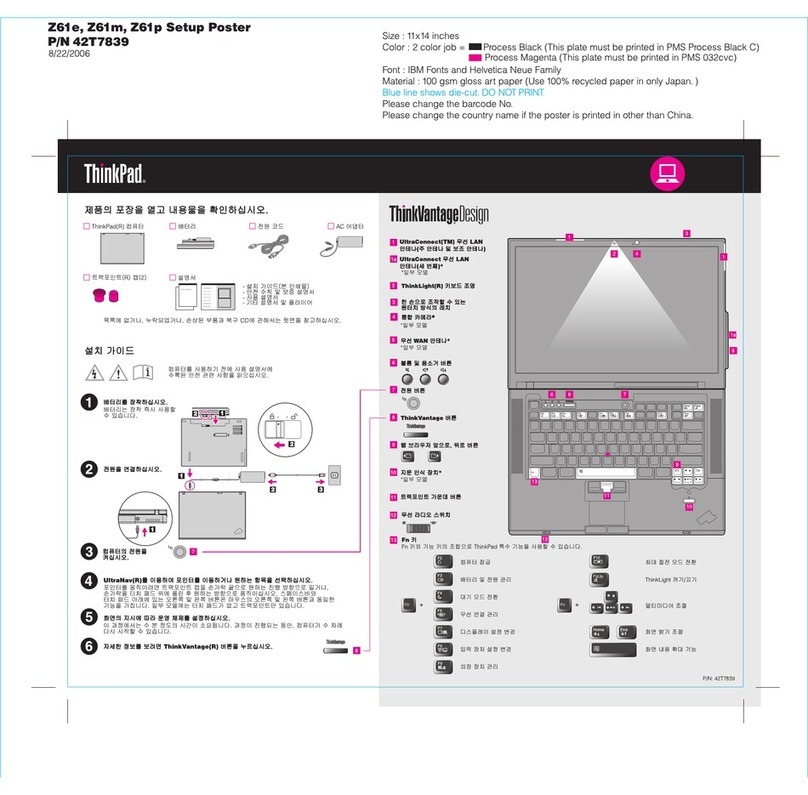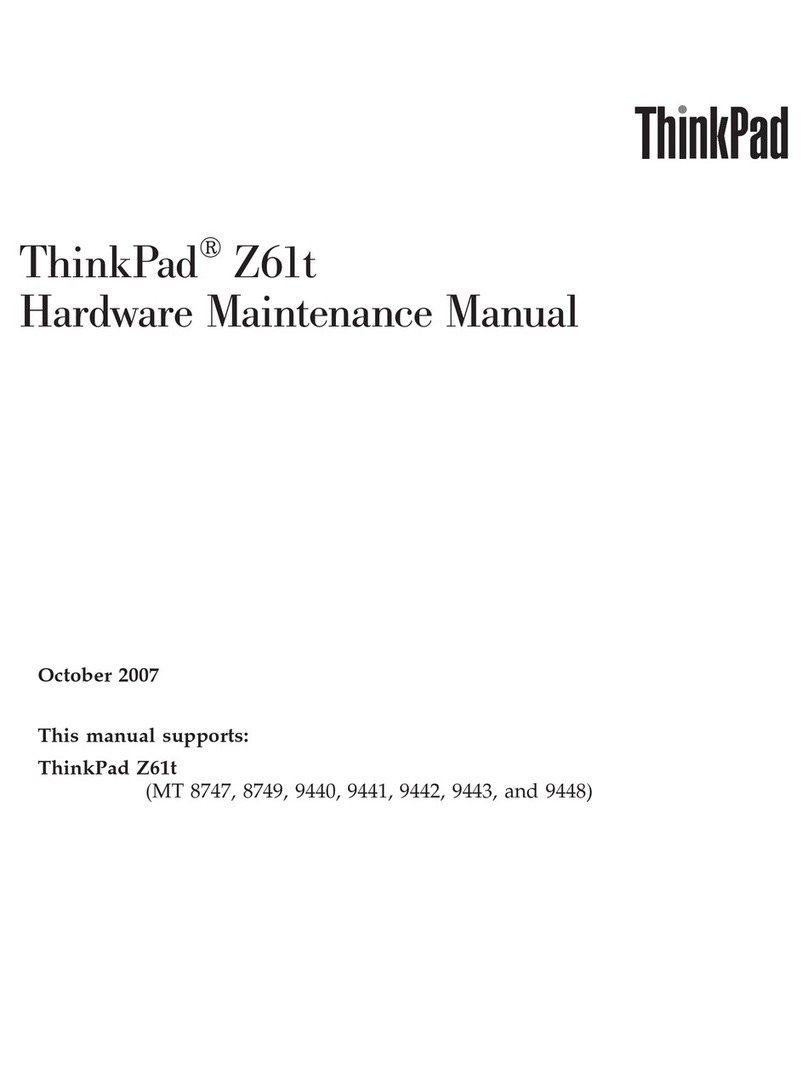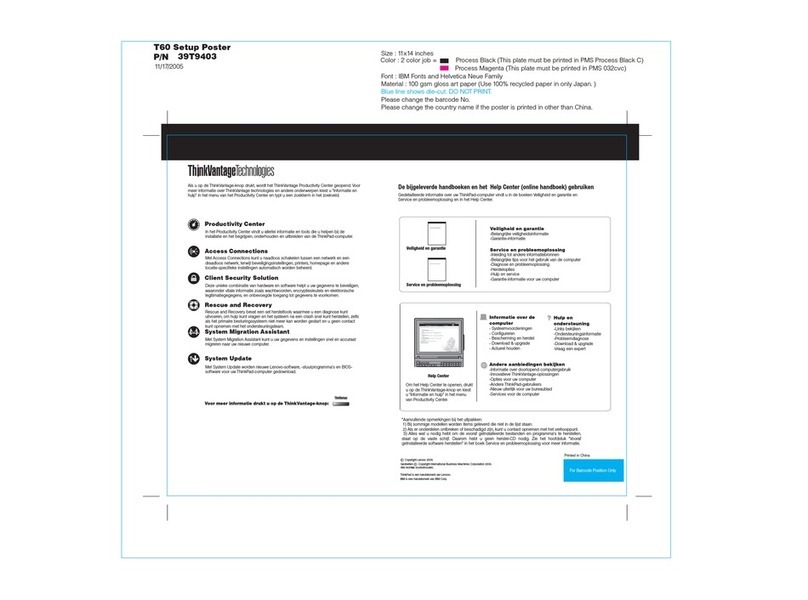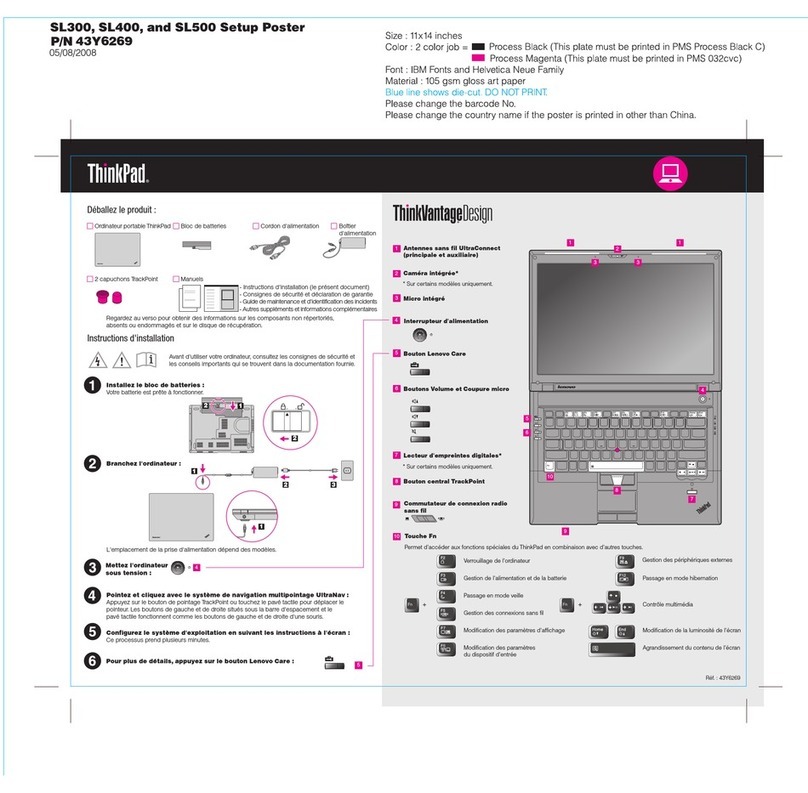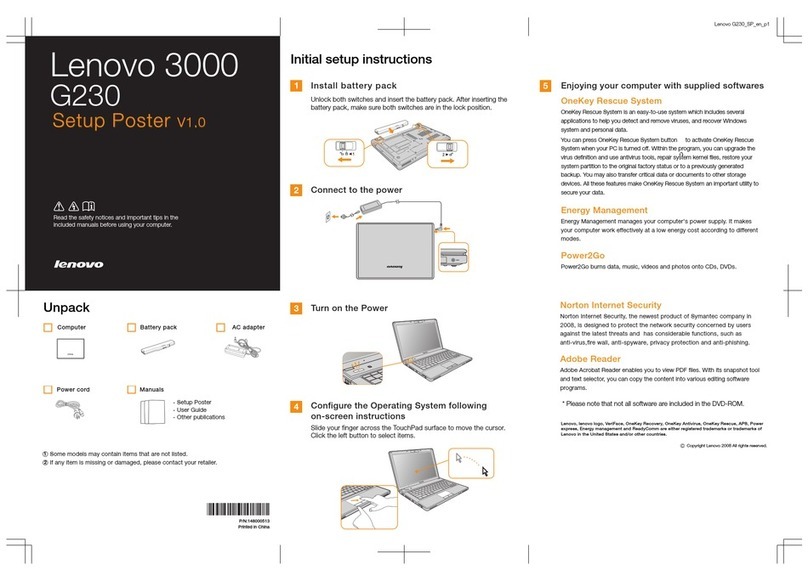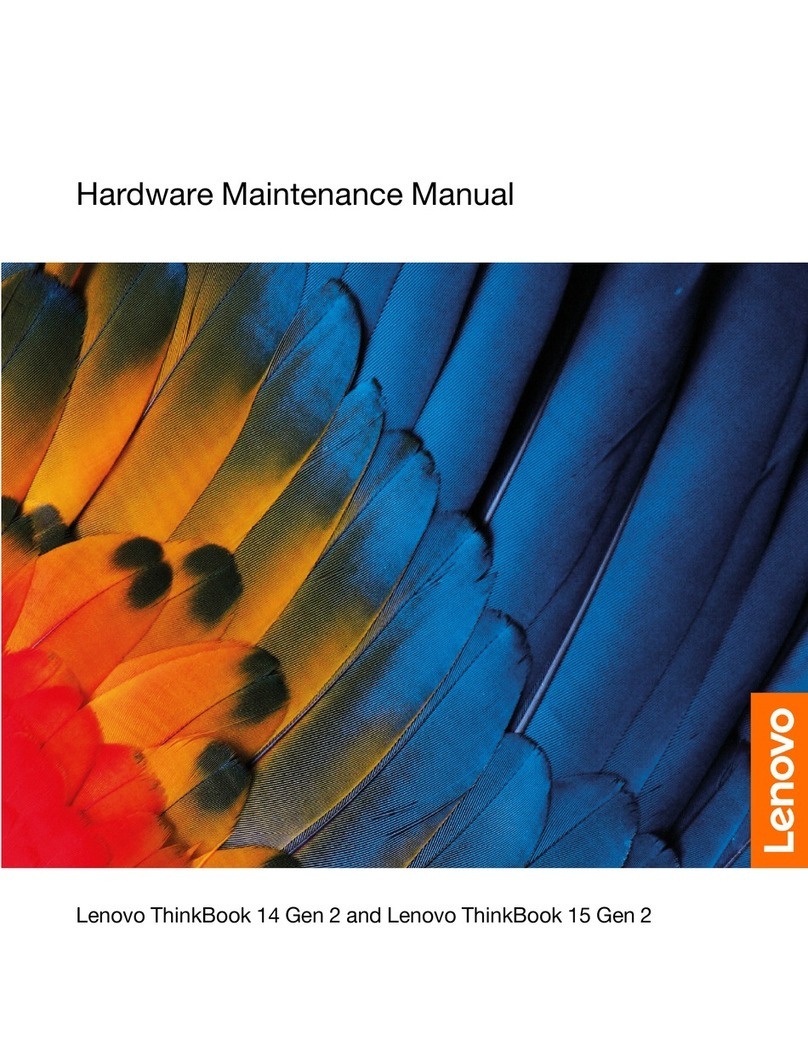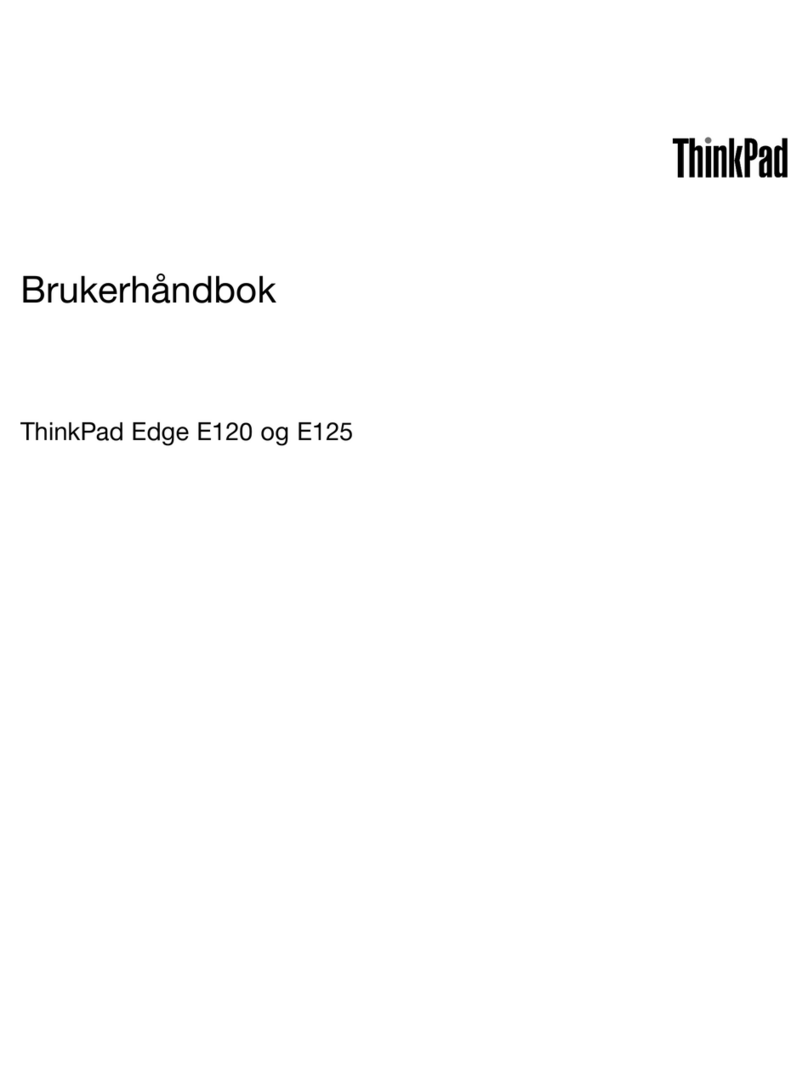ときに、F9 キーを押します。
E ラベル画面が表示されます。
コンピューターを再起動しま
す。ロゴ画面が表示されたら、
Enter キーを押すか、Startup
Interrupt メニューに入るプロン
プトをタップします。次に、F9
キーを押すか、規制情報オプシ
ョンをタップします。E ラベル
画面が表示されます。
규정 레이블
해당 국가 또는 지역에 따라
정부에서 요구하는 규정 정보를
다음 방법 중하나를 통해 찾을 수
있습니다.
컴퓨터 포장 상자 외부에 부착된
물리적 레이블
컴퓨터에 부착된 물리적 레이블
컴퓨터에 기본 설치된 전자
레이블 화면
전자 레이블 화면에 액세스하려면
다음 중하나를 수행하십시오.
컴퓨터를 다시 시작하십시오.
로고 화면이 표시되면 F9 를
누르십시오. 전자 레이블 화면이
표시됩니다.
컴퓨터를 다시 시작하십시오.
로고 화면이 표시되면 Enter 를
누르거나 프롬프트를 눌러
Startup Interrupt Menu 로
들어가십시오. 그런 다음 F9를
누르거나 Regulatory
Information 옵션을 누르십시오.
전자 레이블 화면이 표시됩니다.
Compliance with the EU Radio
Equipment Directive
The following applies to models
with a radio device.
Hereby, Lenovo (Singapore) Pte.
Ltd., declares that the radio
equipment type ThinkPad X1
Carbon is in compliance with
Directive 2014/53/EU.
For further information about EU
regulatory compliance, refer to
the Safety and Warranty Guide
that comes with your computer.
Specific Absorption Rate
(ICNIRP)
YOUR DEVICE MEETS
INTERNATIONALGUIDELINES
FOR EXPOSURE TO RADIO
WAVES.
Your device is a radio transmitter
and receiver. It is designed not to
exceed the limits for exposure to
radio waves (radio frequency
electromagnetic fields)
recommended by international
guidelines. The guidelines were
developed by an independent
scientific organization (ICNIRP)
and include a substantial safety
margin designed to assure the
safety of all persons, regardless
of age and health.
The radio wave exposure
guidelines use a unit of
measurement known as the
Specific Absorption Rate, or SAR.
The Europe 10g SAR limit for
mobile devices is 2.0 W/kg. Tests
for SAR are conducted using
standard operating positions with
the device transmitting at its
highest certified power level in all
tested frequency bands. The
highest SAR values under the
ICNIRP guidelines for your device
are as follows:
Maximum body-worn SAR with
0 mm separation distance:
1.514 W/kg
During use, the actual SAR
values for your device are usually
well below the values stated. This
is because, for purposes of
system efficiency and to minimize
interference on the network, the
operating power of your mobile
device is automatically decreased
when full power is not needed for