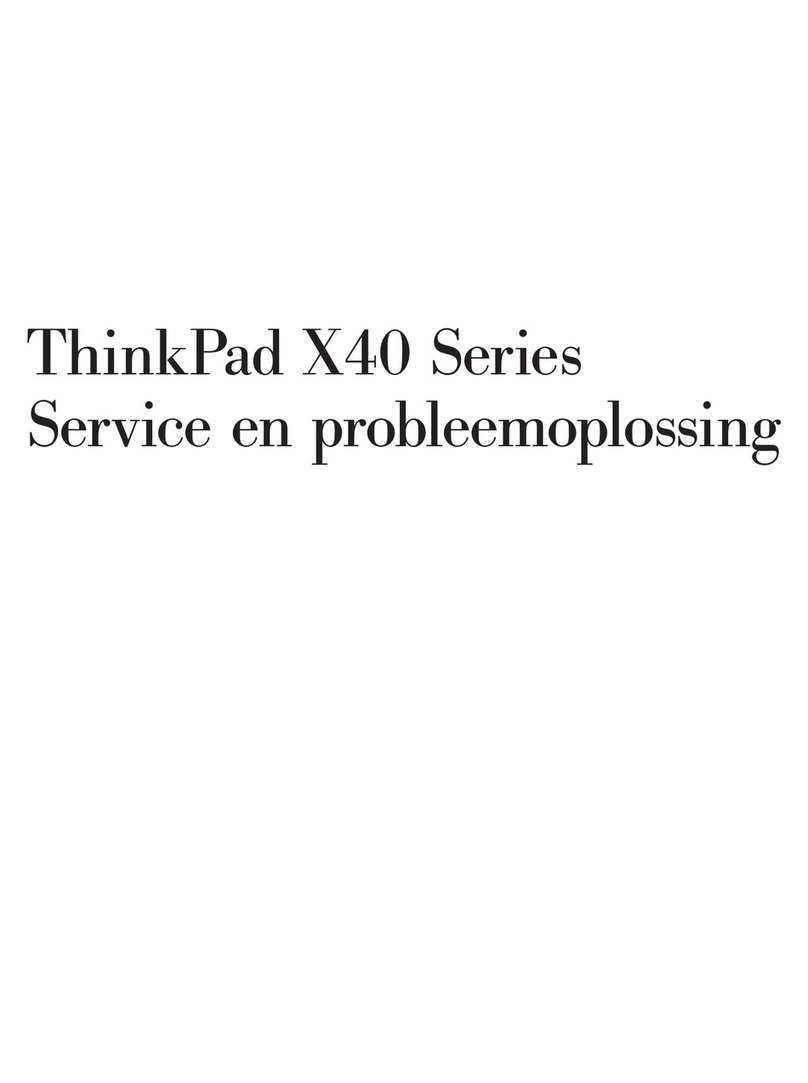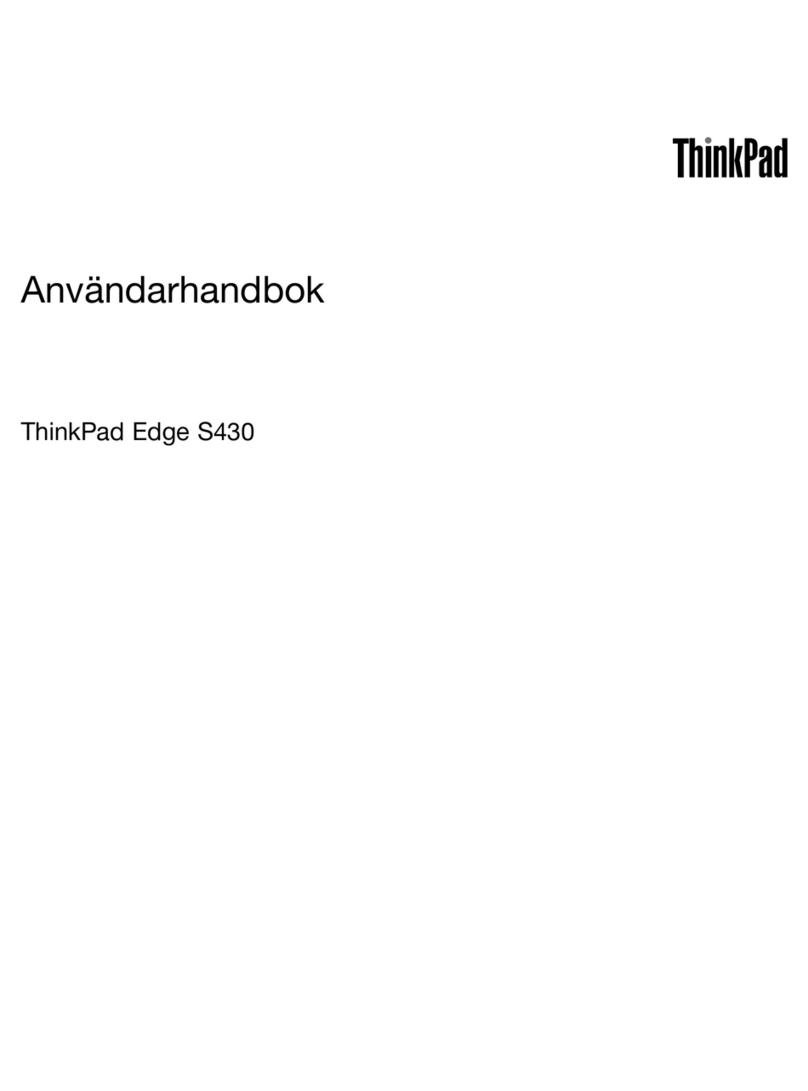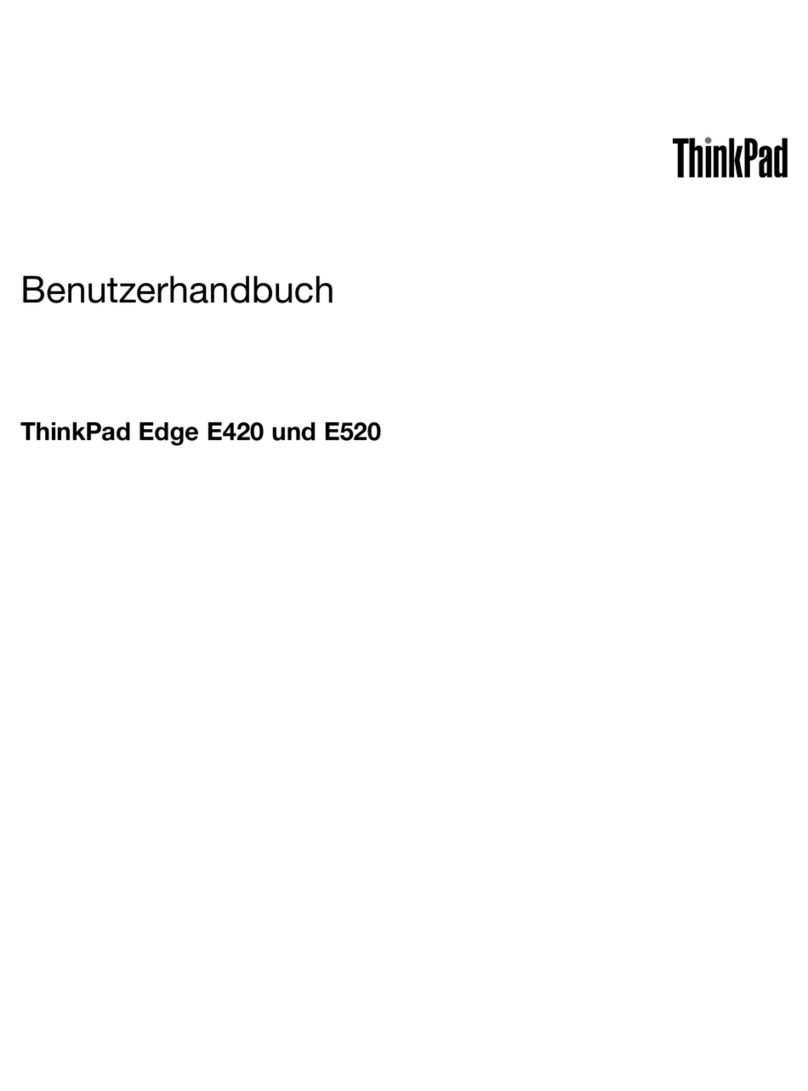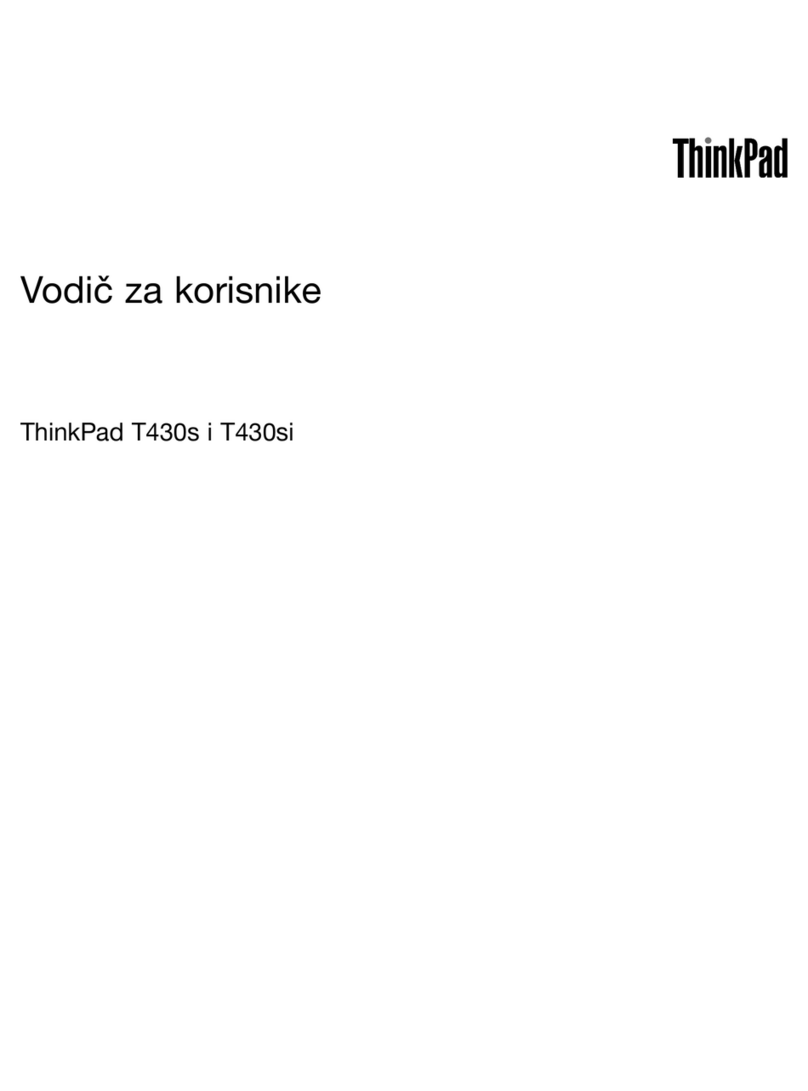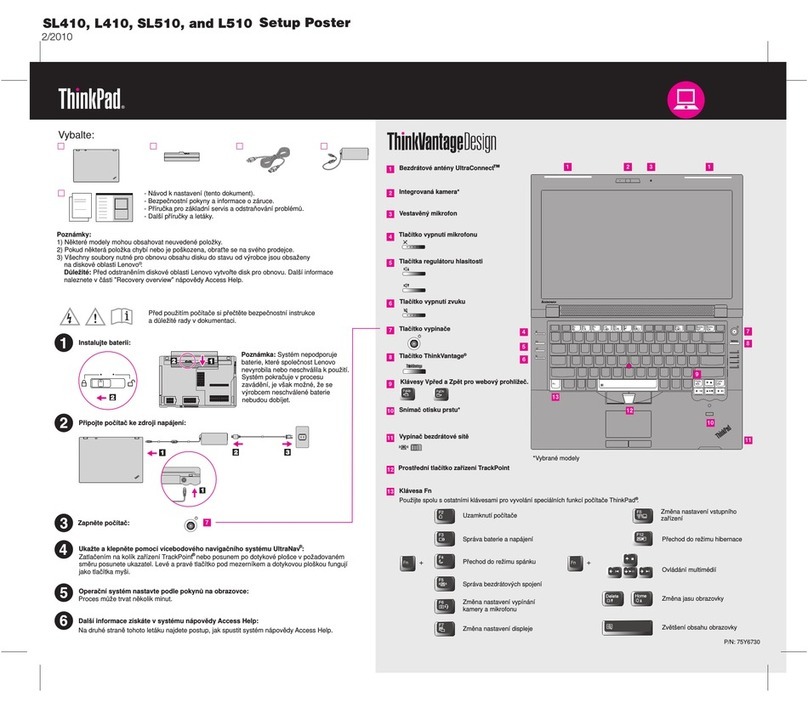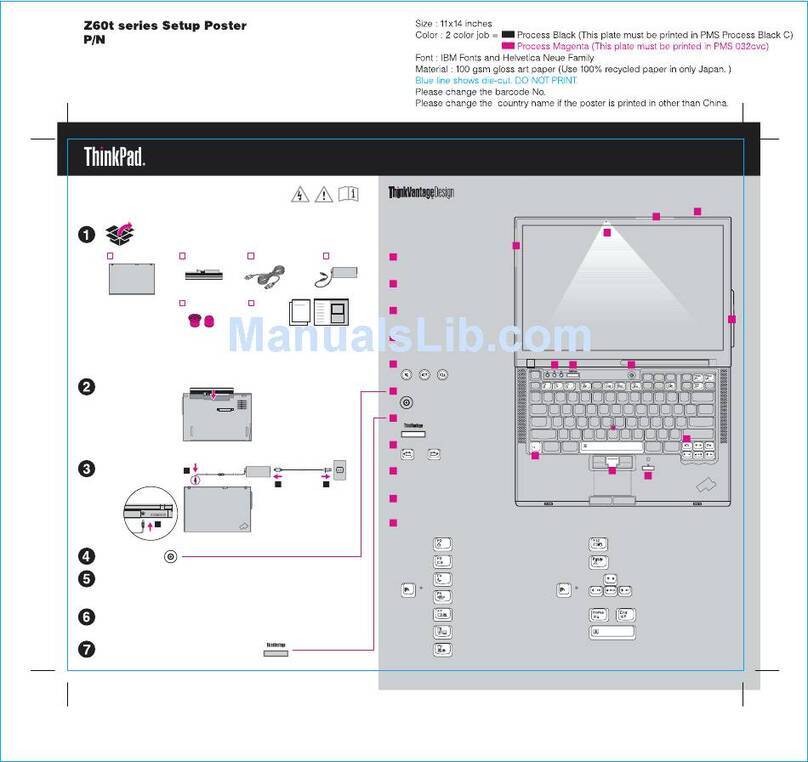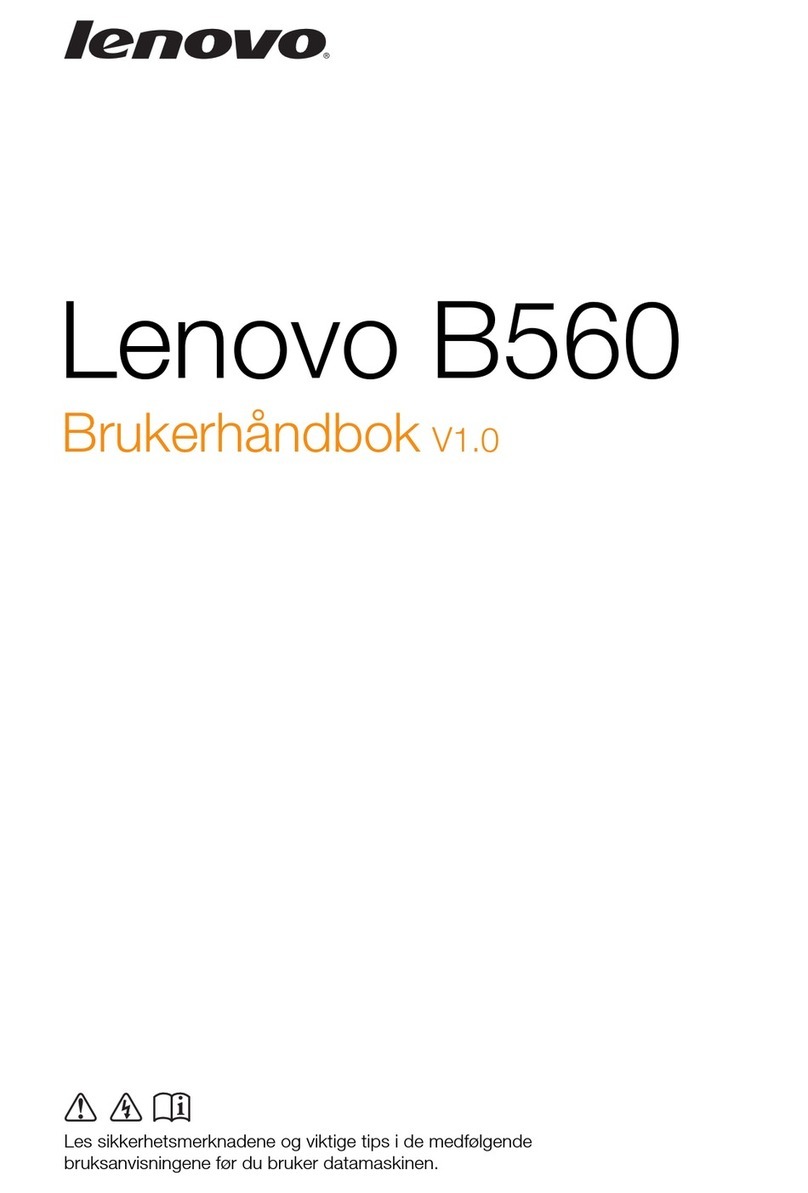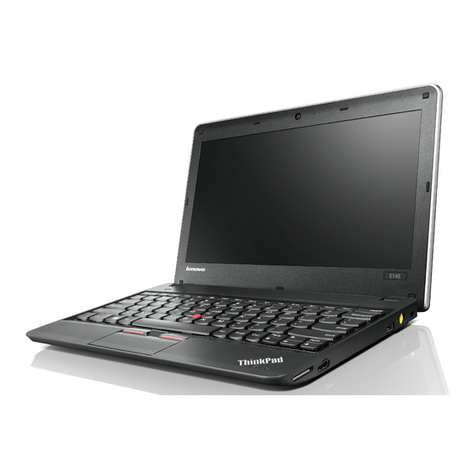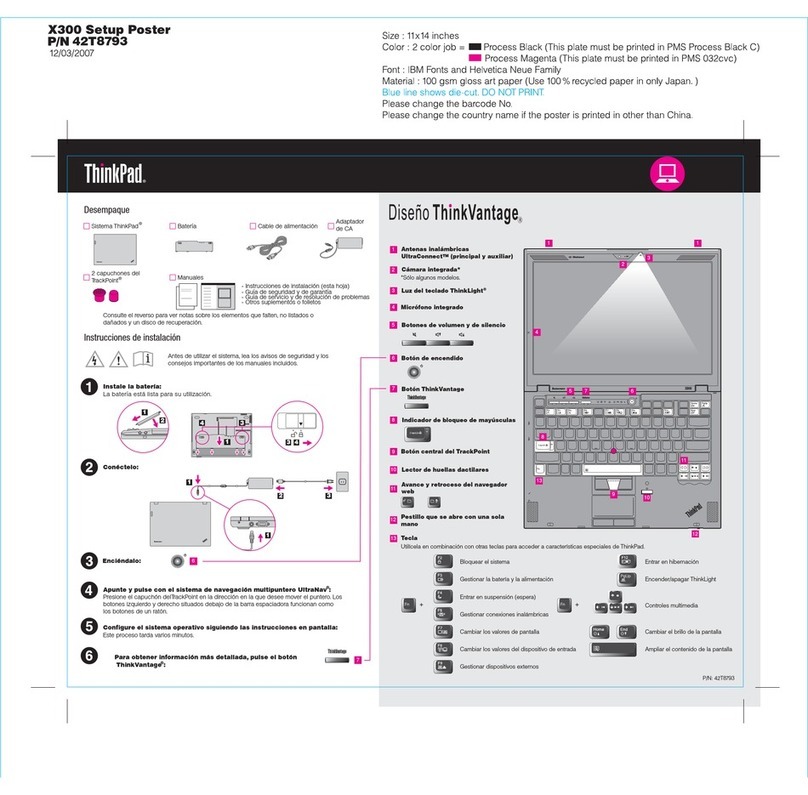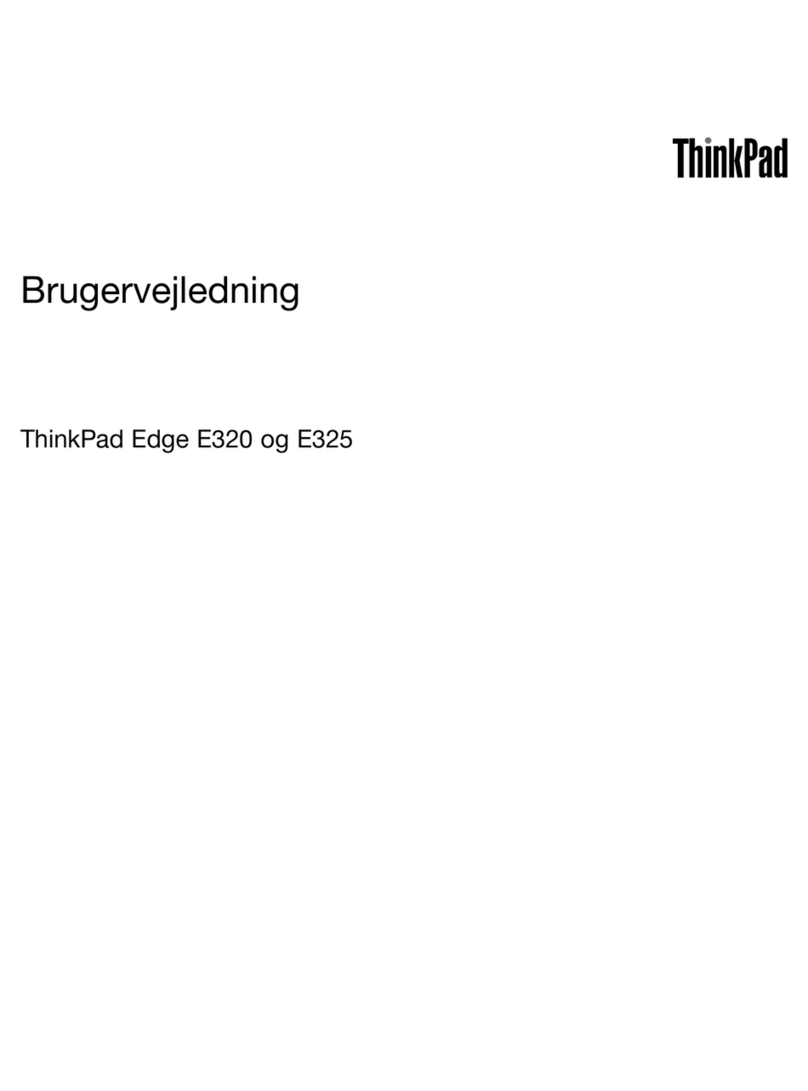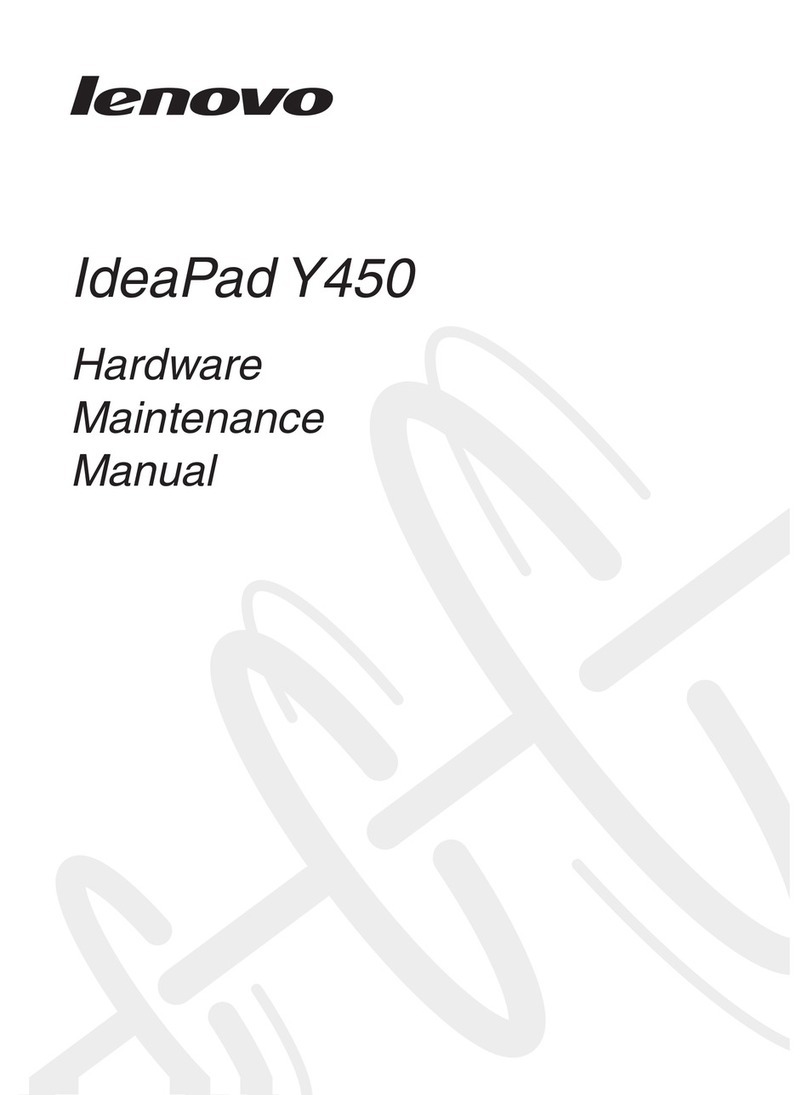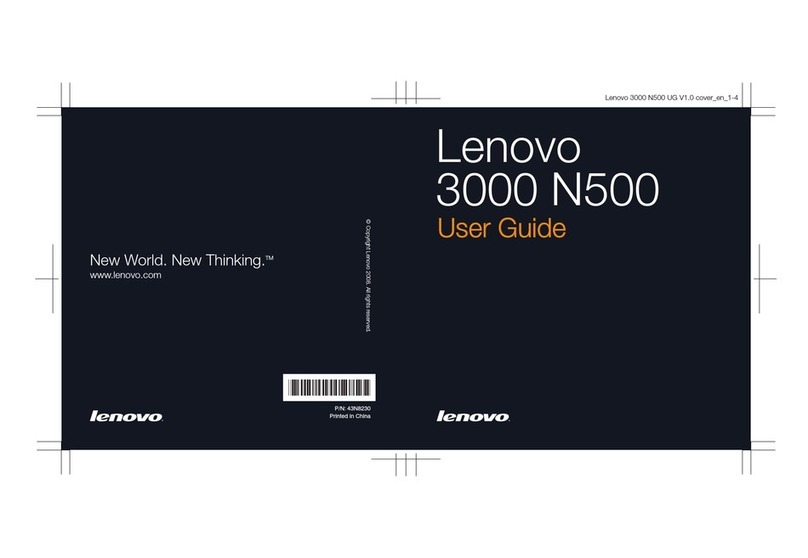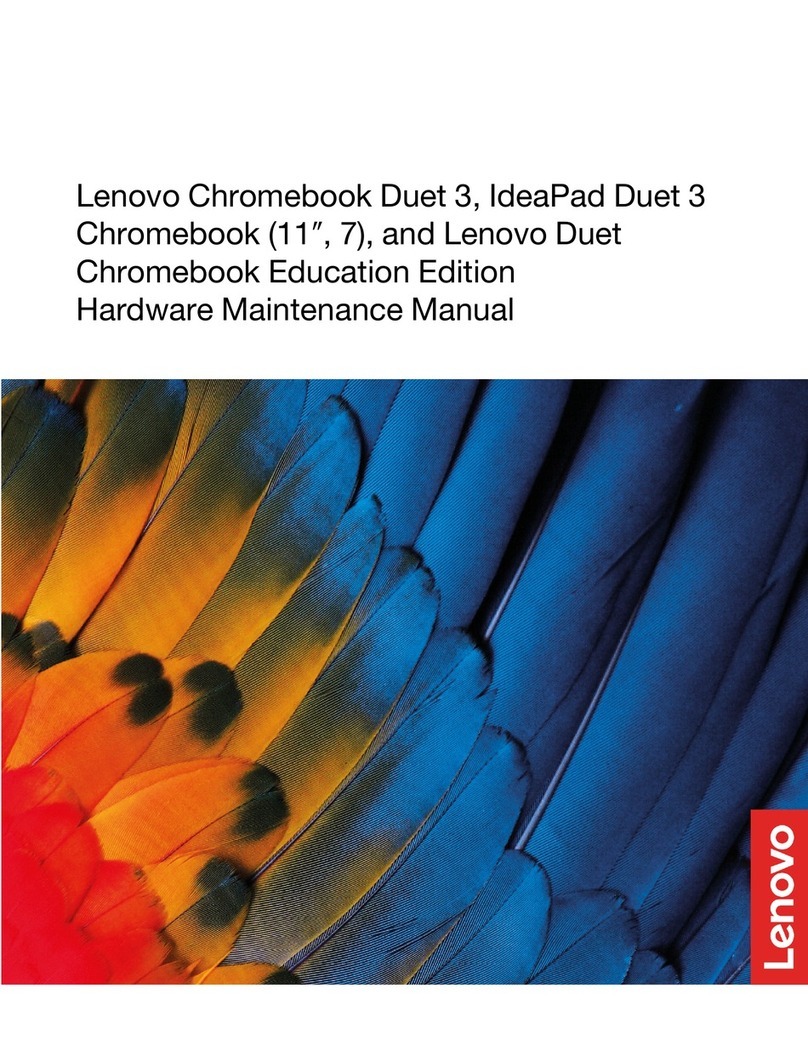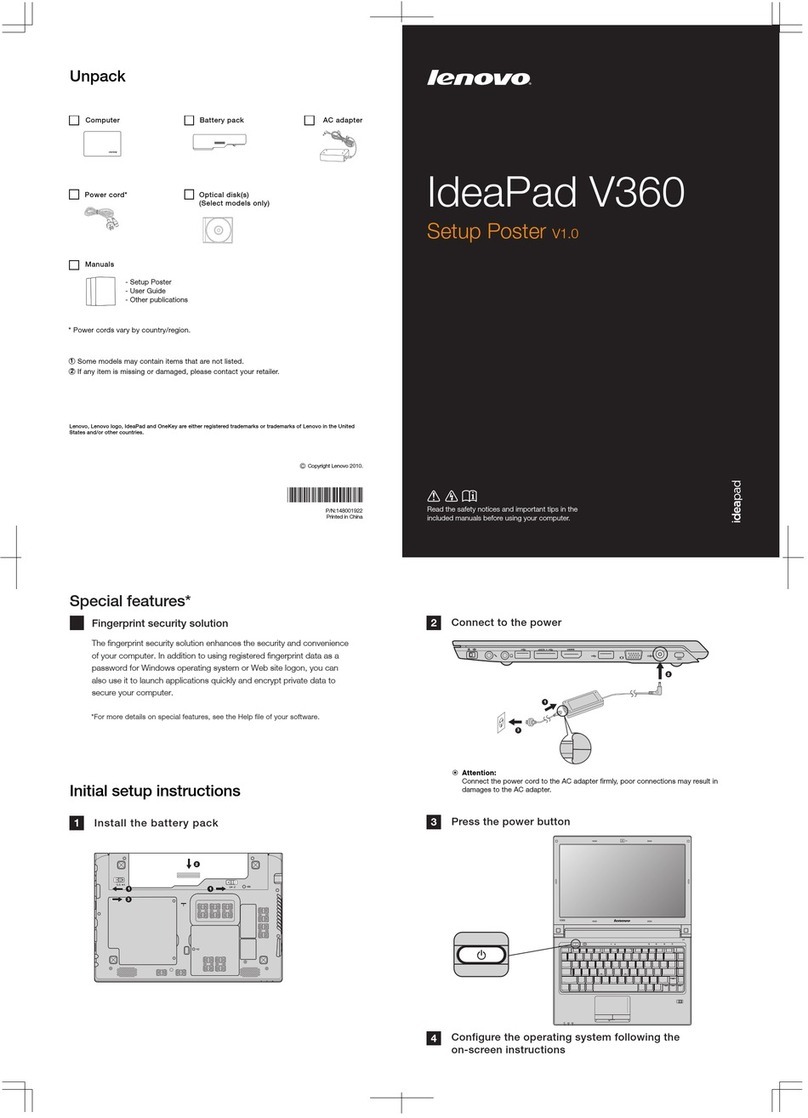Mainmenu..............65
Configmenu..............66
DateandTimemenu..........70
Securitymenu.............70
Startupmenu.............74
Restartmenu.............76
UpdatingtheUEFIBIOS.........76
Usingsystemmanagement..........76
Settingmanagementfeatures.......77
Chpter7.Preventingproblems...79
Generaltipsforpreventingproblems......79
Makingsuredevicedriversarecurrent.....80
Takingcareofyourcomputer.........81
Cleaningthecoverofyourcomputer....82
Chpter8.Troubleshootingcomputer
problems...............85
Diagnosingproblems............85
Troubleshooting..............85
Computerstopsresponding.......85
Spillsonthekeyboard..........86
Errormessages............86
Errorswithoutmessages.........88
Beeperrors..............89
Memorymoduleproblems........90
Networkingproblems..........90
Problemswiththekeyboardandotherpointing
devices................92
Problemswiththedisplayandmultimedia
devices................93
Fingerprintreaderproblems........97
Batteryandpowerproblems.......98
Problemswithdrivesandotherstorage
devices................101
Asoftwareproblem...........102
Problemswithportsandconnectors....103
Chpter9.Recoveryoverview...105
RecoveryoverviewfortheWindows7operating
system..................105
Creatingandusingarecoverymedia....105
Performingbackupandrecovery
operations..............106
UsingtheRescueandRecovery
workspace..............107
Creatingandusingarescuemedium....108
Reinstallingpreinstalledprogramsanddevice
drivers................109
Solvingrecoveryproblems........110
RecoveryoverviewfortheWindows8.1operating
system..................110
Refreshingyourcomputer........110
Resettingyourcomputertothefactorydefault
settings................111
Usingtheadvancedstartupoptions....111
RecoveringyouroperatingsystemifWindows
8.1failstostart.............111
Creatingandusingrecoverymedia.....111
Chpter10.Replcingdevices...113
Staticelectricityprevention..........113
Replacingthebattery............113
Replacingthekeyboard...........115
Replacingthestoragedrive.........120
Replacingtheopticaldrive..........123
ReplacingawirelessLANcard........126
Replacingamemorymodule.........128
Replacingthecoin-cellbattery........130
Chpter11.Gettingsupport....133
BeforeyoucontactLenovo..........133
Gettinghelpandservice...........133
Usingdiagnosticprograms........134
LenovoSupportWebsite.........134
CallingLenovo.............134
Purchasingadditionalservices........135
AppendixA.Regultory
informtion.............137
LocationoftheUltraConnectwirelessantennas..137
Wirelessrelatedinformation.........137
Locatingwirelessregulatorynotices....138
Exportclassificationnotice..........138
Electronicemissionnotices..........138
FederalCommunicationsCommission
DeclarationofConformity........138
IndustryCanadaClassBemissioncompliance
statement...............139
EuropeanUnion-Compliancetothe
ElectromagneticCompatibilityDirective...139
GermanClassBcompliancestatement...139
KoreaClassBcompliancestatement....140
JapanVCCIClassBcompliancestatement..140
Japancompliancestatementforproducts
whichconnecttothepowermainswith
ratedcurrentlessthanorequalto20Aper
phase................140
Lenovoproductserviceinformationfor
Taiwan................140
Eurasiancompliancemark..........140
Brazilregulatorynotice...........140
Mexicoregulatorynotice...........141
iiUserGuide