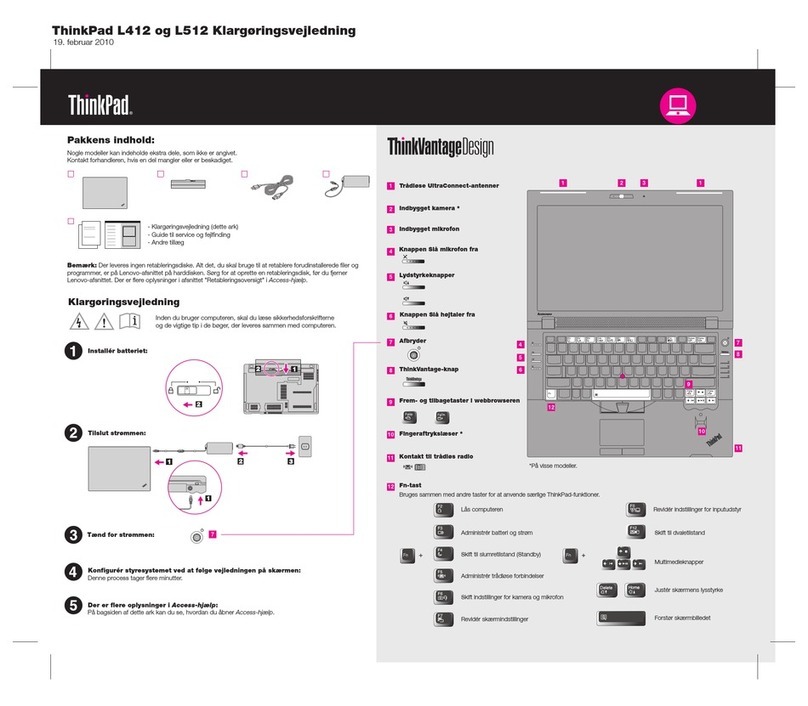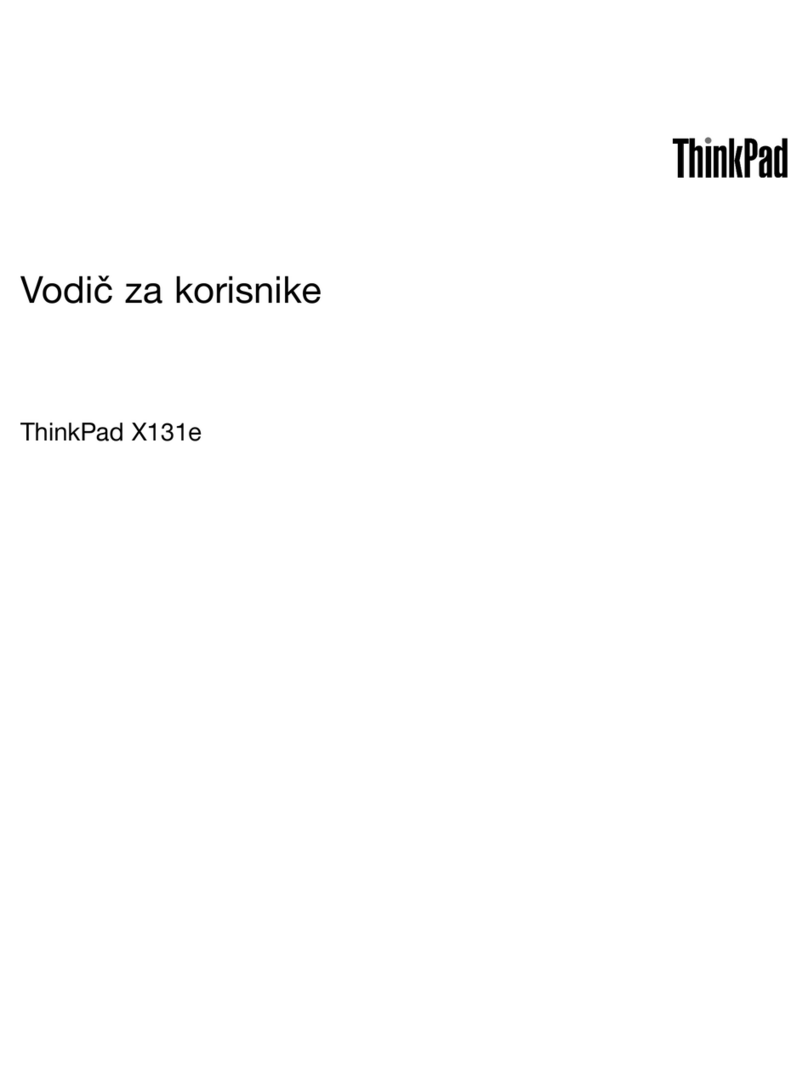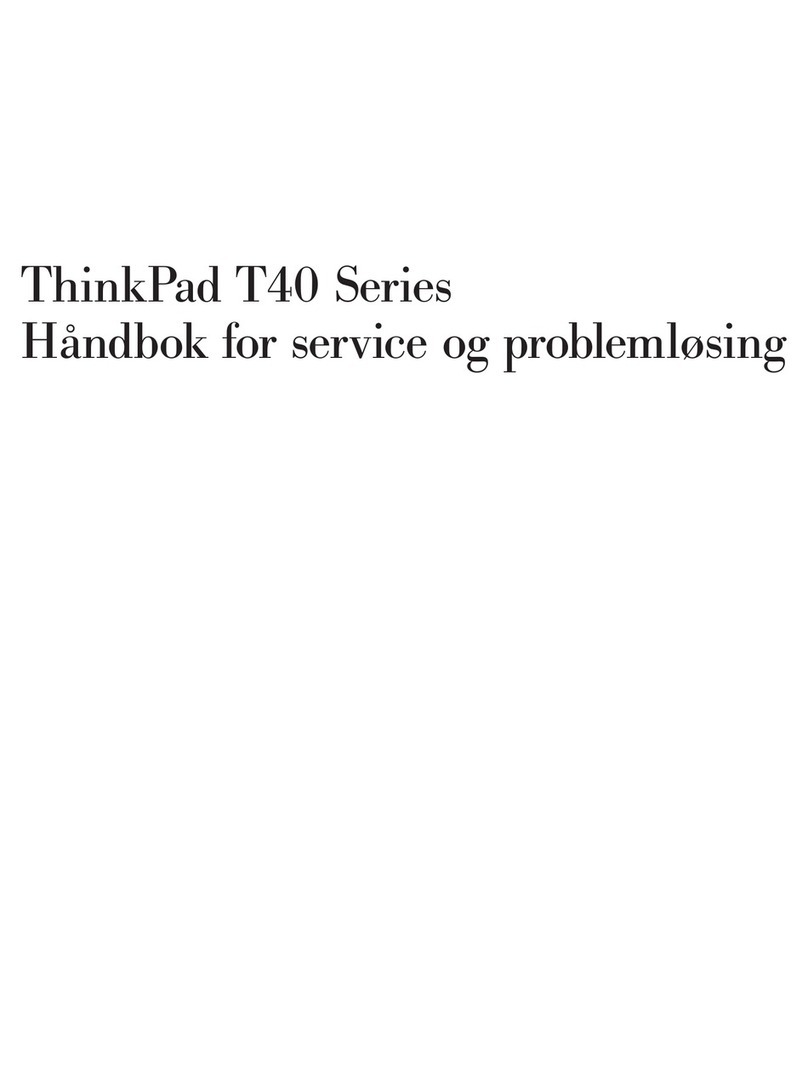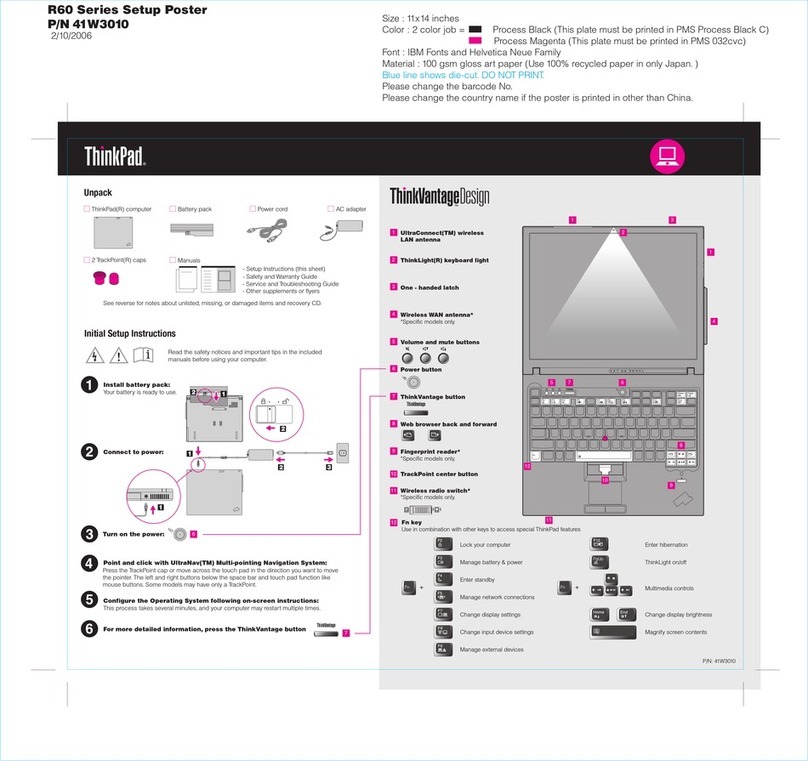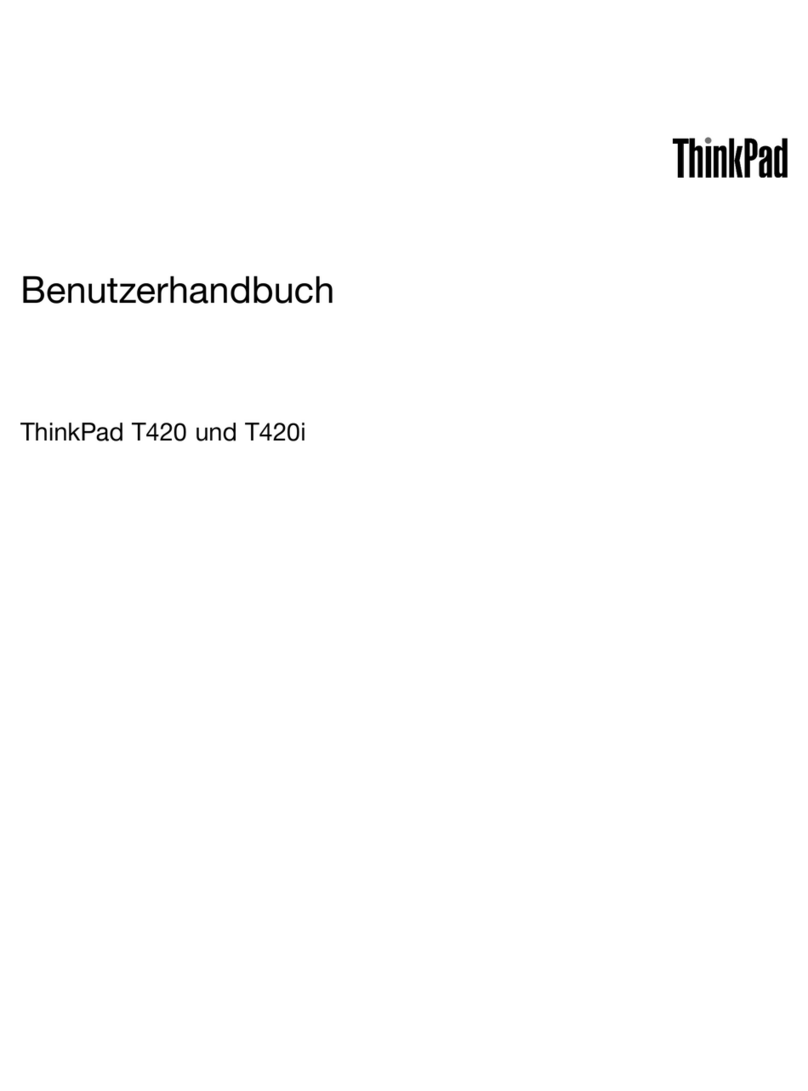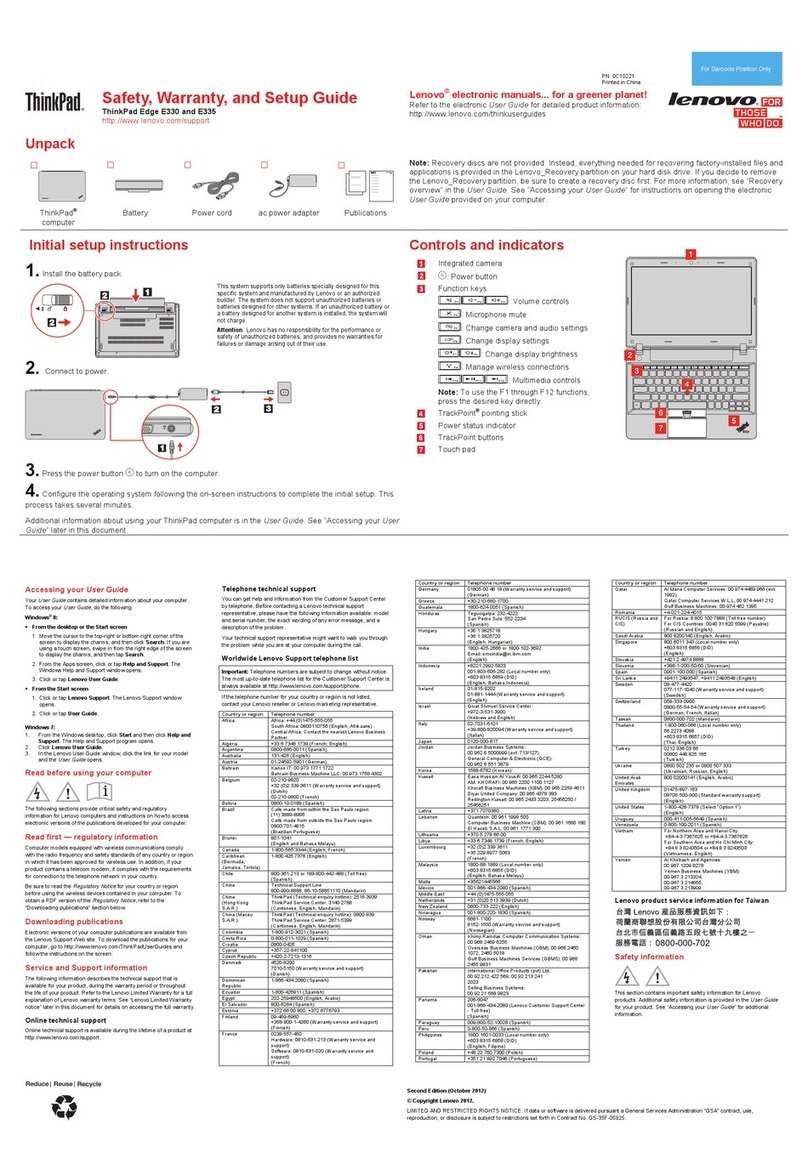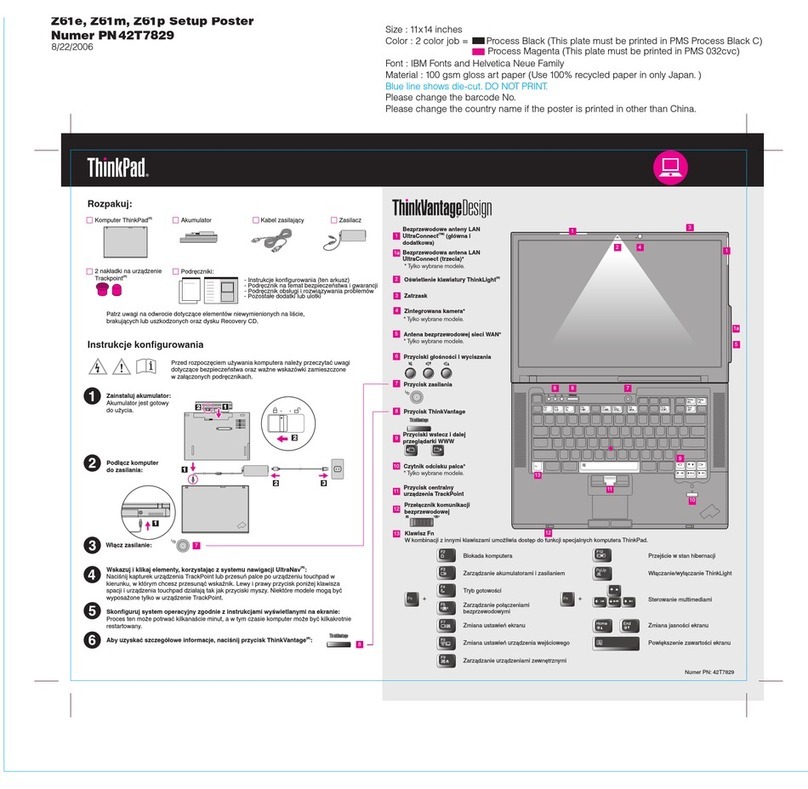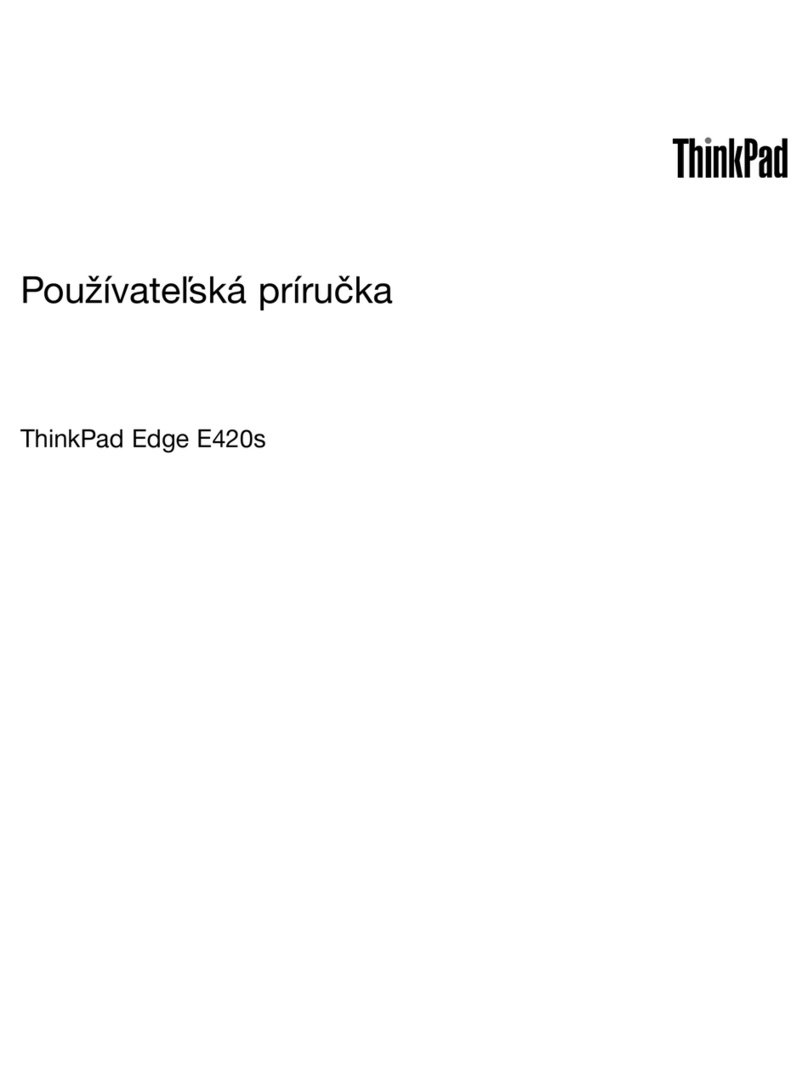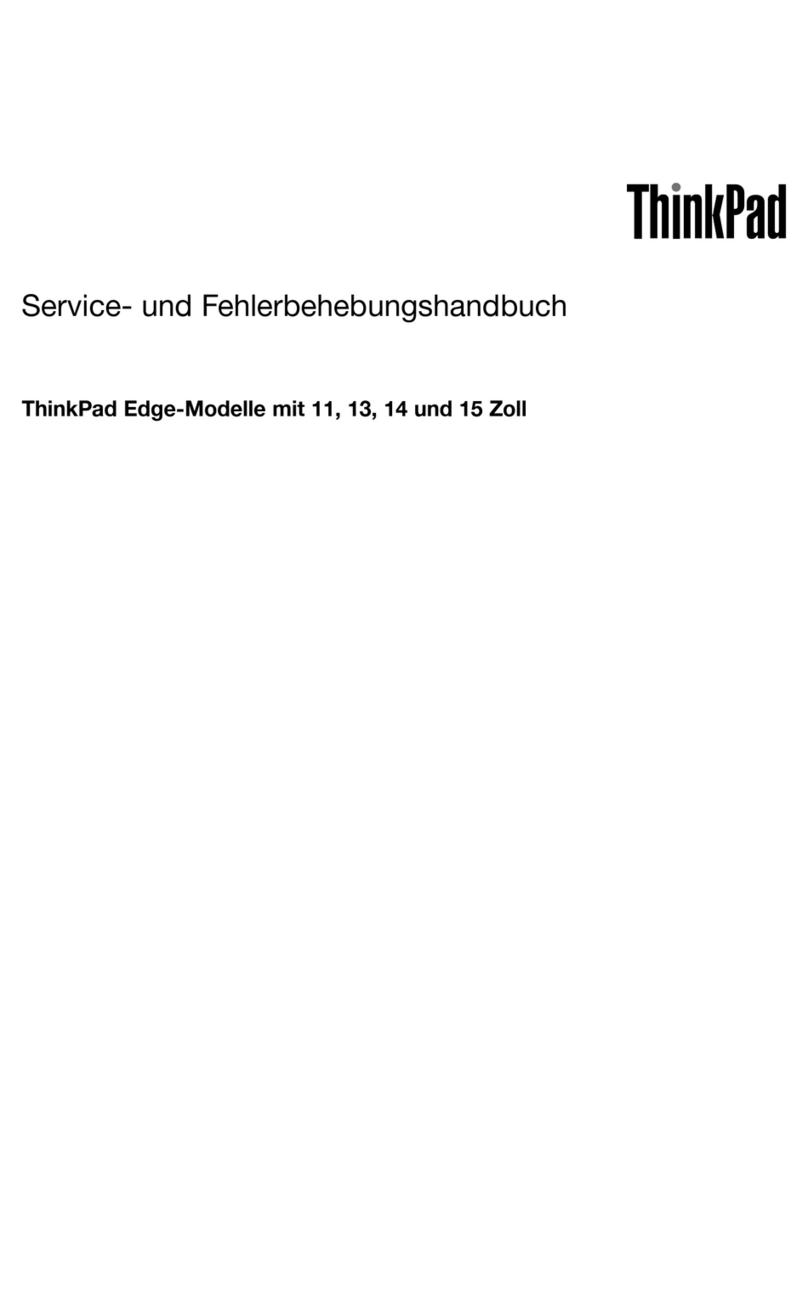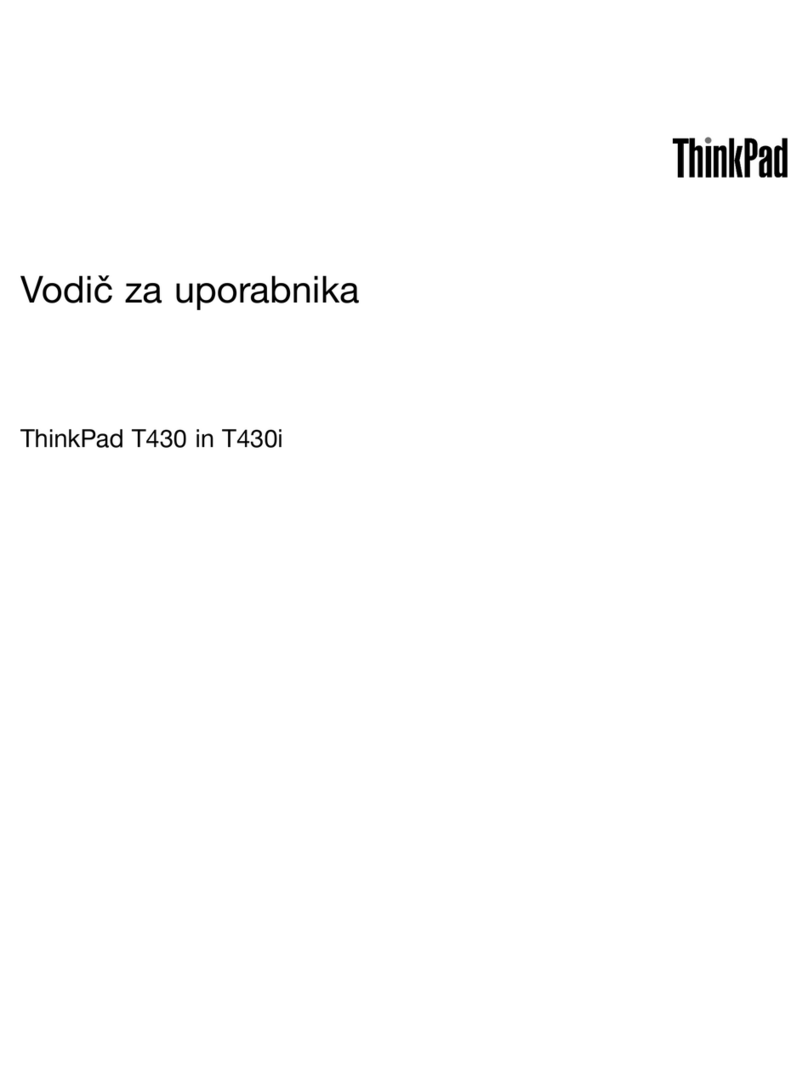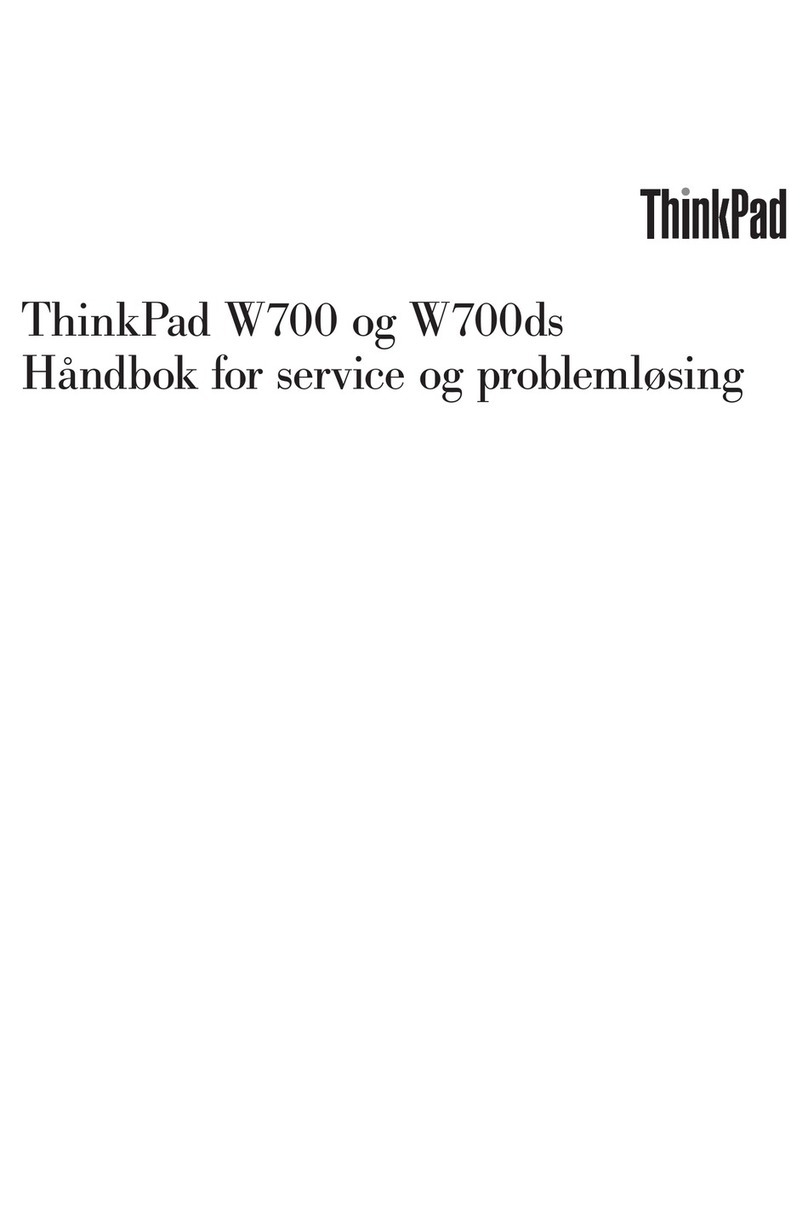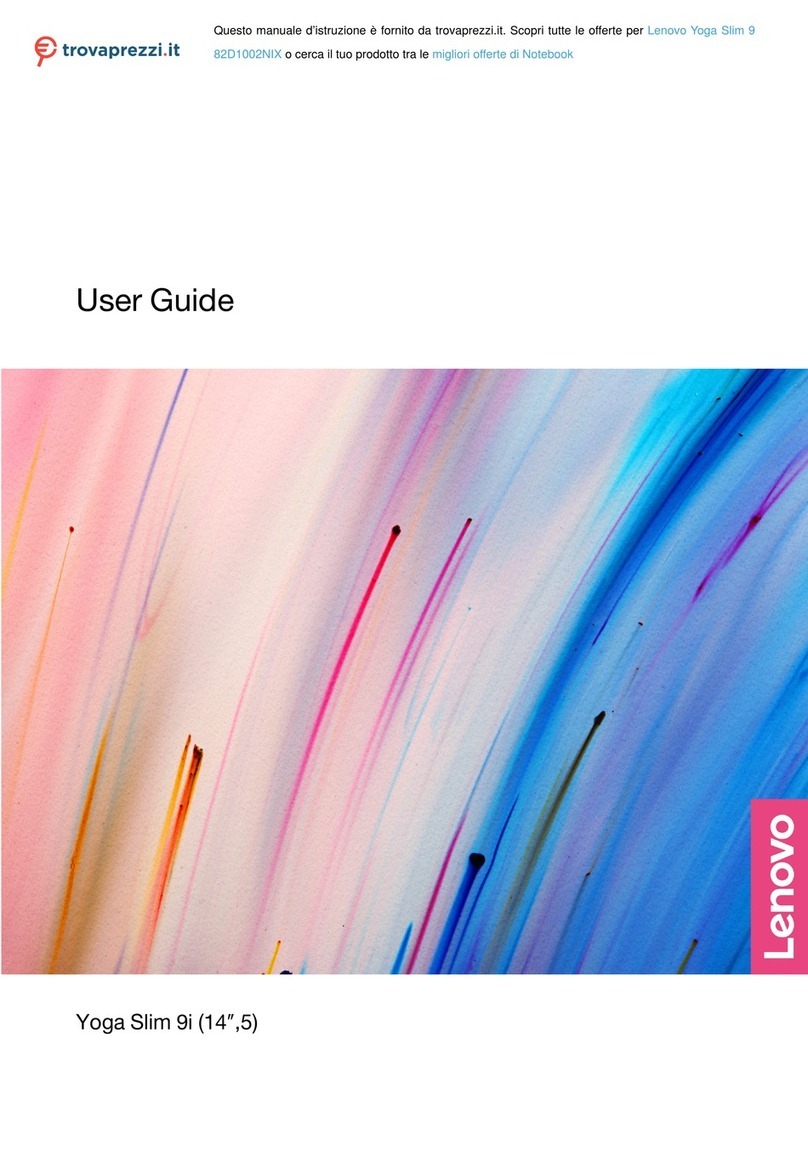Chapter 1. Safety information
This chapter presents the fo owing safety information that you need to be fami iar with before you service a
Lenovo notebook computer.
Genera safety
Fo ow these ru es to ensure genera safety:
• Observe good housekeeping in the area of the machines during and after maintenance.
• When ifting any heavy object:
1. Make sure that you can stand safe y without s ipping.
2. Distribute the weight of the object equa y between your feet.
3. Use a s ow ifting force. Never move sudden y or twist when you attempt to ift.
4. Lift by standing or by pushing up with your eg musc es; this action removes the strain from the
musc es in your back. Do not attempt to lift any object that weighs more than 16 kg (35 lb) or that you
think is too heavy for you.
• Do not perform any action that causes hazards to the customer, or that makes the equipment unsafe.
• Before you start the machine, make sure that other service technicians and the customer's personne are
not in a hazardous position.
• P ace removed covers and other parts in a safe p ace, away from a personne , whi e you are servicing the
machine.
• Keep your too case away from wa k areas so that other peop e wi not trip over it.
• Do not wear oose c othing that can be trapped in the moving parts of a machine. Make sure that your
s eeves are fastened or ro ed up above your e bows. If your hair is ong, fasten it.
• Insert the ends of your necktie or scarf inside c othing or fasten it with a non-conductive c ip, about 8
centimeters (3 inches) from the end.
• Do not wear jewe ry, chains, meta -frame eyeg asses, or meta fasteners for your c othing.
Attention: Meta objects are good e ectrica conductors.
• Wear safety g asses when you are hammering, dri ing, so dering, cutting wire, attaching springs, using
so vents, or working in any other conditions that might be hazardous to your eyes.
• After service, reinsta a safety shie ds, guards, abe s, and ground wires. Rep ace any safety device that
is worn or defective.
• Reinsta a covers correct y before returning the machine to the customer.
• Fan ouvers on the machine he p to prevent overheating of interna components. Do not obstruct fan
ouvers or cover them with abe s or stickers.
E ectrica safety
Observe the fo owing ru es when working on e ectrica equipment.
Important: Use on y approved too s and test equipment. Some hand too s have hand es covered with a
soft materia that does not insu ate you when working with ive e ectrica currents. Many customers have,
near their equipment, rubber f oor mats that contain sma conductive fibers to decrease e ectrostatic
discharges. Do not use this type of mat to protect yourse f from e ectrica shock.
• Find the room emergency power-off (EPO) switch, disconnecting switch, or e ectrica out et. If an e ectrica
accident occurs, you can then operate the switch or unp ug the power cord quick y.
• Do not work a one under hazardous conditions or near equipment that has hazardous vo tages.
• Disconnect a power before:
– Performing a mechanica inspection
– Working near power supp ies
© Copyright Lenovo 2023 1