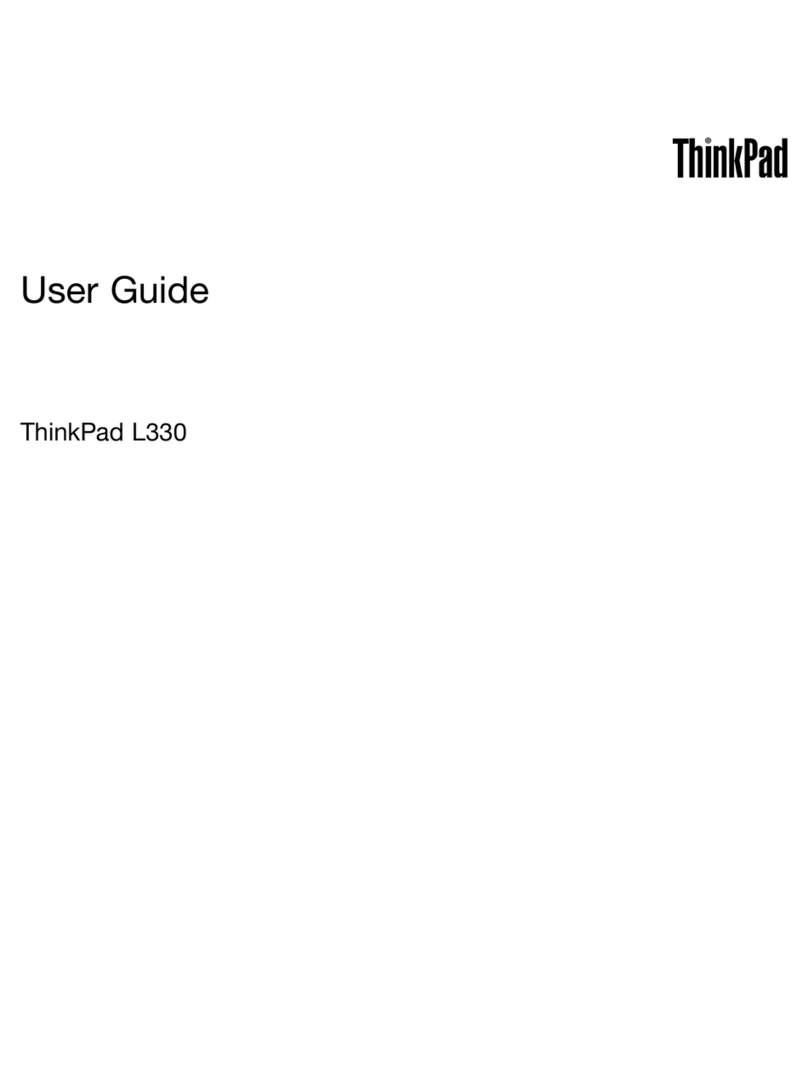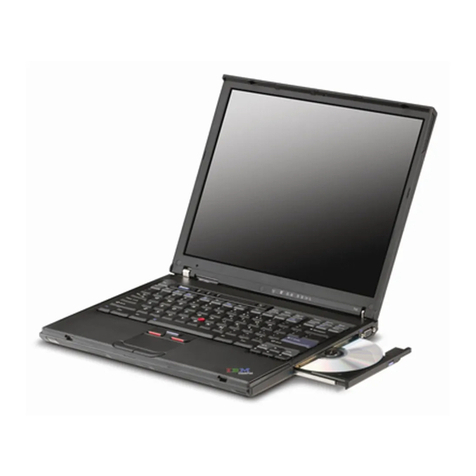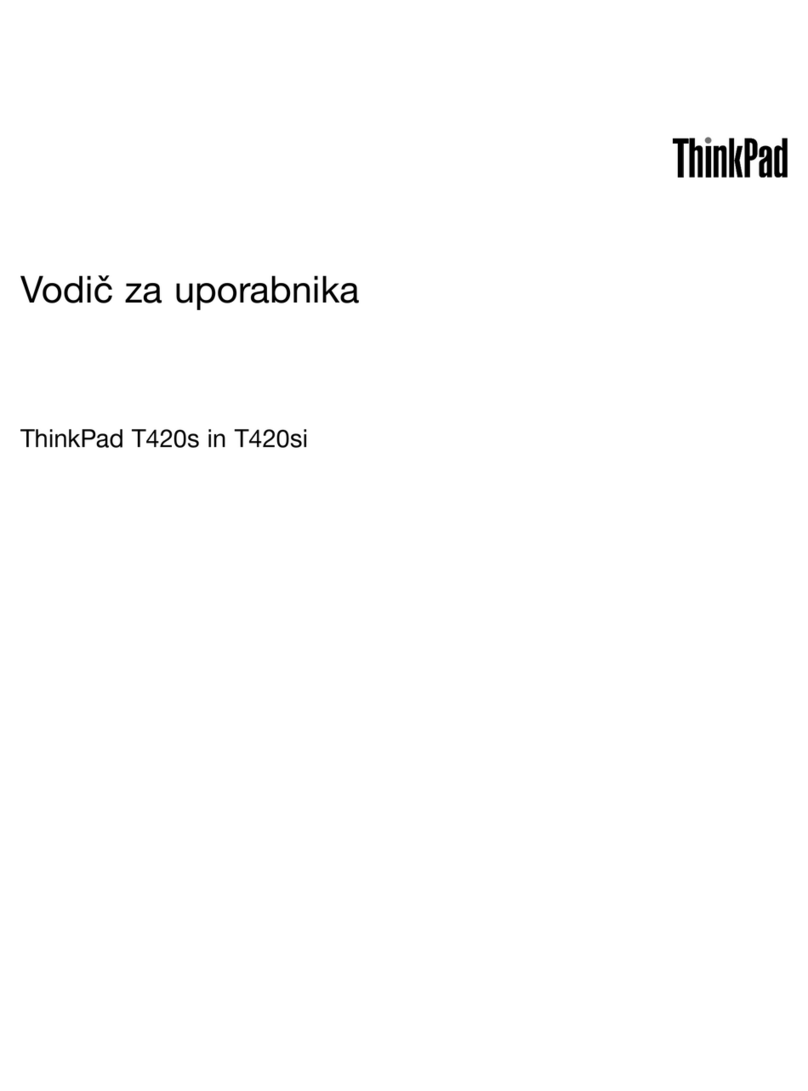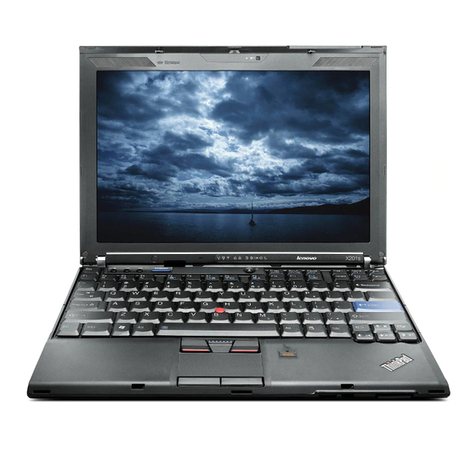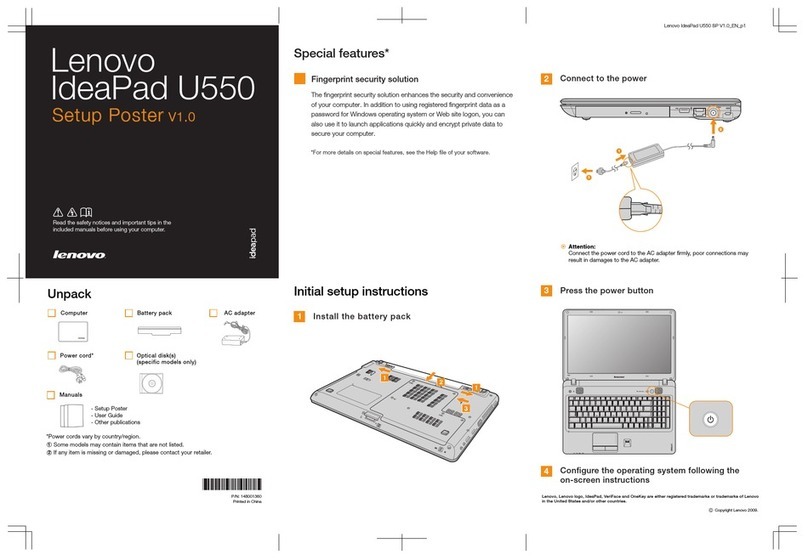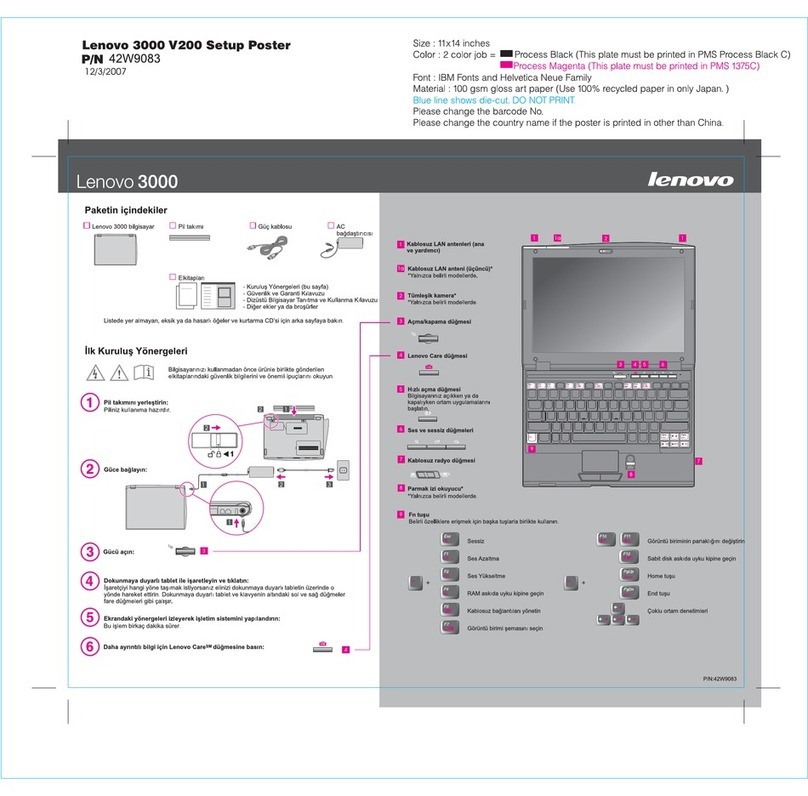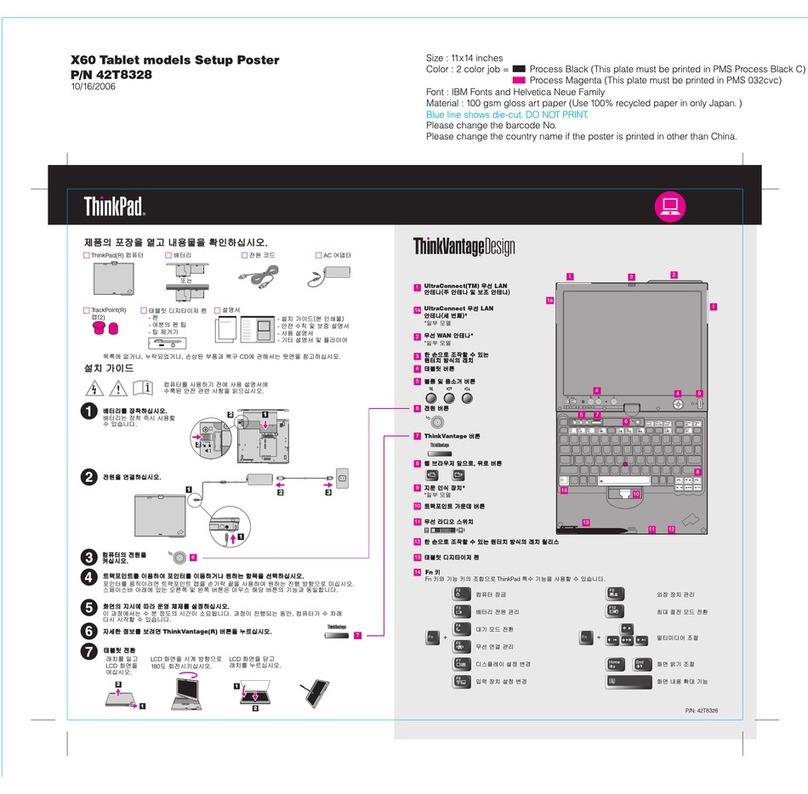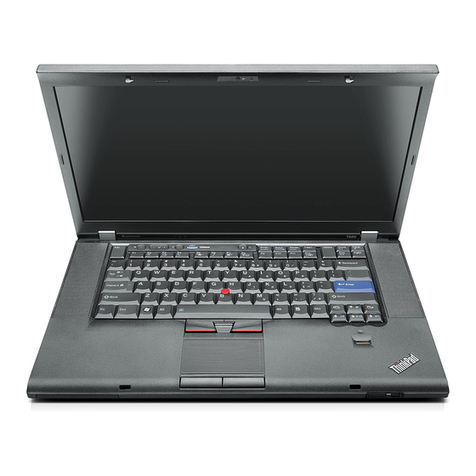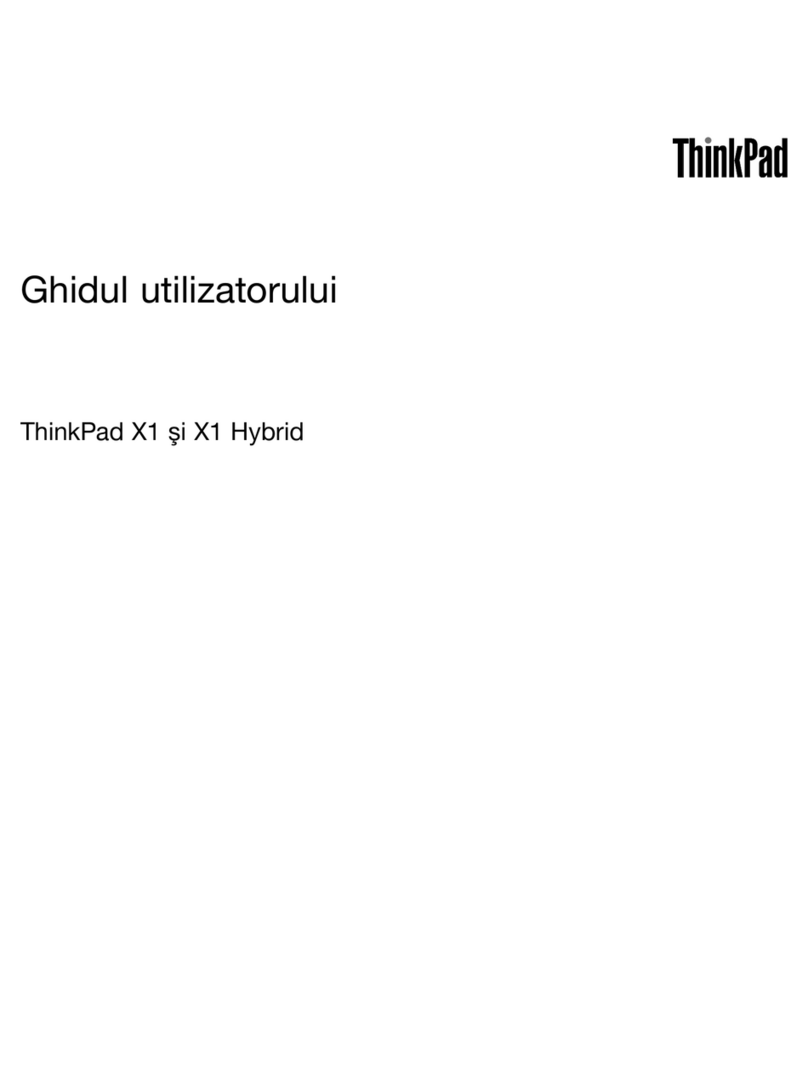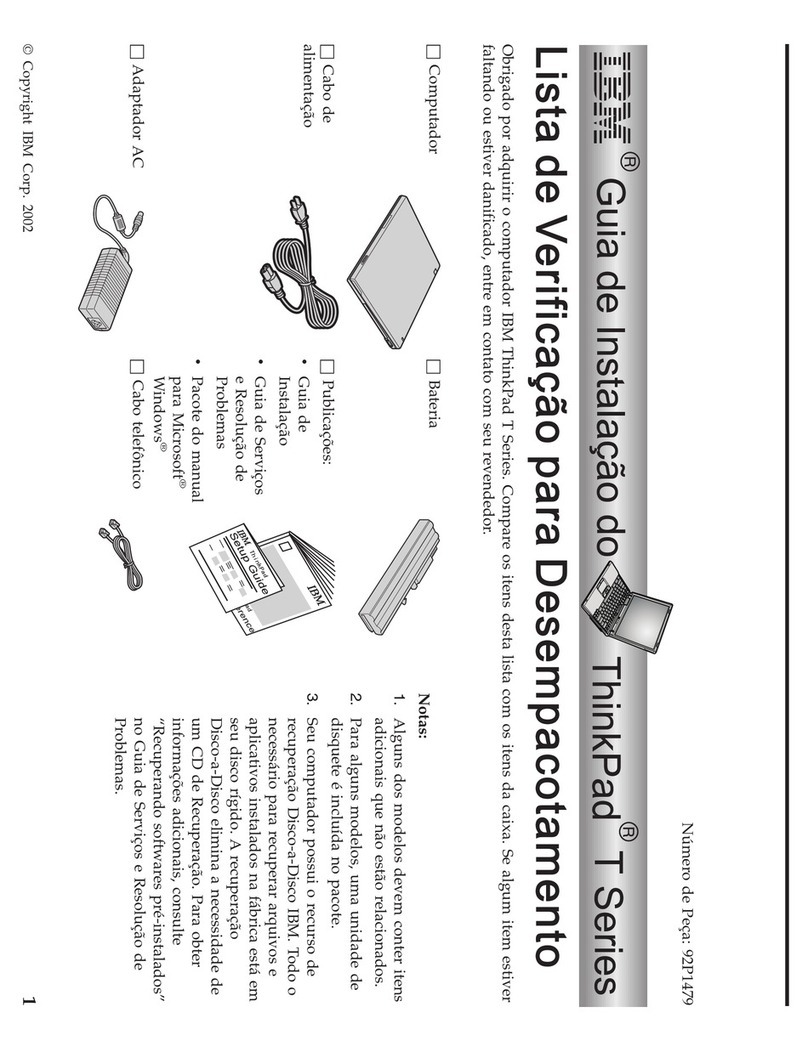Lenovo®recommends Windows®7 Professional. THINKPAD
L420/L520 NOTEBOOK
EXCELLENT MULTIMEDIA AND COMMUNICATION
The ThinkPad L420 and L520 make displaying business presentations
and attending online conferences a pleasant experience using:
• Intel®HD Graphics for twice the graphics capabilities and Intel®
Wireless Display for hassle free wireless video
• Digital array microphone with full-duplex phone support for Internet
phone calls
• New Conference Room and Private Chat microphone modes for
clearer communication
• Keyboard noise reduction and echo cancellation technology
FAST MAINSTREAM PRODUCTIVITY
The ThinkPad®L420 and L520 Notebooks are highly reliable and
come packed with the latest technology for better performance with:
• 20% faster performance with Intel®second-generation Core™
i3 and i5 processors
• 30% faster boot up and shut down with Lenovo®Enhanced
Experience 2.0 for Windows®7 and Lenovo Rapid Drive technology
• Up to 40% battery life improvement
• Up to 15% faster wireless WWAN connectivity1
• Common ThinkPad docking and batteries
THINKPLUS®SUPPORT
Lenovo’s award winning Warranty Service and Support optimizes
productivity and end-user satisfaction by helping you concentrate more on
your business objectives.
• ThinkPlus Priority Onsite Warranty*
Saves time, reduces costs and maximizes productivity, by providing
you with faster, 24x7, direct access to advanced-level skilled
technicians for hardware and software issues.
• ThinkPlus Warranty Onsite NBD Upgrades
Maximizes PC uptime and productivity by providing convenient and fast
repair services at your place of business.
• Warranty Extensions (1 year to 3 years)
Helps accurately budget for PC expense, protects your investment and
lowers the overall TCO with a fixed-term, fixed-cost service solution.
COMPUTING WITH PEACE OF MIND
The ThinkPad L420 and L520 provide a secure working environment
for complete peace of mind by adding:
• Fingerprint Reader enhanced with features to easily access
the system and BIOS
• BIOS port locking and Computrace®to keep the Notebook
and your data safe
• Encrypting drives, Trusted Platform Module and Secure Manage
Client for extra layers of security to the Notebook
• New Optional Smart Card Reader to enable additional security
GREENER COMPUTING
The ThinkPad L420 and L520 are optimized to be most environment
friendly with greener performance:
• Less CO2emissions and improved energy consumption
• 20% reduction in packaging material and 100% recyclable
packaging
• Most ThinkPad post-consumer recycled content
• Energy Star®certified
• EPEAT®Gold qualified with 100% backlit-LED HD display
Lenovo’s Protection Services help you avoid unbudgeted repair costs,
secure your data, save money and achieve peace of mind.
• ThinkPad Protection (TPP)
Provides coverage for unexpected damage, unintentional drops and
minor spills, thereby helping you eliminate unplanned repair costs.
• Hard Disk Drive Retention
Allows you to retain the hard drive, should it happen to fail, thus
helping you protect your valuable data.
THINKPLUS PROTECTION
* Not available in all regions
1 Lenovo Instant Resume mode to continuously maintain wireless connectivity while the notebook is on standby
MMG_NA_DS_Q4-11_20737_L420-L520_MCP2_FA_Mar-07.indd 2 3/7/2011 2:51:40 PM