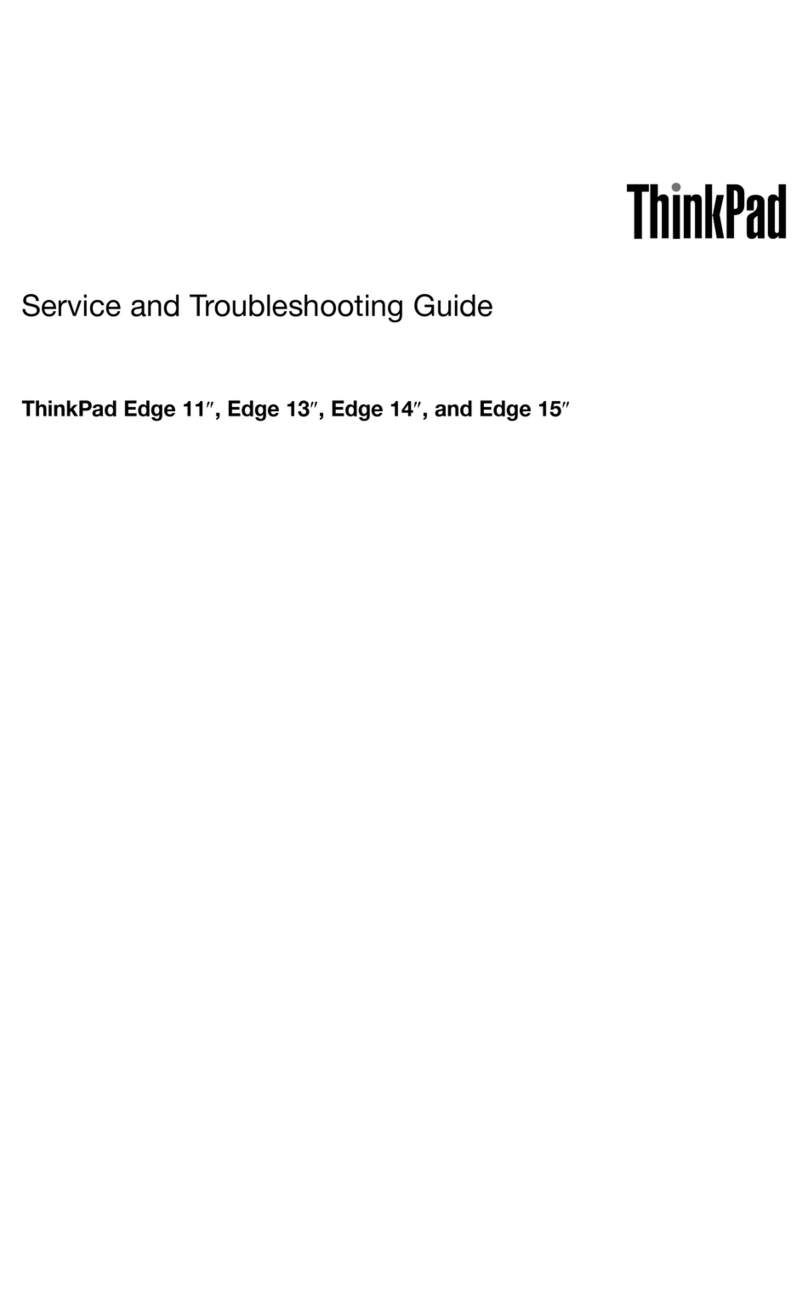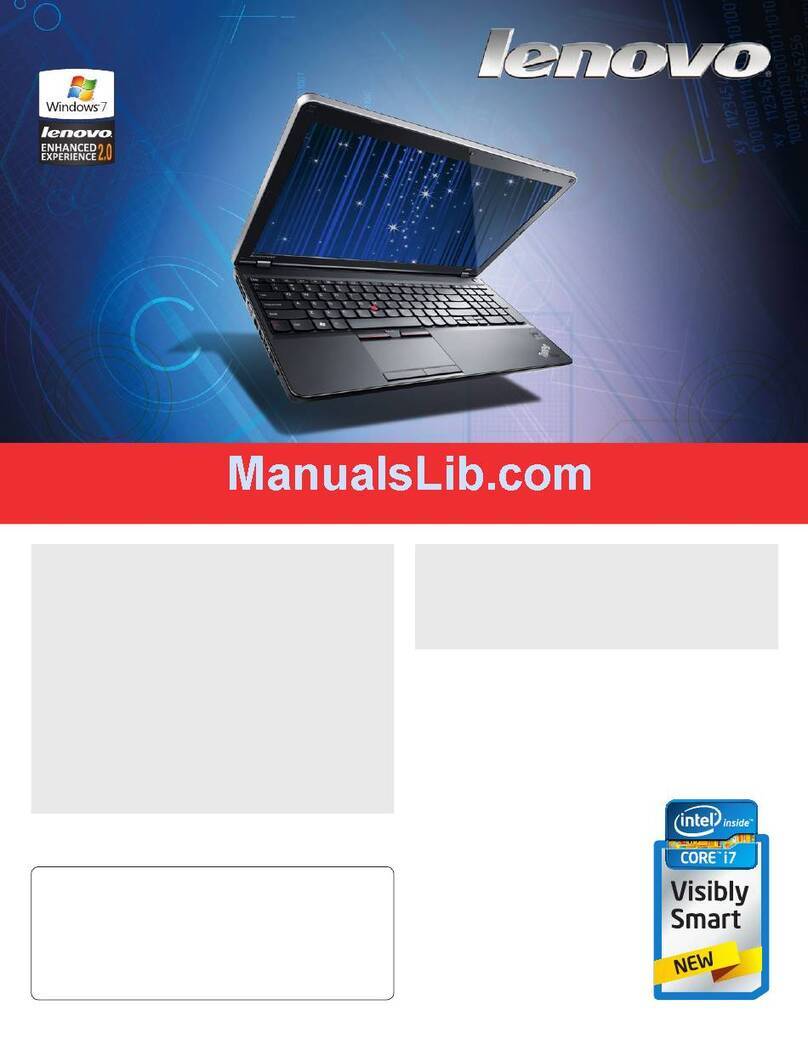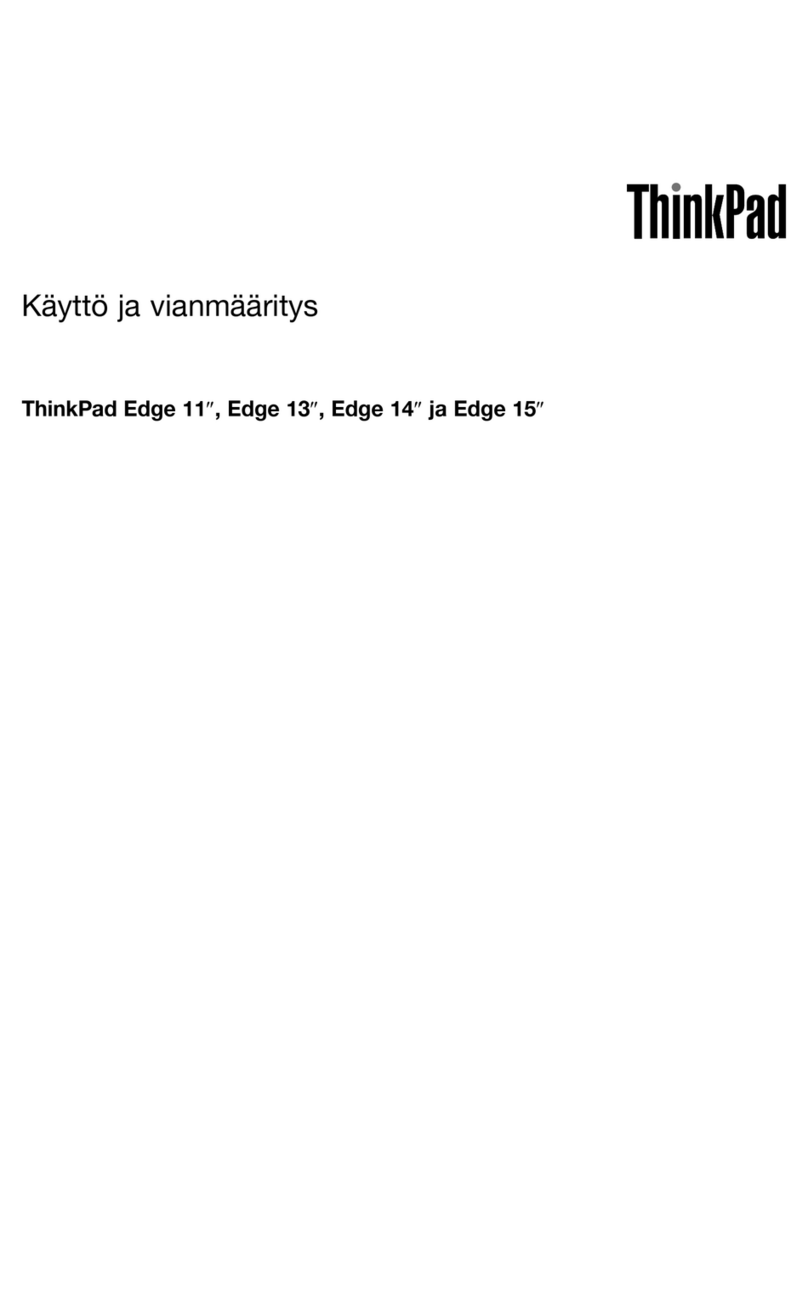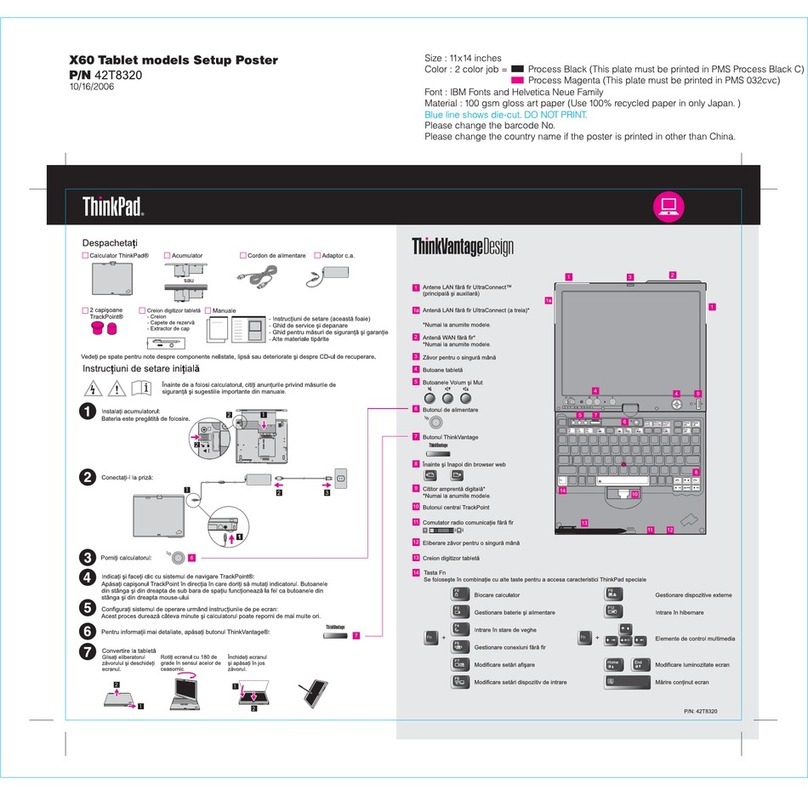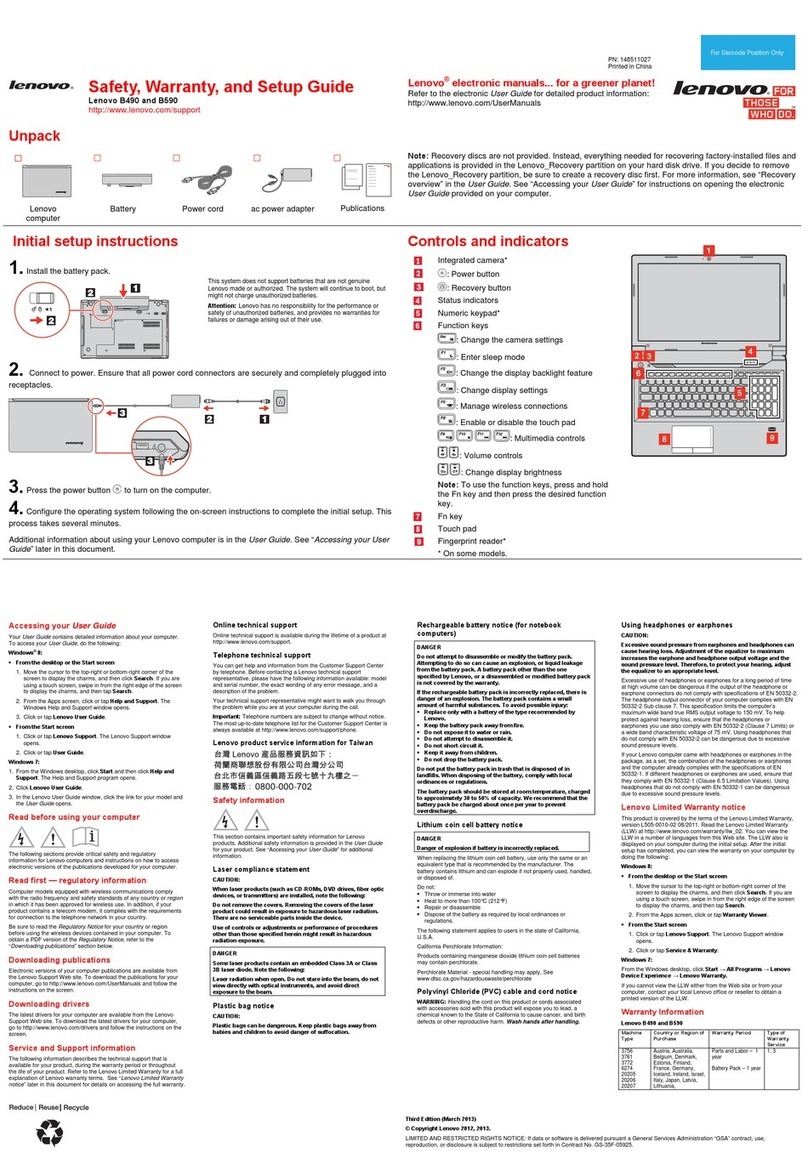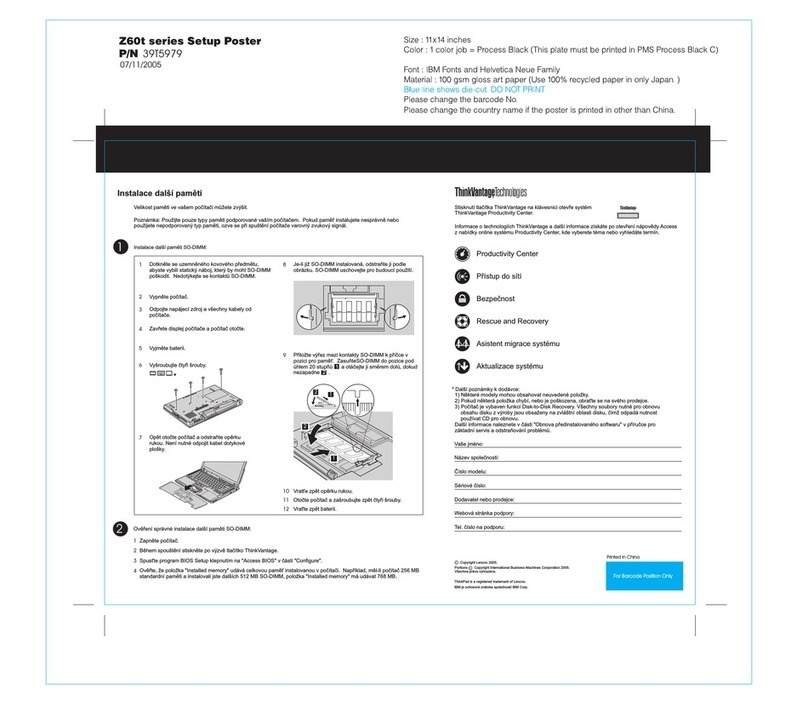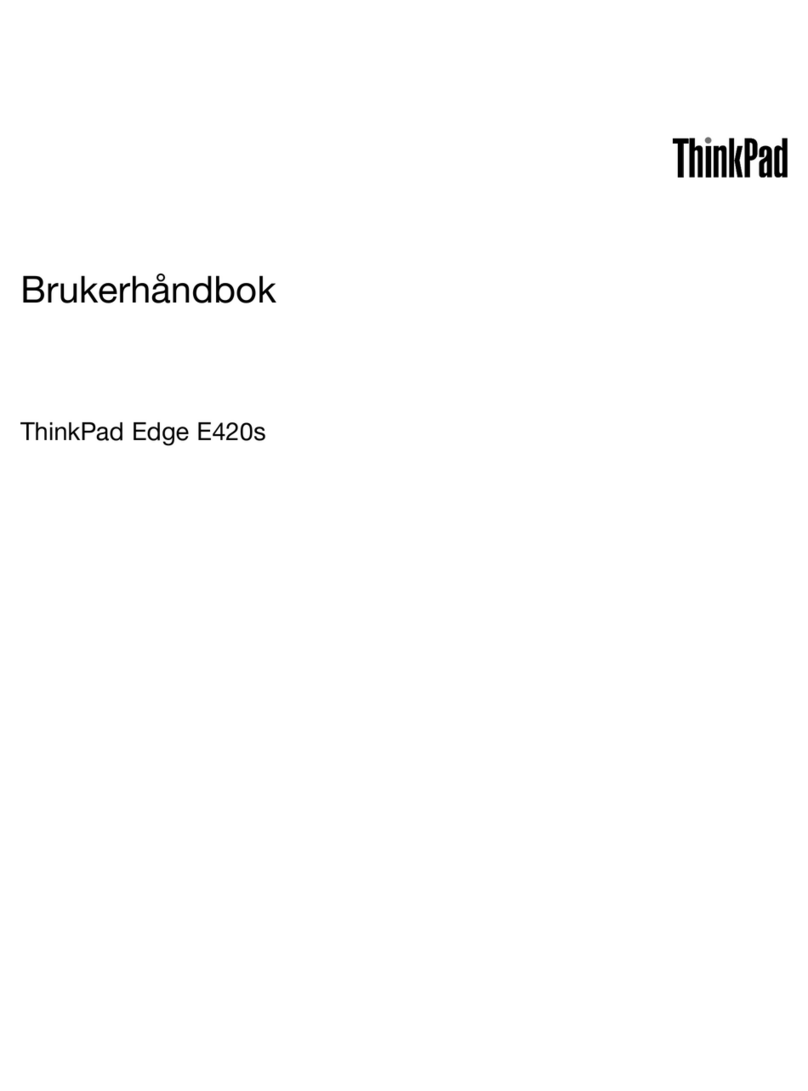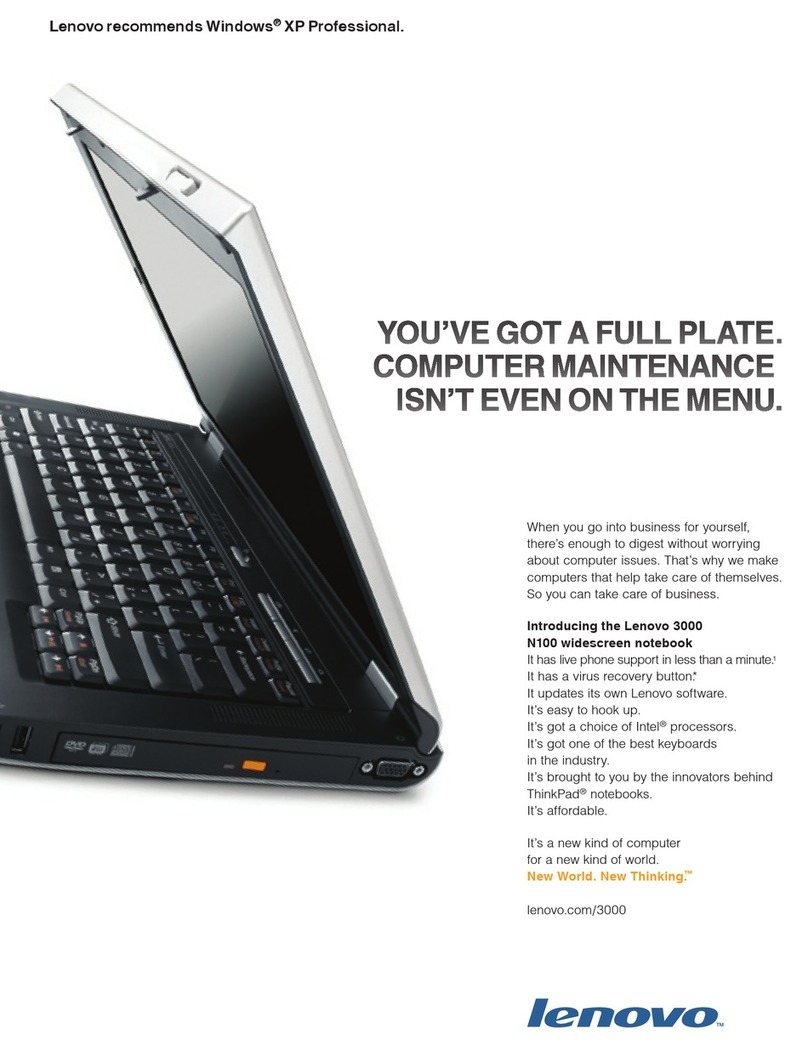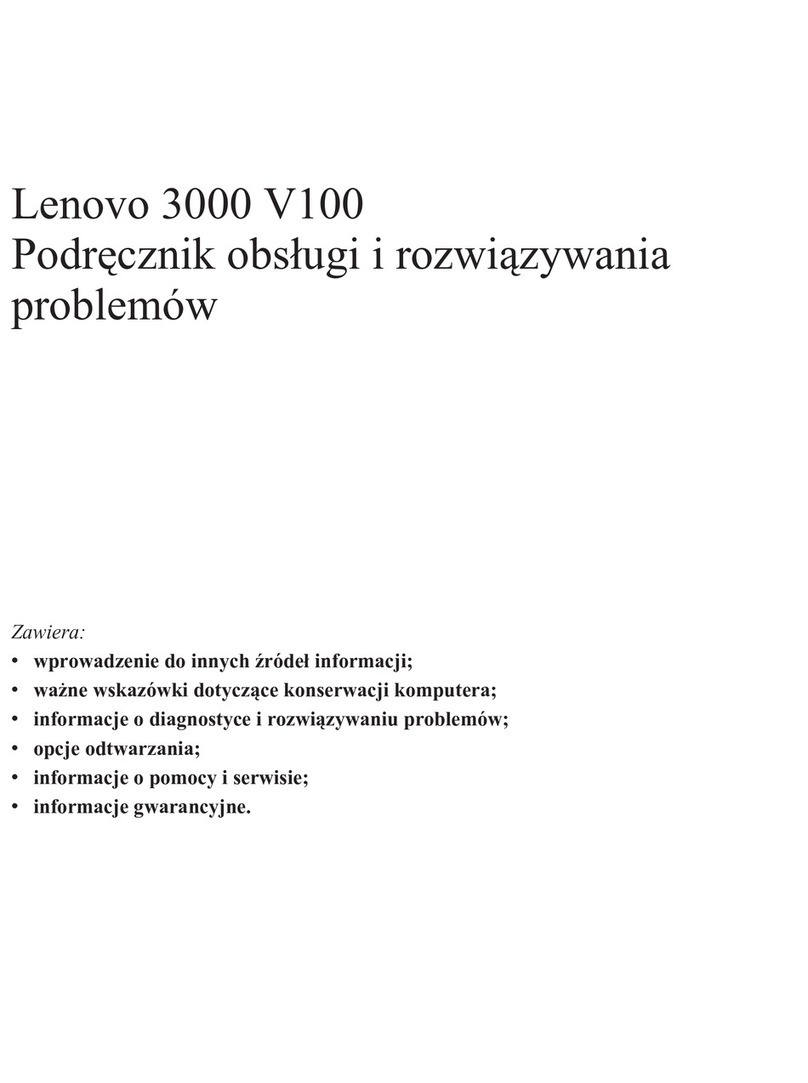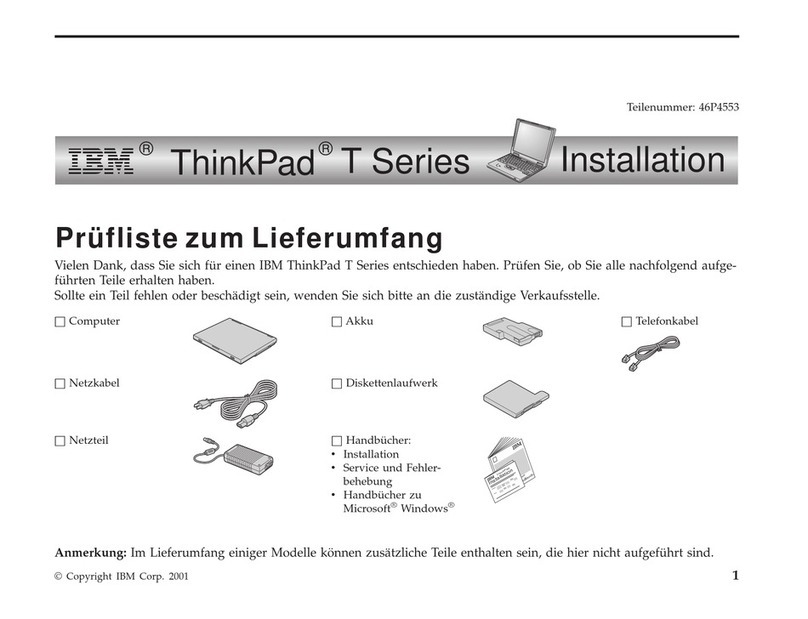Chapter6.Replacingdevices.....59
Staticelectricityprevention..........59
Replacingthebatterypack..........59
InstallingorreplacingthemicroSIMcard....61
Replacingtheinternalstoragedrive......62
Replacingamemorymodule.........64
InstallingorreplacingthewirelessWANcard...66
Replacingtheopticaldrive..........69
Replacingthekeyboard...........70
Replacingthecoin-cellbattery........77
Chapter7.Enhancingyour
computer...............81
FindingThinkPadoptions..........81
ThinkPaddockingstations..........81
Locatingcontrolsandconnectorsonthe
ThinkPaddockingstations........81
AttachingaThinkPaddockingstation....86
DetachingaThinkPaddockingstation...87
Guidelinesonconnectingmultipleexternal
displaystoadockingstation.......88
Securityfeatures............89
Chapter8.Advancedconguration..91
Installinganewoperatingsystem.......91
InstallingtheWindows7operatingsystem..91
InstallingtheWindows10operatingsystem.92
Installingdevicedrivers...........93
UsingtheThinkPadSetupprogram......93
Mainmenu..............94
Configmenu..............94
DateandTimemenu..........100
Securitymenu.............100
Startupmenu.............106
Restartmenu.............107
UpdatingtheUEFIBIOS.........107
Usingsystemmanagement..........108
Settingmanagementfeatures.......108
Chapter9.Preventingproblems..111
Generaltipsforpreventingproblems......111
Makingsuredevicedriversareup-to-date....112
Takingcareofyourcomputer.........113
Cleaningthecoverofyourcomputer....114
Chapter10.Troubleshooting
computerproblems.........117
Diagnosingproblems............117
Troubleshooting..............117
Computerstopsresponding.......117
Spillsonthekeyboard..........118
Errormessages............118
Errorswithoutmessages.........119
Beeperrors..............120
Memorymoduleproblems........120
Networkingproblems..........121
Problemswiththekeyboardandotherpointing
devices................123
Problemswiththedisplayandmultimedia
devices................123
Fingerprintreaderproblems........127
Batteryandpowerproblems.......127
Problemswithdrivesandotherstorage
devices................130
Asoftwareproblem...........131
Problemswithportsandconnectors....132
Chapter11.Gettingsupport....133
BeforeyoucontactLenovo..........133
Gettinghelpandservice...........133
Usingdiagnosticprograms........134
LenovoSupportWebsite.........134
CallingLenovo.............134
Purchasingadditionalservices........135
AppendixA.Supplemental
informationontheUbuntuoperating
system................137
AppendixB.Regulatory
Information.............141
LocationsoftheUltraConnect™wireless
antennas.................141
Wirelessrelatedinformation.........141
Wireless-radiocomplianceinformation...143
Locatingwirelessregulatorynotices....143
Certificationrelatedinformation........143
Exportclassificationnotice..........143
Electronicemissionnotices..........143
FederalCommunicationsCommission
DeclarationofConformity........143
IndustryCanadaClassBemissioncompliance
statement...............144
EuropeanUnion-Compliancetothe
ElectromagneticCompatibilityDirective...144
GermanClassBcompliancestatement...144
KoreaClassBcompliancestatement....145
JapanVCCIClassBcompliancestatement..145
Japancompliancestatementforproducts
whichconnecttothepowermainswith
ratedcurrentlessthanorequalto20Aper
phase................145
Japannoticeforacpowercord......145
iiThinkPadL560UserGuide