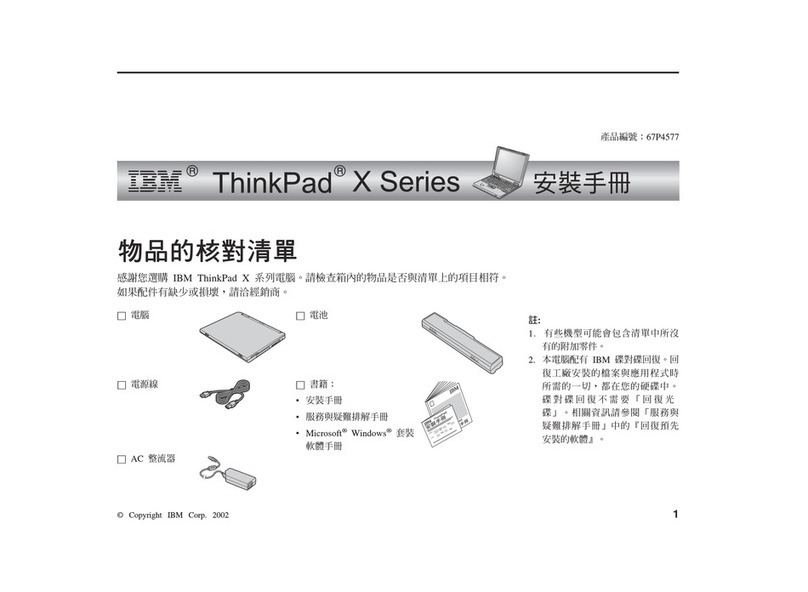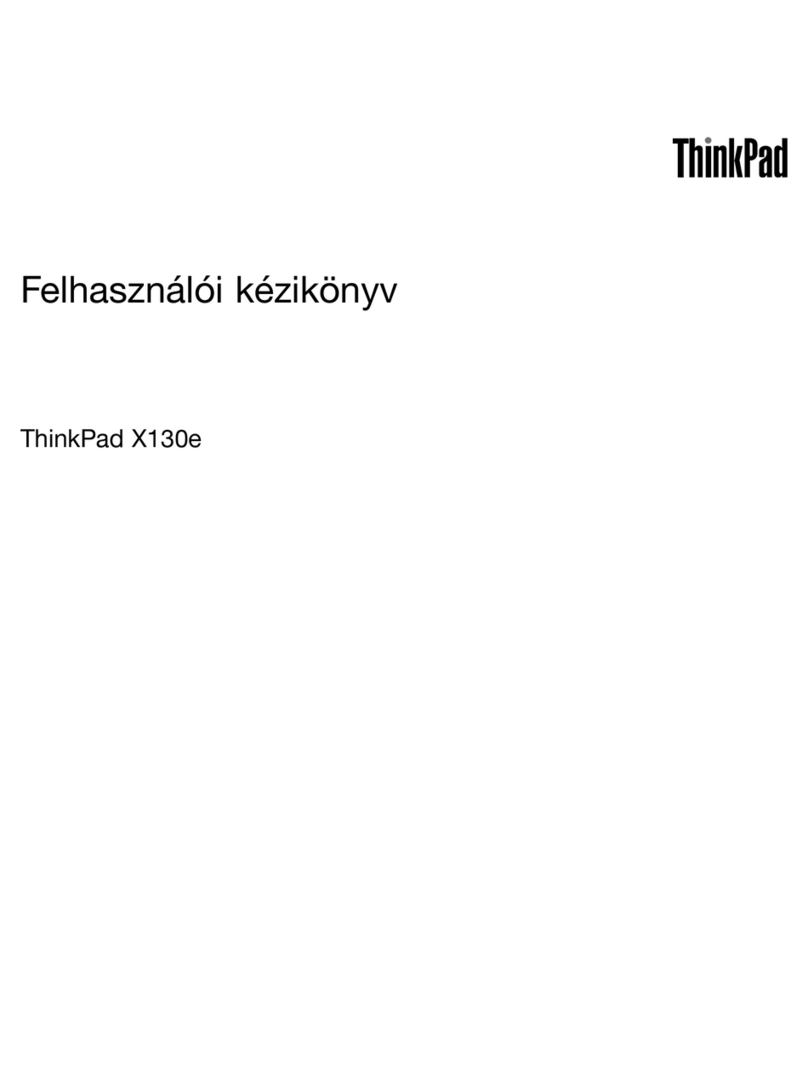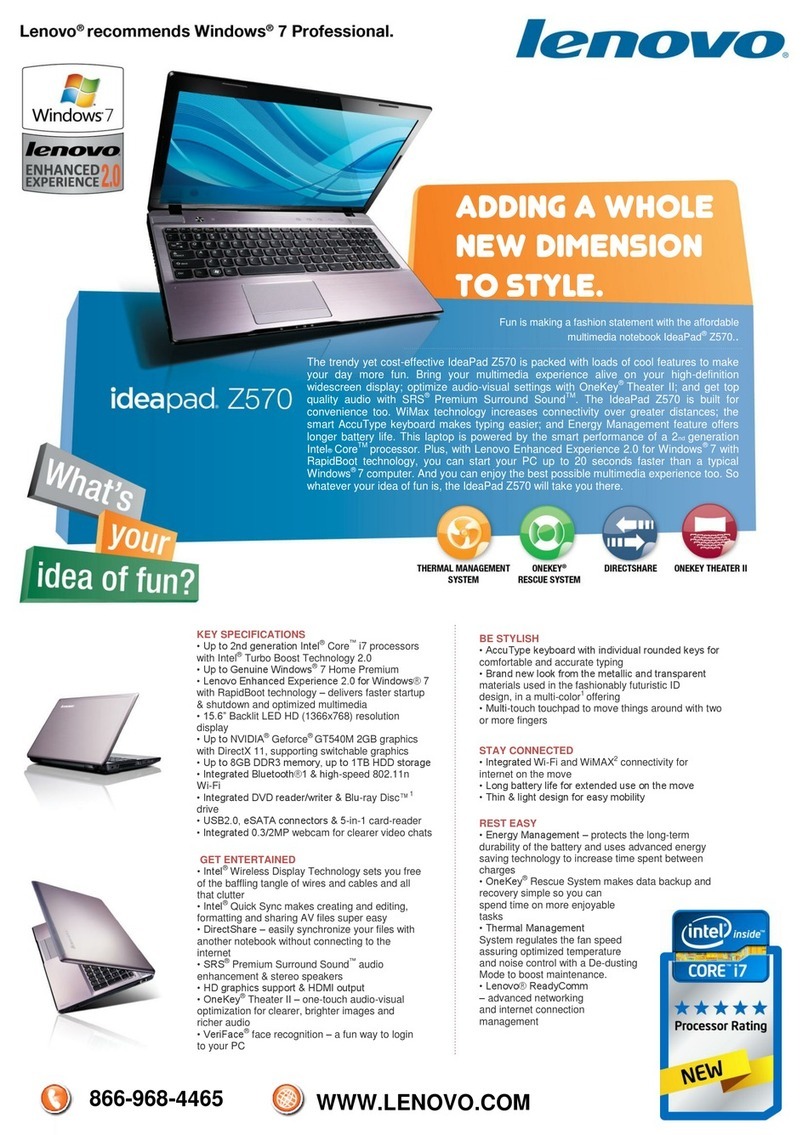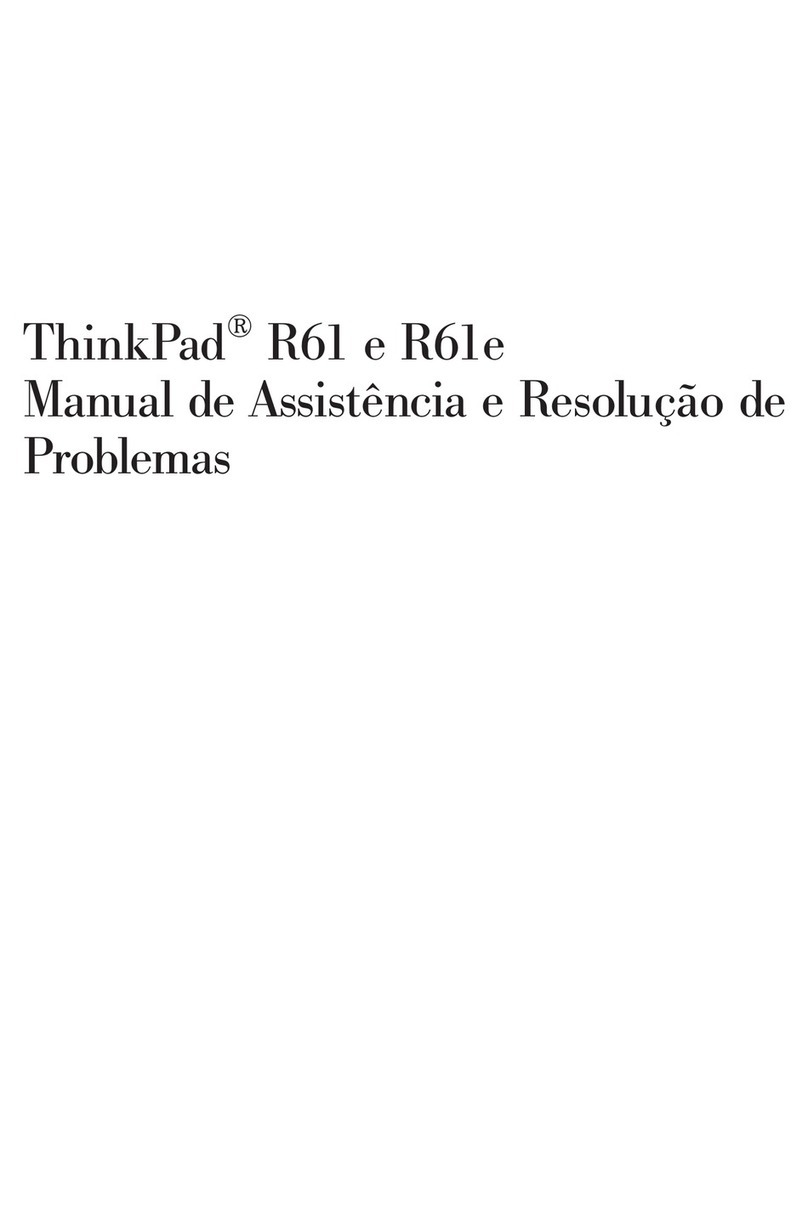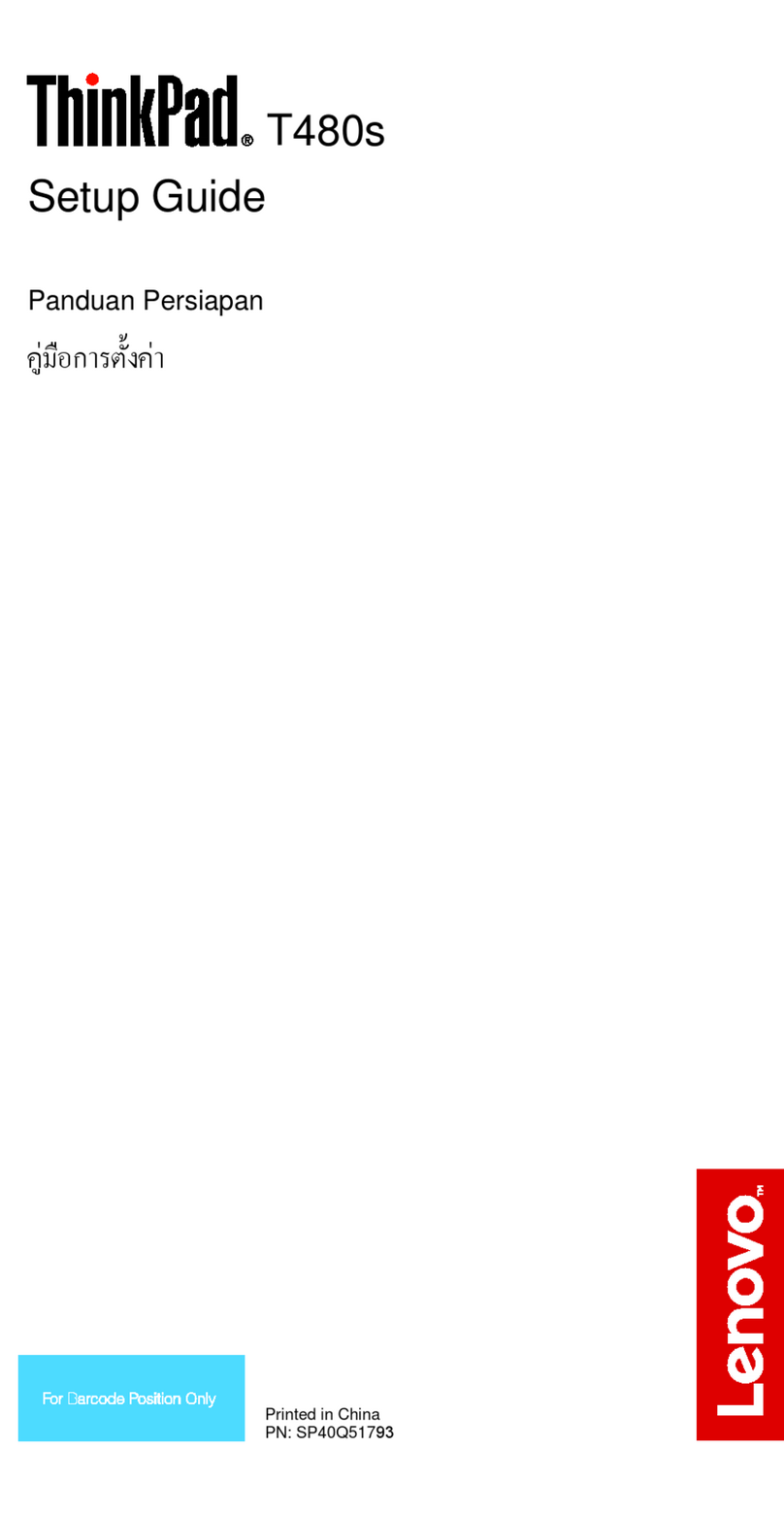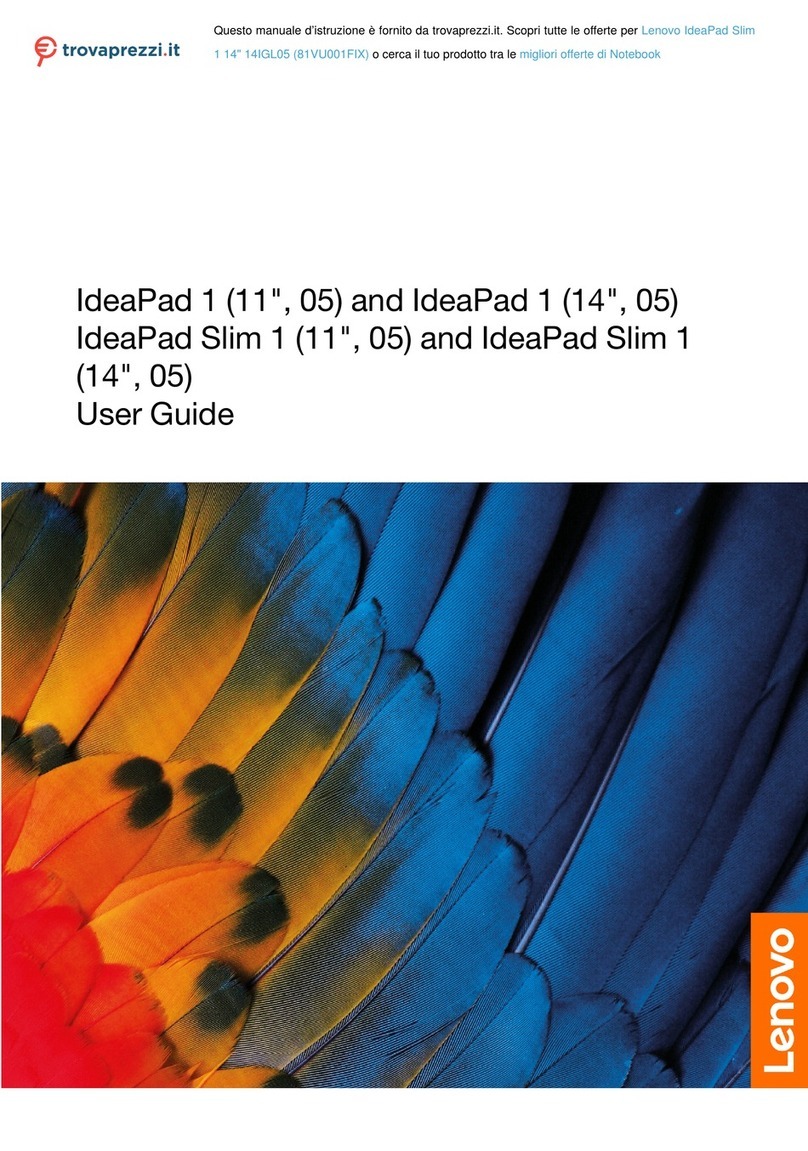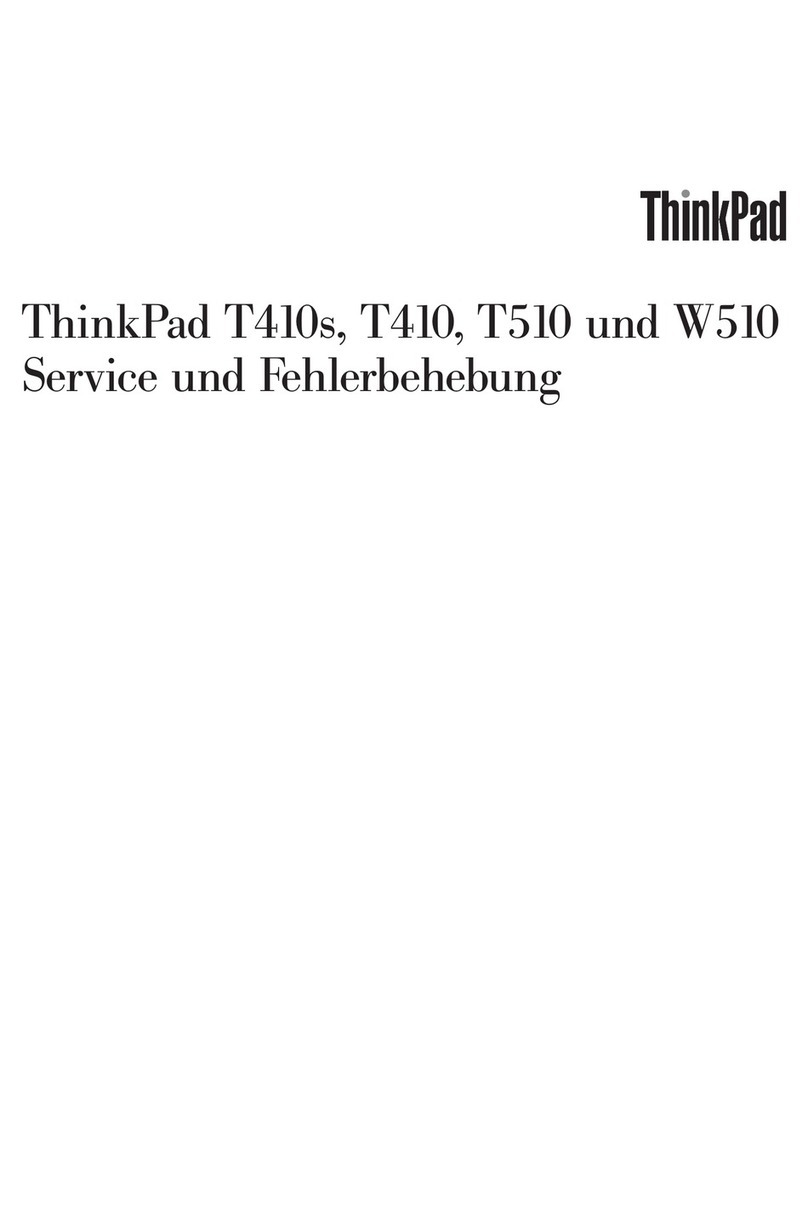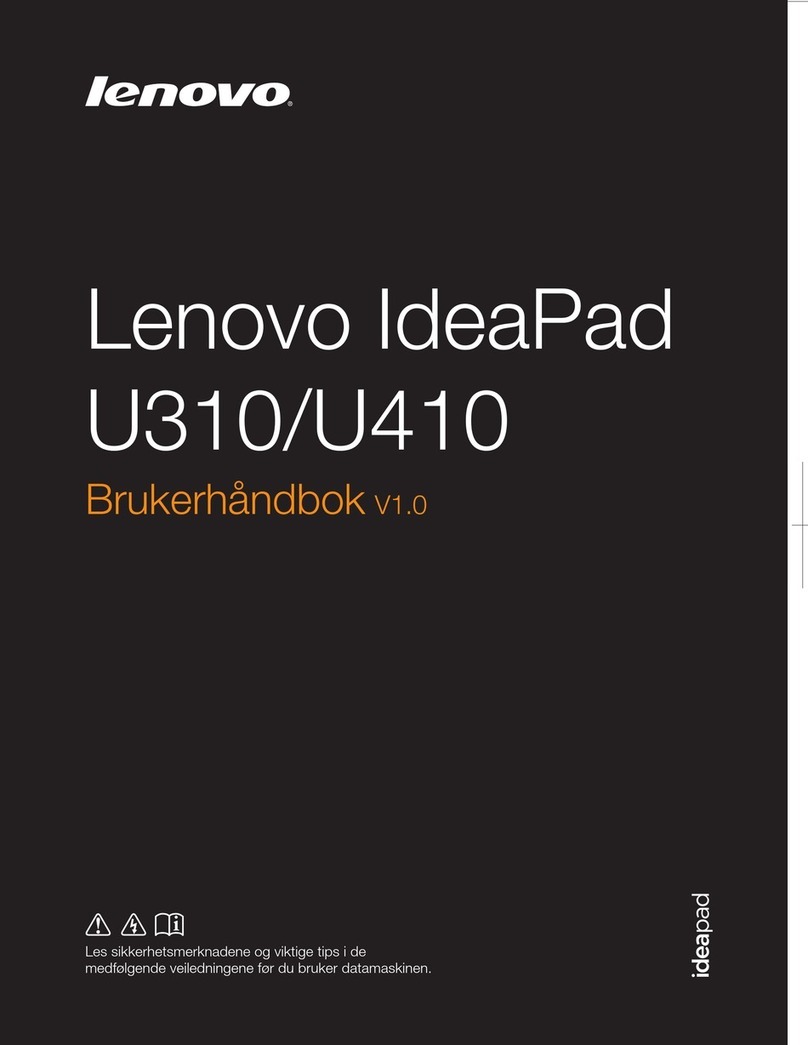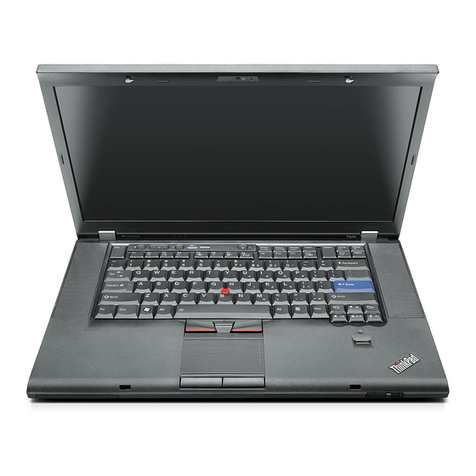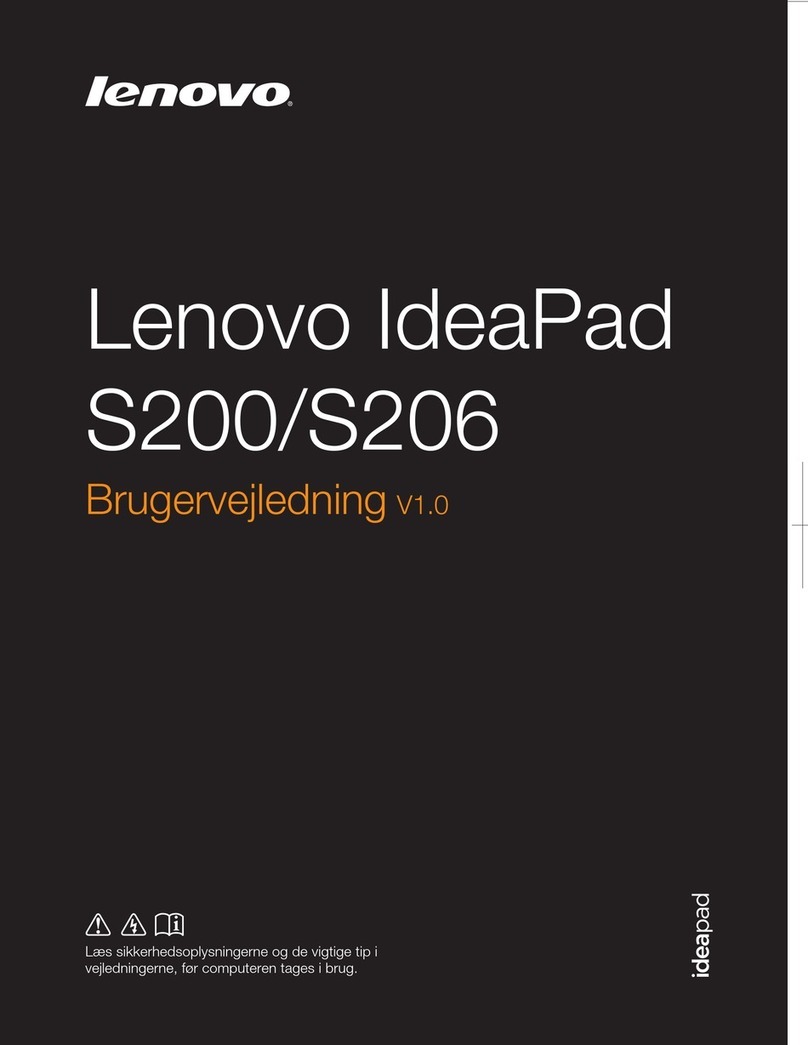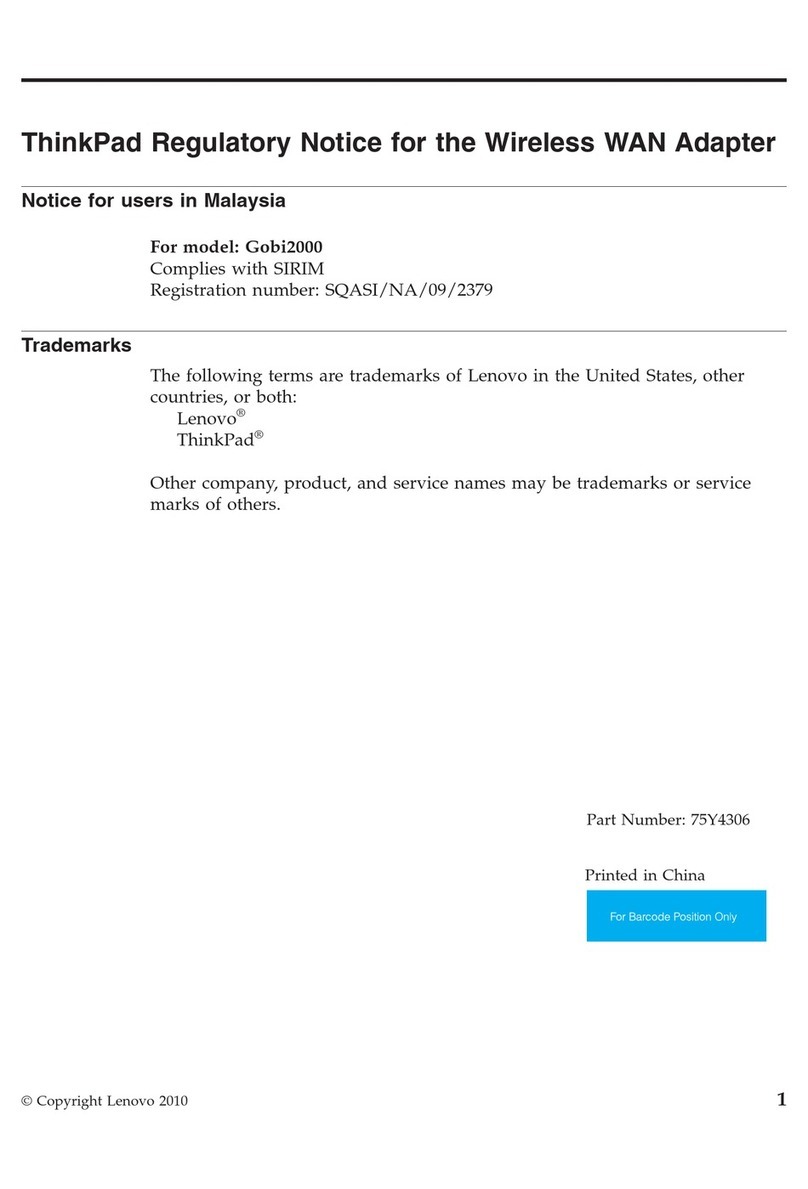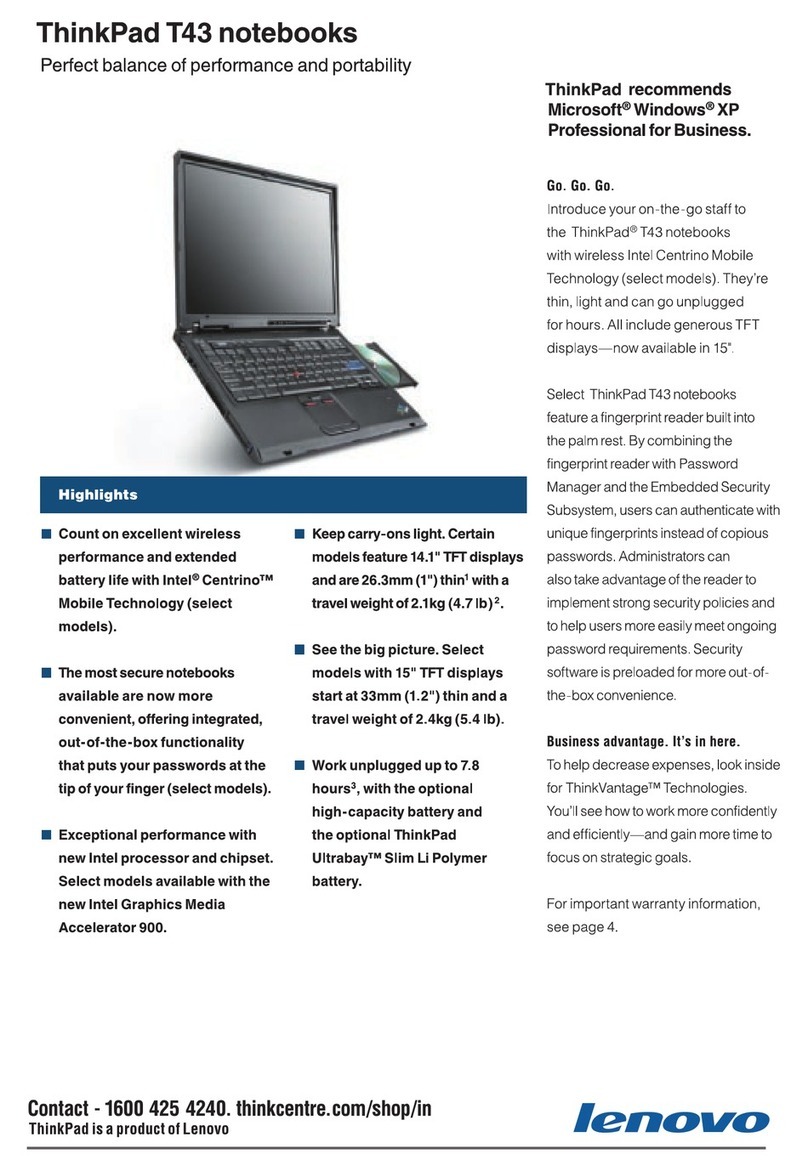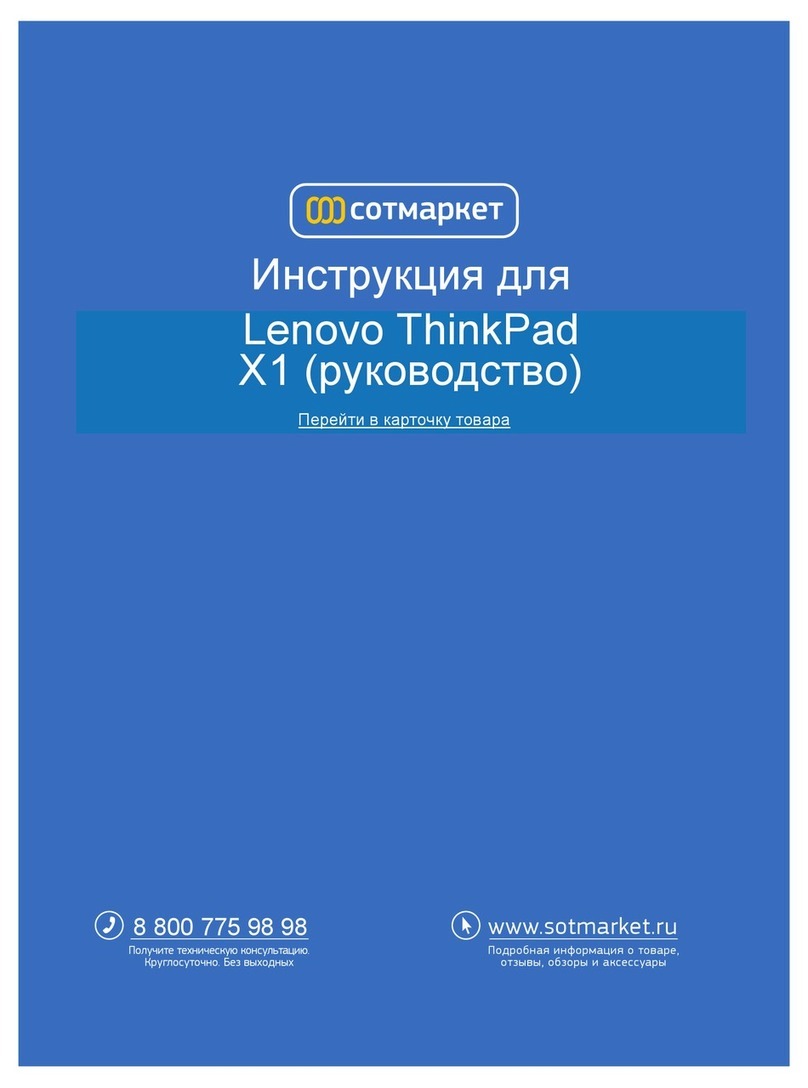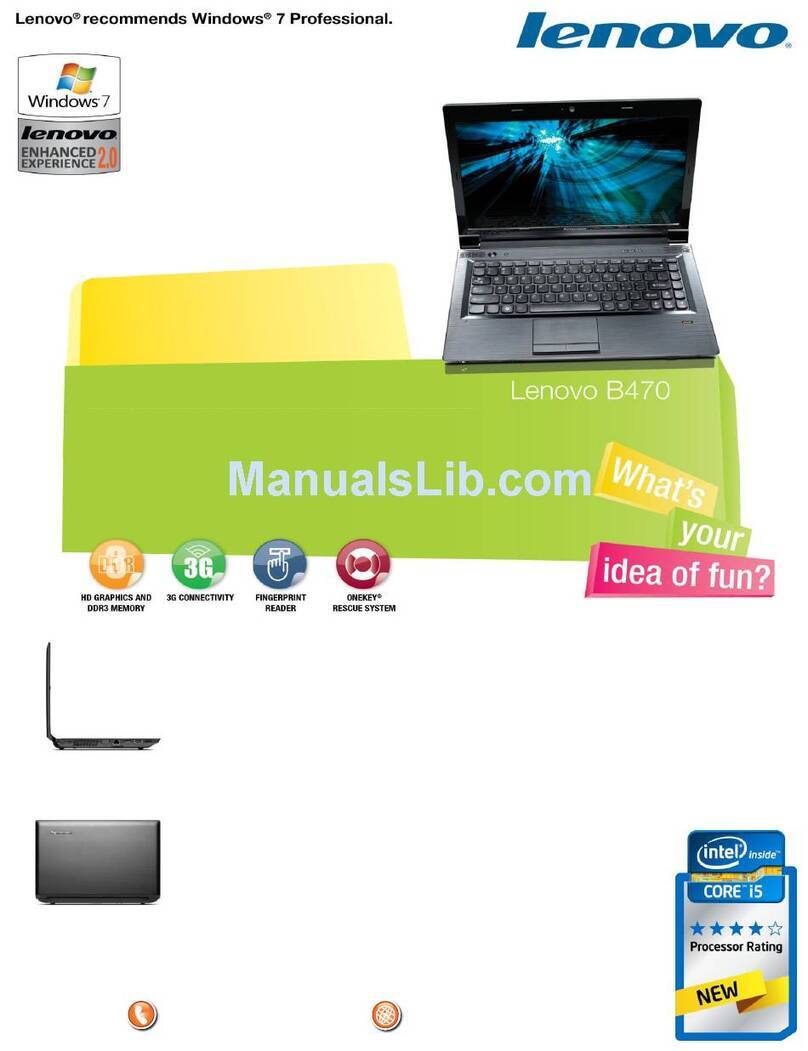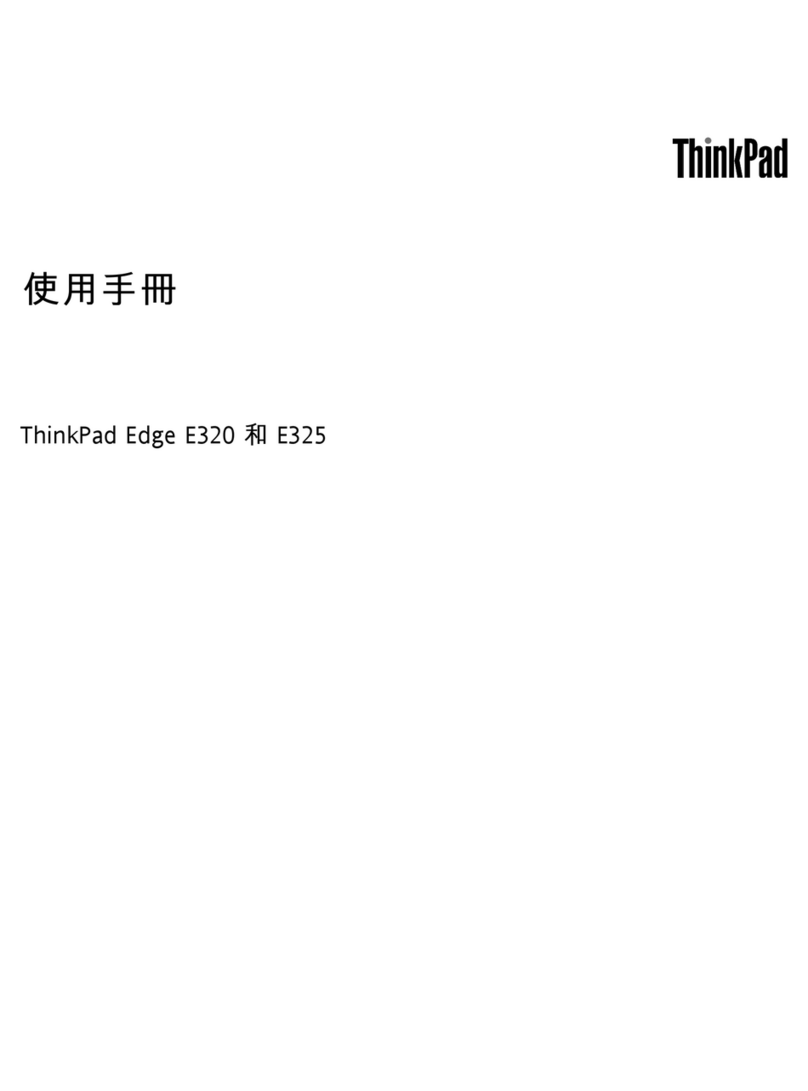E-manual
Regulatory labels
Depending on your country or region, government-
required regulatory information is provided through one of
the following methods:
•On a physical label attached to the outside of your
computer shipping carton
•On a physical label attached to your computer
•Through an electronic-label screen (E-label screen)
preinstalled on your computer
To access the E-label screen, do one of the following:
•Restart the computer. When the logo screen is
displayed, press F9. The E-label screen is displayed.
•Restart the computer. When the logo screen is
displayed, press Enter or tap the prompt to enter the
Startup Interrupt menu. Then press F9 or tap the
Regulatory Information option. The E-label screen is
displayed.
European Union — compliance with the
Radio Equipment Directive
Hereby, Lenovo (Singapore) Pte. Ltd., declares that the
radio equipment types ThinkPad P1 and X1 Extreme are
in compliance with Directive 2014/53/EU.
The full text of the system EU declaration of conformity
and the EU wireless module declarations are available at
the following Internet addresses:
•For notebook computers:
https://www.lenovo.com/eu-doc-notebooks
•For tablets:
https://www.lenovo.com/eu-doc-tablets
This radio equipment operates with the following
frequency bands and maximum radio-frequency power:
Technology Frequency
band [MHz]
transmit
2400 - 2483.5 < 20 dBm
5150 - 5725 < 23 dBm
5725 - 5875 < 13.98 dBm
2400 - 2483.5 < 20 dBm
Specific Absorption Rate (ICNIRP)
YOUR DEVICE MEETS INTERNATIONAL GUIDELINES
FOR EXPOSURE TO RADIO WAVES.
Your device is a radio transmitter and receiver. It is
designed not to exceed the limits for exposure to radio
waves (radio frequency electromagnetic fields)
recommended by international guidelines. The guidelines
were developed by an independent scientific organization
(ICNIRP) and include a substantial safety margin
designed to assure the safety of all persons, regardless of
age and health.
The radio wave exposure guidelines use a unit of
measurement known as the Specific Absorption Rate, or
SAR. The Europe 10g SAR limit for mobile devices is 2.0
W/kg. Tests for SAR are conducted using standard
operating positions with the device transmitting at its
highest certified power level in all tested frequency bands.
The highest SAR values under the ICNIRP guidelines for
your device are as follows:
Maximum body-worn SAR with 0 mm separation
distance: 0.193 W/kg
During use, the actual SAR values for your device are
usually well below the values stated. This is because, for
purposes of system efficiency and to minimize
interference on the network, the operating power of your
mobile device is automatically decreased when full power
is not needed for the data connection. The lower the
power output of the device, the lower its SAR value.
If you are interested in further reducing your RF exposure
then you can easily do so by limiting your usage or simply
keeping the device away from the body.
Second Edition (June 2019)
© Copyright Lenovo 2019.
LIMITED AND RESTRICTED RIGHTS NOTICE: If data or software is delivered pursuant to a General Services
Administration “GSA” contract, use, reproduction, or disclosure is subject to restrictions set forth in Contract No. GS-
35F-05925.