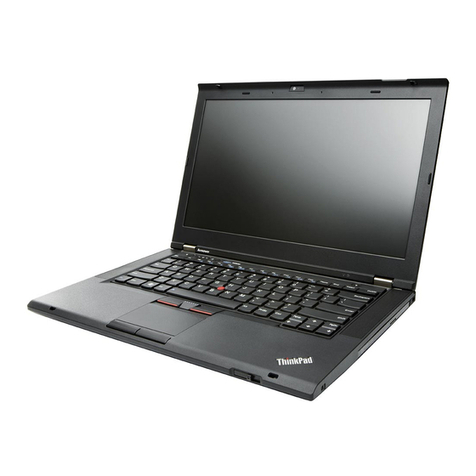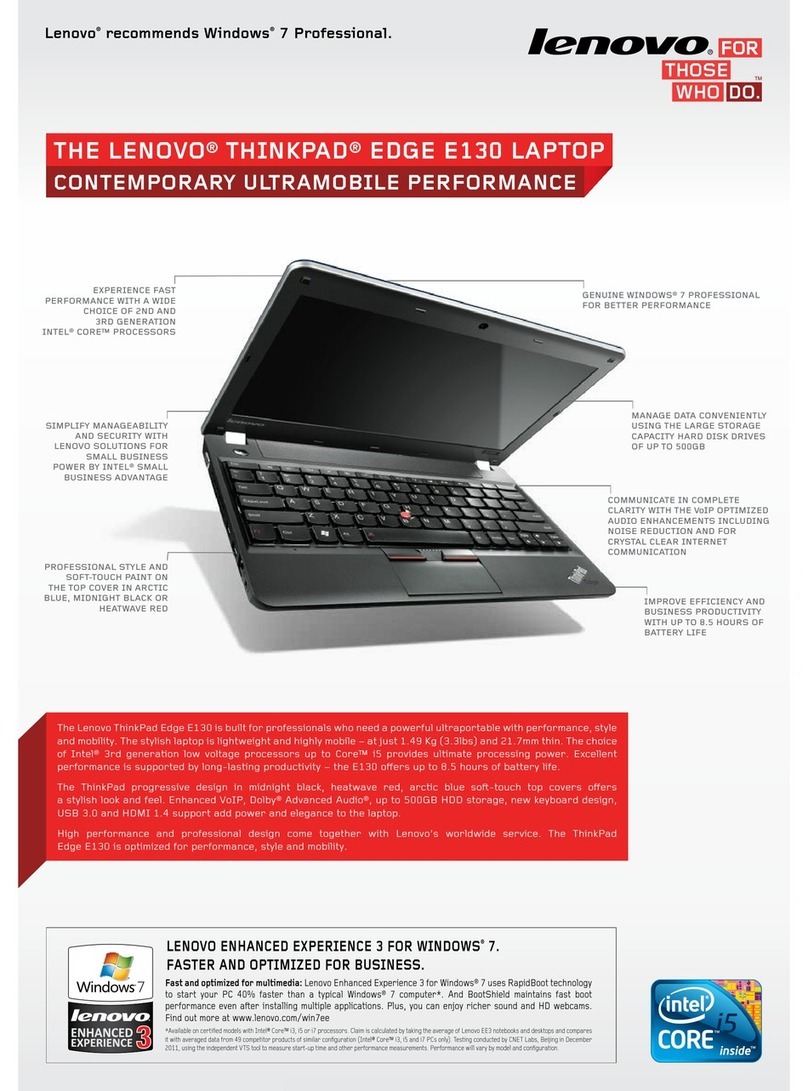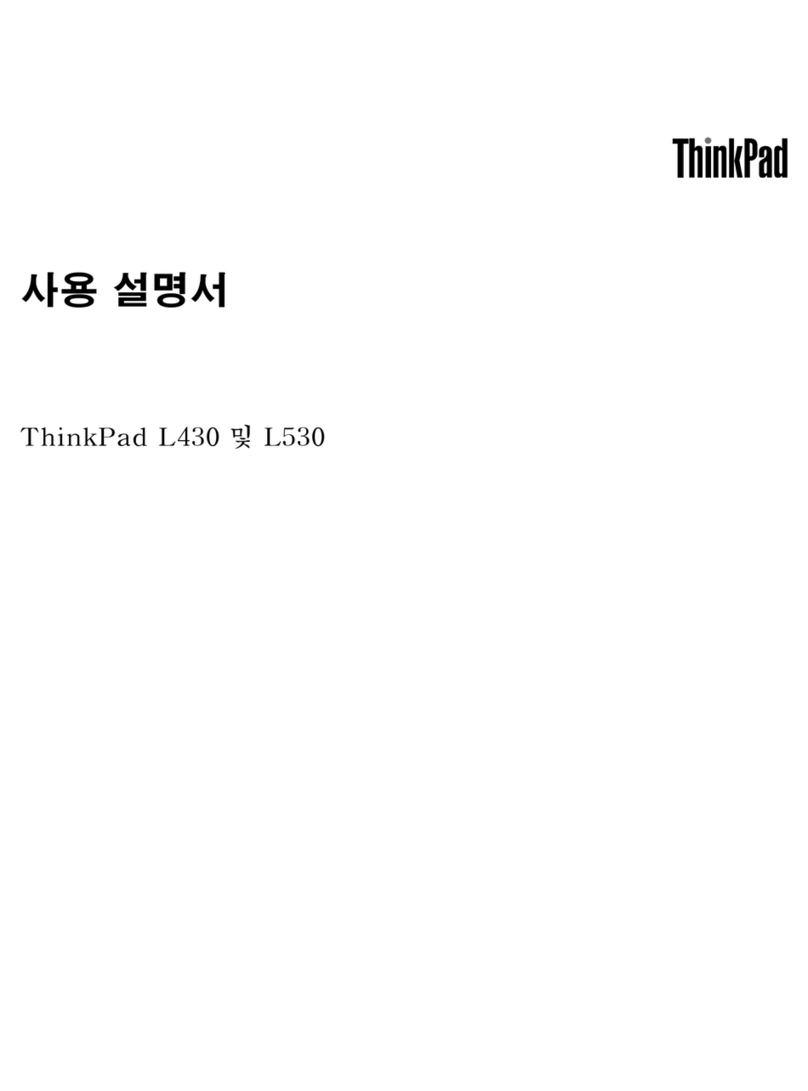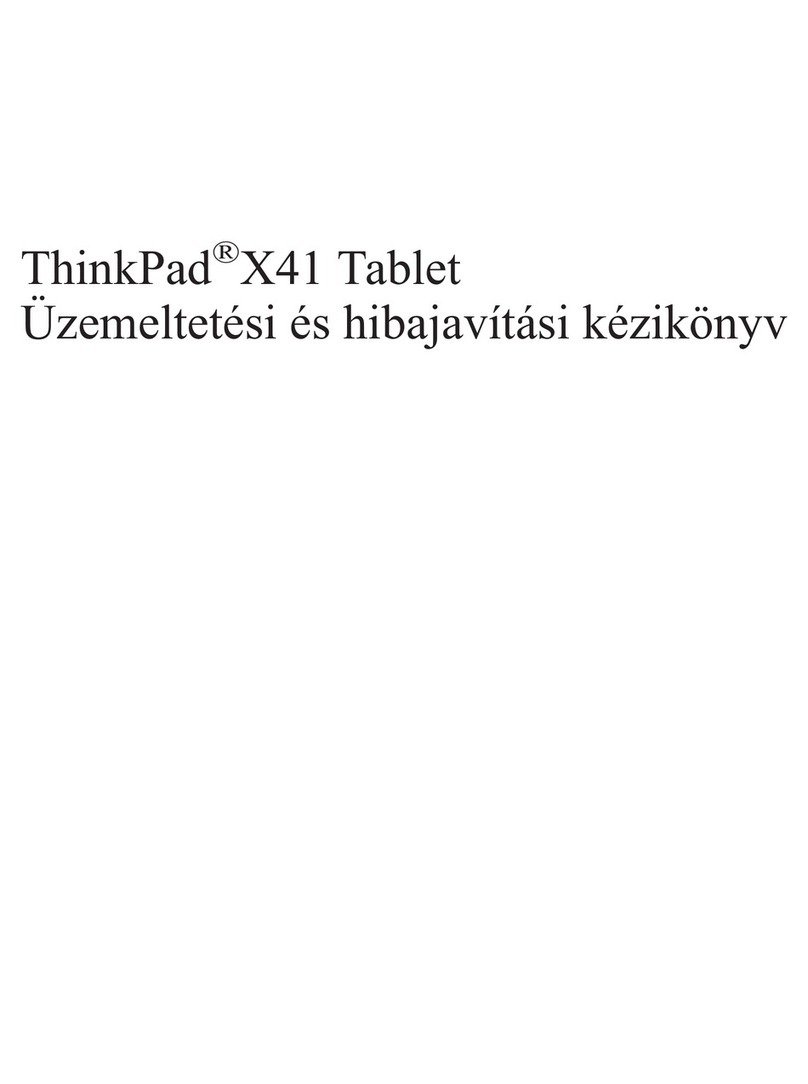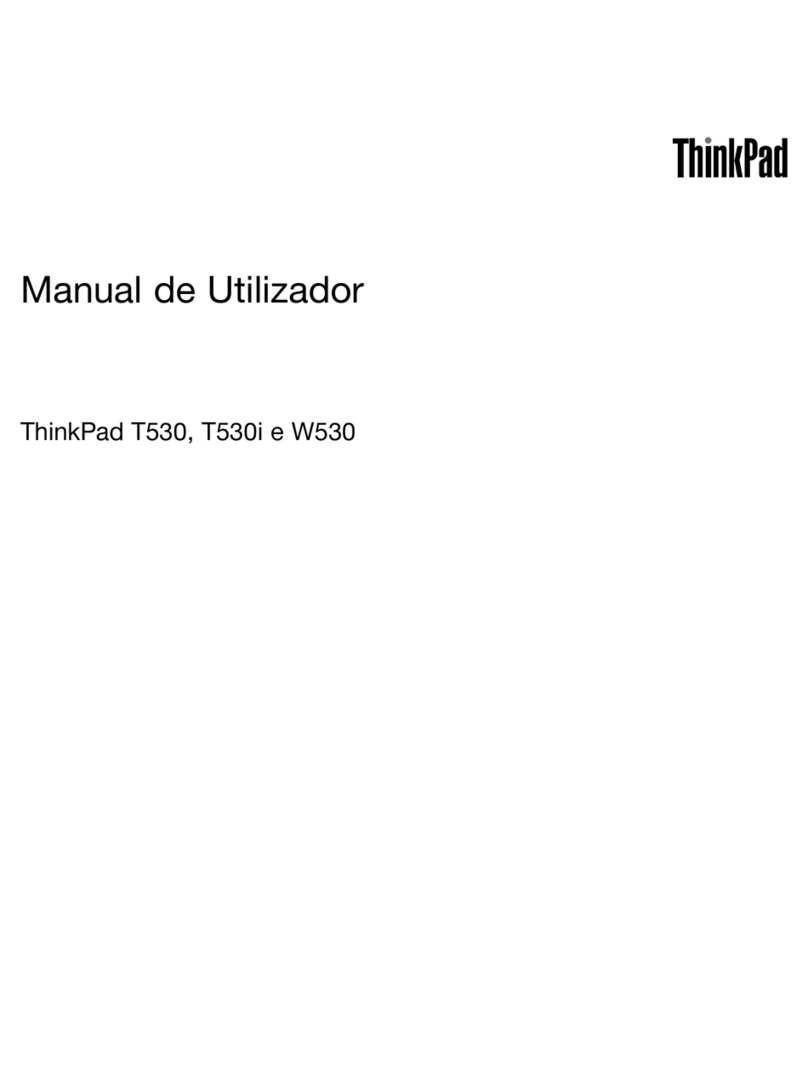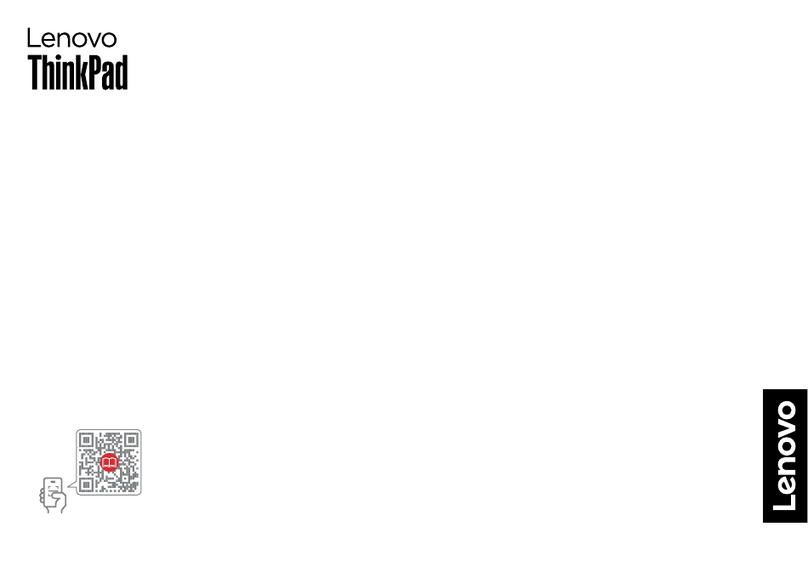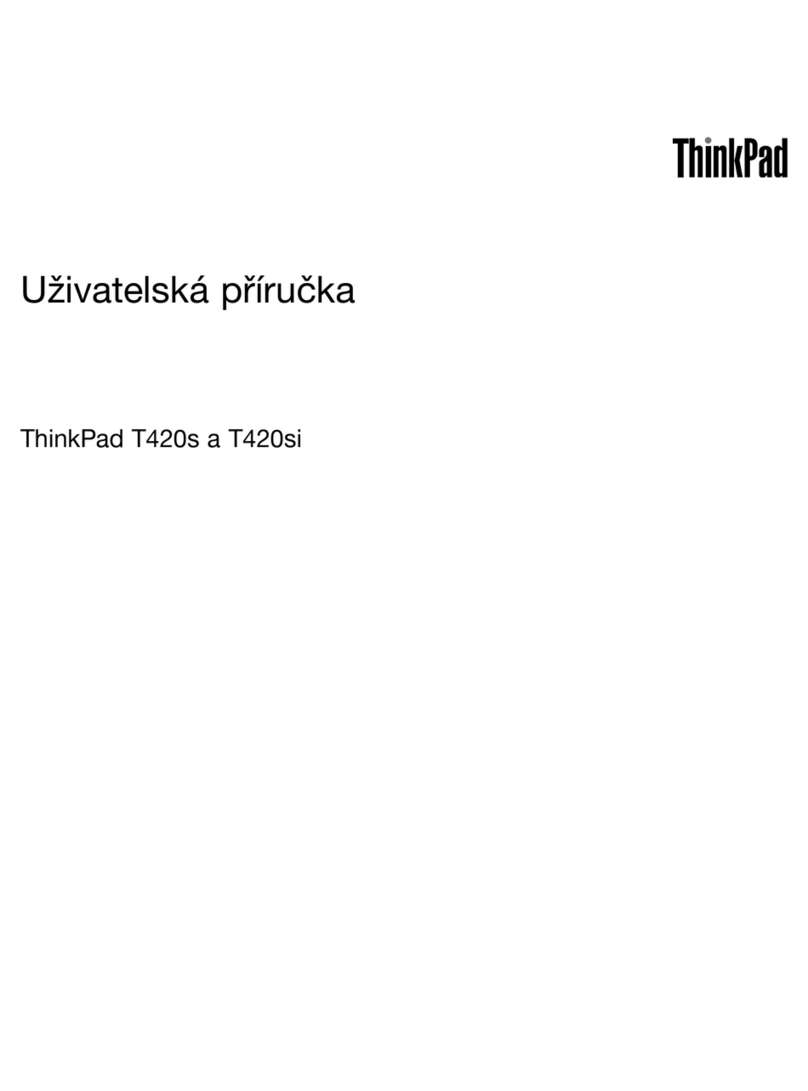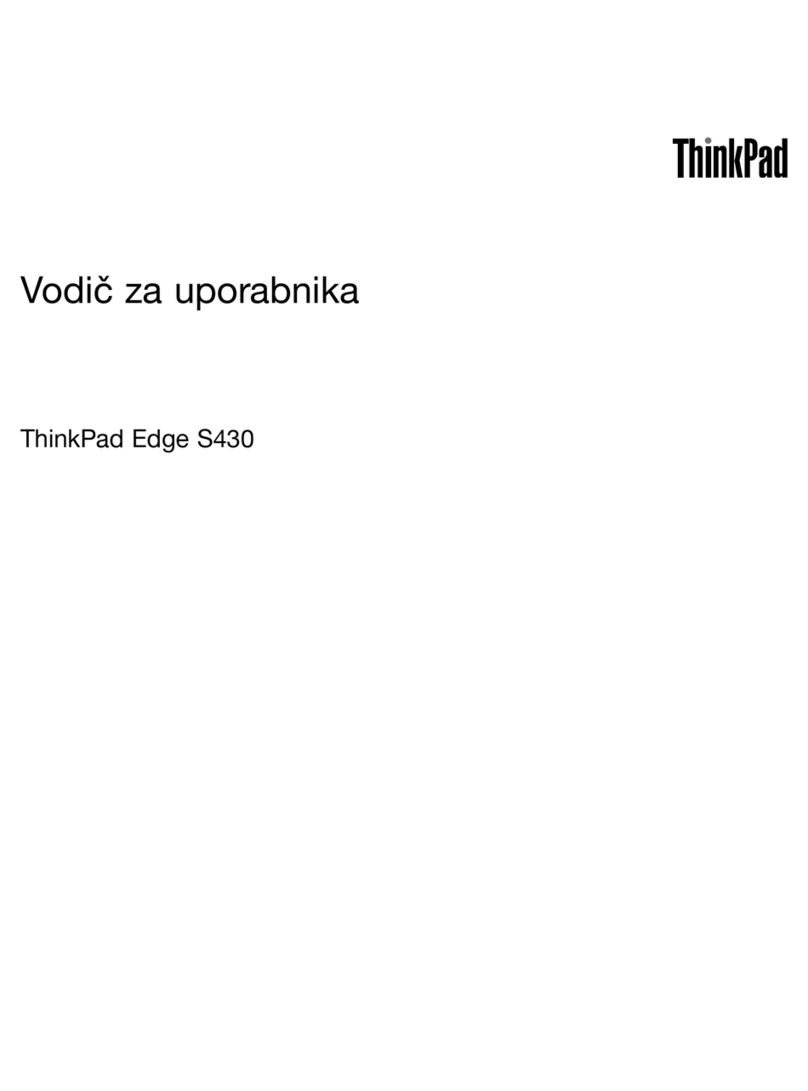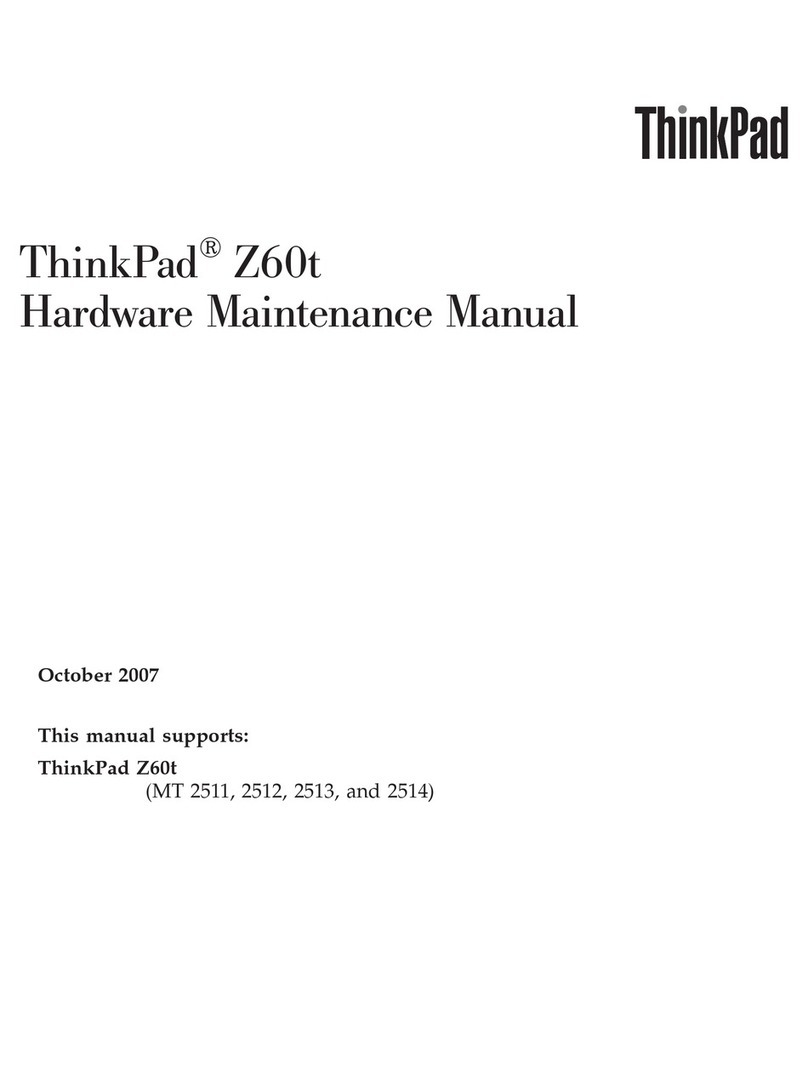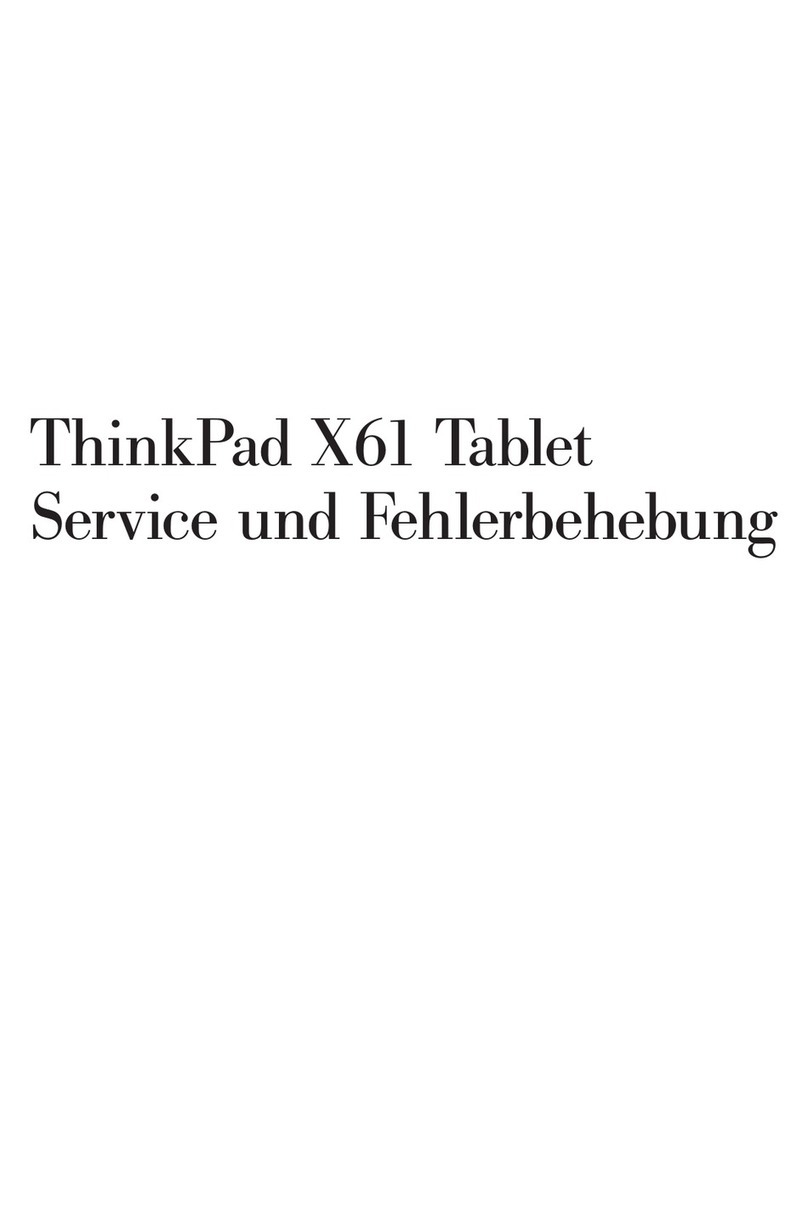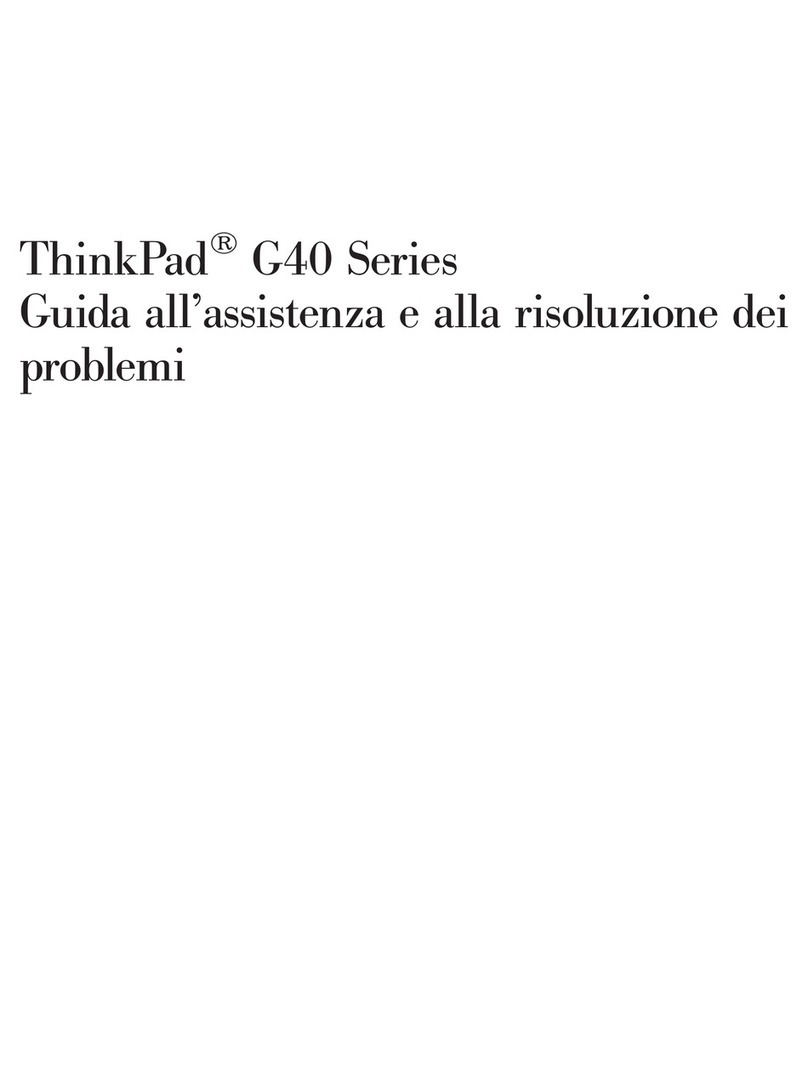Contents
Aboutthismanualiii
Chapter1Safetyinformation1
Generalsafety................1
Electricalsafety...............1
Safetyinsectionguide............2
Handlingdevicesthataresensitivetoelectrostatic
discharge..................3
Groundingrequirements............4
Safetynotices(multilingualtranslations)......4
Chapter2Importantservice
information19
StrategyforrelacingFRUs.........19
Strategyforrelacingaharddiskdrive,a
hybriddrive,orasolid-statedrive.....19
Imortantnoticeforrelacingasystem
board................20
Howtouseerrormessage........20
StrategyforrelacingFRUsforCTO,secialbid
model,andstandardmodels.........20
Productdefinition............20
FRUidentification............21
Chapter3Generalcheckout23
Whattodofirst..............23
Checkoutguide..............24
LenovoSolutionCenter.........24
Quicktestrograms...........24
UEFIdiagnosticrogram.........25
Bootablediagnosticrograms.......26
Powersystemcheckout...........26
Checkingtheacoweradater......27
Checkingthebuilt-inbatteryandoerational
charging...............27
Checkingthecoin-cellbattery.......28
Chapter4Relatedservice
information29
Restoringthefactorycontentsbyusingthe
RecoveryDiscSet.............29
RecoveryoverviewfortheWindows7oerating
system..................30
Creatingandusingarecoverymedia....31
Performingbackuandrecoveryoerations.31
UsingtheRescueandRecoveryworksace.32
Creatingandusingarescuemedium....33
Reinstallingreinstalledalicationsand
devicedrivers.............34
Solvingrecoveryroblems........35
RecoveryoverviewfortheWindows10oerating
system..................35
Resettingyourcomuter.........35
Usingadvancedstartuotions......36
RecoveringyouroeratingsystemifWindows
10failstostart.............36
CreatingandusingarecoveryUSBdrive..36
Passwords................37
Power-onassword...........37
Harddiskassword...........37
Suervisorassword..........38
Howtoremovetheower-onassword...38
Howtoremovetheharddiskassword...38
Powermanagement............39
Screenblankmode(fortheWindows7
oeratingsystemonly)..........39
Sleemode..............39
Hibernationmode...........40
Symtom-to-FRUindex...........40
Numericerrorcodes..........41
Errormessages............42
Beesymtoms............42
No-beesymtoms...........43
LCD-relatedsymtoms.........43
Intermittentroblems..........43
Undeterminedroblems.........44
Chapter5Statusindicators45
Chapter6Functionkeys47
Chapter7Locations49
Locatingcomutercontrols,connectors,and
indicators.................49
Frontview...............49
Bottomview..............50
Rearview...............50
LocatingCRUsandFRUs..........51
MajorCRUsandFRUs..........52
LCDFRUs..............54
MiscellaneousartsandotherFRUs....55
Connectorandcableguide........55
LookinguFRUinformation.........61
Chapter8FRUreplacement
notices63
Screwnotices...............63
©CoyrightLenovo2015,2016i