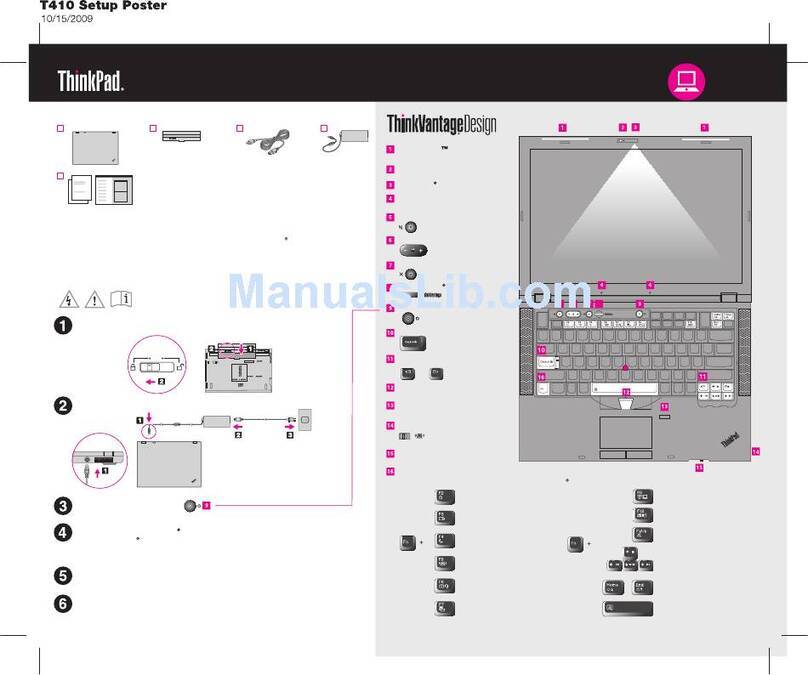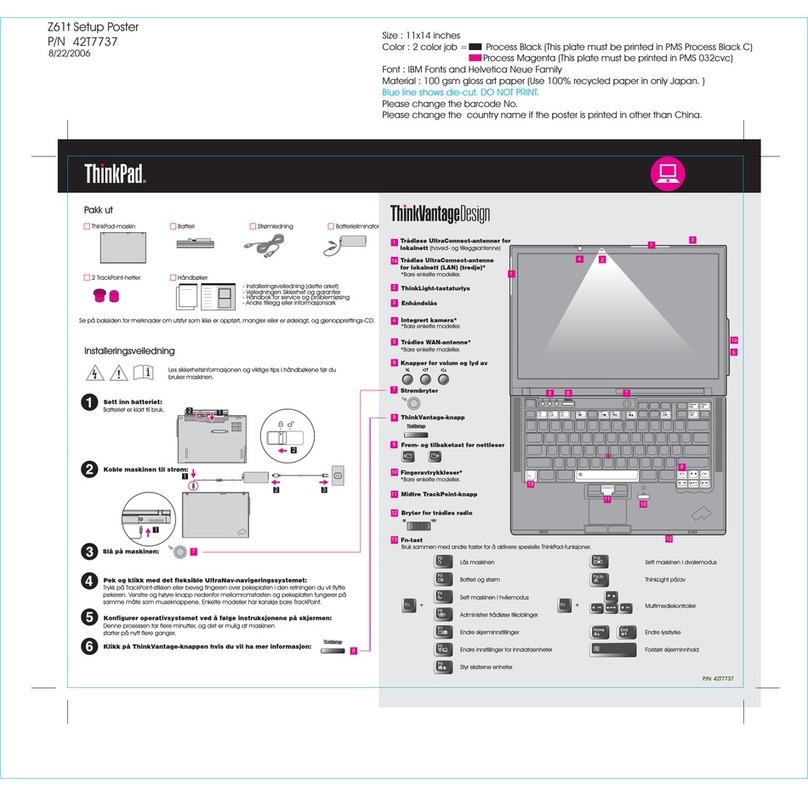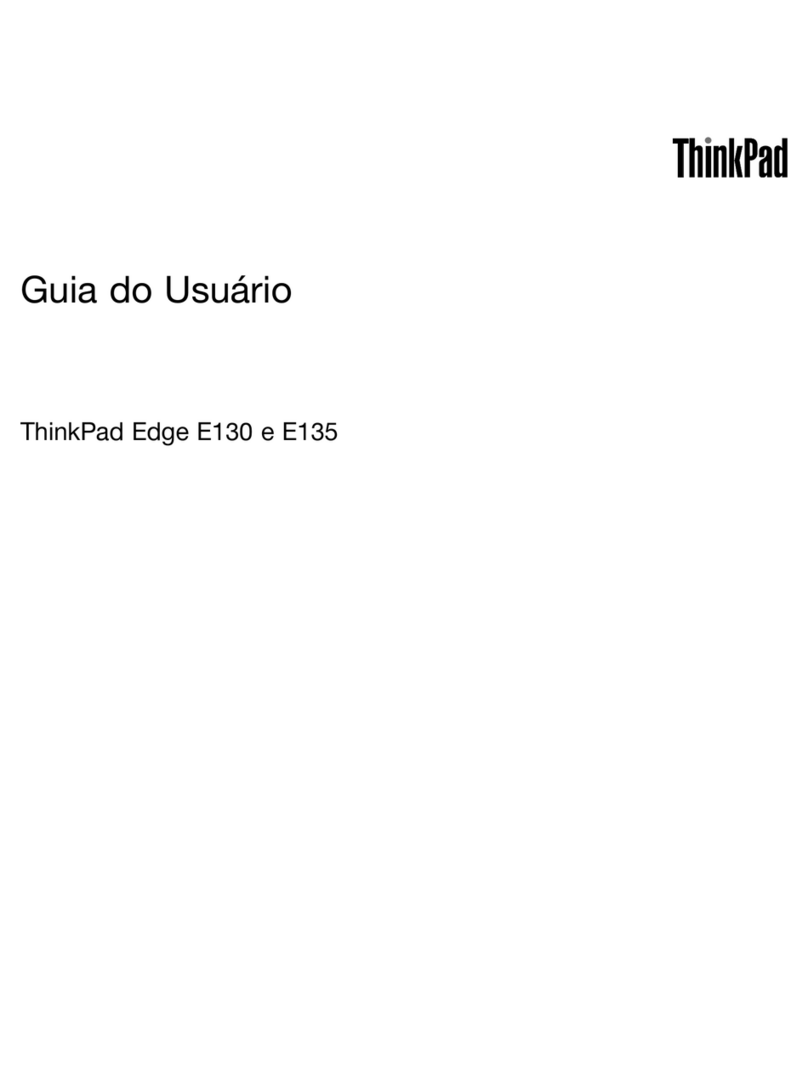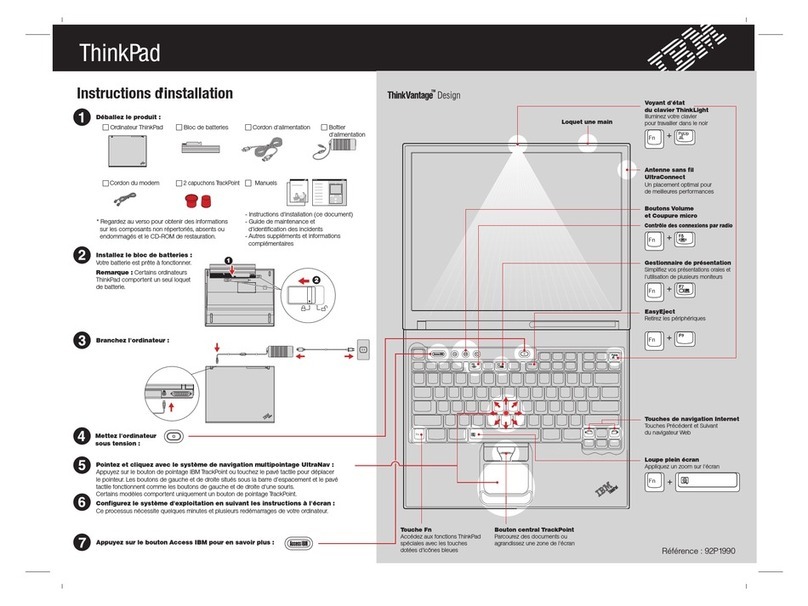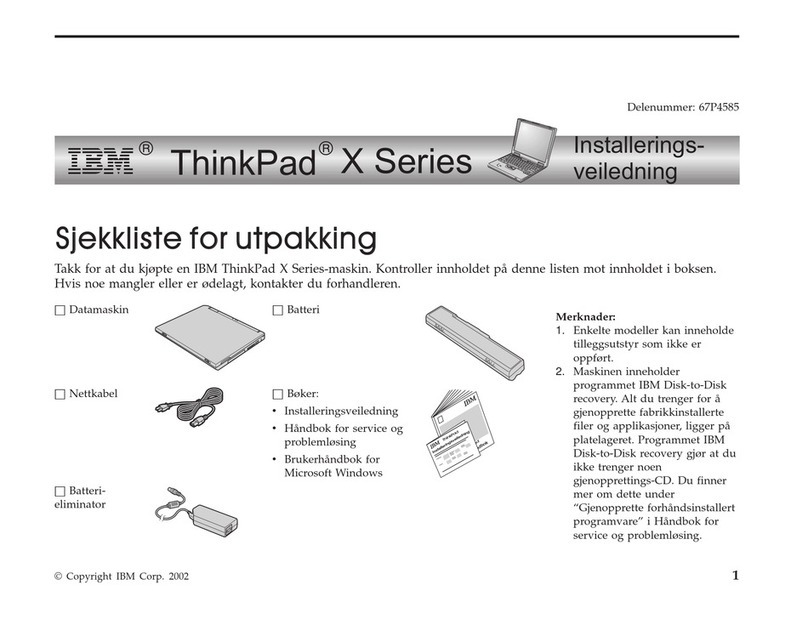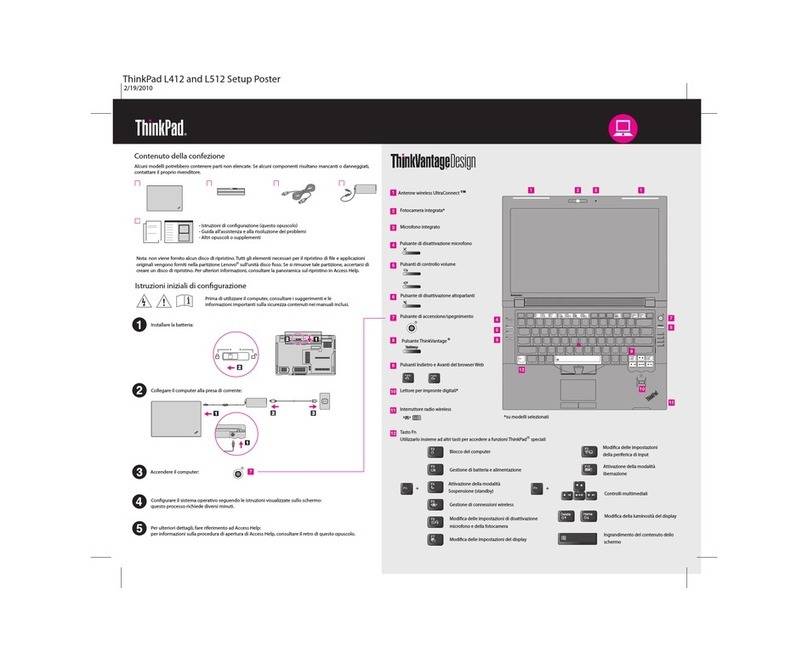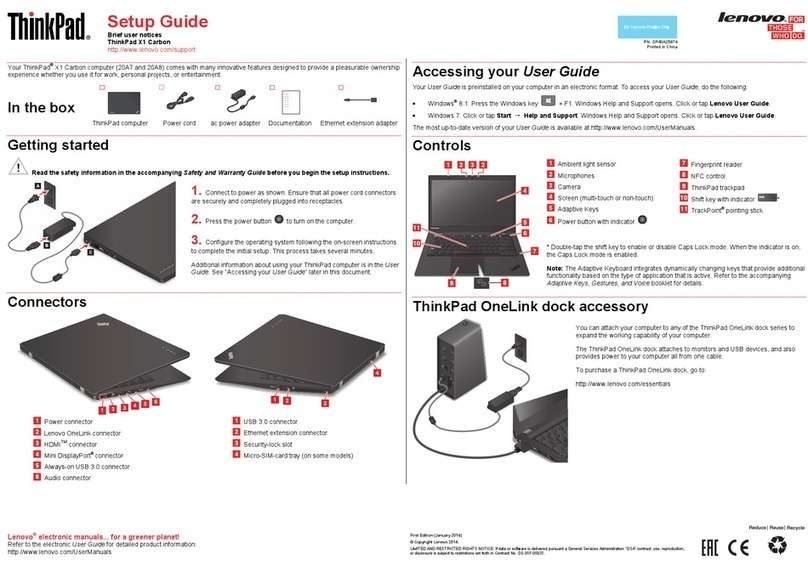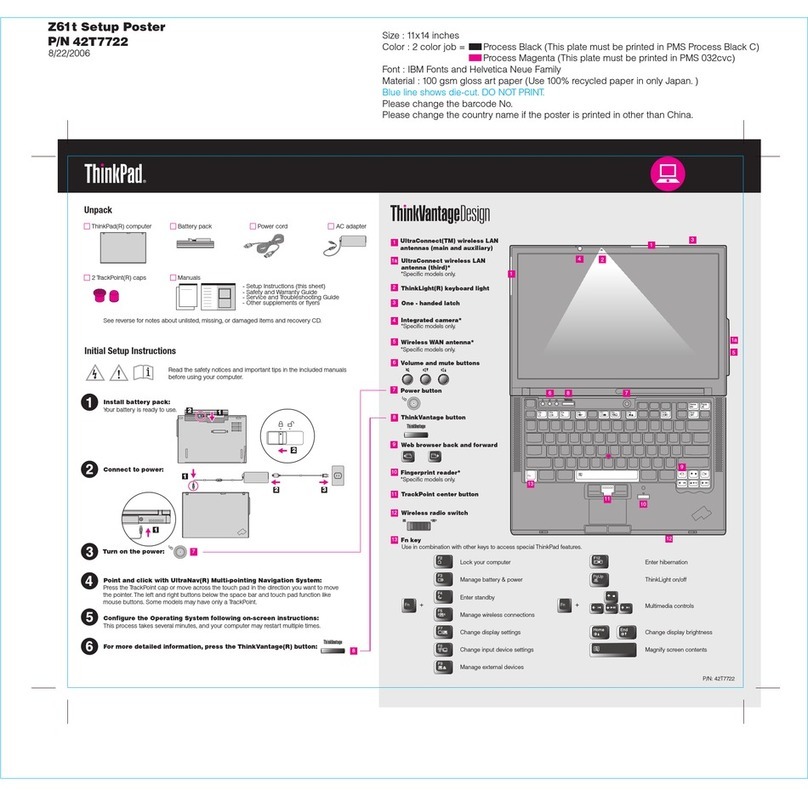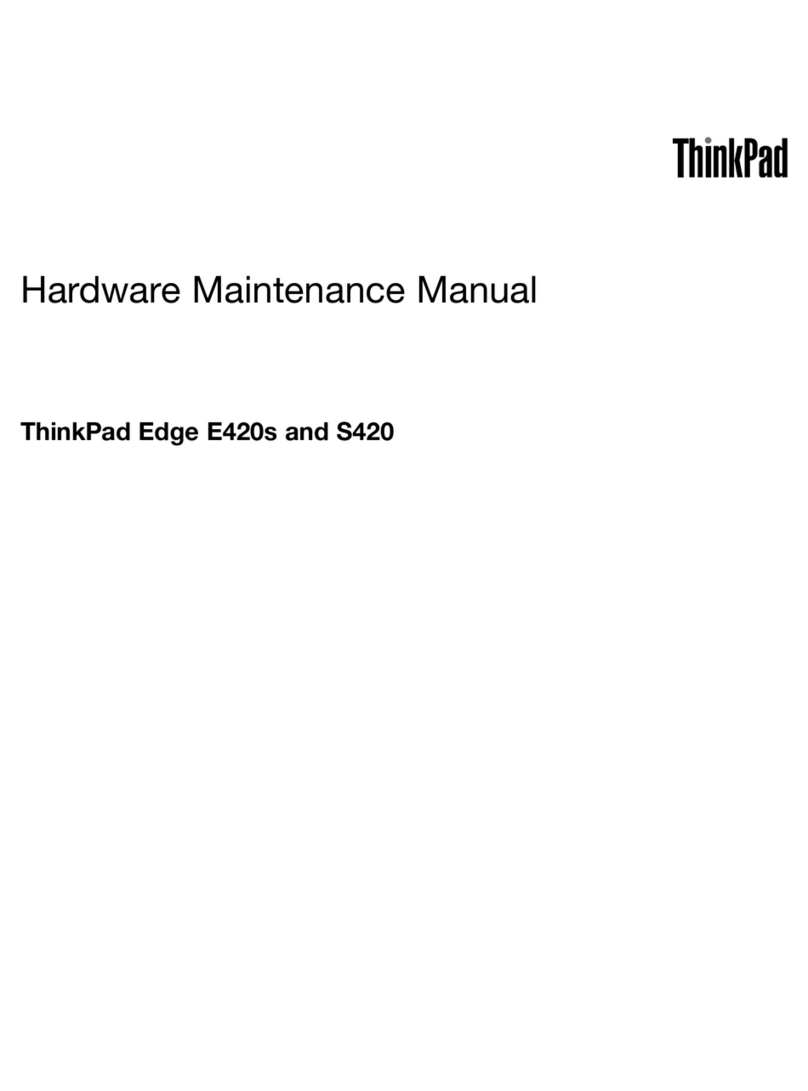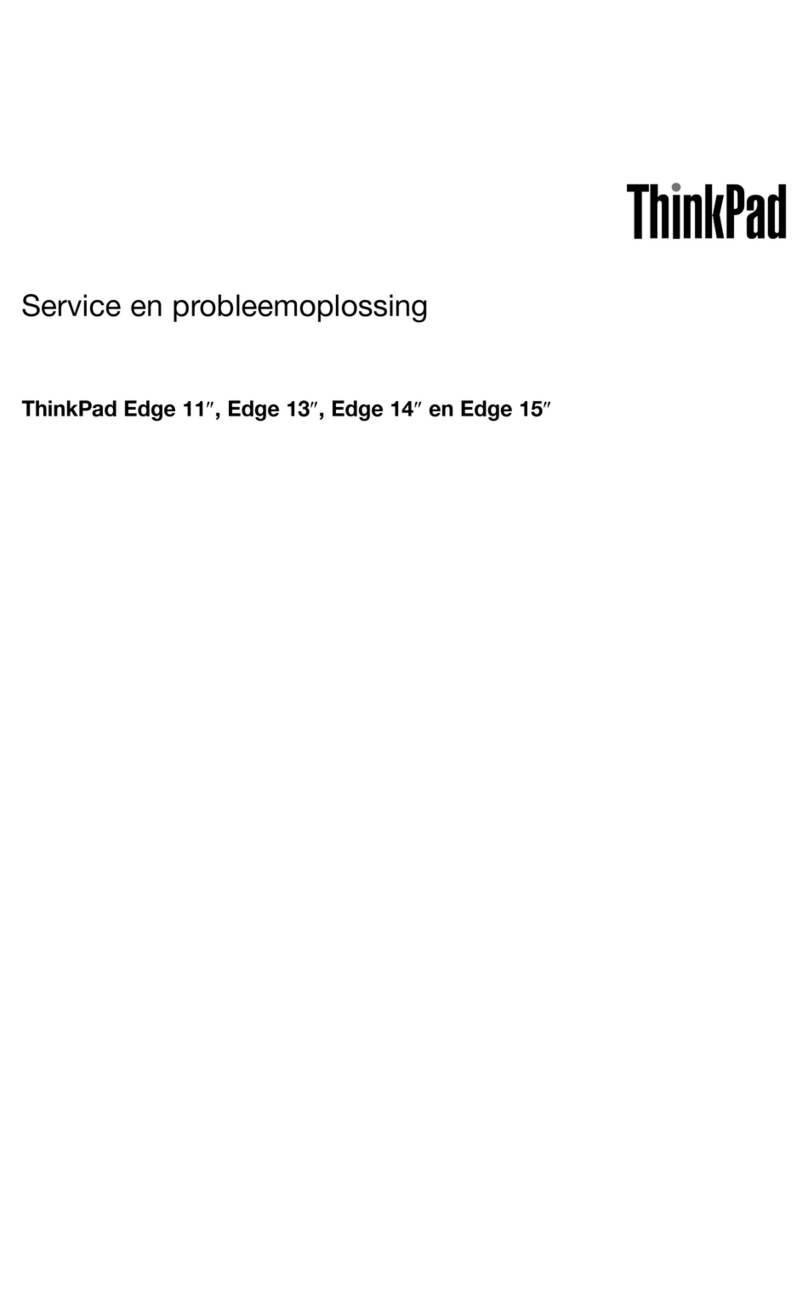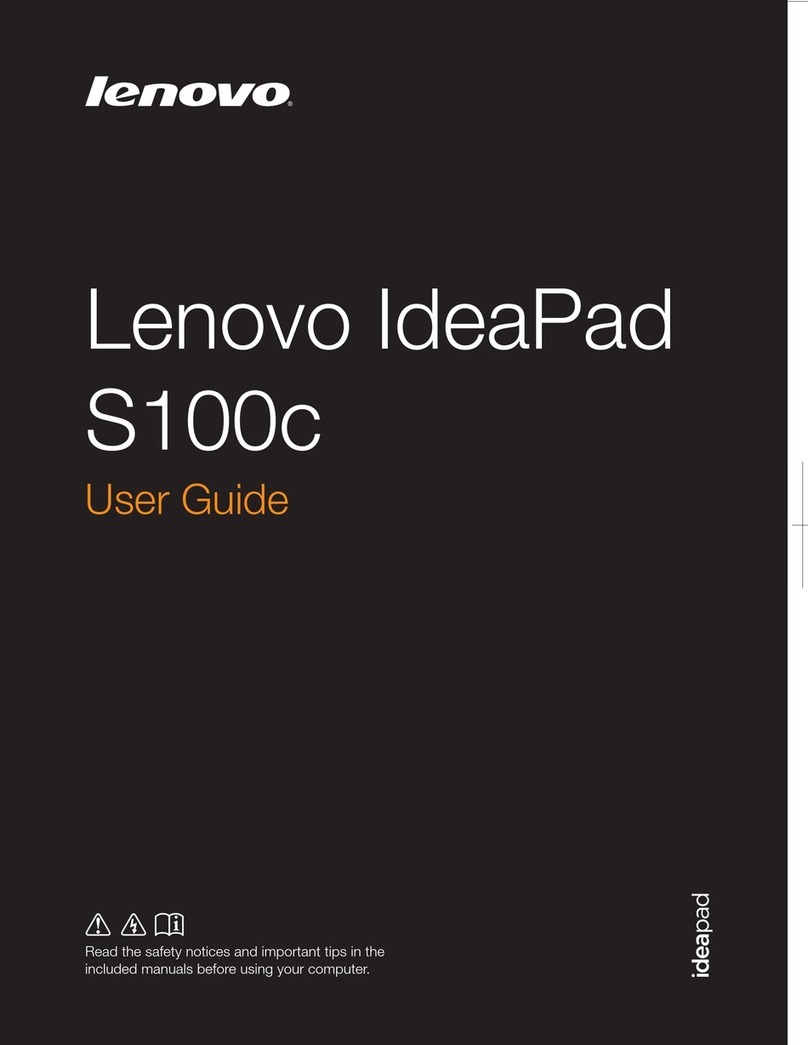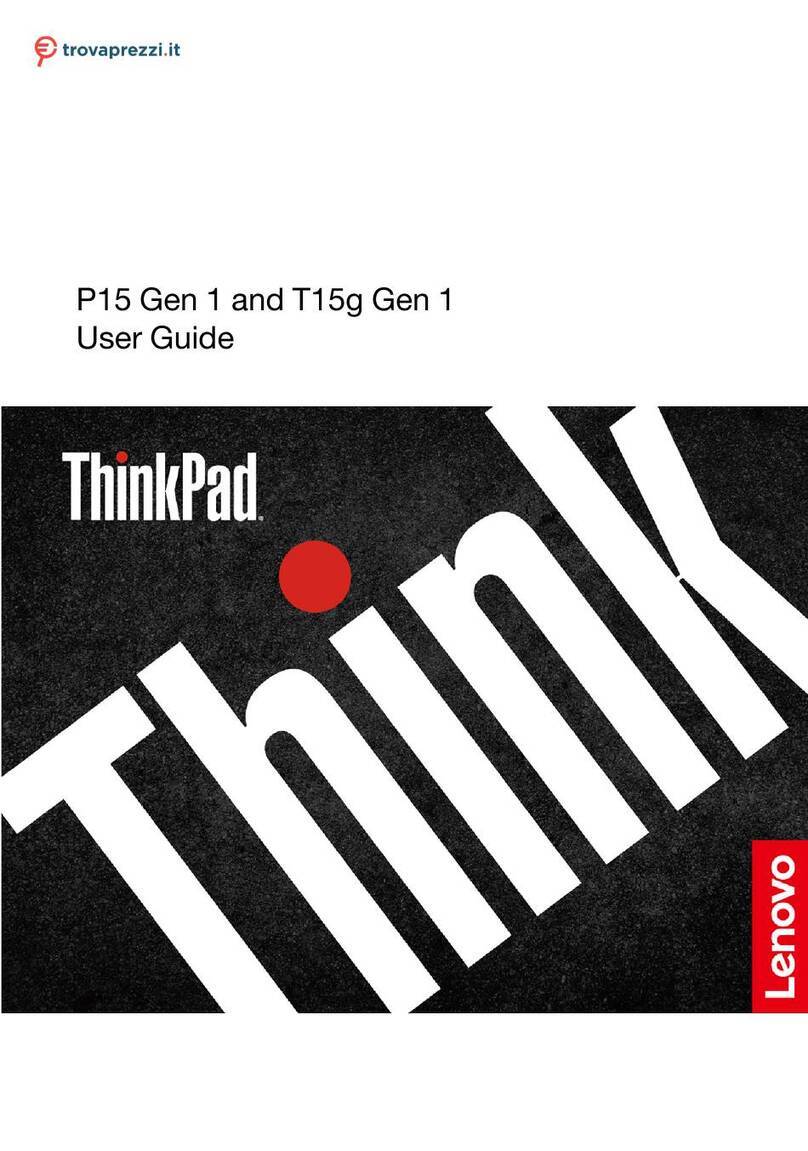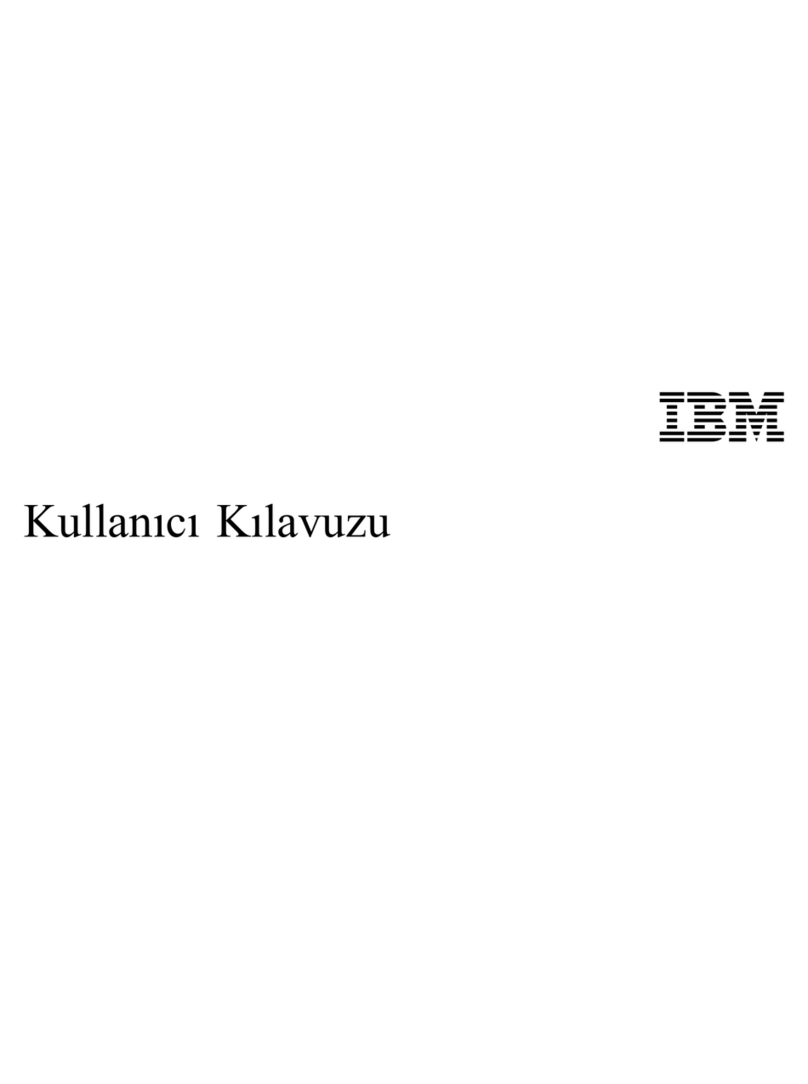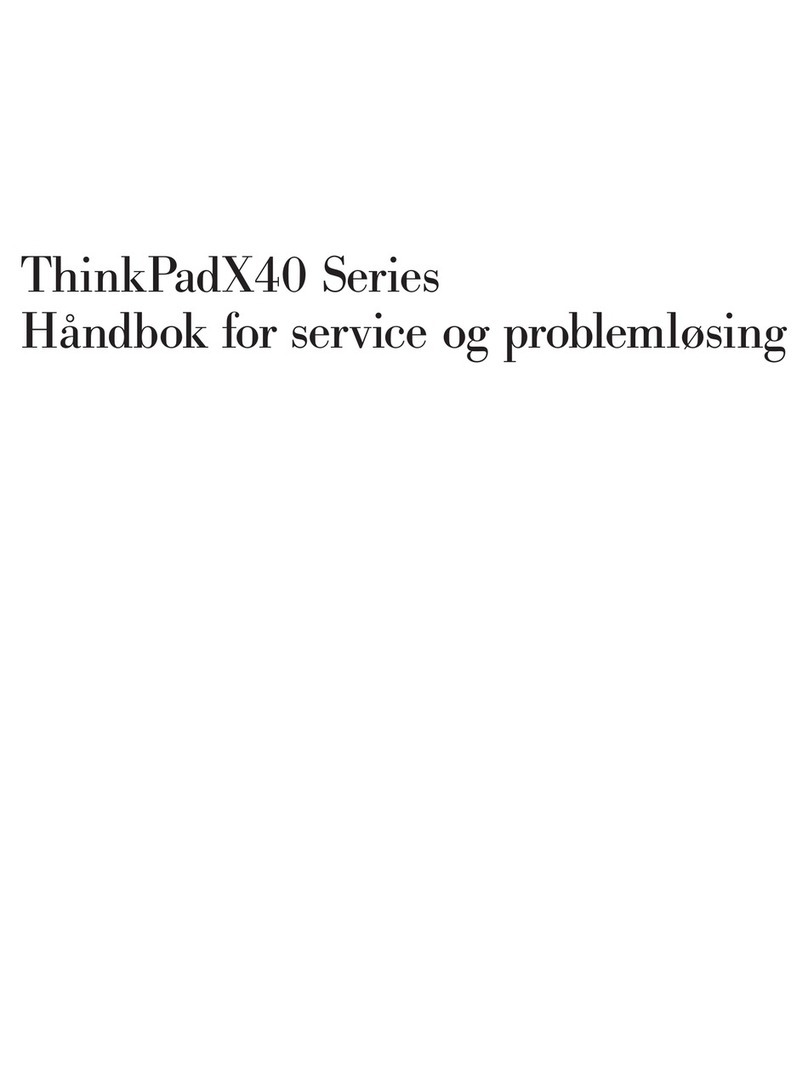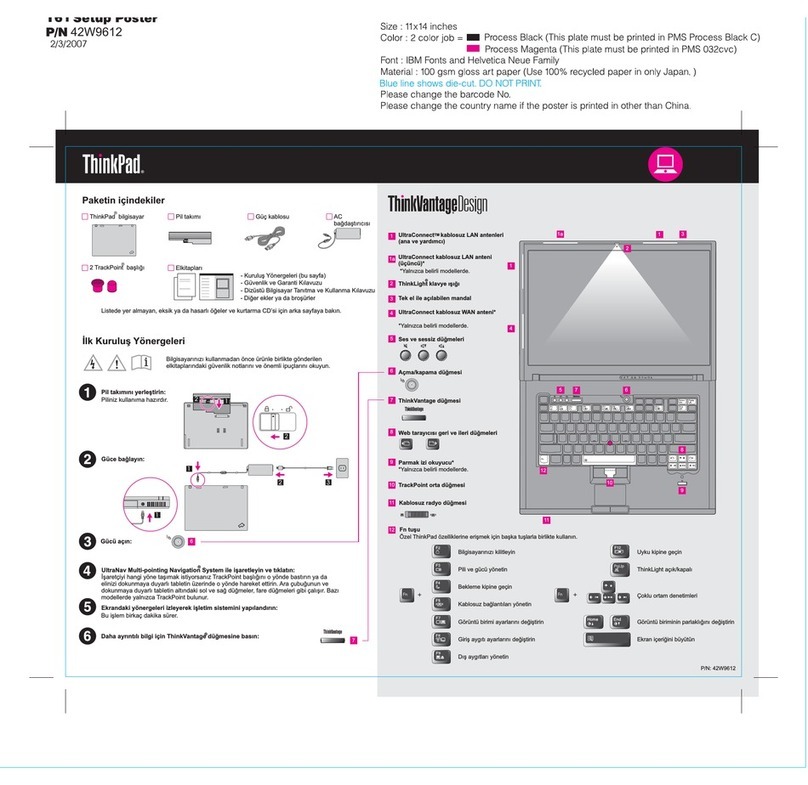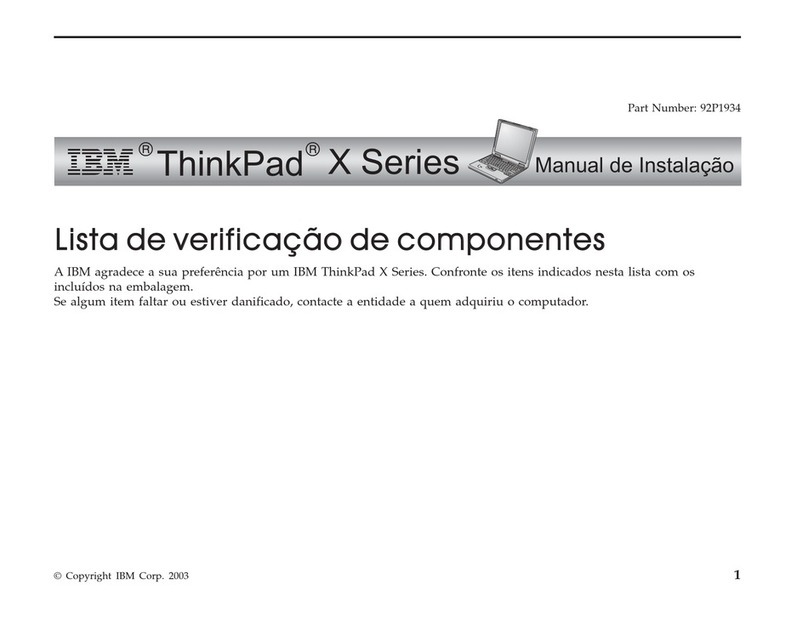Reinstallingpreinstalledapplicationsand
devicedrivers.............69
Solvingrecoveryproblems........70
RecoveryoverviewfortheWindows8.1operating
system..................70
Refreshingyourcomputer........70
Resettingyourcomputertothefactorydefault
settings................71
Usingtheadvancedstartupoptions....71
RecoveringyouroperatingsystemifWindows
8.1failstostart.............71
Creatingandusingrecoverymedia.....71
Chpter6.Enhncingyour
computer...............73
FindingThinkPadoptions..........73
ThinkPadOneLinkDock...........73
ThinkPadOneLinkProDock.........74
Chpter7.Advncedconfigurtion..77
Installinganewoperatingsystem.......77
InstallingtheWindows7operatingsystem..77
InstallingtheWindows8.1operatingsystem.78
Installingdevicedrivers...........79
UsingtheThinkPadSetupprogram......79
Mainmenu..............80
Configmenu..............80
DateandTimemenu..........84
Securitymenu.............84
Startupmenu.............89
Restartmenu.............91
UpdatingtheUEFIBIOS.........91
Usingsystemmanagement..........91
Chpter8.Preventingproblems...93
Generaltipsforpreventingproblems......93
Makingsuredevicedriversarecurrent.....94
Takingcareofyourcomputer.........95
Cleaningthecoverofyourcomputer....96
Chpter9.Troubleshootingcomputer
problems...............99
Diagnosingproblems............99
Troubleshooting..............99
Computerstopsresponding.......99
Spillsonthekeyboard..........100
Errormessages............100
Errorswithoutmessages.........102
Beeperrors..............103
Memorymoduleproblems........103
Networkingproblems..........103
Problemswiththekeyboardandotherpointing
devices................105
Problemswiththedisplayandmultimedia
devices................106
Batteryandpowerproblems.......110
Problemswithdrivesandotherstorage
devices................113
Asoftwareproblem...........113
Problemswithportsandconnectors....114
Chpter10.Gettingsupport....115
BeforeyoucontactLenovo..........115
Gettinghelpandservice...........115
Usingdiagnosticprograms........116
LenovoSupportWebsite.........116
CallingLenovo.............116
Purchasingadditionalservices........117
AppendixA.Regultory
informtion.............119
Wirelessrelatedinformation.........119
LocationoftheUltraConnectwireless
antennas...............120
Locatingwirelessregulatorynotices....120
Exportclassificationnotice..........121
Electronicemissionnotices..........121
FederalCommunicationsCommission
DeclarationofConformity........121
IndustryCanadaClassBemissioncompliance
statement...............121
EuropeanUnion-Compliancetothe
ElectromagneticCompatibilityDirective...122
GermanClassBcompliancestatement...122
KoreaClassBcompliancestatement....123
JapanVCCIClassBcompliancestatement..123
Japancompliancestatementforproducts
whichconnecttothepowermainswith
ratedcurrentlessthanorequalto20Aper
phase................123
Lenovoproductserviceinformationfor
Taiwan................123
Eurasiancompliancemark........123
Brazilregulatorynotice..........123
Mexicoregulatorynotice.........123
AppendixB.WEEEndrecycling
sttements.............125
ImportantWEEEinformation.........125
Japanrecyclingstatements.........125
RecyclinginformationforBrazil........126
BatteryrecyclinginformationfortheEuropean
Union..................126
BatteryrecyclinginformationforTaiwan.....127
iiUserGuide