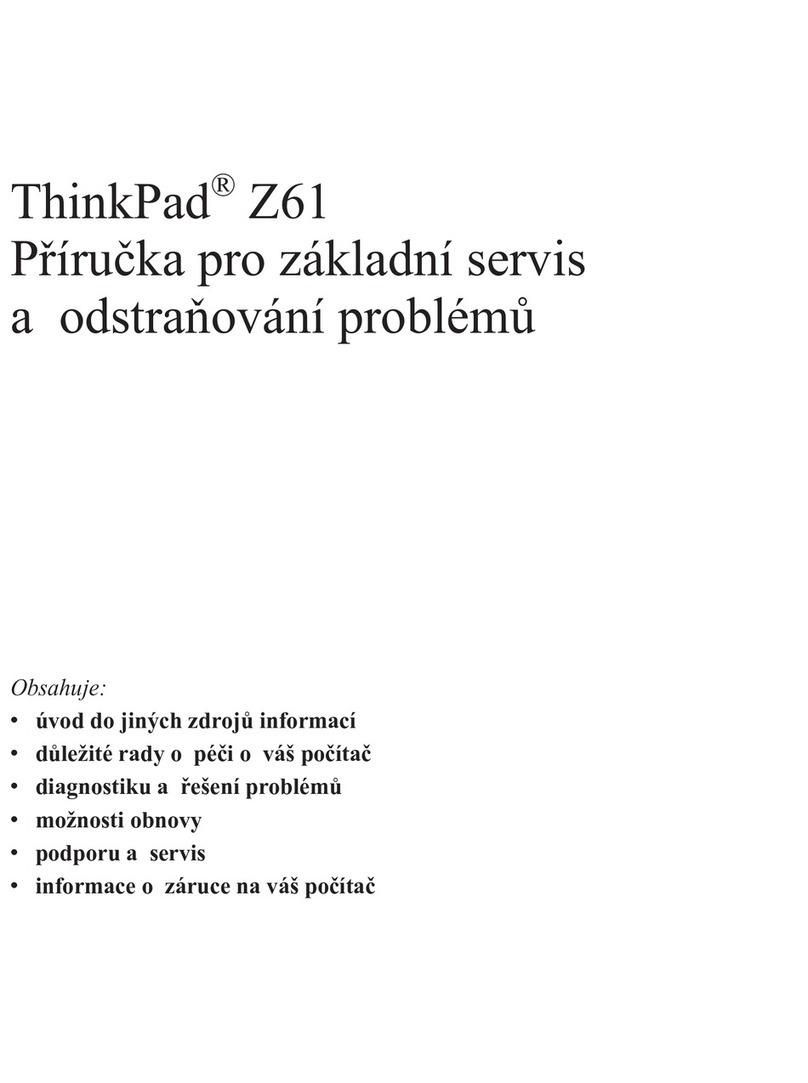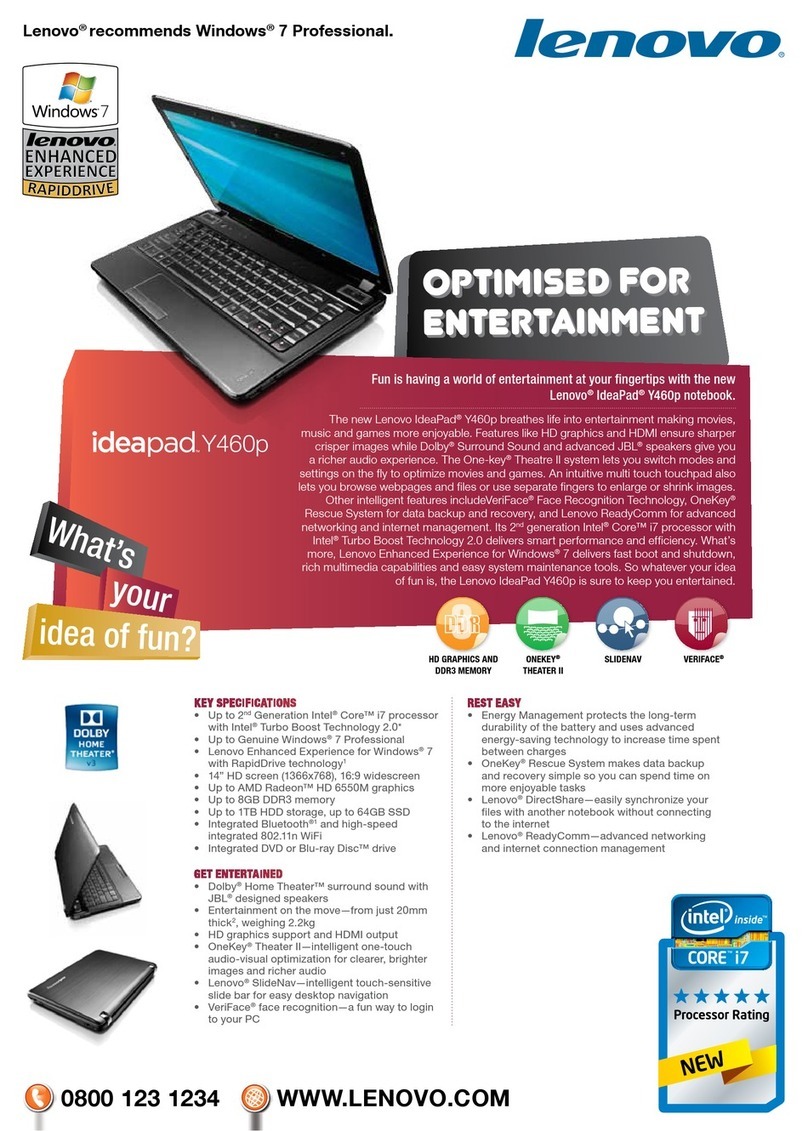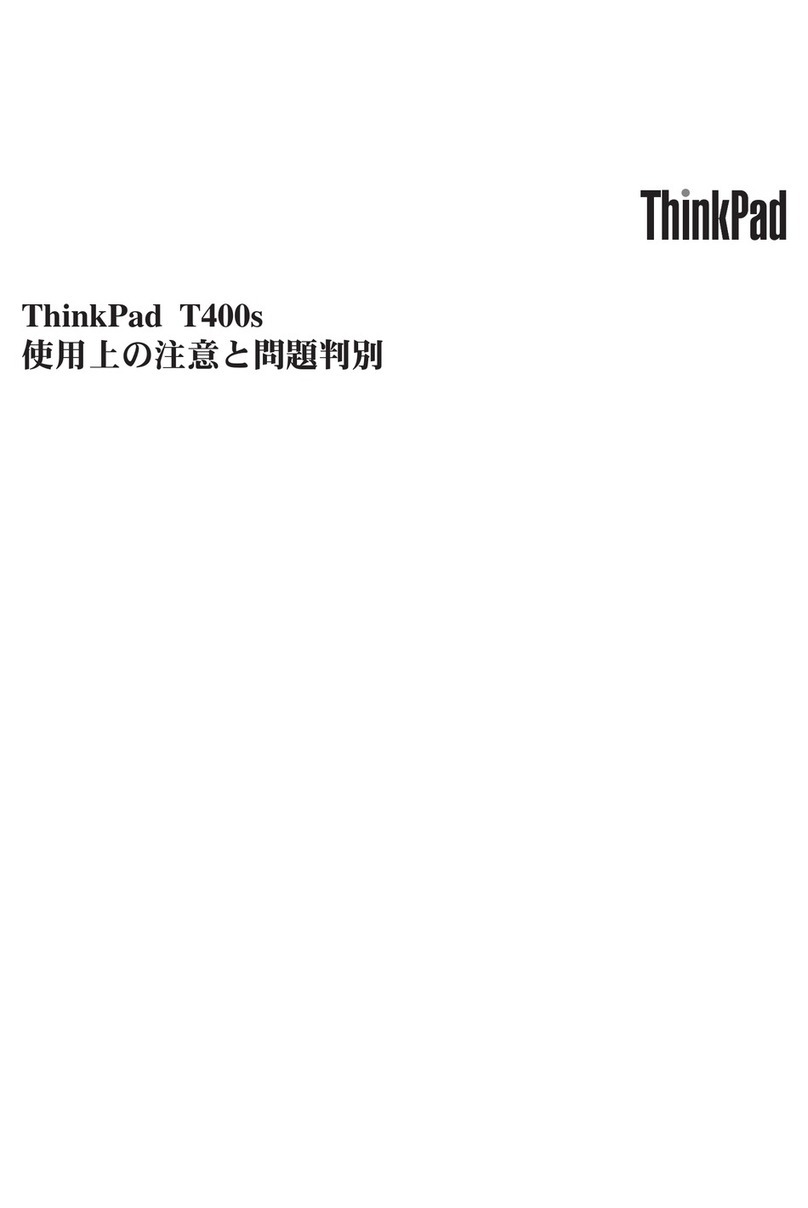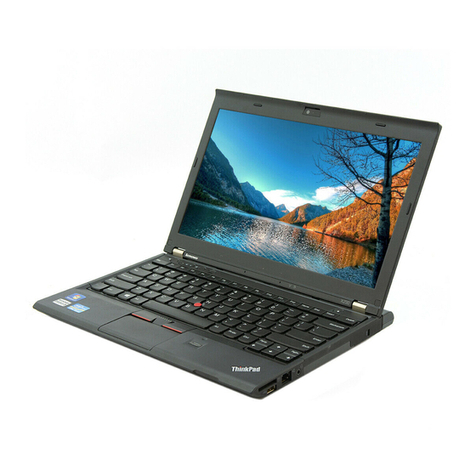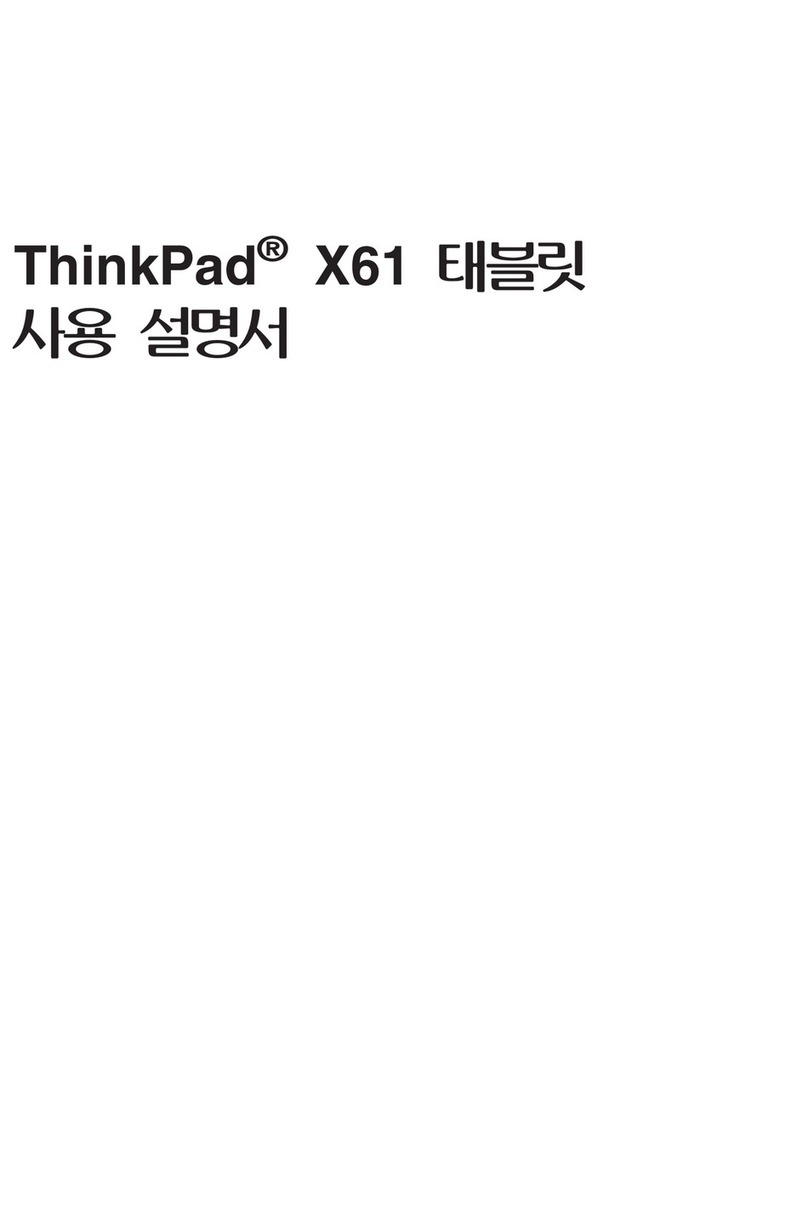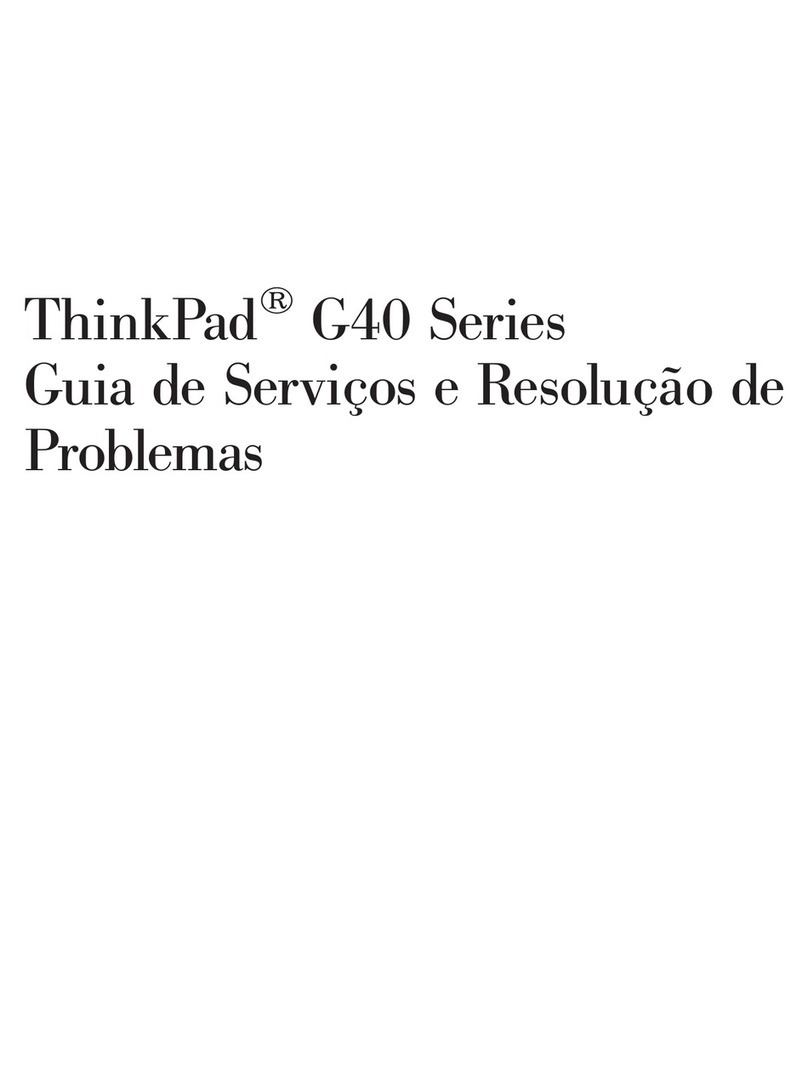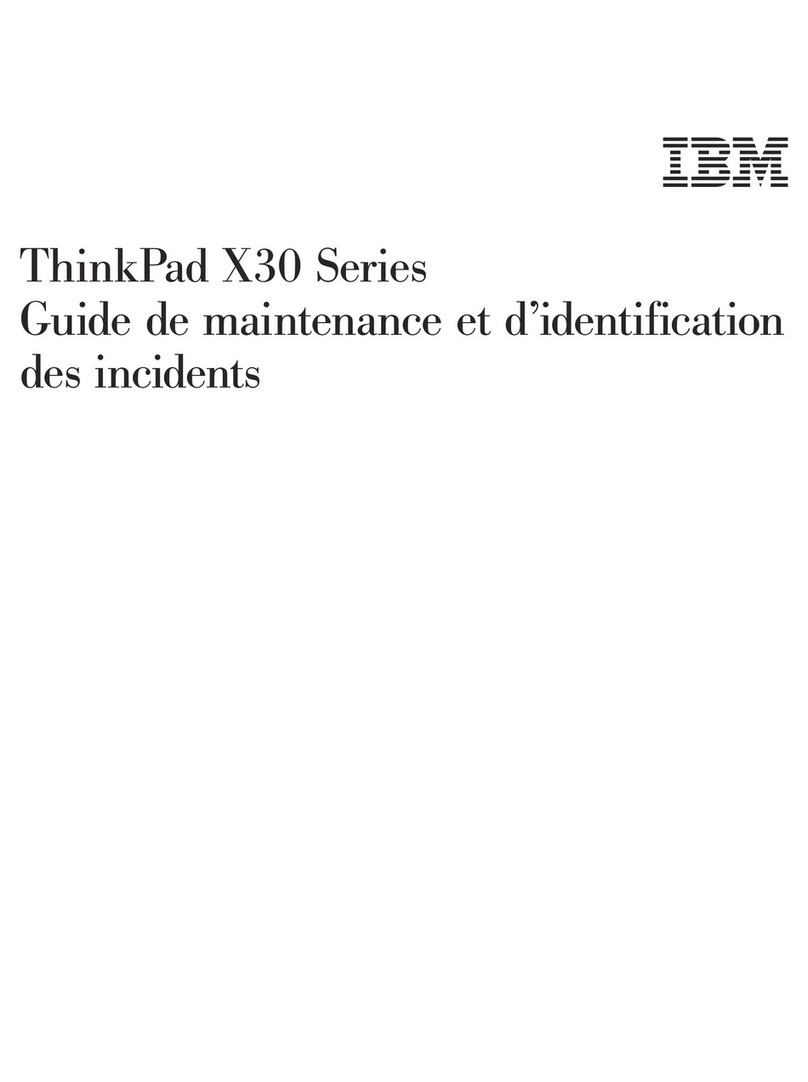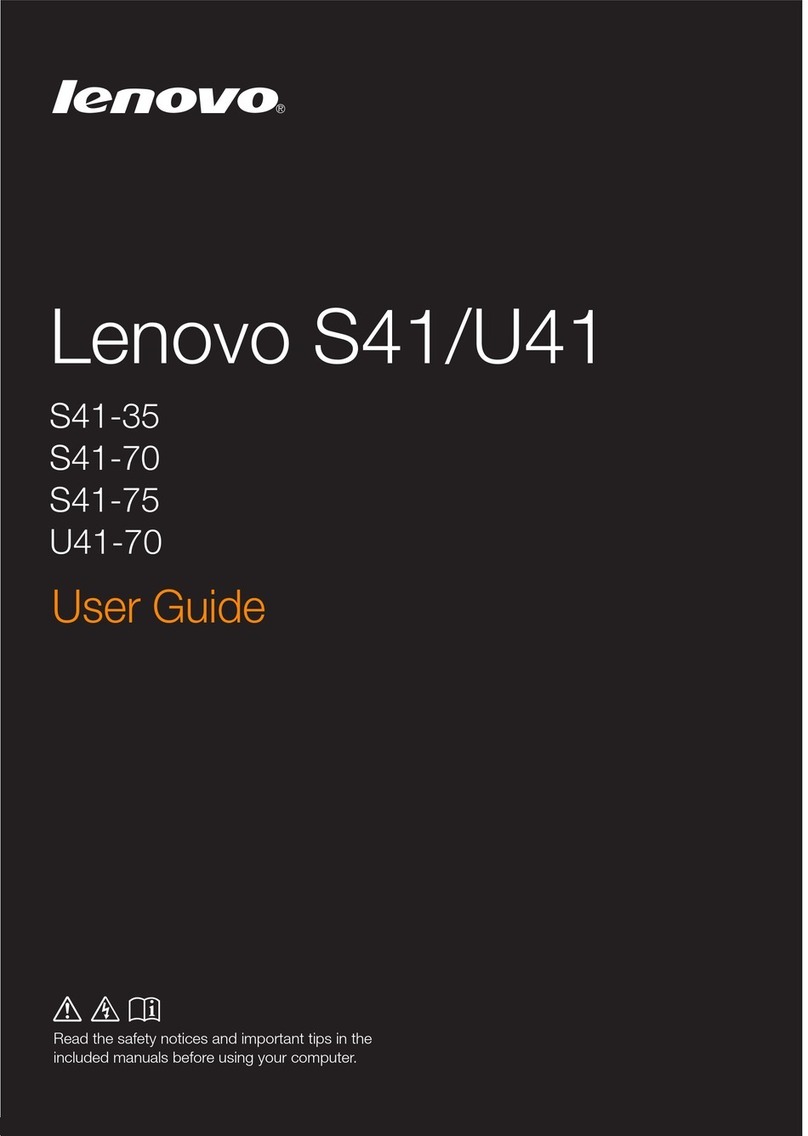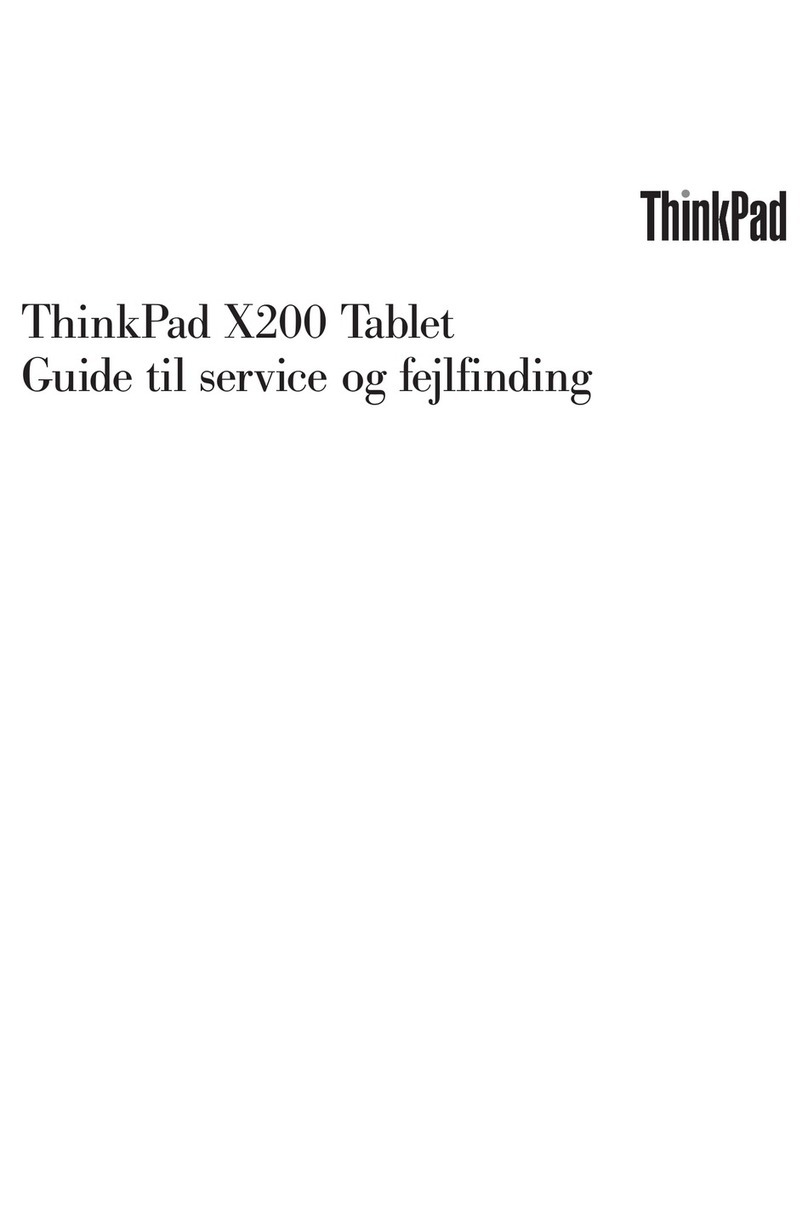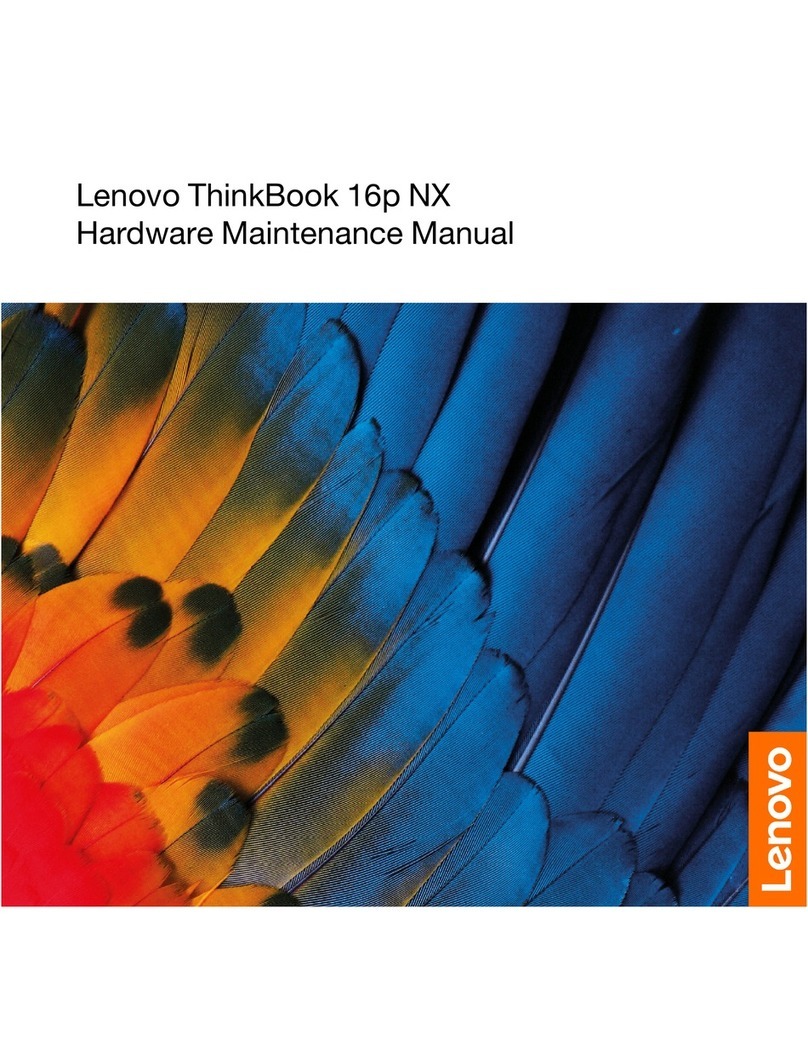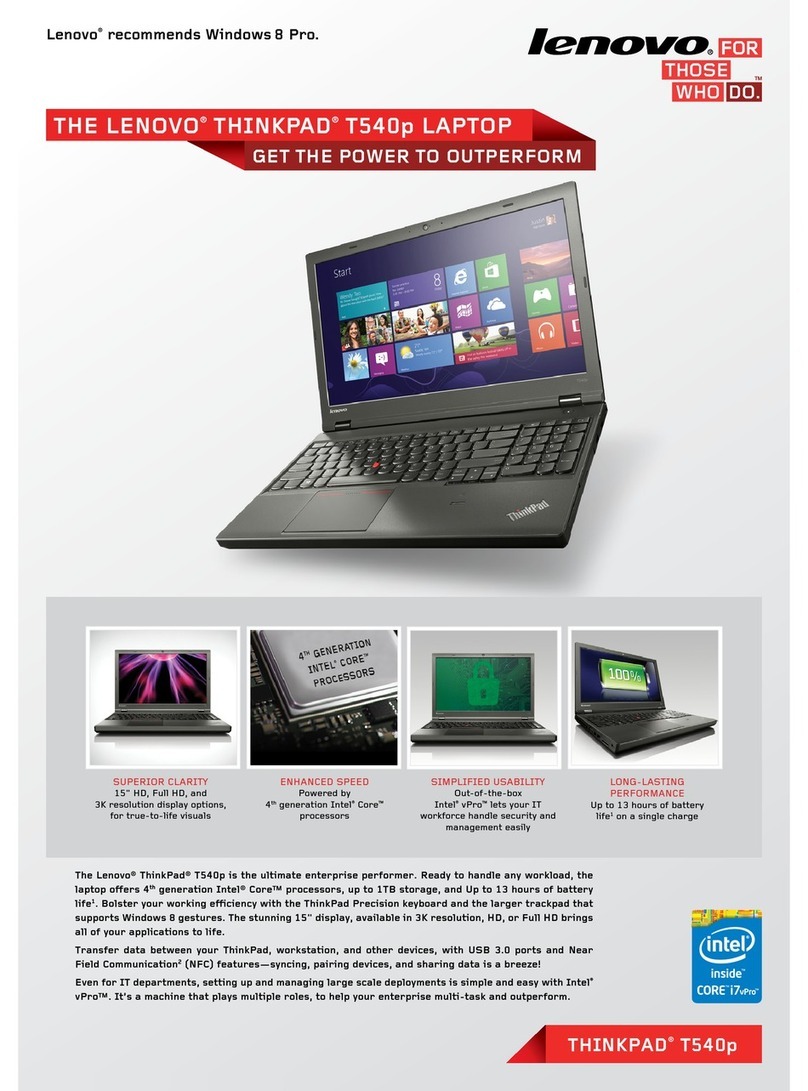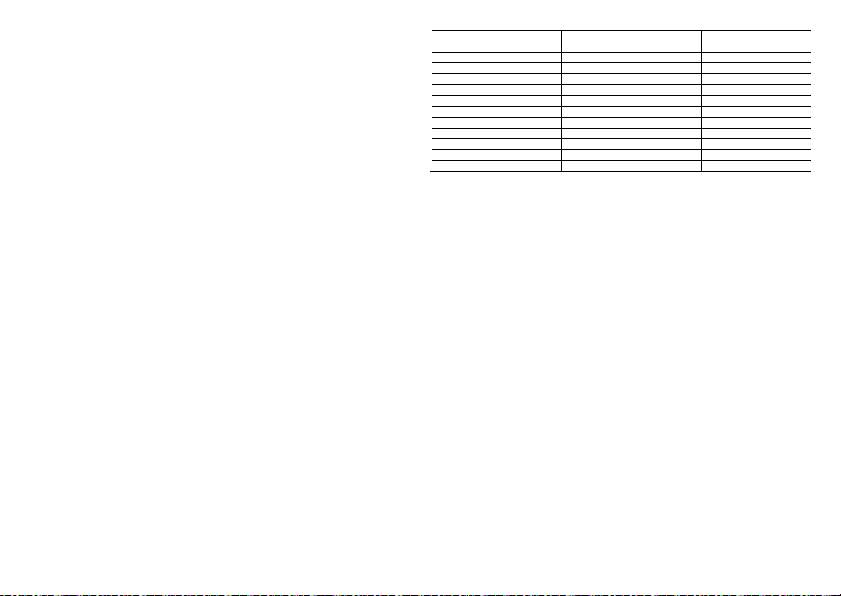- 7 -
[English]
USB transfer rate
Read the statement on USB transfer rate in the User Guide. To access the User Guide, go to
https://pcsupport.lenovo.com.
Specific absorption rate (SAR)
YOUR DEVICE MEETS INTERNATIONAL GUIDELINES FOR EXPOSURE TO RADIO WAVES.
Your device is a radio transmitter and receiver. It is designed not to exceed the limits for
exposure to radio waves (radio frequency electromagnetic fields) recommended by
international guidelines. The guidelines were developed by an independent scientific
organization (ICNIRP) and include a substantial safety margin designed to assure the safety of
all persons, regardless of age and health.
The radio wave exposure guidelines use a unit of measurement known as the Specific
Absorption Rate, or SAR. Refer to the following for 10g SAR limit and maximum reported SAR
values:
10g SAR limit: 2 W/kg (body-worn SAR); 4 W/kg (limb SAR)
ThinkPad T14s Gen 2: Maximum SAR with 0 mm separation distance: 1.557 W/kg (body-worn
SAR); 3.328 W/kg (limb SAR)
ThinkPad X13 Gen 2: Maximum SAR with 0 mm separation distance: 1.577 W/kg (body-worn
SAR); 3.154 W/kg (limb SAR)
Where possible, your radio device should be used on a table, desk or tray, which also assists
ventilation. To limit exposure from radio waves, use the device under good radio signal
conditions and keep the antennas furthest from your body and that of other people. Refer to
the User Guide of your product to view the locations of the antennas. Pregnant women should
keep the antennas away from their stomach and adolescences away from their lower
abdomen. Wearers of electronic implant devices (pacemakers, insulin pumps,
neurostimulators, etc.) should maintain a distance greater than 15 centimeters between the
radio device and the implant device. Obey all local restrictions when using your device in public
areas, such as hospitals, airplanes, or schools.
European Union (EU) / United Kingdom (UK) — Radio Equipment
Compliance
Hereby, Lenovo declares that the radio equipment type ThinkPad T14s Gen 2 / ThinkPad X13
Gen 2 is in compliance with Directive 2014/53/EU, as well as UK Radio Equipment Regulations
SI 2017 No. 1206.
The full texts of the system declarations of conformity are available at:
https://www.lenovo.com/us/en/compliance/eu-doc for EU and
https://www.lenovo.com/us/en/compliance/uk-doc for UK.
This radio equipment operates with the following frequency bands and maximum radio-
frequency power:
Technology Frequency [MHz] / band
1/3/7/8/20/28/34/38/40/42
1/3/7/8/20/28/38/40/42/43
Usage of this device is limited to indoor use in the WLAN band 5150 – 5350 MHz.
[Italiano]
Velocità di trasferimento USB
Leggere le informazioni sulla velocità di trasferimento USB nella Guida per l'utente. Per
accedere alla Guida per l'utente, visitare il sito https://pcsupport.lenovo.com.
Requisito SAR (Specific Absorption Rate)
IL DISPOSITIVO RISPETTA LE LINEE GUIDA INTERNAZIONALI DI ESPOSIZIONE ALLE
ONDE RADIO.
Il dispositivo è un trasmettitore e ricevitore radio. È progettato per non superare i limiti di
esposizione alle onde radio (campi elettromagnetici di frequenza radio) consigliati dalle linee
guida internazionali. Le linee guida sono state redatte da un'organizzazione scientifica
indipendente (ICNIRP) e prevedono un notevole margine di tolleranza per garantire la
massima sicurezza di tutti gli utenti, indipendentemente da età e salute.
Le linee guida sull'esposizione alle onde radio sono basate su un'unità di misura nota come
SAR (Specific Absorption Rate). Di seguito sono riportati il limite SAR per 10 g di tessuto e i
valori SAR massimi segnalati:
Limite SAR per 10 g: 2 W/kg (SAR corporeo); 4 W/kg (SAR per gli arti)
ThinkPad T14s Gen 2: SAR massimo con distanza separazione di 0 mm: 1,557 W/kg (SAR
corporeo); 3,328 W/kg (SAR per gli arti)
ThinkPad X13 Gen 2: SAR massimo con distanza di separazione 0 mm: 1,577 W/kg (SAR
corporeo); 3,154 W/kg (SAR per gli arti)
Laddove possibile, il dispositivo radio deve essere utilizzato su un tavolo, una scrivania o un
vassoio, che favorisca anche la ventilazione. Per limitare l'esposizione alle onde radio, il
dispositivo deve essere utilizzato quando il segnale radio è buono e le antenne devono essere
mantenute a una certa distanza dal proprio corpo e da quello di altre persone. Fare riferimento
alla Guida per l'utente del prodotto per visualizzare le posizioni delle antenne. Le donne incinte
devono tenere le antenne lontane dalla pancia mentre gli adolescenti dalla parte bassa