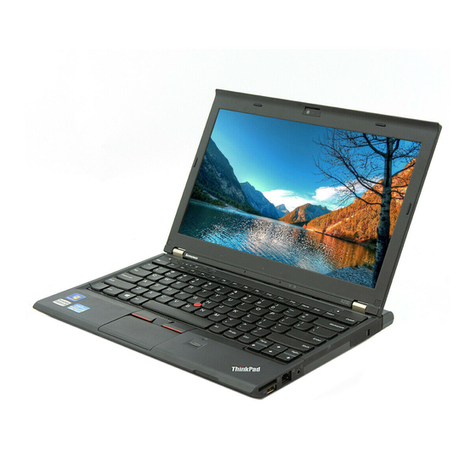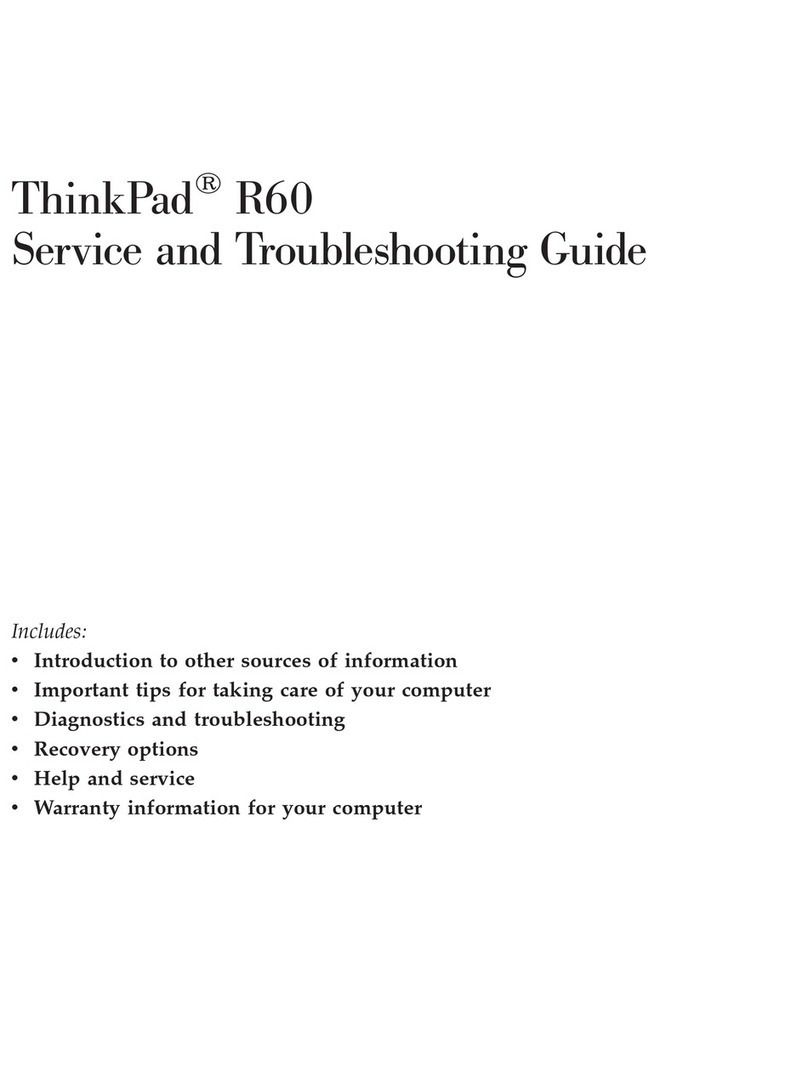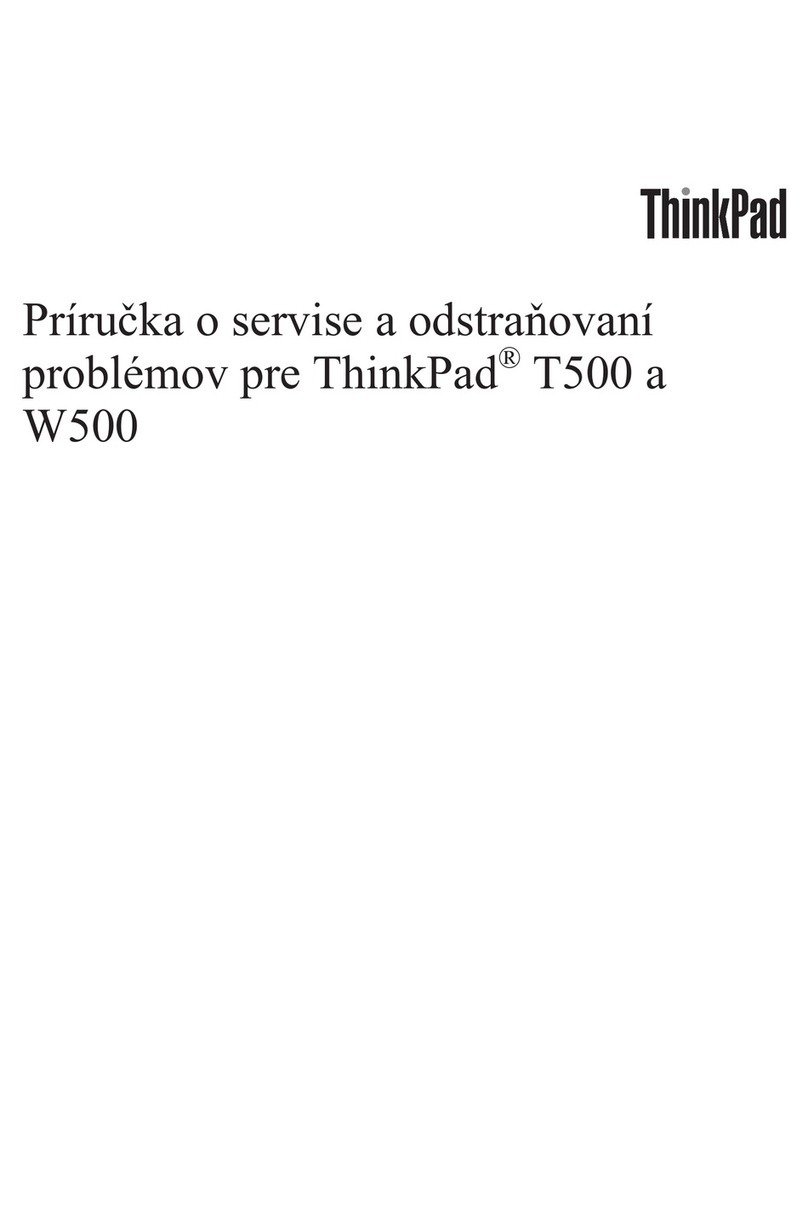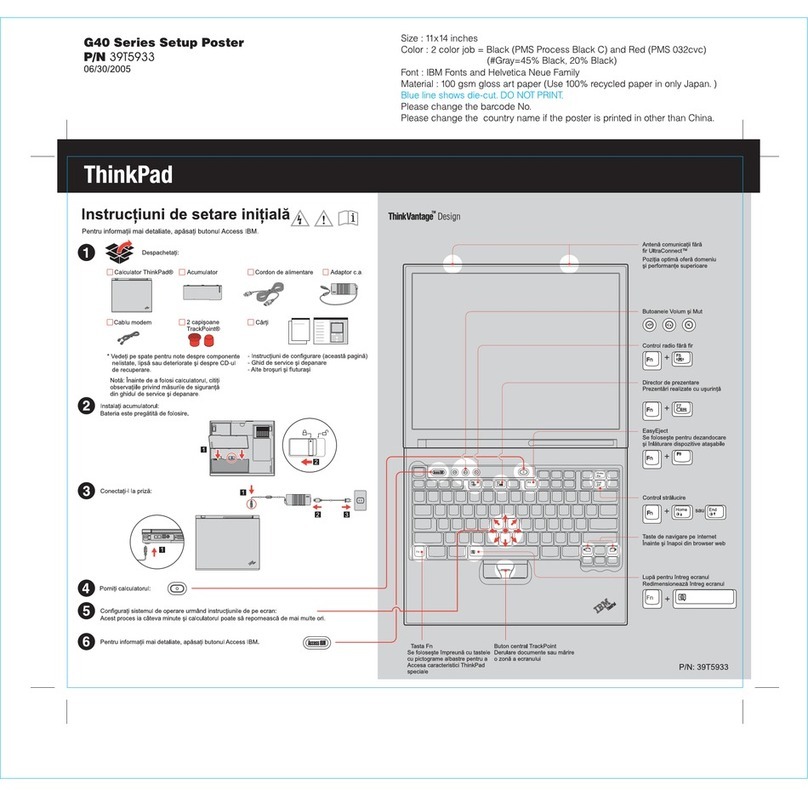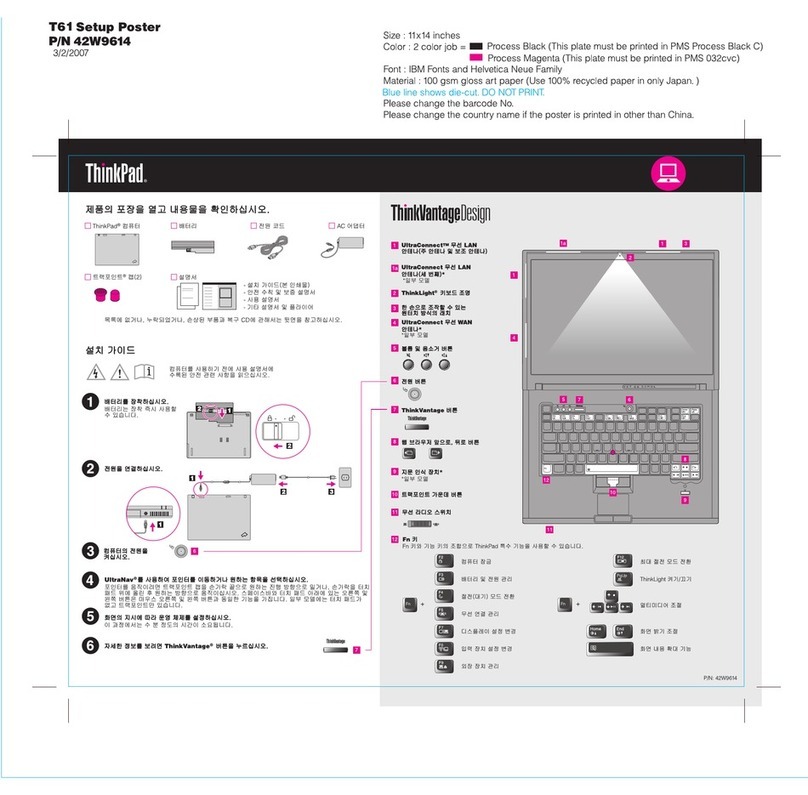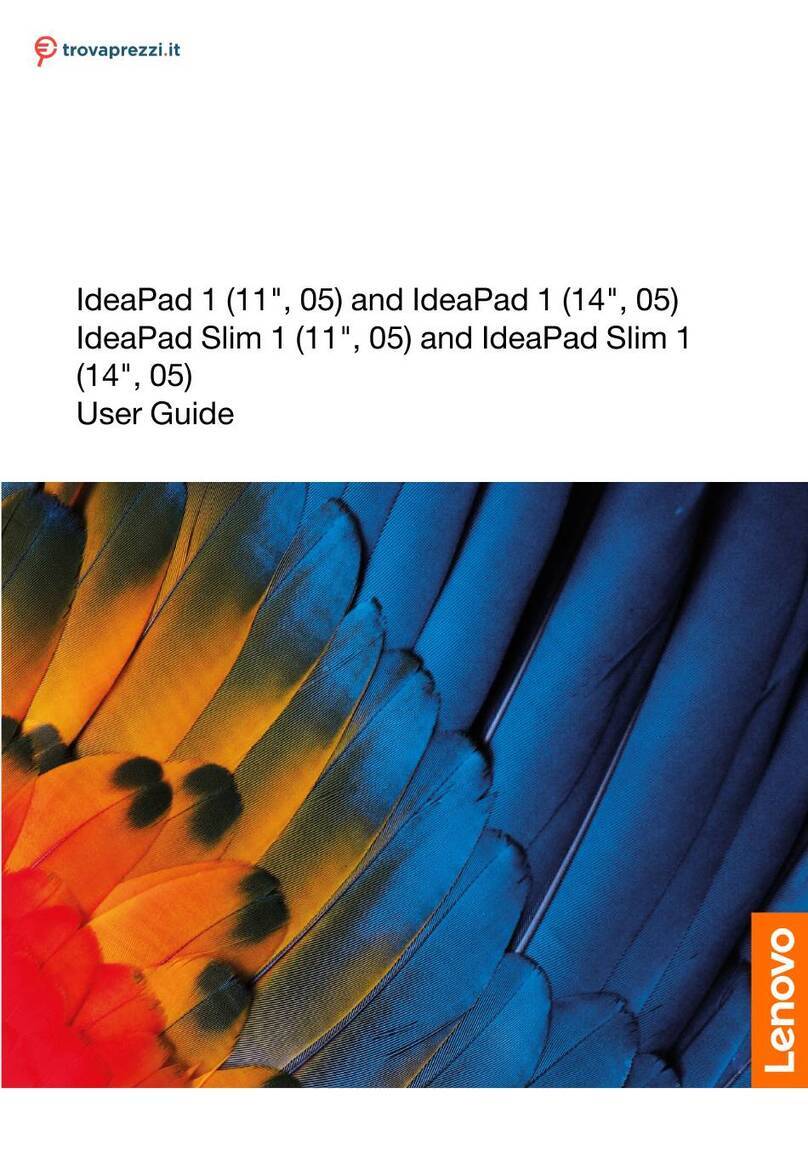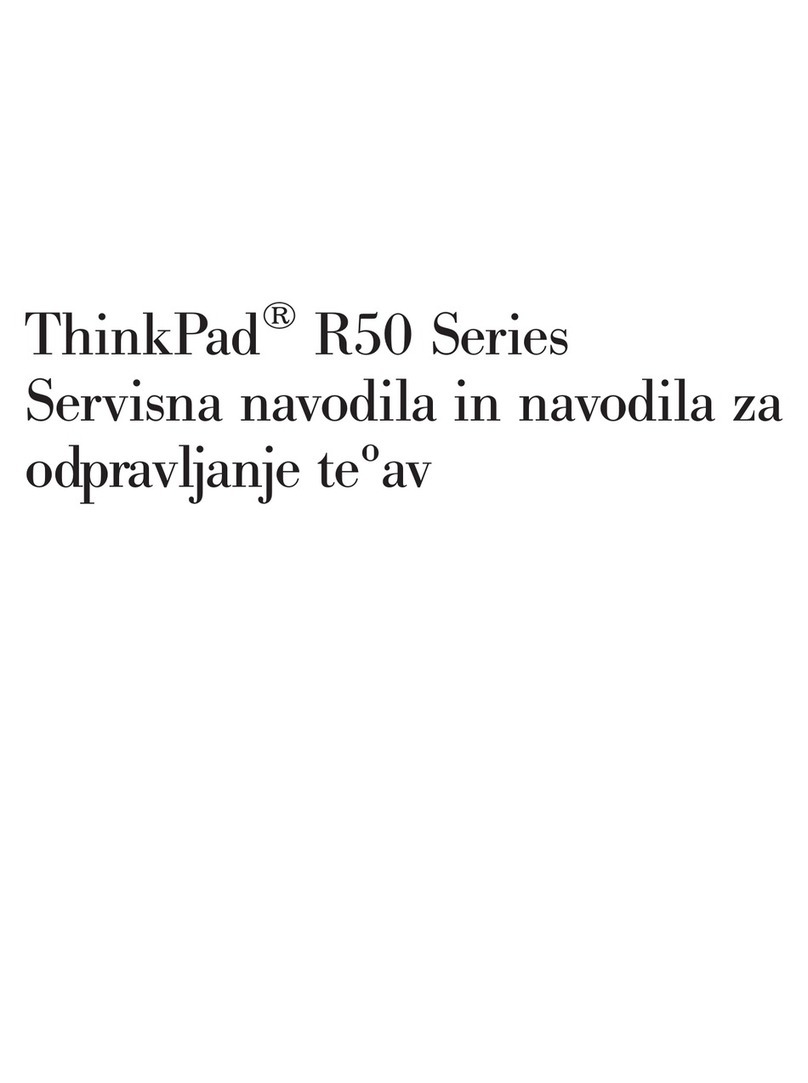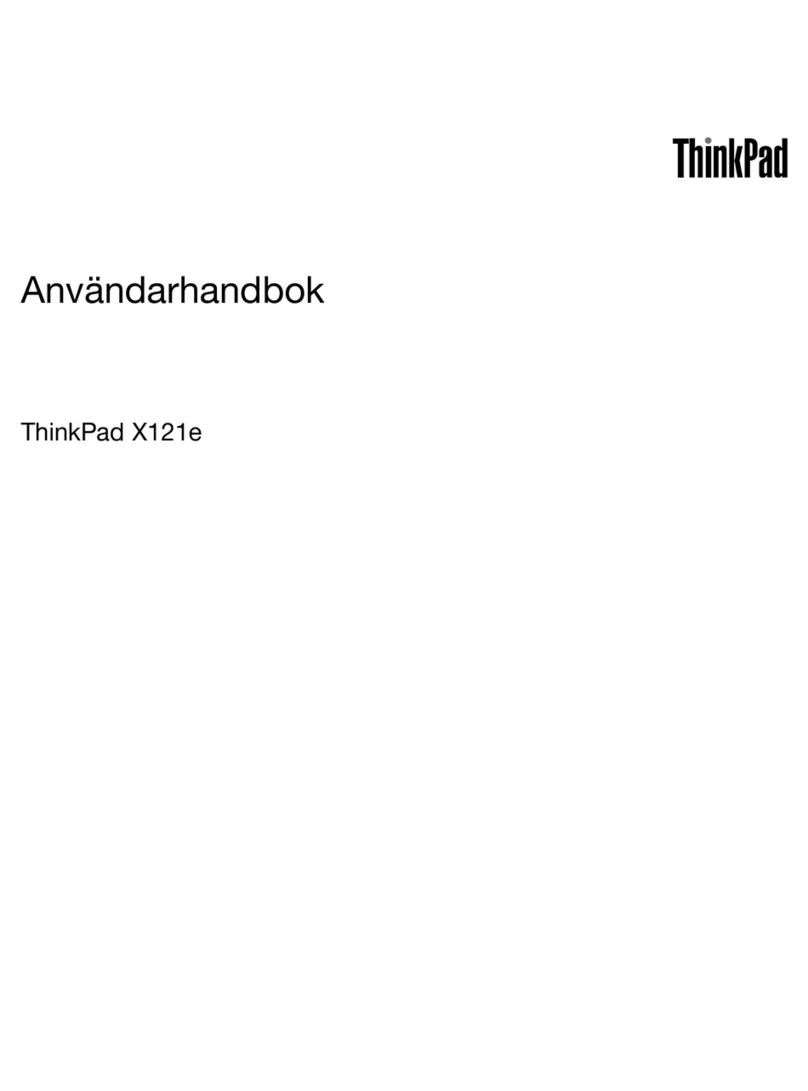Compliance with the EU Radio Equipment Directive
The following applies to models with a radio device.
Hereby, Lenovo (Singapore) Pte. Ltd., declares that the
radio equipment type ThinkPad T480is in compliance
with Directive 2014/53/EU.
Refer to the Safety and Warranty Guide for further
information regarding EU regulatory compliance.
Overholdelse af EU-direktivet om radioudstyr
Følgende gælder for modeller med en radioenhed.
Lenovo (Singapore) Pte. Ltd. erklærer hermed, at
radioudstyrstypen ThinkPad T480 overholder direktivet
om radioudstyr 2014/53/EU.
Se Sikkerhedsforskrifter og garantioplysninger for at få
yderligere oplysninger om overholdelse af EU-direktiver.
EU-alueen radiolaitedirektiivin
vaatimustenmukaisuus
Seuraava koskee malleja, joissa on radiolaite.
Lenovo (Singapore) Pte. Ltd. ilmoittaa täten, että
radiolaitetyyppi ThinkPad T480 on direktiivin 2014/53/EU
mukainen.
Lisätietoja EU-säädösten mukaisuudesta on Turvaohjeet
ja takuutiedot -julkaisussa.
Samsvar med EU-direktivet om radioutstyr
Følgende gjelder for modeller med en radioenhet.
Lenovo (Singapore) Pte. Ltd. erklærer herved at
radioutstyret ThinkPad T480 er i samsvar med direktiv
2014/53/EU.
Slå opp i veiledningen Sikkerhet og garantier hvis du
ønsker mer informasjon om samsvar med EU-forskrifter.
Överensstämmelse med EU:s direktiv för
radioutrustning
Följande gäller modeller som är utrustade med en
radioenhet.
Lenovo (Singapore) Pte. Ltd. intygar härmed att
radioutrustningstypen ThinkPad T480 överensstämmer
med direktiv 2014/53/EU.
Mer information om efterlevnad av EU:s regler finns i
Säkerhets- och garantiinformation.
First Edition (January 2018)
© Copyright Lenovo 2018.
LIMITED AND RESTRICTED RIGHTS NOTICE: If data or software is delivered pursuant to a General Services
Administration “GSA” contract, use, reproduction, or disclosure is subject to restrictions set forth in Contract No. GS-
35F-05925.