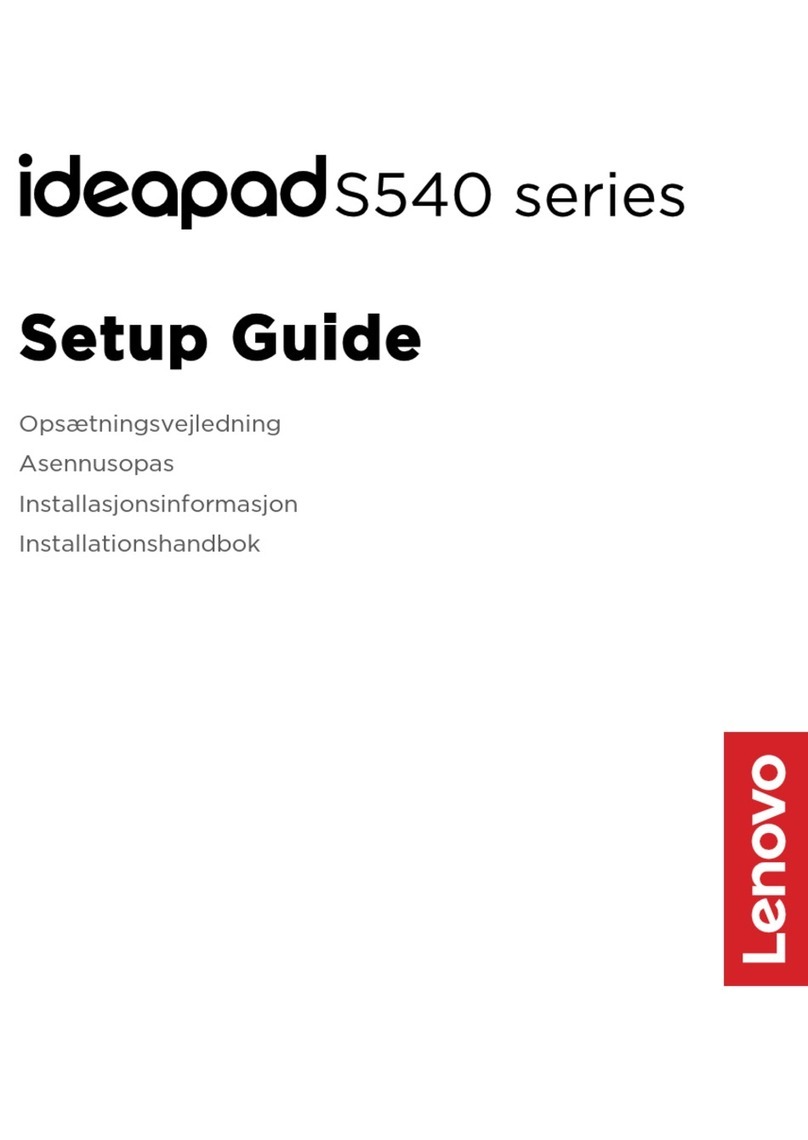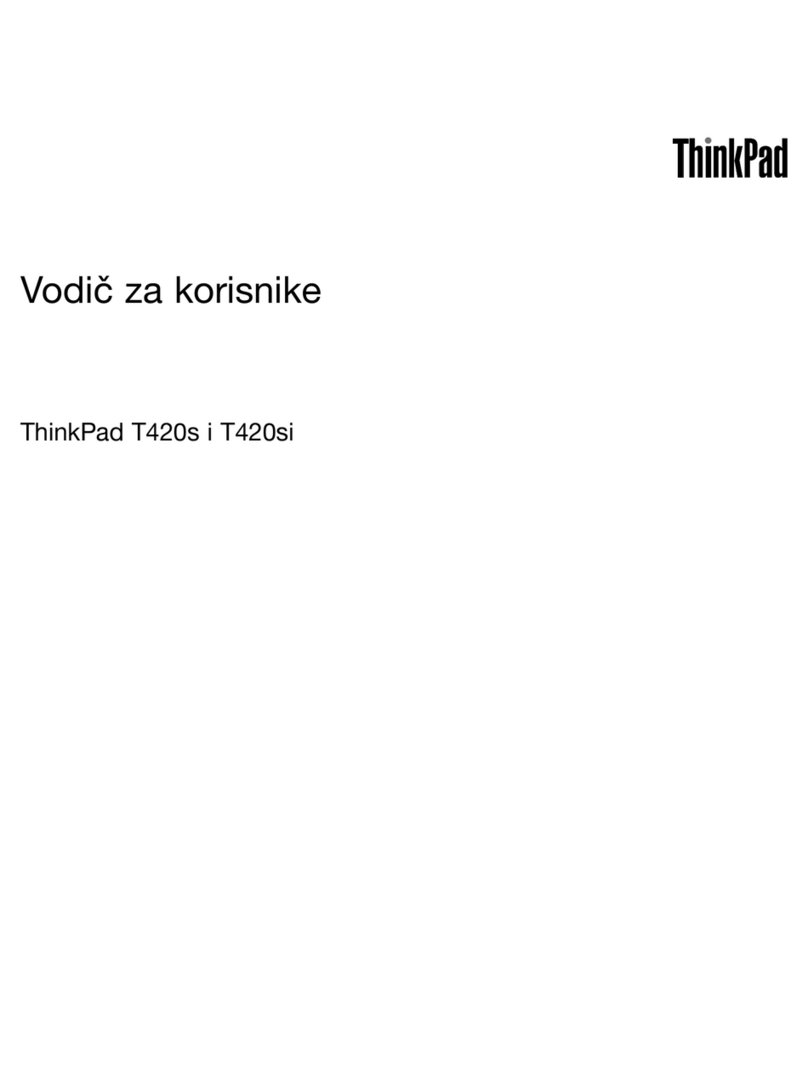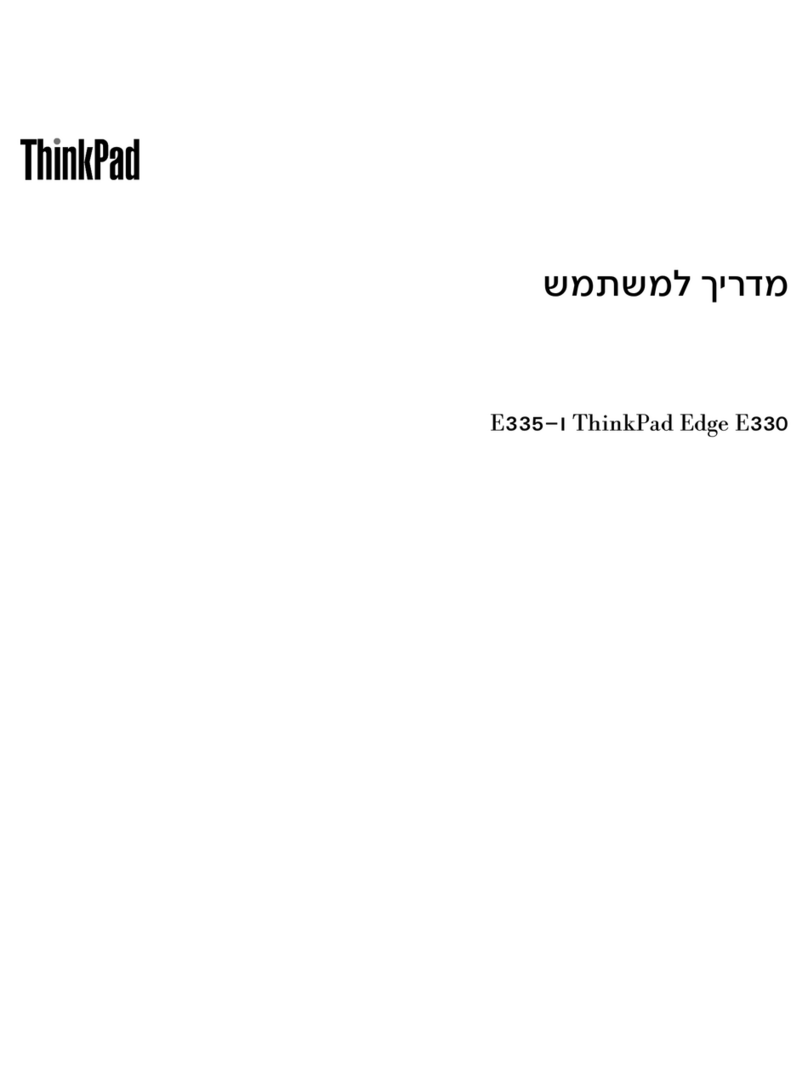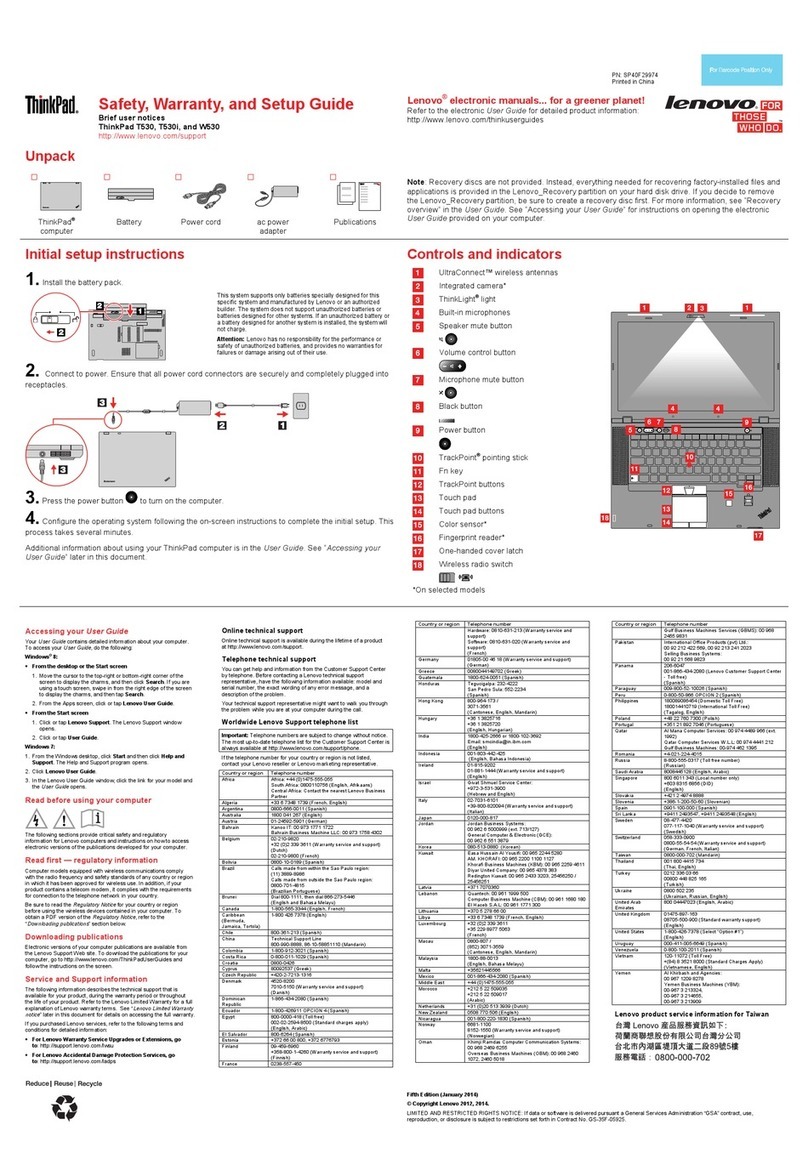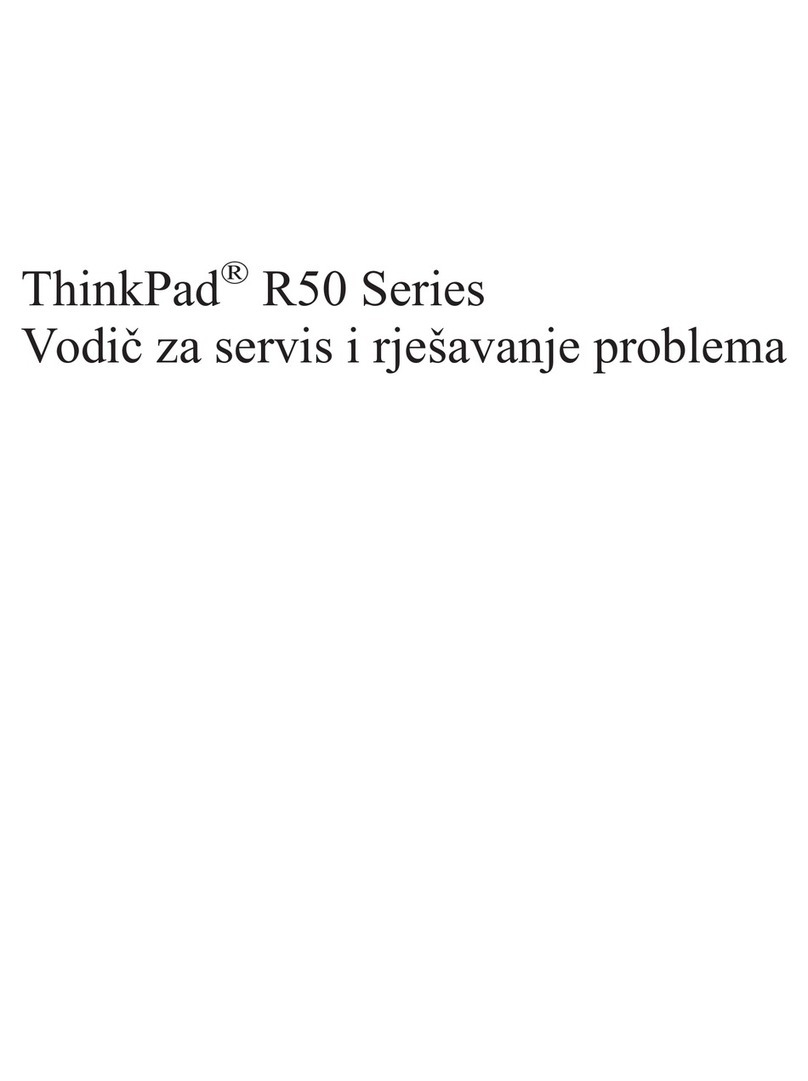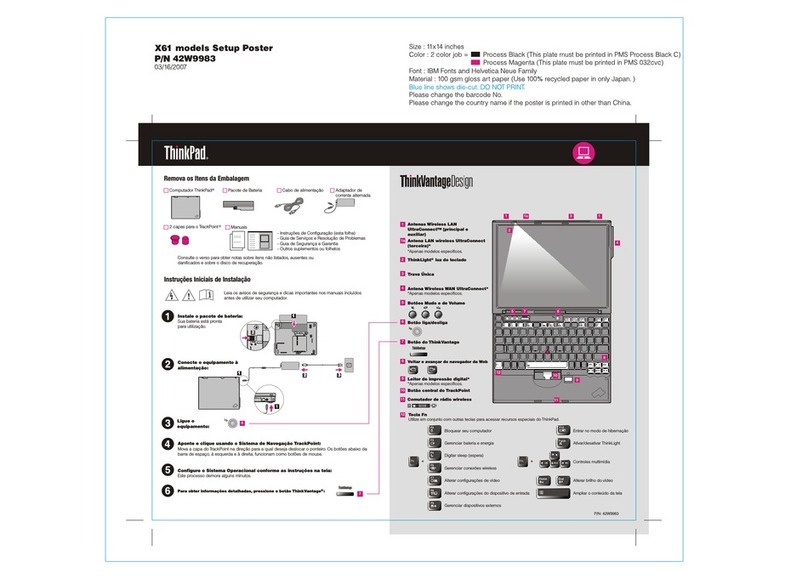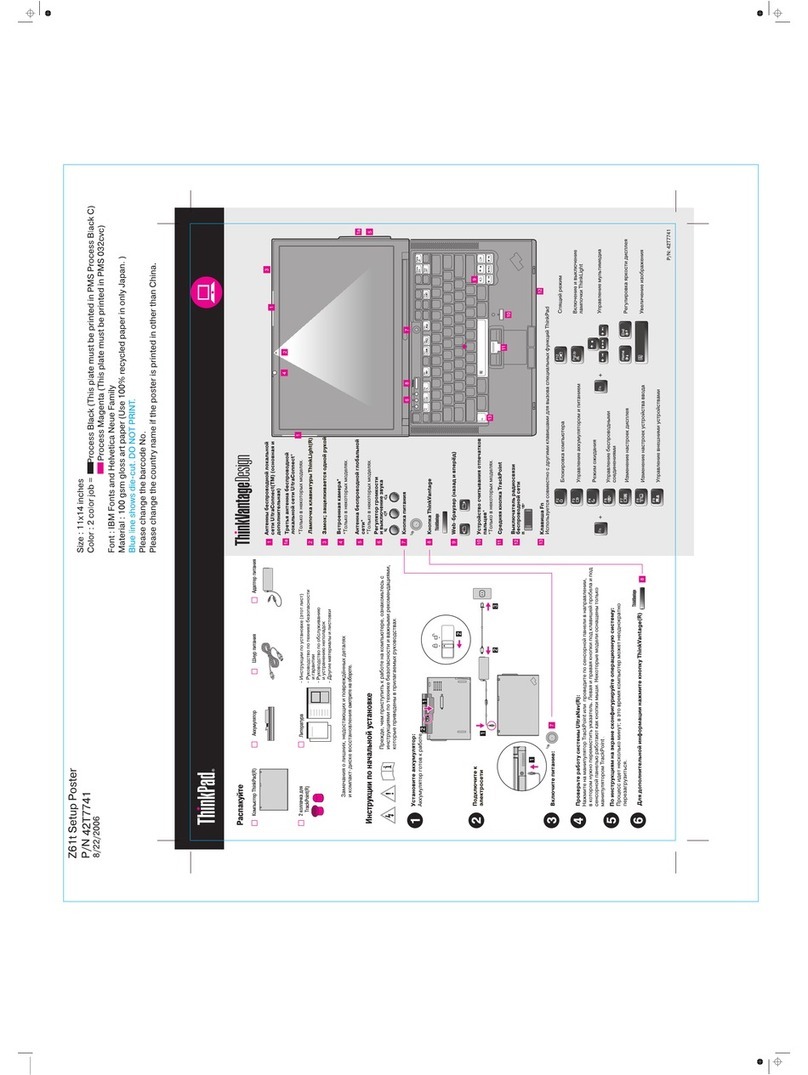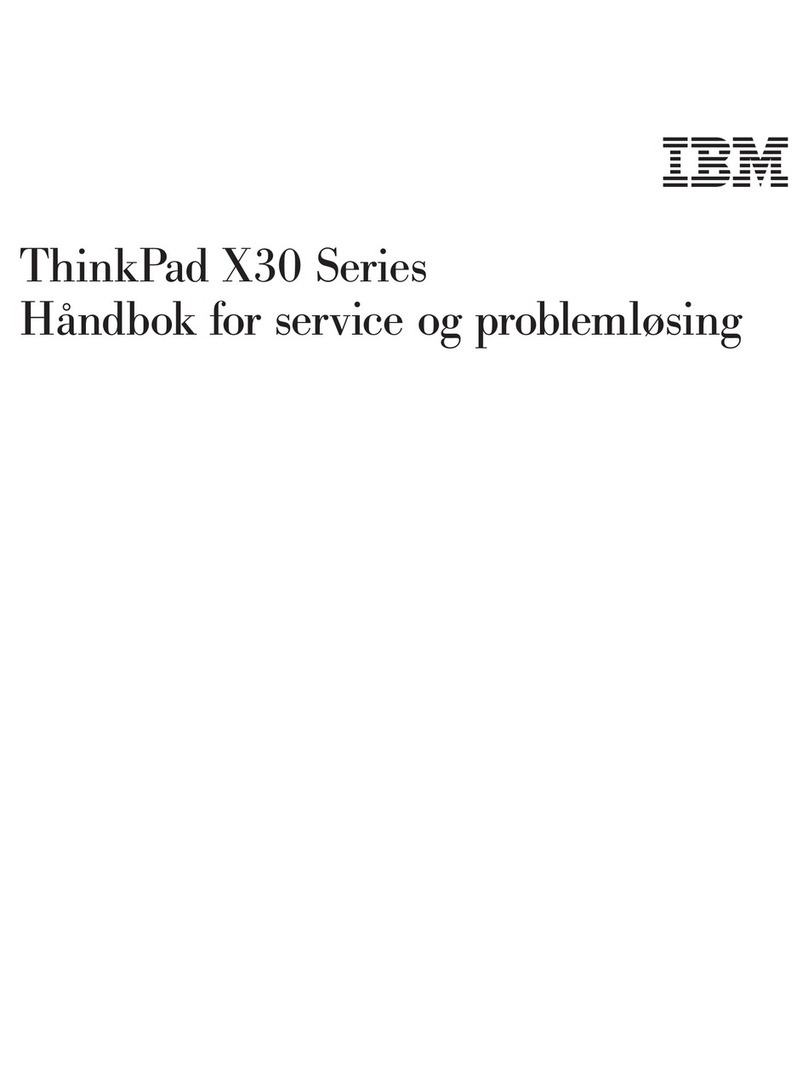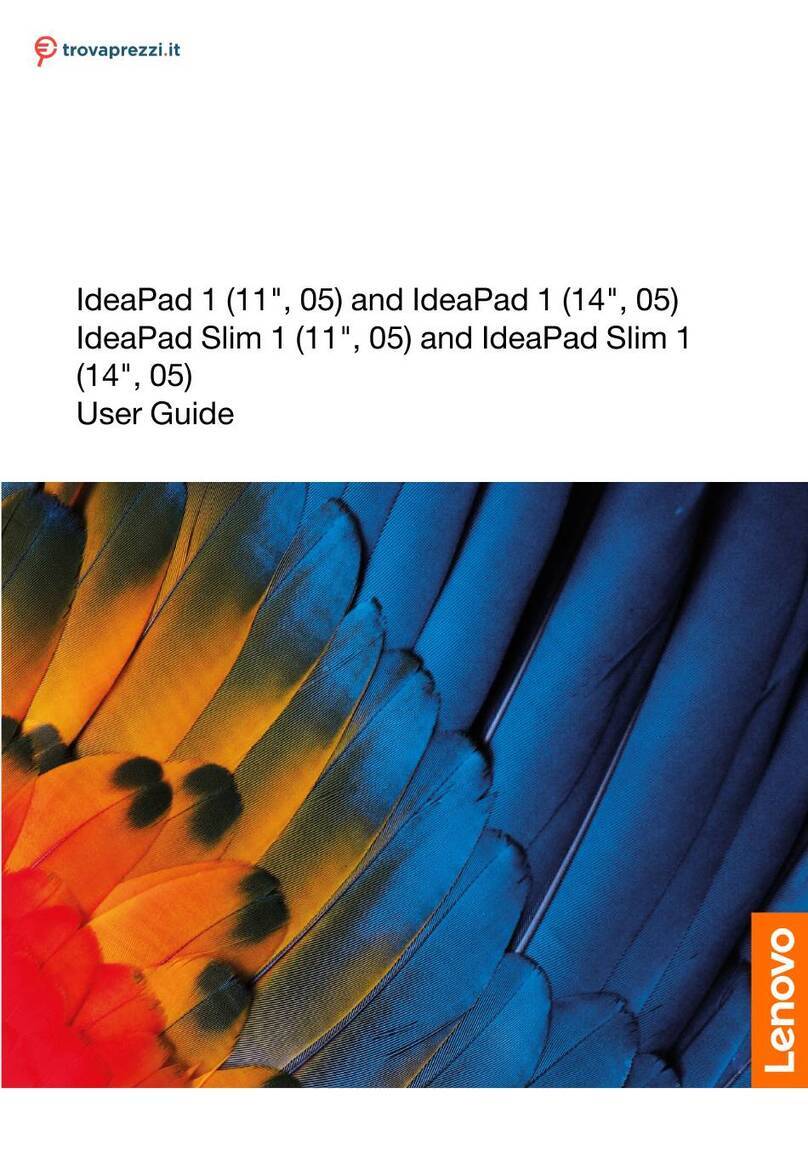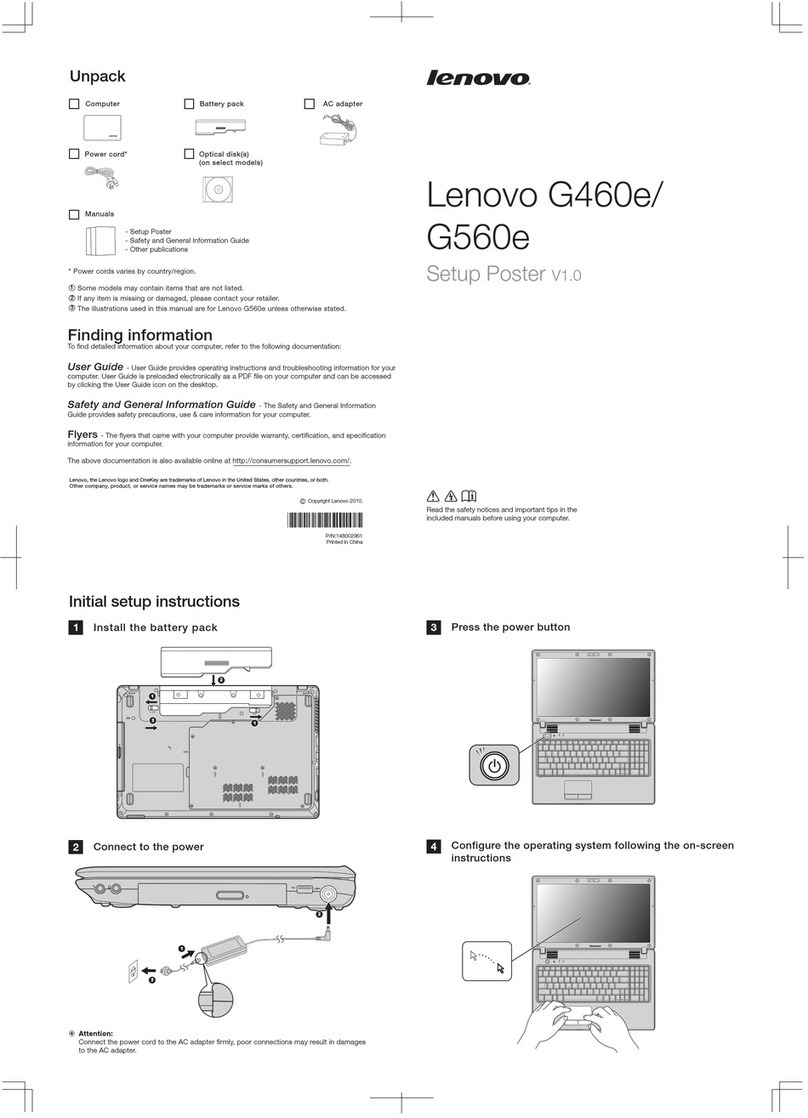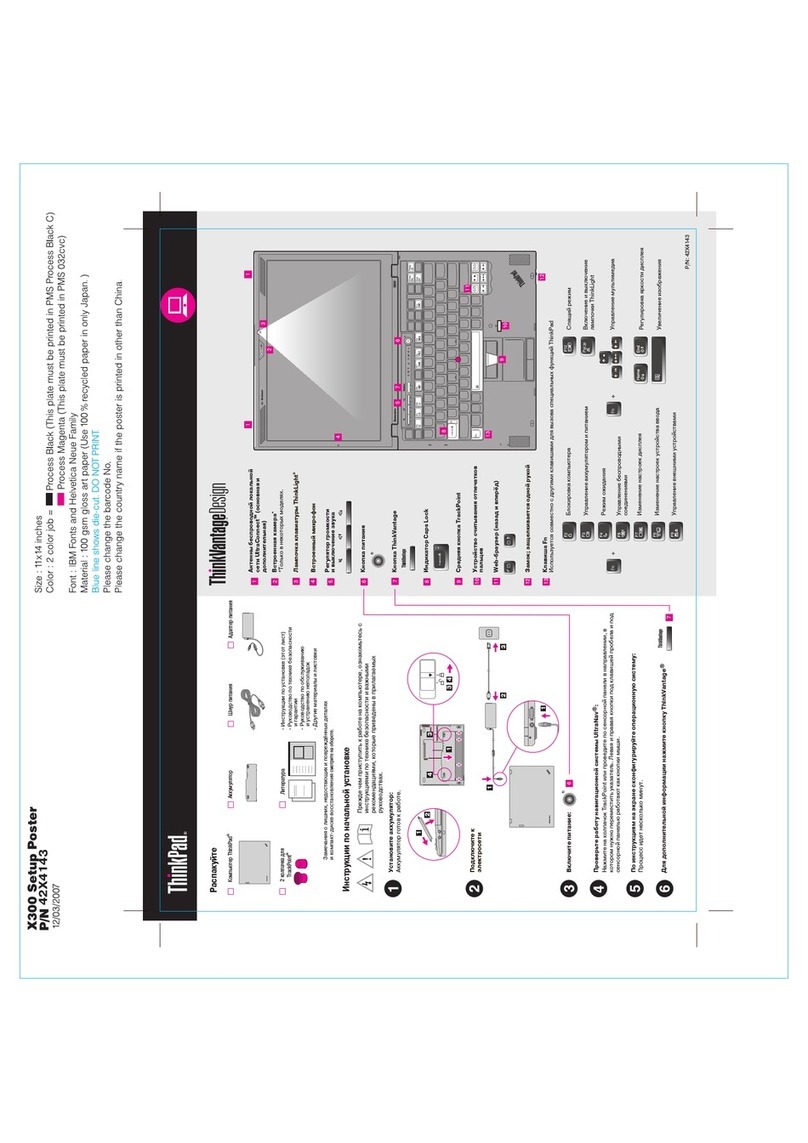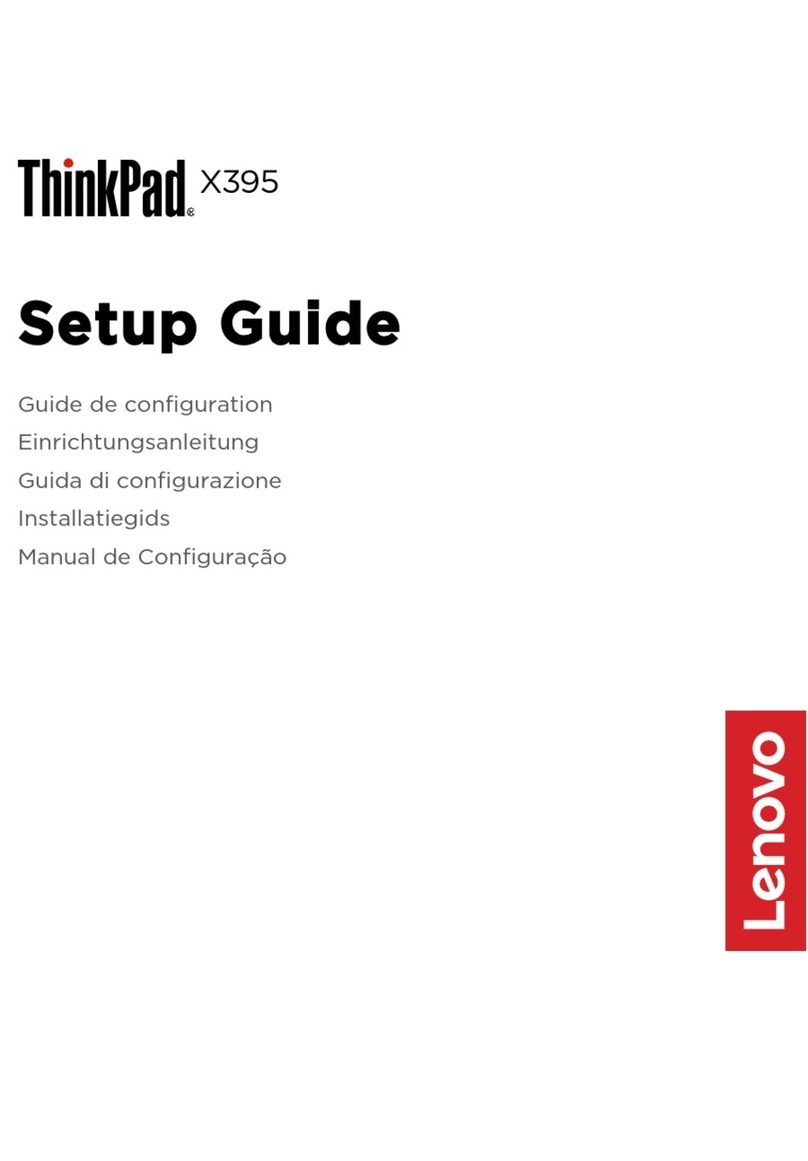THInKPAD®T SerIeS goeS green
Display systems). They consume 25% less power when compared to previous generation notebooks
What else makes the ThinkPad T Series so “green”?
THInKPAD T400 / T500 SPeCIFICATIonS
Lenovo recommends Windows Vista®Business.
Processor3(Speed, L2 Cache, FSB)
Intel®Core™2 Duo processor P8400
Intel®Core™2 Duo processor P8600
Intel®Core™2 Duo processor P9500
)
Intel®Core™2 Duo processor T9400
Intel®Core™2 Duo processor T9600
Preloaded Operating System4
Genuine Windows Vista®
Genuine Windows Vista®
Genuine Windows Vista®
Genuine Windows Vista®
Genuine Windows Vista®
Genuine Windows®XP Professional
Serial ATA Hard Disk Drives5
Memory6
Optical Drive
Keyboard
Ergonomic keyboard with palm rest, ThinkPad
®multipointing system, including
TrackPoint®pointing device with “Press-to-
Select”, Internet scroll bar, intuitive volume,
ThinkVantage button and Windows®key
Graphics
Integrated Intel®
Available Integrated Communication
Gigabit Ethernet
Integrated WWAN2(with GPS)
®2.1
WiMAX (available later in 2008)
Li-ion Battery Life (Windows Vista®)
6-cell: starting at 6.5hr
9-cell: starting at 9.8hr
Dimensions
Weight1
Display
WXGA (1280x800, 98dpi, 185+ nit)
Ports and Slots
choice of either PC Card or SmartCard
Li-ion Battery Life8
9-cell: starting at 6.4hr
9-cell + bay battery: starting at 8.5hr
Dimensions
Weight
Display
WSXGA+ (1680x1050, 129dpi, 200+ nit)
Ports and Slots
monitor cable
Supported WLAN cards:
Intel®
Intel®
Intel®
Adapter III
Security
Standard: ThinkVantage Client Security with password
manager, Integrated Trusted Platform Module (TPM
®SGE
Other Features
®
ThinkPad Shock-Mounted Hard Disk Drive
Standard
Limited Warranty9
battery
Included Software (preloaded)10
®
®Windows Live™
®
® ™
ThinkVantage Access Connections™
Security Solution