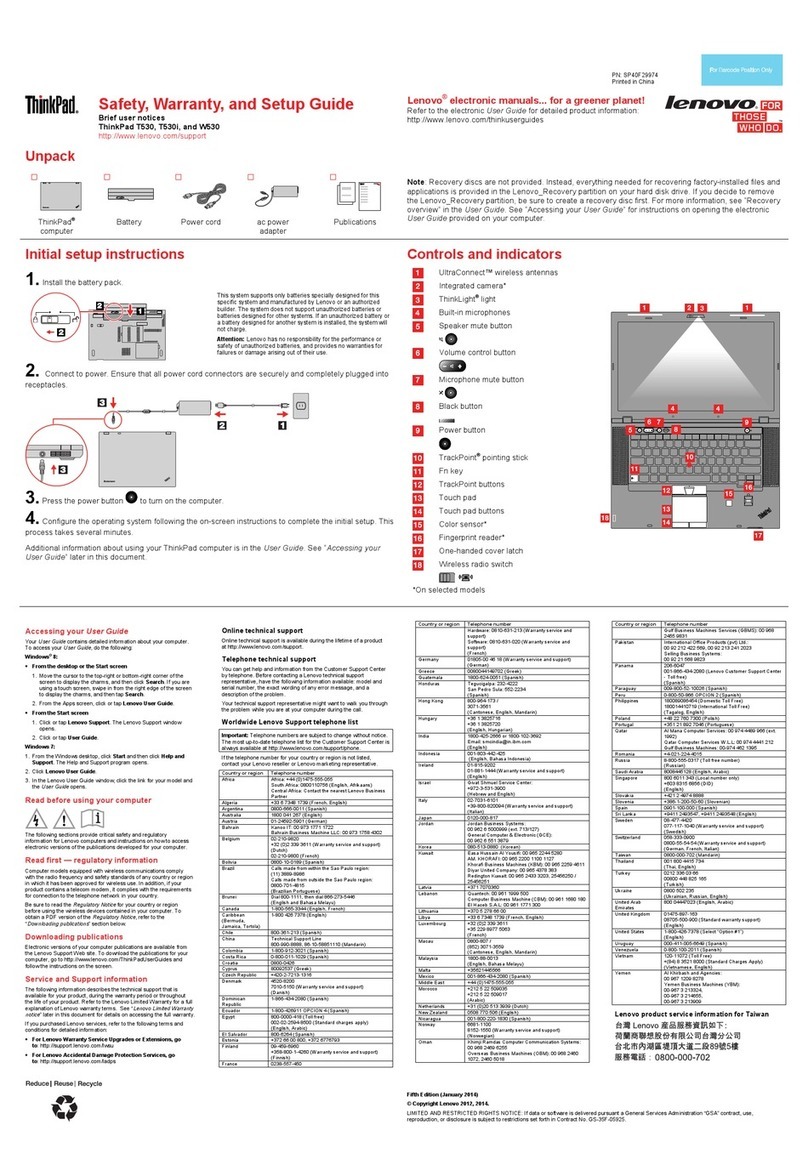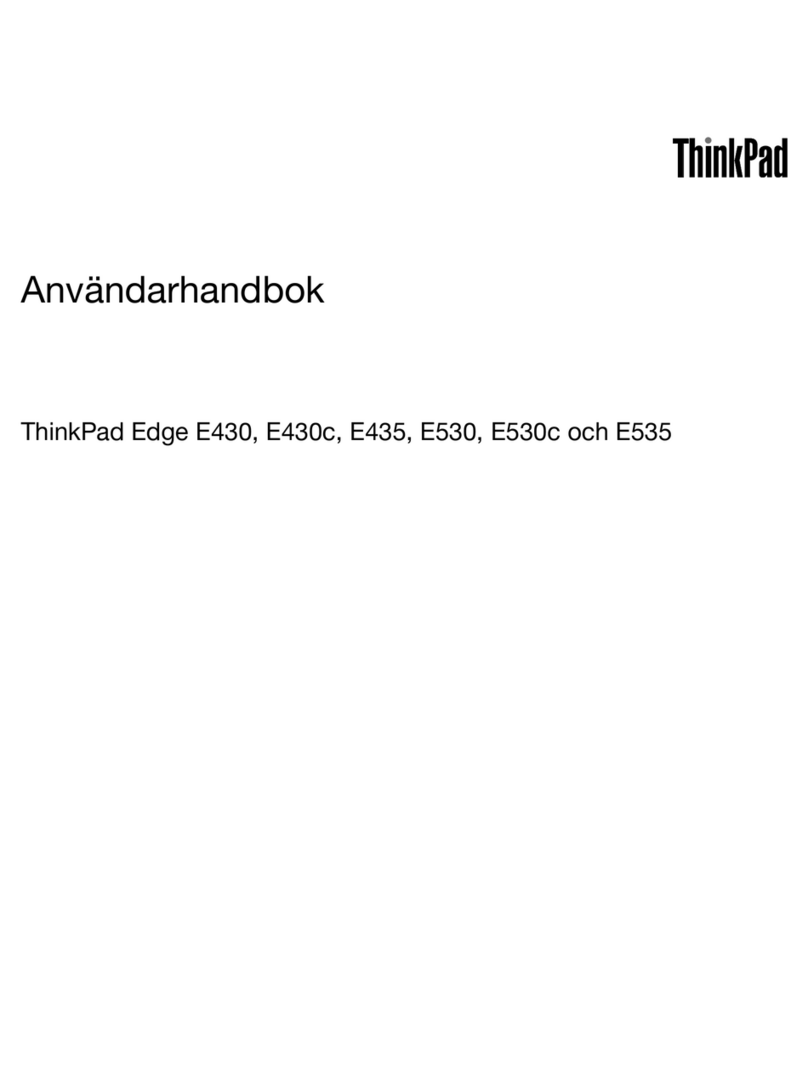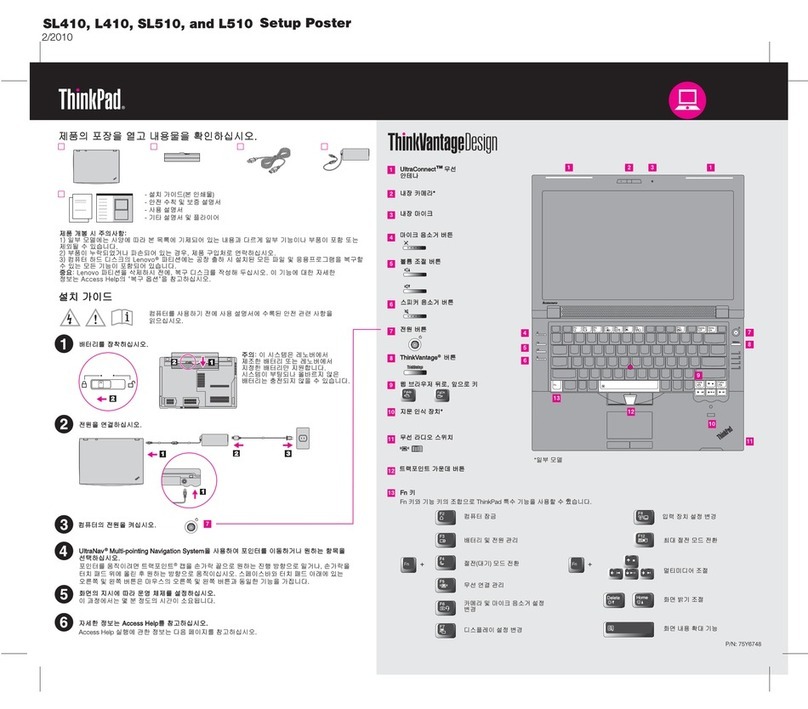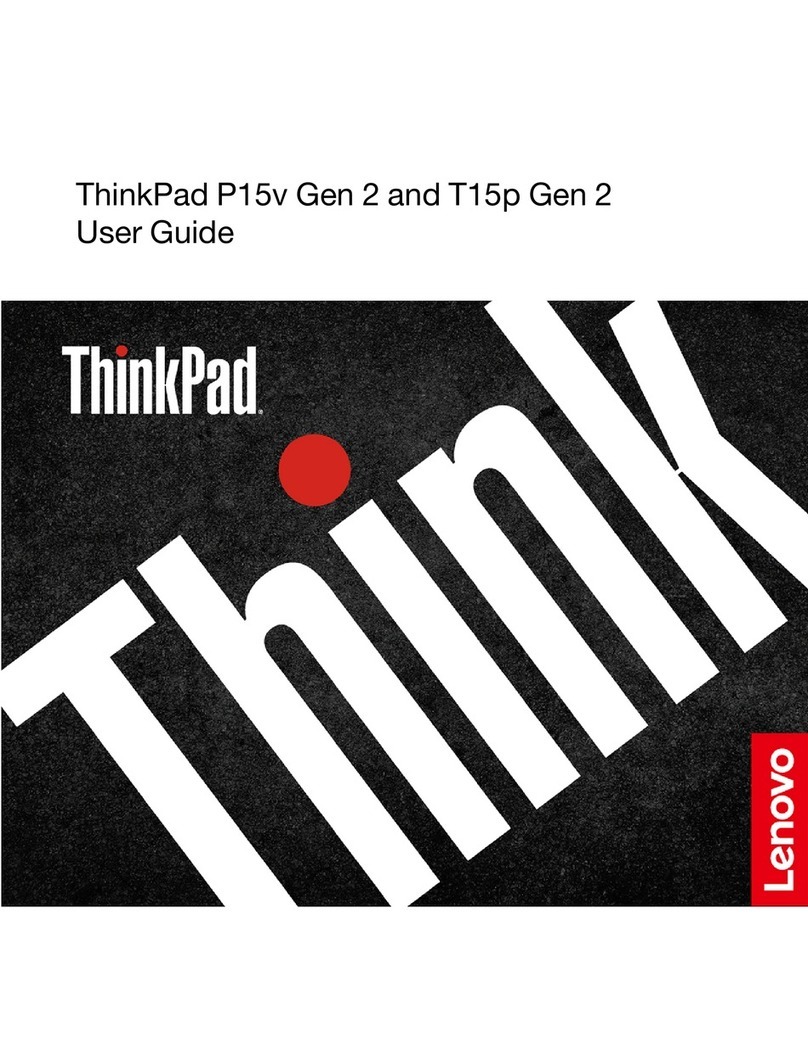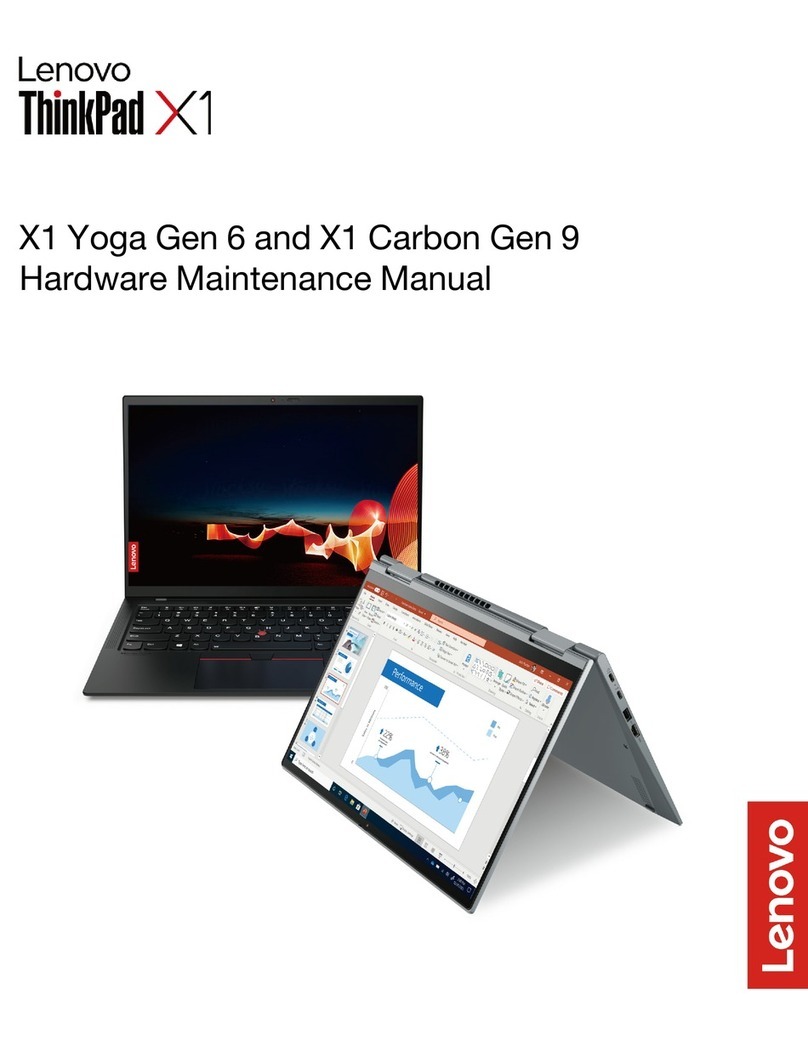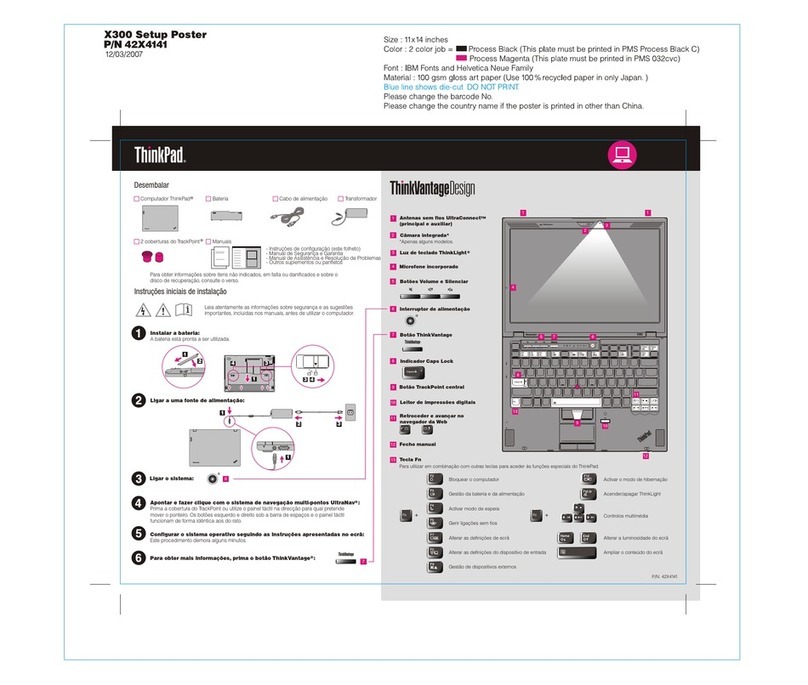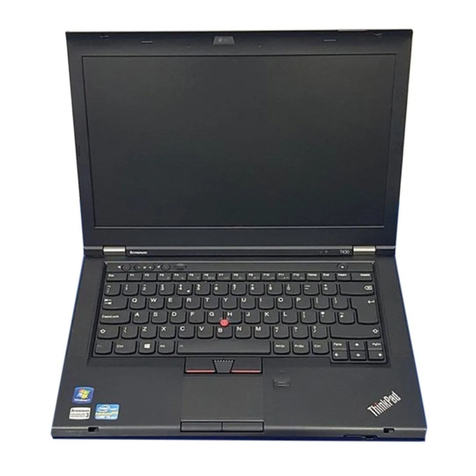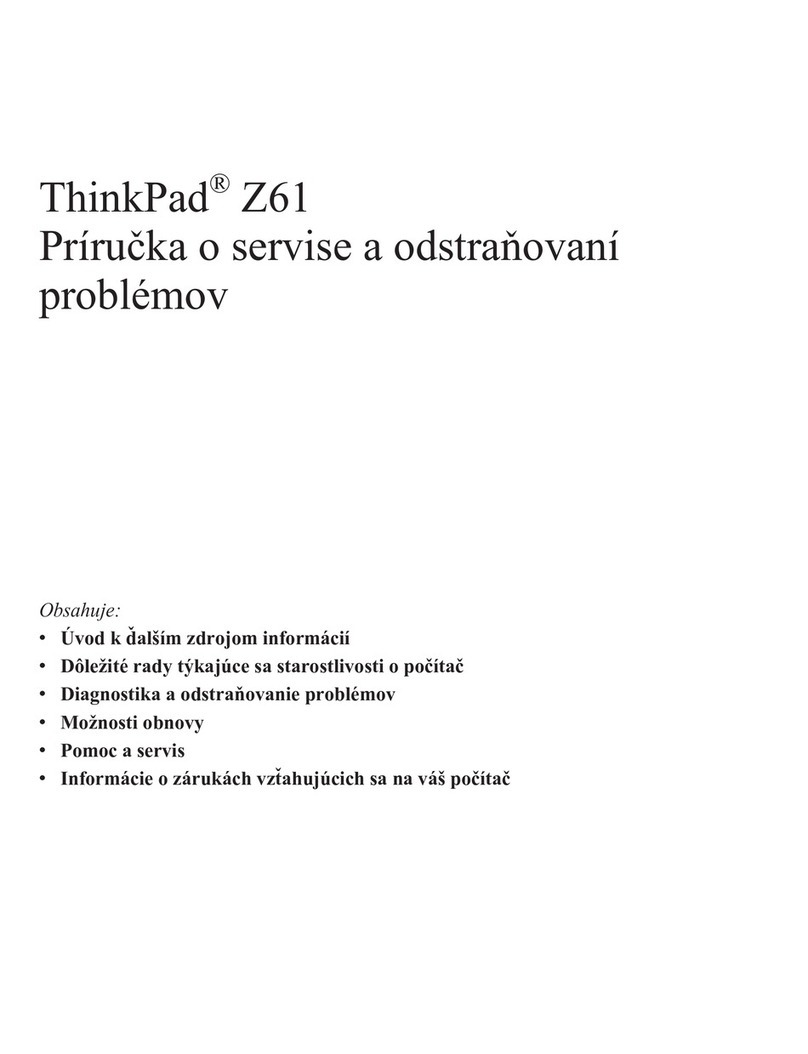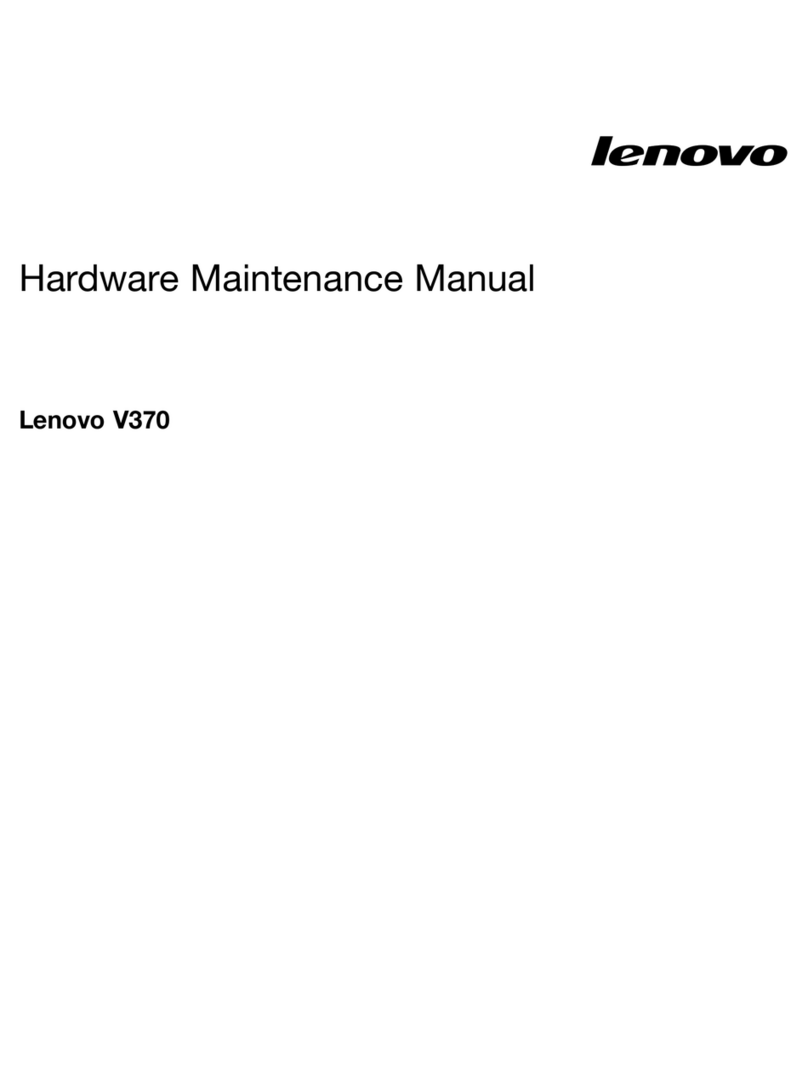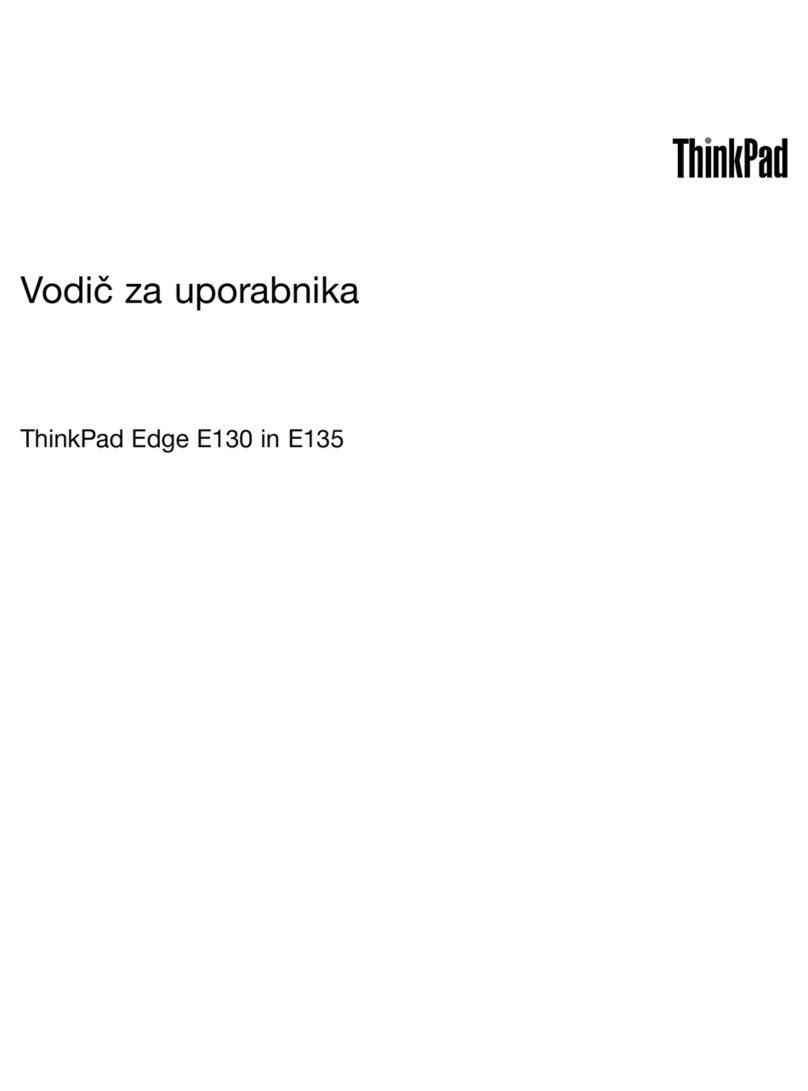3. Under the Away Manager download area, click Away Manager Readme and
follow the instructions in this file.
Note: The Away Manager program runs on Windows XP and Windows 2000
computers only. You must have administrator privileges to install the Away Manager
program.
Adding anew task to the Run Tasks Now list
To ensure that amaintenance or security task is run, the task must be in the Run
Tasks Now list. Adding anew task is accomplished by modifying the Procdb.ini file.
The following is an overview of the steps required to modify the Procdb.ini file.
Detailed instructions are provided after this overview.
vOpen the Procdb.ini file.
vIncrease the count in the Runtask section.
vCopy acomplete task entry to the end of the Runtasklist section.
vModify the index numbers for the new task entry.
vCustomize the new task entry.
vAdd the new Task Description to the supported languages sections as required.
Complete the following procedure to add anew task to the Away Manager Run
Tasks Now list:
1. Open the Procdb.ini file from C:\Documents and Settings\All Users\Application
Data\Lenovo\Awaytask folder.
Note: The Away Manager program copies the procdb.ini file whenever anew
user is added in the <Current username>\application data folder.
2. Increase the value count in the Runtask section by one. For example, if the
current value is count=10, edit it to count=11.
3. Copy the complete task entry from the bottom of the Runtasklist section (as
shown by NN00 through NN10 in the example at the end of this procedure) and
add it to the end of the task list.
4. Modify the index values for each entry in the new task. For example, if atask
entry is 0100 through 0110, the index is ’01’ and each entry in the new task
must be incremented to an index value of ’02’.
5. Customize the new task entry you added as follows:
a. Replace the NN00 value with the new task executable name.
b. Replace the NN01 value with the task description.
c. Replace the NN02 value with the new task startup executable name.
d. Replace the NN03 value with command line option values if necessary.
e. Modify the NN04 value to 1if user intervention is not needed to run the task
or 0if auser is required.
f. Do one of the following:
vIf the installed path of the added task is stored in the registry, modify the
NN05 value to reflect the registry key name, value name, and value type
vIf the task path is not stored in the registry, set the NN05 value to 1.
g. If NN05 value =1, replace the NN06 value with the installed path name of the
added task with abackslash delimiter at the end and replace the NN07 value
with the full path name, including the executable as shown in the example
following this procedure.
1-2 Away Manager 1.0 Customization Guide