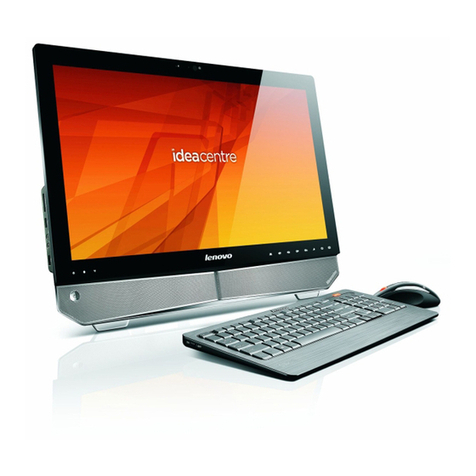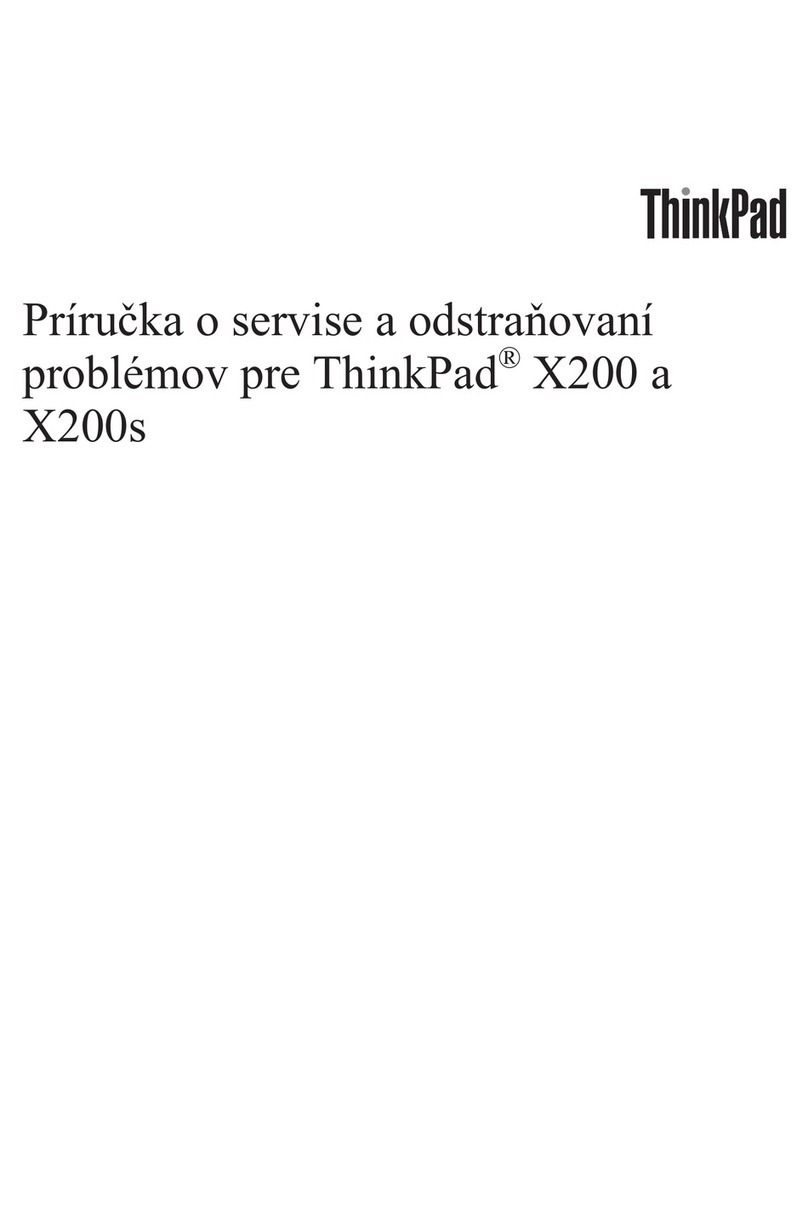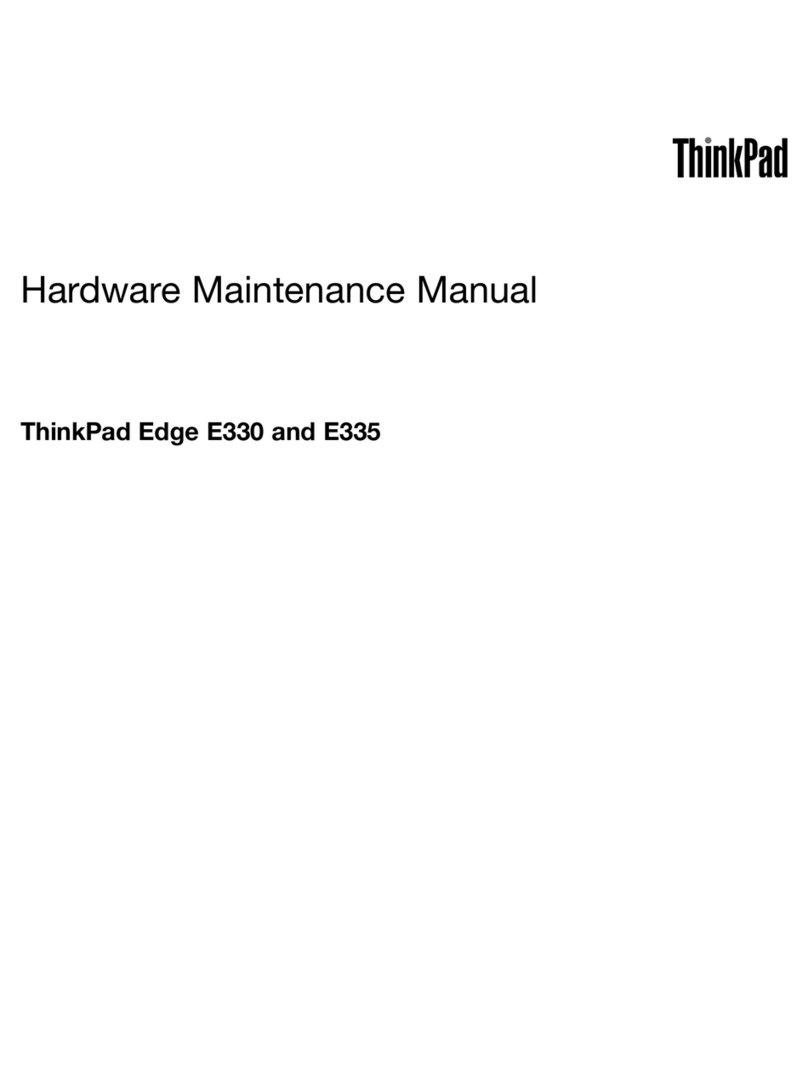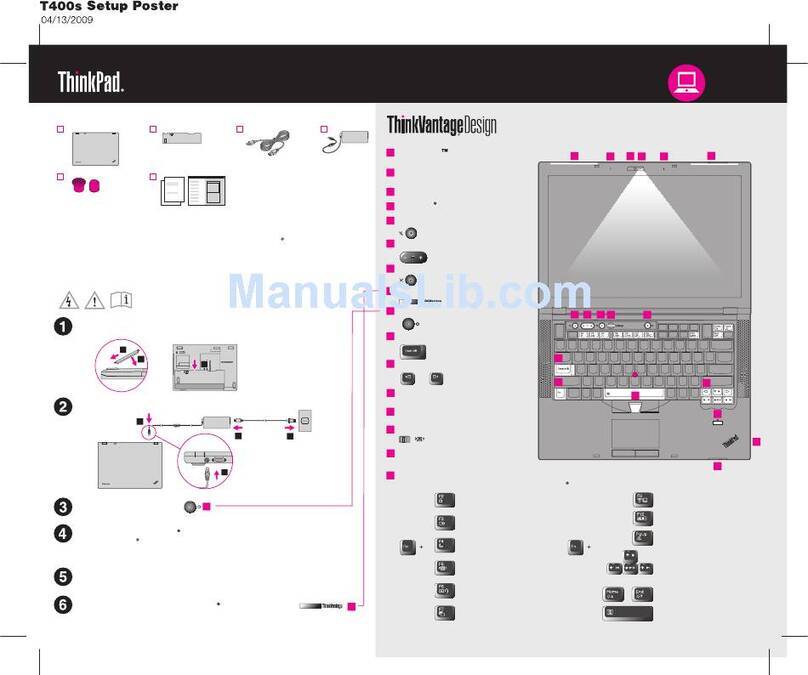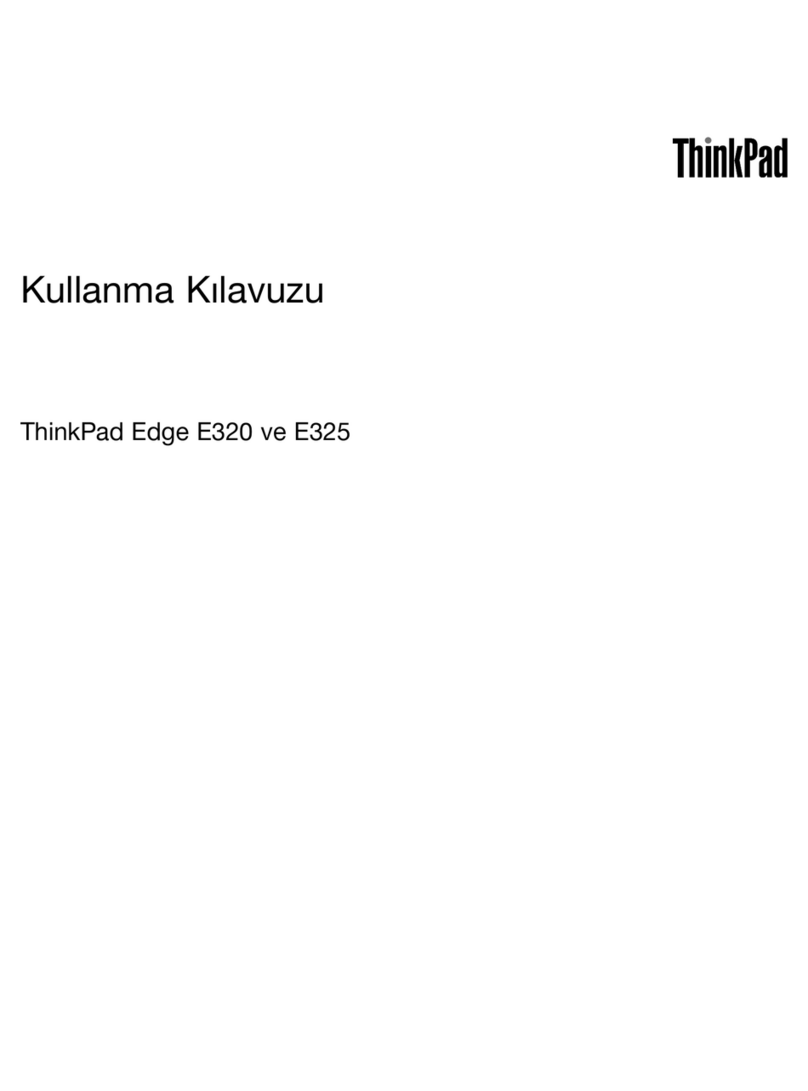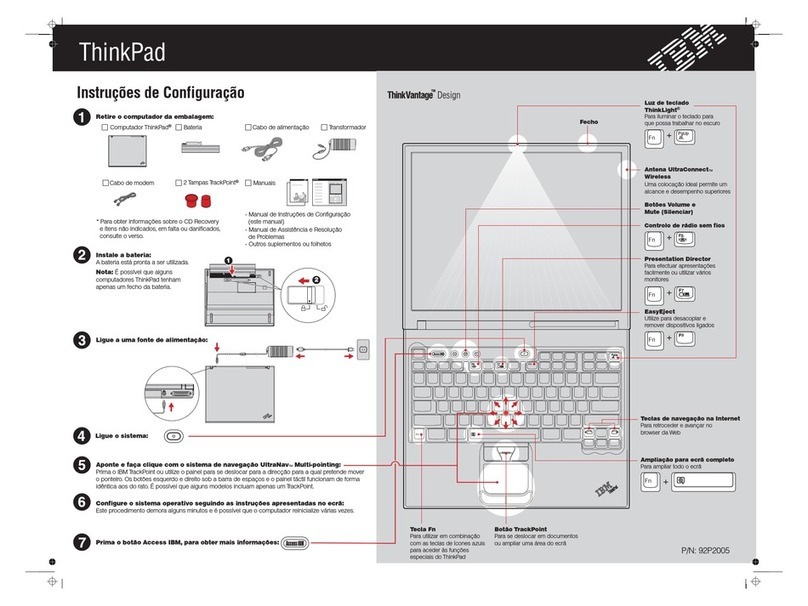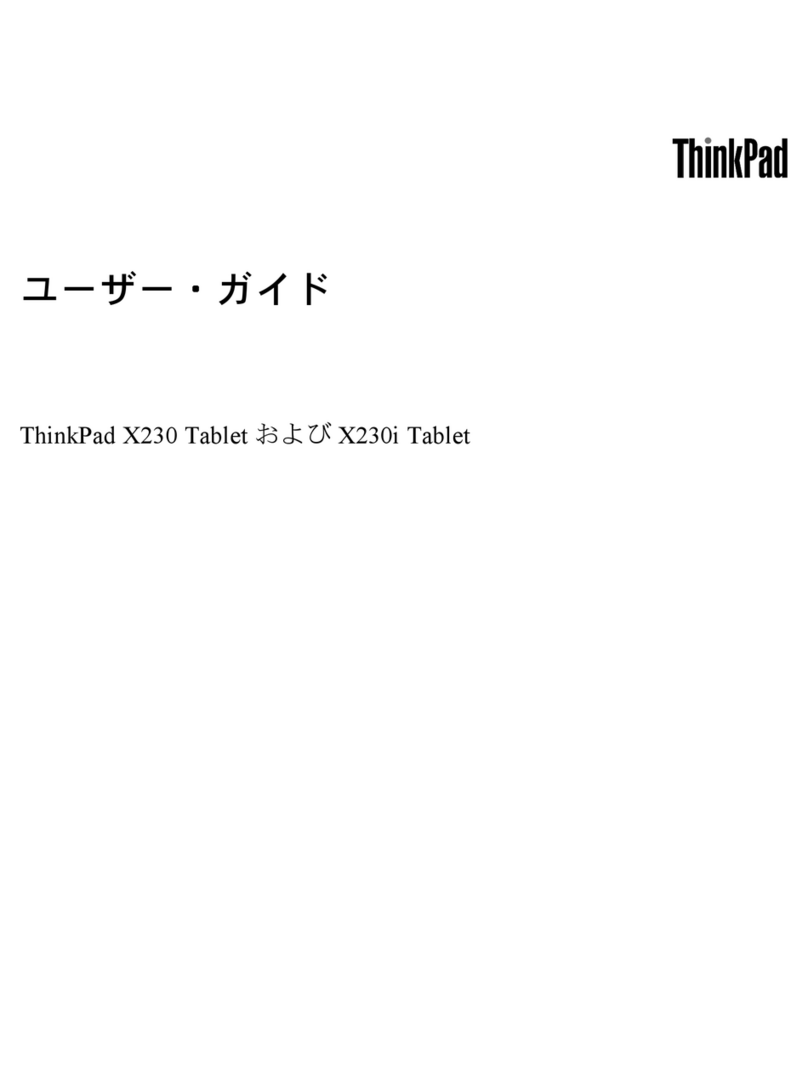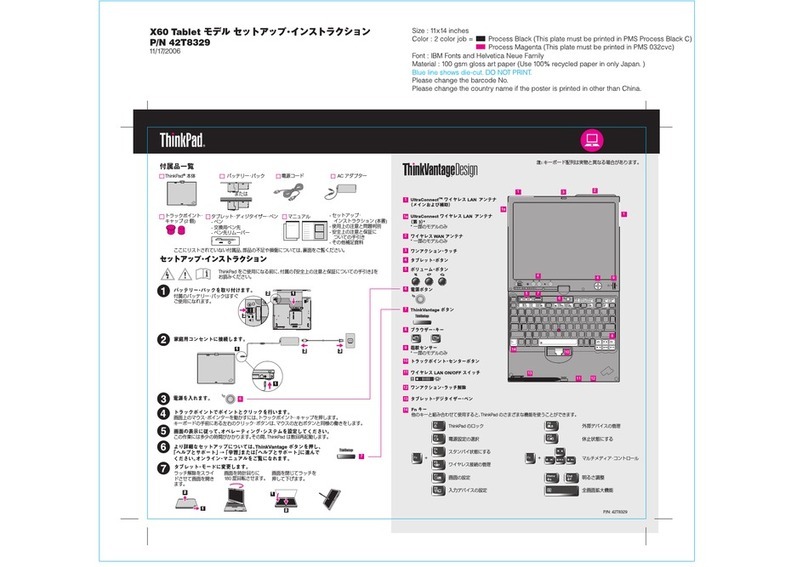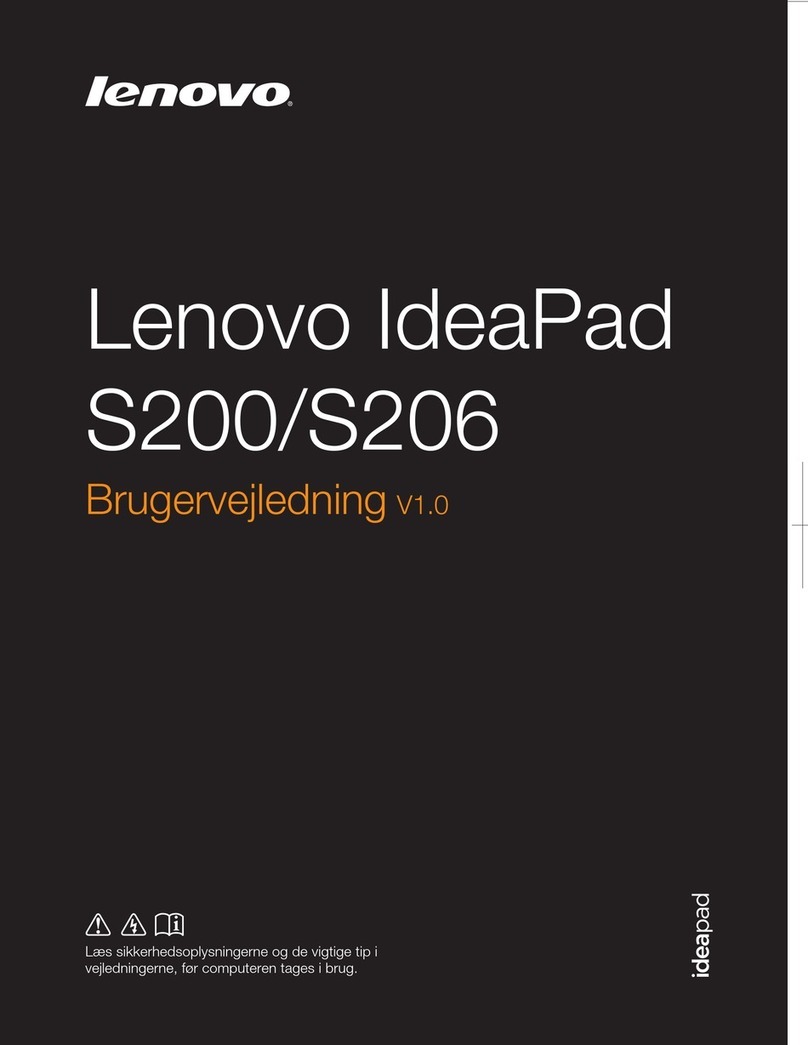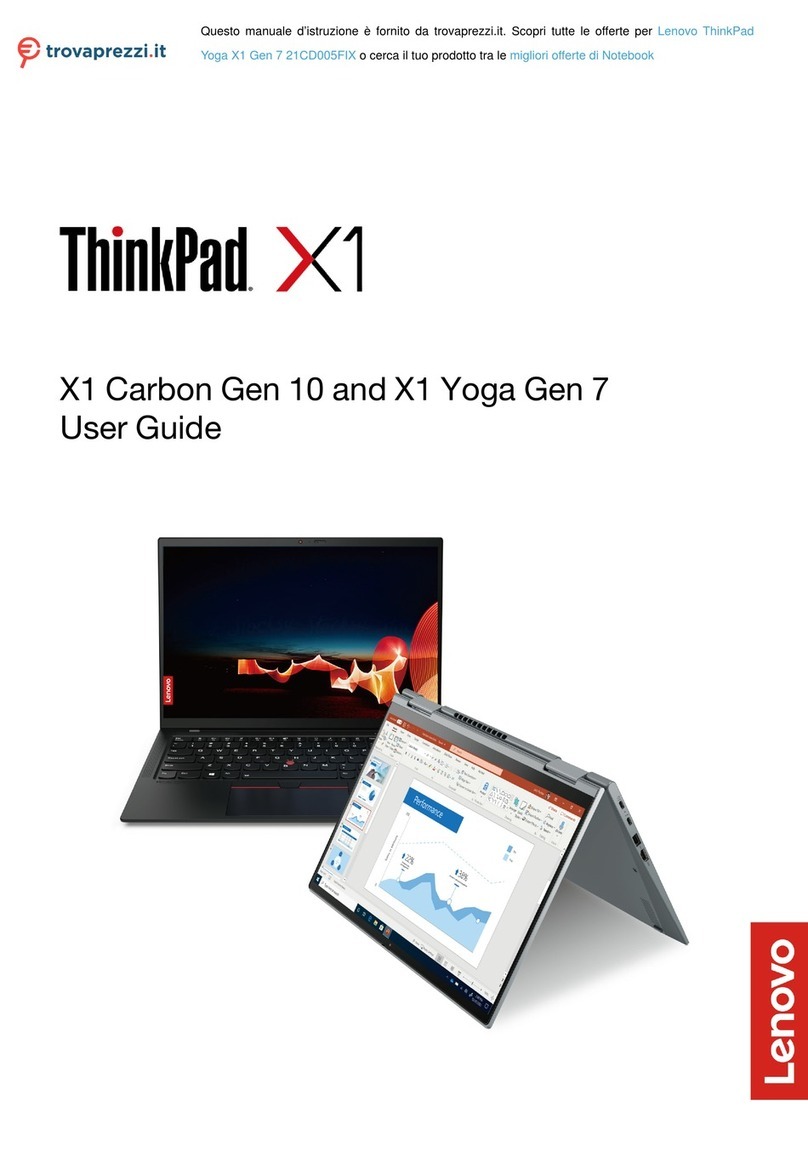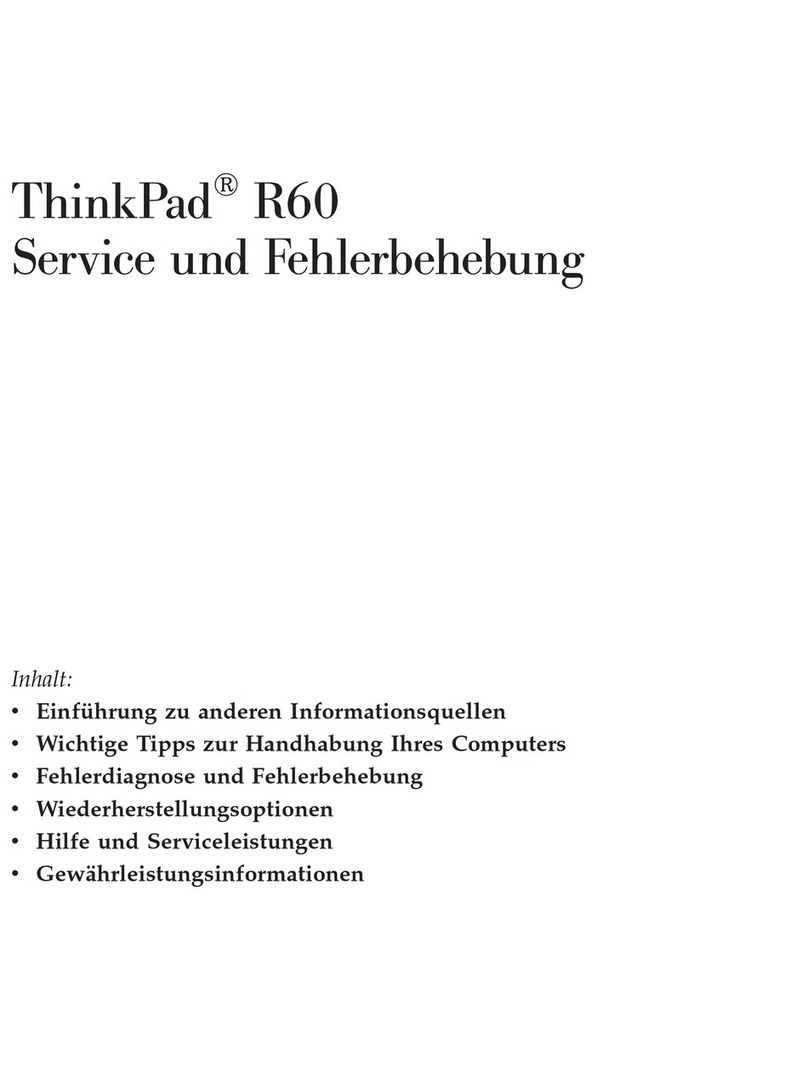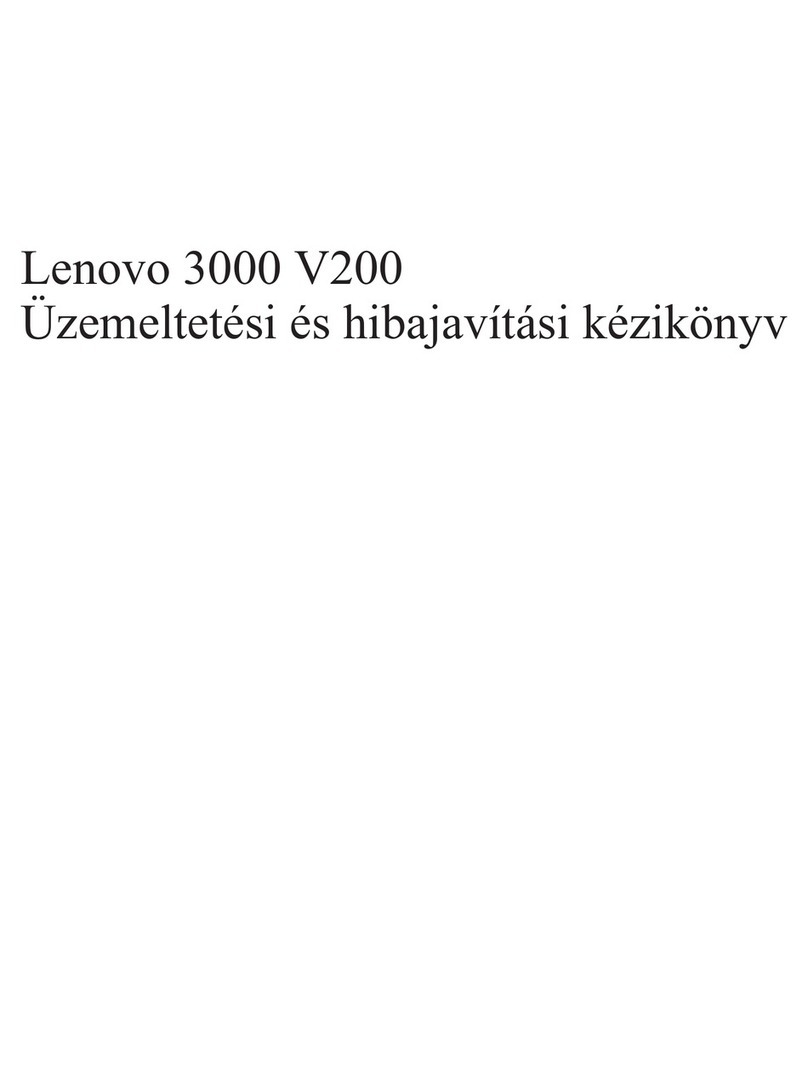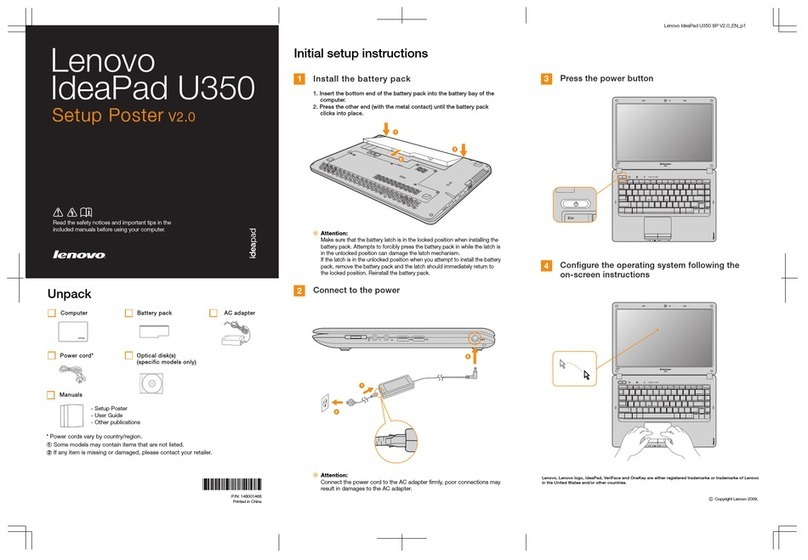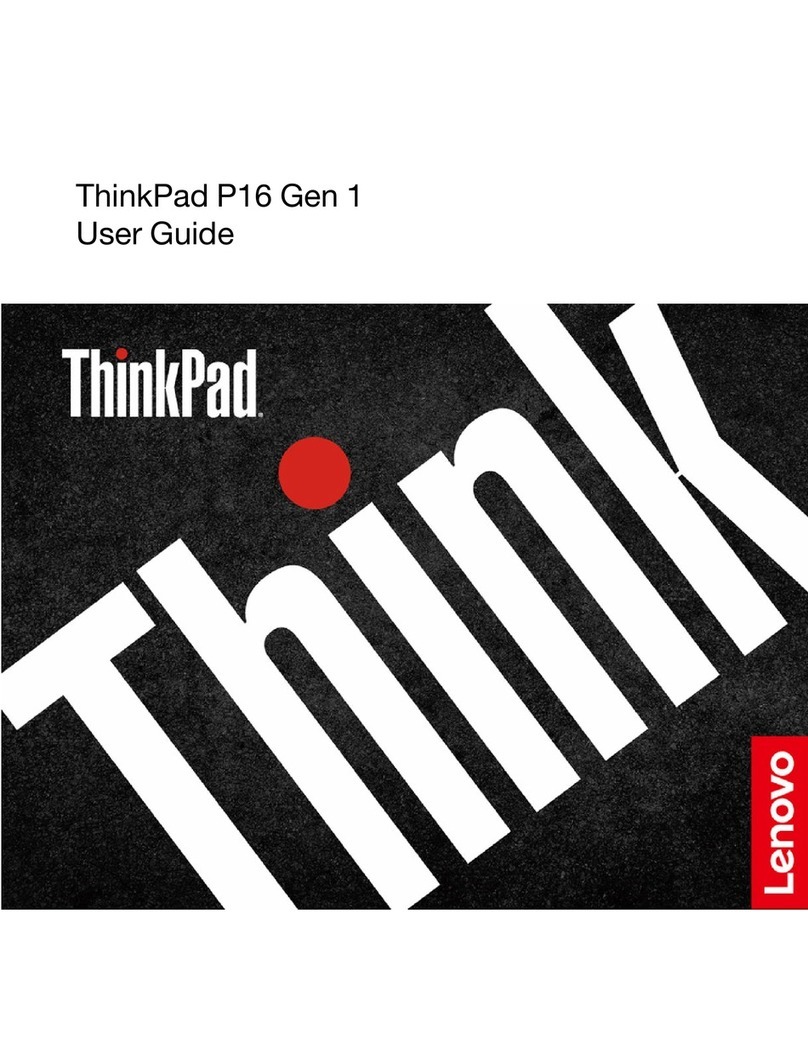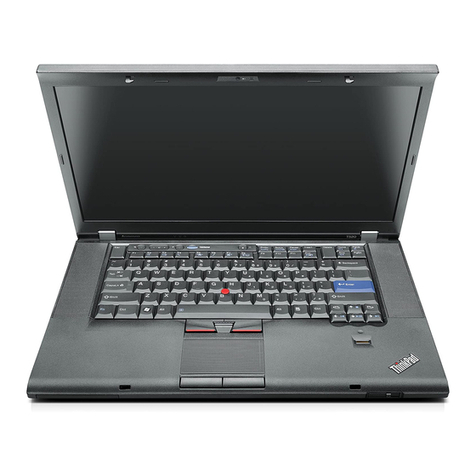Contents
Chapter 1. Important sa ety
in ormation . . . . . . . . . . . . . . . . 1
Read this first. . . . . . . . . . . . . . . . . 1
Conditions that require immediate action . . . . . . 1
Service and up rades . . . . . . . . . . . . . 2
Power supply statement . . . . . . . . . . . . 3
Power cords and power adapters . . . . . . . . . 3
Electrical current safety information . . . . . . . . 4
Extension cords and related devices. . . . . . . . 5
External devices . . . . . . . . . . . . . . . 5
General battery notice . . . . . . . . . . . . . 5
Built-in rechar eable battery notice . . . . . . . . 6
Non-rechar eable coin-cell battery notice . . . . . 6
Heat and product ventilation . . . . . . . . . . . 7
Liquid crystal display (LCD) notice . . . . . . . . 7
Usin headphones or earphones . . . . . . . . . 7
Glass parts notice . . . . . . . . . . . . . . . 8
Plastic ba notice . . . . . . . . . . . . . . . 8
Chapter 2. Product overview . . . . . . 9
Front view . . . . . . . . . . . . . . . . . . 9
Webcam . . . . . . . . . . . . . . . . . 9
Microphone hole . . . . . . . . . . . . . 9
Power button . . . . . . . . . . . . . . 10
Fin erprint reader . . . . . . . . . . . . 10
Click buttons . . . . . . . . . . . . . . 10
Touch pad . . . . . . . . . . . . . . . 10
Left view . . . . . . . . . . . . . . . . . 10
Power connector . . . . . . . . . . . . 11
Battery li ht . . . . . . . . . . . . . . 11
Always-on power . . . . . . . . . . . . 11
USB connector . . . . . . . . . . . . . 11
Ethernet (RJ-45) connector . . . . . . . . 12
HDMI-out connector . . . . . . . . . . . 12
Combo audio connector . . . . . . . . . 12
Ri ht view . . . . . . . . . . . . . . . . . 12
Novo button . . . . . . . . . . . . . . 12
USB-C connector . . . . . . . . . . . . 13
Memory card slot . . . . . . . . . . . . 13
USB connector . . . . . . . . . . . . . 13
Kensin ton Mini Security slot. . . . . . . . 13
Hotkeys . . . . . . . . . . . . . . . . . . 13
Specifications . . . . . . . . . . . . . . . 14
Operatin environment . . . . . . . . . . 16
Chapter 3. Basic operations. . . . . . 17
Connect external devices throu h the USB
connector . . . . . . . . . . . . . . . . . 17
Disconnect an external device from the USB
connector . . . . . . . . . . . . . . . . . 17
Plu in an Ethernet cable . . . . . . . . . . . 17
Put your computer to sleep . . . . . . . . . . 17
How can I start the BIOS setup utility? . . . . . . 18
How to start the Boot Menu . . . . . . . . . . 18
How to chan e the boot sequence in BIOS setup
utility . . . . . . . . . . . . . . . . . . . 18
How can I chan e the boot mode? . . . . . . . 18
How to chan e Hotkey Mode . . . . . . . . . 18
Hotkey Mode settin . . . . . . . . . . . 19
How to enable/disable always-on . . . . . . . . 19
Chapter 4. Recover or restore your
computer . . . . . . . . . . . . . . . . 21
Windows 10 recovery options . . . . . . . . . 21
Restore from a system restore point . . . . . 21
Reset your computer . . . . . . . . . . . 22
Use a recovery drive to restore or recover
Windows . . . . . . . . . . . . . . . 22
Lenovo OneKey Recovery system. . . . . . . . 23
Create a user restore point. . . . . . . . . 23
Start the recovery environment . . . . . . . 23
Chapter 5. You and your computer . . 25
Accessibility and comfort . . . . . . . . . . . 25
Er onomic information . . . . . . . . . . 25
Basic maintenance tips . . . . . . . . . . . . 26
Cleanin your computer . . . . . . . . . . . 26
Appendix A. Lenovo help and
support . . . . . . . . . . . . . . . . 29
Help and service . . . . . . . . . . . . . . 29
Lenovo support Web site . . . . . . . . . 29
Lenovo customer support center . . . . . . 29
Appendix B. Compliance
in ormation . . . . . . . . . . . . . . 31
Lenovo compliance information Web sites . . . . 31
Environmental and recyclin information . . . . . 31
General recyclin information . . . . . . . 31
Important WEEE information . . . . . . . . 31
Recyclin information for China . . . . . . . 32
Japan recyclin statements . . . . . . . . 32
China RoHS . . . . . . . . . . . . . . 32
ENERGY STAR information . . . . . . . . 34
Electroma netic compatibility notices . . . . . . 35
Lenovo product service information for Taiwan . . 35
© Copyri ht Lenovo 2017 iii