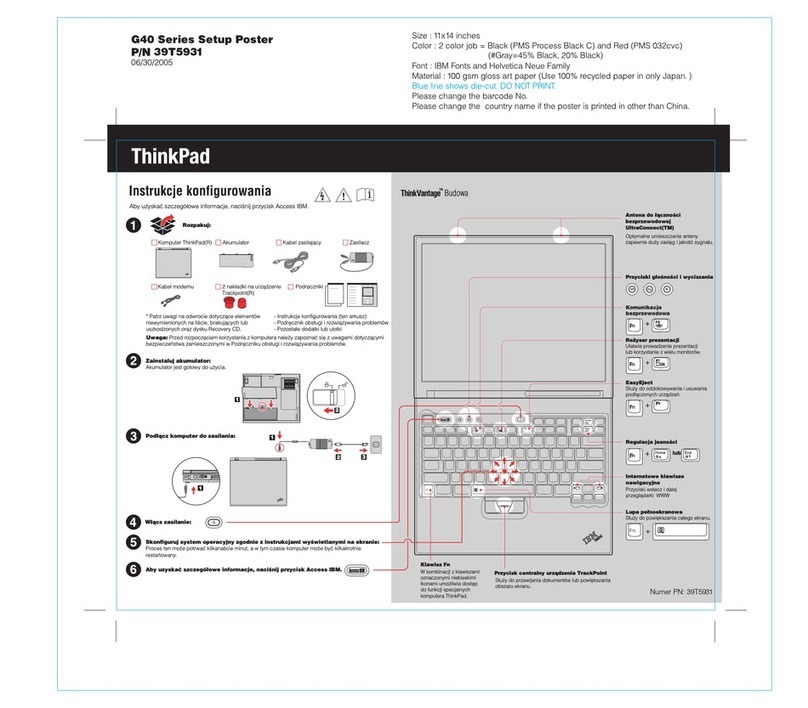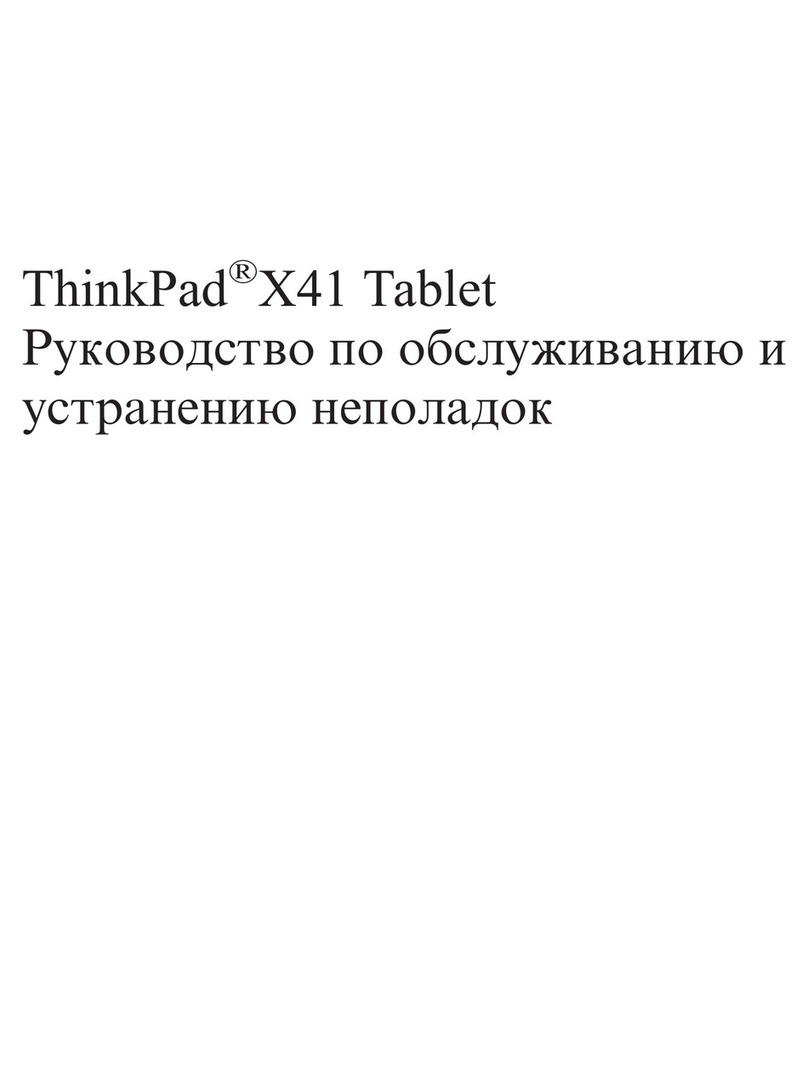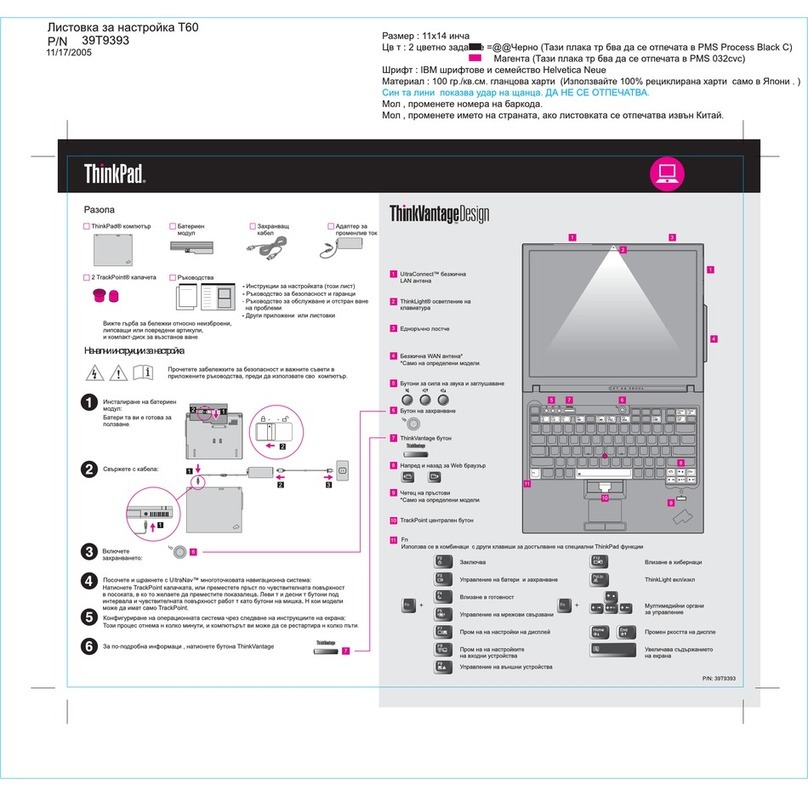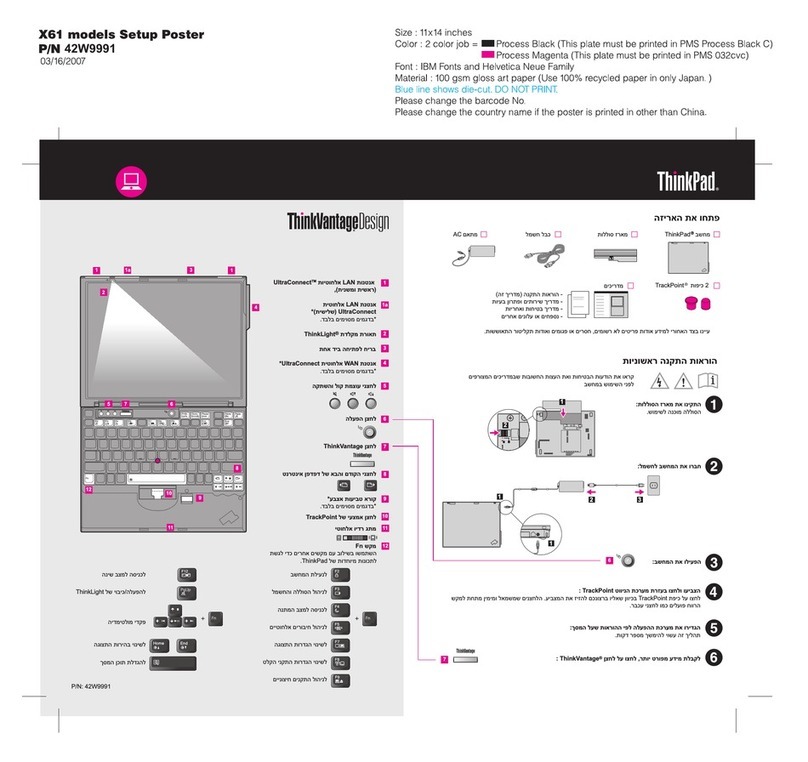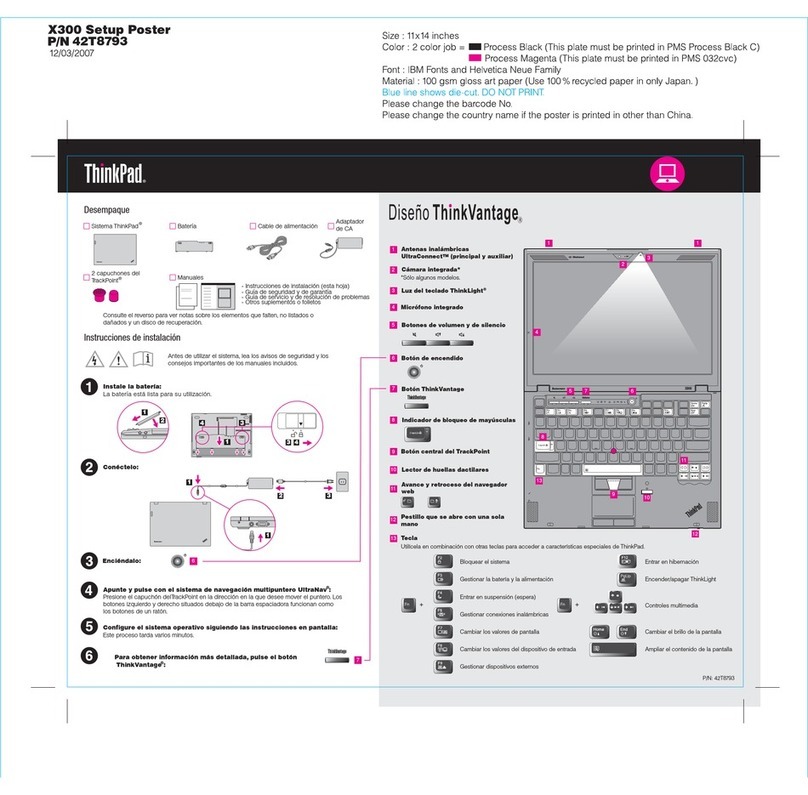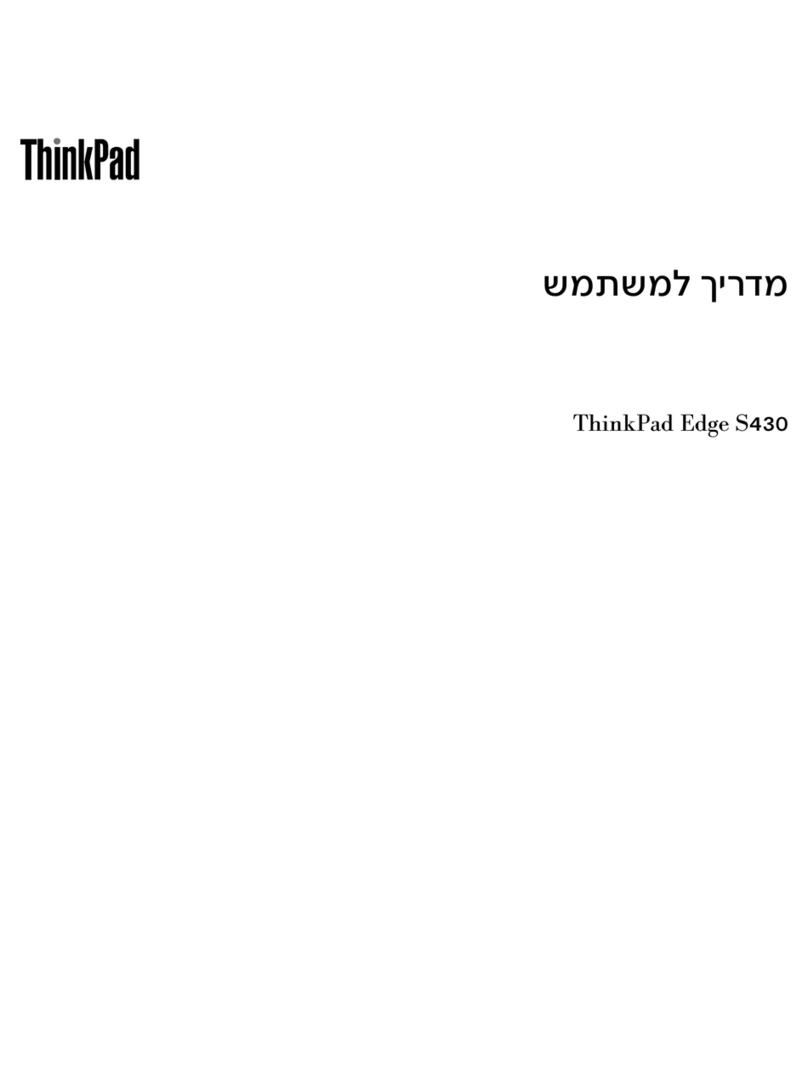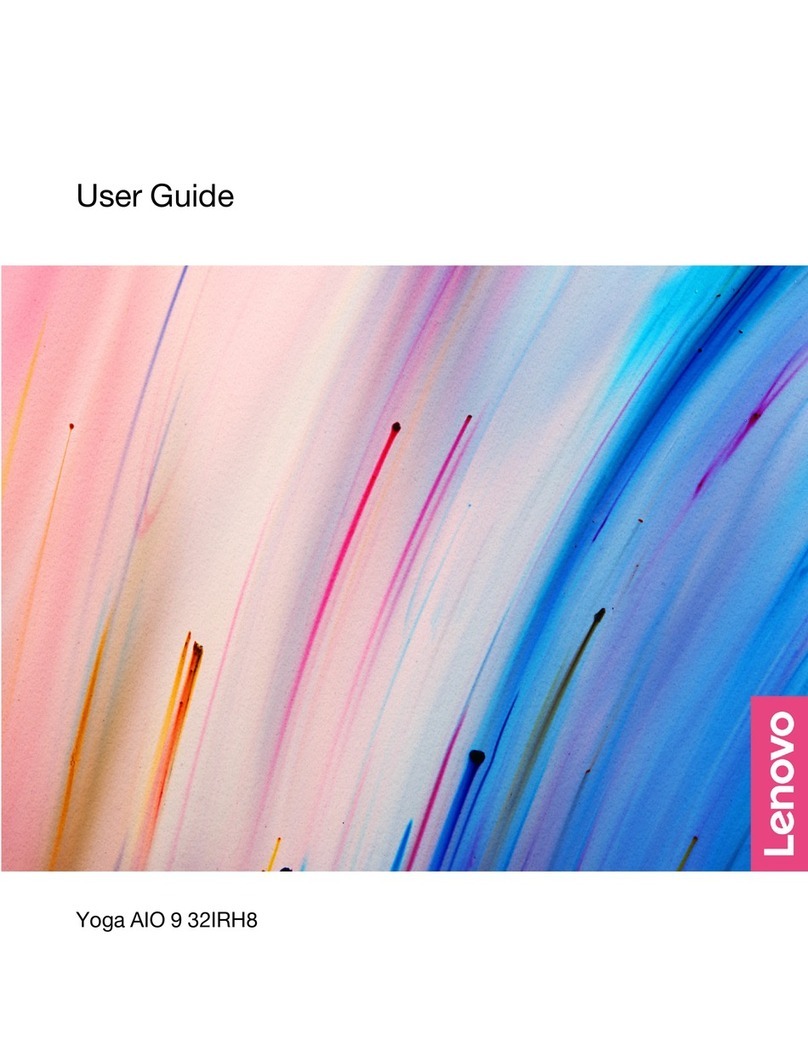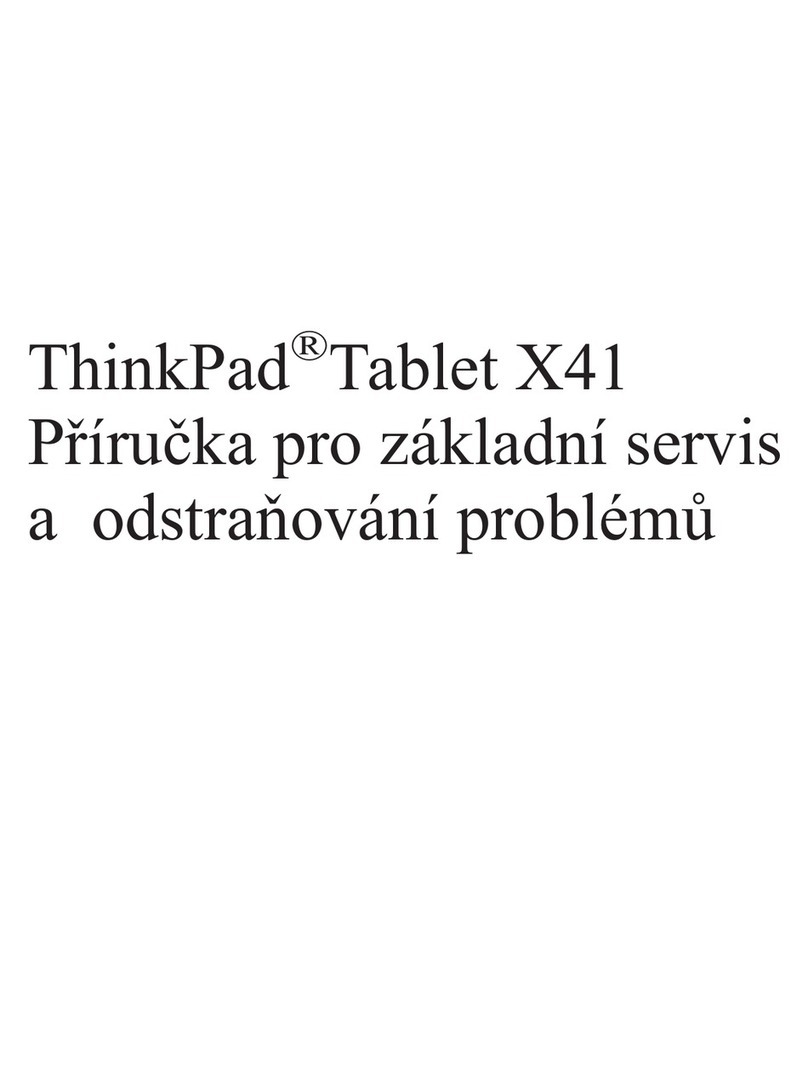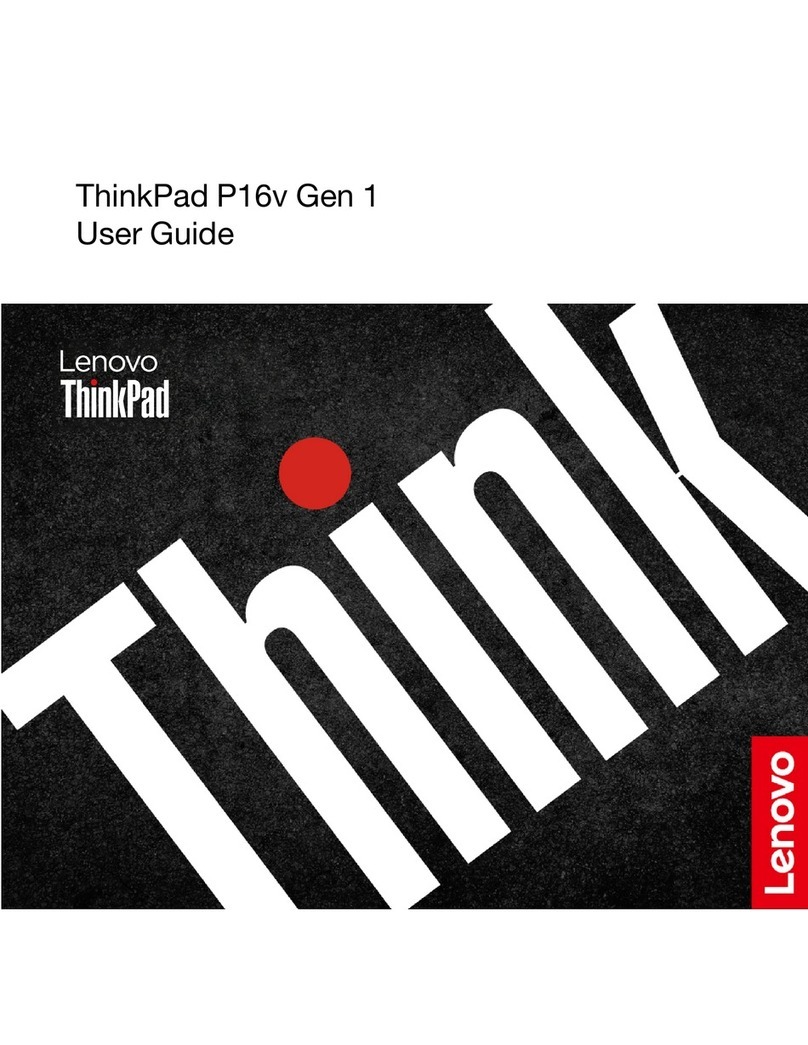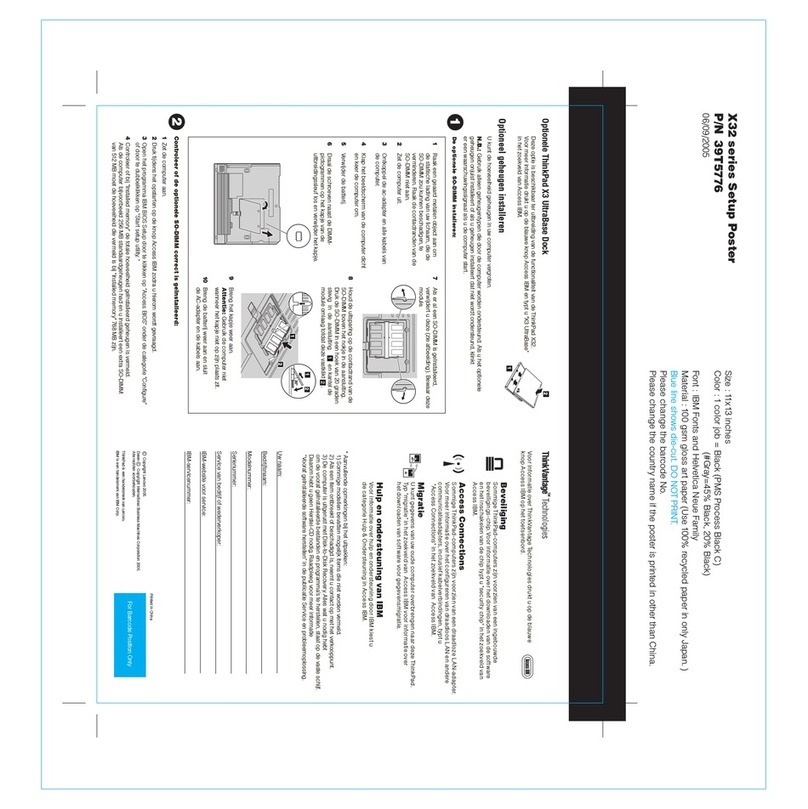Contents
Chapter 1. I portant safety
infor ation . . . . . . . . . . . . . . . . 1
Read this first. . . . . . . . . . . . . . . . . 1
Conditions that require immediate action . . . . . . 1
ervice and upgrades . . . . . . . . . . . . . 2
Power cords and power adapters . . . . . . . . . 3
Plugs and outlets . . . . . . . . . . . . . . . 4
Power supply statement . . . . . . . . . . . . 4
Electrical current safety information . . . . . . . . 5
Non-rechargeable coin-cell battery notice . . . . . 6
Built-in rechargeable battery notice . . . . . . . . 6
Removable rechargeable battery notice . . . . . . 6
Heat and product ventilation . . . . . . . . . . . 7
Liquid crystal display (LCD) notice . . . . . . . . 7
Extension cords and related devices. . . . . . . . 8
Using headphones or earphones . . . . . . . . . 8
Plastic bag notice . . . . . . . . . . . . . . . 8
Glass parts notice . . . . . . . . . . . . . . . 8
Chapter 2. Product overview . . . . . . 9
Front view . . . . . . . . . . . . . . . . . . 9
Base view . . . . . . . . . . . . . . . . . . 9
Left-side view . . . . . . . . . . . . . . . 10
Right-side view . . . . . . . . . . . . . . . 11
YOGA modes . . . . . . . . . . . . . . . 12
Features and specifications . . . . . . . . . . 13
Operating environment . . . . . . . . . . 14
Chapter 3. Basic operations. . . . . . 15
Use the multi-touch screen . . . . . . . . . . 15
Use the special keys . . . . . . . . . . . . . 16
Use fingerprint authentication . . . . . . . . . 17
Use the touch pad . . . . . . . . . . . . . . 17
Information about Windows . . . . . . . . . . 18
Windows help information provided by
Microsoft . . . . . . . . . . . . . . . 18
Windows user account . . . . . . . . . . . . 19
Add additional user accounts. . . . . . . . 19
Network connection capabilities . . . . . . . . 19
Connect to a Wi-Fi network . . . . . . . . 19
Forget a Wi-Fi network . . . . . . . . . . 20
Lenovo Pen overview . . . . . . . . . . . . 20
Before first use . . . . . . . . . . . . . 20
Button functions of the Lenovo Pen . . . . . 21
Windows Ink Workspace . . . . . . . . . 21
Windows Updates . . . . . . . . . . . . . . 21
Manually check for updates . . . . . . . . 22
Chapter 4. Reset and restore
Windows . . . . . . . . . . . . . . . . 23
Windows 10 recovery options . . . . . . . . . 23
Restore from a system restore point . . . . . 23
Reset your computer . . . . . . . . . . . 24
Use a recovery drive to restore or reset your
computer . . . . . . . . . . . . . . . 24
Chapter 5. Accessibility, ergono ic,
and aintenance infor ation . . . . . 27
Accessibility and comfort . . . . . . . . . . . 27
Ergonomic information . . . . . . . . . . 27
Basic maintenance tips . . . . . . . . . . . . 28
Cleaning your computer . . . . . . . . . . . 28
Appendix A. Co pliance
infor ation . . . . . . . . . . . . . . . 31
Lenovo compliance information Web sites . . . . 31
Environmental and recycling information . . . . . 31
General recycling information . . . . . . . 31
Recycling information for China . . . . . . . 31
Japan recycling statements . . . . . . . . 31
Brazil recycling information . . . . . . . . 32
Battery recycling information for the European
Union . . . . . . . . . . . . . . . . . 32
Important WEEE information . . . . . . . . 33
China RoH . . . . . . . . . . . . . . 34
India RoH . . . . . . . . . . . . . . . 34
European Union RoH . . . . . . . . . . 35
ENERGY TAR information . . . . . . . . 35
Electromagnetic compatibility notices . . . . . . 36
Federal Communications Commission
Declaration of Conformity . . . . . . . . . 36
Industry Canada compliance statement . . . 36
German Class B compliance statement. . . . 37
Declaration of conformity to EU directives. . . 37
Japan VCCI Class B compliance statement . . 38
Other compliance notices . . . . . . . . . . . 38
Brazil audio caution statement . . . . . . . 38
Export classification notice . . . . . . . . 38
Taiwan precautionary vision statement . . . . 38
Appendix B. Lenovo help and
support . . . . . . . . . . . . . . . . . 39
Lenovo support Web site . . . . . . . . . . . 39
Call Lenovo customer support center . . . . . . 39
Before calling customer support . . . . . . 39
ervices supported by Lenovo customer
support center . . . . . . . . . . . . . 39
© Copyright Lenovo 2018 i