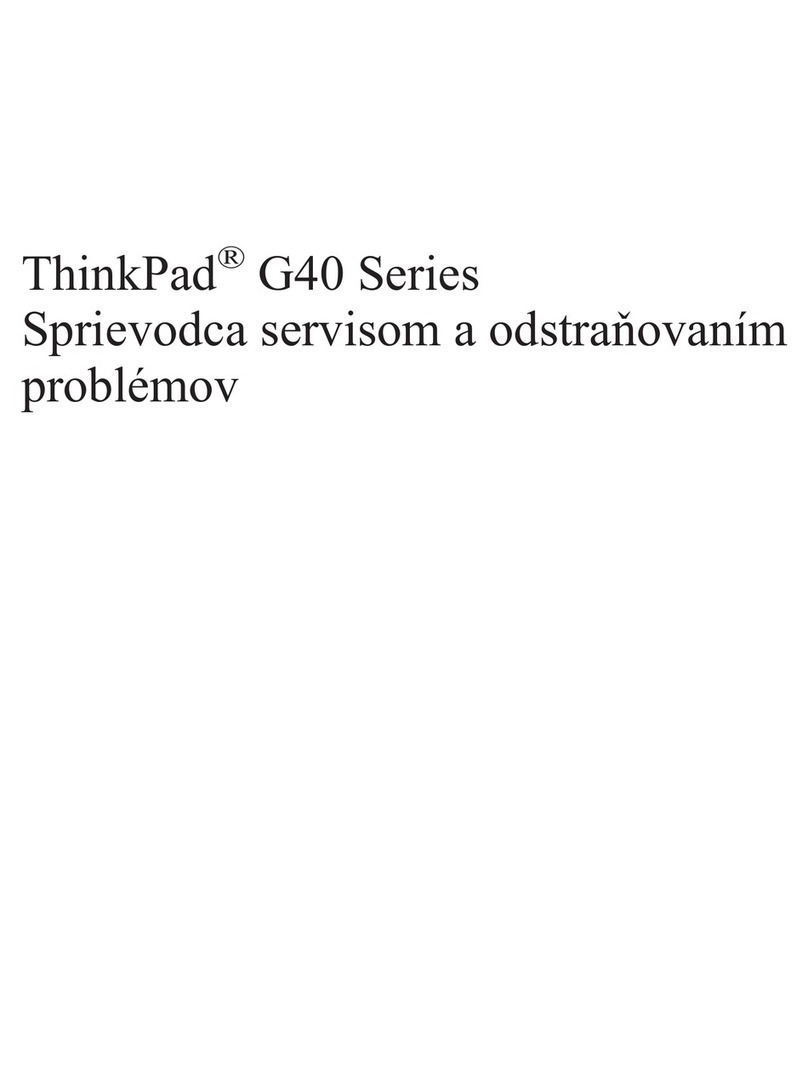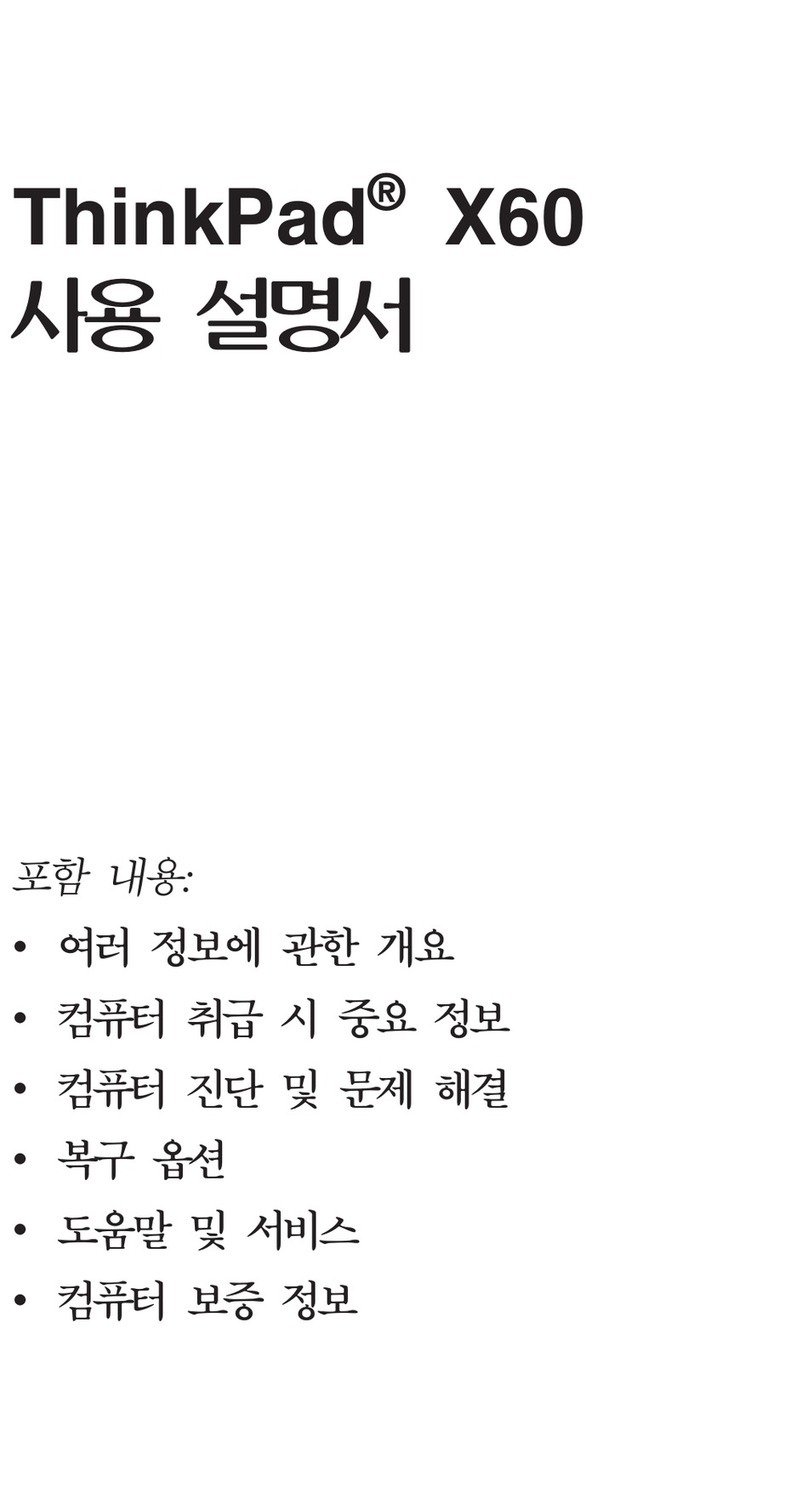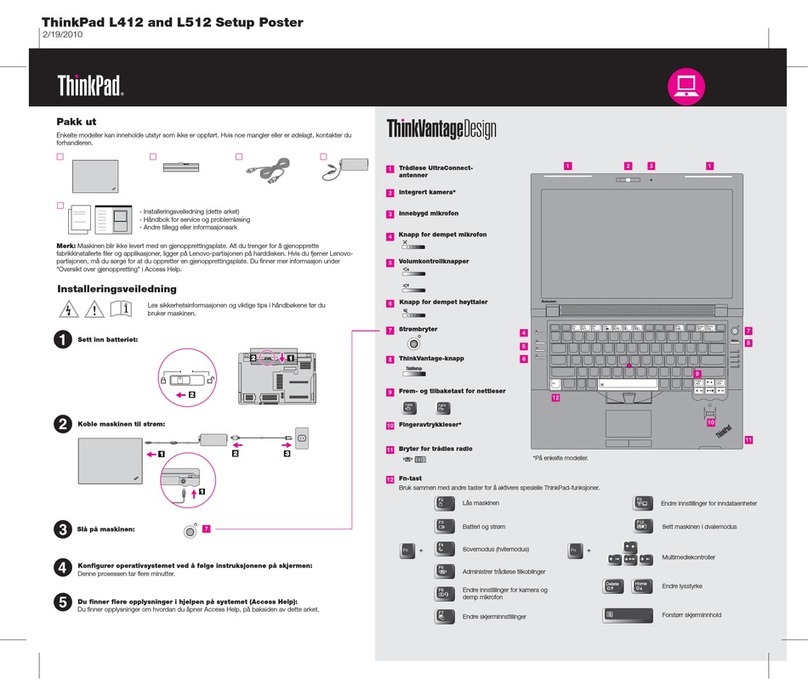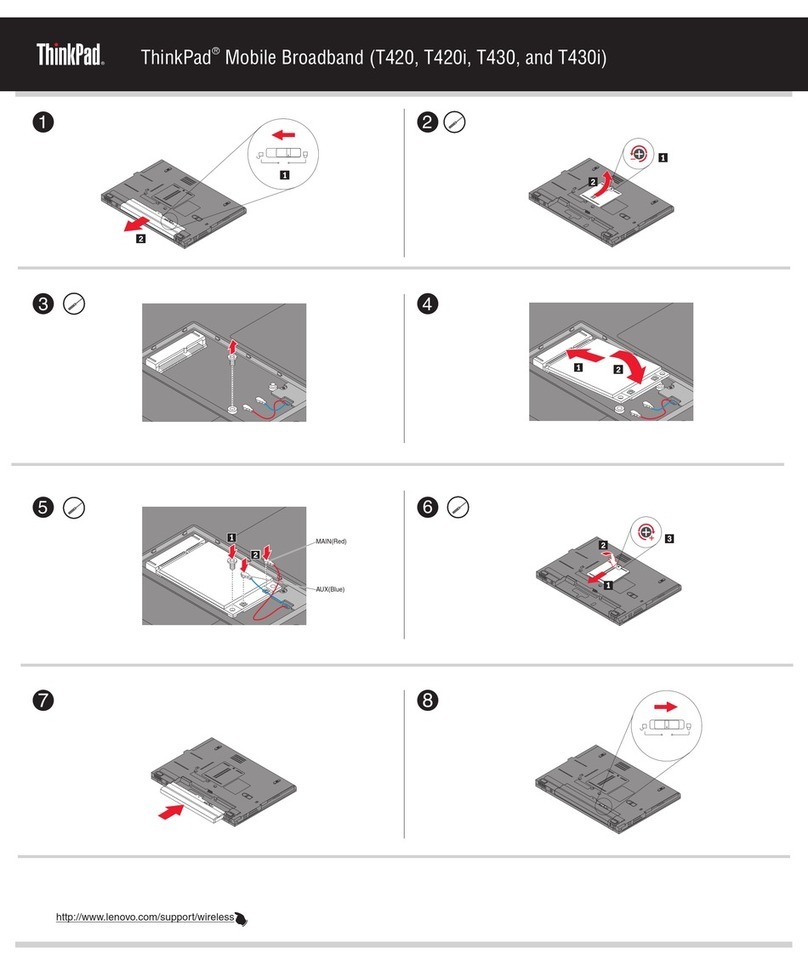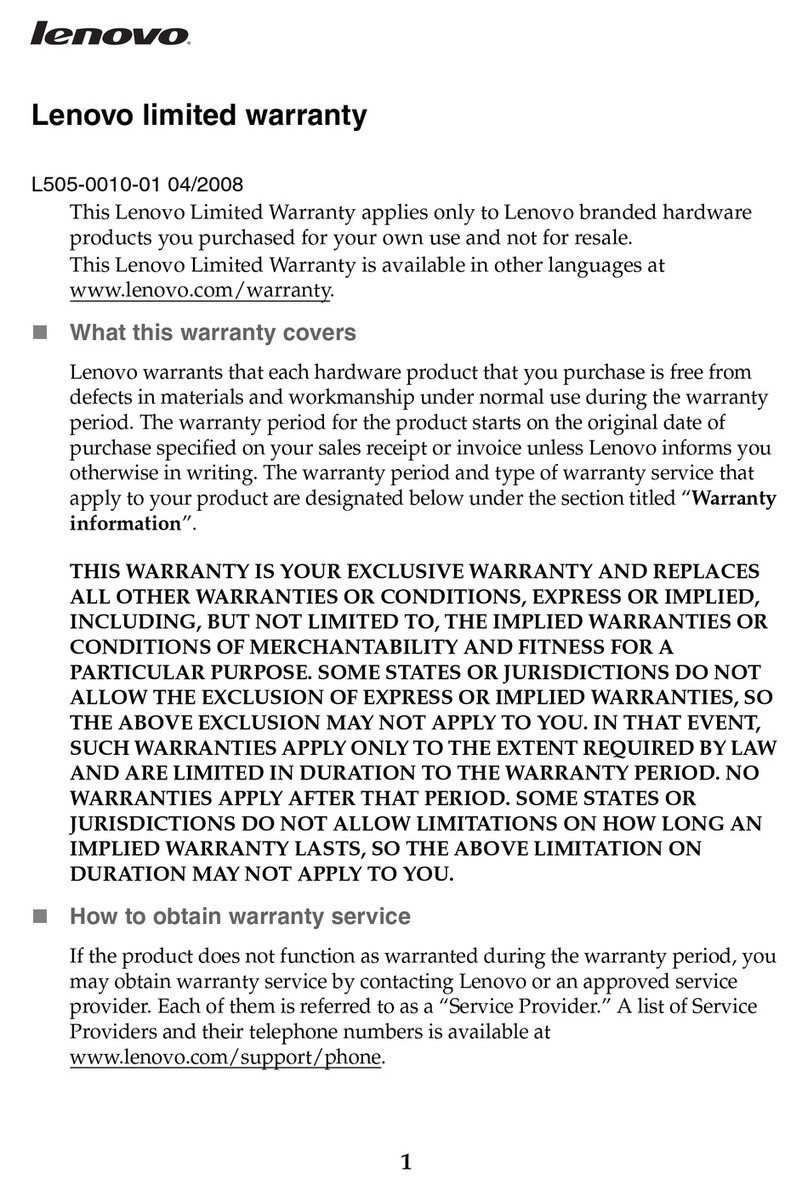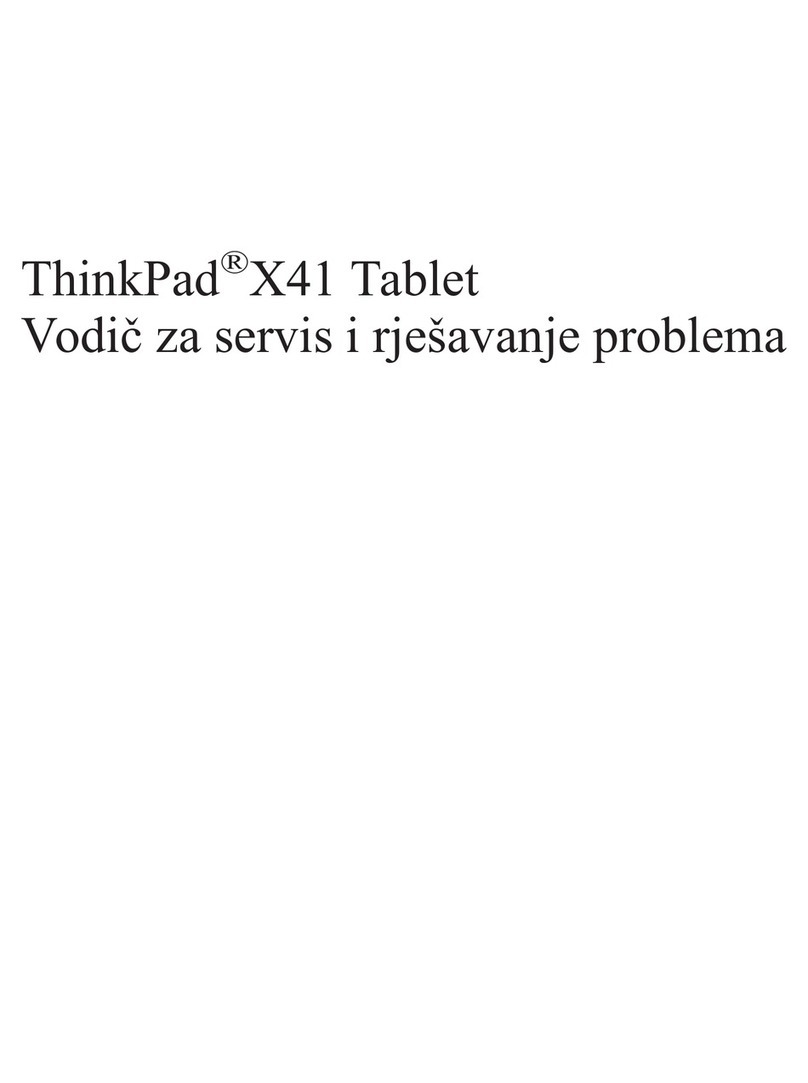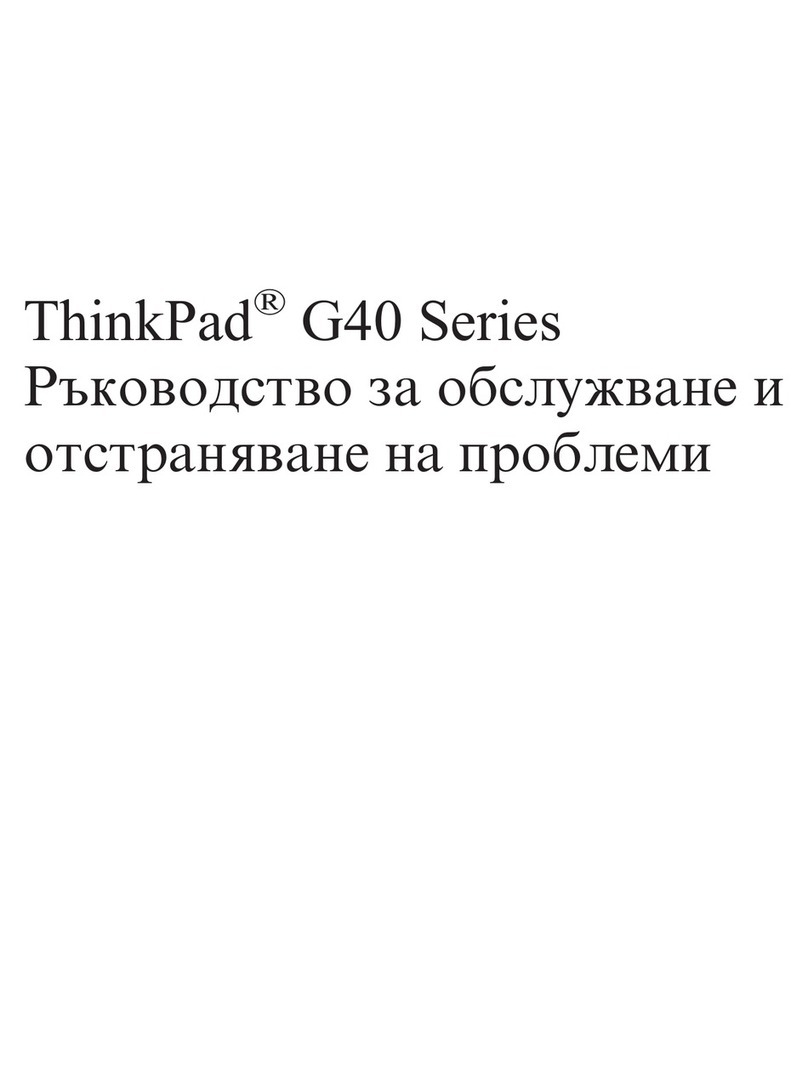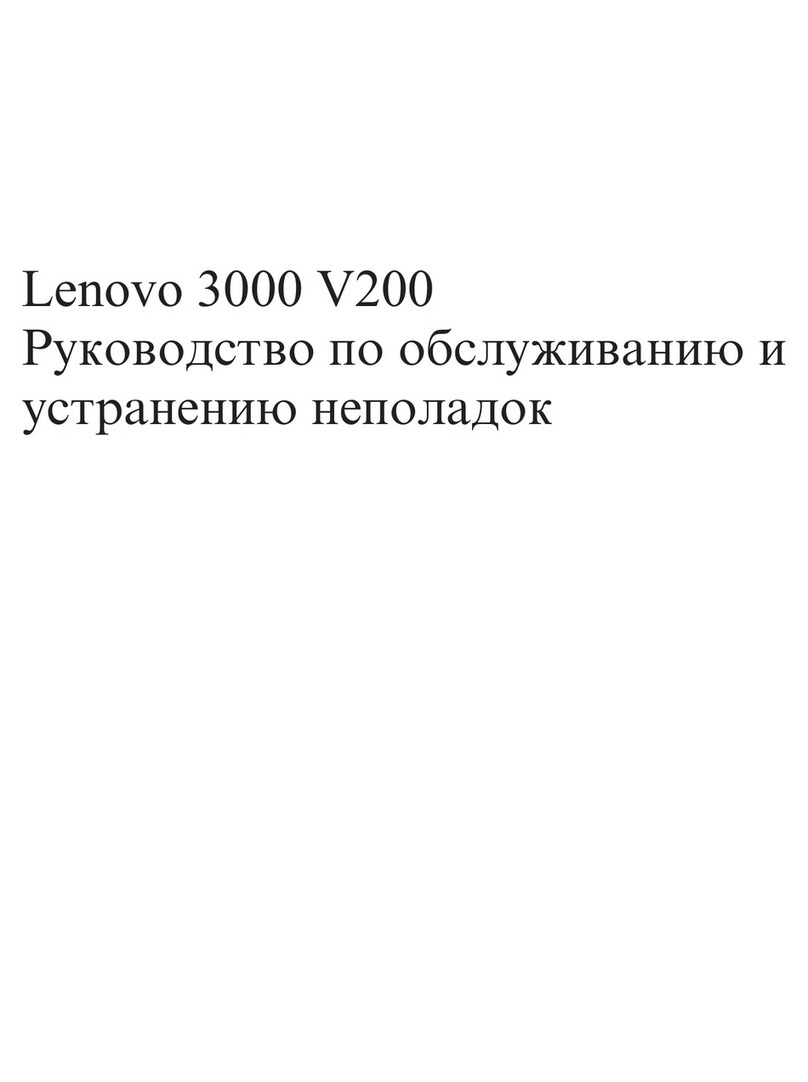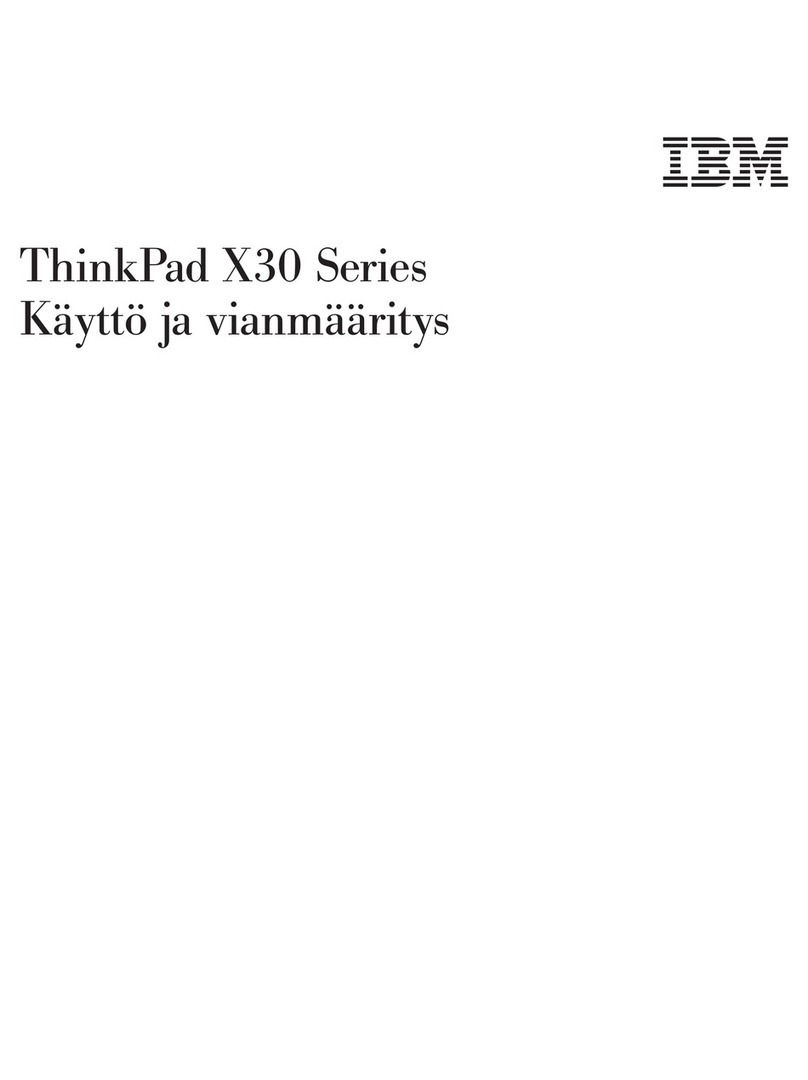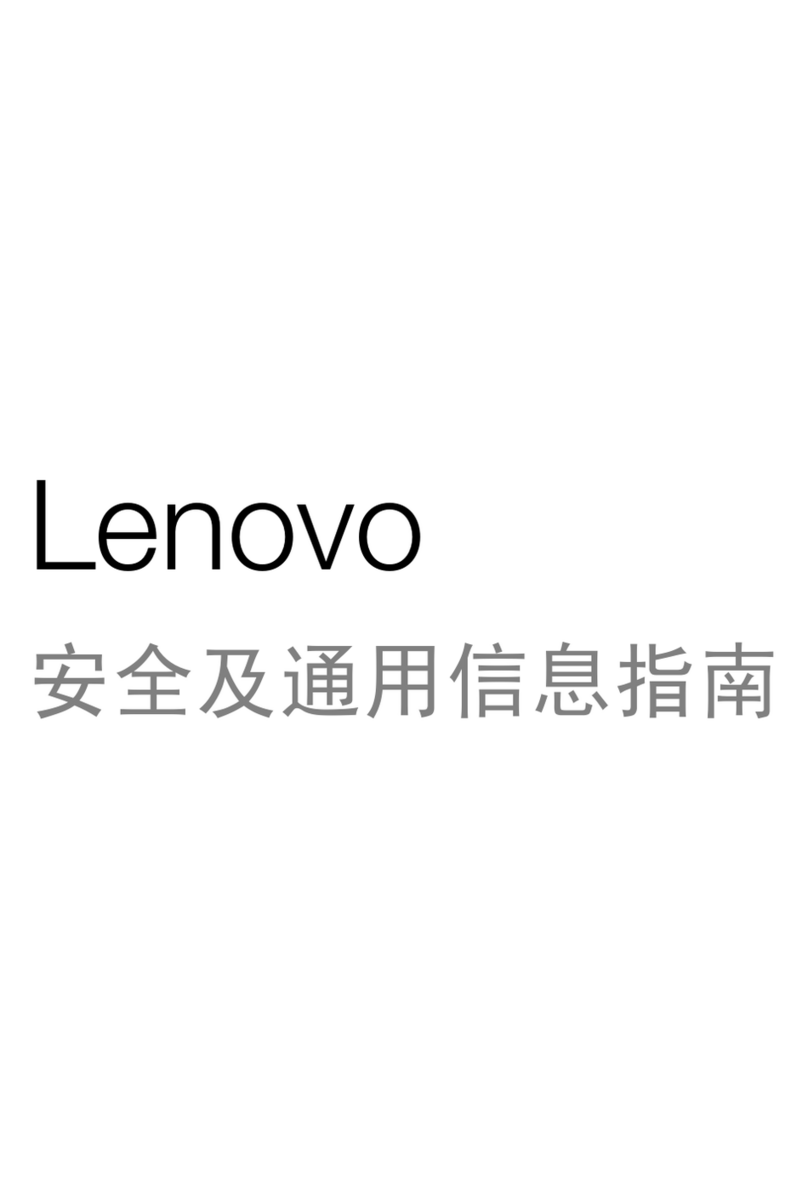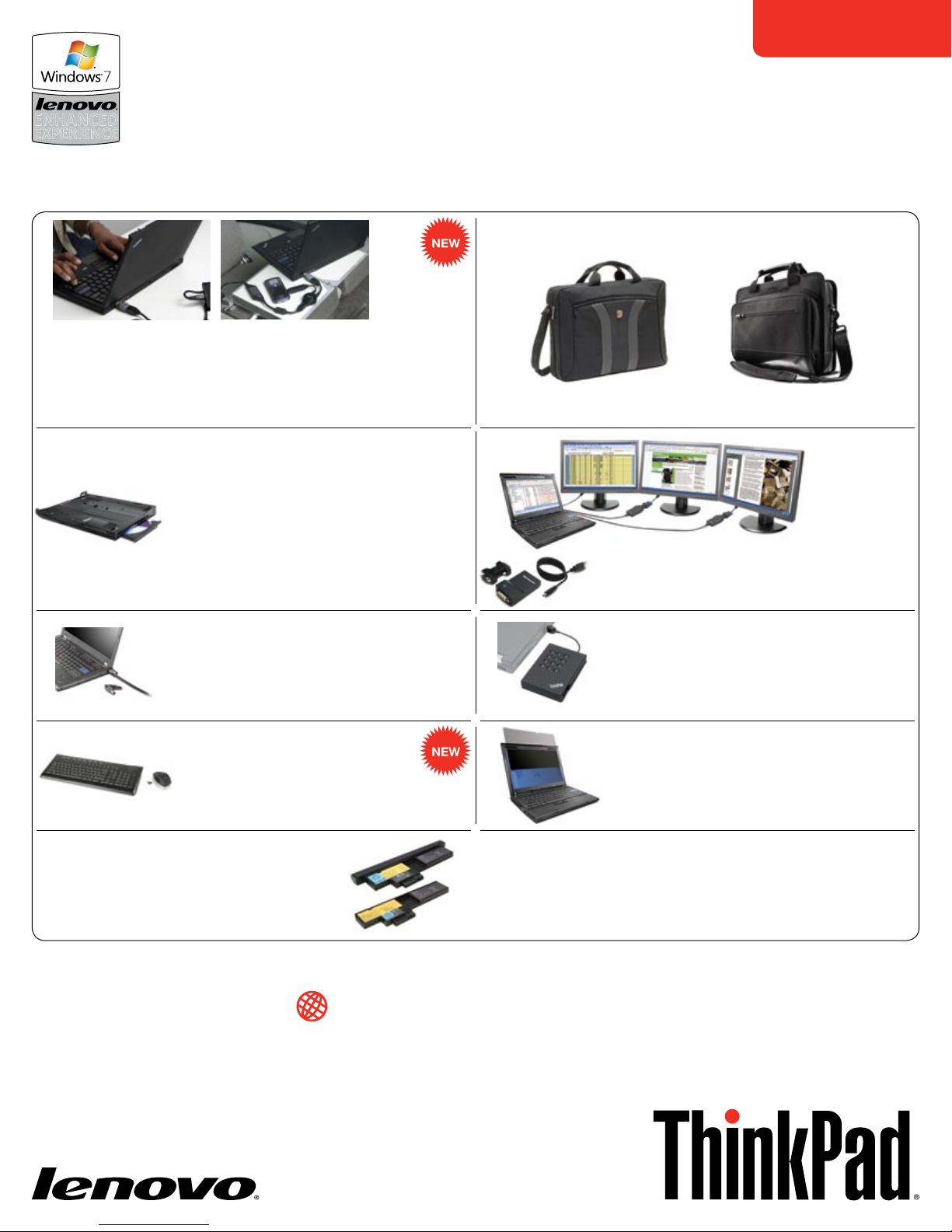Windows®. Life without Walls™.
Lenovo®recommends Windows 7.
THINKPAD
X201 LAPTOPS
There’s more Thinking in a
EXPERIENCE
ENHANCED
THE LENOVO®THINKPAD®X201 LAPTOP OPTIONS
KENSINGTON CABLE LOCK
Help reduce theft, increase physical asset security
ThinkPad only: MicroSaver – 73P2582
ThinkPad and Monitor: Twin Head – 45K1620
Reliable 2.4GHz Wireless keyboard and mouse
combination; contemporary, low profile design
Lenovo Ultraslim Wireless Keyboard and
Mouse (US English) – 57Y4700
THINKPAD BATTERIES
Carry spare battery or replace system batteries when
charge capacity diminishes with time
43R9253 ThinkPad Battery 47 (4-cell)
43R9254 ThinkPad Battery 47+ (6-cell)
43R9255 ThinkPad Battery 47++ (9-cell)
www.lenovo.com/support/docks
www.lenovo.com/support/poweradapters
www.lenovopowertips.com
www.lenovo.com/support/keyboards For compatibility by X201 model, go to: www.lenovo.com/support/privacyfilters
THINKPAD USB PORTABLE SECURE
HARD DRIVE
Secure valuable data in a slim, lightweight design
43R2018 160GB
43R2019 320GB
THINKPAD PRIVACY FILTER
Keeps screen information private.
Easy to insert and remove.
Stays in place even when ThinkPad is closed.
43R2470 ThinkPad X200s (WGA+ only)
55Y9264 ThinkPad X200/X200s (WXGA only)
USB-TO-DVI MONITOR ADAPTER –
45K5296
High-Definition as easy as plugging into a USB.
One USB-to-DVI Adapter required for each monitor.
LENOVO 90W ULTRASLIM AC/DC
COMBO ADAPTER – 41R4493
Simultaneously power your laptops and your cell phone in the
office, on the road or in the air.
CARRY CASE EASILY TRANSPORT AND PROTECT
YOUR THINKPAD AGAINST BUMPS AND JOLTS
THINKPAD X200 ULTRABASE (43R8781)
Pass-through cable management that you can carry
with you anywhere.
Leave at your desk for quick and easy access to peripherals
or carry with your system for convenient device expansion.
Includes an integrated spare battery charger and an Ultrabay™
Slim for an optical or second hard disk drive.Offers two monitors
ports; VGA analog and DisplayPort, that allows simoultaneous
attachment of dual monitors
Wenger Deluxe Slim Case for
Lenovo – 57Y4272
ThinkPad Ultraportable –
41U5062
www.lenovo.com/think
©2010 Lenovo. All rights reserved.
Availability: Offers, prices, specifications and availability may change without notice. Lenovo is not responsible for photographic or typographic errors. Warranty: For a copy of applicable warranties, write to: Warranty Information, Attn: Dept.
ZPYA, Perimeter Park, 1009 ThinkPlace Building 3, Dept. ZPYA Morrisville, NC. 27560. Lenovo makes no representation or warranty regarding third-party products or services. Trademarks: Lenovo, the Lenovo logo, ThinkPad, ThinkPlus and
ThinkVantage are trademarks or registered trademarks of Lenovo. Microsoft, Windows and Life Without Walls are trademarks of Microsoft Corporation in the USA or other countries. Intel and Intel Core are trademarks of the Intel Corporation
in the USA or other countries. Other company, product and service names may be trademarks or service marks of others.
Visit Lenovo.com/safecomputing periodically for the latest information on safe and effective computing