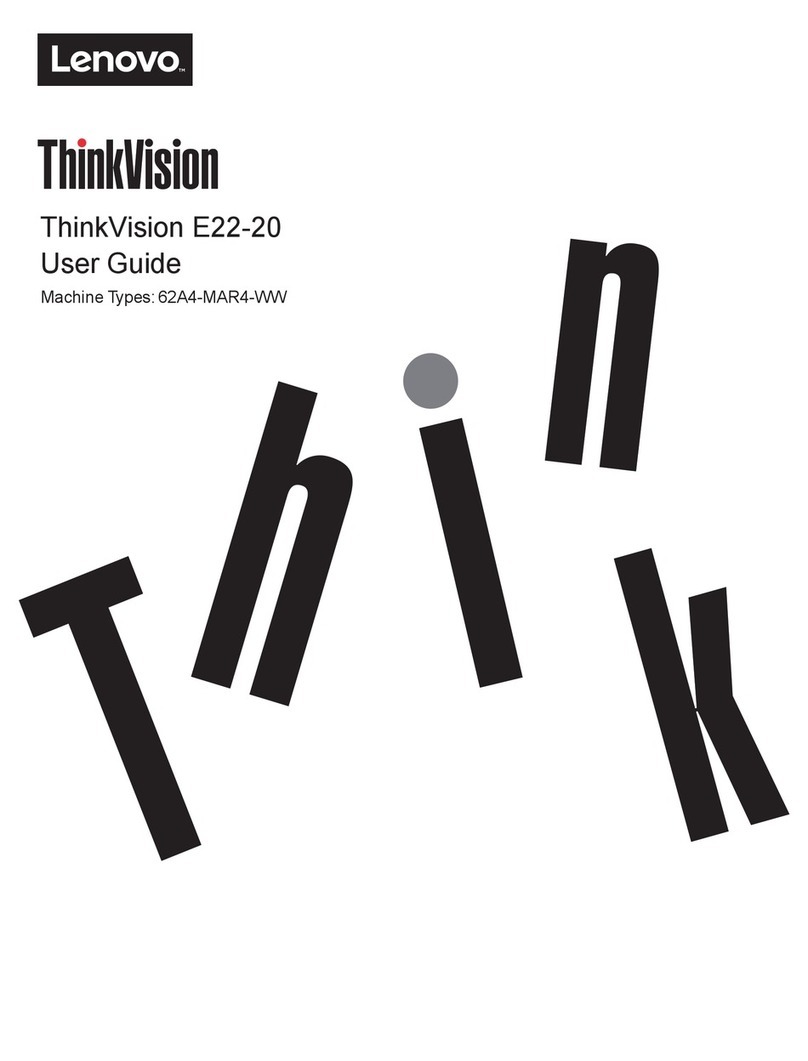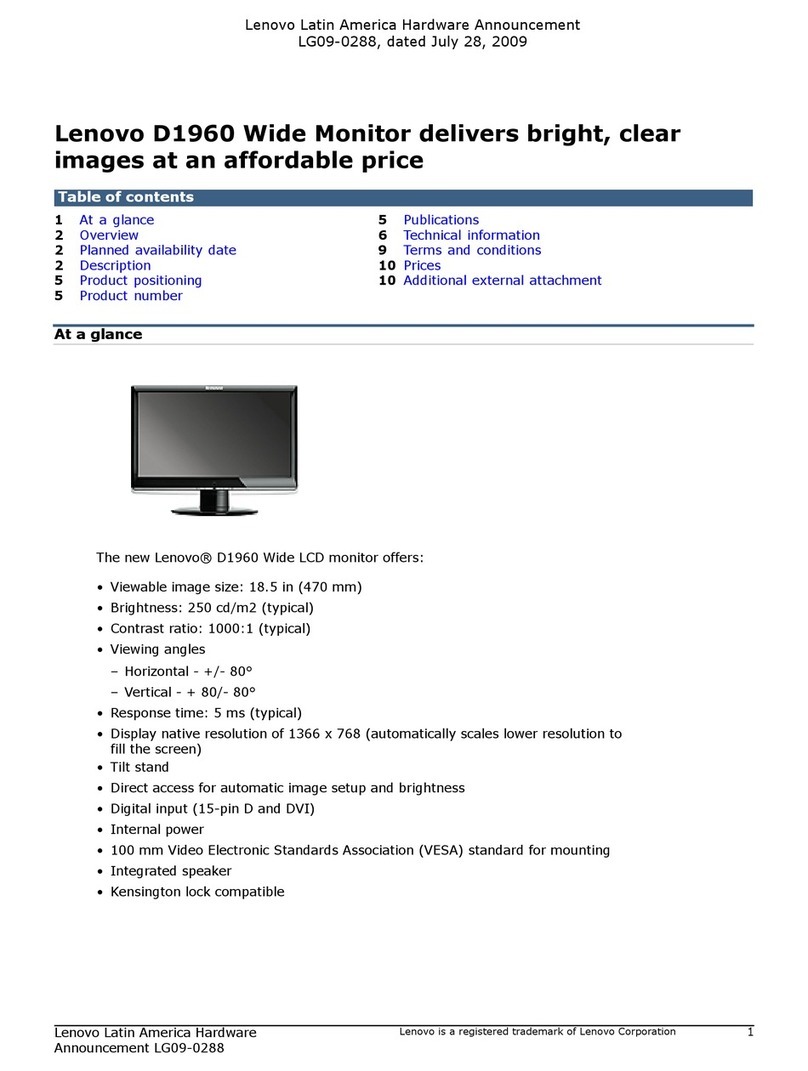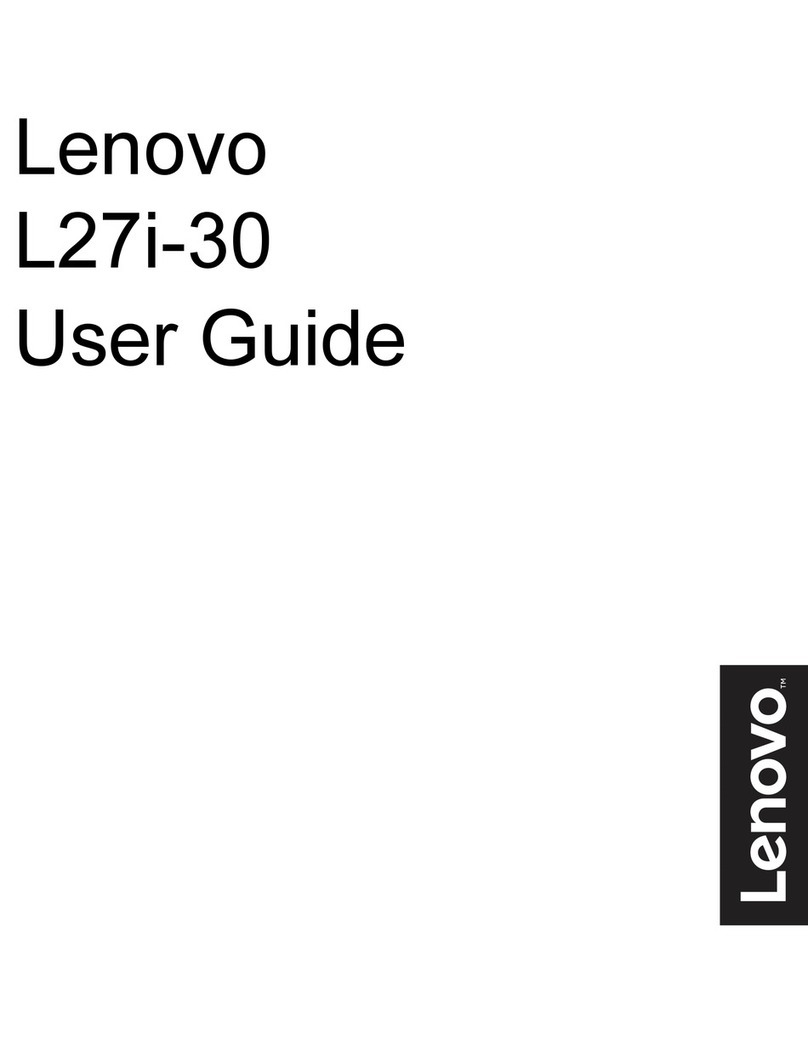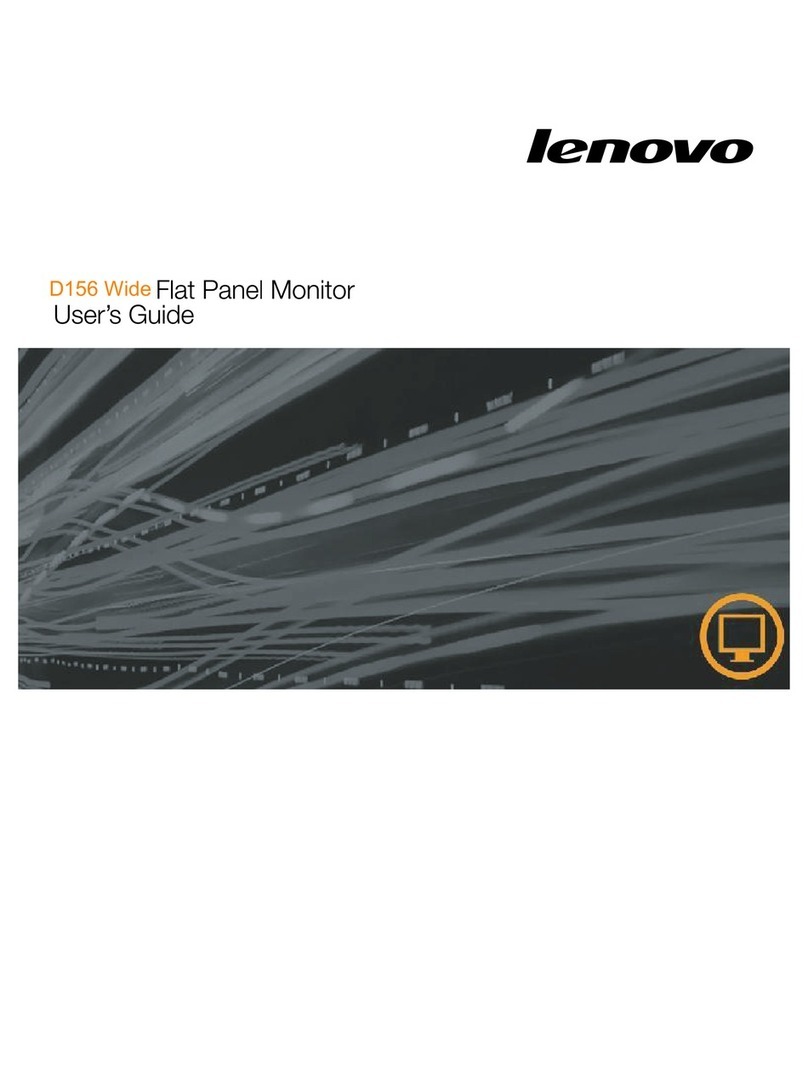Contents
Safety Matters………………………………………………………………..…………………...….……...ⅲ
General Safety Principles…………………………………….…………………………………..….…….…ⅲ
Chapter 1. Getting Started ……………………………………………………………...………….…..…1-1
Items List………………………………………………………………………………………..…….….….1-1
Precautions For Use……………………………...……………………………………………………….…1-2
Product Overview…………………...…………………………………………………………..……….….1-3
Adjustment Types……………………………………………...……………………………..……….….1-3
Tilt………………………………………………………………………………..………..……….….….1-3
Display Control………………………………………………………………………………..………….1-4
Cable Lock Slot………………………………………………………………….……..………...……….1-4
Set Up the Display ………………………………………………………………………..……..………….1-5
Connecting and Powering on the Display……………………………………..…..…………………..….1-5
Chapter 2. Adjusting and Using the Display…………………………………..…………………………2-1
Comfort and Assistance Functions………………………………..………………………………….……..2-1
Arrange Your Working Area………………………..…………………………………….…………...2-1
Placing the Display………………………..…………………………………………..…………….…2-1
Tips on Healthy Work Habits………………..……………………………………………….…..……2-2
Adjusting the Display Image……………………...……………………………………………..…….…….2-3
Using Direct Access Controls …………………………………………….……………….…….…….2-3
Using the On-Screen Display (OSD) Control …………………..………………………………….….2-4
Select Supported Display Modes…………………………...……………………………….……….…2-6
Understanding Power Management……………………..……………………………….………….………2-7
Power Management Mode…………………………..………………………………….….……….…….…2-7
Maintaining the Display………………………………...……………………………….….…………….…2-8
Remove the Display Base and Support Arm…………………………….……..……………………...……2-8
Wall-mounted (optional)…………………………………………………….……..……………………..…2-8
Chapter 3. Reference Information………………………………………….…………………….………3-1
Display Specifications……………………………………..…………….………..……………..….………3-1
Troubleshooting…………………………………………..……………………………………..…….…….3-3
Manually Install the Driver for the Display………………………………………………..........…..…3-5
Installing the display driver in Windows 7 ……………………………………………..….……..….3-5
Installing the display driver in Windows 10 ……………………………………………..……......…3-6
Get further help……………………………………………………………………………..….…..…3-6
Appendix A. Services and Support………………………………..……………………….………..……A-1
Register Your Option………………………………………………..…………………….…………..……A-1
Online Technical Support………………………….…………………………………….……………..…..A-1
Telephone Technical Support…………………………………………………………………….….…..…A-1
Appendix B. Declaration……………………………………………………………………..……………B-1
Recycling Information………………………………..………………………………………………….…B-2
Trademark…………………………………………………………………………..………………………B-2
Power Cord……………………………………………………………………….…………………………B-3