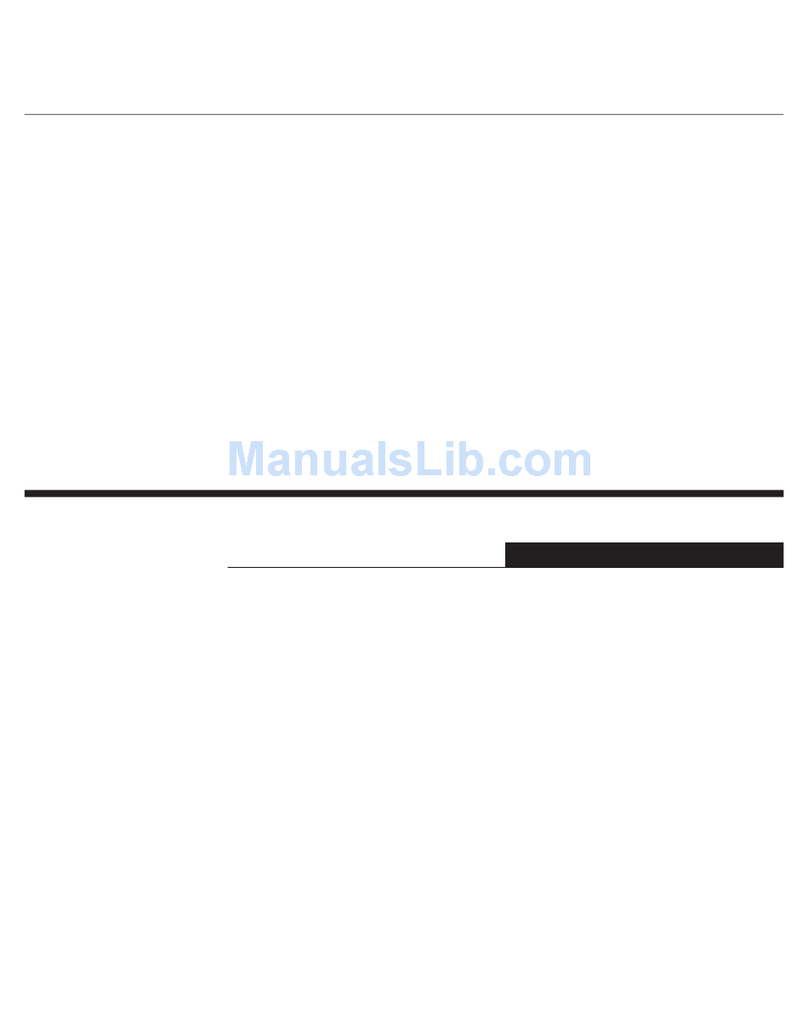Lenovo G27qc-30 Instructions for use
Other Lenovo Monitor manuals

Lenovo
Lenovo C27q-35 User manual

Lenovo
Lenovo ThinkVision E22-28 User manual

Lenovo
Lenovo Y27g RE User manual
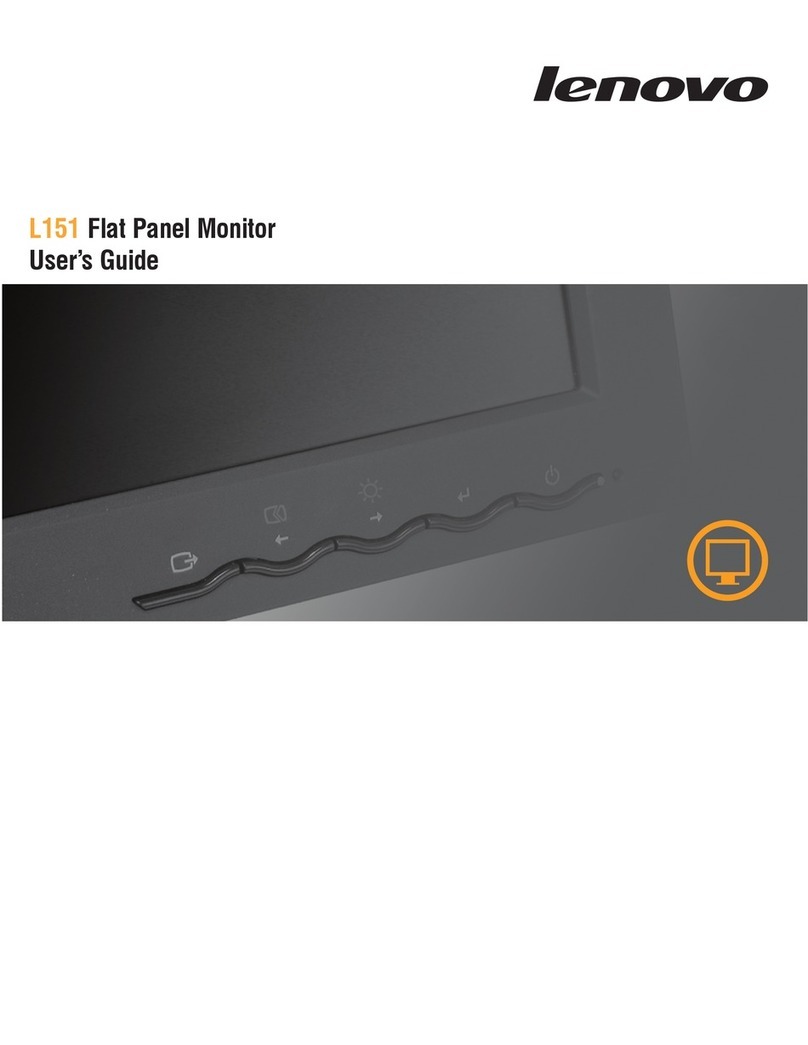
Lenovo
Lenovo L151 - ThinkVision - 15" LCD Monitor User manual

Lenovo
Lenovo A22315QT0 User manual

Lenovo
Lenovo L1700p - ThinkVision - 17" LCD Monitor User manual

Lenovo
Lenovo L2062 Wide Flat Panel Monitor User manual

Lenovo
Lenovo Y27q-30 Instructions for use

Lenovo
Lenovo LI2223s User manual

Lenovo
Lenovo T24i-30 Instructions for use

Lenovo
Lenovo ThinkVision L2461x Operation manual

Lenovo
Lenovo ThinkVision L197 Wide User manual

Lenovo
Lenovo G27e-20 User manual
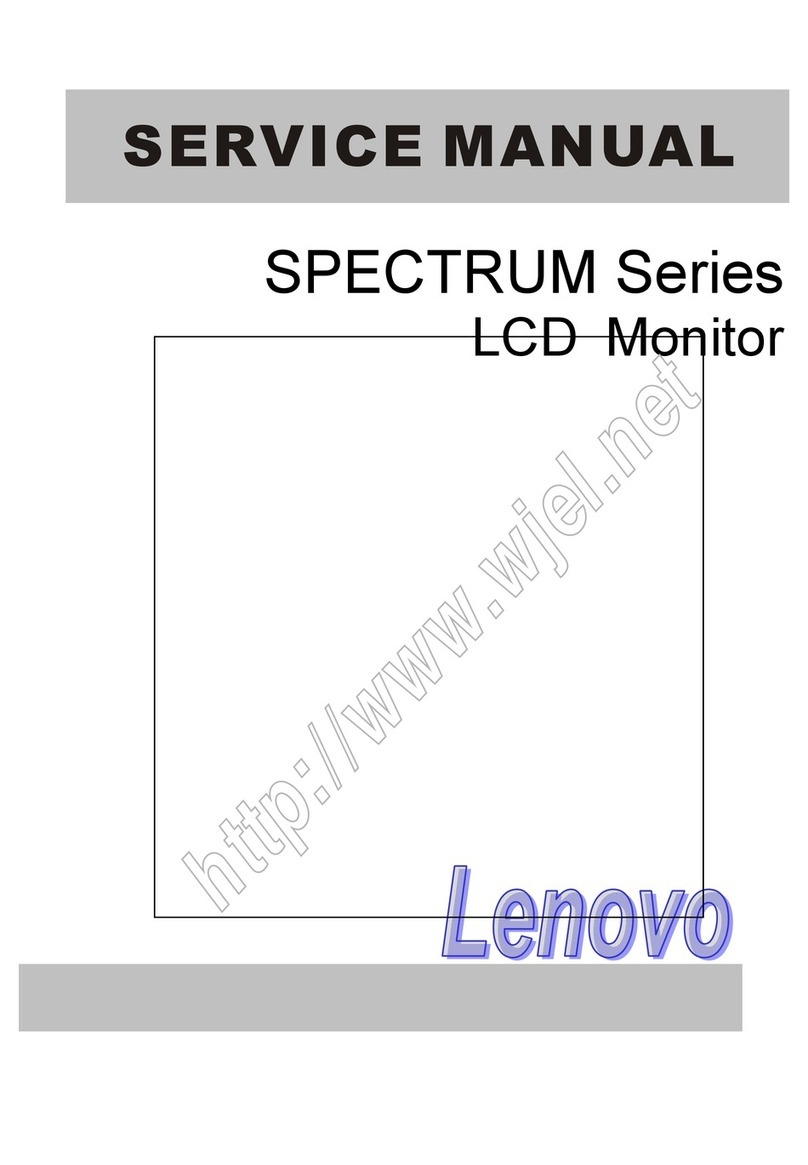
Lenovo
Lenovo SPECTRUM Series User manual

Lenovo
Lenovo ThinkVision LT1913p User manual

Lenovo
Lenovo ThinkVision L2251p User manual

Lenovo
Lenovo D19-10 Instructions for use

Lenovo
Lenovo ThinkVision T24t-20 Instructions for use

Lenovo
Lenovo D222 User manual
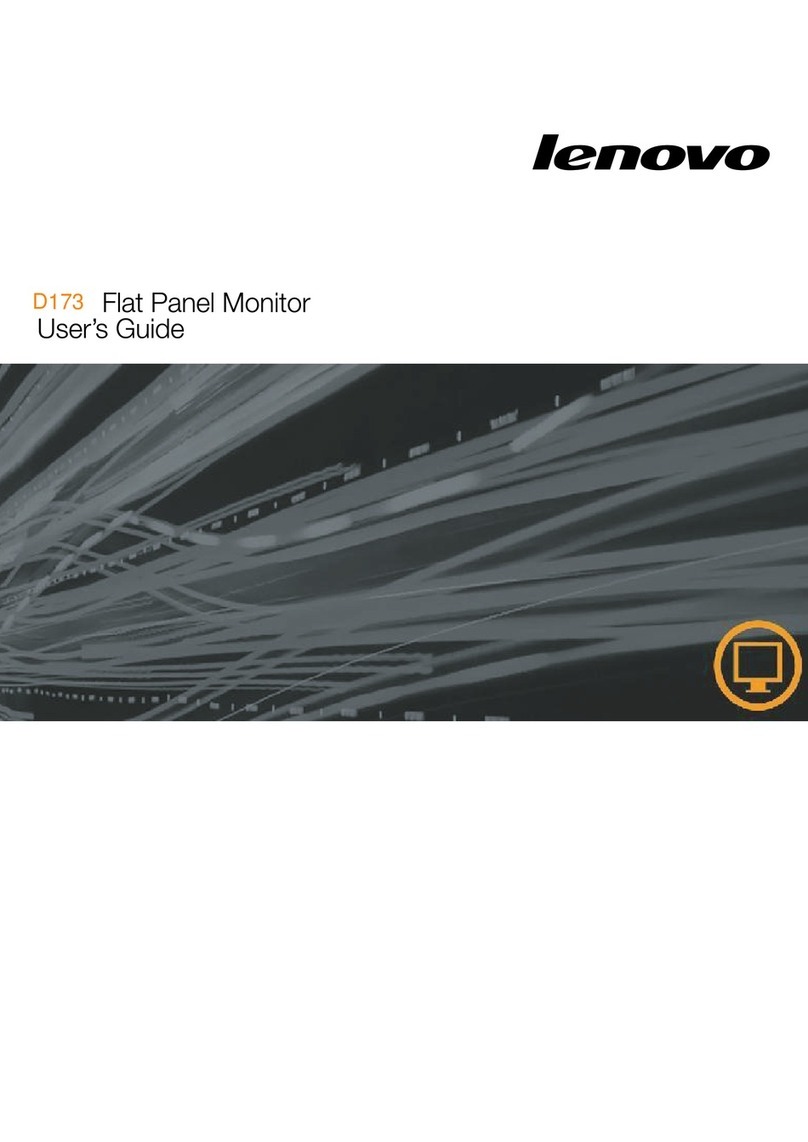
Lenovo
Lenovo D173 User manual