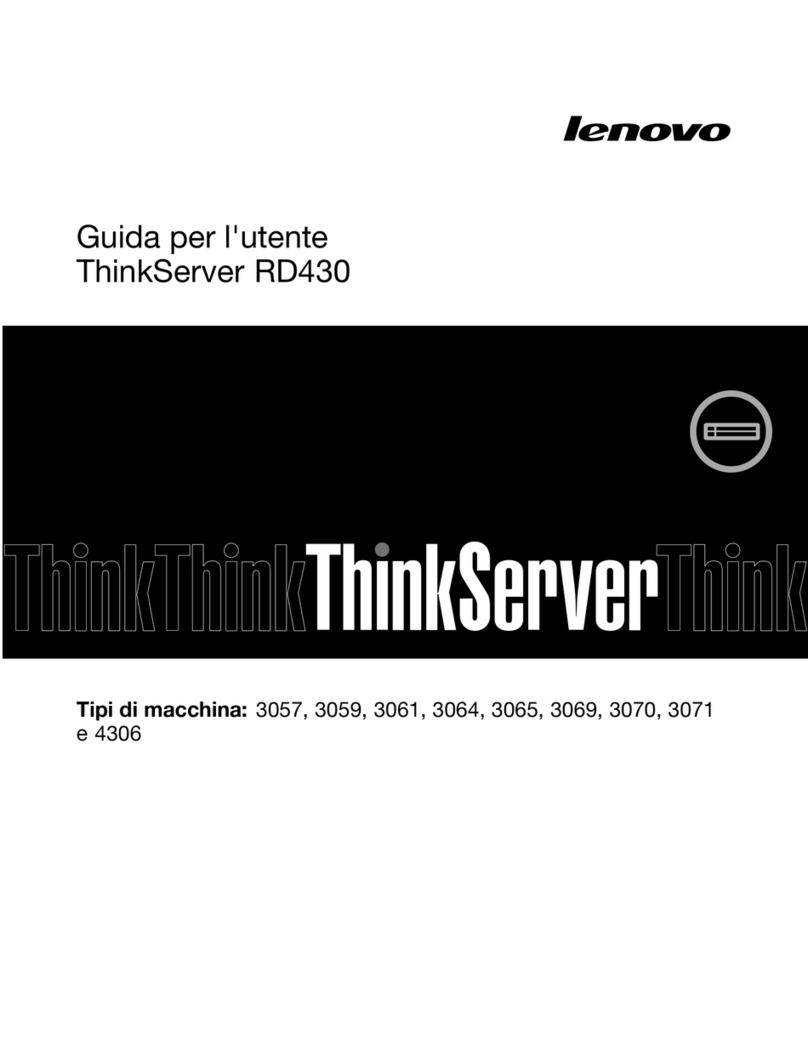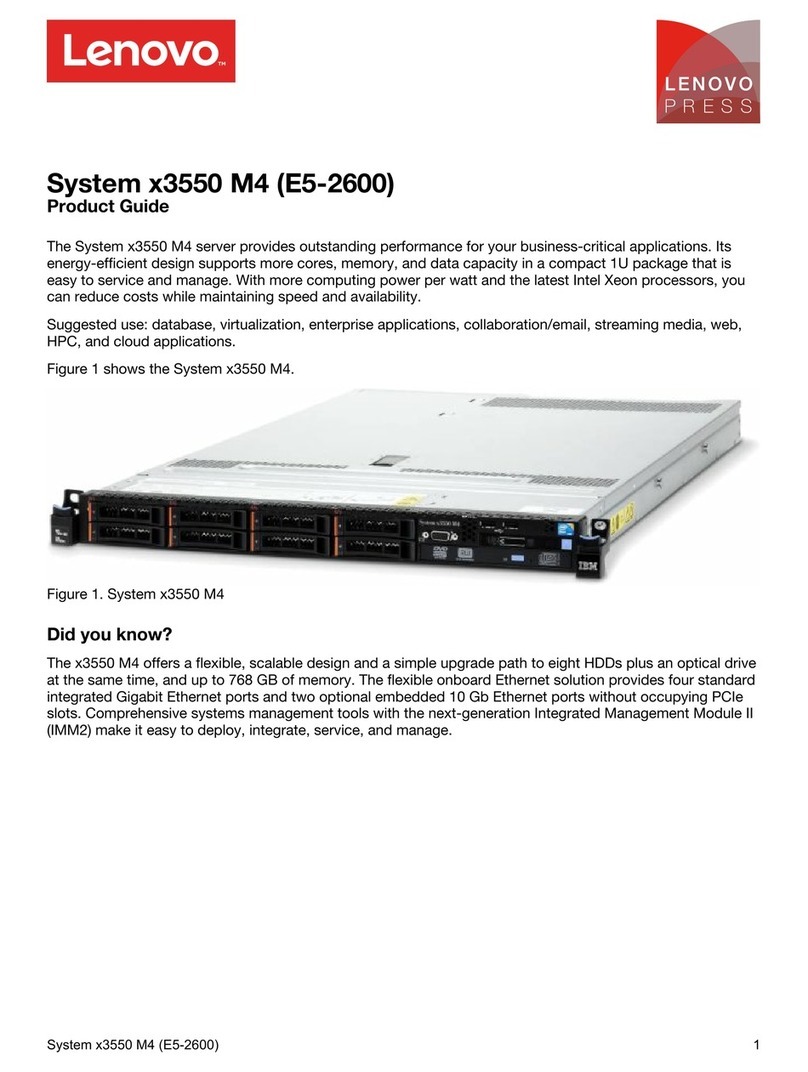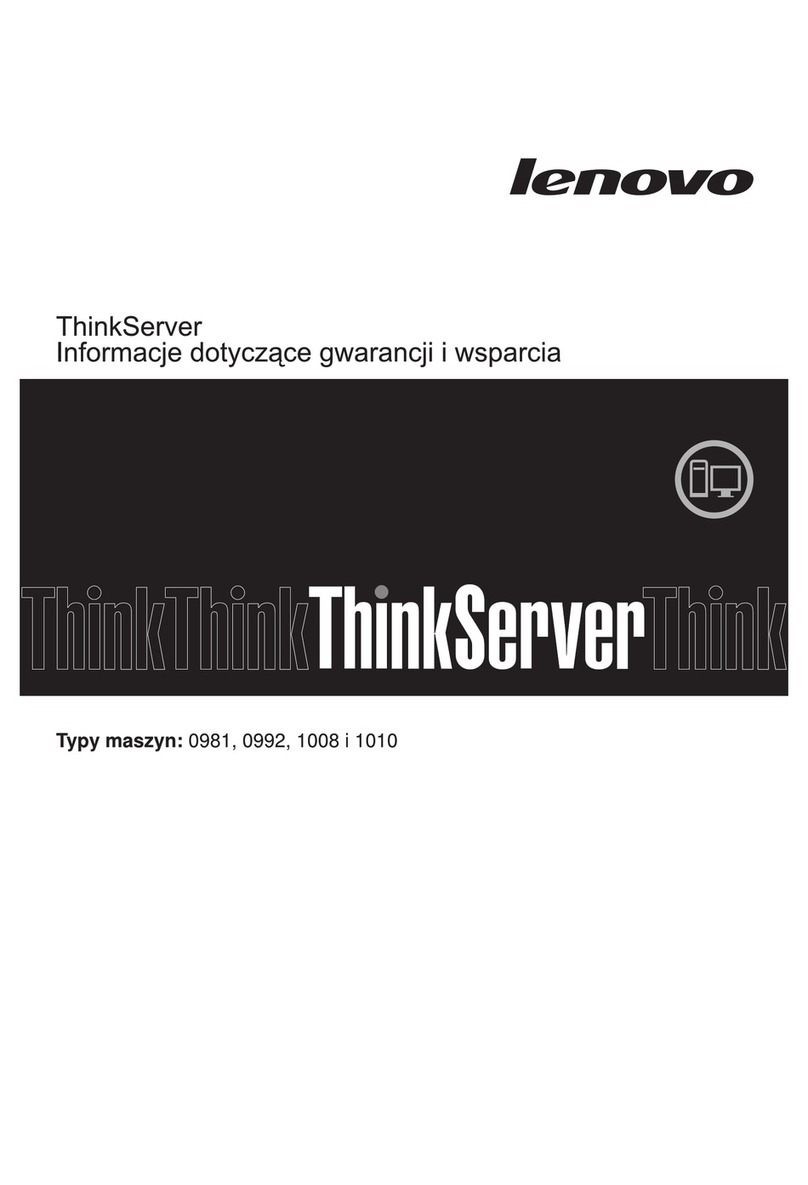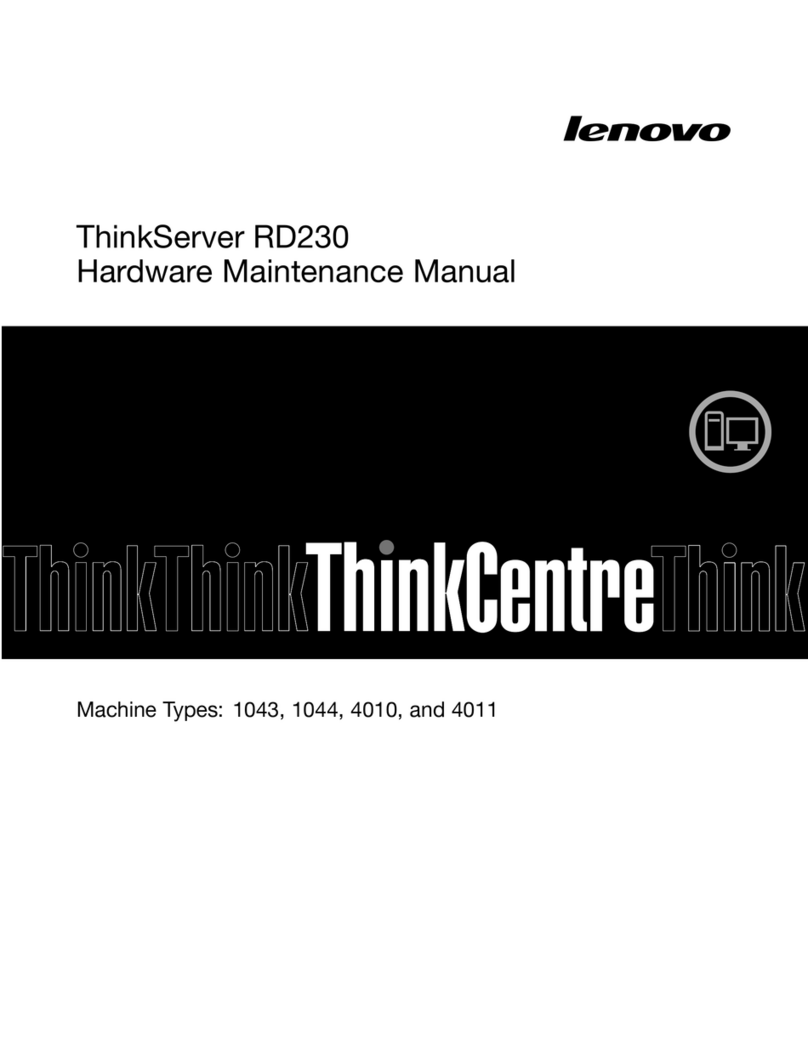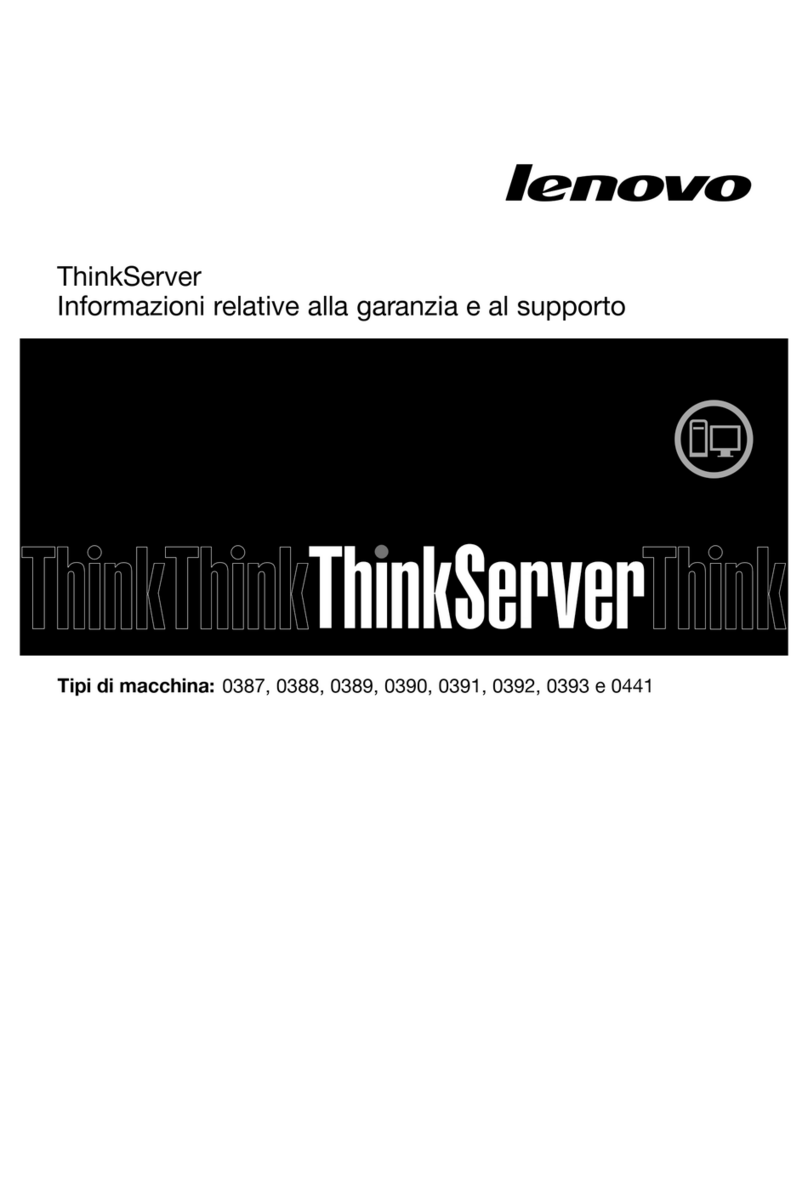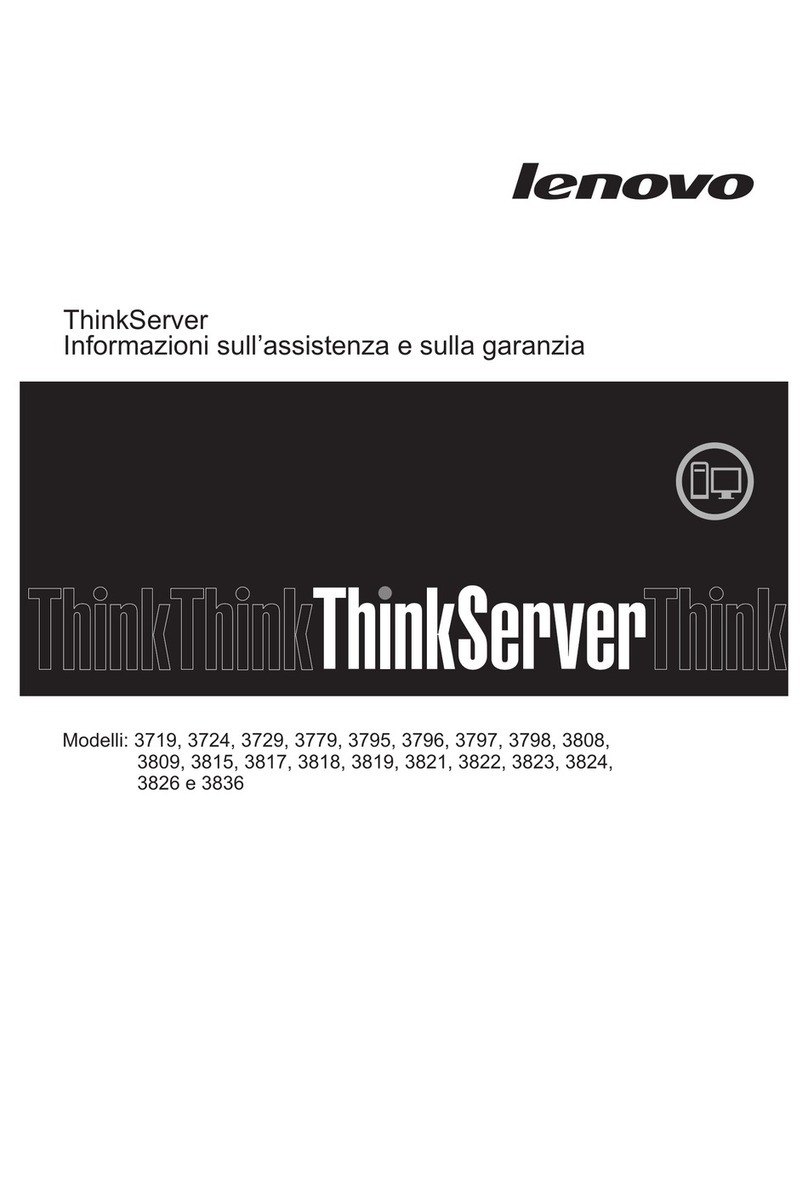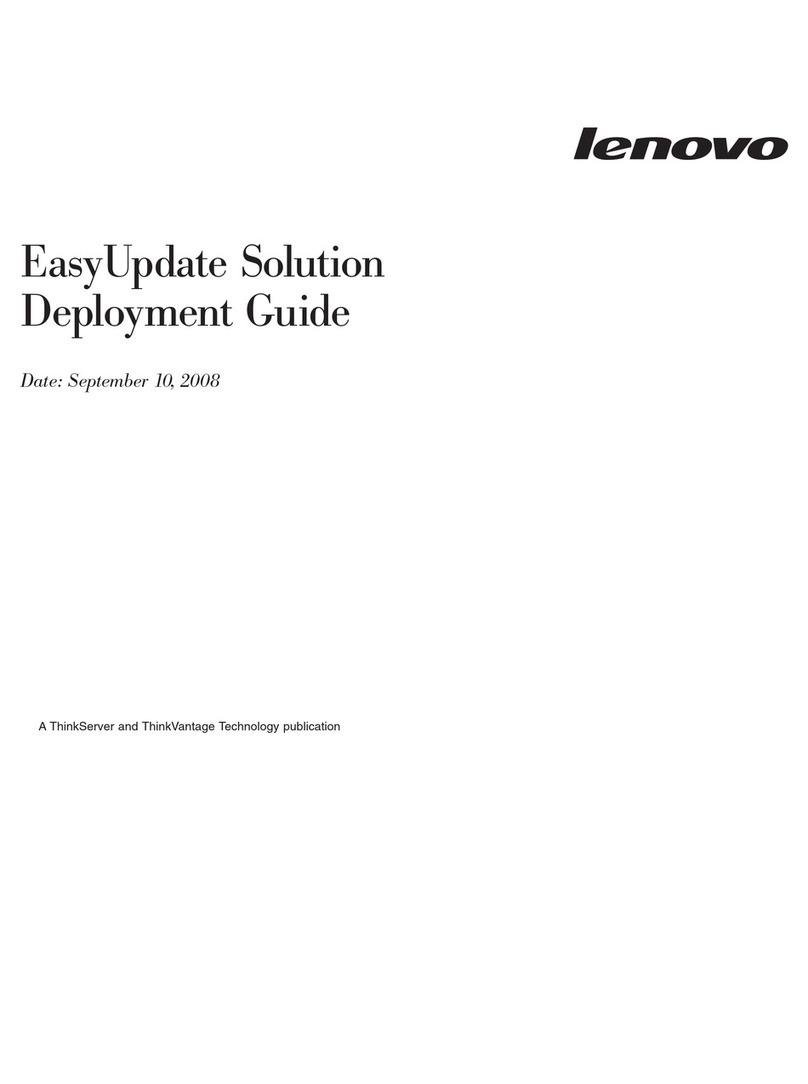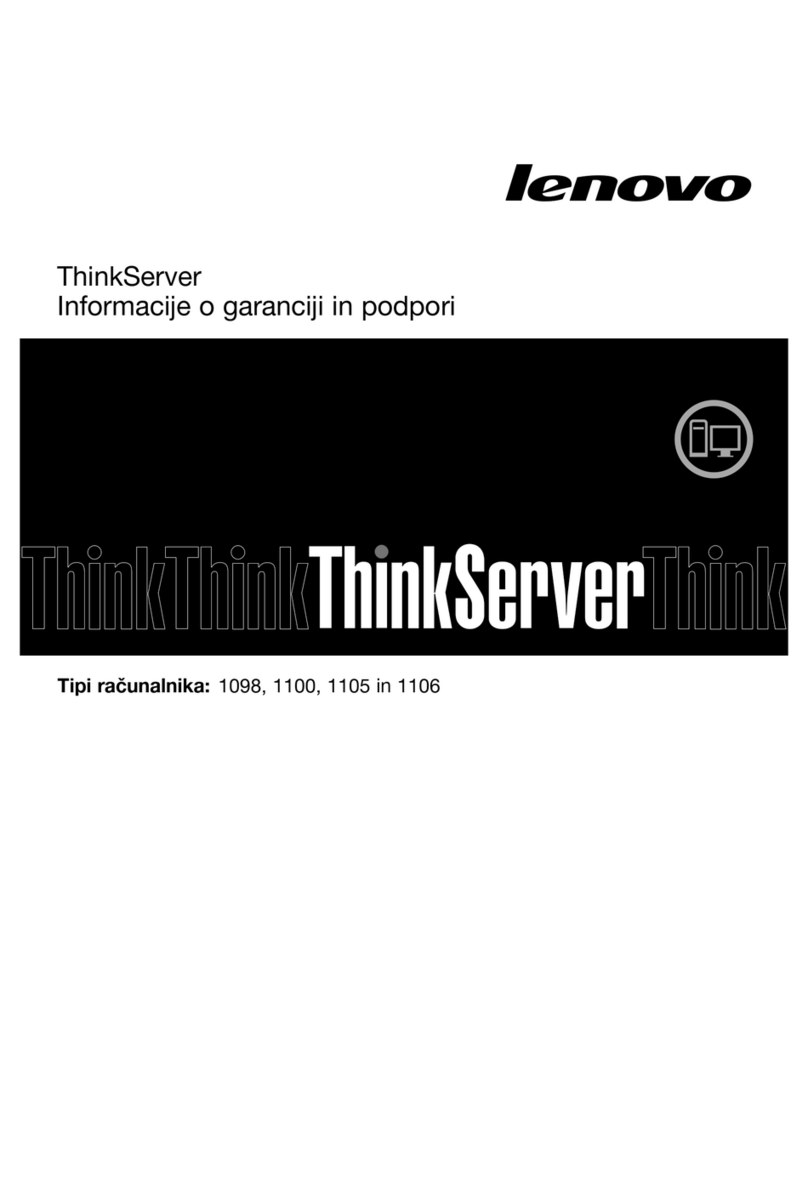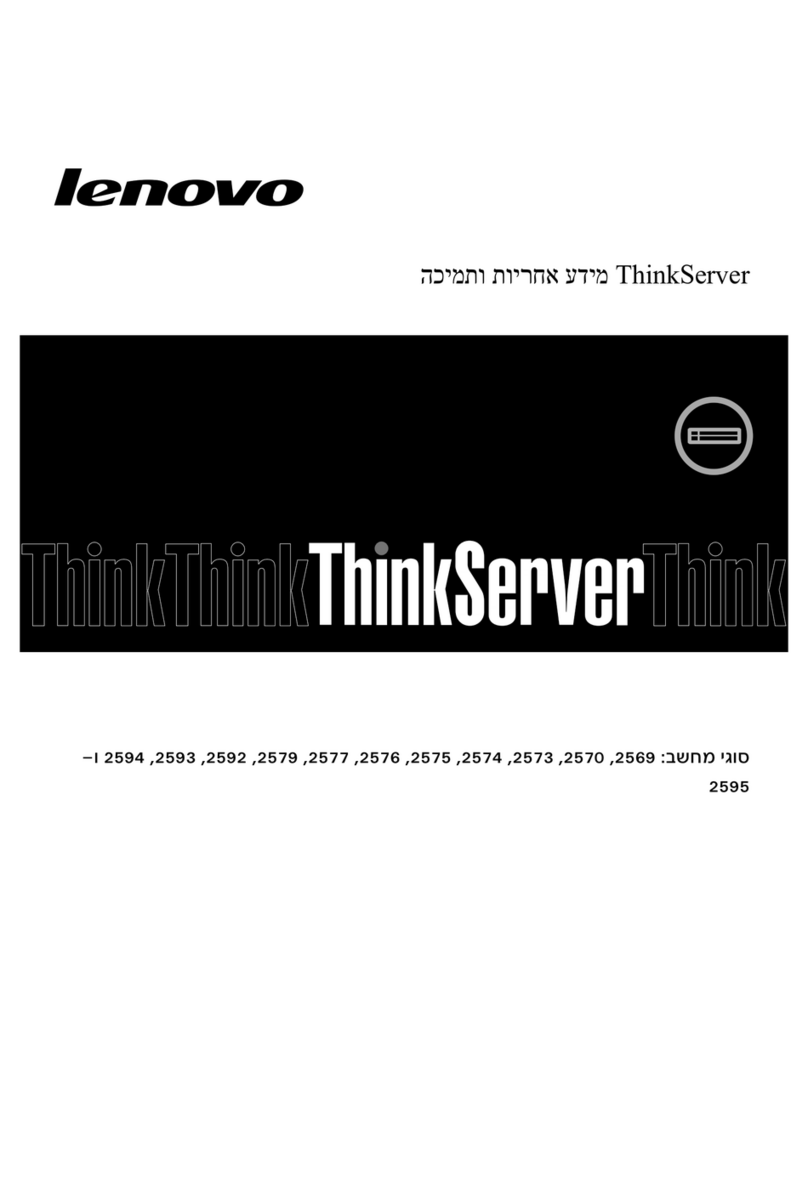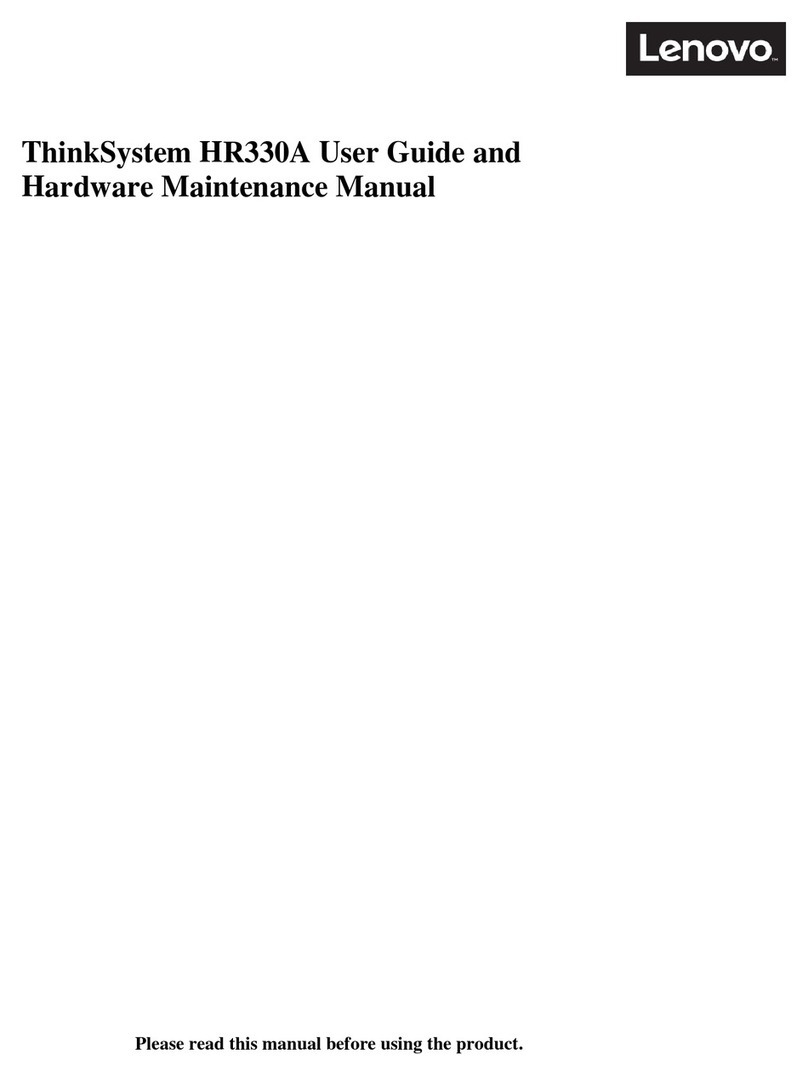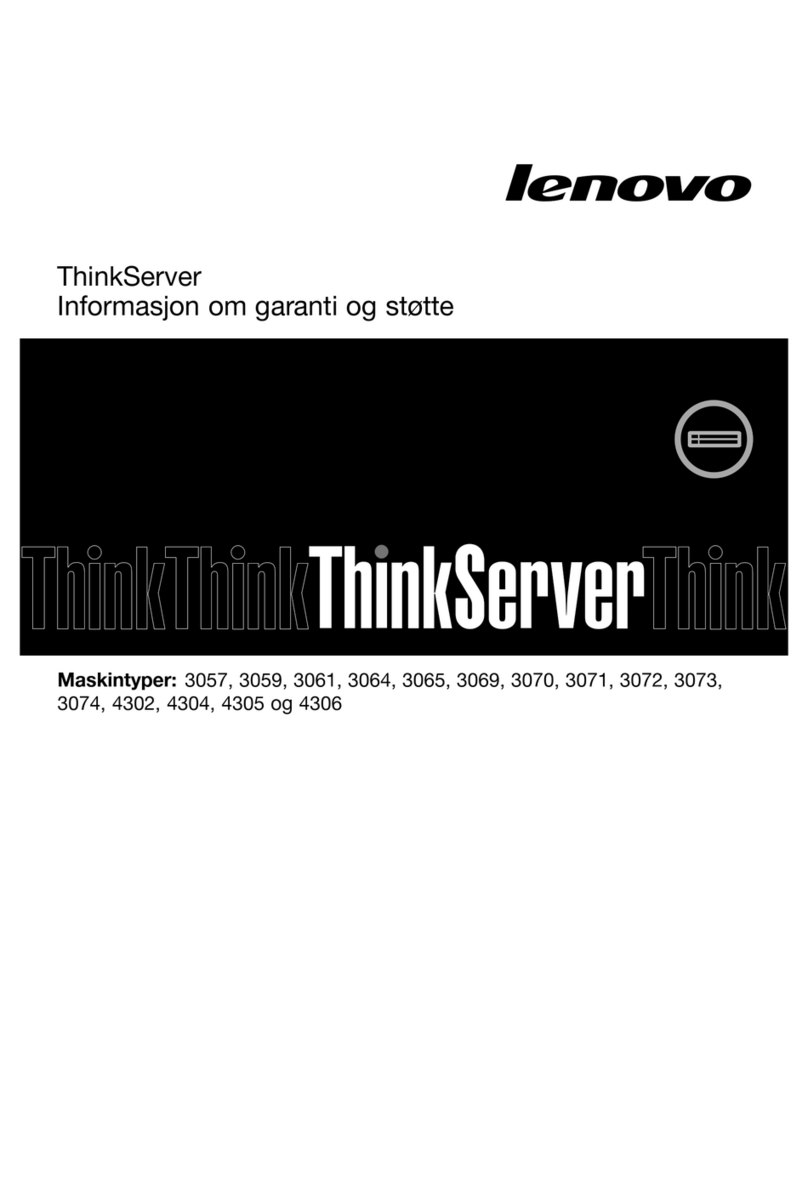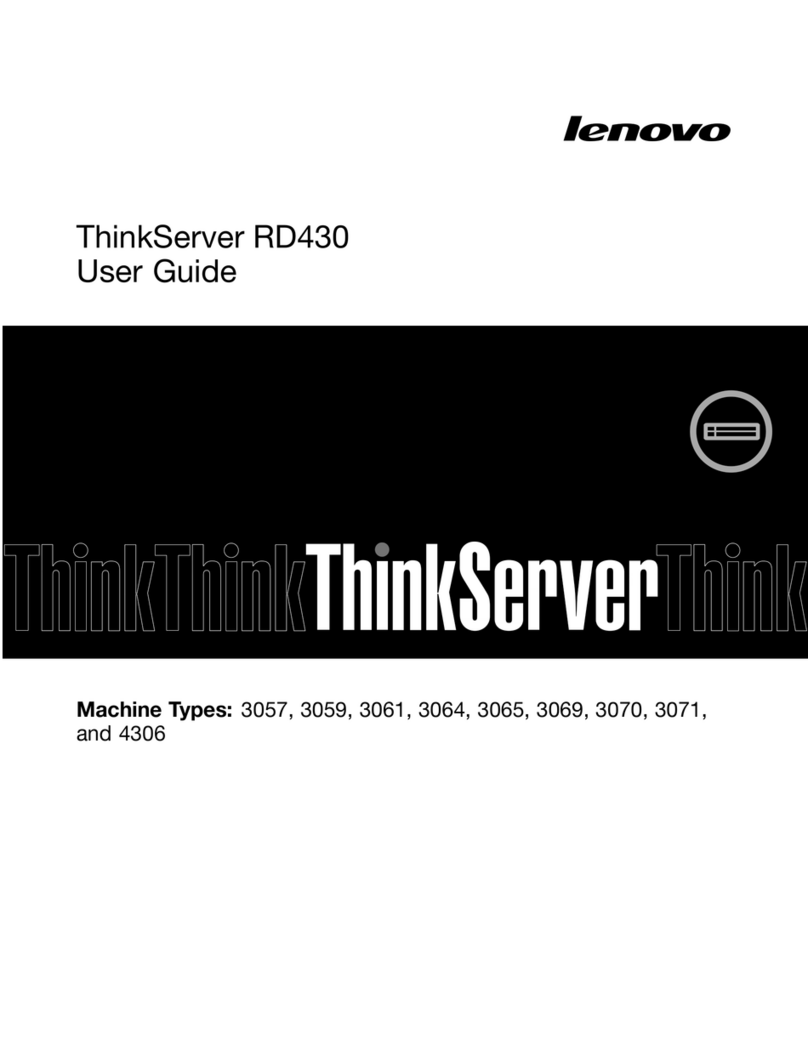Contents
Chapter 1. Introduction . . . . . . . . . 1
Ty ical vSAN architecture . . . . . . . . . . . . 2
VX de loyment architecture . . . . . . . . . . . 2
S ecifications . . . . . . . . . . . . . . . . 3
Management o tions. . . . . . . . . . . . . . 9
Chapter 2. Server components . . . . 11
Front view . . . . . . . . . . . . . . . . . 11
O erator information anel . . . . . . . . . . 13
Rear view . . . . . . . . . . . . . . . . . 14
Rear view LEDs . . . . . . . . . . . . . . . 20
System board com onents . . . . . . . . . . 21
System board LEDs . . . . . . . . . . . . . 23
Parts list. . . . . . . . . . . . . . . . . . 23
Power cords . . . . . . . . . . . . . . 27
Chapter 3. Network/Infrastructure
Planning . . . . . . . . . . . . . . . . 29
Chapter 4. Server setup checklist. . . 31
Server ackage contents . . . . . . . . . . . 31
Cable the server . . . . . . . . . . . . . . 32
Power on the server . . . . . . . . . . . . . 32
Power off the server . . . . . . . . . . . 33
Set the network connection for the Lenovo XClarity
Controller . . . . . . . . . . . . . . . . . 33
Chapter 5. Installing and configuring
vCSA . . . . . . . . . . . . . . . . . . 35
Using the ThinkAgile Installer . . . . . . . . . 35
Downloading and setting u the ThinkAgile
Installer . . . . . . . . . . . . . . . . 35
Running the ThinkAgile Installer . . . . . . . 36
Installing and configuring vCSA manually . . . . . 39
Adding the ThinkSystem VX7Y13 Series cluster to
an existing vCSA instance . . . . . . . . . . . 39
Chapter 6. Installing and Setting up
enovo XClarity Administrator. . . . . 41
De loying Lenovo XClarity Administrator . . . . . 41
Managing ThinkSystem VX7Y13 Series Servers . . 42
Chapter 7. Installing and Setting up
enovo XClarity Integrator. . . . . . . 45
De loying Lenovo XClarity Integrator for VMware
vCenter . . . . . . . . . . . . . . . . . . 45
Chapter 8. Hardware Replacement
Procedures. . . . . . . . . . . . . . . 47
Installation Guidelines . . . . . . . . . . . . 47
System reliability guidelines . . . . . . . . 48
Working inside the server with the ower on . . 49
Handling static-sensitive devices . . . . . . 49
Hot-swa drive re lacement . . . . . . . . . . 51
Remove a hot-swa drive . . . . . . . . . 51
Install a hot-swa drive . . . . . . . . . . 52
Hot-swa ower su ly re lacement . . . . . . 53
Remove a hot-swa ower su ly. . . . . . 54
Install a hot-swa ower su ly . . . . . . 59
System fan re lacement . . . . . . . . . . . 65
Remove a system fan . . . . . . . . . . . 65
Install a system fan. . . . . . . . . . . . 66
RAID ada ter (HBA) re lacement . . . . . . . . 68
Remove the RAID ada ter . . . . . . . . . 68
Install the RAID ada ter . . . . . . . . . . 69
LOM ada ter re lacement . . . . . . . . . . 70
Remove the LOM ada ter . . . . . . . . . 71
Install the LOM ada ter . . . . . . . . . . 72
PCIe ada ter re lacement. . . . . . . . . . . 73
Remove a PCIe ada ter . . . . . . . . . . 73
Install a PCIe ada ter . . . . . . . . . . . 74
DIMM re lacement . . . . . . . . . . . . . 75
Remove a DIMM. . . . . . . . . . . . . 76
DIMM installation rules . . . . . . . . . . 77
Install a DIMM . . . . . . . . . . . . . 82
M.2 back lane and M.2 drive re lacement . . . . 84
Remove the M.2 back lane and M.2 drive. . . 84
Adjust the retainer on the M.2 back lane . . . 85
Install the M.2 back lane and M.2 drive. . . . 86
Chapter 9. Updating firmware. . . . . 91
Appendix A. Configuration
settings. . . . . . . . . . . . . . . . . 95
Appendix B. Getting help and
technical assistance . . . . . . . . . . 97
Appendix C. Trademarks . . . . . . . 99
Index . . . . . . . . . . . . . . . . . . 101
© Co yright Lenovo , 2018 i