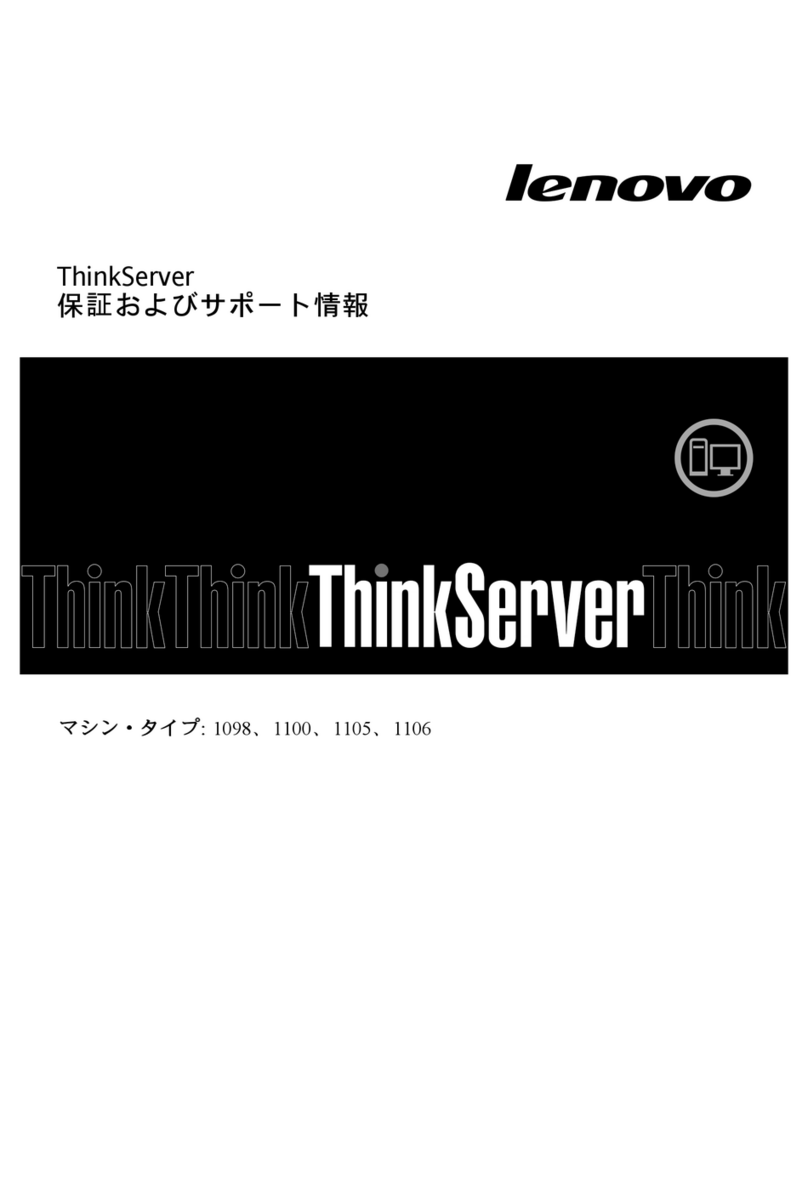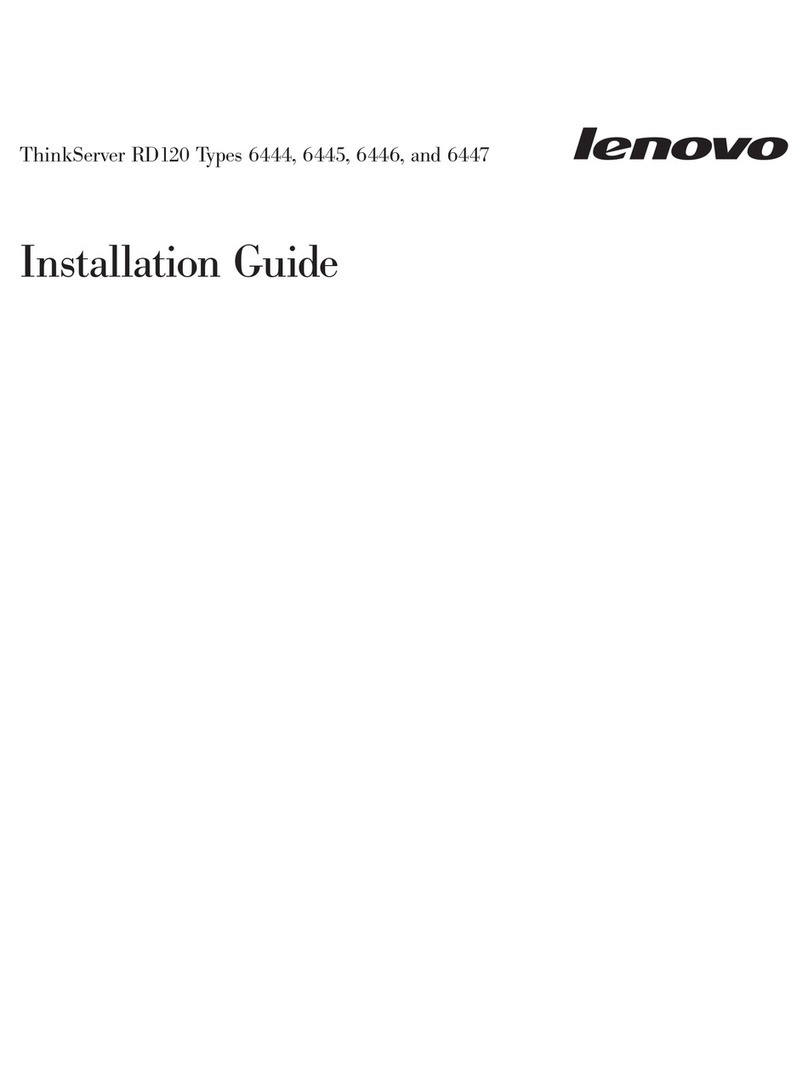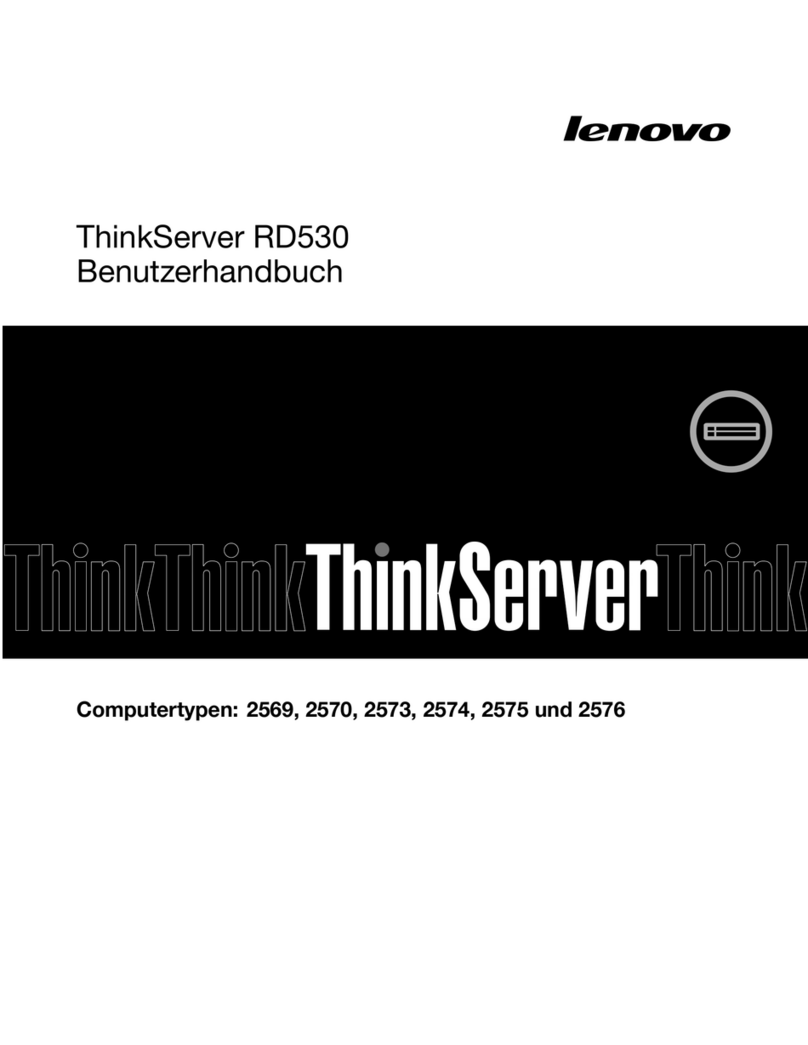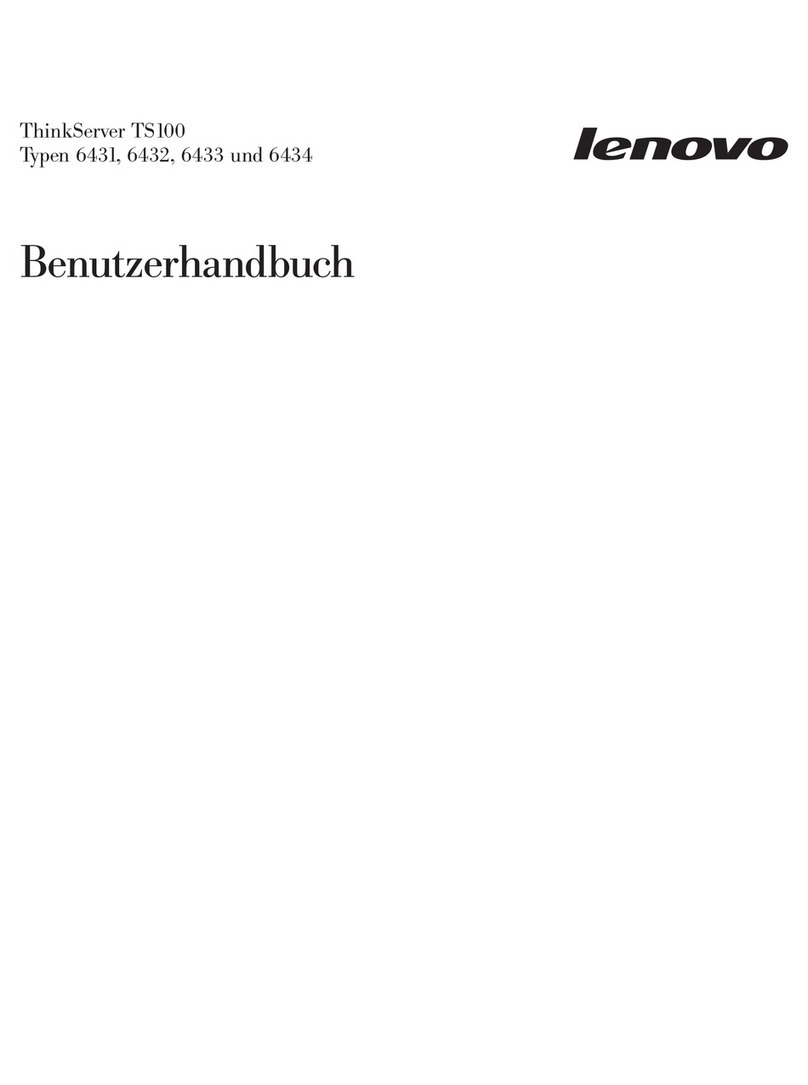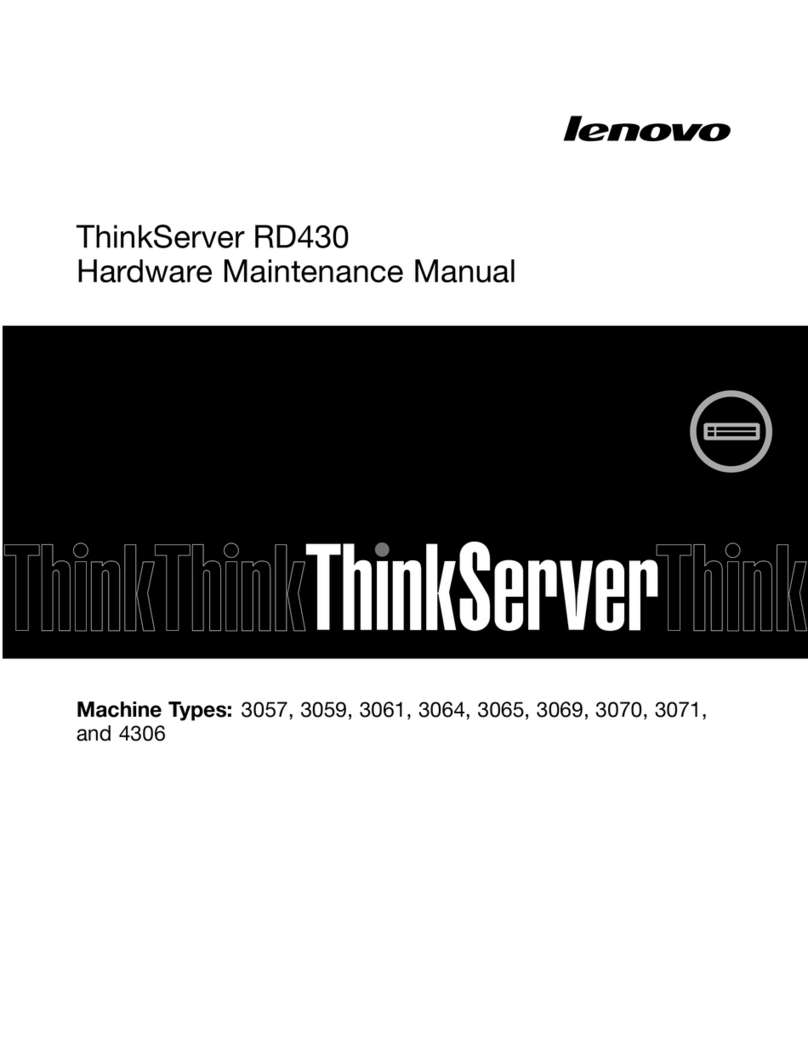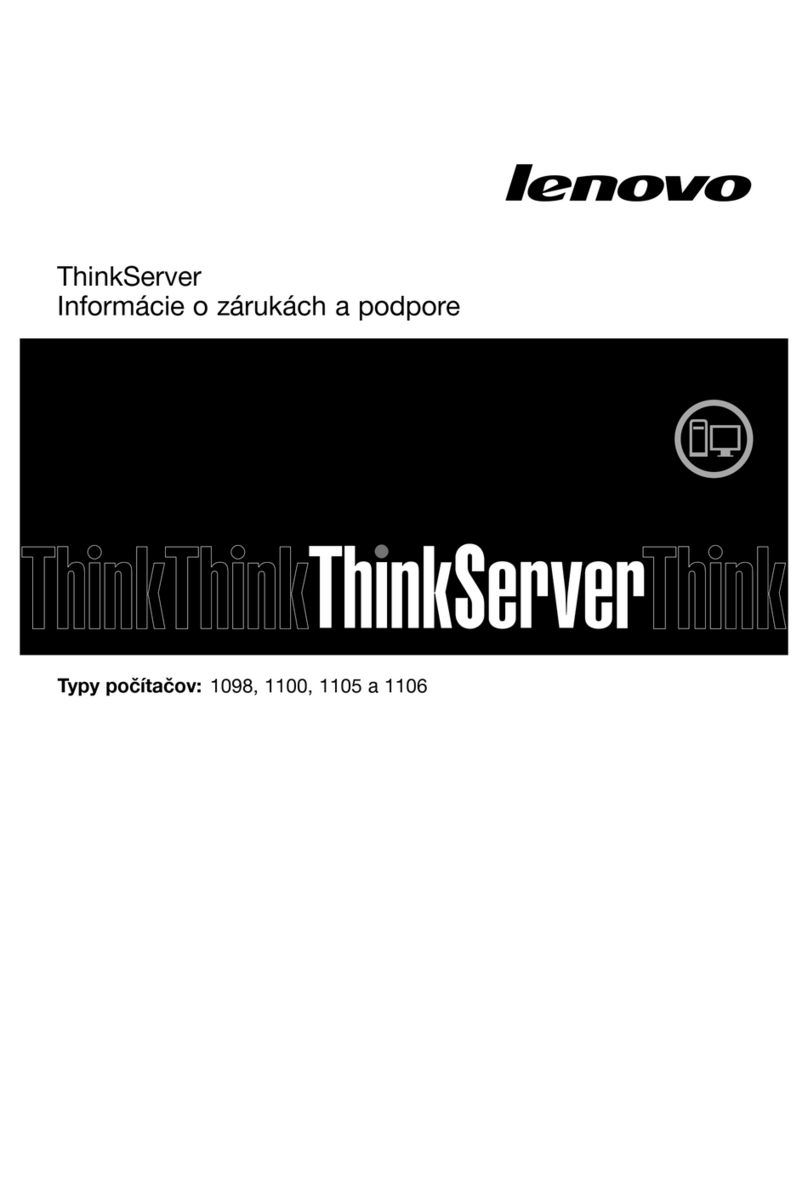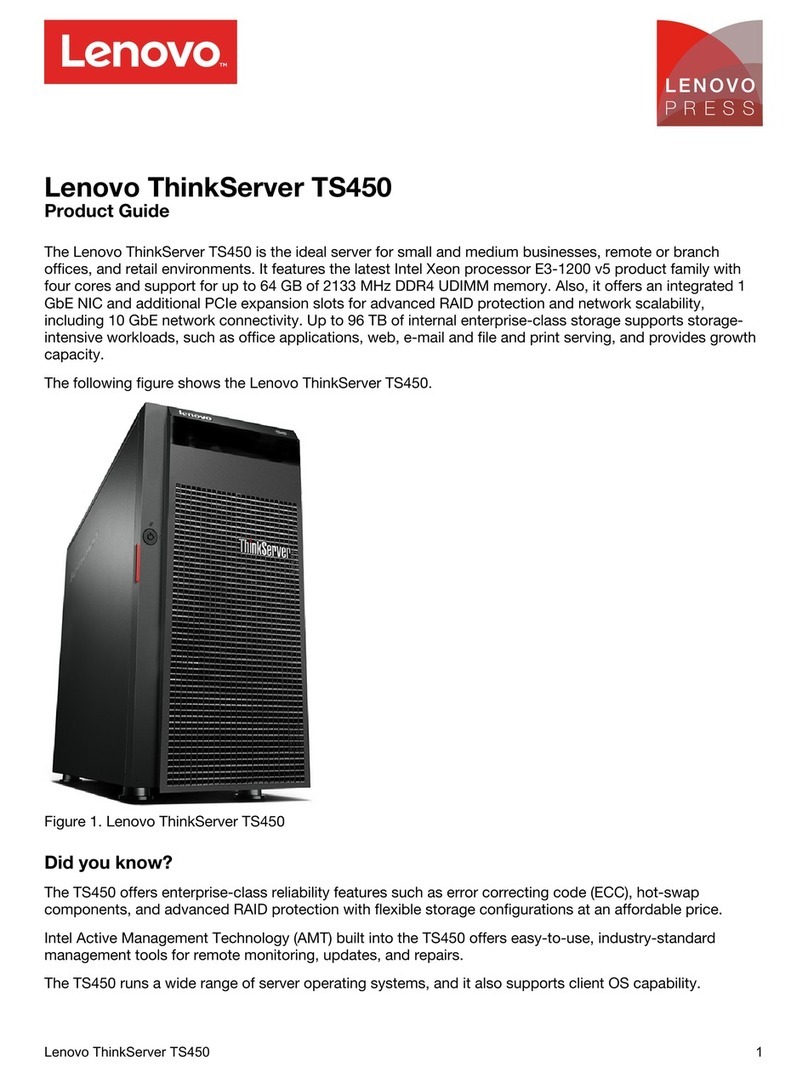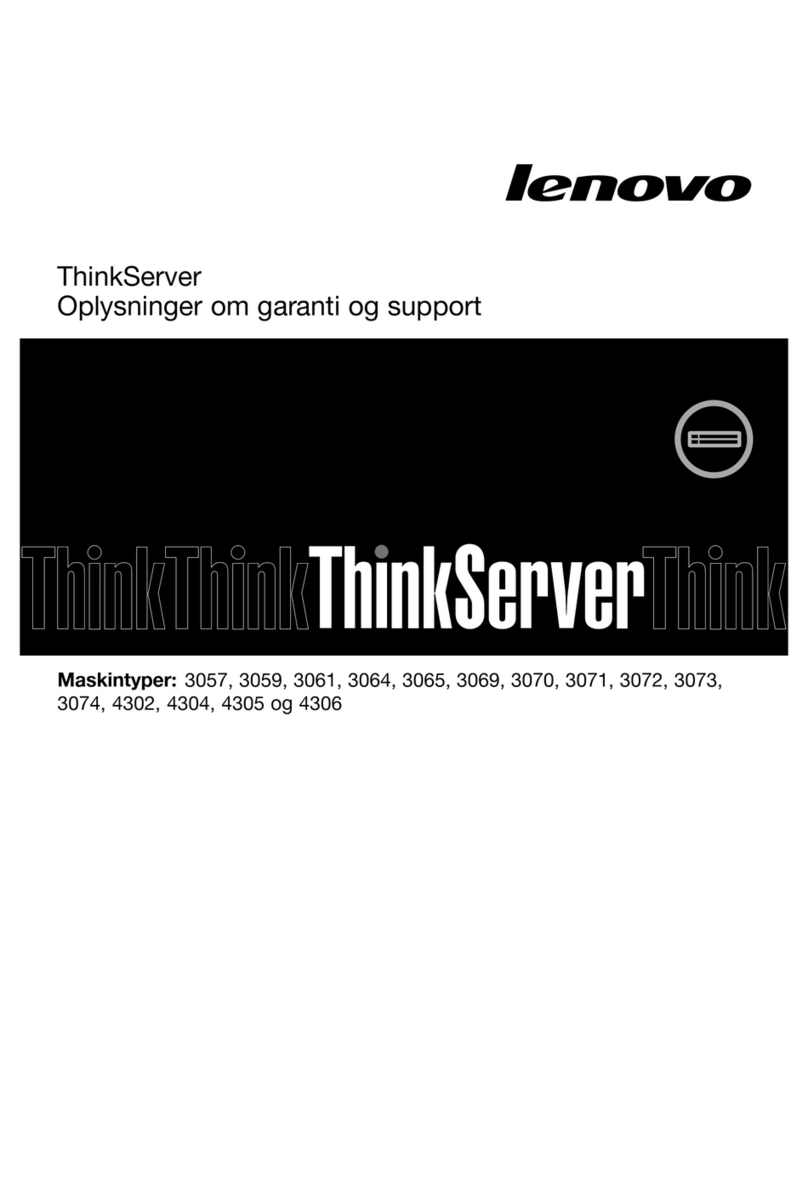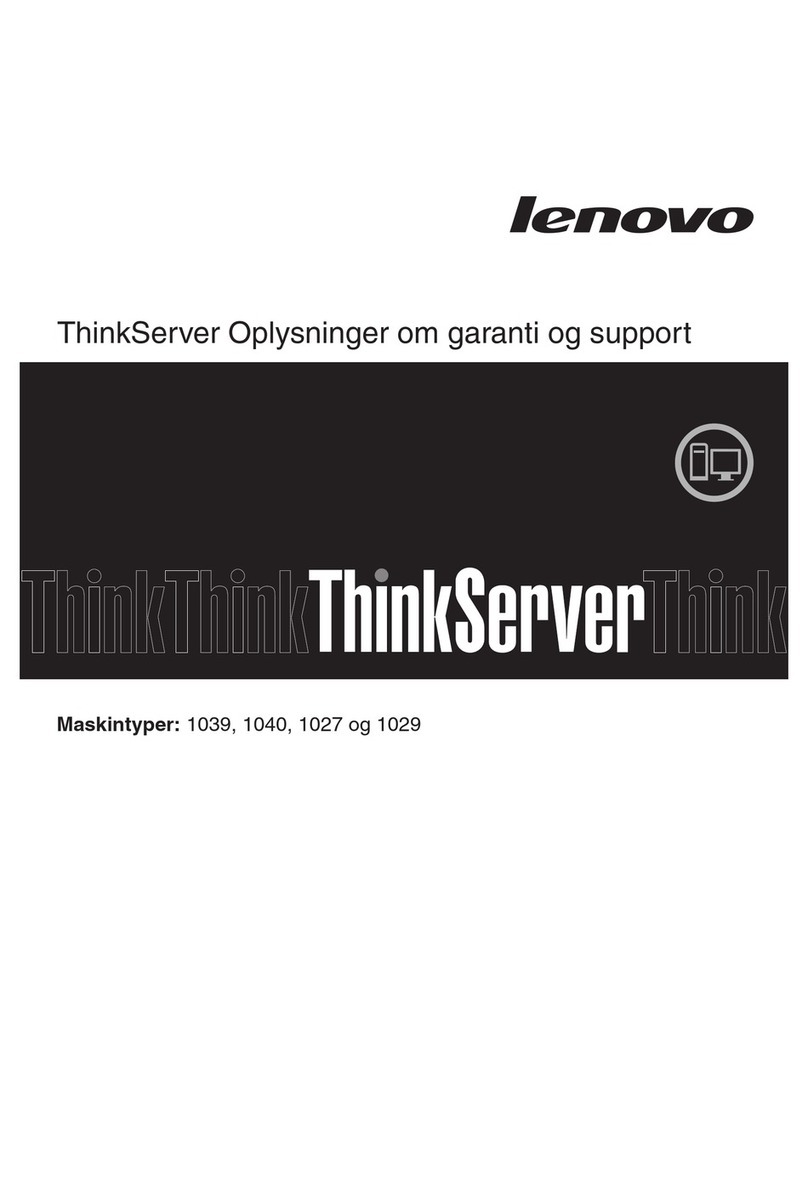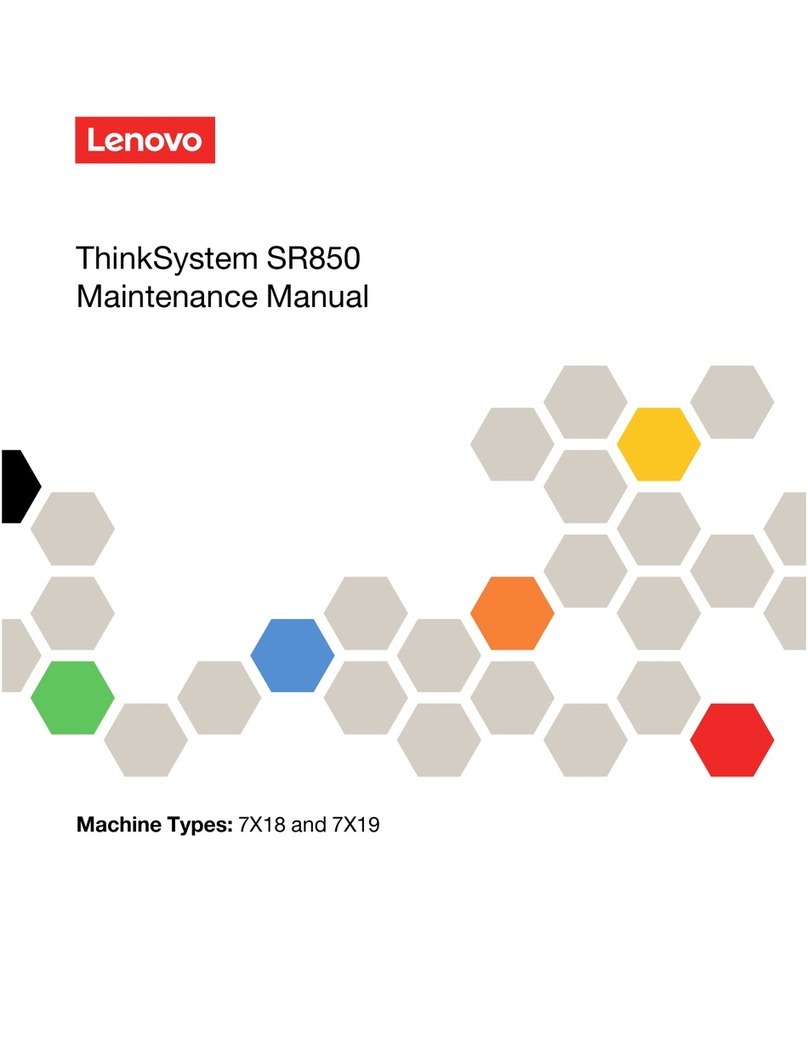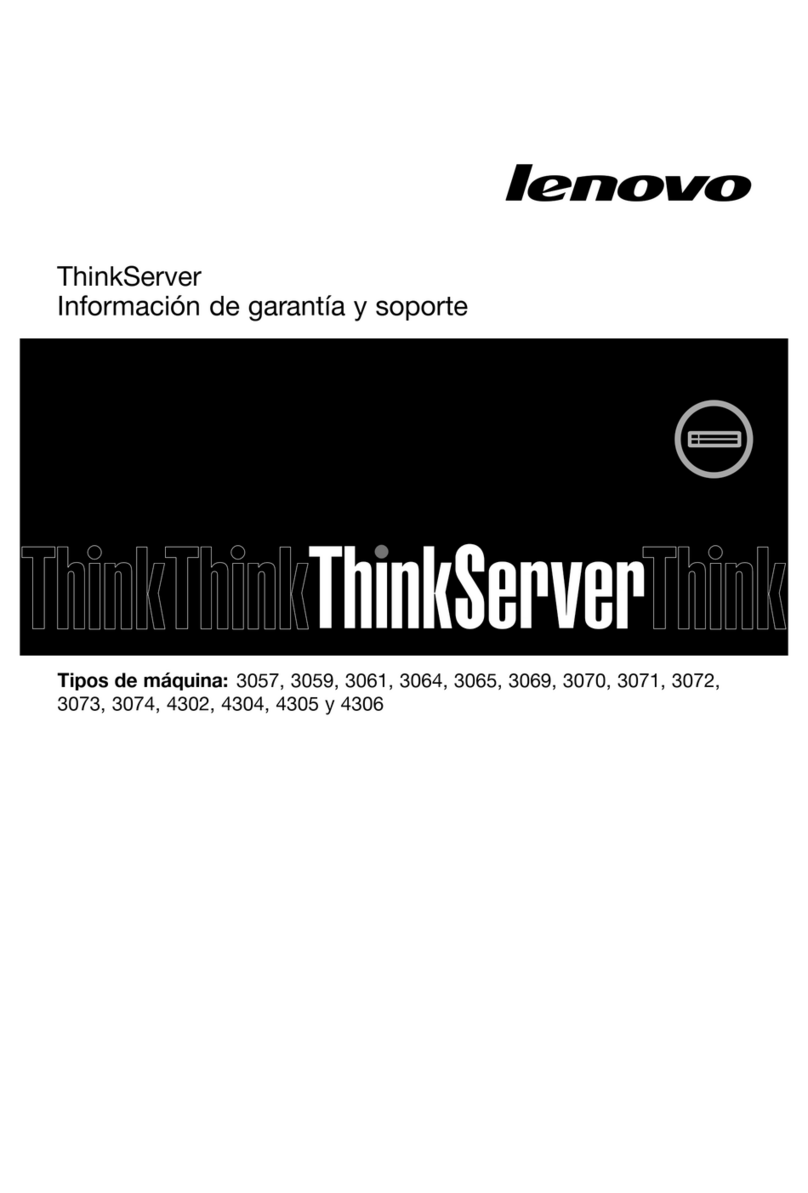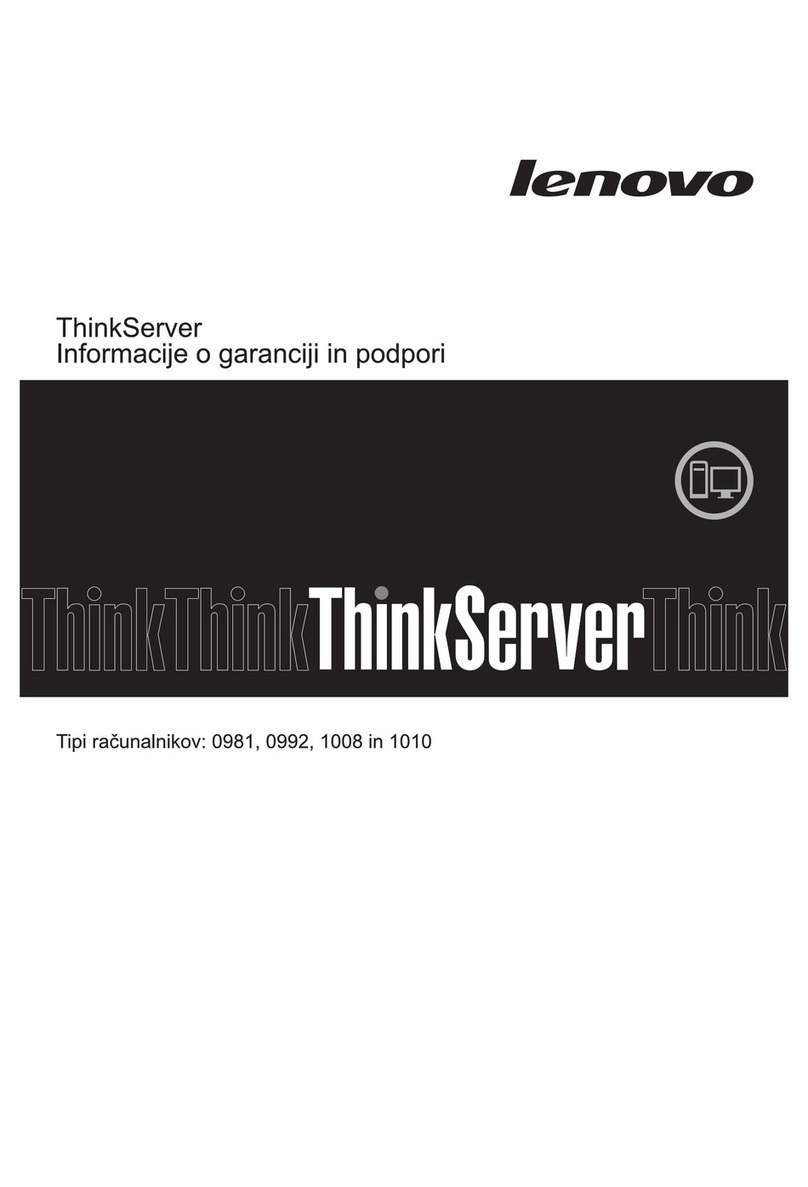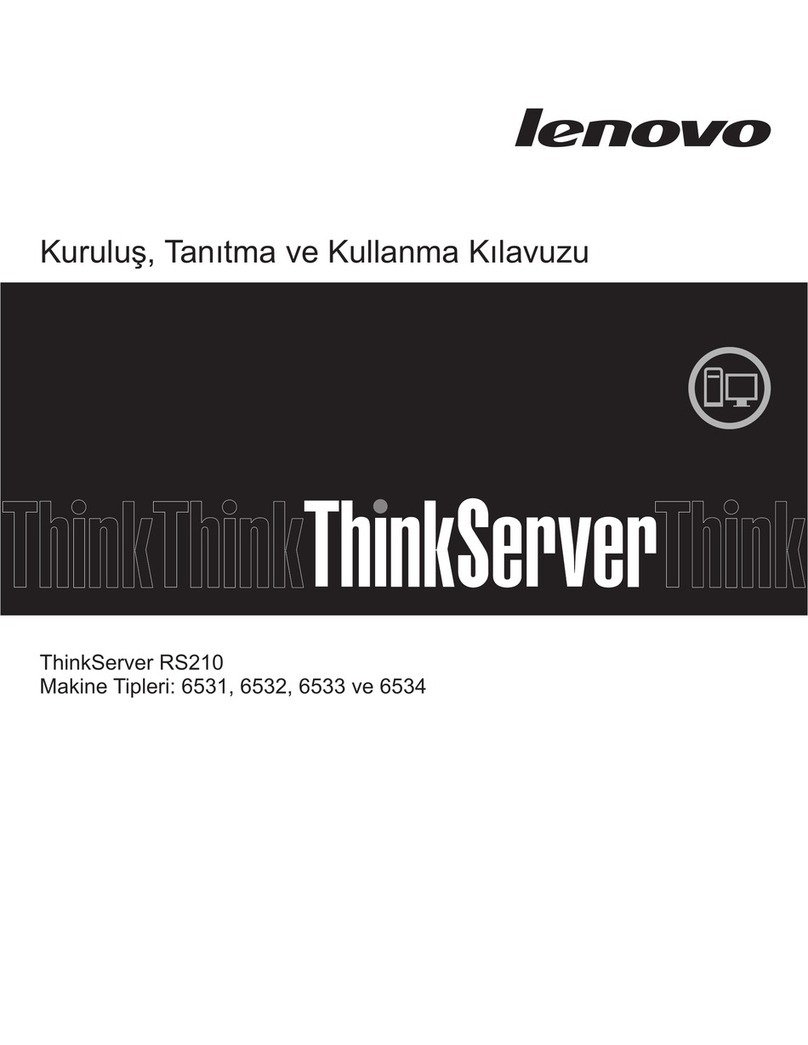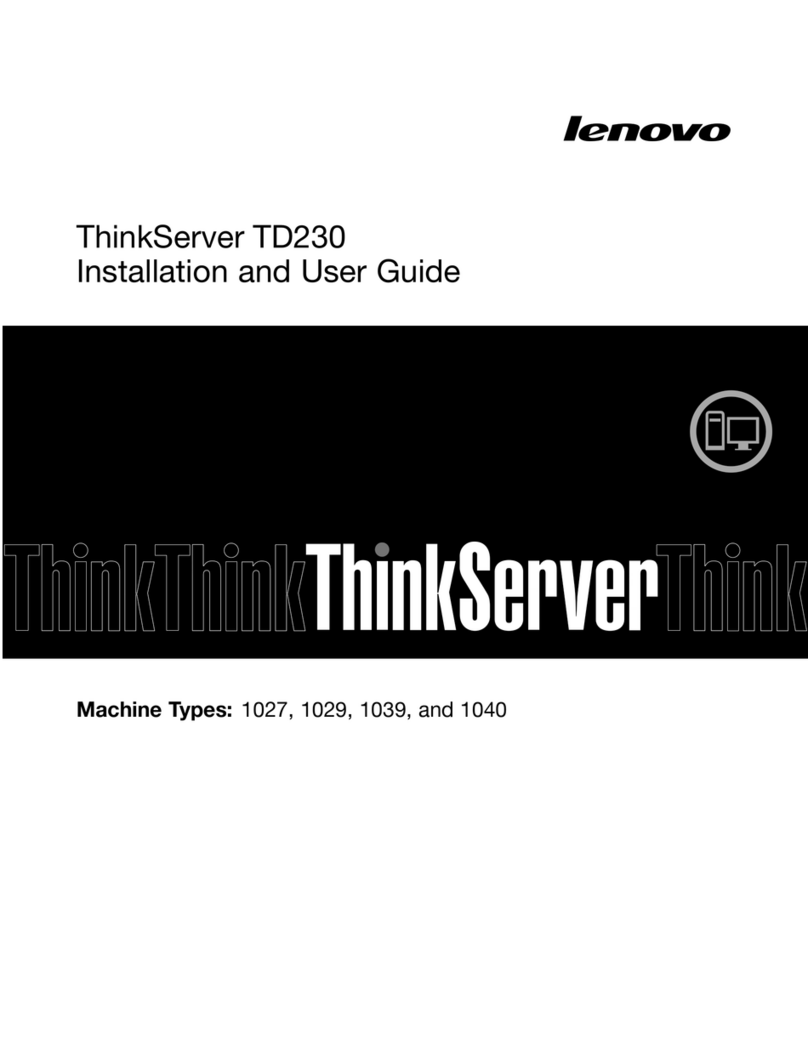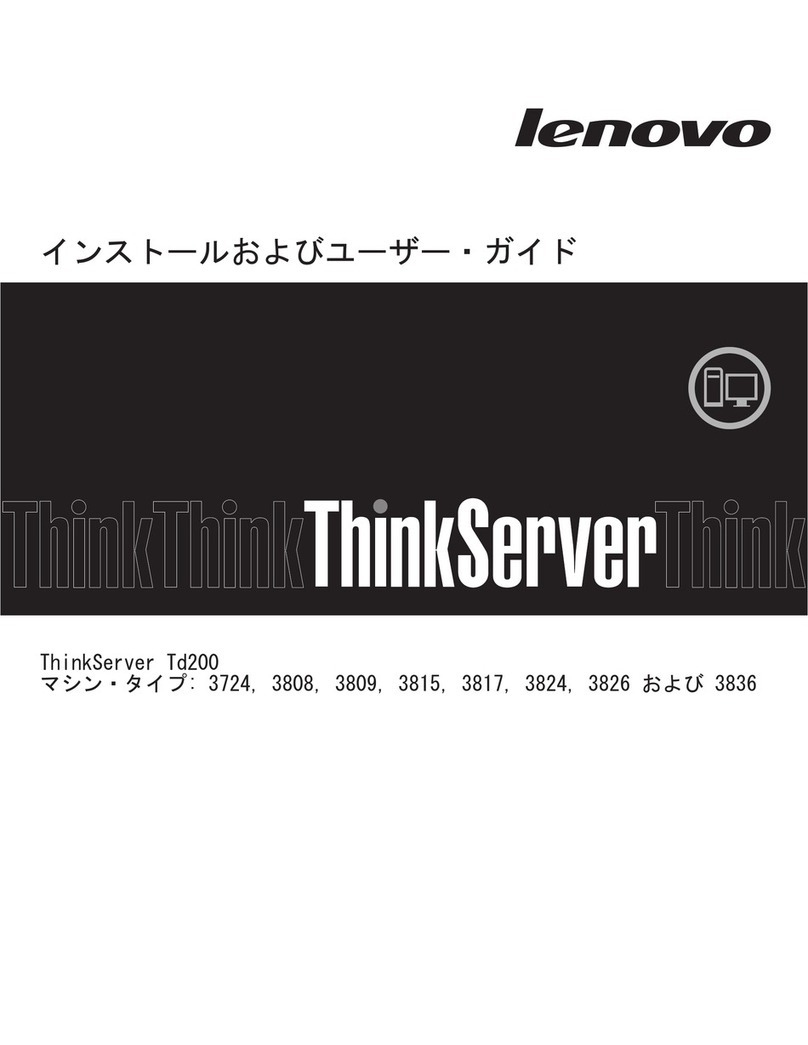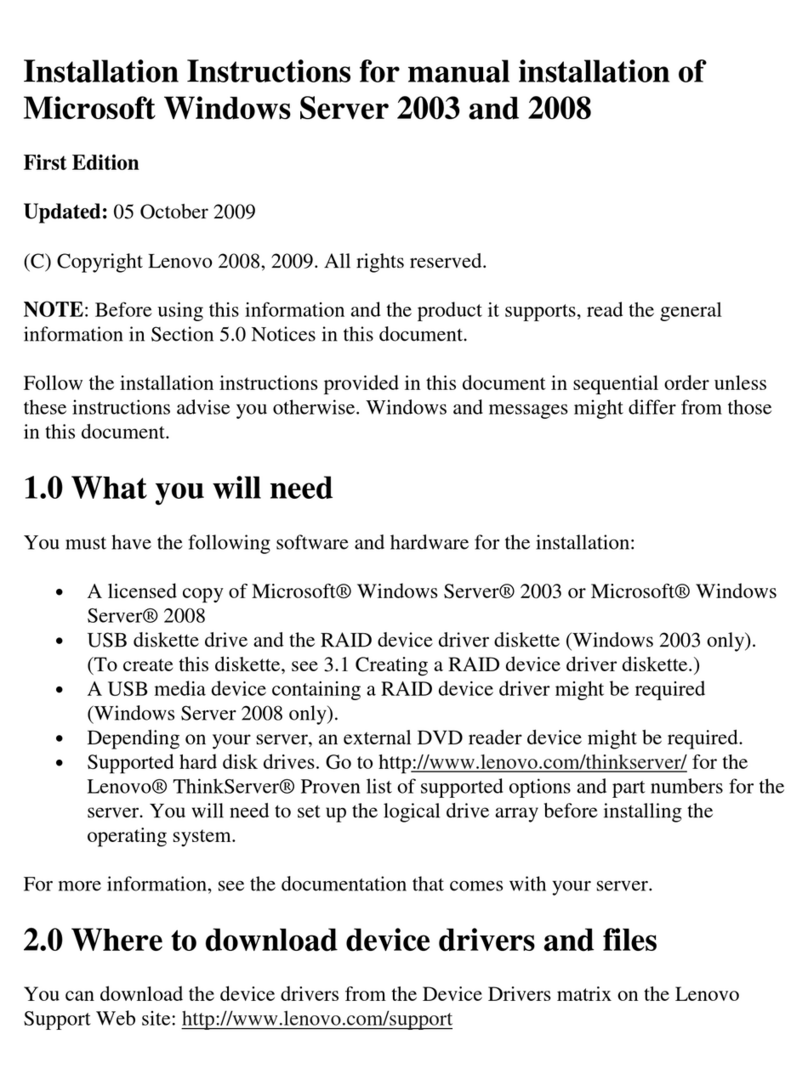Contents
Safety . . . . . . . . . . . . . . . . . . iii
Safety inspection checklist . . . . . . . . . . . iv
Chapter 1. Introduction . . . . . . . . . 1
Compute node package contents . . . . . . . . . 3
Features. . . . . . . . . . . . . . . . . . . 3
Specifications . . . . . . . . . . . . . . . . 6
Management options. . . . . . . . . . . . . . 8
Chapter 2. Compute node
components . . . . . . . . . . . . . . 15
Power controls and indicators. . . . . . . . . 15
Compute node controls connectors and
LEDs . . . . . . . . . . . . . . . . . 15
Light path diagnostics . . . . . . . . . . 18
KVM cable . . . . . . . . . . . . . . . . . 19
System-board layouts . . . . . . . . . . . . 19
System-board connectors . . . . . . . . . 20
System-board switches . . . . . . . . . . 21
Parts list. . . . . . . . . . . . . . . . . . 22
Chapter 3. Compute node hardware
setup . . . . . . . . . . . . . . . . . . 25
Compute node setup checklist . . . . . . . . . 25
Installation Guidelines . . . . . . . . . . . . 26
System reliability guidelines . . . . . . . . 27
Working inside the compute node with the
power on . . . . . . . . . . . . . . . 27
Handling static-sensitive devices . . . . . . 28
Install compute node hardware options . . . . . 28
Remove the compute node cover . . . . . . 29
Remove the air baffle . . . . . . . . . . . 30
Install a 2.5-inch drive backplane . . . . . . 31
Install a 2.5-inch hot-swap drive . . . . . . 32
Install a DIMM . . . . . . . . . . . . . 34
Install an I/O expansion adapter. . . . . . . 36
Install an M.2 drive . . . . . . . . . . . . 38
Install a processor-heat-sink module . . . . . 42
Install the interposer card . . . . . . . . . 44
Install a RAID adapter. . . . . . . . . . . 47
Install the air baffle . . . . . . . . . . . . 55
Install the compute node cover . . . . . . . 56
Install a compute node . . . . . . . . . . . . 58
Power on the compute node . . . . . . . . . . 59
Validate compute node setup . . . . . . . . . 59
Power off the compute node . . . . . . . . . . 60
Chapter 4. System configuration . . . 61
Set the network connection for the Lenovo XClarity
Controller . . . . . . . . . . . . . . . . . 61
Update the firmware . . . . . . . . . . . . . 62
Configure the firmware . . . . . . . . . . . . 64
Memory configuration . . . . . . . . . . . . 65
RAID configuration . . . . . . . . . . . . . 65
Install the operating system . . . . . . . . . . 66
Back up the compute node configuration . . . . . 66
Chapter 5. Resolving installation
issues . . . . . . . . . . . . . . . . . 69
Appendix A. Getting help and
technical assistance . . . . . . . . . . 73
Before you call . . . . . . . . . . . . . . . 73
Collecting service data . . . . . . . . . . . . 74
Contacting Support . . . . . . . . . . . . . 75
Index . . . . . . . . . . . . . . . . . . 77
© Copyright Lenovo 2017 i