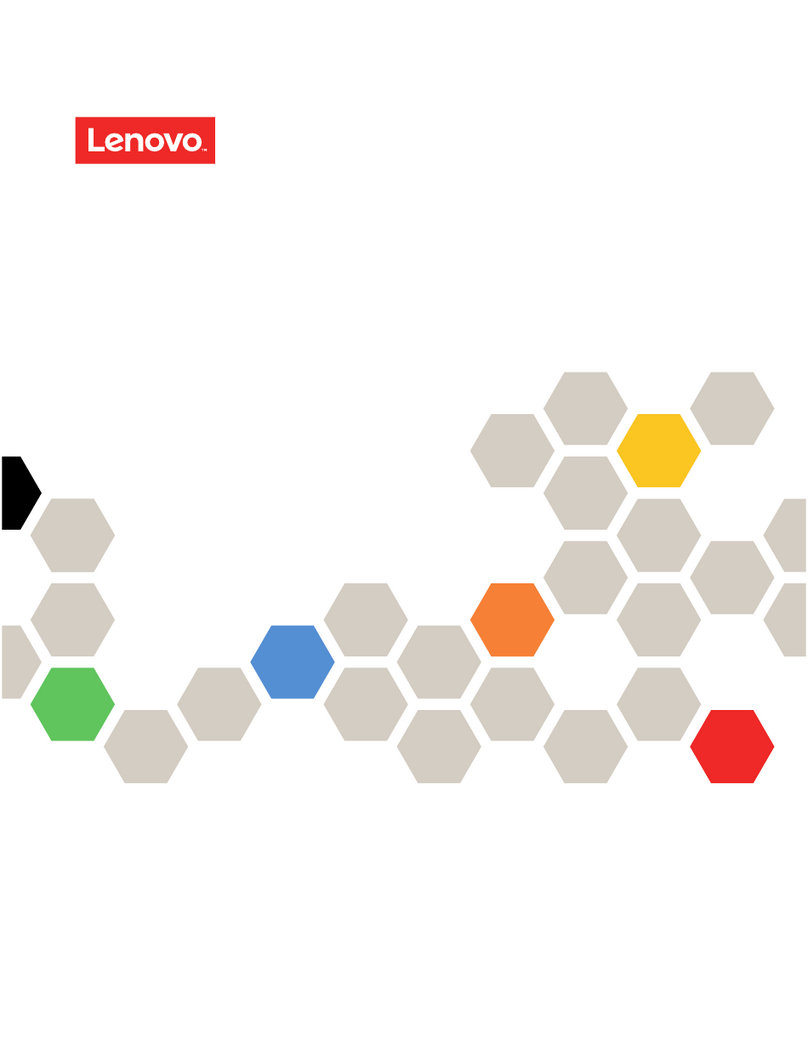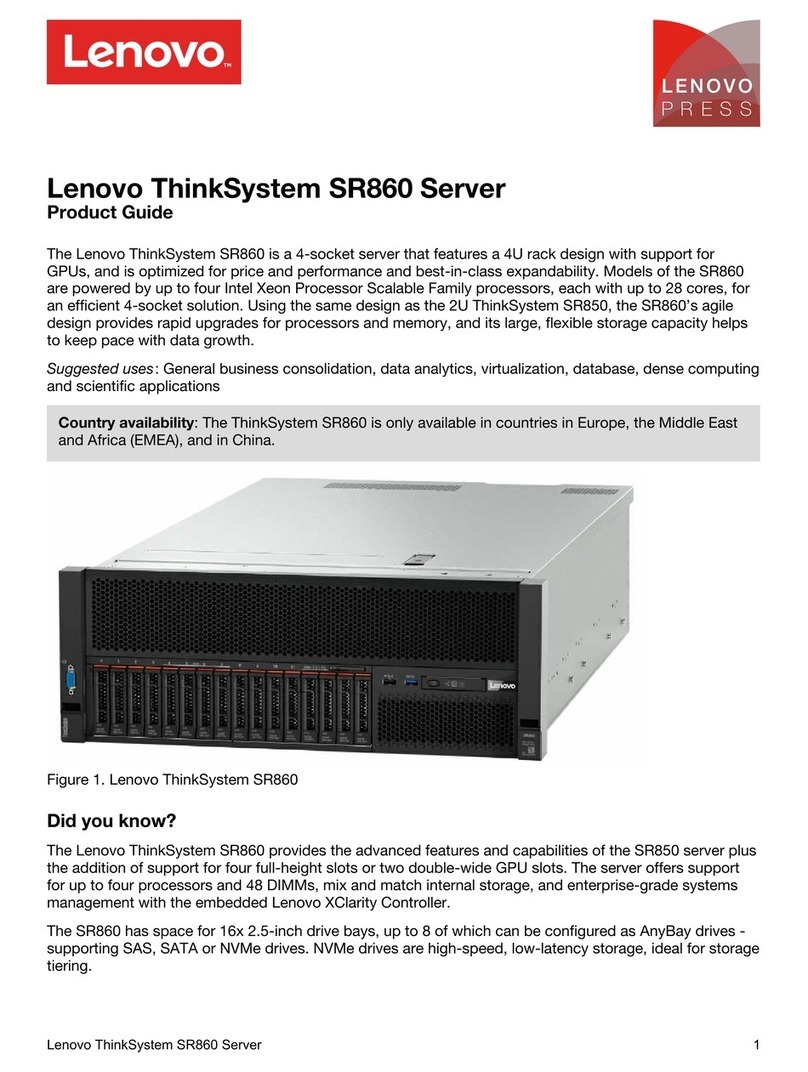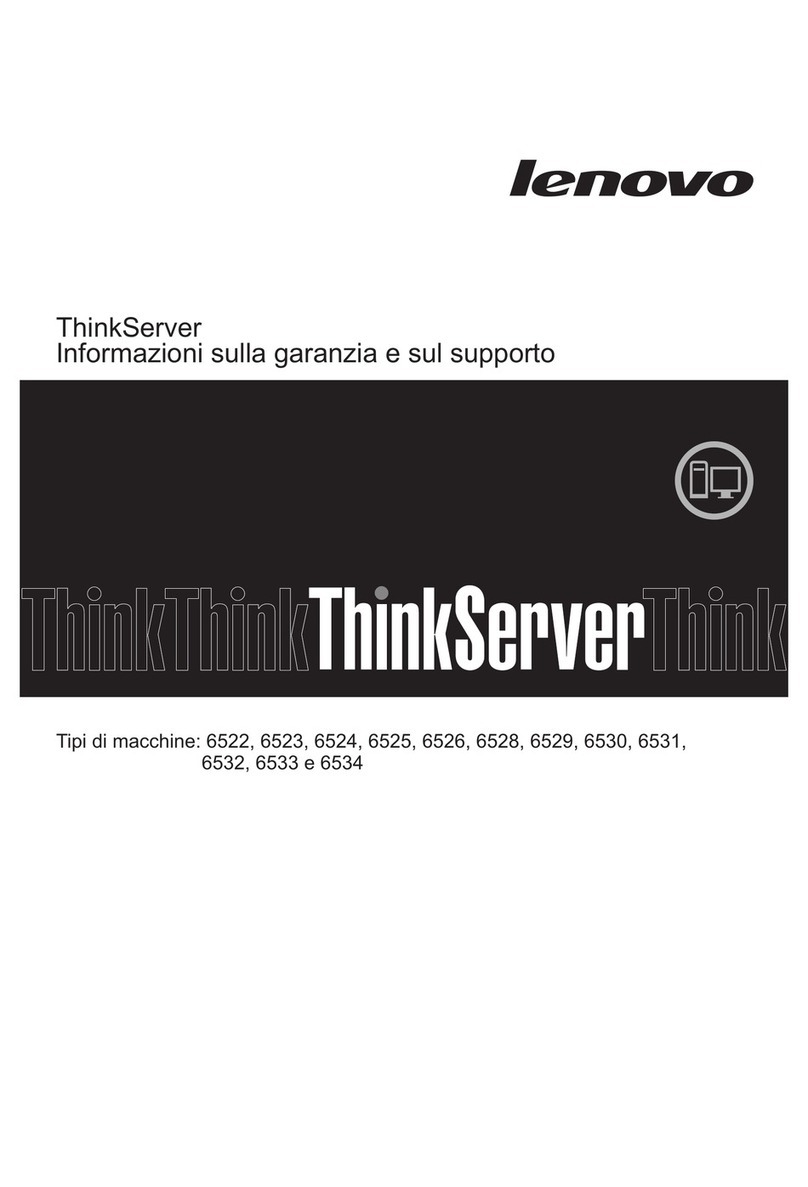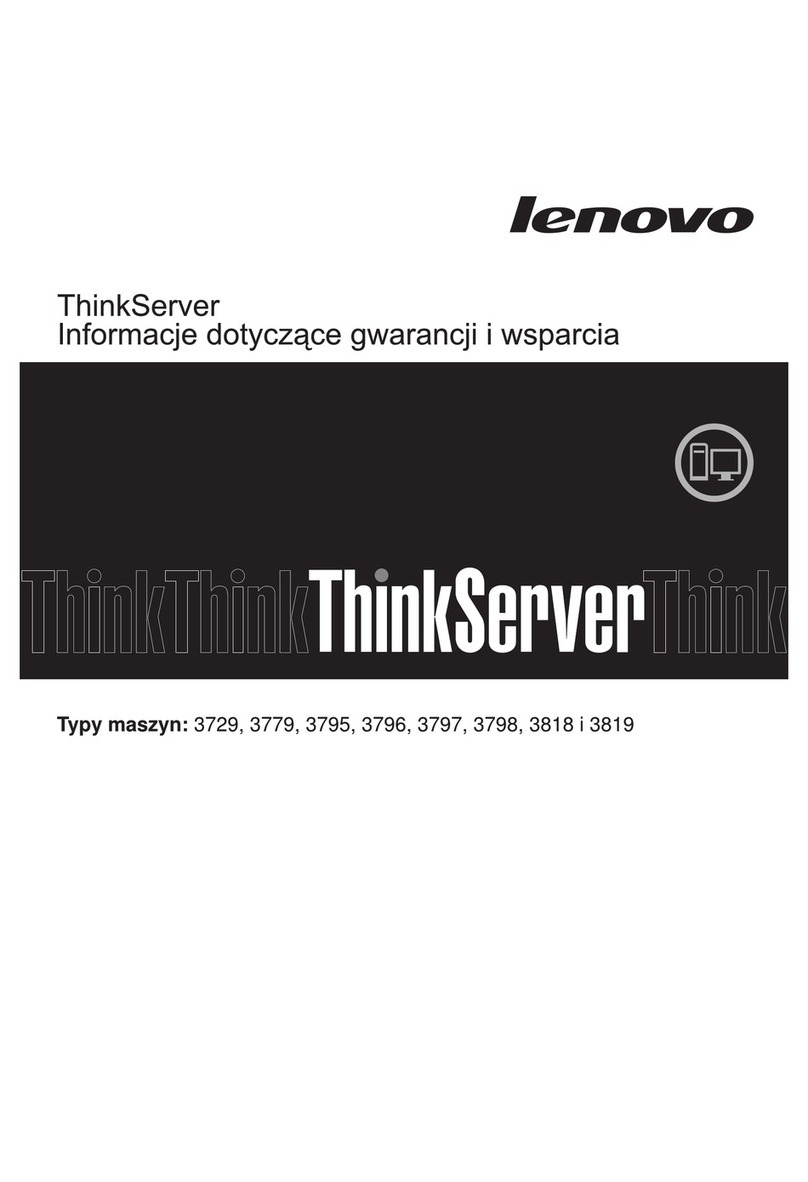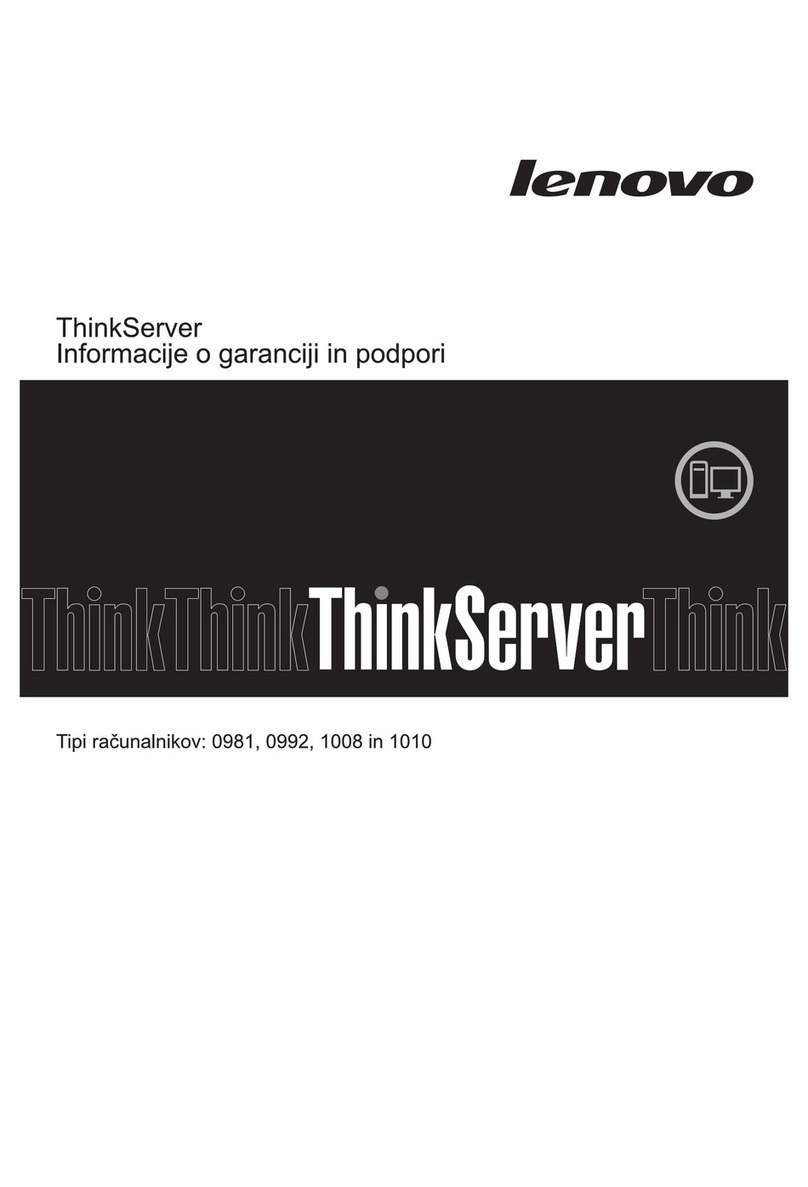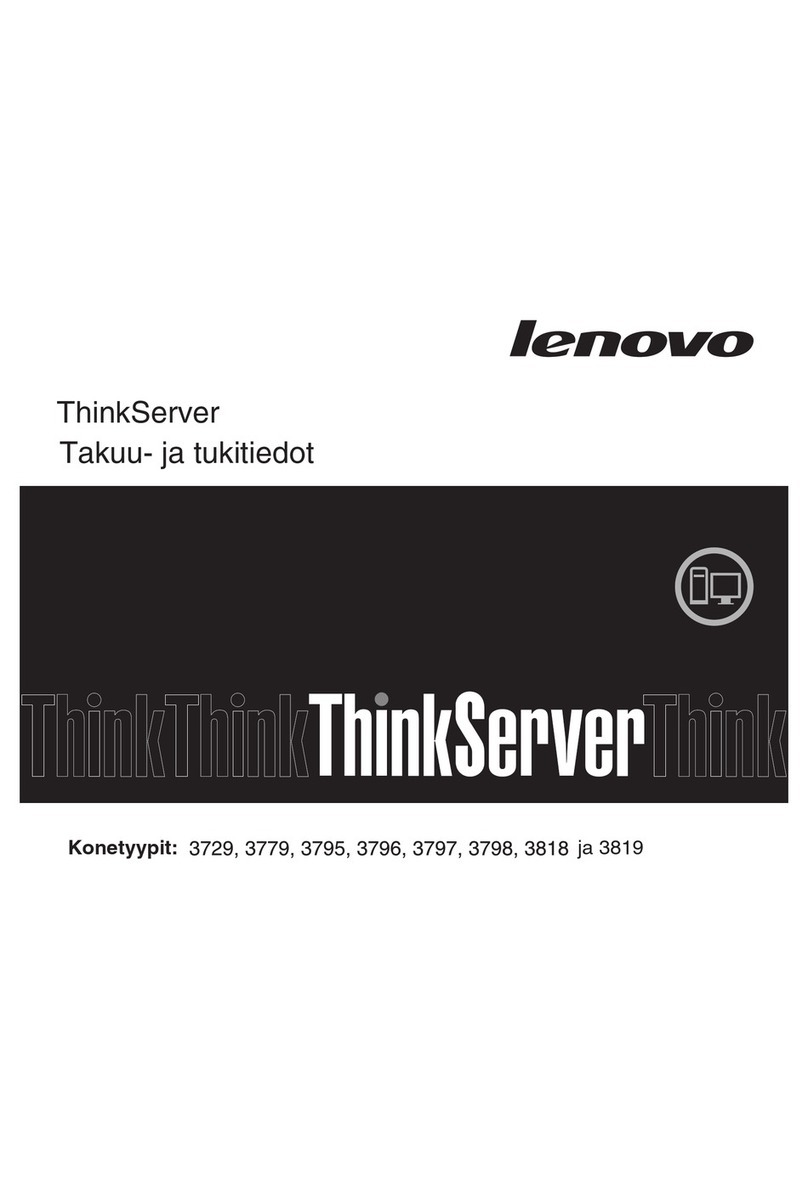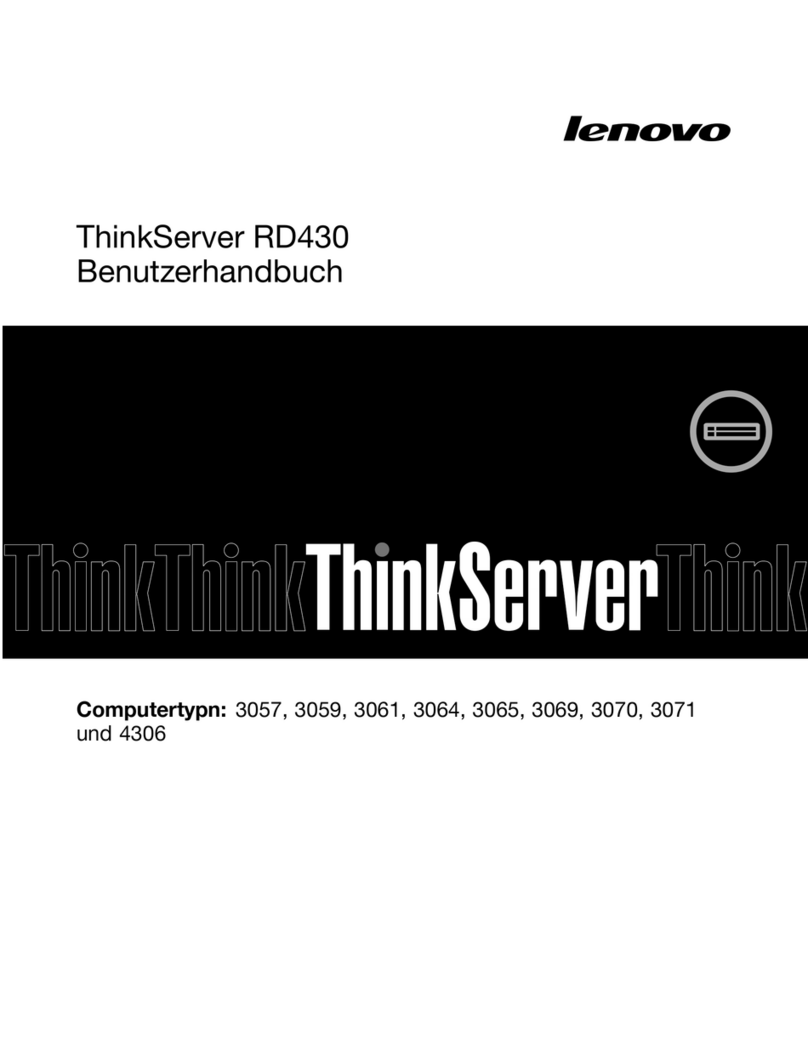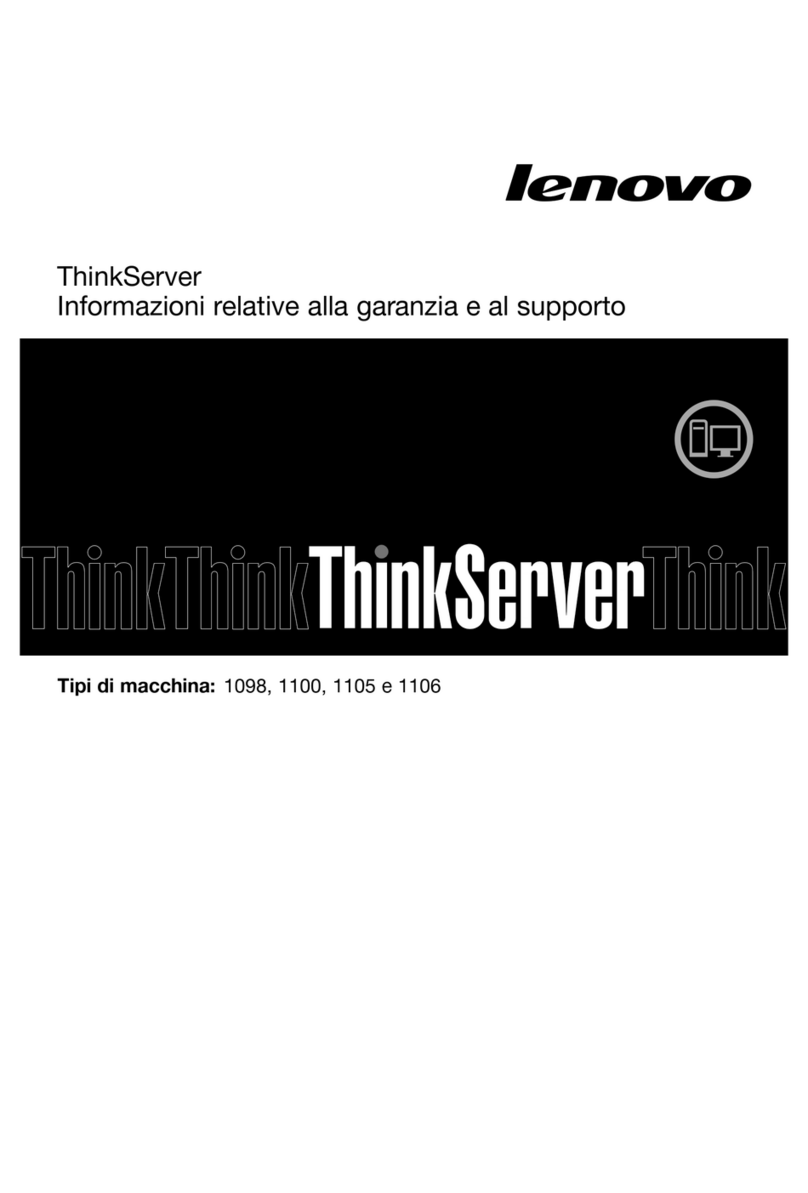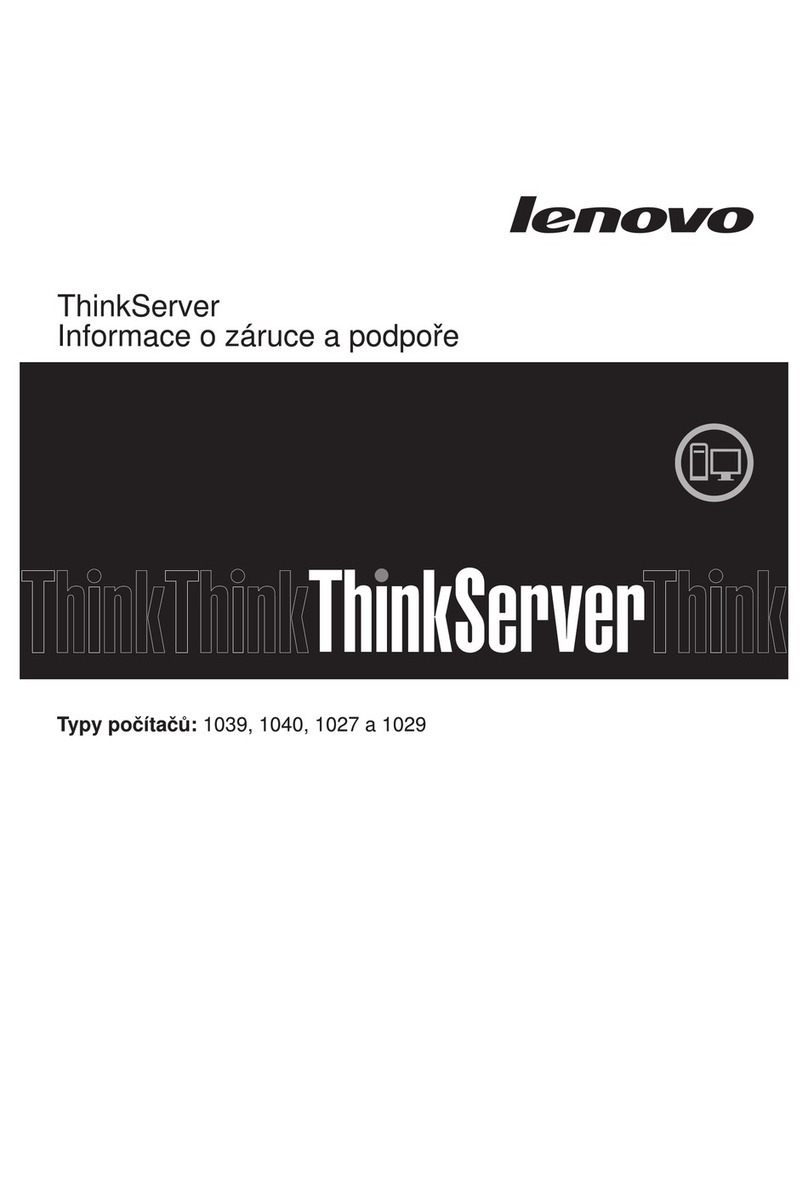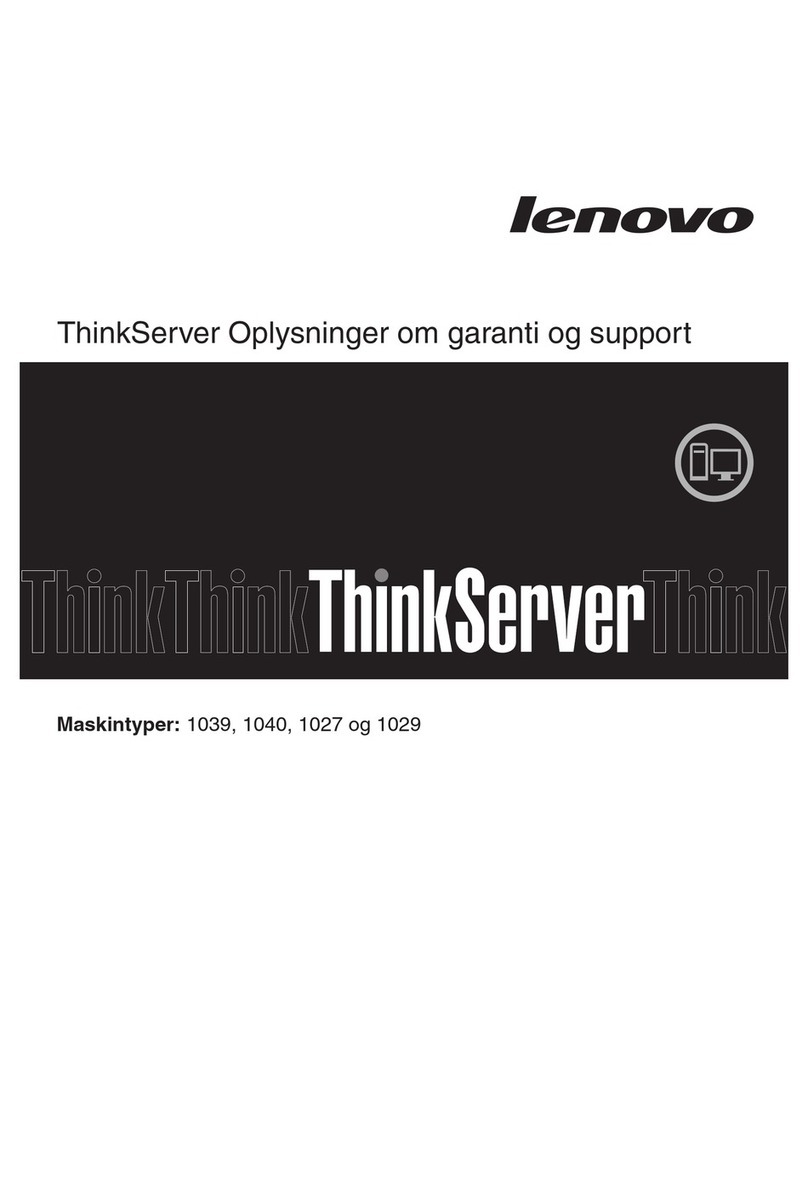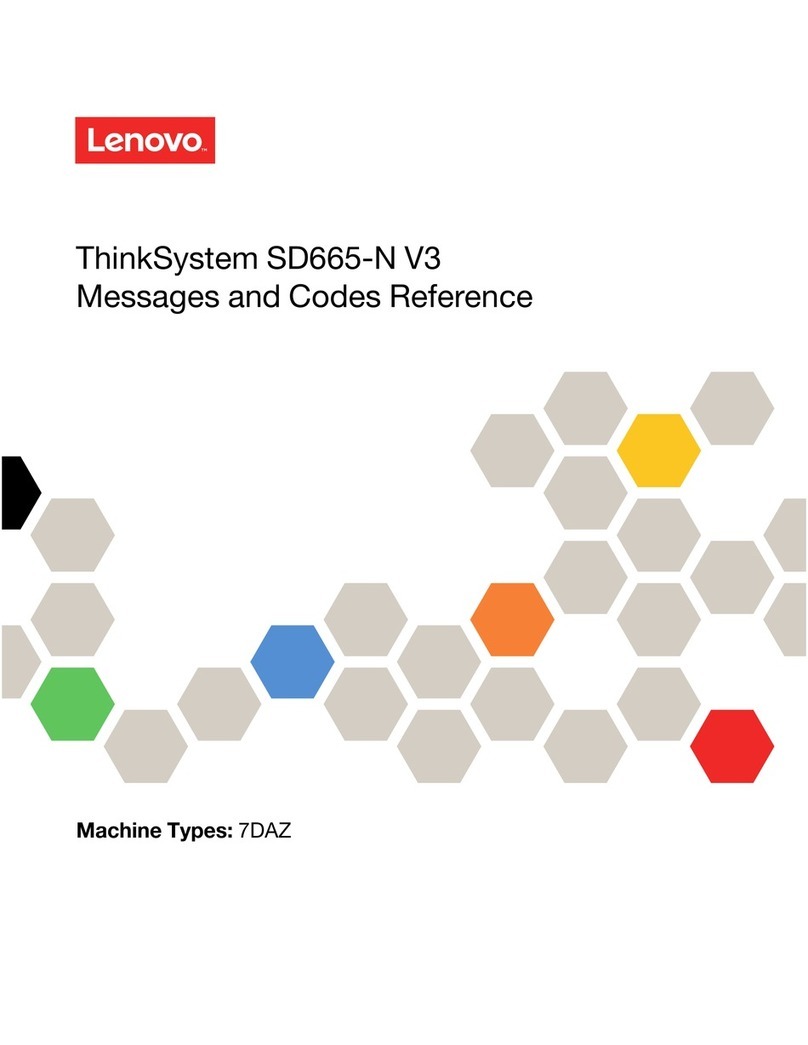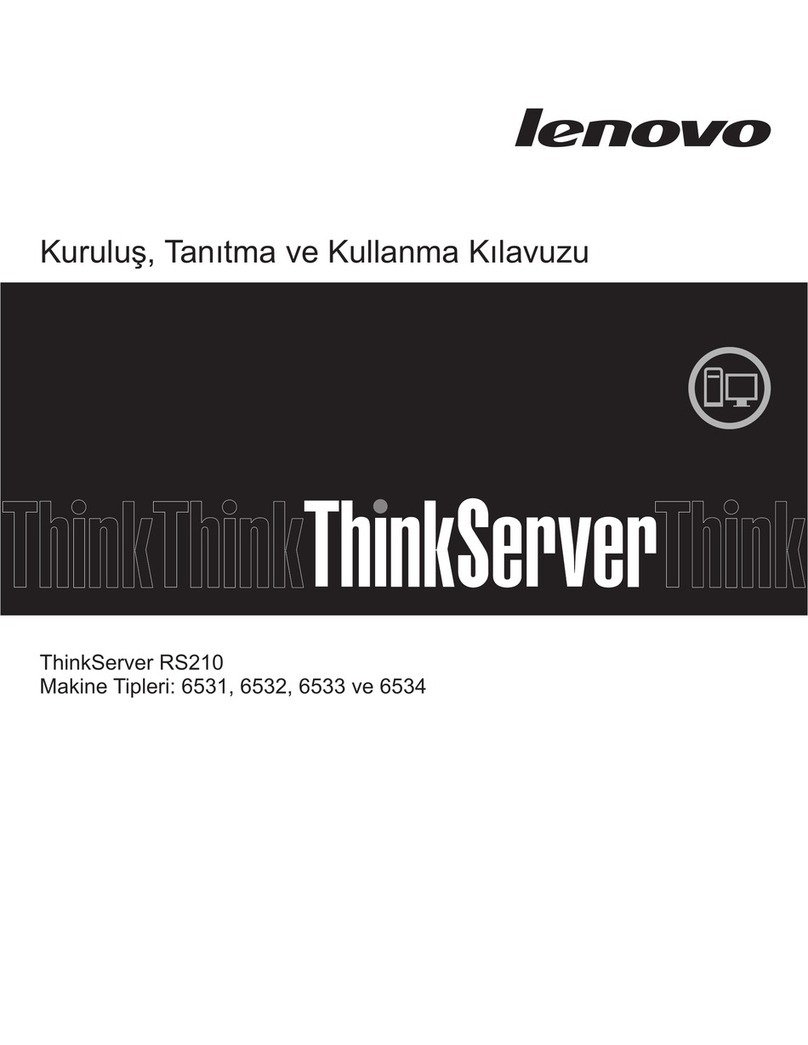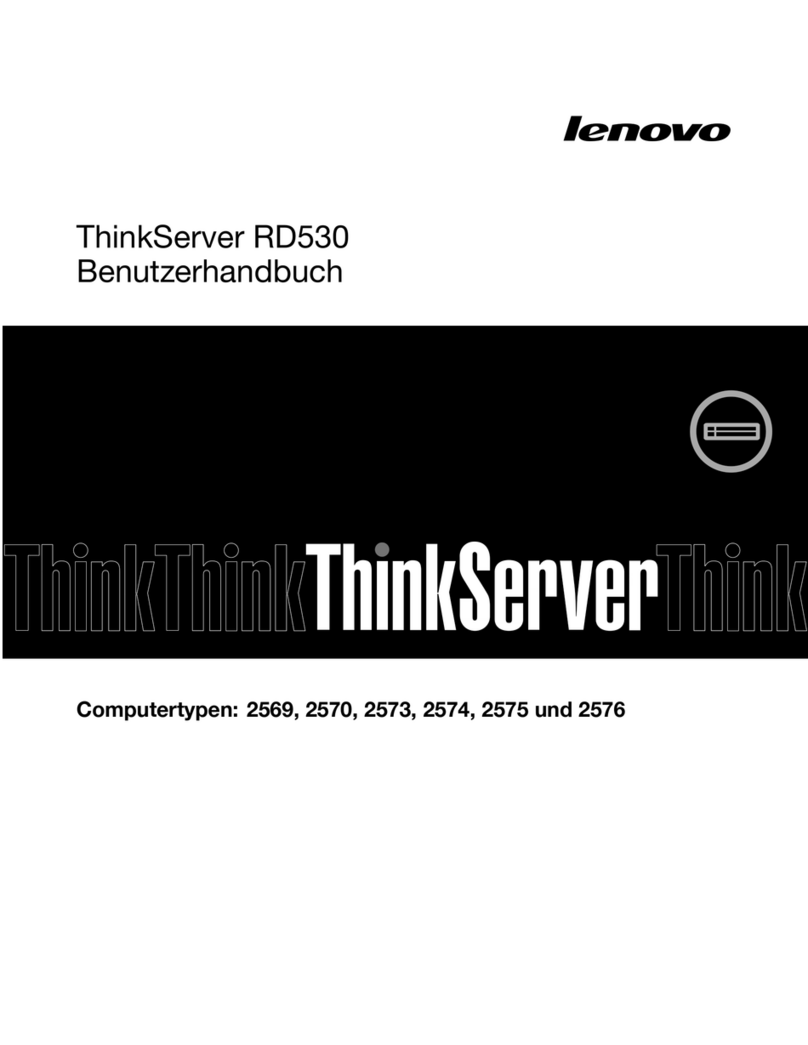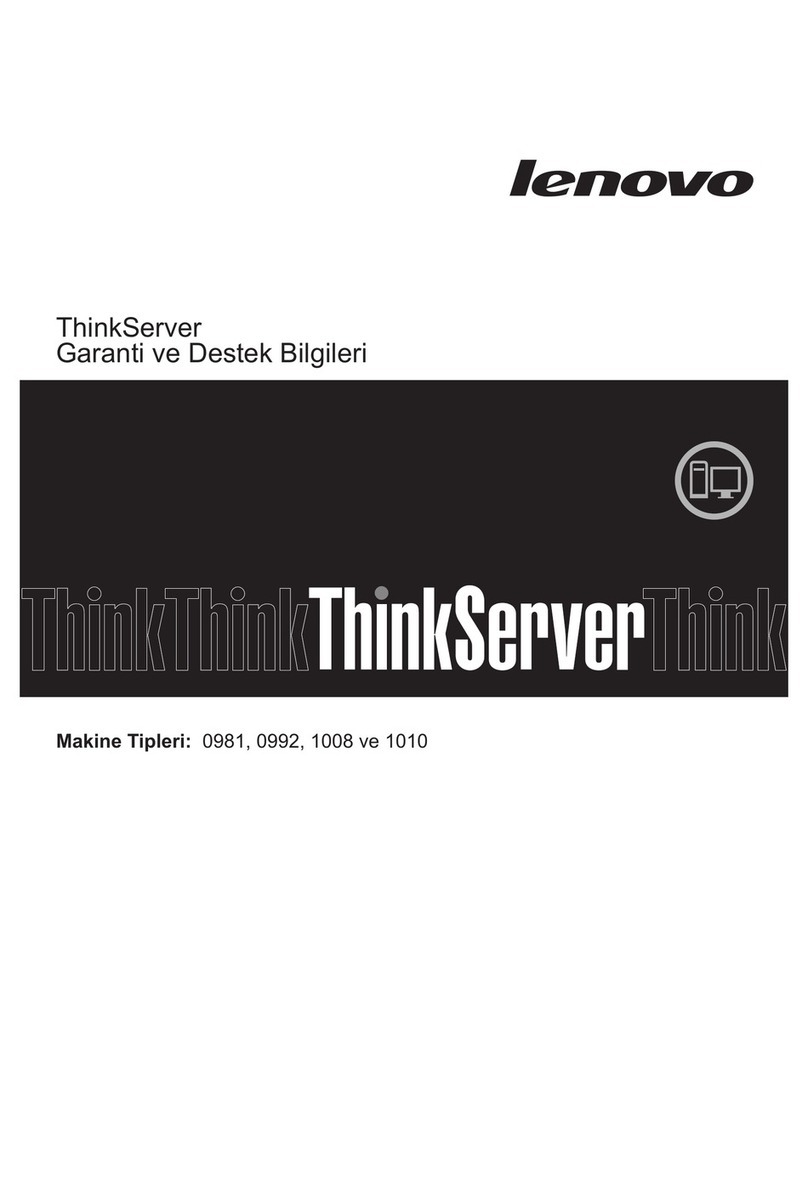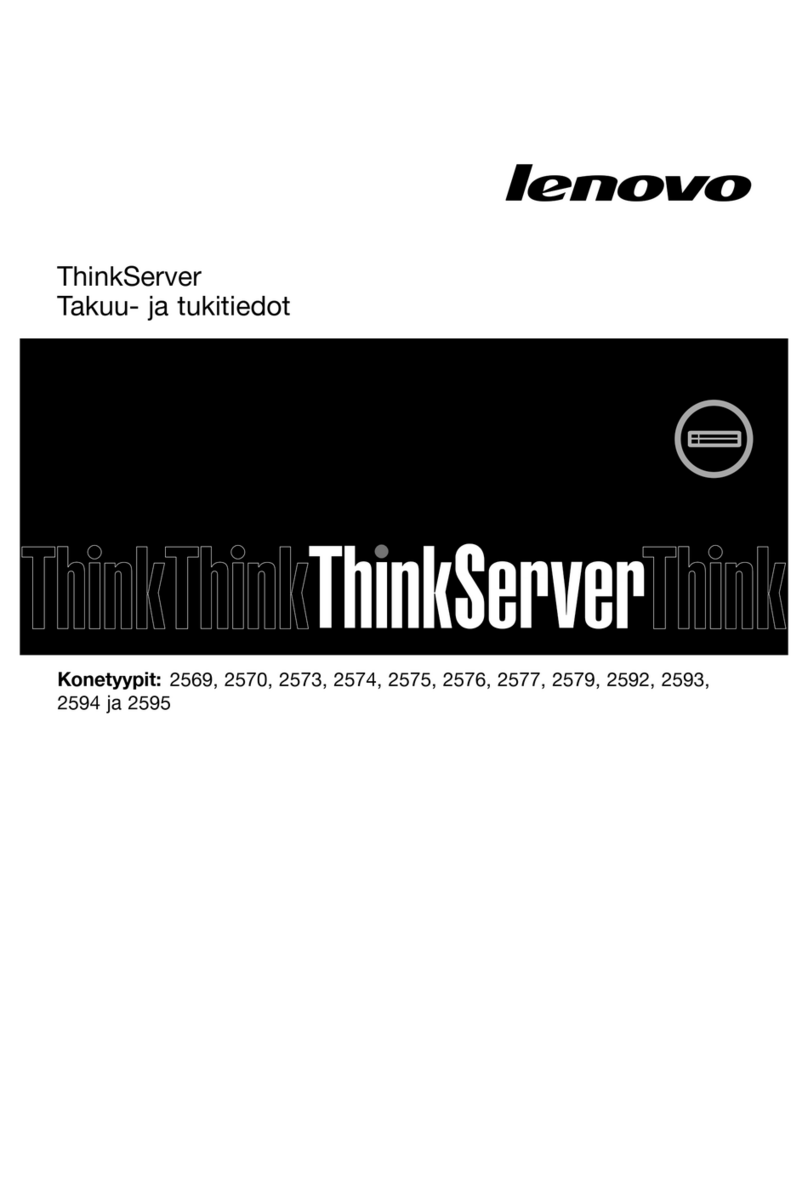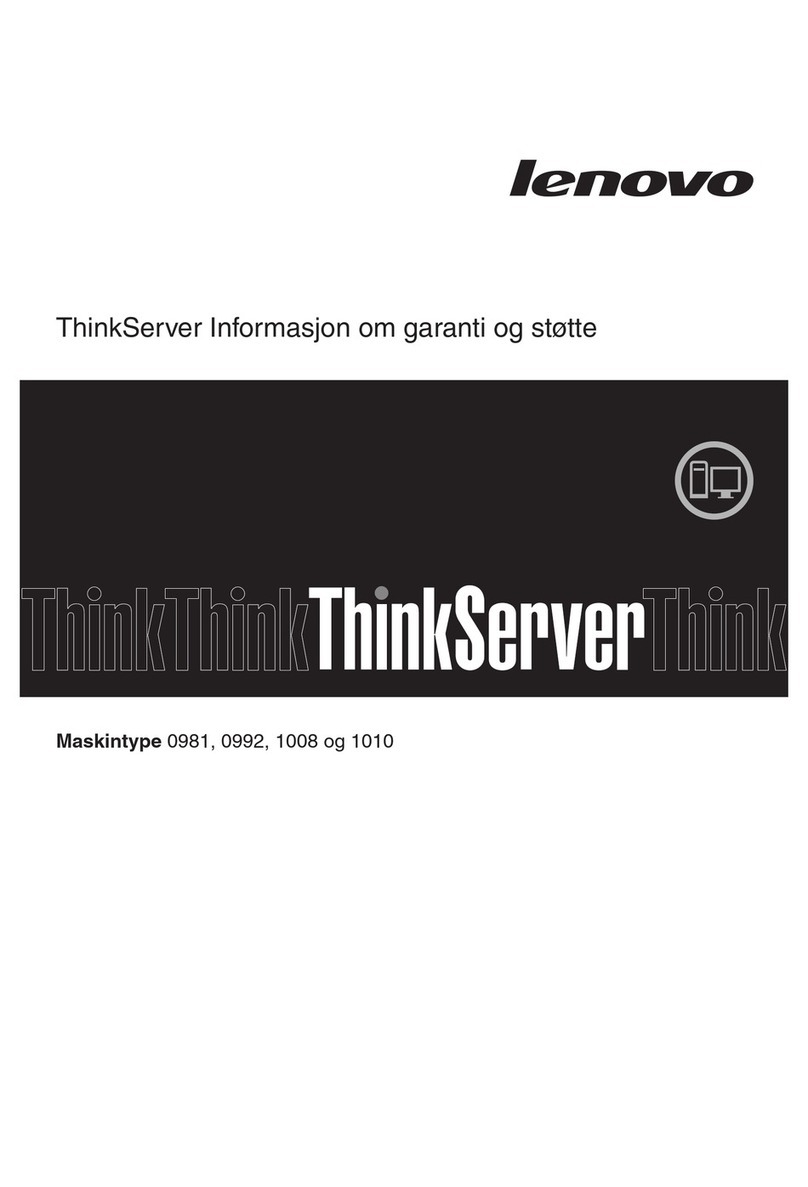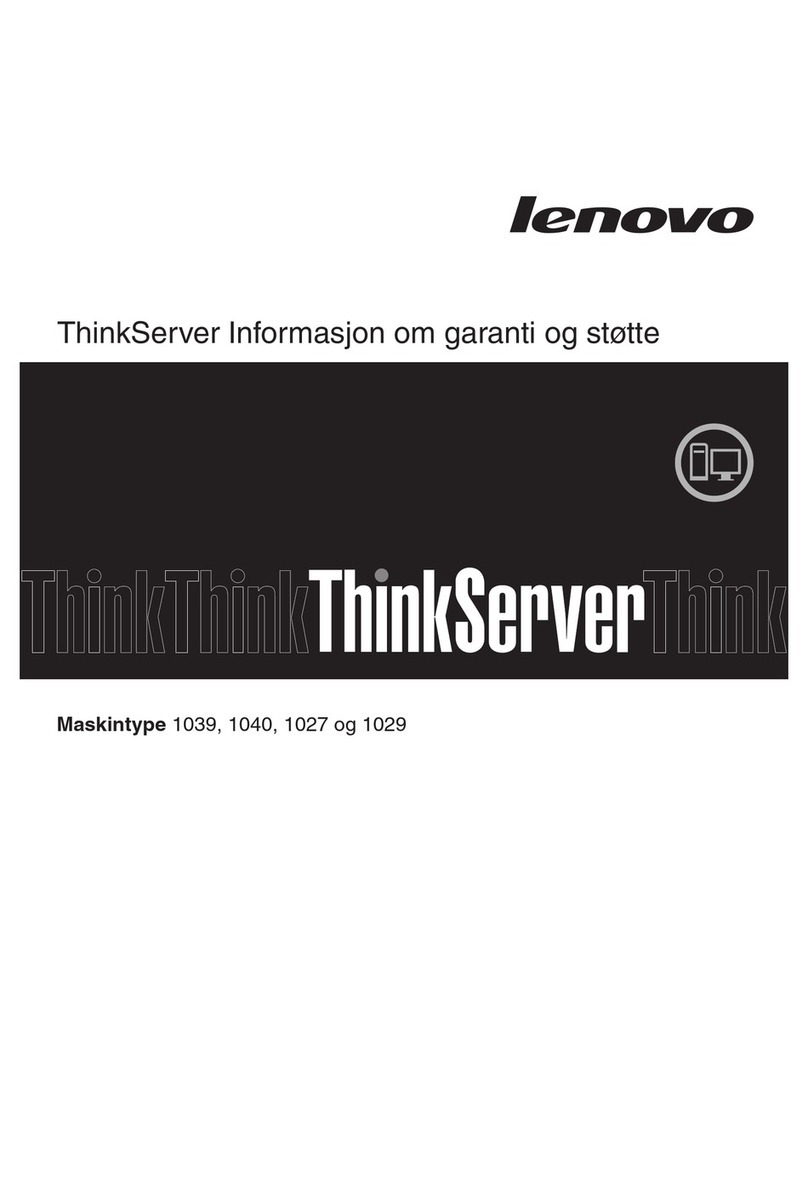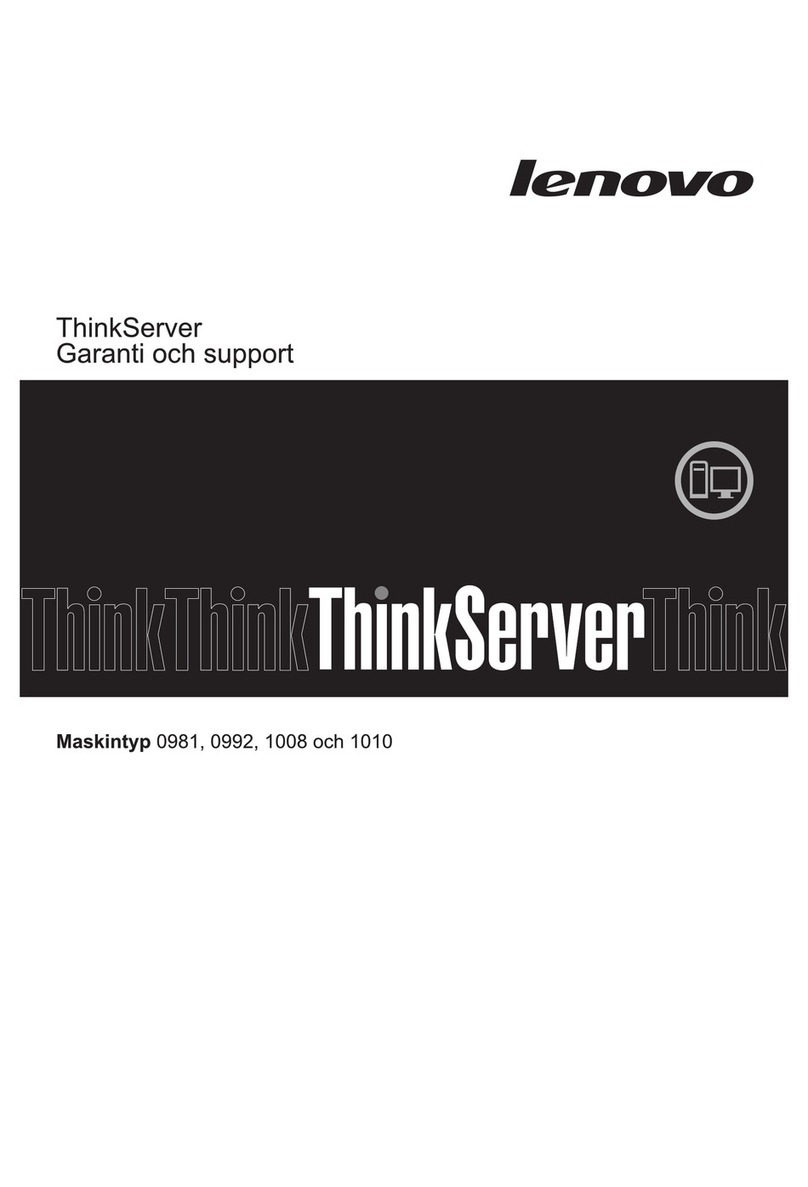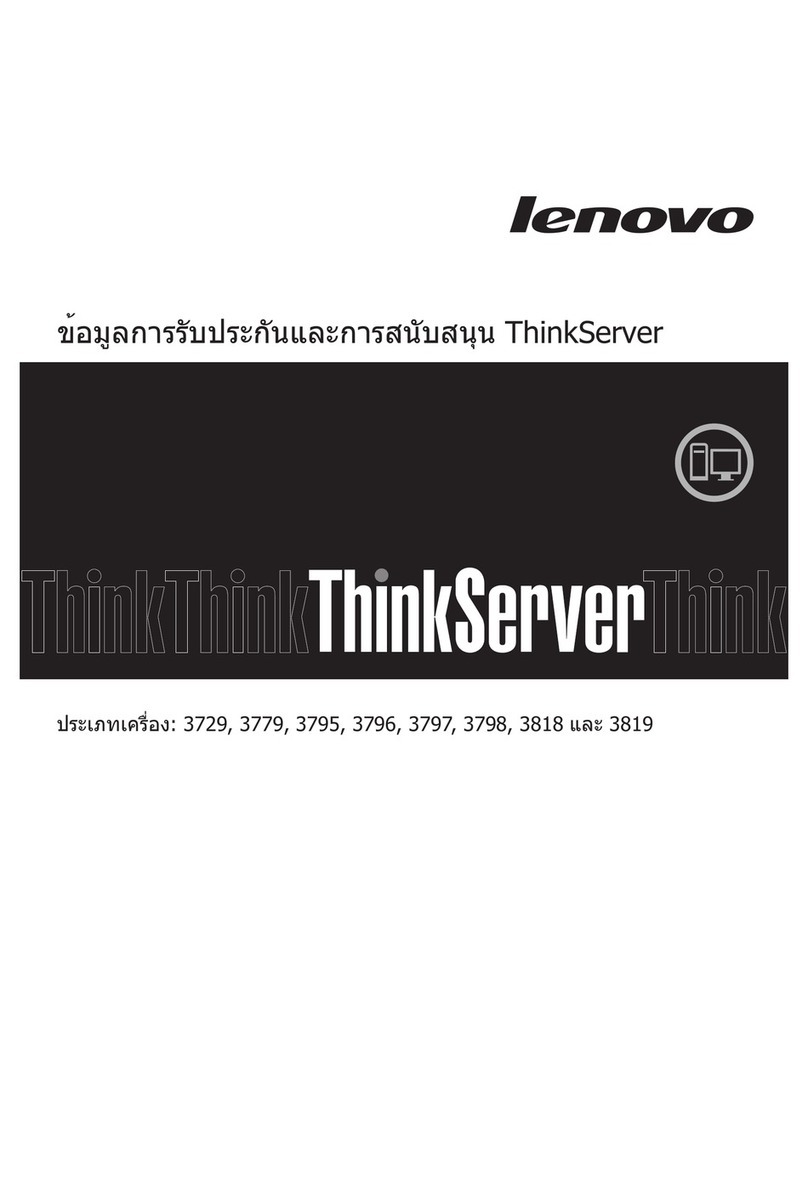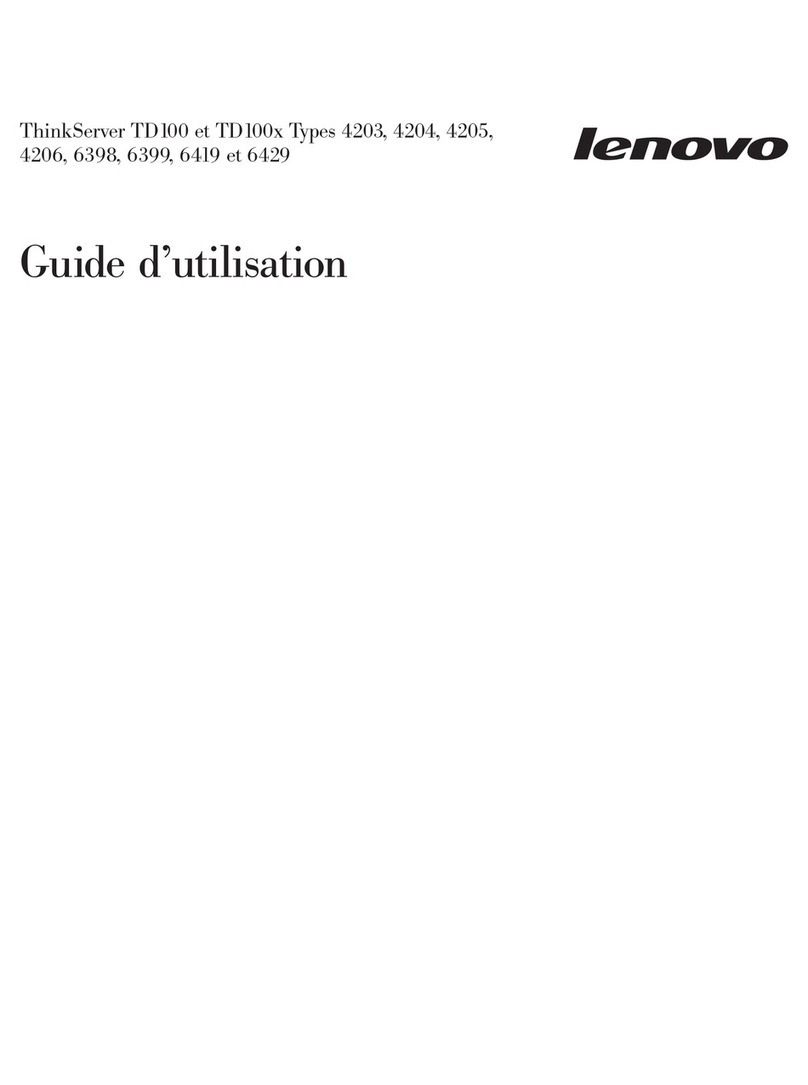THINKSERVER® SOFTWARE OPTIONS
MICROSOFT® WINDOWS® SERVER® 2012: THE NEW ENTERPRISE STANDARD
You rely on ThinkServer® racks and servers to power your business-critical deployments because you trust
the world-class quality and legendary innovation from the makers of Think products. And, you trust Microso®
server soware choices to deliver productivity and eciency throughout your business, be it small oces,
large enterprises or something in between. Windows® Server® 2012 brings Microso’s experience building and
operating public clouds to customers running the Windows® Server® platform. It can help you deliver and manage
a cost-eective IT infrastructure–both physical and virtual. It provides a modern, open application platform for
both today’s soware applications and tomorrow’s hybrid cloud solutions. And it helps you provide users with
access from almost anywhere and any device, giving them the flexibility to stay productive while on the go.
BEYOND VIRTUALIZATION
Windows® Server® 2012 oers a dynamic, multitenant infrastructure to help you scale and secure workloads
and build a private cloud. It can help you provide:
• Complete Virtualization Platform – A fully-isolated, multitenant environment with tools that can help guarantee
service level agreements, enable usage-based chargeback and support self-service delivery.
• Improved Scalability and Performance – A high-density, scalable environment that you can modify to perform
at an optimum level based on your needs.
• Connecting to Cloud Services – A common identity and management framework to enable highly secure and
reliable cross-premises connectivity.
THE POWER OF MANY SERVERS, THE SIMPLICITY OF ONE
Windows® Server® 2012 delivers a highly available and easy to manage cloud-optimized platform.
Windows® Server® 2012 can help you provide:
• Flexible Storage – Diverse storage choices that can help you achieve high performance, availability,
and storage resource eciency through virtualization and storage conservation.
• Continuous Availability – New and improved features that provide cost-eective, highly available services
with protection against a wide range of failure scenarios.
• Management Eciency – Automation of a broad set of management tasks and simplified deployment of
workloads as you move toward full, lights-out automation.
EVERY APPLICATION, ANY CLOUD
Windows® Server® 2012 oers a cloud-optimized server platform that gives you the flexibility to build and deploy
applications and websites on-premises, in the cloud, or across both. Windows® Server® 2012 can help you deliver:
• Flexibility to Build On-Premises and in the Cloud – A consistent set of tools and frameworks that enables
developers to build symmetrical or hybrid applications across the datacenter and the cloud.
• A Scalable and Elastic Infrastructure – New features to help you increase website density and eciency,
plus frameworks, services and tools to increase the scalability and elasticity of modern applications.
• An Open Web and App Development Environment – An open platform that enables mission-critical applications
and provides enhanced support for open standards, open-source applications and various development
languages.
MODERN WORKSTYLE, ENABLED
Windows® Server® 2012 provides users with flexible access to data and applications while simplifying
management and maintaining security, control and compliance. Windows® Server® 2012 can help you oer:
• A Full Windows® Experience Anywhere – A personalized and rich user experience from virtually any device
that adapts to dierent network conditions quickly and responsively.
• Enhanced Data Security and Compliance – Granular access to data and corporate resources based on strong
identity, data classification and centralized policy administration and auditing.
Reseller Options Kits (ROKs) Geo Ann. Part No.
Microso® Windows® 2012 Foundations ROK - Multilingual User Interface -
English/French/German/Italian/Spanish US/CA/LA/EMEA/AP/China 82972FM
Microso® Windows® 2012 Essentials ROK - Multilingual User Interface -
English/French/German/Italian/Spanish US/CA/LA/EMEA/AP/China 82972EM
Microso® Windows® 2012 Standard ROK - Multilingual User Interface -
English/French/German/Italian/Spanish US/CA/LA/EMEA/AP/China 82972SM
Microso® Windows® 2012 Datacenter ROK - Multilingual User Interface -
English/French/German/Italian/Spanish US/CA/LA/EMEA/AP/China 82972DM
Client Access Licenses (CALs) Geo Ann. Part No.
Microso® Windows® Server® 2012 Client Access License (1 Device) 829721D
Microso® Windows® Server® 2012 Client Access License (1 User) 829721U
Microso® Windows® Server® 2012 Client Access License (5 Device) 829725D
Microso® Windows® Server® 2012 Client Access License (5 User) 829725U
Microso® Windows® Server® 2012 Client Access License (10 Device) 82972AD
Microso® Windows® Server® 2012 Client Access License (10 User) 82972AU
Microso® Windows® Server® 2012 Client Access License (50 Device) 82972BD
Microso® Windows® Server® 2012 Client Access License (50 User) 82972BU
Windows® Server® 2012 Remote Desktop Services Client Access License (5 Device) 829725R
Windows® Server® 2012 Remote Desktop Services Client Access License (5 User) 829725S
Windows® Server® 2012 Remote Desktop Services Client Access License (1 Device) 829721R
Windows® Server® 2012 Remote Desktop Services Client Access License (1 User) 829721S
MICROSOFT® WINDOWS® SERVER® 2012 CHOICES
Geo Ann. Part No.
Microso® Windows® 2008 R2 SP1 Enterprise ROK 64bit – Multilingual User
Interface – English/French/German/Italian/Spanish – 25 CALs LA/EMEA 84978PF
Microso® Windows® 2008 R2 SP1 Enterprise ROK 64bit – Multilingual User
Interface – English/Japanese – 25 CALs US/CA/AP 84978PJ
Microso® Windows® 2008 R2 SP1 Standard ROK 64bit – Multilingual User
Interface – English/French/German/Italian/Spanish – 5 CALs LA/EMEA 849780F
Microso® Windows® Server® 2008 R2 SP1 Standard Multilingual User Interface
(EN/JP) – w 5 CALs US/CA/AP 84978OJ
Microso® Windows® 2008 R2 SP1 Foundations ROK 64bit – Multilingual User
Interface – English/French/German/Italian/Spanish – 15 CALs LA/EMEA 84978HF
Microso® Windows® 2008 R2 SP1 Foundations ROK 64bit – Multilingual User
Interface – English/Japanese – 15 CALs US/CA/AP 84978HD
Windows® Server® 2008 CAL 1 user CAL US/CA/LA Bundle US/CA/LA 849781A
Windows® Server® 2008 CAL 1 user CAL AP/China Bundle AP/China 849781M
Windows® Server® 2008 CAL 1 user CAL EMEA Bundle EMEA 849781G
Windows® Server® 2008 CAL 5 user CAL US/CA/LA Bundle US/CA/LA 849785A
Windows® Server® 2008 CAL 5 user CAL AP/China Bundle AP/China 849785M
MICROSOFT® WINDOWS® SERVER® 2008 CHOICES