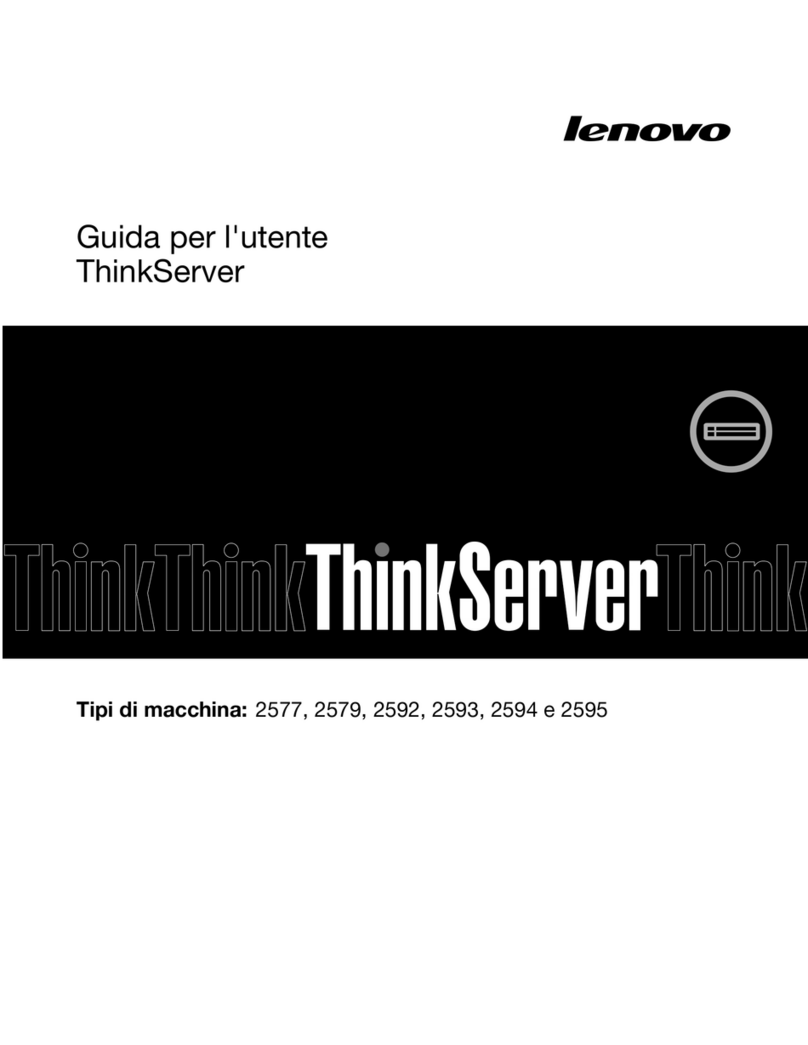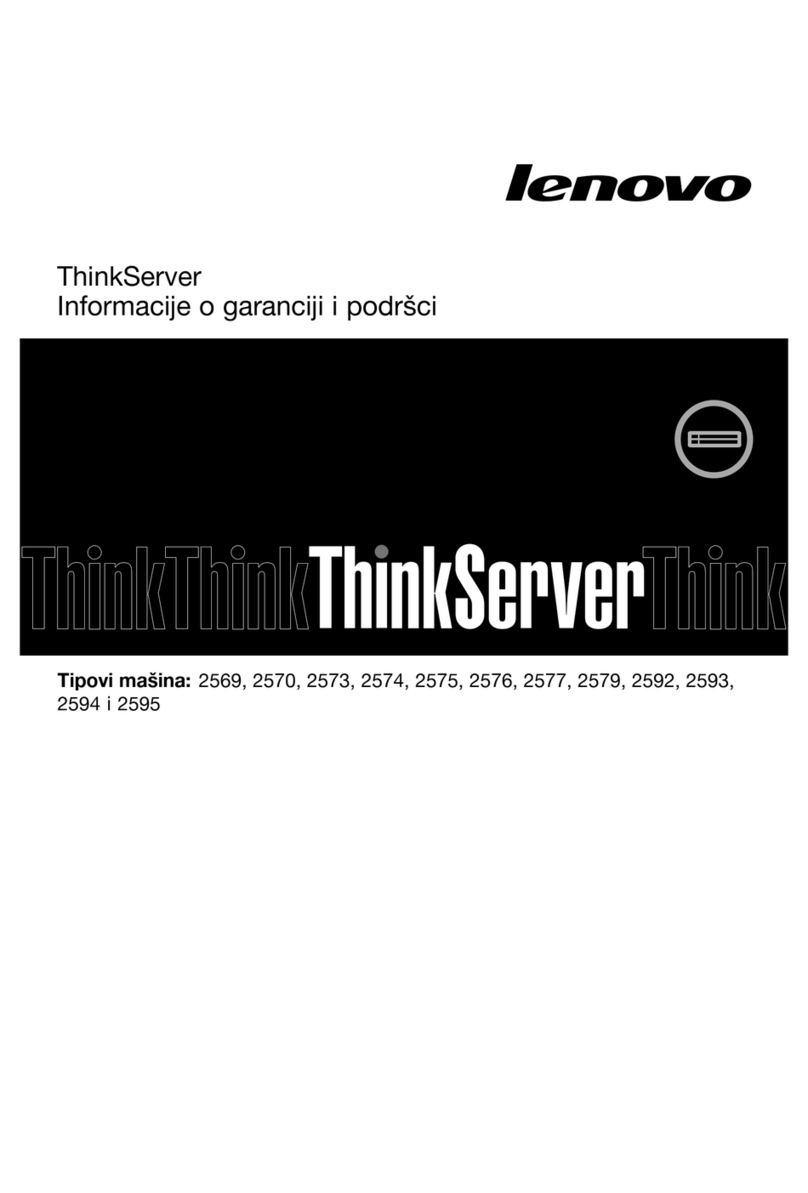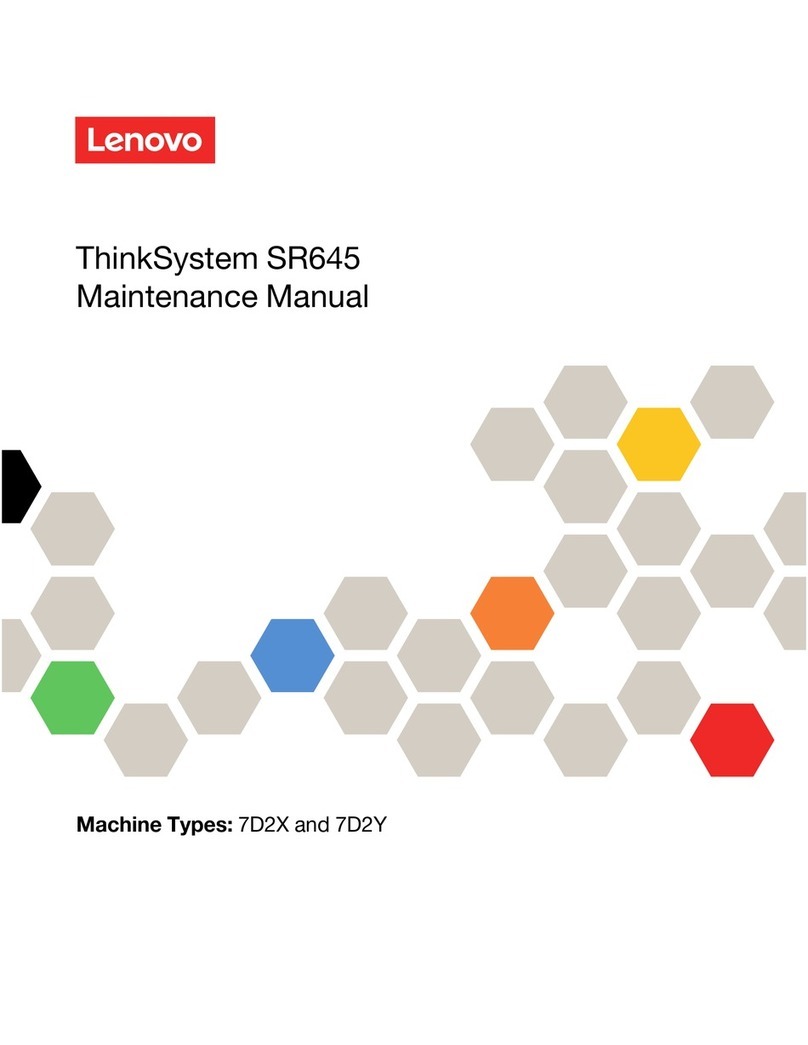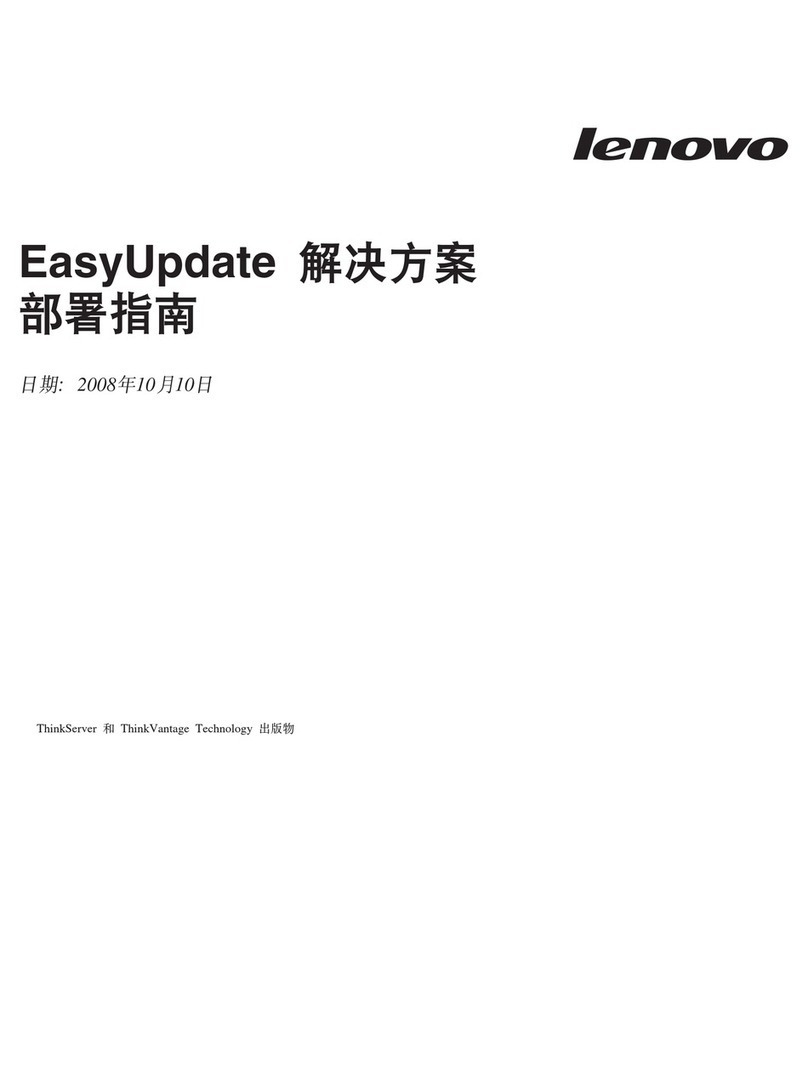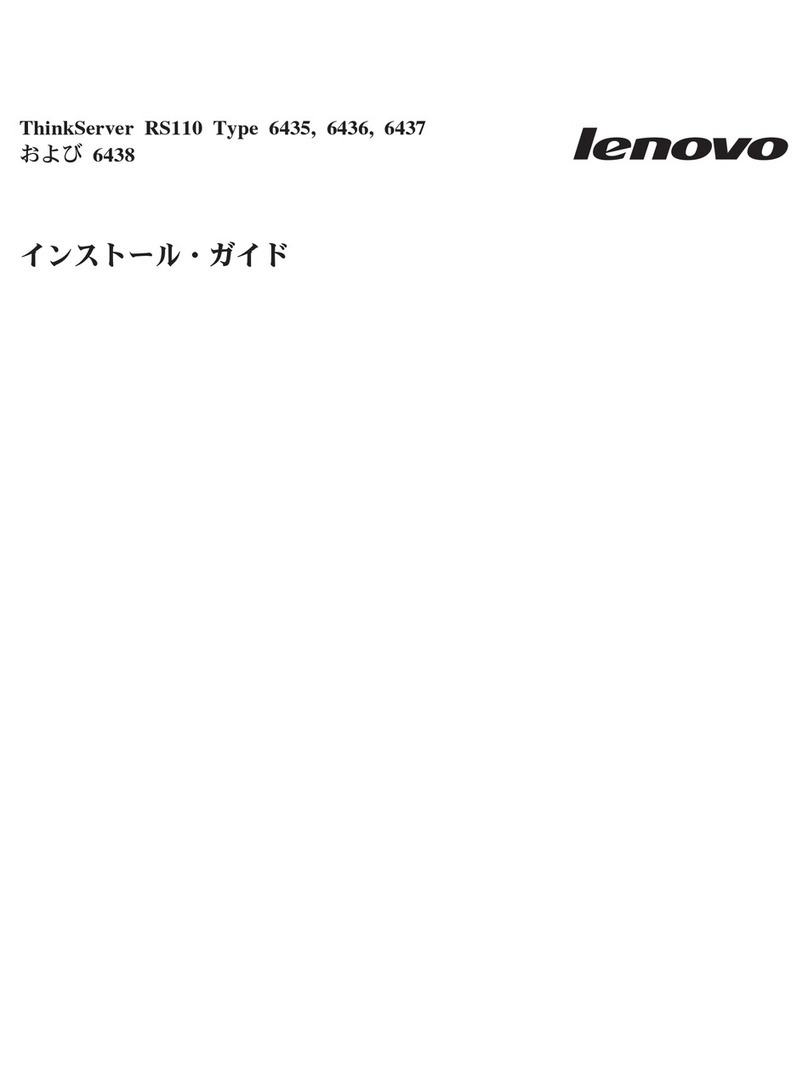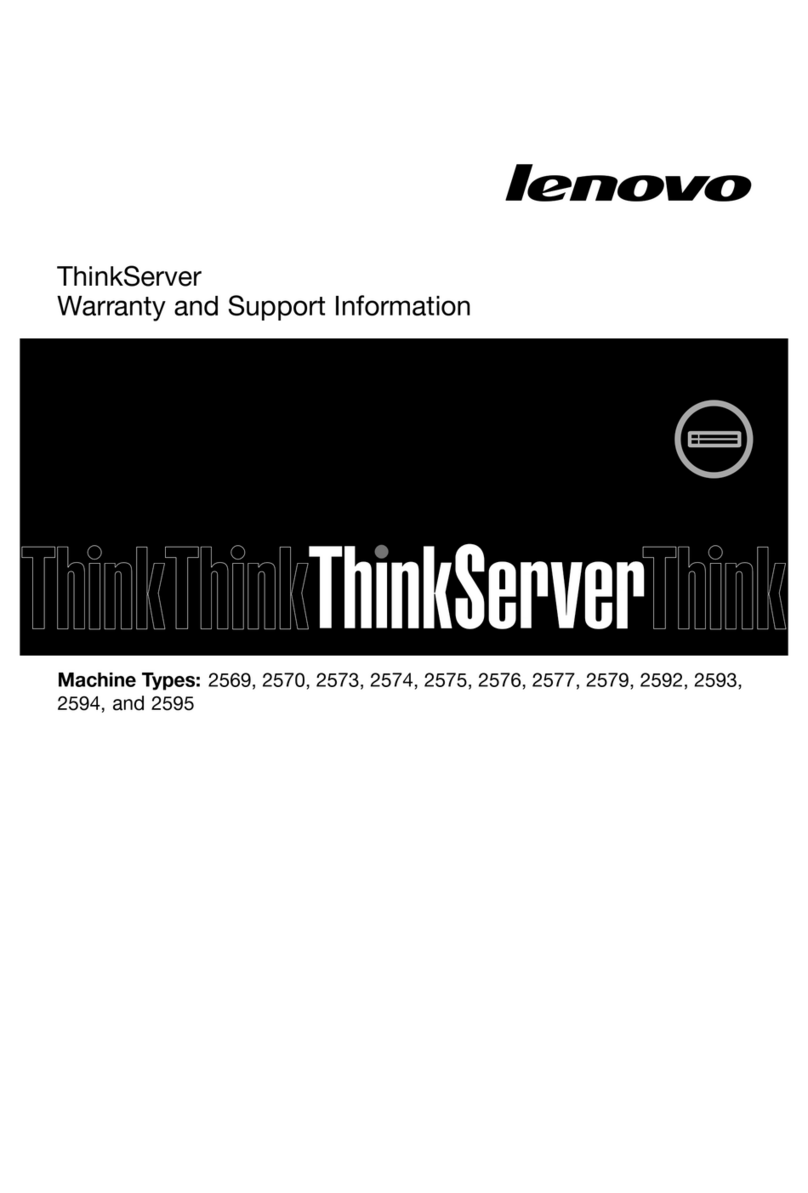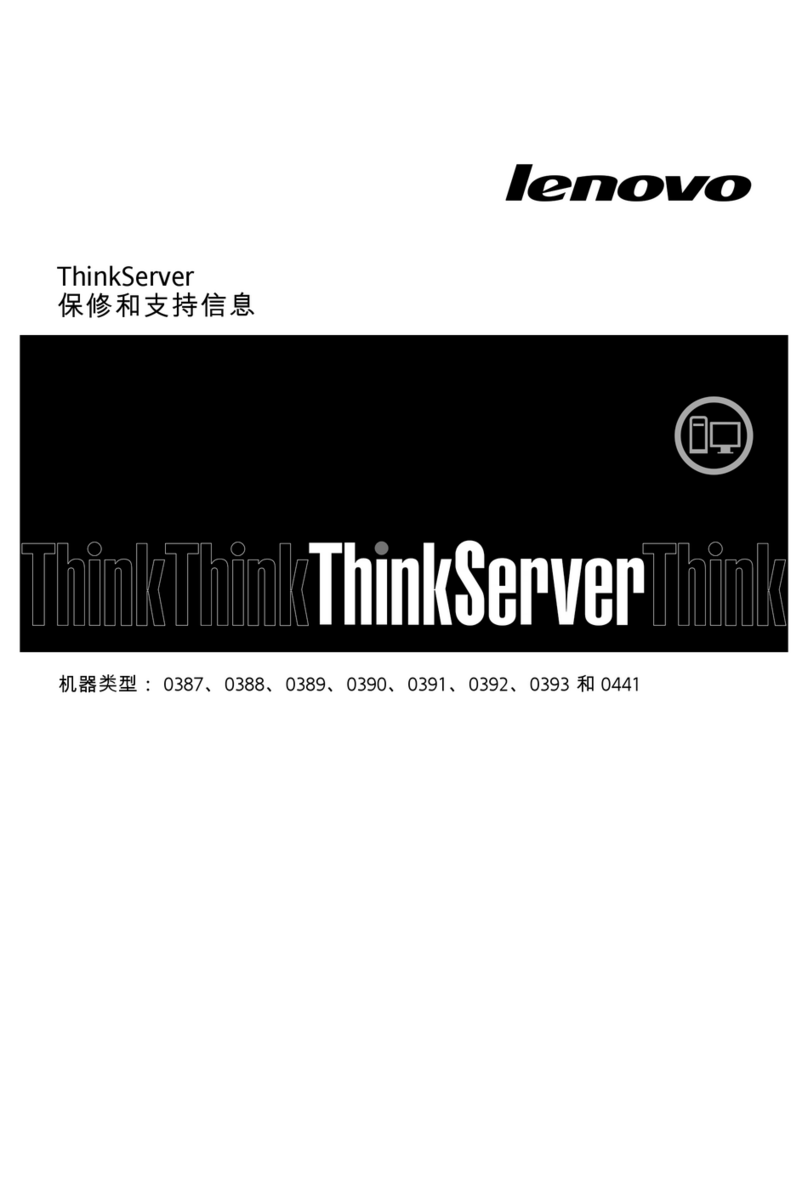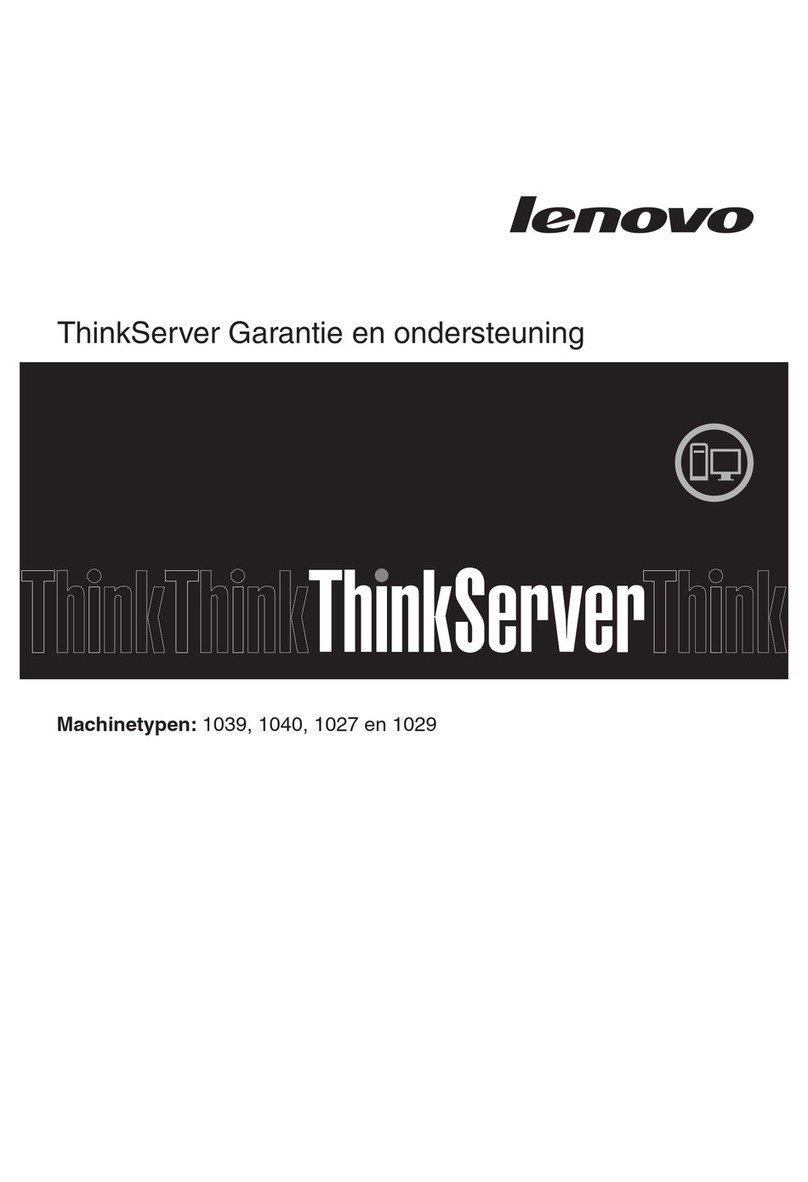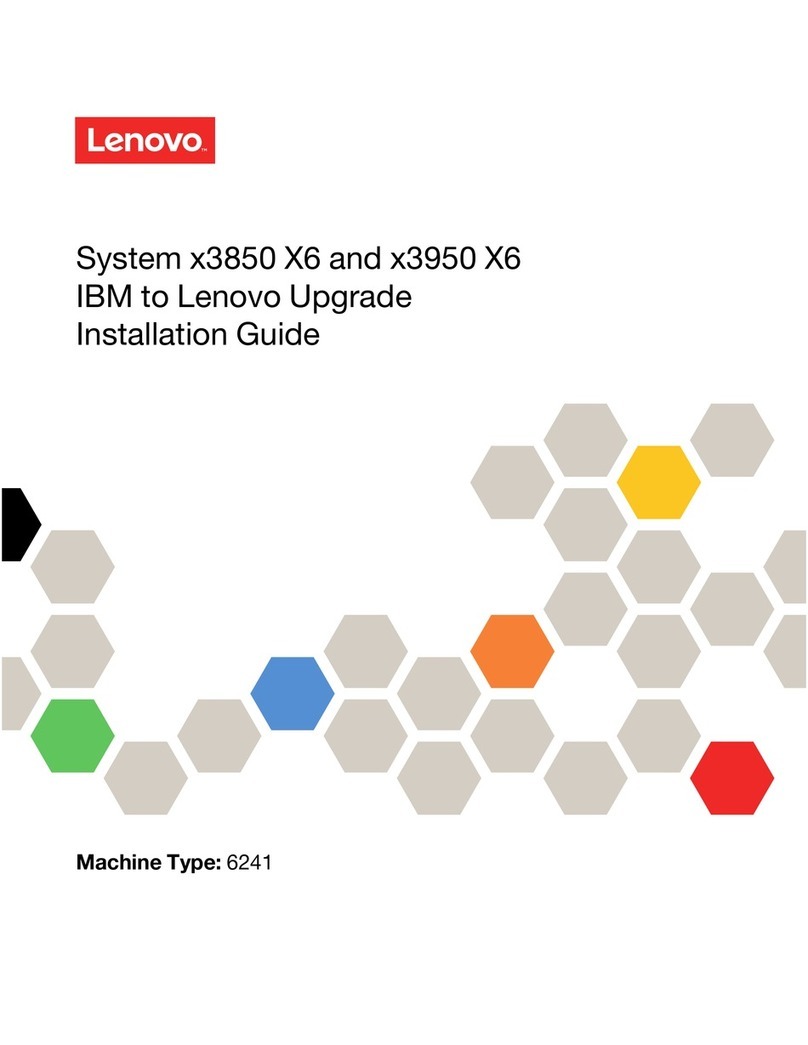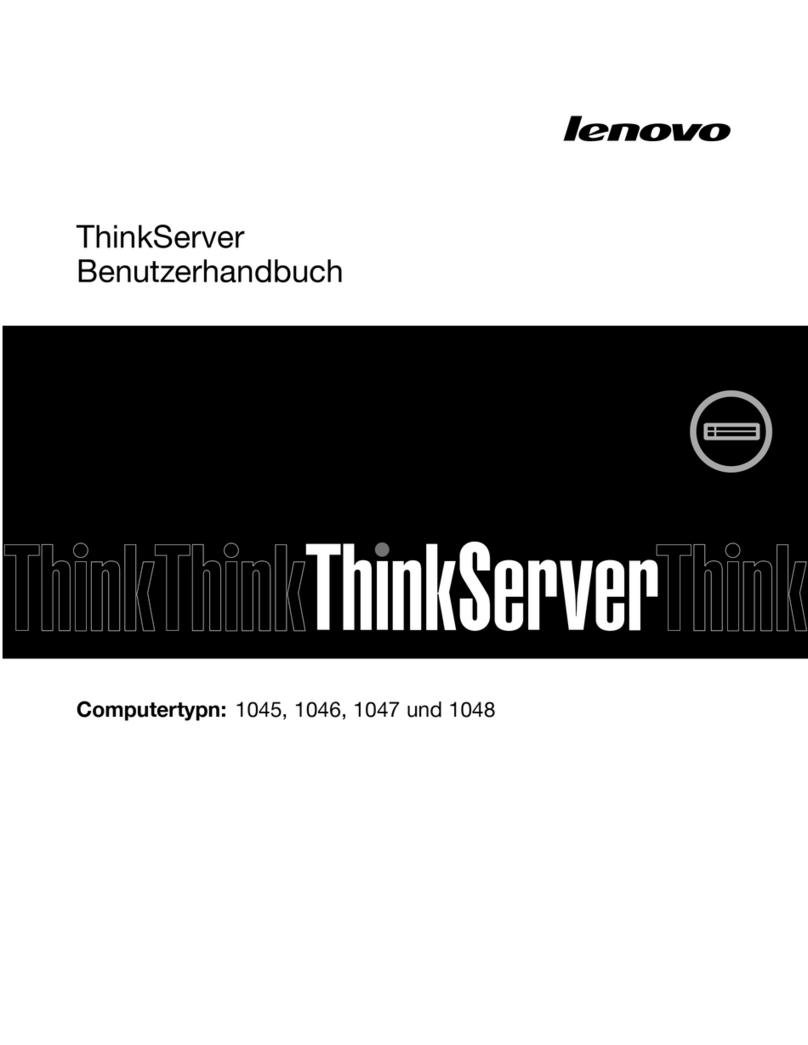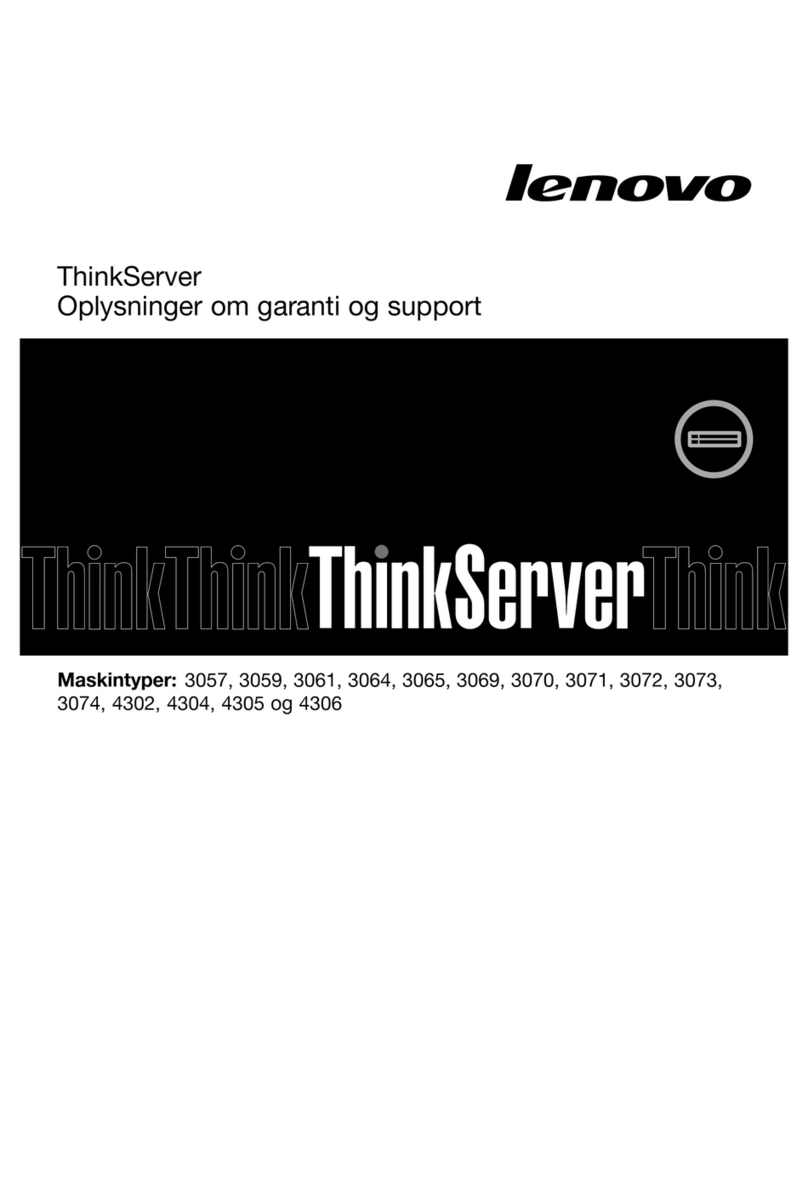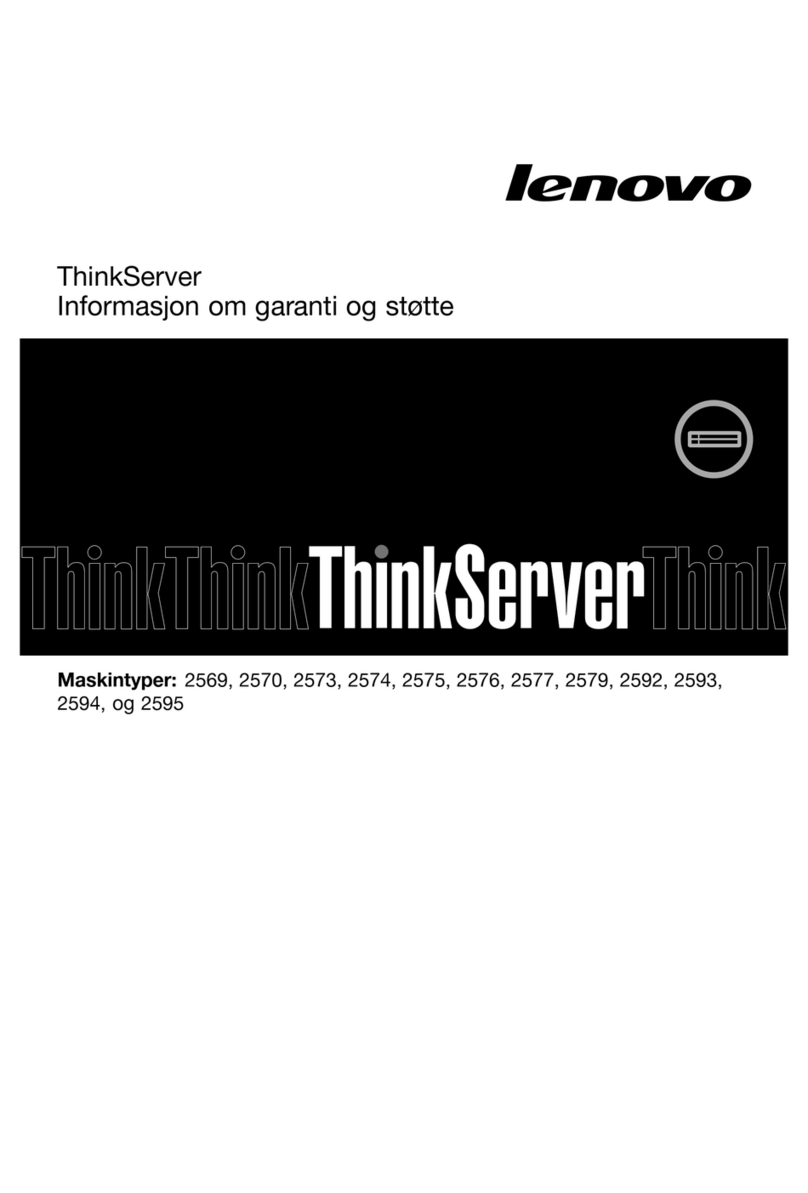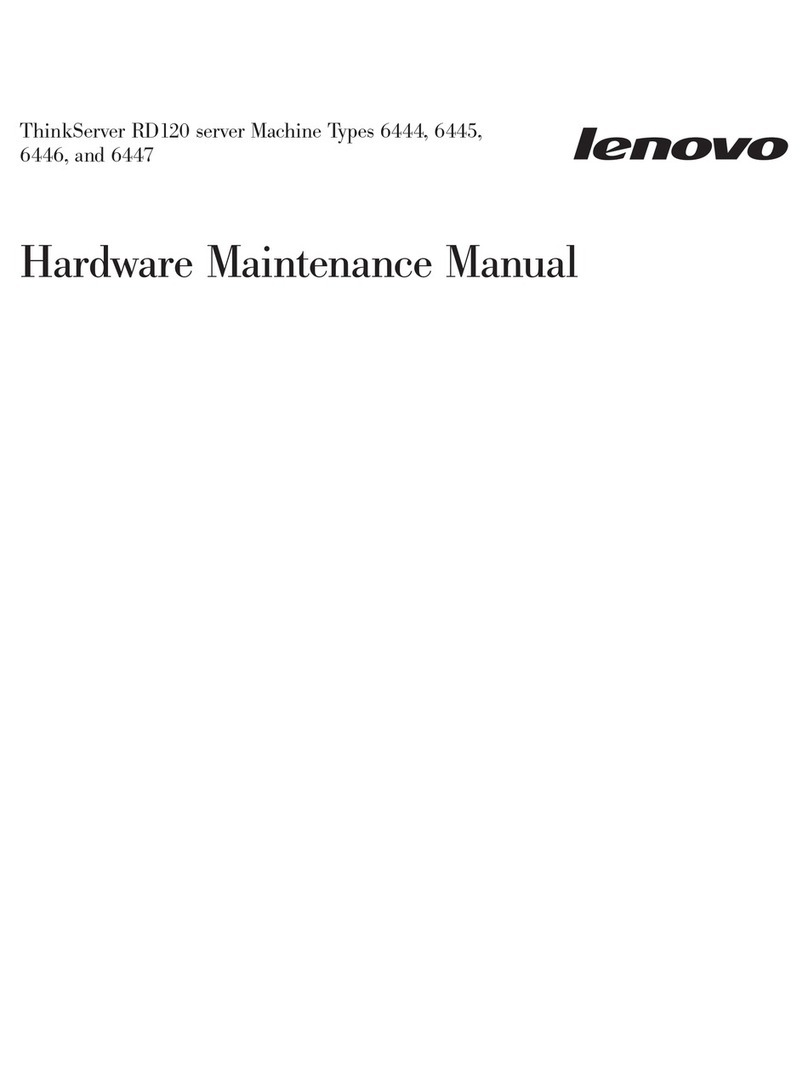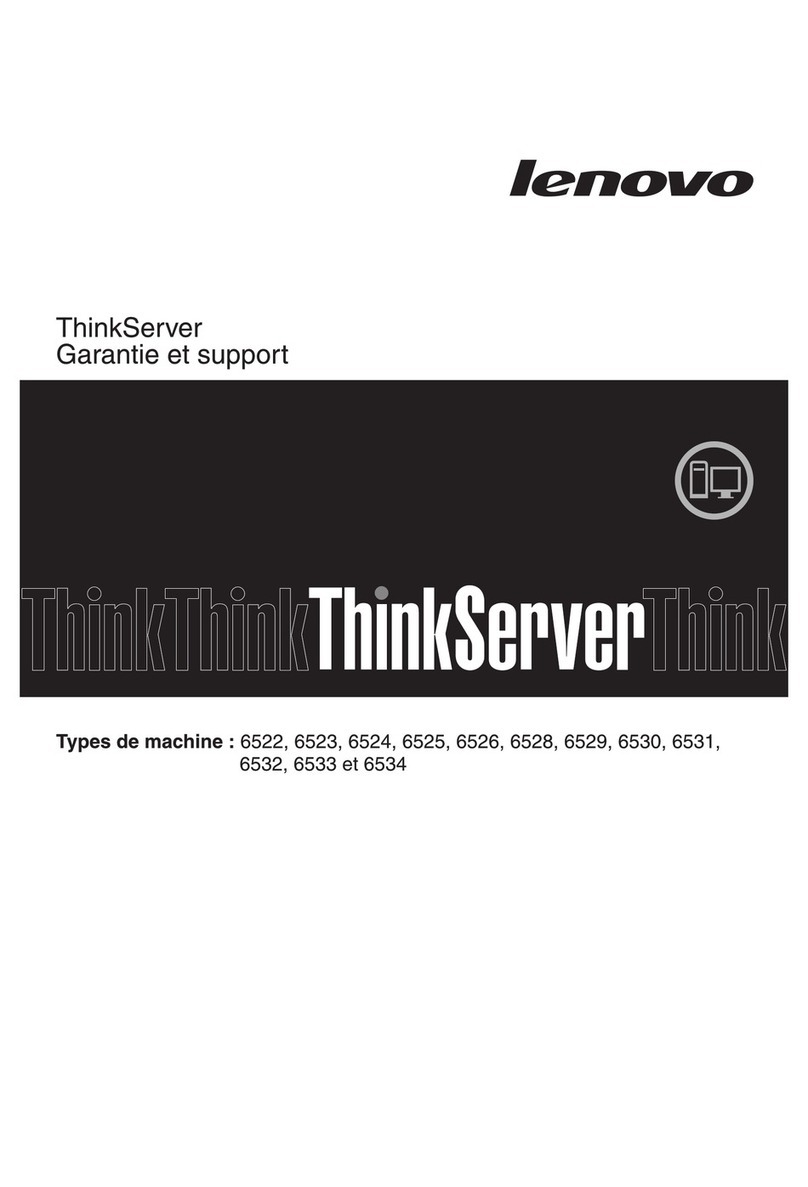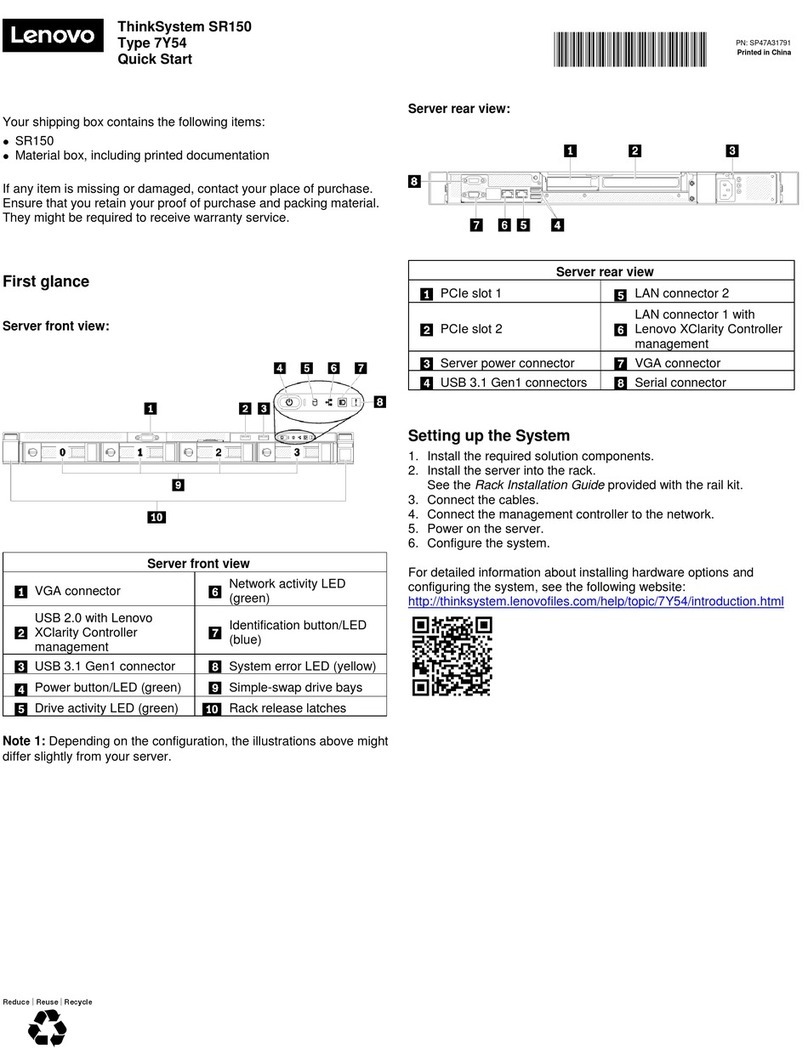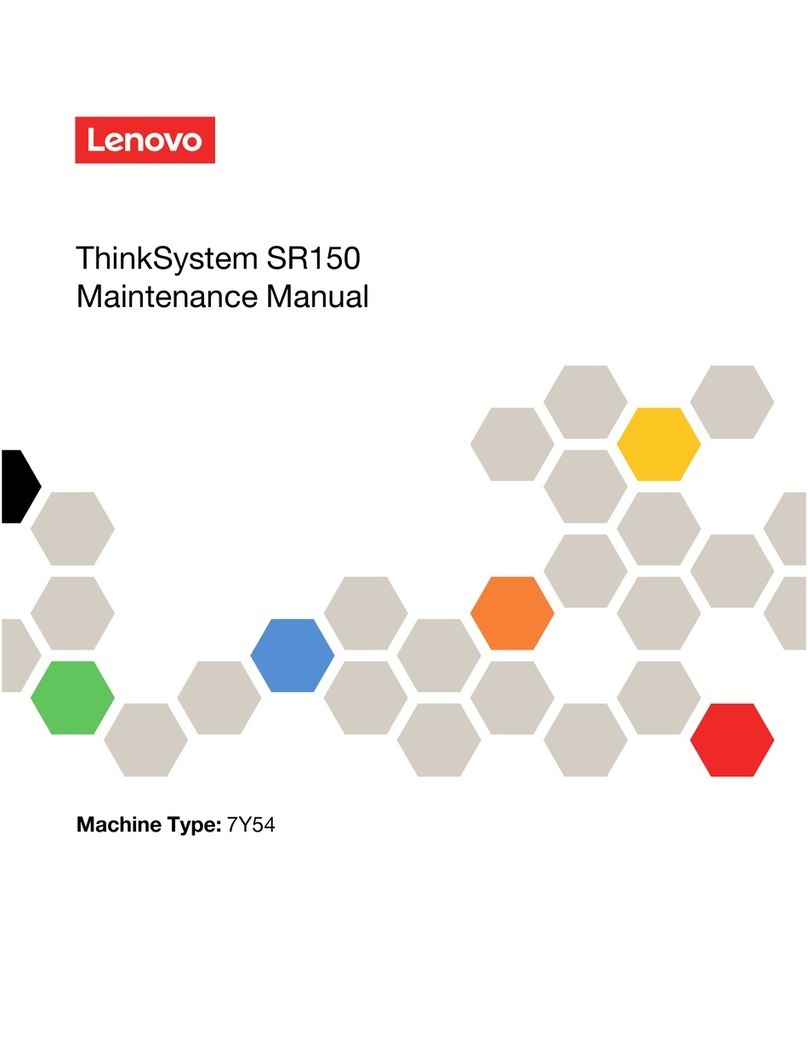Remove the rear system fan . . . . . . . . 117
Install the rear system fan . . . . . . . . . 119
Front bezel replacement . . . . . . . . . . . 122
Remove the front bezel . . . . . . . . . . 122
Install the front bezel . . . . . . . . . . . 123
Front door replacement. . . . . . . . . . . . 124
Remove the front door . . . . . . . . . . 124
Install the front door . . . . . . . . . . . 125
Front panel board assembly replacement. . . . . 127
Remove the front panel board assembly . . . 127
Install the front panel board assembly . . . . 128
Heat sink and fan module replacement. . . . . . 130
Remove the heat sink and fan module . . . . 130
Install the heat sink and the fan module. . . . 132
Intrusion switch replacement . . . . . . . . . 135
Remove the intrusion switch . . . . . . . . 135
Install the intrusion switch . . . . . . . . . 136
M.2 boot adapter replacement . . . . . . . . . 137
Remove the M.2 boot adapter . . . . . . . 137
Install the M.2 boot adapter . . . . . . . . 139
M.2 drive replacement . . . . . . . . . . . . 142
Remove an M.2 drive . . . . . . . . . . . 142
Adjust the retainer on the M.2 boot
adapter . . . . . . . . . . . . . . . . 143
Install an M.2 drive . . . . . . . . . . . . 145
Memory module replacement . . . . . . . . . 146
Remove a memory module . . . . . . . . 146
Memory module installation rules and
orders. . . . . . . . . . . . . . . . . 149
Install a memory module . . . . . . . . . 150
Optical drive replacement . . . . . . . . . . . 153
Remove an optical drive. . . . . . . . . . 153
Install an optical drive. . . . . . . . . . . 155
PCIe adapter replacement. . . . . . . . . . . 159
Remove a PCIe adapter . . . . . . . . . . 159
Install a PCIe adapter . . . . . . . . . . . 160
Power distribution board replacement . . . . . . 162
Remove the power distribution board of the
fixed power supply. . . . . . . . . . . . 162
Install the power distribution board of the
fixed power supply. . . . . . . . . . . . 164
Remove the power distribution board of the
hot-swap power supply . . . . . . . . . . 166
Install the power distribution board of the hot-
swap power supply . . . . . . . . . . . 168
Power supply replacement . . . . . . . . . . 170
Remove the fixed power supply. . . . . . . 170
Install the fixed power supply. . . . . . . . 173
Remove a hot-swap power supply. . . . . . 176
Install the hot-swap power supply . . . . . . 179
Processor replacement . . . . . . . . . . . . 184
Remove the processor . . . . . . . . . . 184
Install the processor . . . . . . . . . . . 185
RAID flash power module replacement. . . . . . 187
Remove a RAID flash power module . . . . . 187
Install a RAID flash power module . . . . . . 189
Server replacement . . . . . . . . . . . . . 191
Remove the server from the rails . . . . . . 191
Install the server into the rails. . . . . . . . 194
Server cover replacement . . . . . . . . . . . 199
Remove the server cover . . . . . . . . . 199
Install the server cover . . . . . . . . . . 201
System board replacement (trained technician
only) . . . . . . . . . . . . . . . . . . . 204
Remove the system board . . . . . . . . . 204
Install the system board . . . . . . . . . . 207
Update the machine type and serial
number . . . . . . . . . . . . . . . . 209
Enable TPM . . . . . . . . . . . . . . 211
Enable UEFI Secure Boot . . . . . . . . . 213
Tape drive replacement. . . . . . . . . . . . 214
Remove a tape drive . . . . . . . . . . . 214
Install a tape drive . . . . . . . . . . . . 215
Complete the parts replacement . . . . . . . . 217
Chapter 5. Problem
determination . . . . . . . . . . . . . 219
Event lo s . . . . . . . . . . . . . . . . . 219
General problem determination procedures . . . . 221
Resolvin suspected power problems . . . . 221
Resolvin suspected Ethernet controller
problems . . . . . . . . . . . . . . . 222
Troubleshootin by symptom . . . . . . . . . 222
Power on and power off problems . . . . . . 223
Memory problems . . . . . . . . . . . . 224
Hard disk drive problems . . . . . . . . . 225
Monitor and video problems . . . . . . . . 227
Keyboard, mouse, or USB-device
problems . . . . . . . . . . . . . . . 228
Optional-device problems . . . . . . . . . 229
Serial-device problems . . . . . . . . . . 231
Intermittent problems. . . . . . . . . . . 231
Power problems . . . . . . . . . . . . . 232
Network problems . . . . . . . . . . . . 232
Observable problems. . . . . . . . . . . 233
Software problems. . . . . . . . . . . . 235
Appendix A. Hardware
disassembling for recycle . . . . . . . 237
Disassemble the server for chassis recycle . . . . 237
Appendix B. Getting help and
technical assistance . . . . . . . . . . 239
ii ThinkSystem ST250 V2 Maintenance Manual