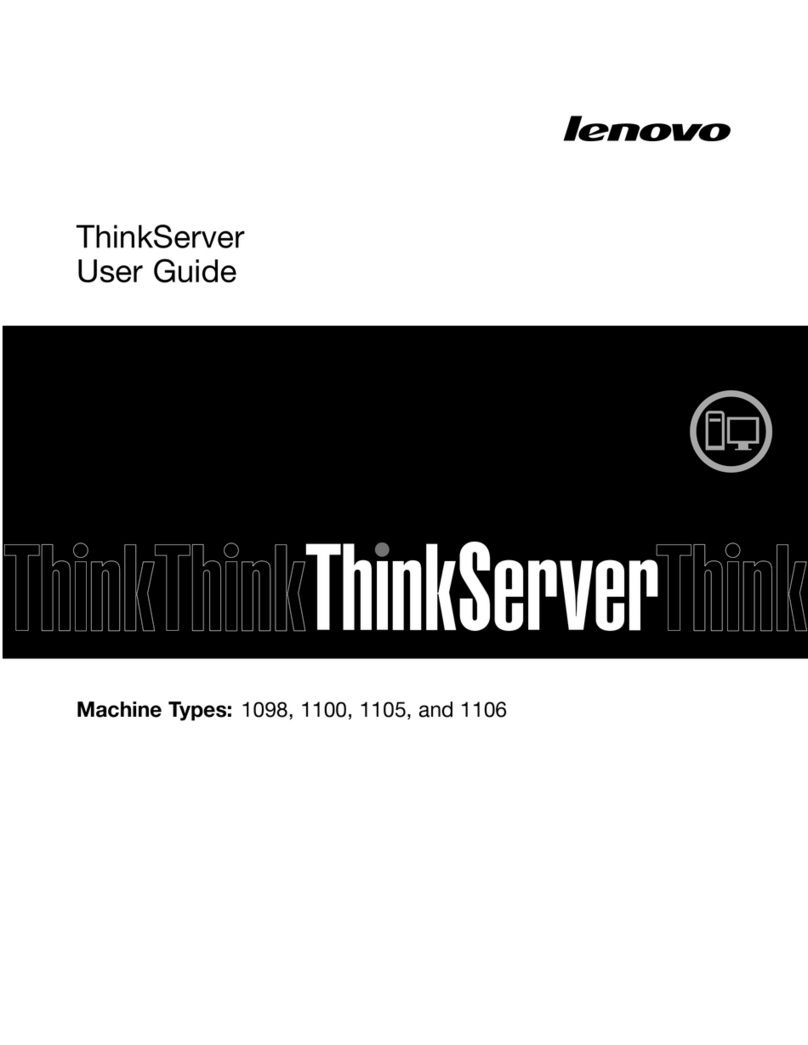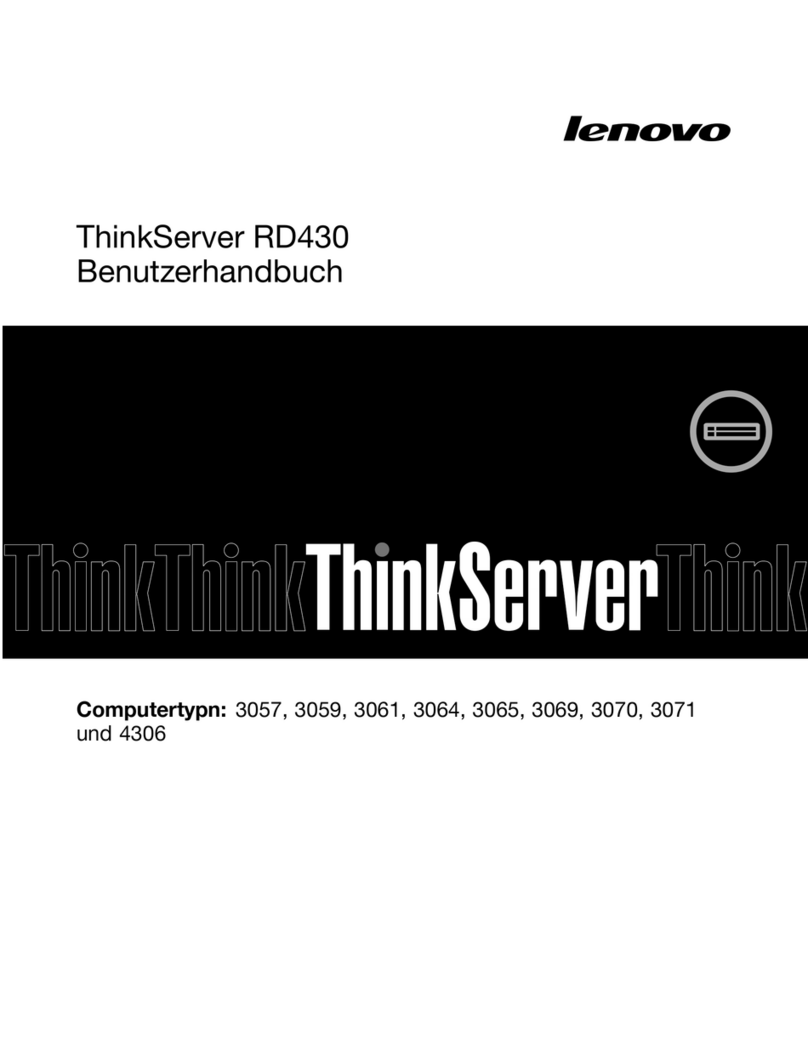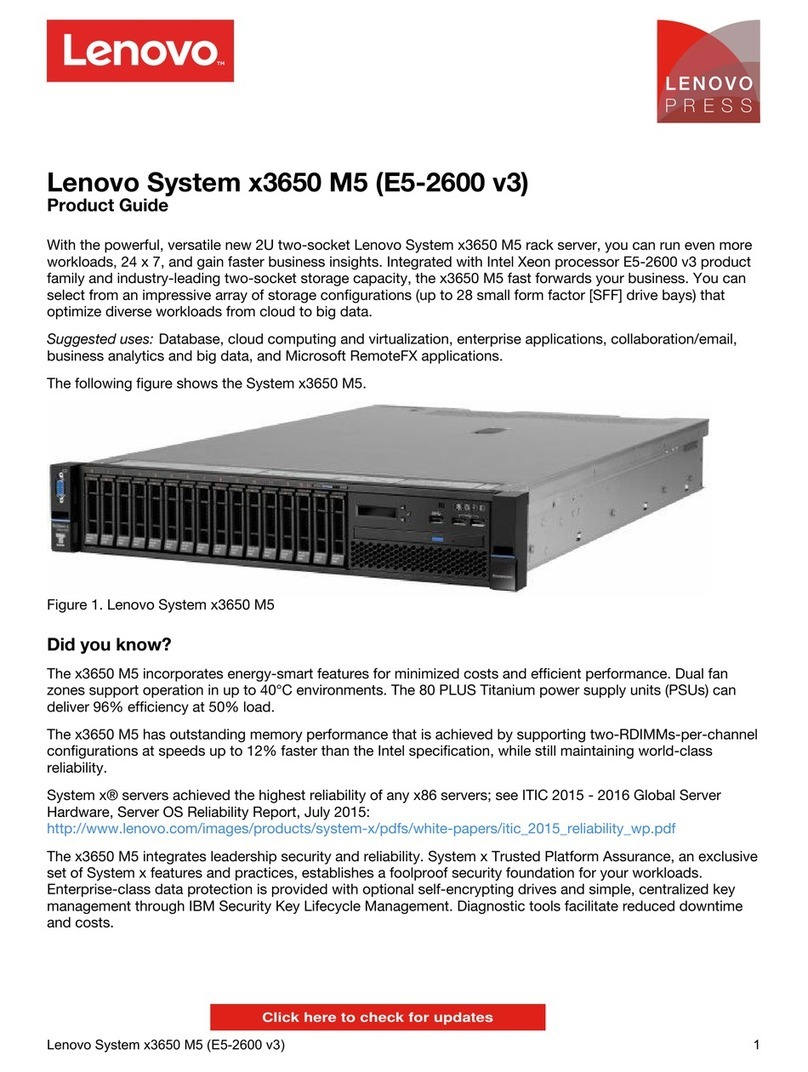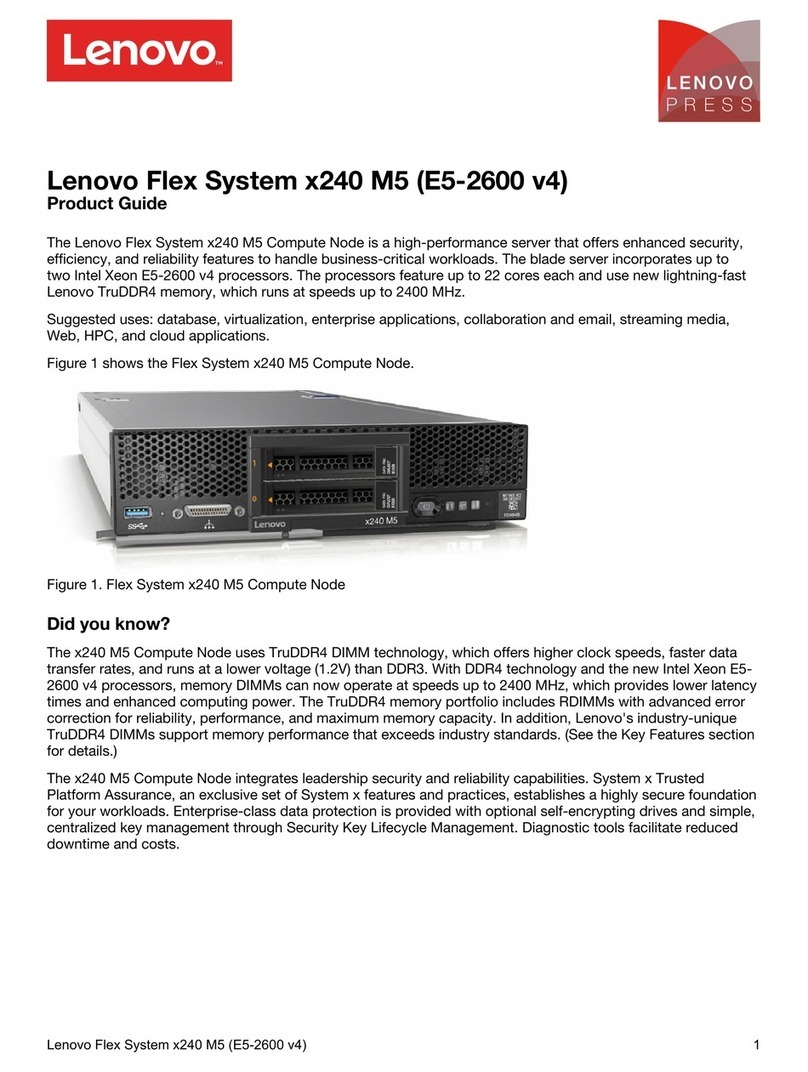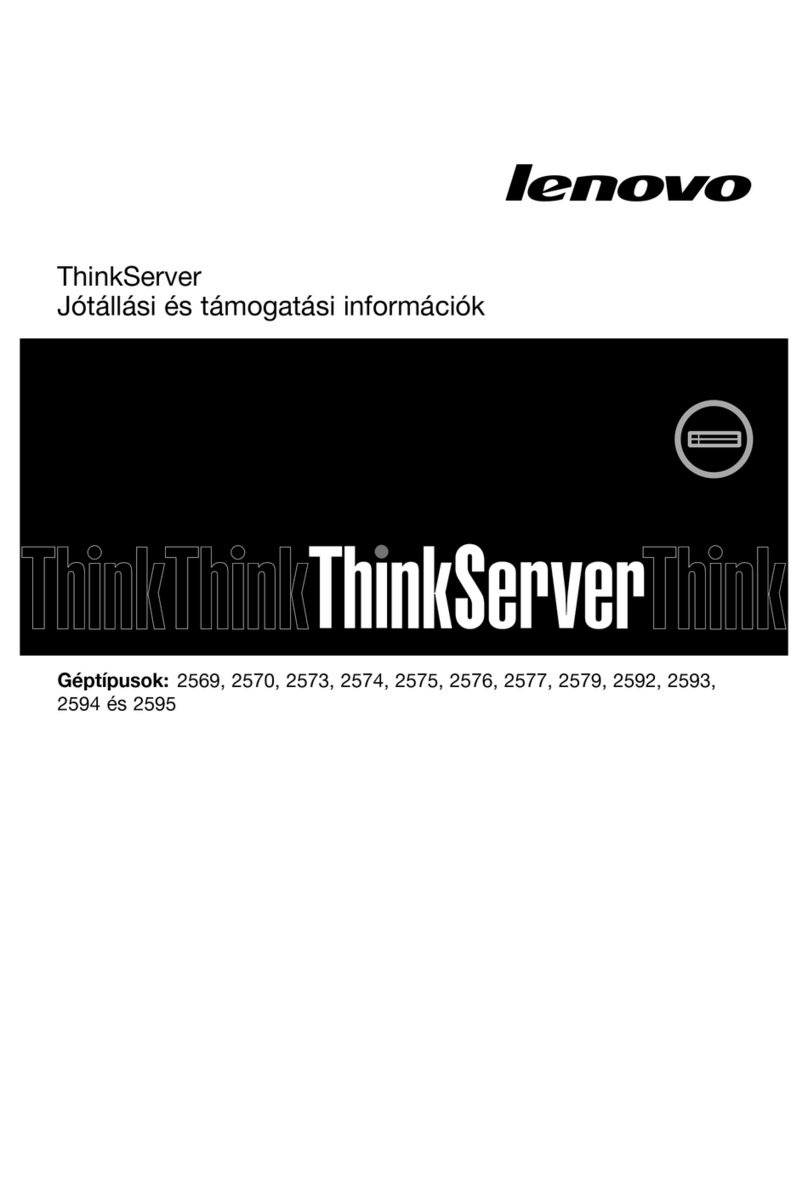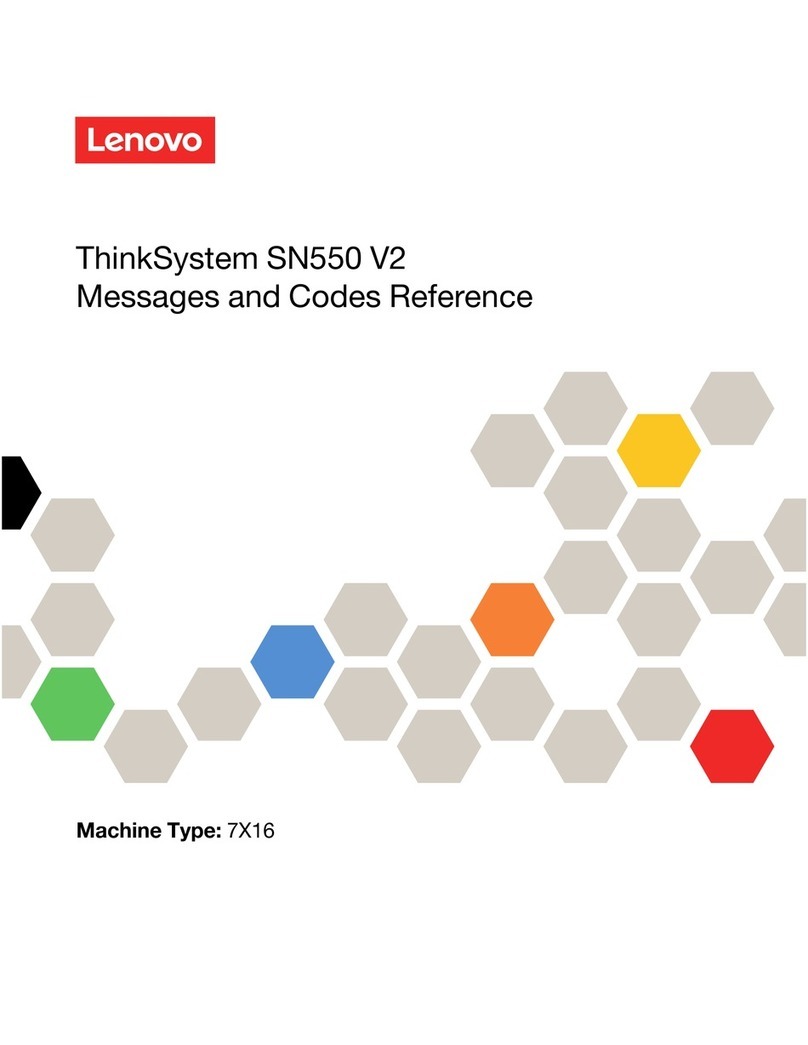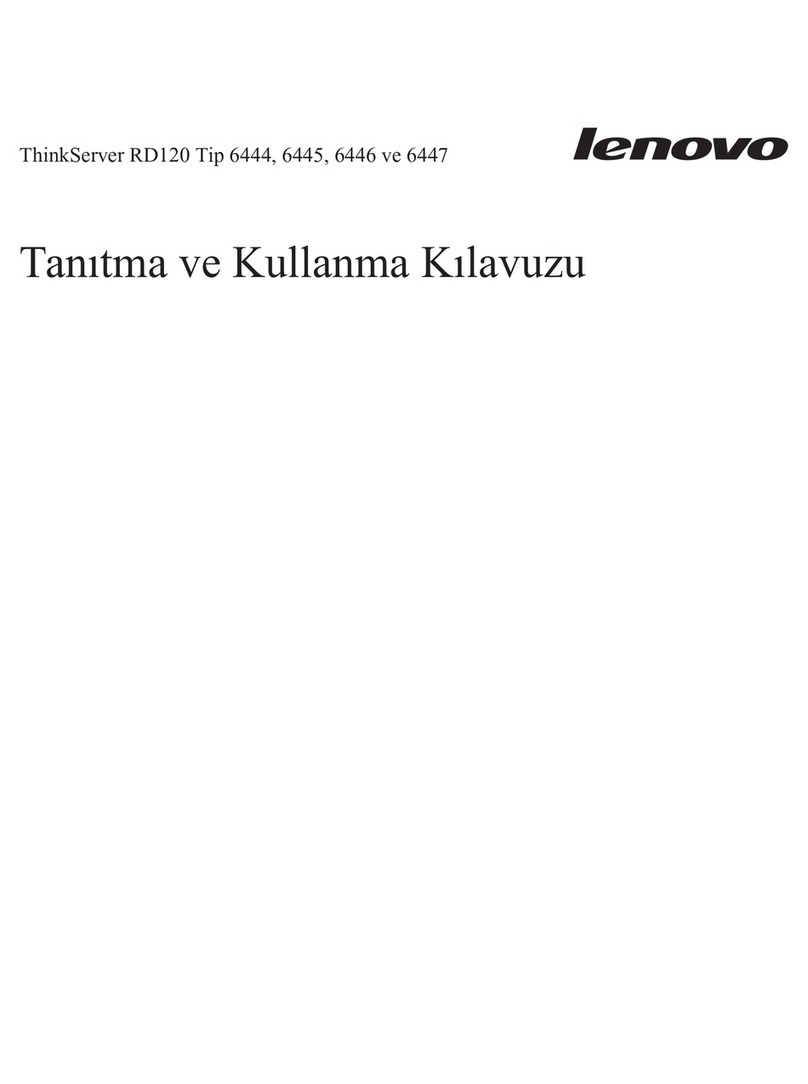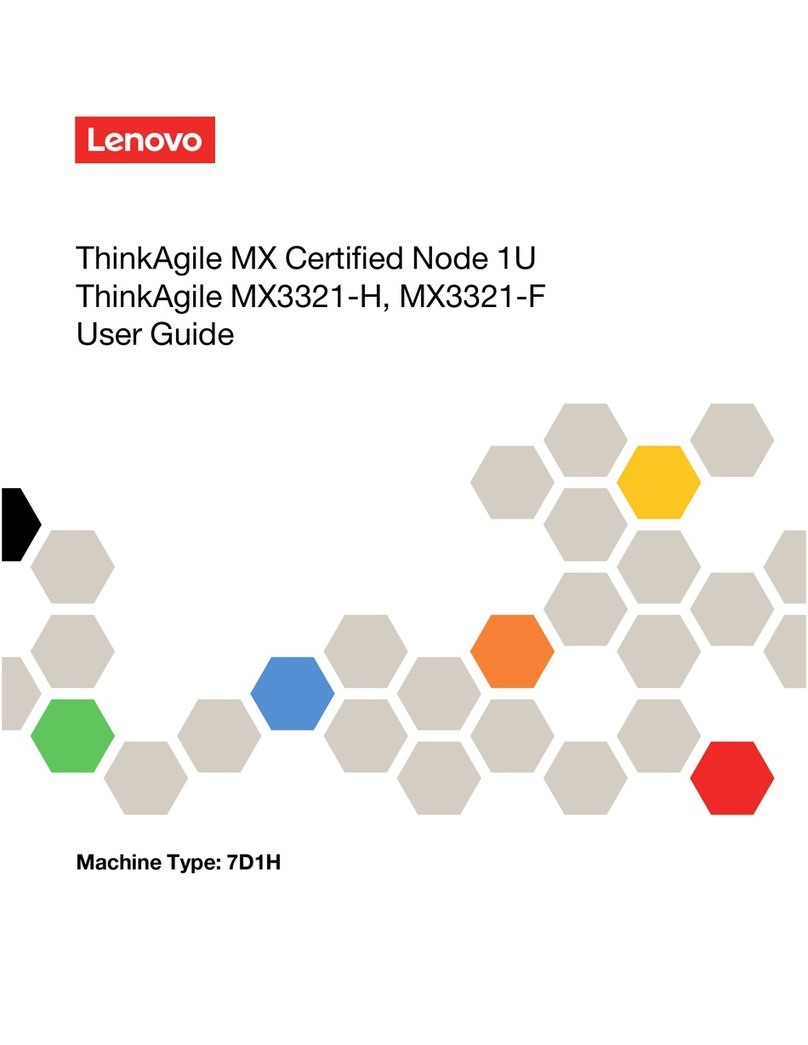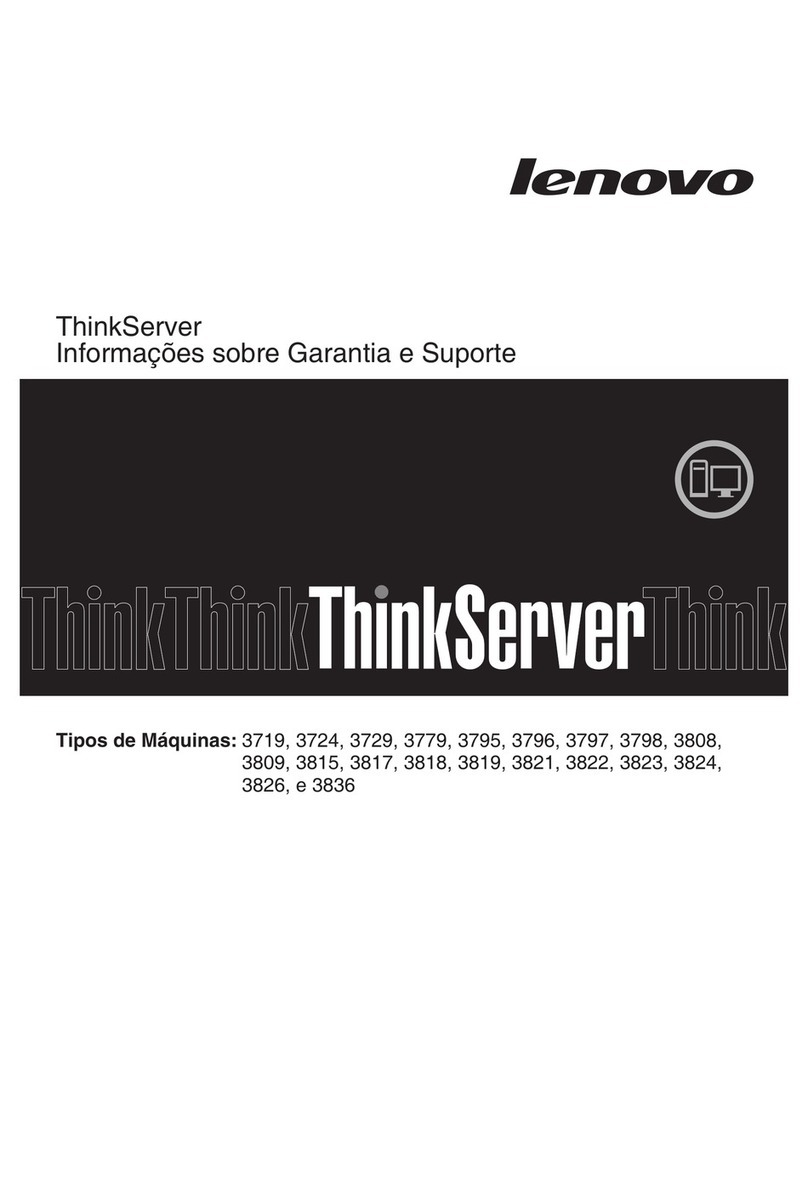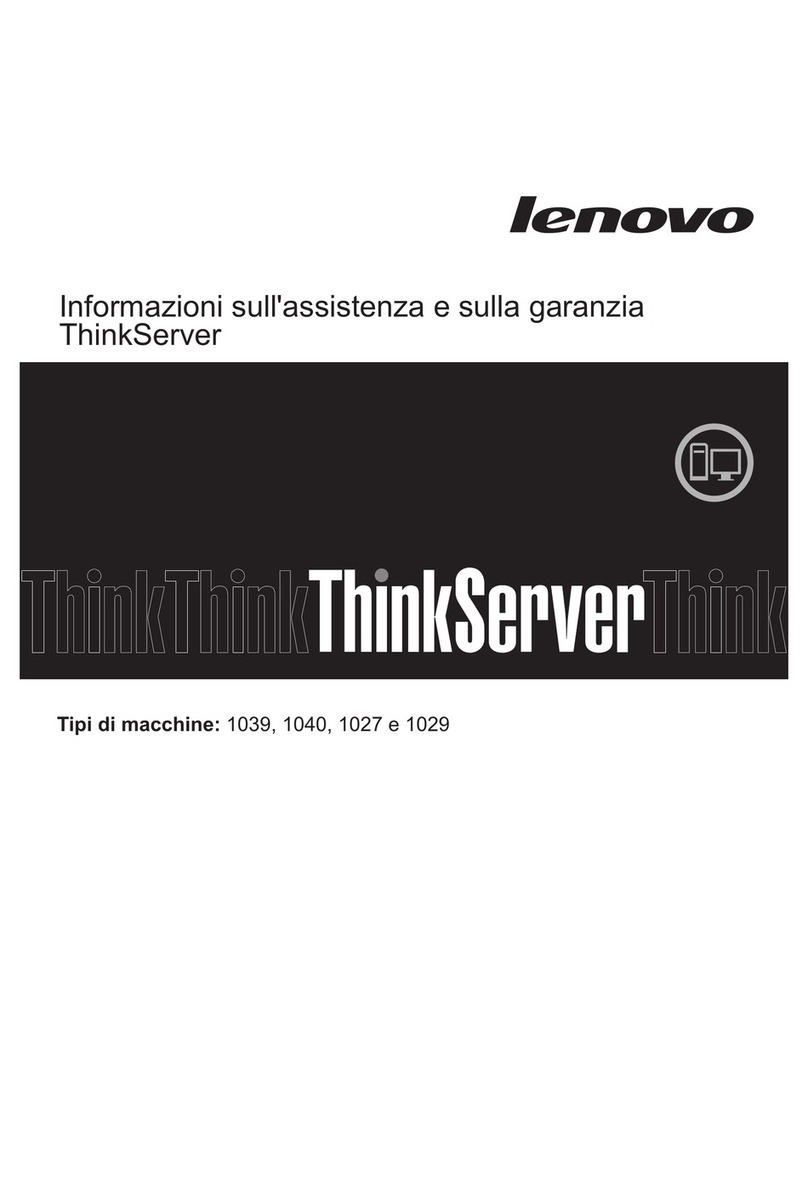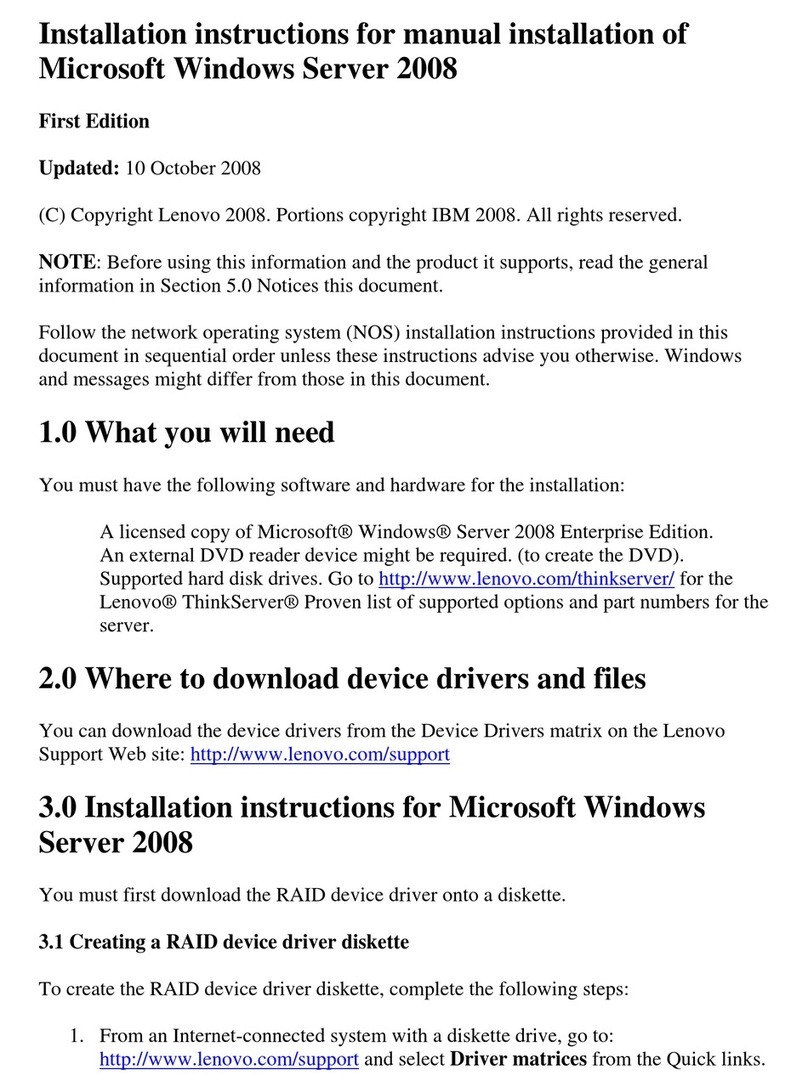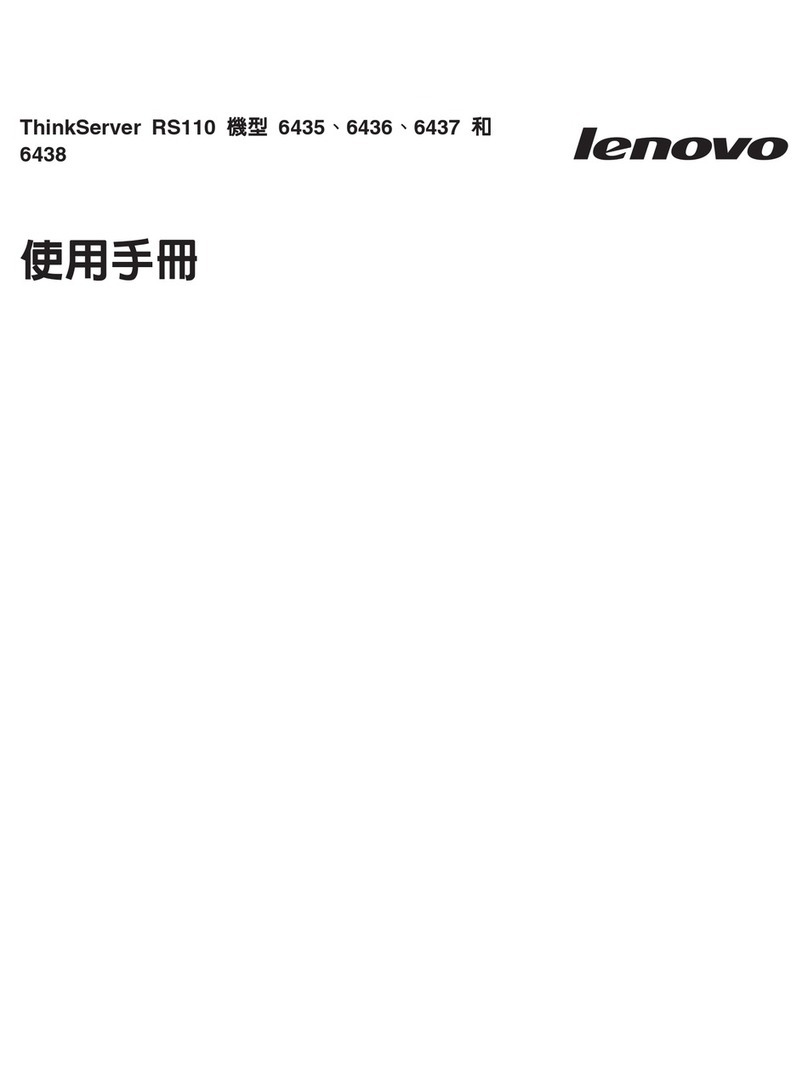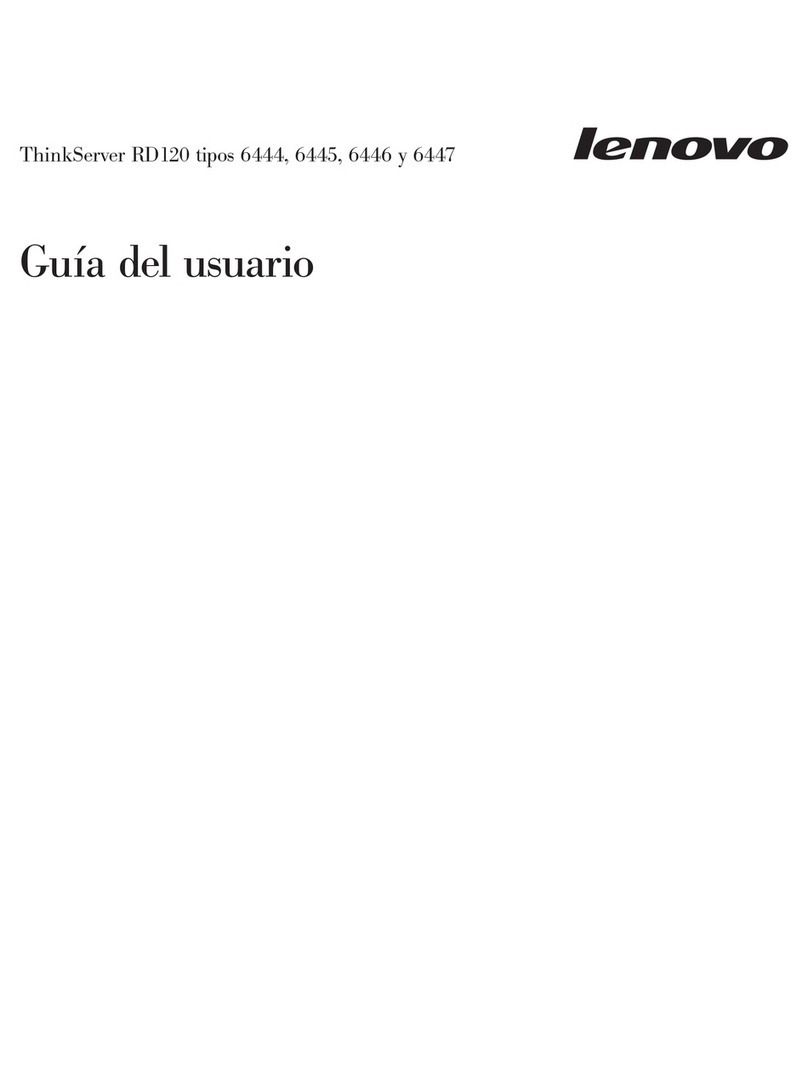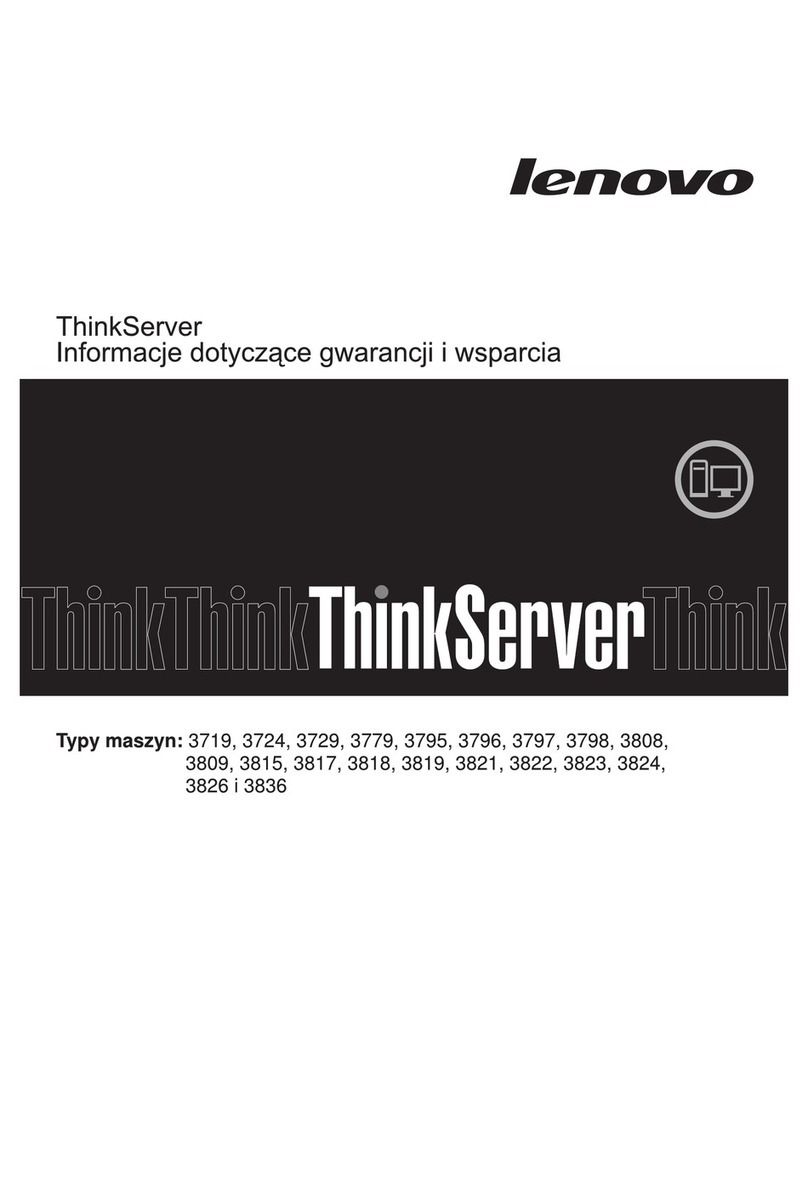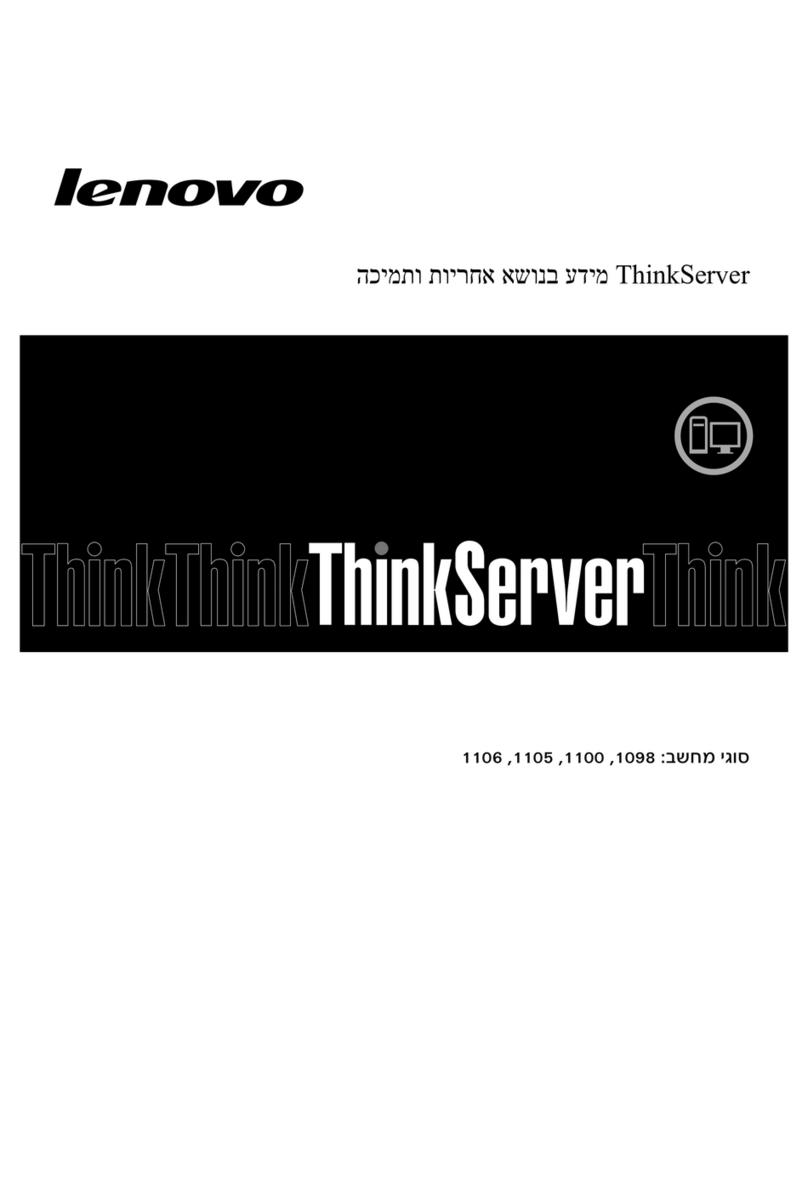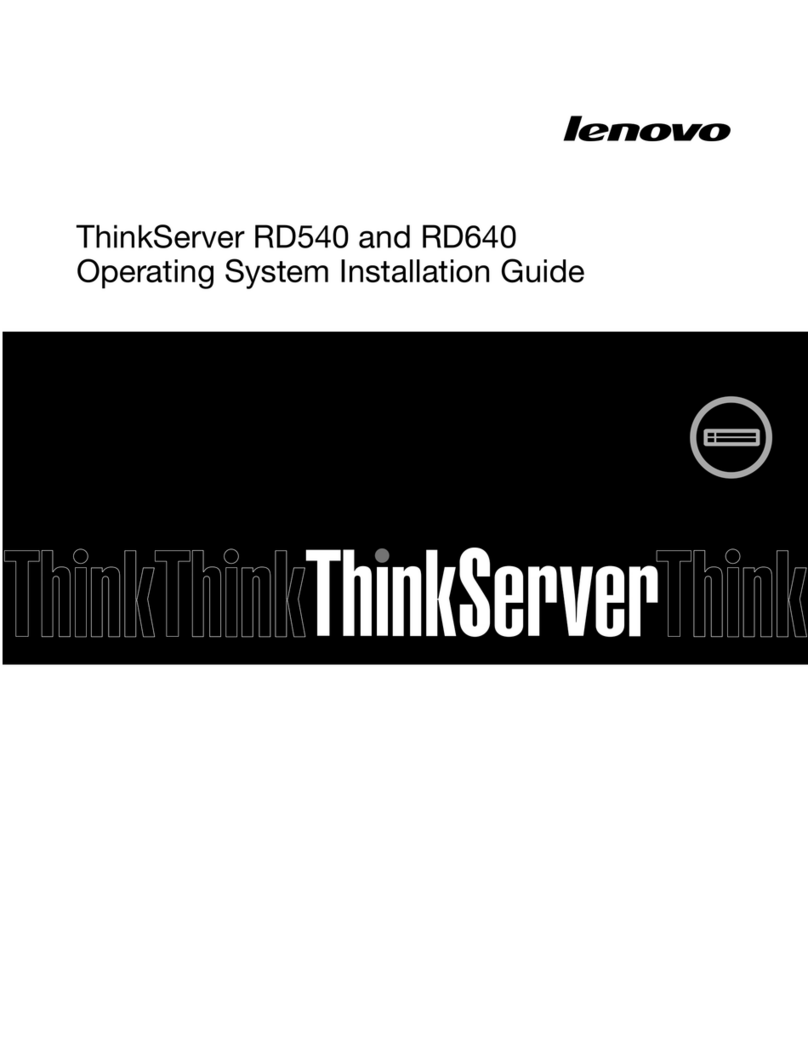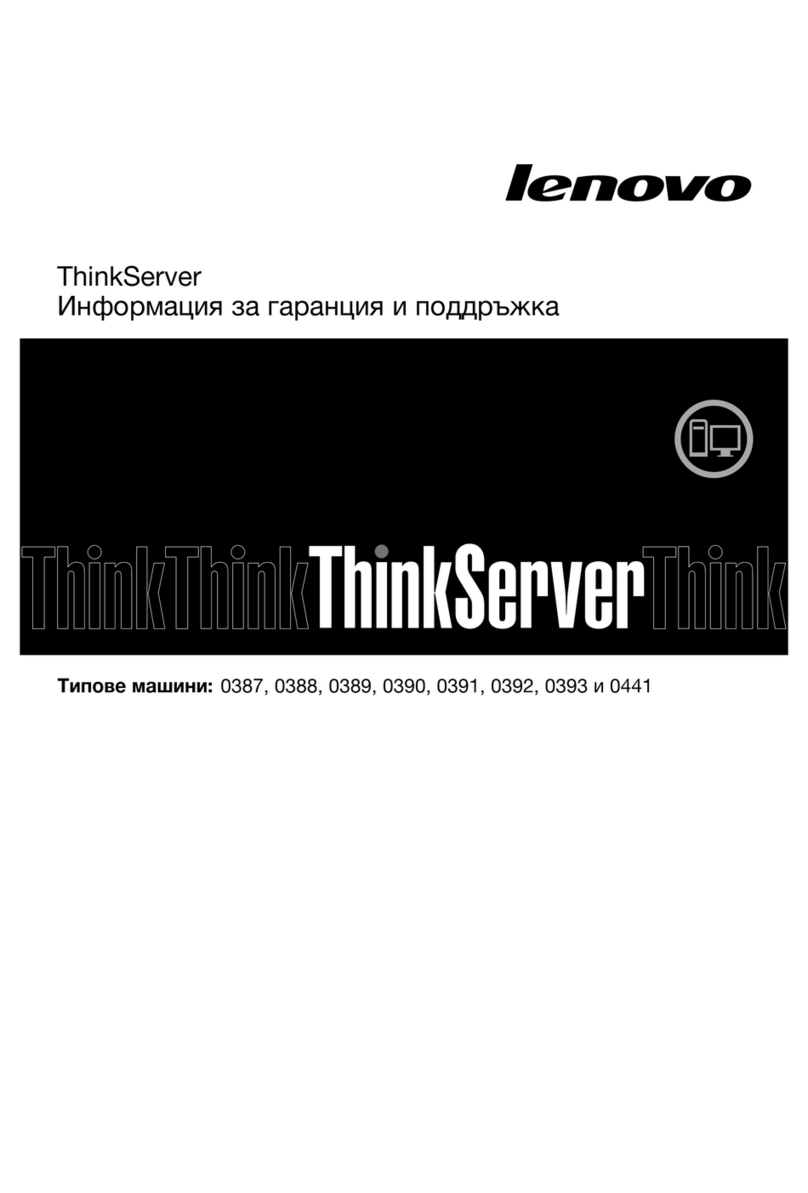Troubleshooting by symptom ........148
CD/DVD drive problems ........149
General problems ...........149
Hard disk drive problems ........150
Hypervisor problems ..........152
Intermittent problems .........153
Keyboard, mouse, or USB-device problems . . 153
Memory problems...........155
Microprocessor problems ........156
Monitor and video problems .......157
Network connection problems.......159
Optional-device problems ........159
Power problems ...........161
Serial-device problems .........167
ServerGuide problems .........168
Software problems...........169
Universal Serial Bus (USB) port problems . . . 169
Video problems............169
Solving power problems..........169
Solving Ethernet controller problems .....171
Solving undetermined problems .......172
Problem determination tips.........173
Recovering the server firmware (UEFI update
failure) ...............174
In-band manual recovery method .....174
In-band automated boot recovery method . . . 176
Out-of-band method ..........176
Automated boot recovery (ABR) .......176
Nx-boot failure .............177
Chapter 5. Parts listing, Lenovo
System x3550 M4 Type 7914 .....179
Replaceable server components .......179
Structural parts............188
Power cords ..............189
Chapter 6. Removing and replacing
components ............193
Returning a device or component ......193
Internal cable routing and connectors .....193
Cabling SAS/SATA ServeRAID Controller . . . 193
Cabling backplane...........195
Cabling RAID adapter battery or flash power
module ..............197
Cabling SPECpower ..........198
Cabling DVD drive ..........199
Cabling operator information panel .....200
Cabling front USB and video connector....201
Removing and replacing server components . . . 202
Removing and replacing structural parts . . . 202
Removing and replacing Tier 1 CRUs ....211
Removing and replacing Tier 2 CRUs ....299
Appendix A. Integrated management
module II (IMM2) error messages . . . 323
IMM Events that automatically notify Support . . 324
Appendix B. UEFI/POST diagnostic
codes...............519
Appendix C. DSA diagnostic test
results ..............531
DSA Broadcom network test results ......531
DSA Brocade test results..........535
DSA checkpoint panel test results ......538
DSA CPU stress test results.........539
DSA Emulex adapter test results .......540
DSA EXA port ping test results .......542
DSA hard drive test results .........542
DSA Intel network test results ........543
DSA LSI hard drive test results .......546
DSA Mellanox adapter test results ......546
DSA memory isolation test results ......548
DSA memory stress test results .......581
DSA Nvidia GPU test results ........582
DSA optical drive test results ........585
DSA system management test results .....587
DSA tape drive test results .........593
Appendix D. Getting help and
technical assistance ........597
Before you call .............597
Using the documentation .........598
Getting help and information from the World Wide
Web................598
How to send DSA data ..........598
Creating a personalized support web page . . . 599
Software service and support ........599
Hardware service and support .......599
Taiwan product service ..........599
Notices ..............601
Trademarks ..............602
Important notes ............602
Recycling information ..........603
Particulate contamination .........603
Telecommunication regulatory statement ....604
Electronic emission notices .........604
Federal Communications Commission (FCC)
statement..............604
Industry Canada Class A emission compliance
statement..............604
Avis de conformité à la réglementation
d'Industrie Canada ..........605
Australia and New Zealand Class A statement 605
European Union EMC Directive conformance
statement..............605
Germany Class A statement .......605
Japan VCCI Class A statement.......606
Japan Electronics and Information Technology
Industries Association (JEITA) statement . . . 606
Korea Communications Commission (KCC)
statement..............607
Russia Electromagnetic Interference (EMI) Class
A statement .............607
iv System x3550 M4 Type 7914: Installation and Service Guide