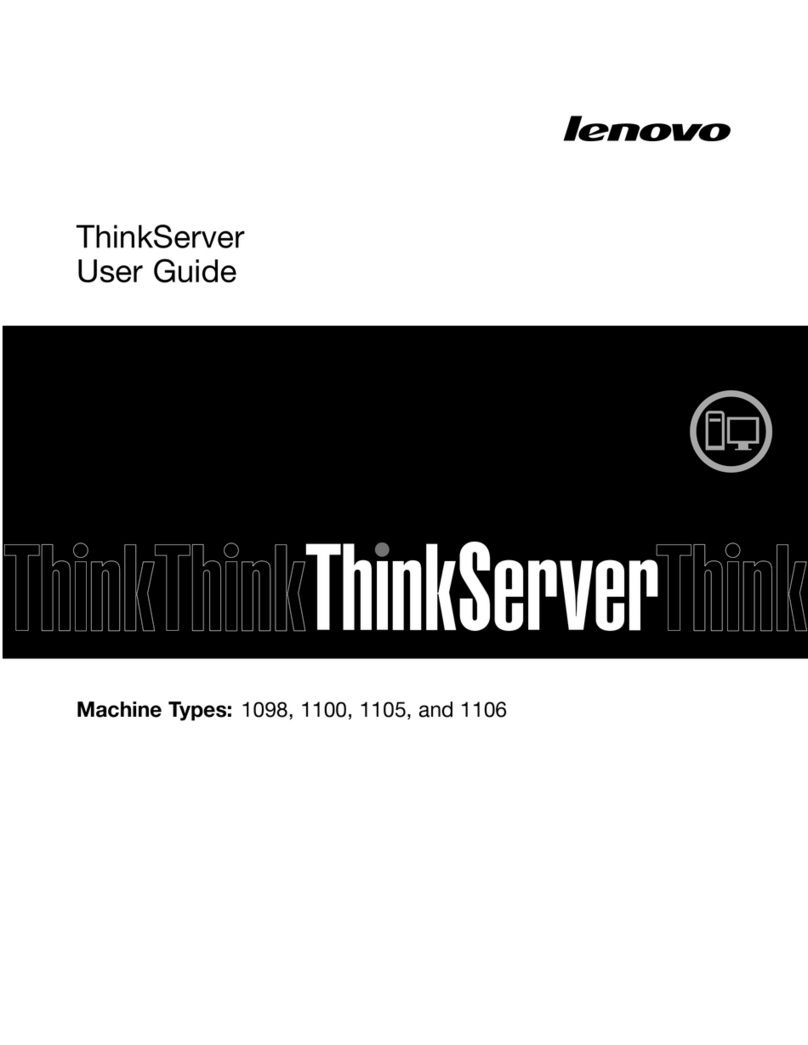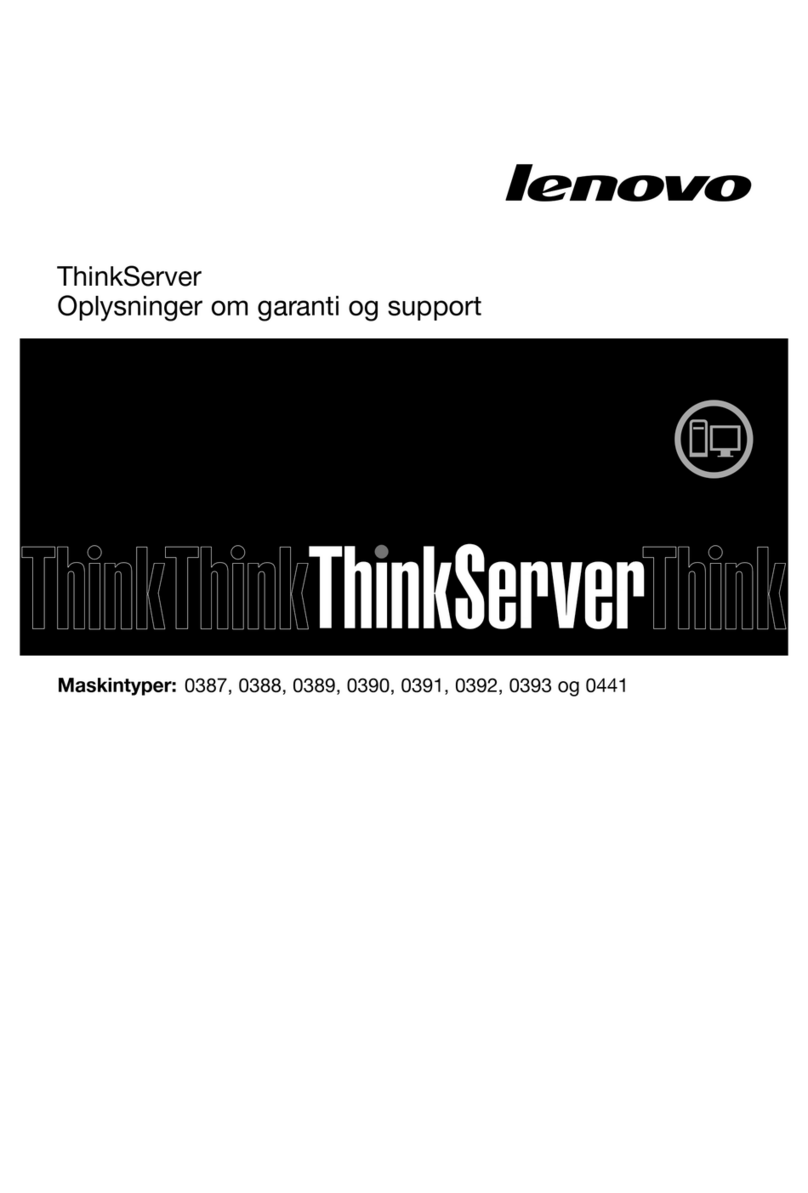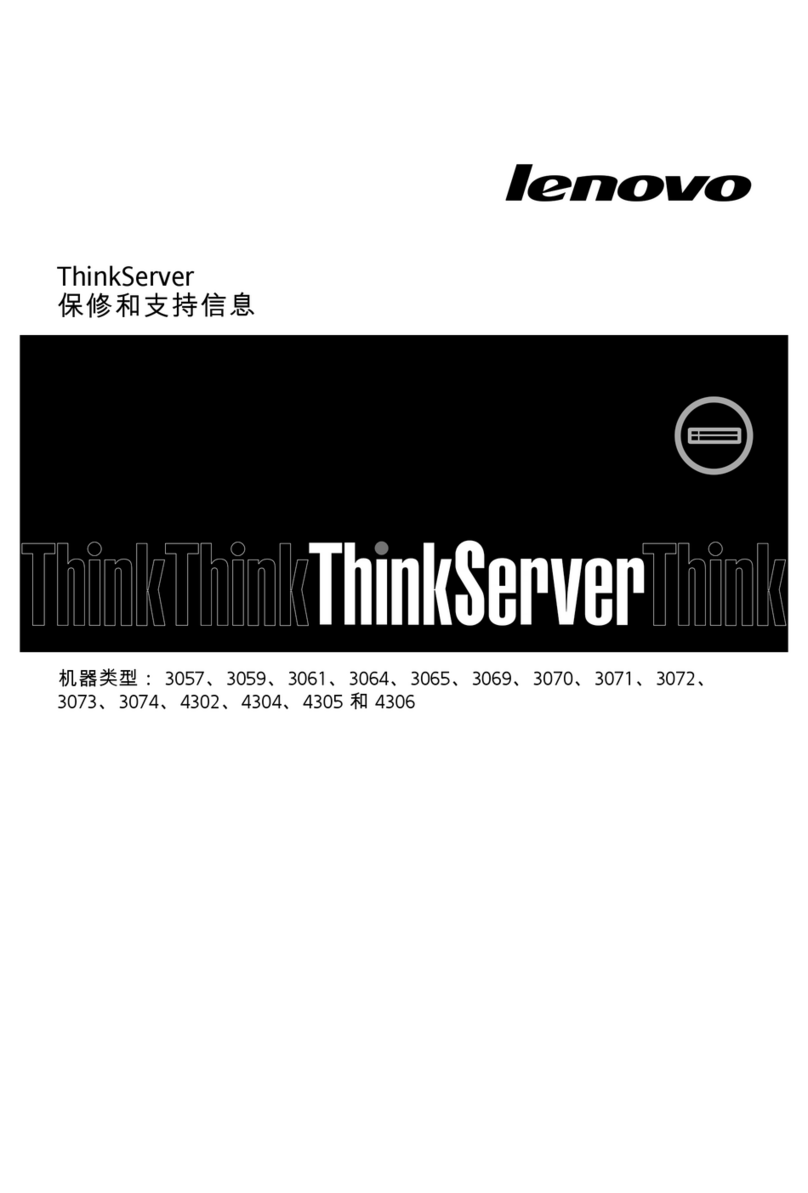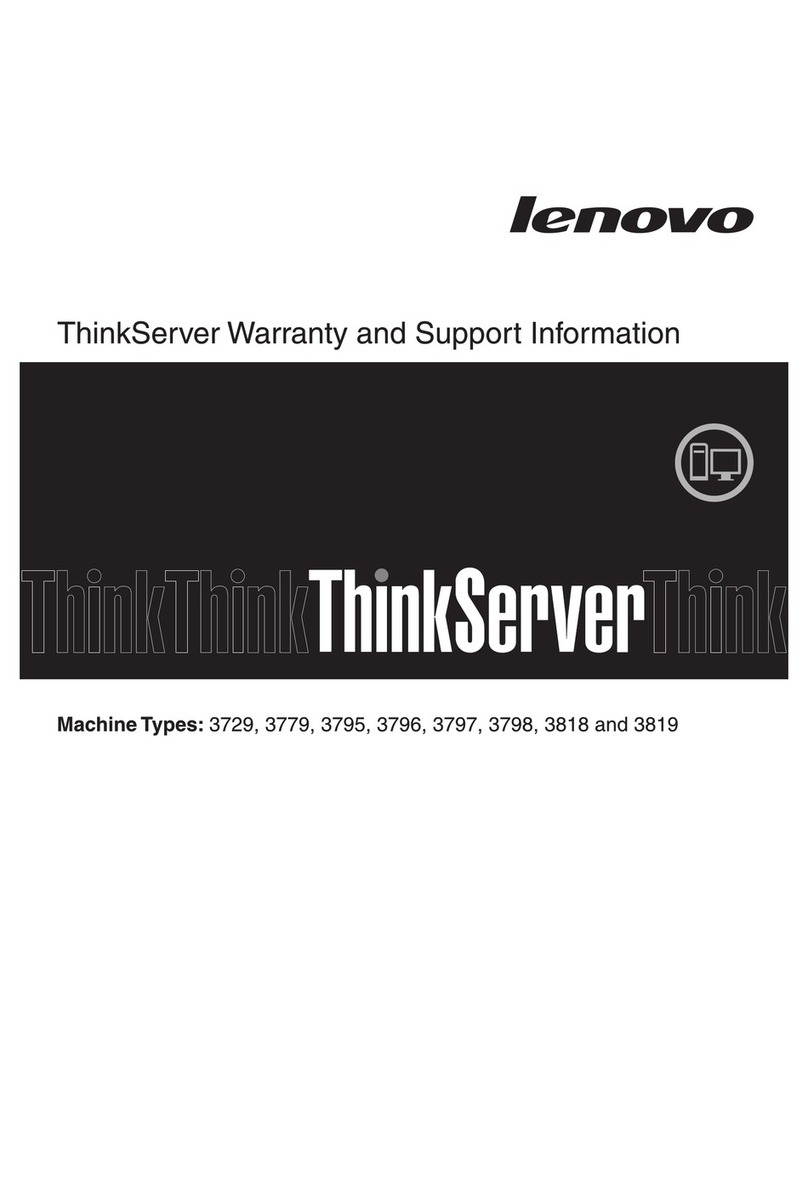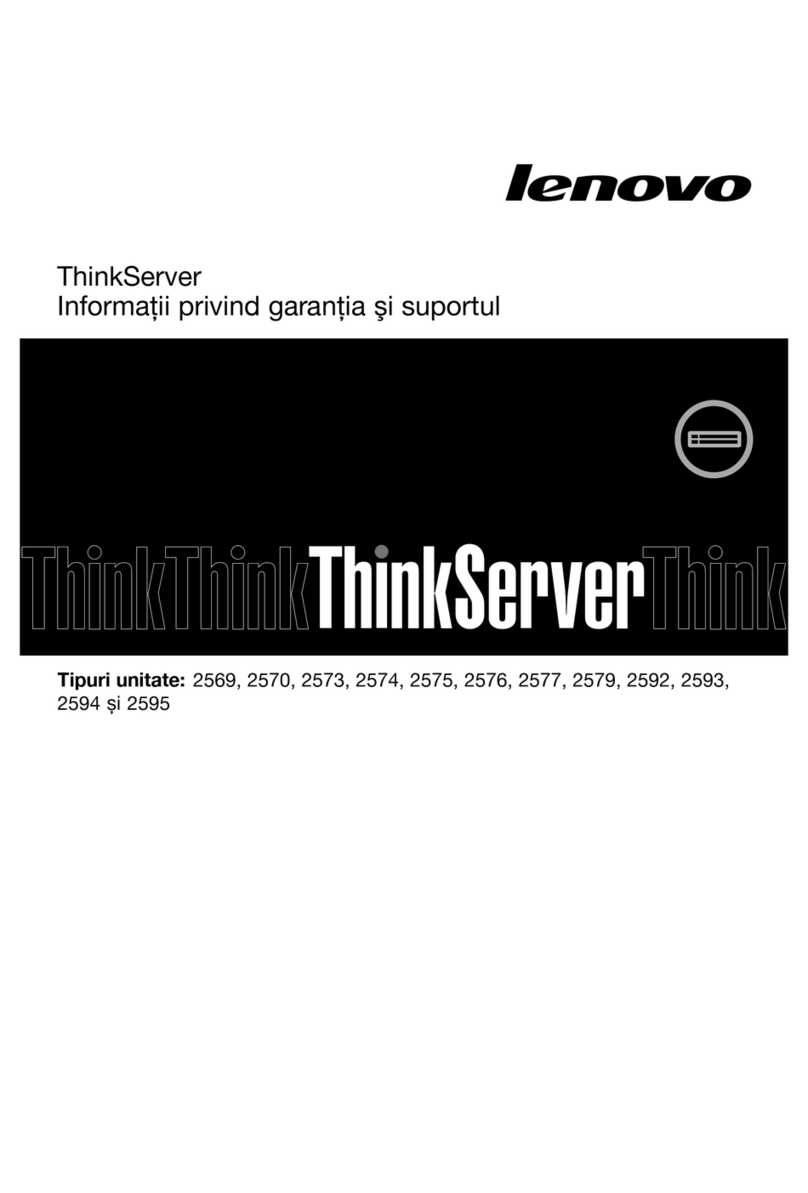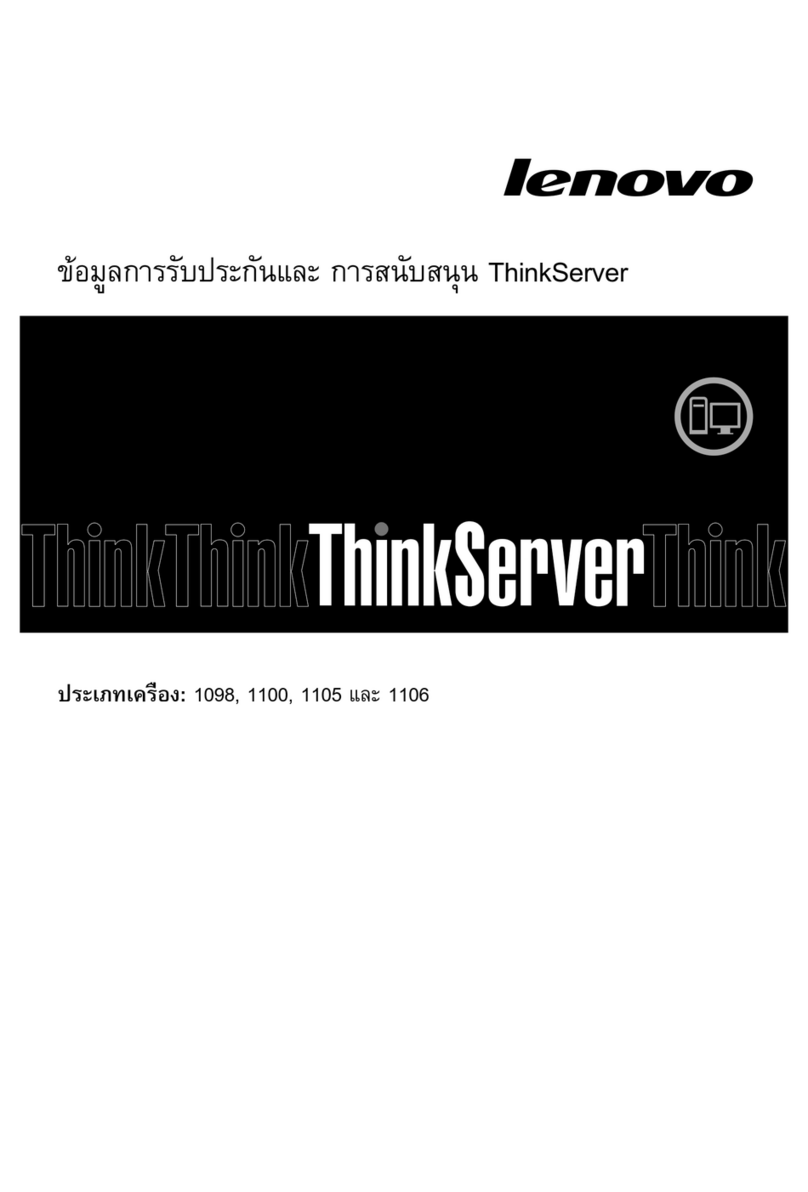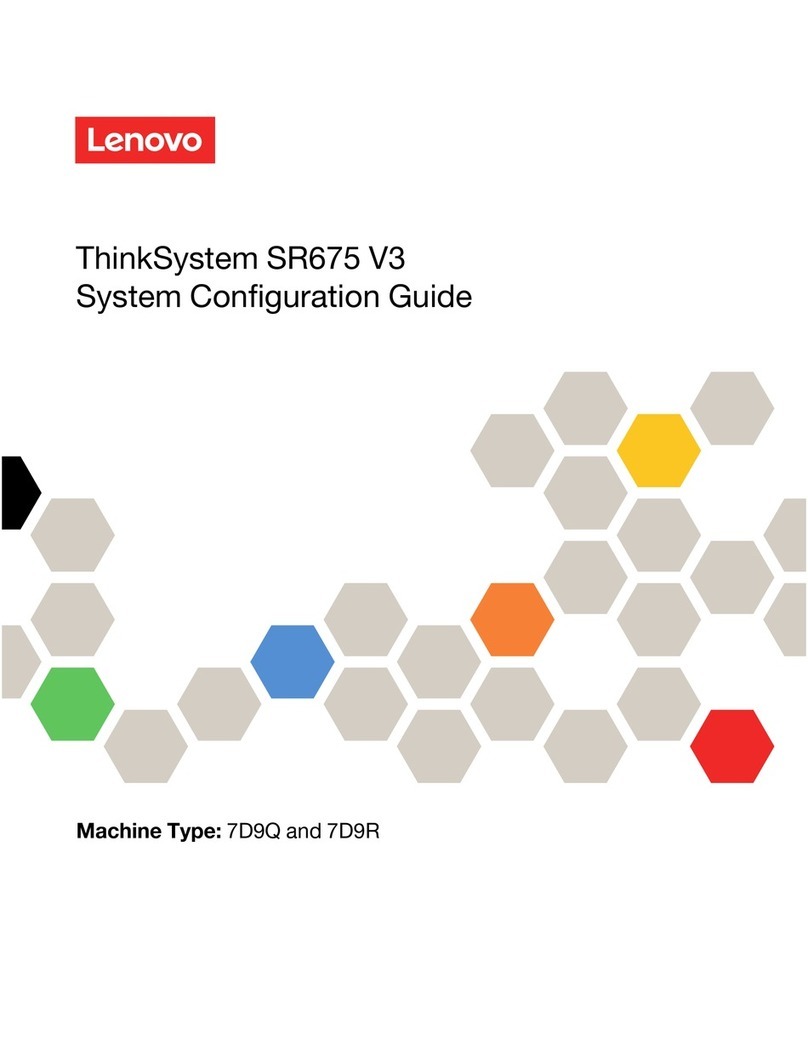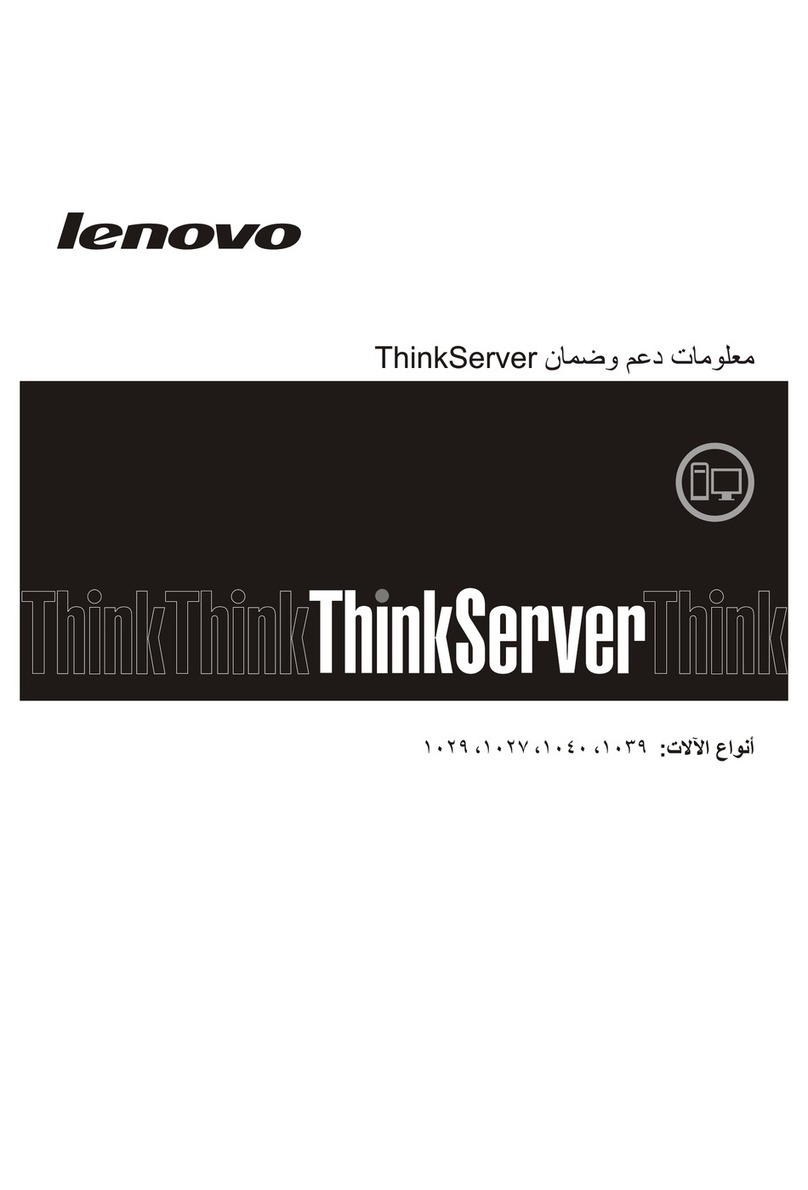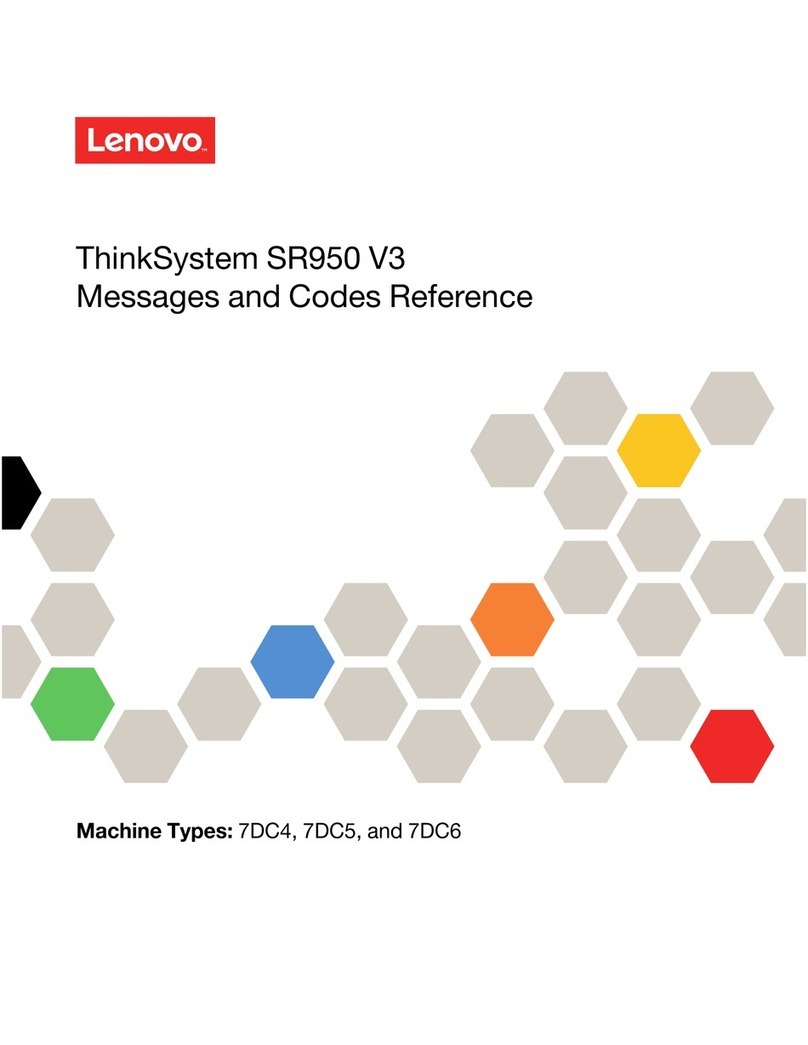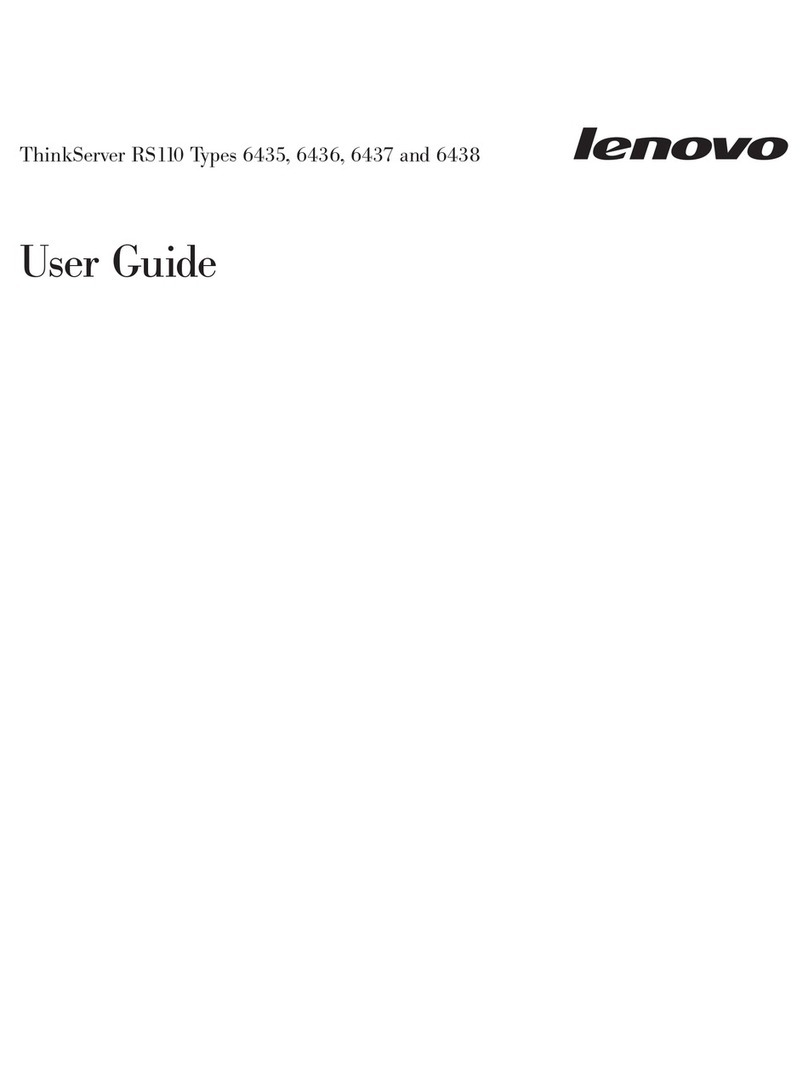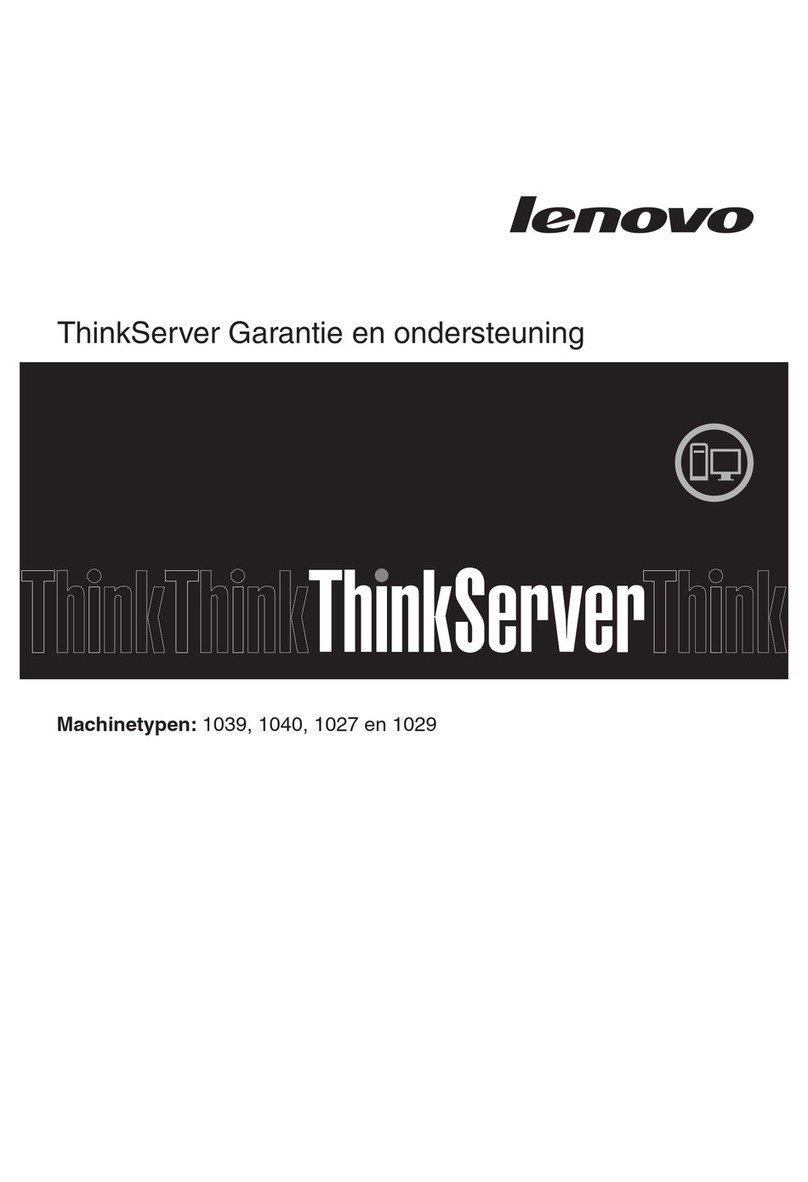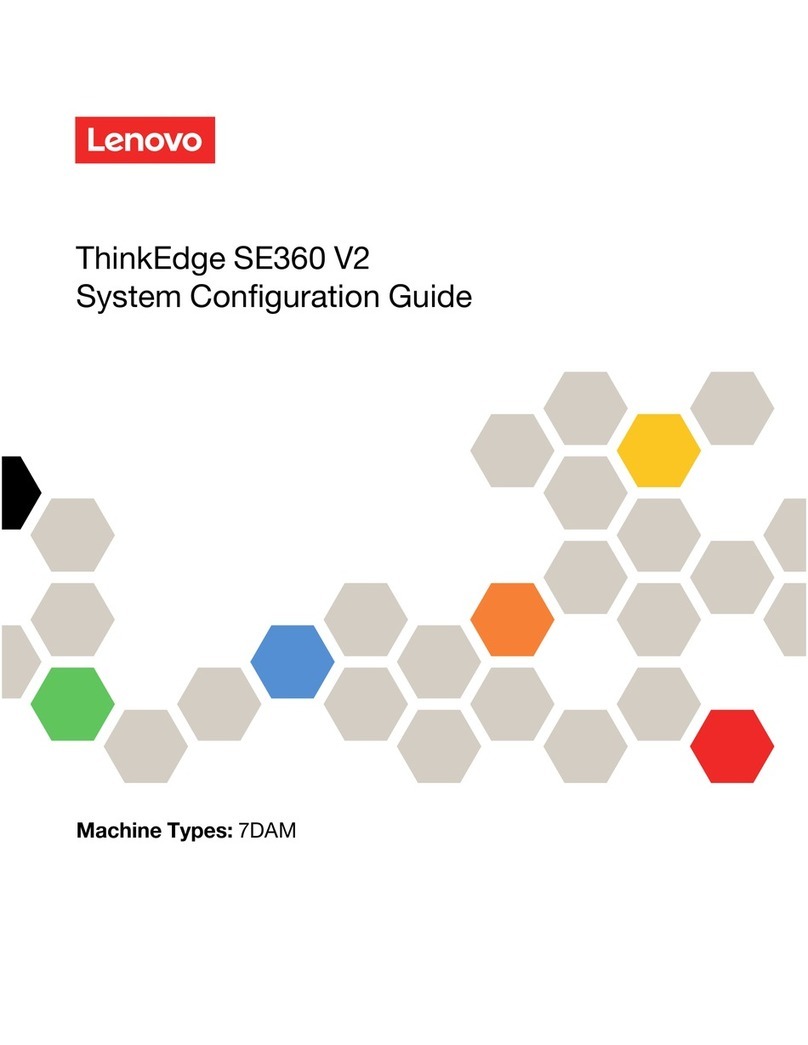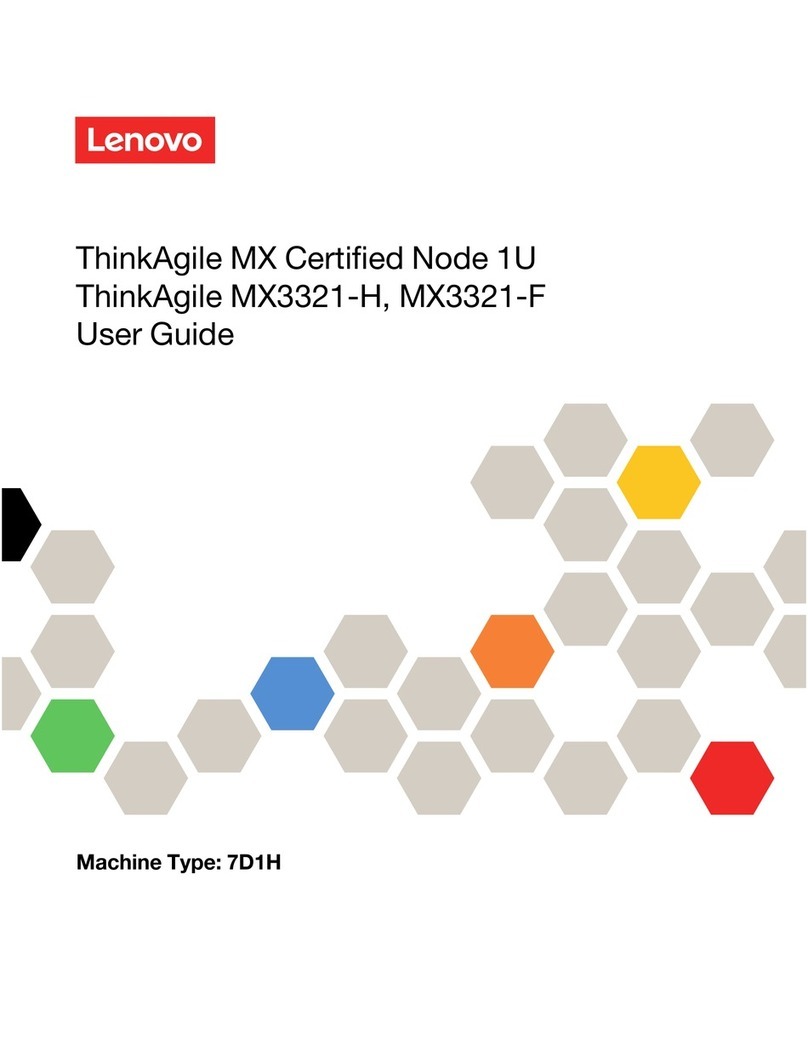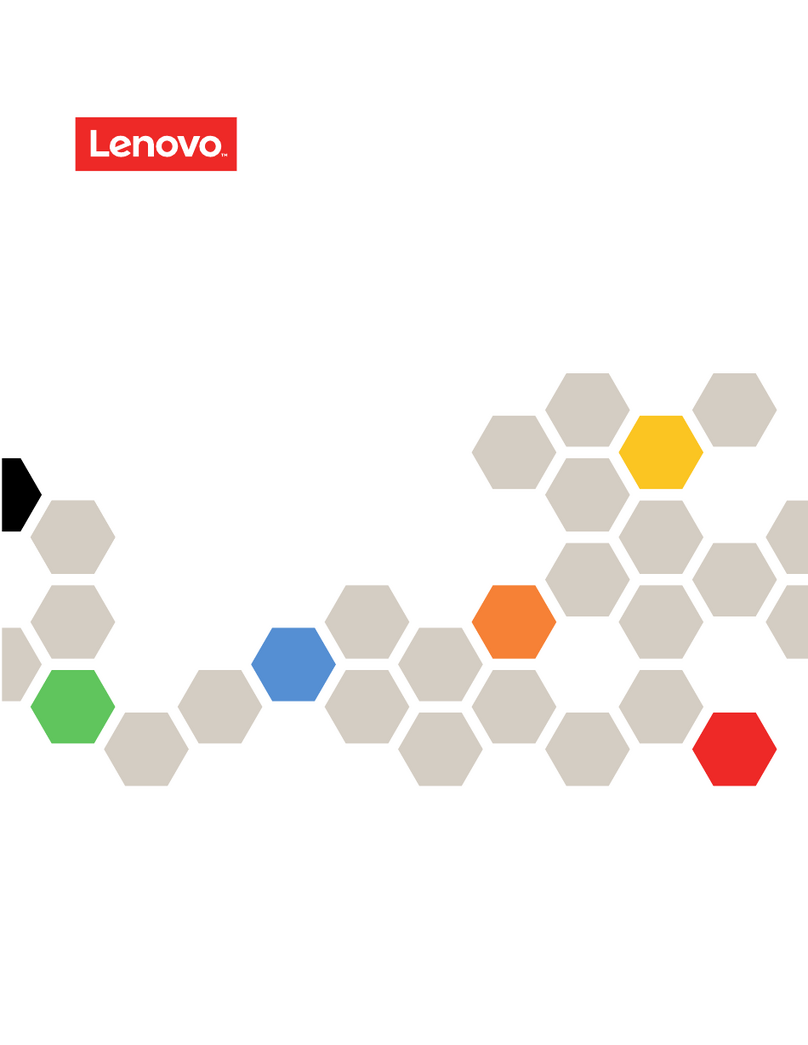Contents
hapter 1. Lenovo ThinkAgile MX
ertified Nodes overview . . . . . . . . 1
ThinkAgile MX certified configurations . . . . . . . 1
Network and infrastructure planning . . . . . . . . 1
hapter 2. Specifications . . . . . . . . 3
hapter 3. Server components . . . . 13
Front view . . . . . . . . . . . . . . . . . 13
Operator infor ation panel . . . . . . . . . . 15
Rear view . . . . . . . . . . . . . . . . . 16
Rear view LEDs . . . . . . . . . . . . . . . 22
Syste board co ponents . . . . . . . . . . 24
Syste board LEDs . . . . . . . . . . . . . 25
Syste board ju pers . . . . . . . . . . . . 26
hapter 4. Hardware removal,
installation and management
guidelines . . . . . . . . . . . . . . . 29
Syste reliability guidelines . . . . . . . . . . 30
Working inside the server with the power on. . . . 30
Handling static-sensitive devices . . . . . . . . 31
Set the network connection for the Lenovo XClarity
Controller . . . . . . . . . . . . . . . . . 32
Internal cable routing. . . . . . . . . . . . . 33
Turn off the server . . . . . . . . . . . . . . 34
Turn on the server . . . . . . . . . . . . . . 34
Co plete the parts replace ent . . . . . . . . 34
Manage ent options. . . . . . . . . . . . . 35
Updating fir ware. . . . . . . . . . . . . . 36
Me ory configuration . . . . . . . . . . . . 37
DC Persistent Me ory Module (DCPMM)
setup . . . . . . . . . . . . . . . . . 38
Configuring DC Persistent Me ory Module
(DCPMM) . . . . . . . . . . . . . . . 38
Adding e ory odules with DCPMMs . . . 43
hapter 5. Hardware replacement
procedures . . . . . . . . . . . . . . . 45
Air baffle replace ent . . . . . . . . . . . . 45
Re ove the air baffle . . . . . . . . . . . 45
Install the air baffle . . . . . . . . . . . . 46
Hot-swap drive replace ent . . . . . . . . . . 47
Re ove a hot-swap drive . . . . . . . . . 48
Install a hot-swap drive . . . . . . . . . . 49
Hot-swap power supply replace ent . . . . . . 50
Re ove a hot-swap power supply. . . . . . 50
Install a hot-swap power supply . . . . . . 55
PCIe adapter replace ent. . . . . . . . . . . 60
Re ove a PCIe adapter . . . . . . . . . . 61
Install a PCIe adapter . . . . . . . . . . . 61
Riser card replace ent . . . . . . . . . . . . 62
Re ove a riser card . . . . . . . . . . . 63
Install a riser card . . . . . . . . . . . . 65
RAID adapter replace ent . . . . . . . . . . 67
Re ove the RAID adapter . . . . . . . . . 67
Install the RAID adapter . . . . . . . . . . 68
LOM adapter replace ent . . . . . . . . . . 69
Re ove the LOM adapter . . . . . . . . . 69
Install the LOM adapter . . . . . . . . . . 69
Me ory odule replace ent . . . . . . . . . 70
Re ove a e ory odule . . . . . . . . 70
Install a e ory odule . . . . . . . . . 72
DRAM DIMM installation rules . . . . . . . 75
DCPMM installation rules . . . . . . . . . 79
M.2 backplane and M.2 drive replace ent . . . . 87
Adjust the retainer on the M.2 backplane . . . 87
Re ove the M.2 backplane and M.2 drive. . . 88
Install the M.2 backplane and M.2 drive. . . . 89
RAID super capacitor odule replace ent . . . . 92
Install a RAID super capacitor odule on the
botto of the air baffle . . . . . . . . . . 92
Re ove a RAID super capacitor odule on
the botto of the air baffle . . . . . . . . . 94
Rack latches replace ent . . . . . . . . . . . 94
Install the rack latches . . . . . . . . . . 94
Re ove the rack latches . . . . . . . . . 97
Rear hot-swap drive asse bly replace ent . . . . 99
Re ove the rear hot-swap drive asse bly . . 99
Install the rear hot-swap drive asse bly . . . 100
Security bezel replace ent . . . . . . . . . . 102
Re ove the security bezel . . . . . . . . . 102
Install the security bezel. . . . . . . . . . 103
Syste fan replace ent . . . . . . . . . . . 105
Re ove a syste fan. . . . . . . . . . . 105
Install a syste fan. . . . . . . . . . . . 106
Top cover replace ent . . . . . . . . . . . . 107
Re ove the top cover . . . . . . . . . . 108
Install the top cover . . . . . . . . . . . 109
Appendix A. Getting help and
technical assistance . . . . . . . . . . 111
Before you call . . . . . . . . . . . . . . . 111
Collecting service data . . . . . . . . . . . . 112
Contacting Support . . . . . . . . . . . . . 113
© Copyright Lenovo 2018, 2020 i