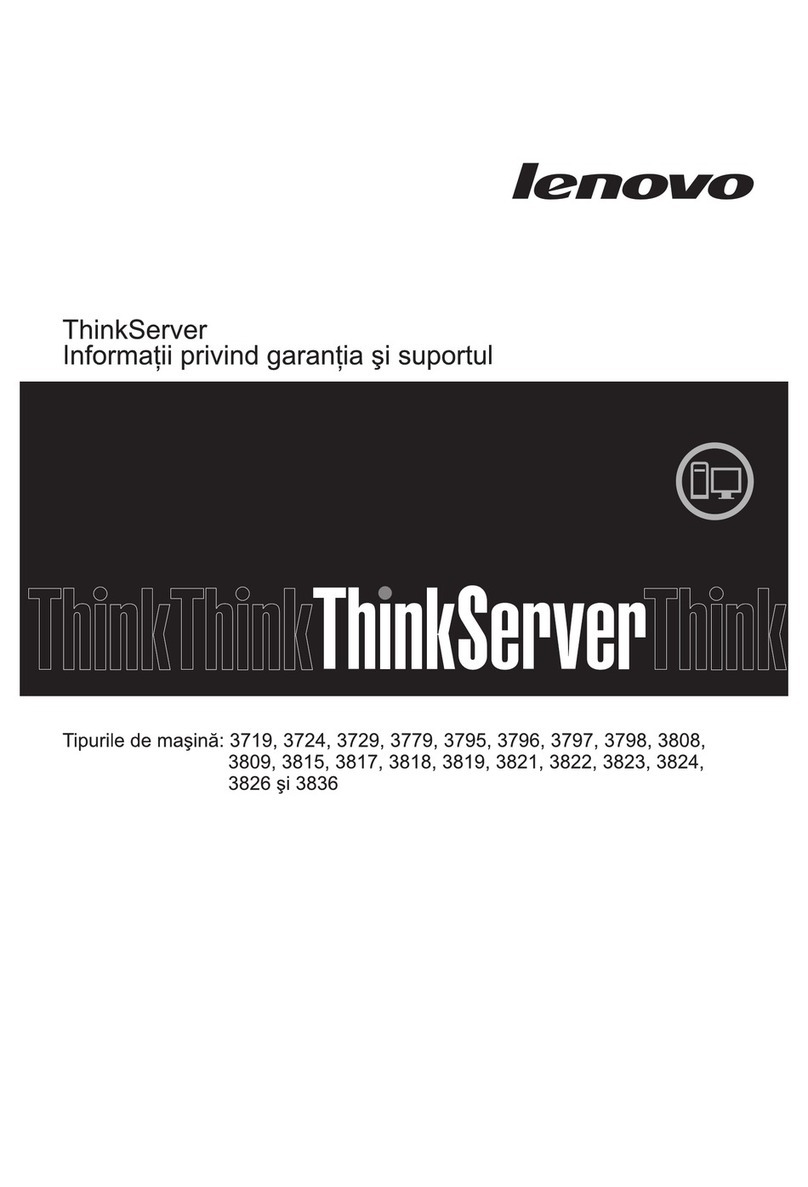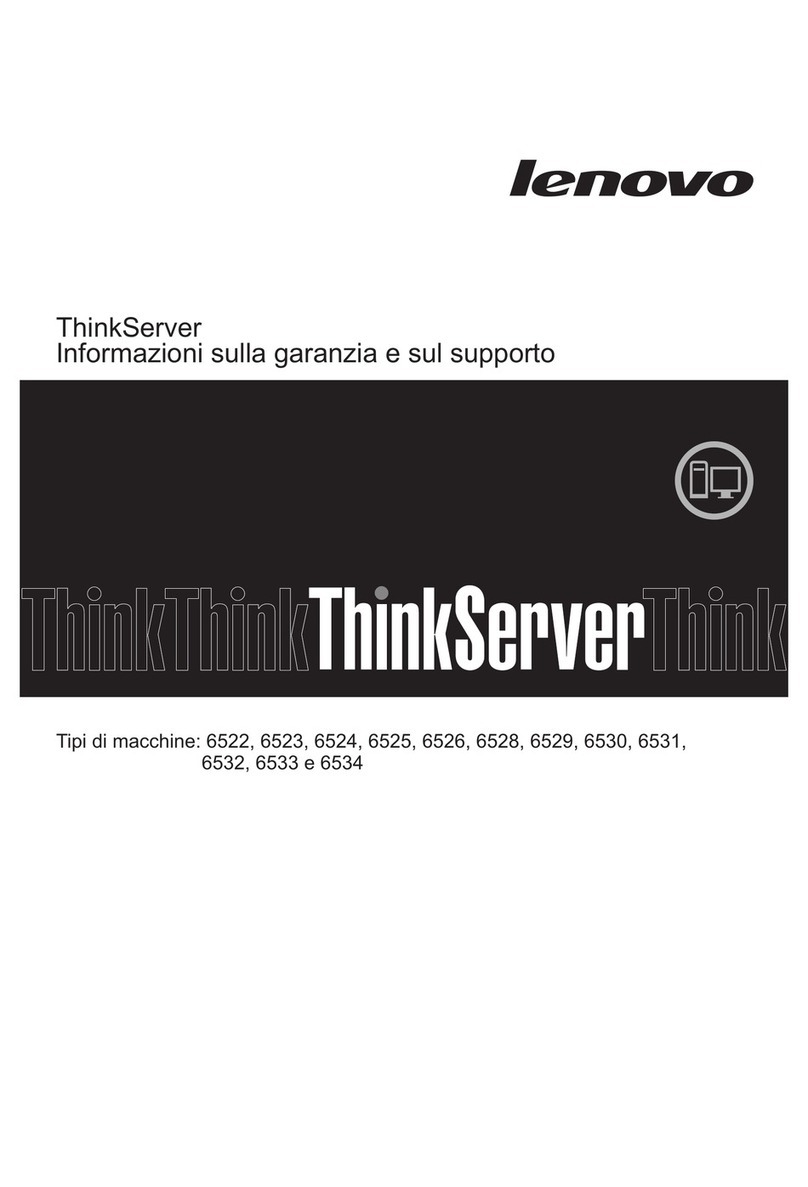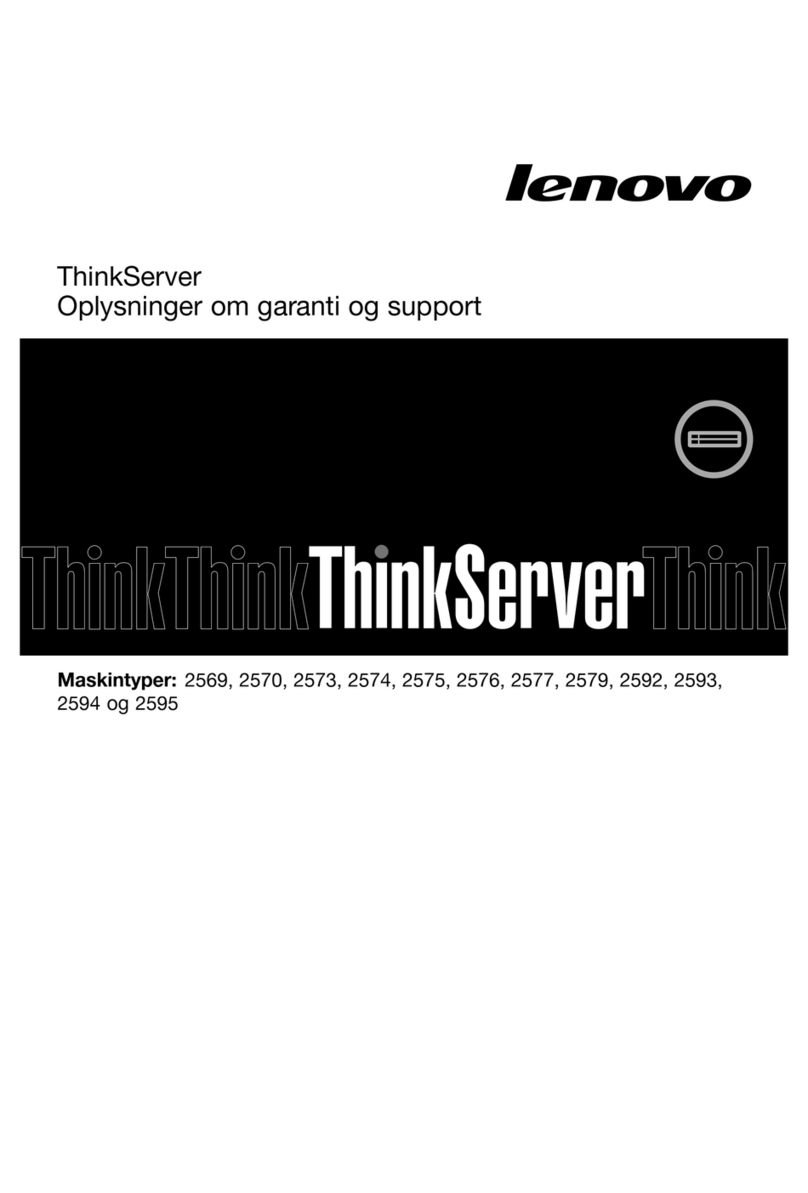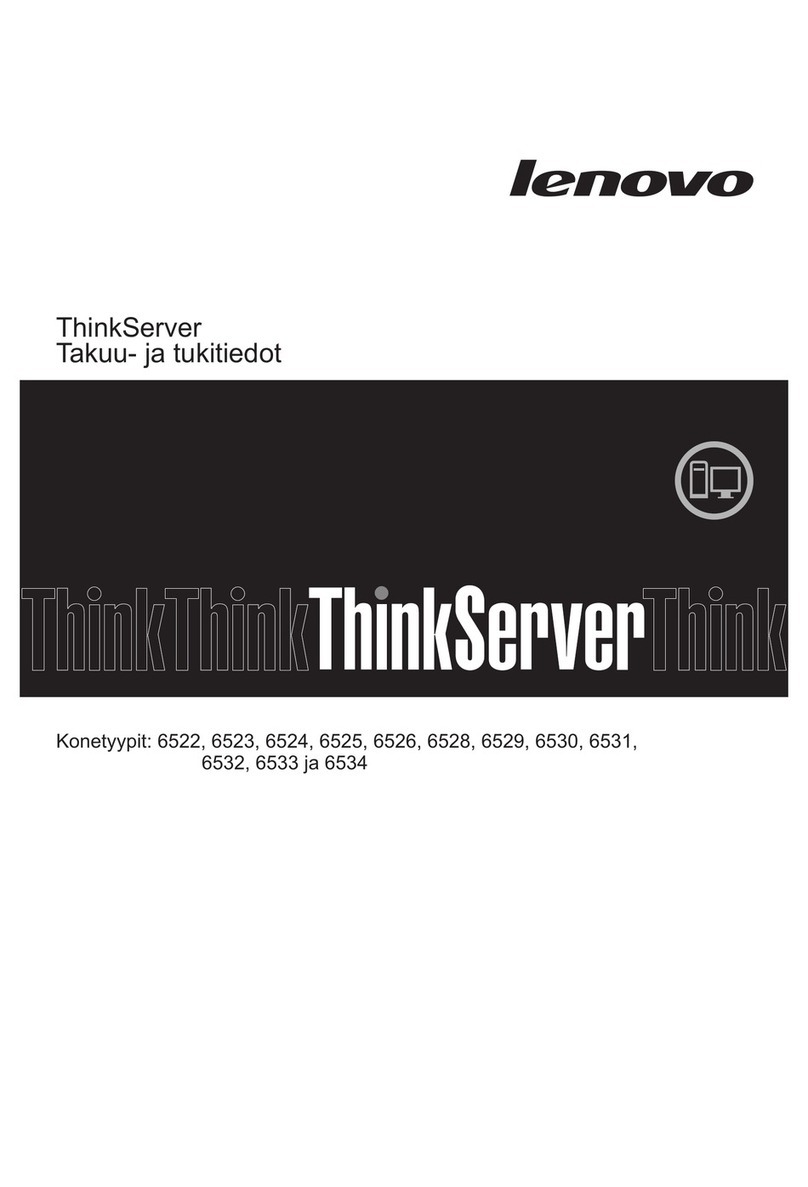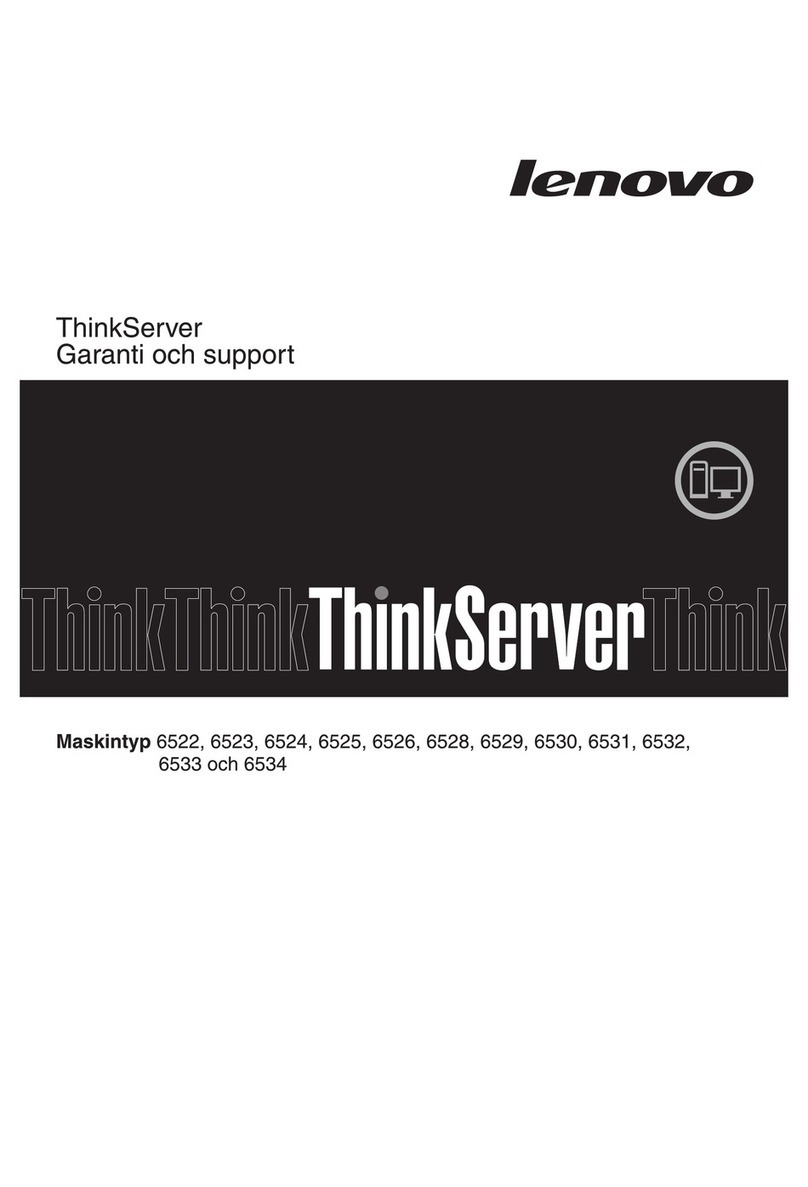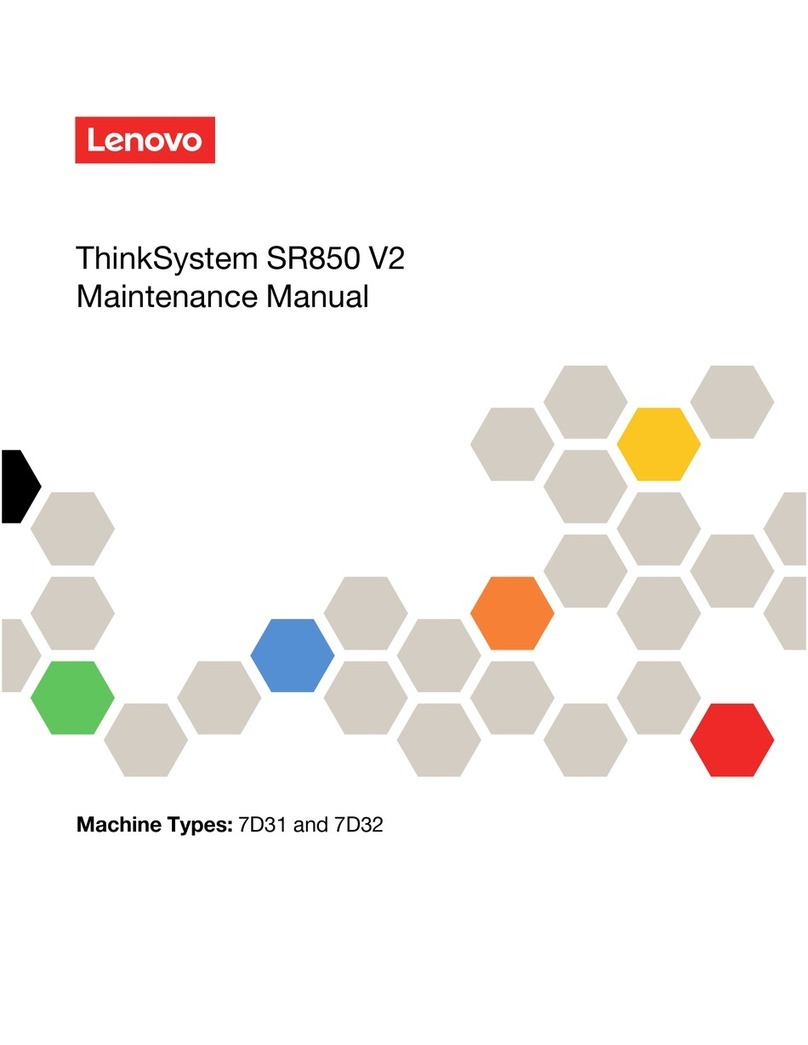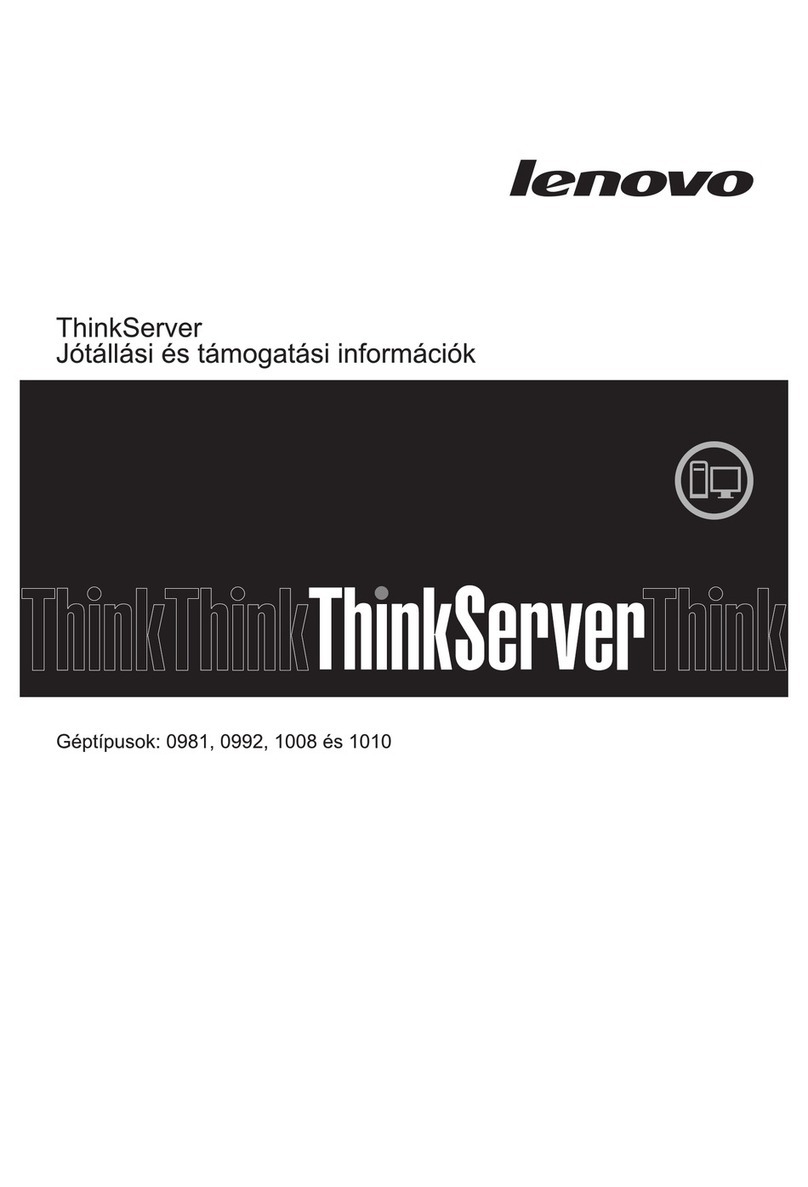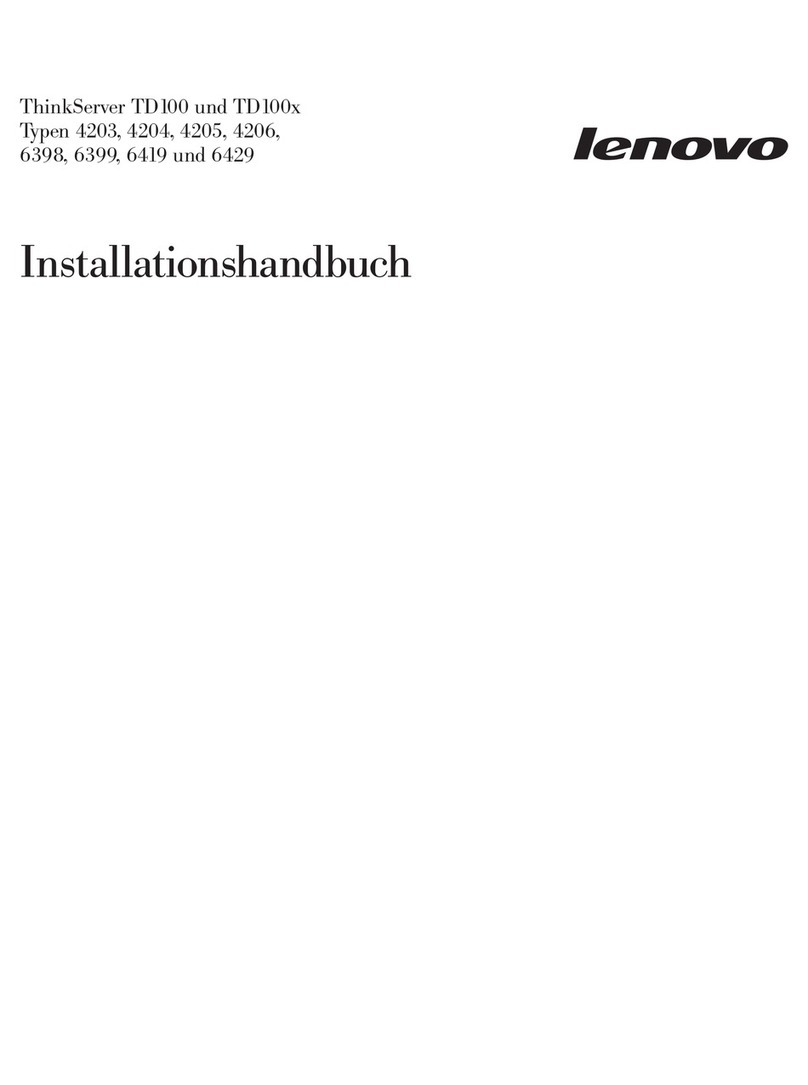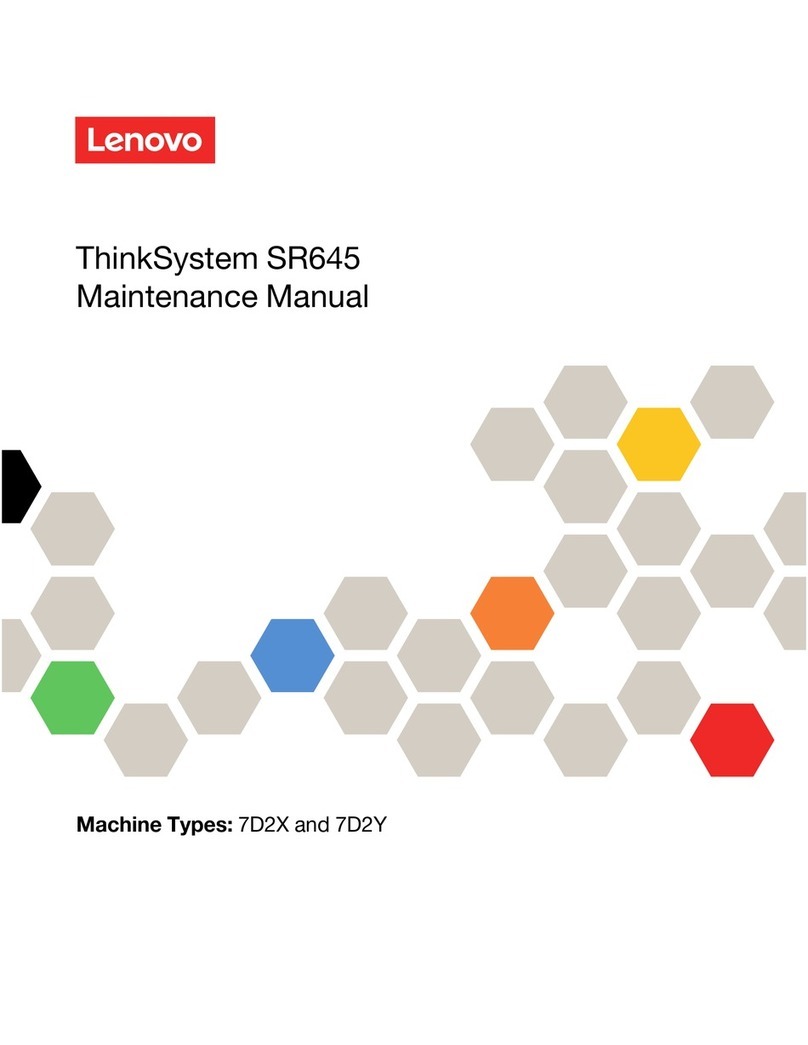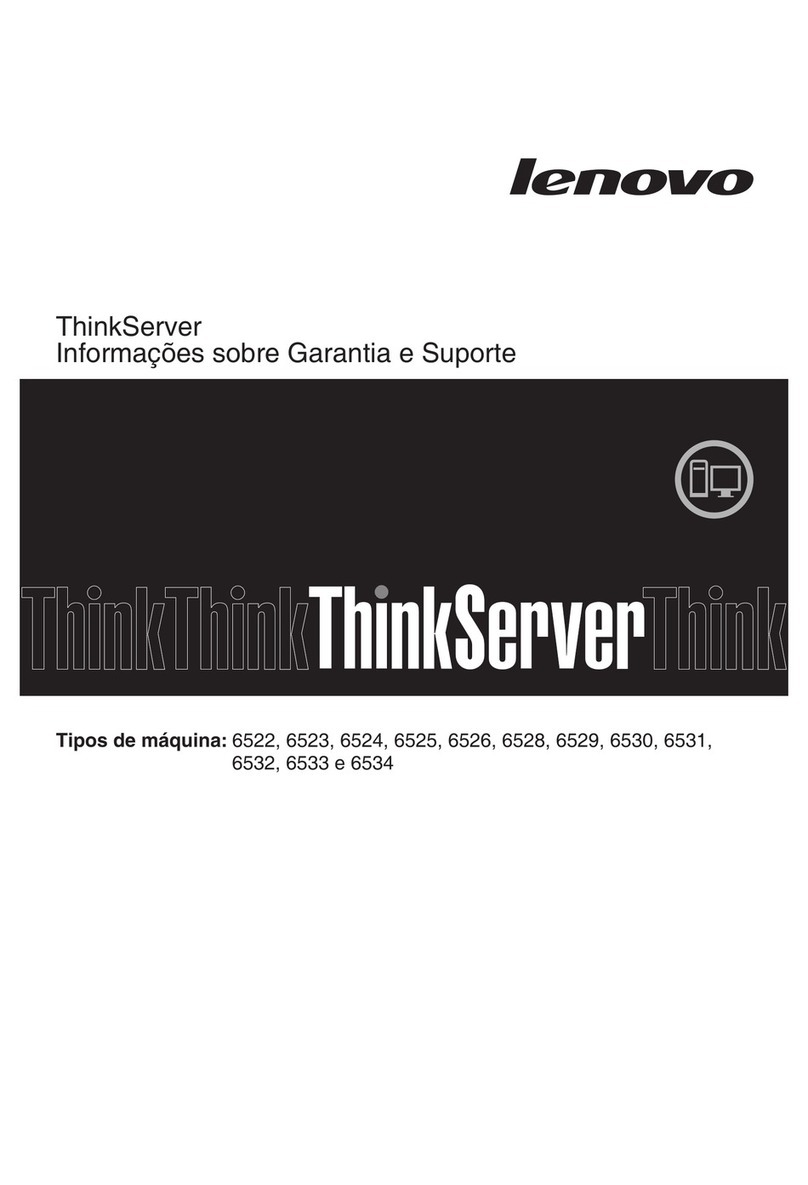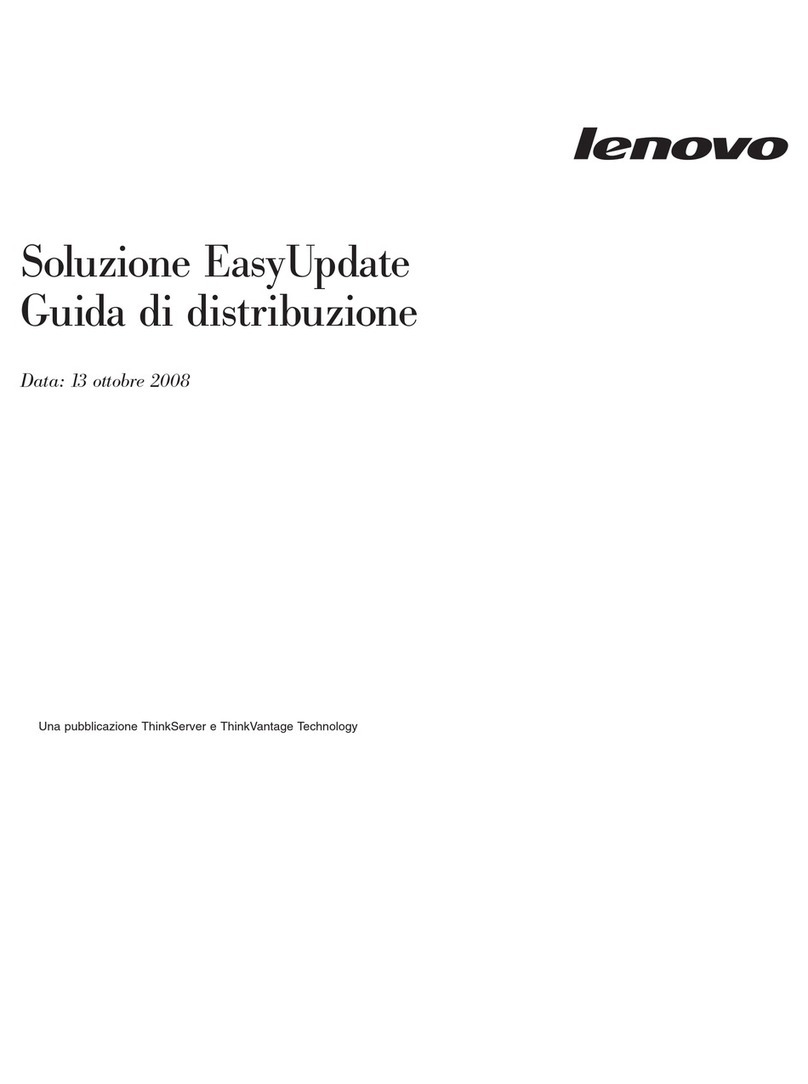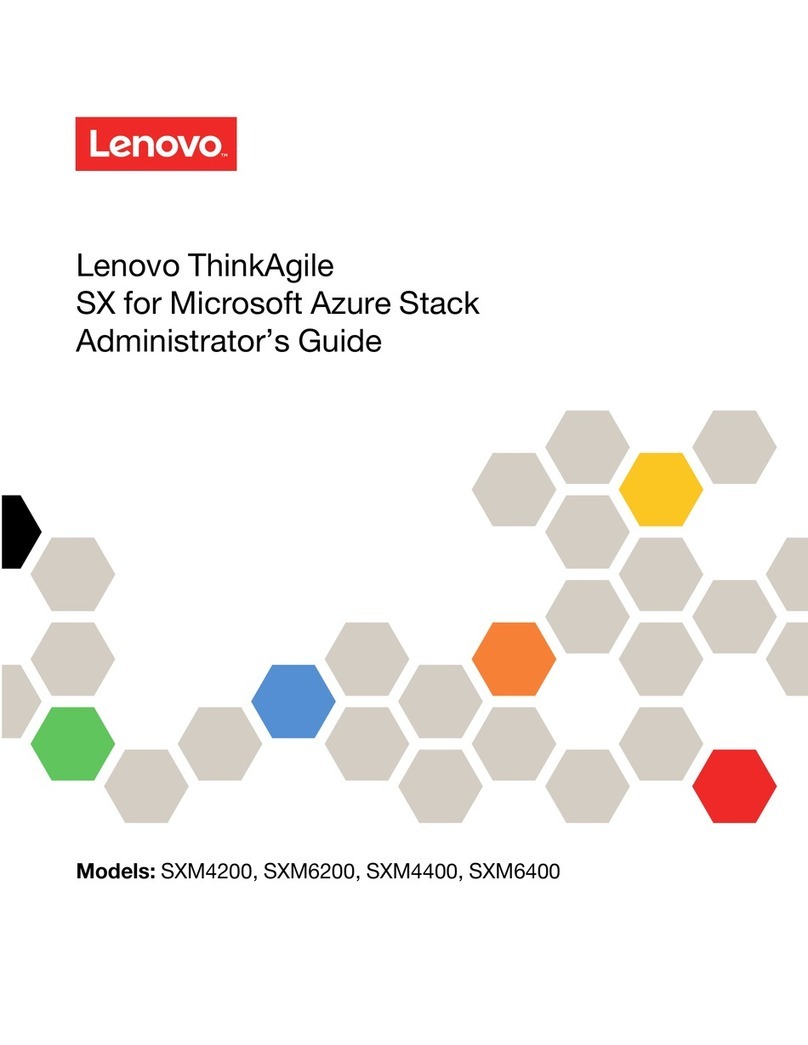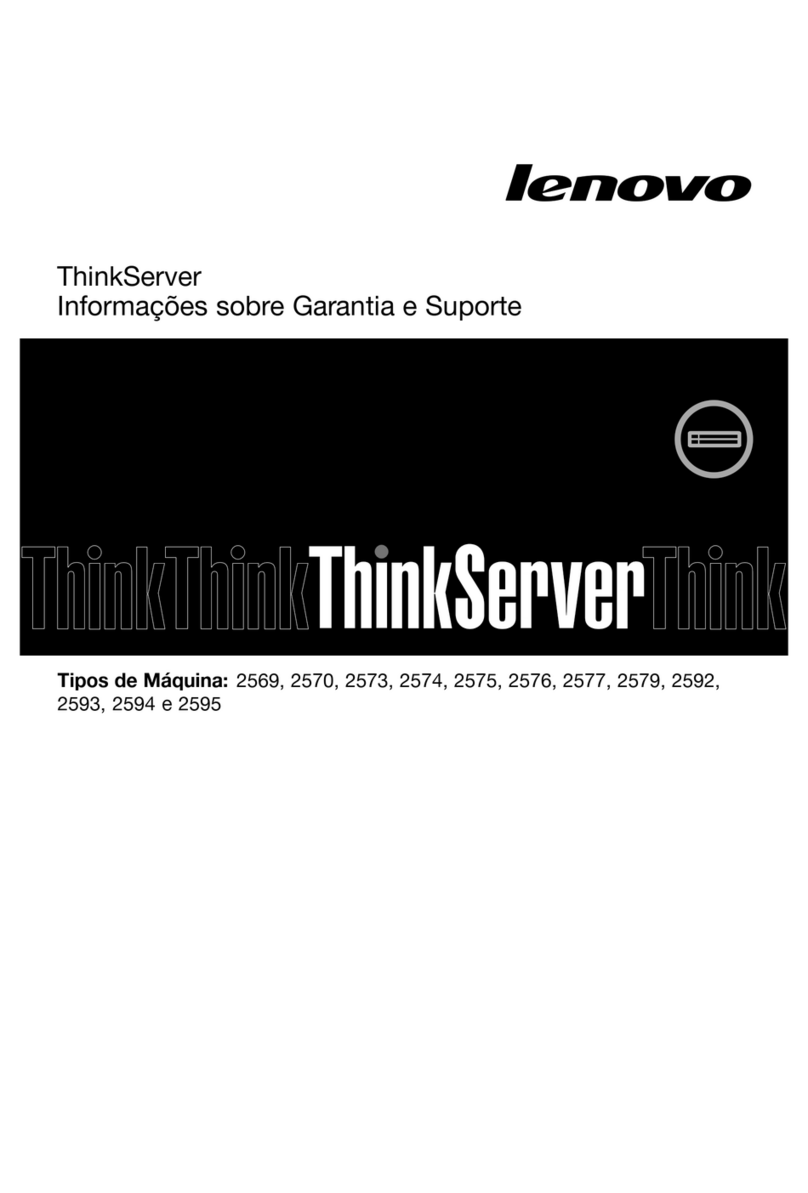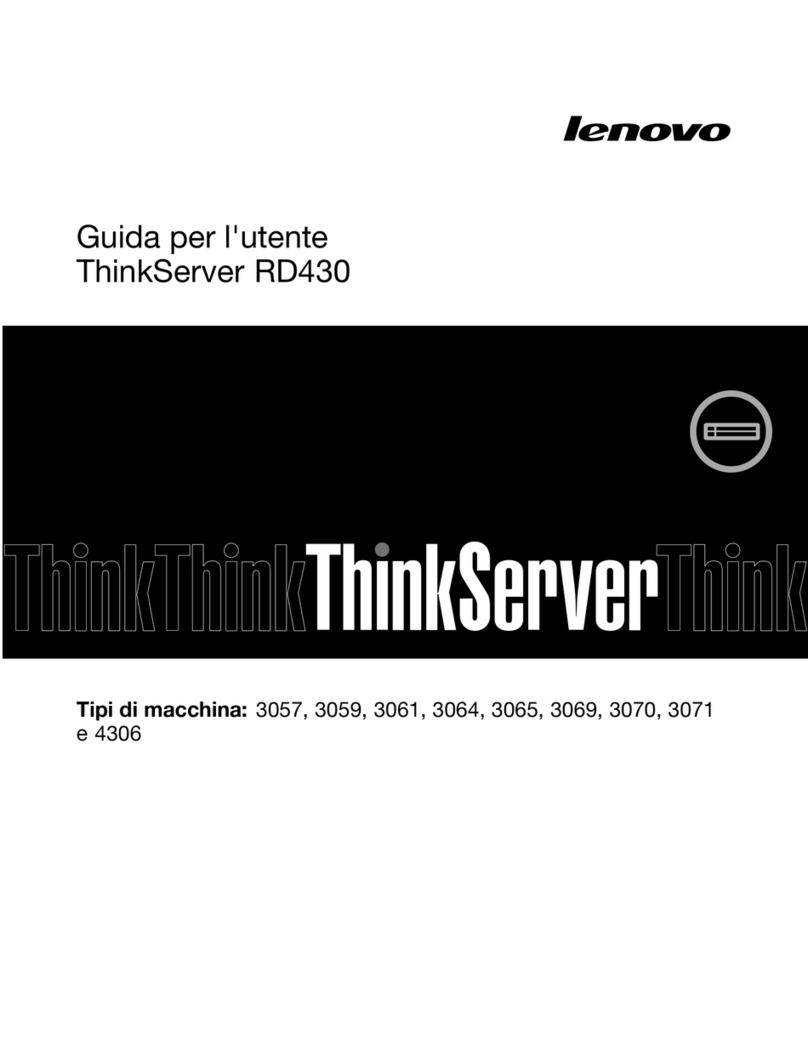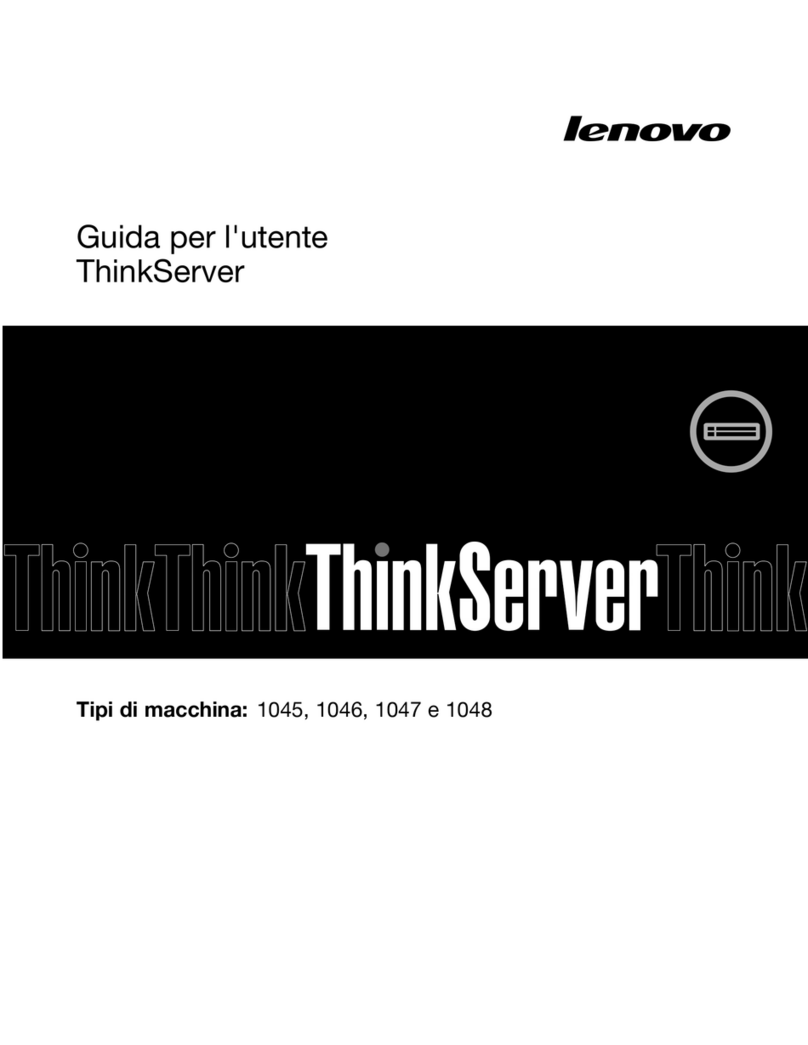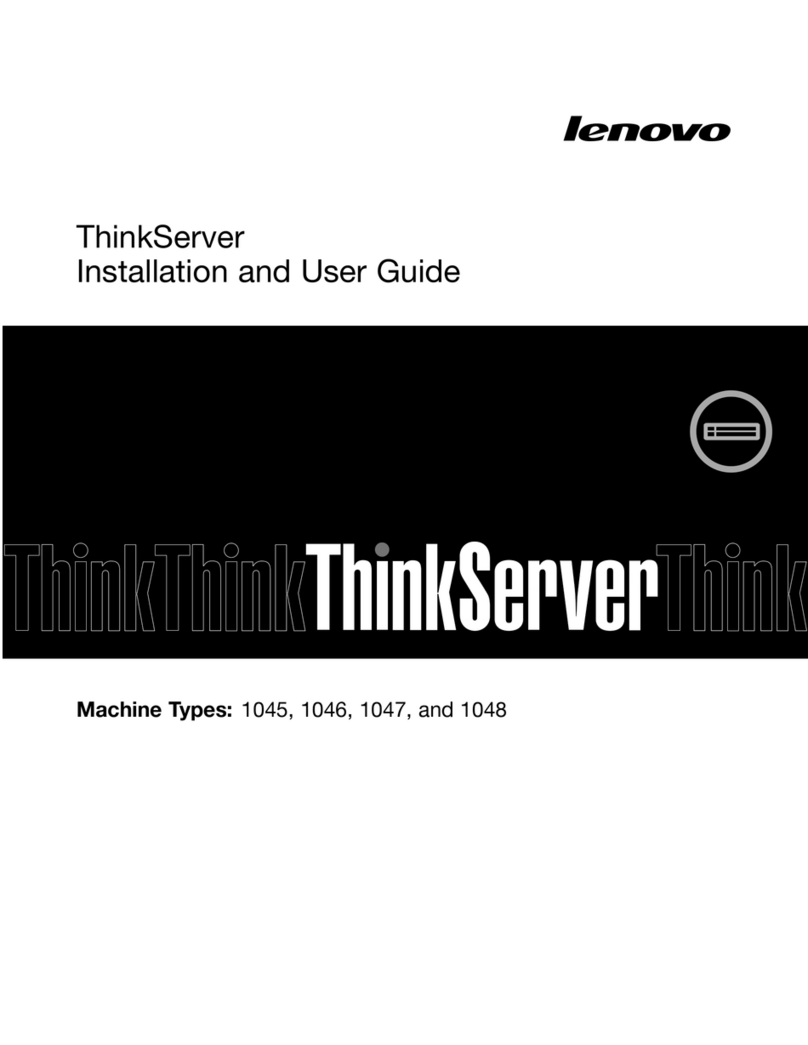Contents
Saetyinormation..........iii
Prductsthatarentassessed.........x
Chapter1.Generalinormation.....1
Intrductin.................1
Serverdcumentatin.............2
Chapter2.Serversetuproadmap...5
Chapter3.Productoverview......7
Serverpackage...............7
Features..................7
Specificatins...............12
Sftware.................12
ThinkServerEasyStartup.........12
ThinkServerEasyUpdateFirmwareUpdater.12
BIOSandTMMupdateutilities......13
RAIDcnfiguratinutilities........13
LenvThinkServerEasyManage.....13
Remtemanagementsftware......13
Diagnsticprgram...........13
Lcatins.................13
Machinetype,mdel,andserialnumber
label.................13
Frntviewftheserver.........15
Frntpanel..............17
Intelligentdiagnsticsmdule.......19
Rearviewftheserver.........21
Serverlcks..............25
Servercmpnents...........28
Ht-swapharddiskdrivestatusLEDs...33
RAIDcard...............35
Expandercard.............38
Ht-swaphard-disk-drivebackplane....39
Cnnectingthecables..........43
Systembardcmpnents........48
Systembardjumpersandswitches....52
SystembardLEDs...........56
Chapter4.Turningonandturningo
theserver...............59
Turningntheserver............59
Turningfftheserver............59
Chapter5.Configuringtheserver..61
UsingtheSetupUtilityprgram........61
StartingtheSetupUtilityprgram.....61
ViewinginfrmatinintheSetupUtility
prgram...............61
SetupUtilityprgraminterface......62
Settingthesystemdateandtime.....64
Usingpasswrds............65
Selectingastartupdevice........66
CnfiguringtheTPMfunctin.......66
ExitingtheSetupUtilityprgram......67
UpdatingrrecveringtheBIOS......67
UsingtheThinkServerEasyStartupprgram...69
FeaturesftheThinkServerEasyStartup
prgram...............69
StartingtheThinkServerEasyStartup
prgram...............69
UsingtheThinkServerEasyStartupprgram
naWindwsperatingsystem......71
CnfiguringRAID..............72
AbutRAID..............72
CnfiguringRAIDusingtheThinkServer
EasyStartupprgram..........73
CnfiguringtheThinkServerRAID100rRAID
300.................74
CnfiguringtheadvancedSATA/SAShardware
RAID.................79
CnfiguringtheEthernetcntrllers......80
Updatingthefirmware............80
UsingtheFirmwareUpdaterprgram....80
UsingtheLenvThinkServerEasyManage
prgram.................80
Chapter6.Installing,removing,or
replacinghardware..........83
Guidelines................83
Precautins..............83
Handlingstatic-sensitivedevices.....84
Systemreliabilityguidelines........85
Wrkinginsidetheserverwiththepwern.85
Remvingtheservercver..........85
Remvingandreinstallingthefrntbezel....87
RemvingandreinstallingthePCIcardbracket
assembly.................89
Installing,remving,rreplacinghardware...92
Installingrremvingamemrymdule...93
InstallingrremvingtheEthernetcard...100
InstallingrremvingtheRAIDcard....104
InstallingrremvingtheThinkServerRAID
500UpgradeKeyfrAdvancedRAID....107
InstallingrremvingtheThinkServerRAID
700Battery..............109
©CpyrightLenv2014i