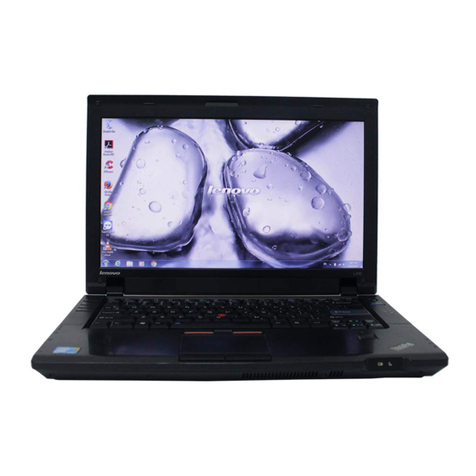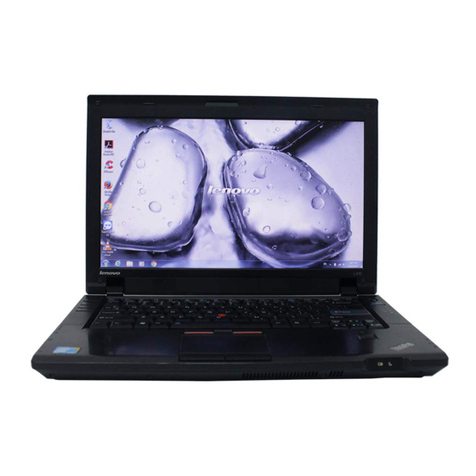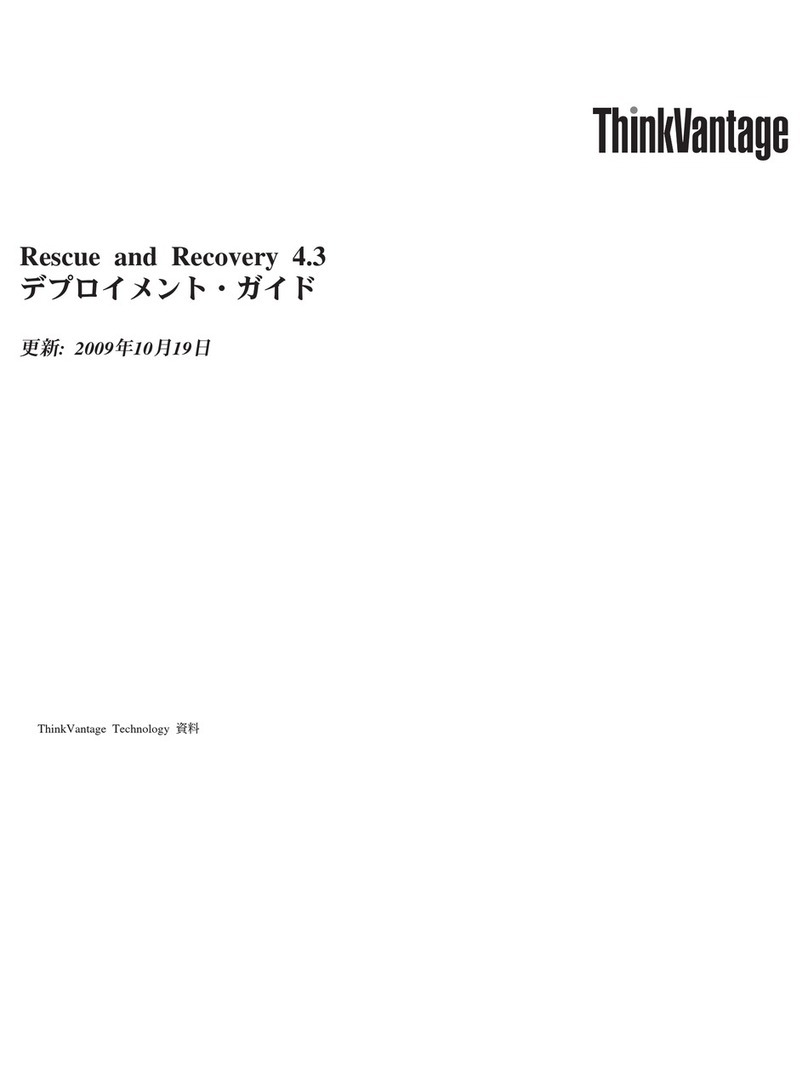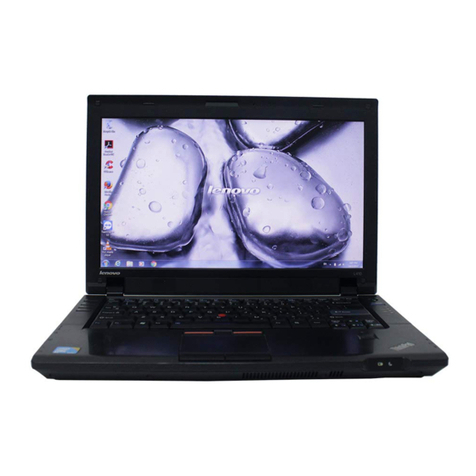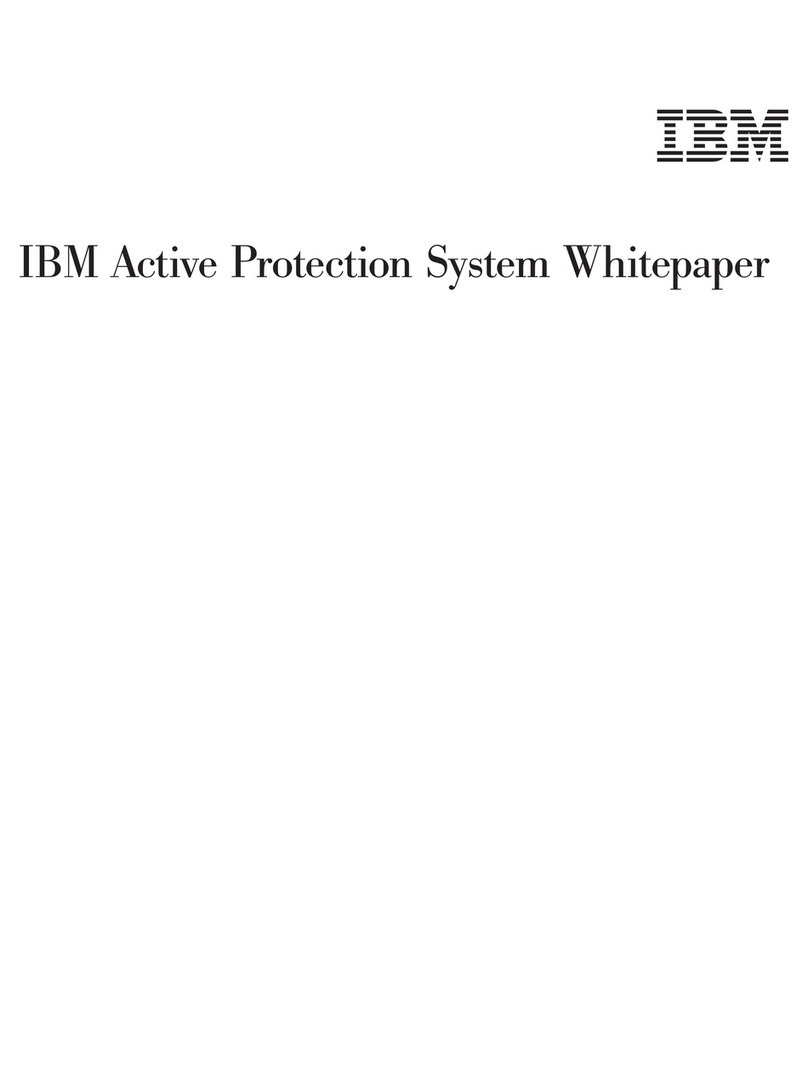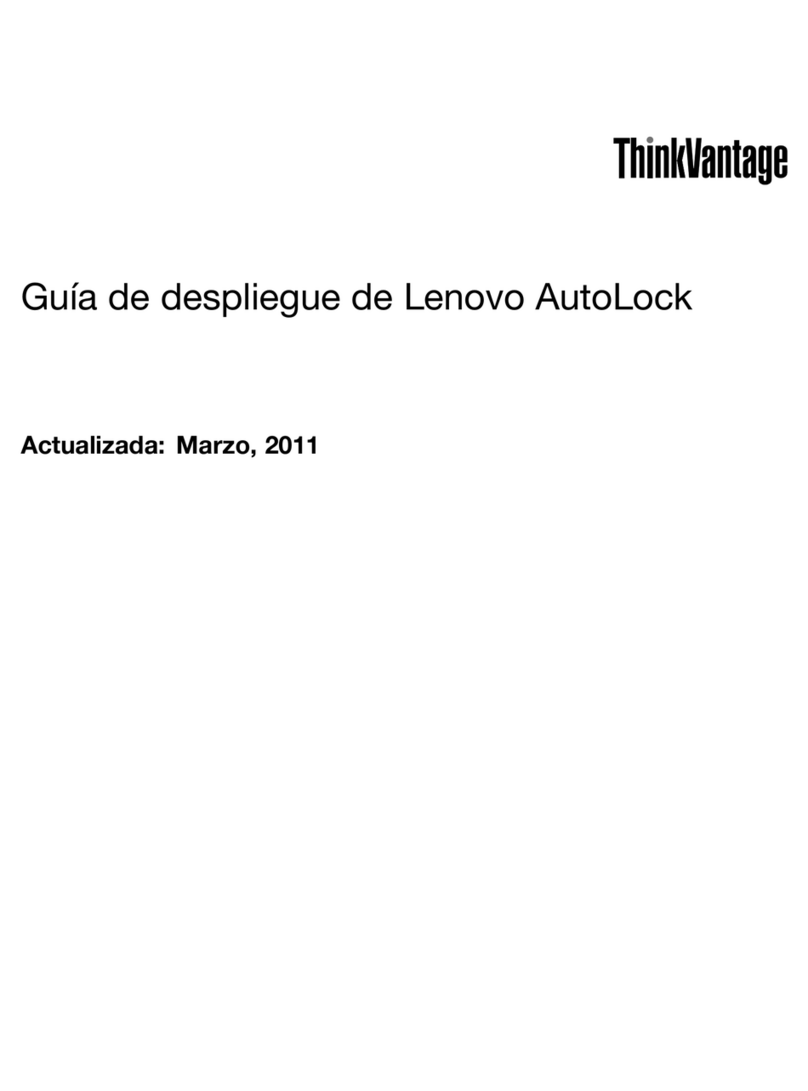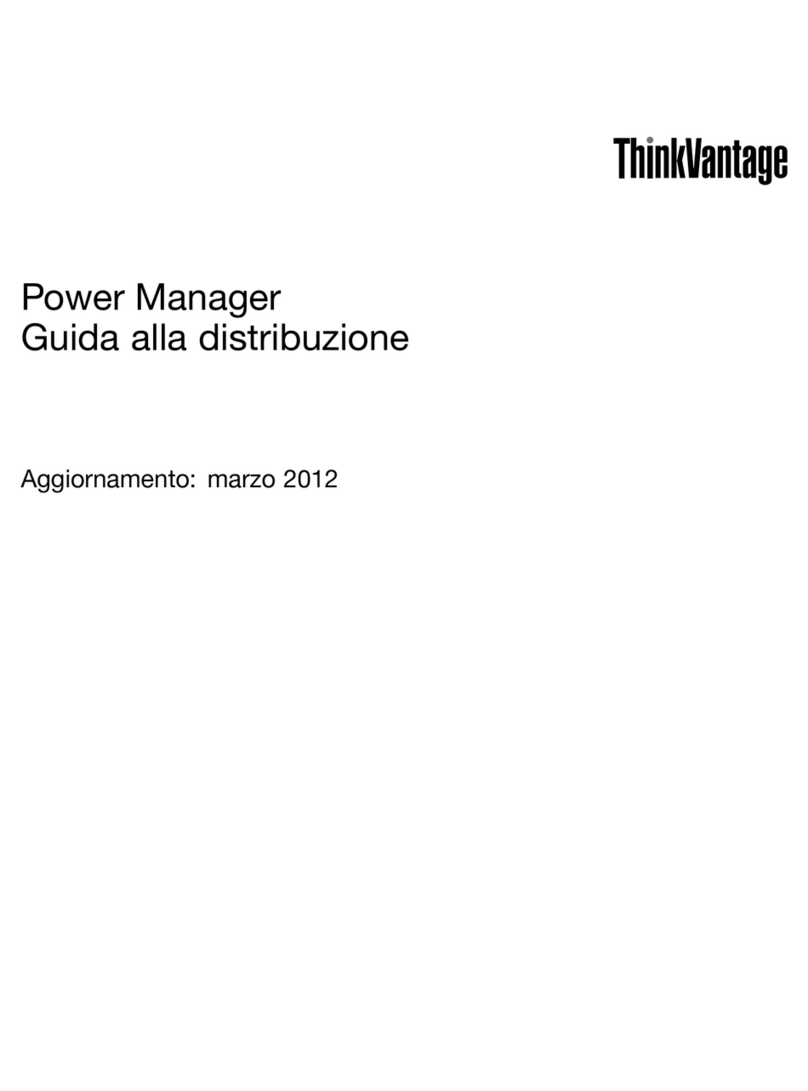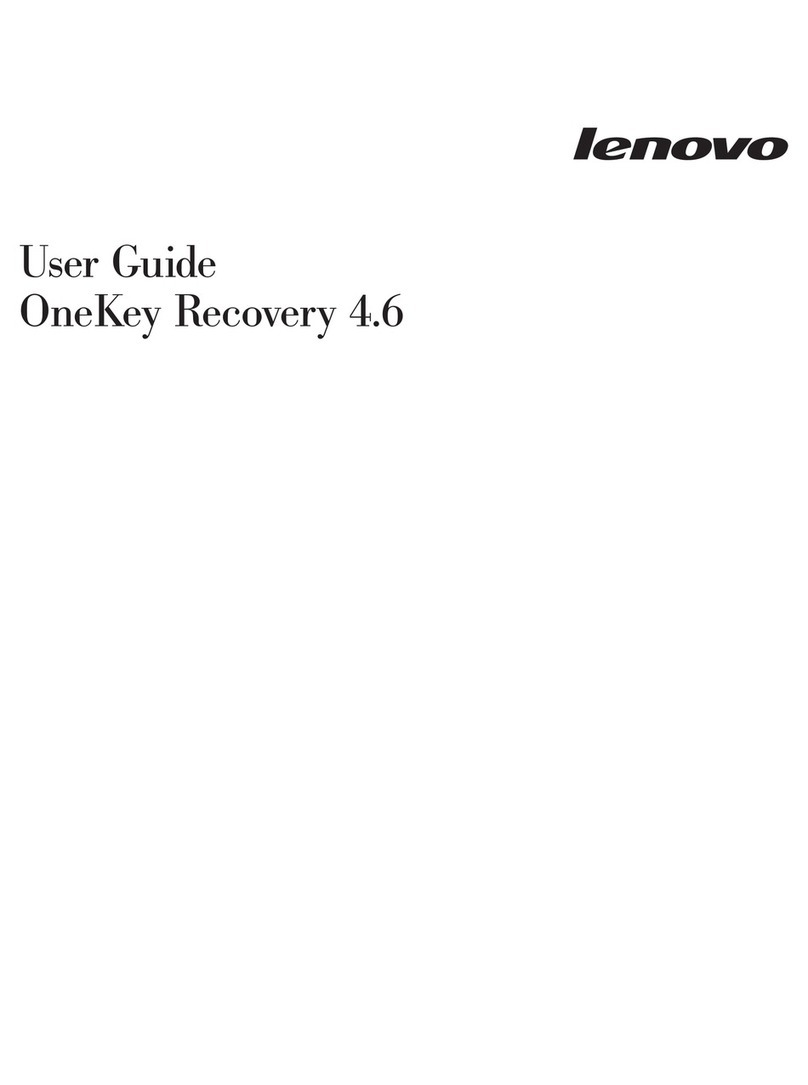Figures
1. Updating Access Connections ..........................2
2. Welcome to Access Connections window ......................3
3. More Information window ............................4
4. Access Connections main window—main menu ....................4
5. Main menu—Locations .............................5
6. Profile wizard window .............................5
7. Profile wizard—Insert Profile Name ........................6
8. Pull-down menu for Location icon .........................7
9. Pull-down menu for the type of network connection ..................8
10. Create New Profile -Best Available Network .....................9
11. Create New Profile—Wired LAN (Ethernet) .....................10
12. Create New Profile—Wireless LAN (802.11) .....................11
13. Create New Profile—Wired Broadband (DSL or Cable Modem) ..............12
14. Creating New Profile—Dial-up (modem or cellular phone) ................13
15. Creating New Profile—Wireless WAN .......................14
16. Authentication Properties window .........................15
17. Wireless network configuration window.......................16
18. Wireless security types ............................17
19. Advanced Wireless Settings window........................18
20. Phonebook settings window ...........................20
21. Enter Your DSL Account Details window ......................21
22. Find my dialer program window .........................22
23. Choose Custom Dialer window..........................23
24. Manual dialer setup window ...........................24
25. Additional settings window ...........................25
26. Security Settings window ............................26
27. Add Programs window .............................26
28. TCP/IP Settings ...............................27
29. Static WEP Settings window ..........................28
30. Wi-Fi Settings window .............................29
31. 802.1x Settings window ............................30
32. 802.1x Settings—Access Connections window ....................31
33. Select Certificate window ............................32
34. LEAP Settings window.............................36
35. EAP-FAST Settings window ...........................38
36. VPN settings—using an application provided by my company window ...........40
37. VPN settings—Manually set up aVPN connection window ...............41
38. Manage Location Profiles window.........................42
39. Manage Location Profiles window—Create Shortcut ..................43
40. On-screen window ..............................44
41. Find Wireless Networks window .........................45
42. Find Wireless Networks window—detailed view ...................46
43. Automatic Location Switching window .......................47
44. Diagnostic Tools ...............................53
45. Global Settings—Network tab ..........................56
46. Global Settings—Notification tab .........................58
47. User preferences ...............................59
48. Customized toolbar ..............................60
49. Peer to Peer Options window ..........................61
50. Activation process wizard............................63
51. Windows Security ..............................65
52. Windows Firewall window ...........................66
53. Add aProgram window ............................67
©Lenovo 2006. Portions ©IBM Corp. 2006. v